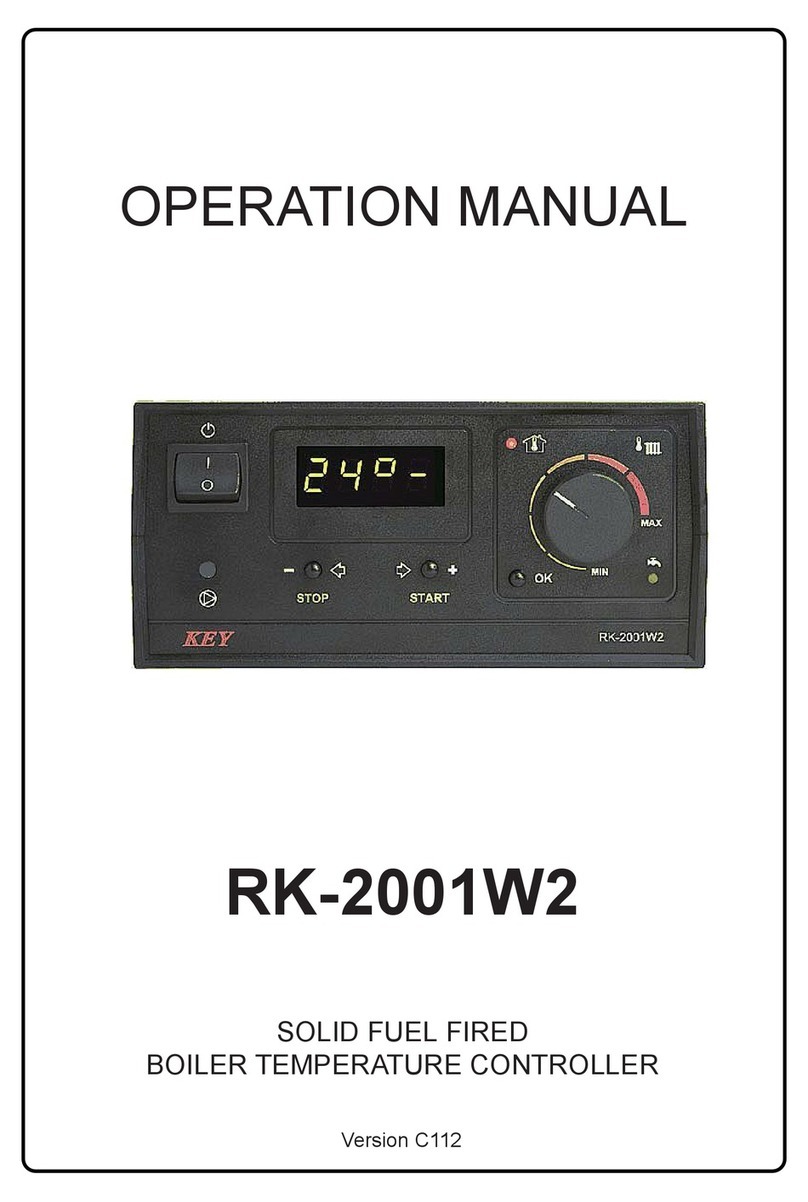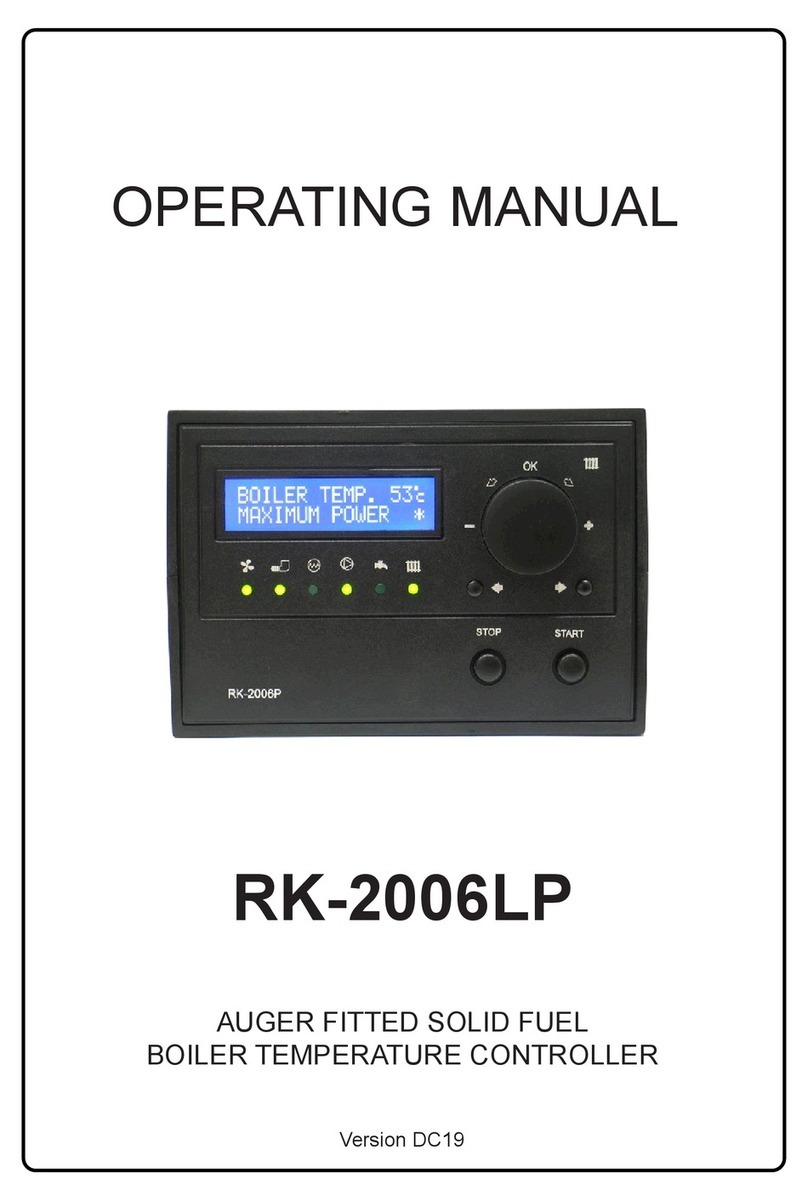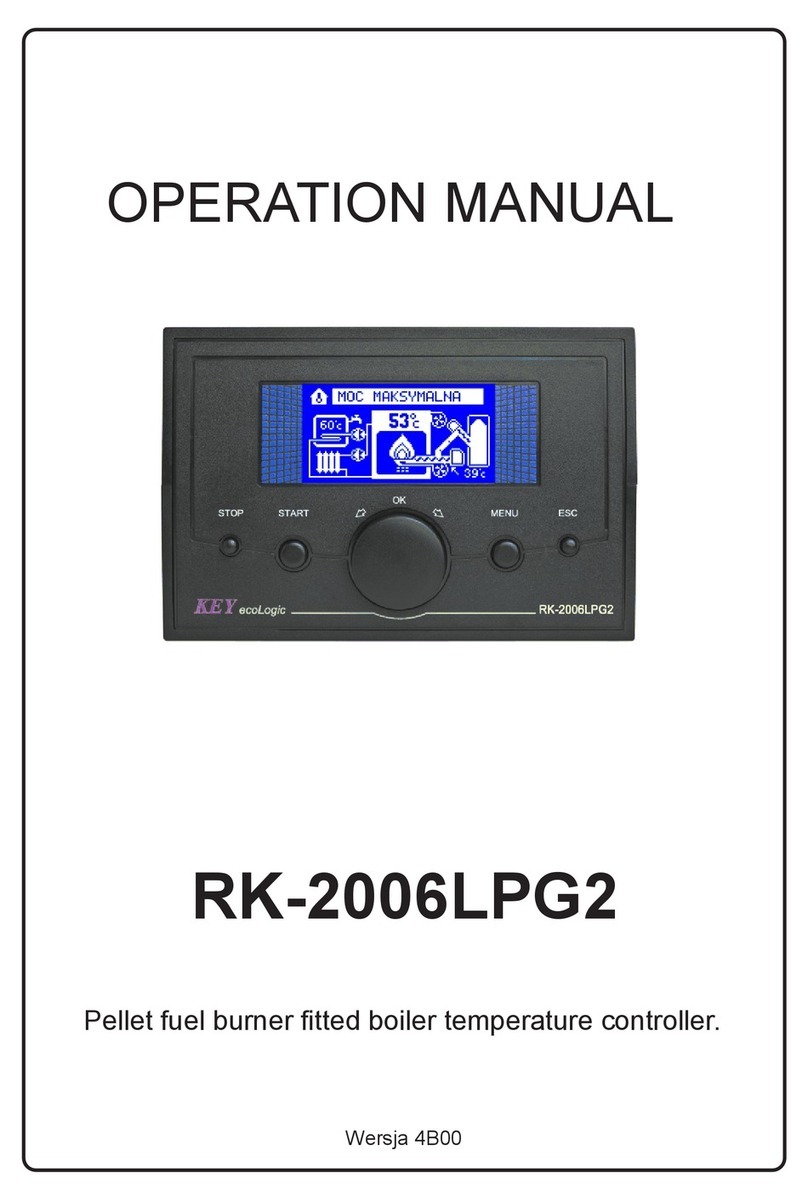6
parameter value with the < or > button we choose [End] and pres OK or wait for 1
minute – the controller will exit the service mode and will start indicating the
temperature of the water in the boiler.
Table 2. Service parameters list.
Disp. Parameter Min Max Step Factory
default
Π100 Fan max work power or max power when Πr 0-10. 50 100 10% 100
n 40 Minimum fan power. 20 40 10% 40
Πh 2 Fan speed decrease coefficient. 2 10 1 2
Πr 0 Automatic fan speed control and time of fan start. --, 0 10 1 0
Πn15 Fan work time. --, 5 60 1s 15
Πu 6 Fan pause time. 1 99 1min 6
r 50 Maximum fan speed during boiler start. 50 100 10% 50
rh 5 Boiler start completed hystaresis. 1 45 1ºC 5
P 40 Central heating pump launch temperature. 30 70 1ºC 40
Ph 2 Central heating pump hysteresis. 1 10 1ºC 2
Pc 2 The work mode and pause time of CH pump. --, 1 99, F 1min 2
u 50 Tap hot water desired temperature. 30 60 1ºC 50
uh 5 Hot water heating hysteresis. 1 9 1ºC 5
ur 0
Work mode of hot water pump:
0 - no hot water,
1 - hot water priority,
2 - no hot water priority,
3 - mixing pump.
0 3 1 0
L 45 Minimum boiler temperature. 30 65 1ºC 45
H 85 Maximum boiler temperature. 80 90 1ºC 85
h 2 Boiler temperature hysteresis. 1 10 1ºC 2
A 99 Boiler overheating temperature. 90 99 1ºC 99
Fd2h Fuel shortage testing time with burning. --, 1 99, 4h 1min 2h
Fb2h Fuel shortage testing time in WORK mode and
burning out. --, 1 99, 4h 1min 2h
Ar 0
Work mode of extra output:
0- output turning on extra boiler,
1- alarm output,
2- output controlling mixing valve,
3- output controlling emergency cooling system,
4- output controlling extra devices turning on during
work of blow-in fan.
0 4 1 0
Prod Return to factory defaults.
outP Central heating pump testing. outP out1
outΠ Fan output testing. outΠ out2
outr Additional output testing. outr out3
outu Hot water pump output testing. outu out4
End Exit the service mode.
In the table above, the first column represents example display indications, in the
next columns there are: parameter description, minimal amount, maximum amount
allowed to set, step of the parameter during the setup. The last column shows factory
defaults to which you can return by choosing [Prod] option.