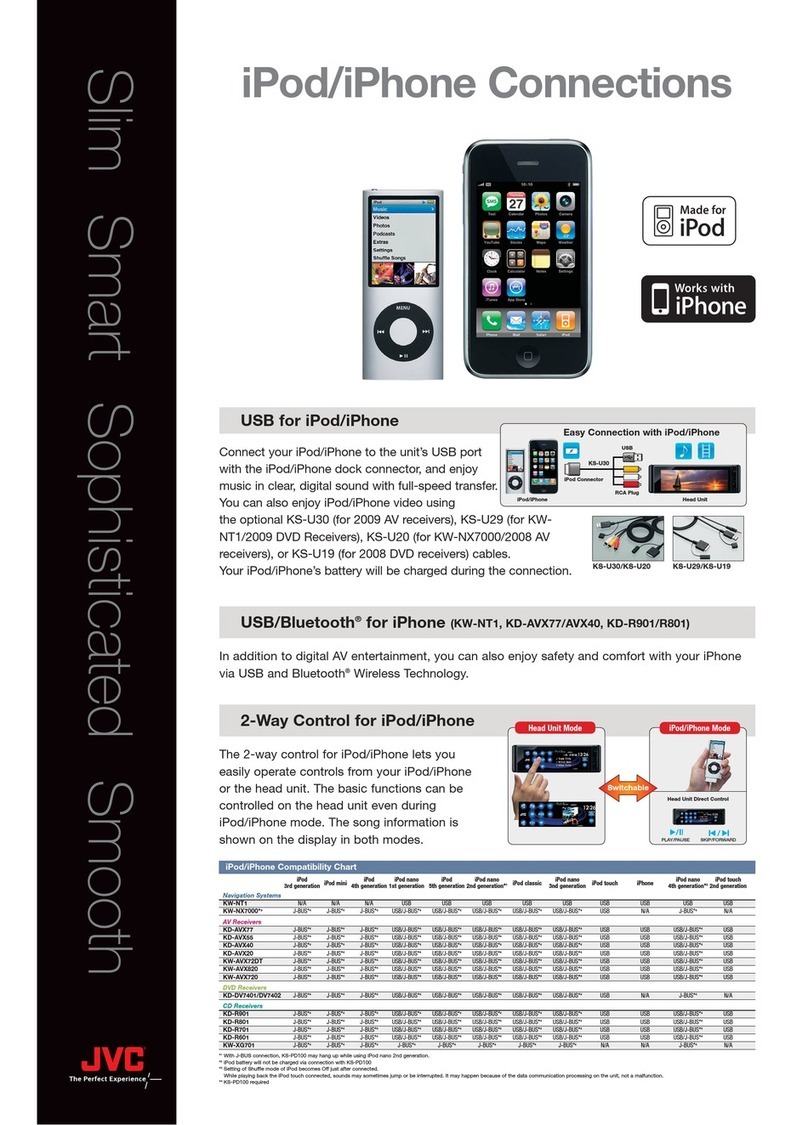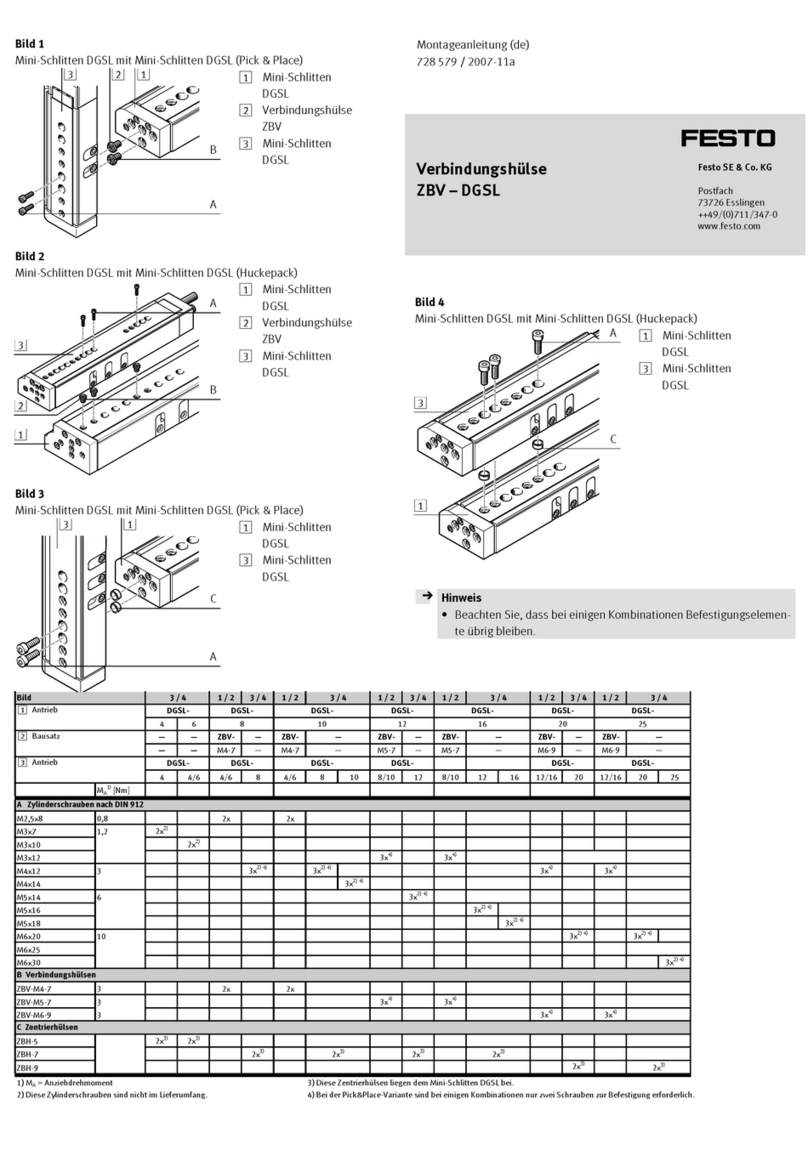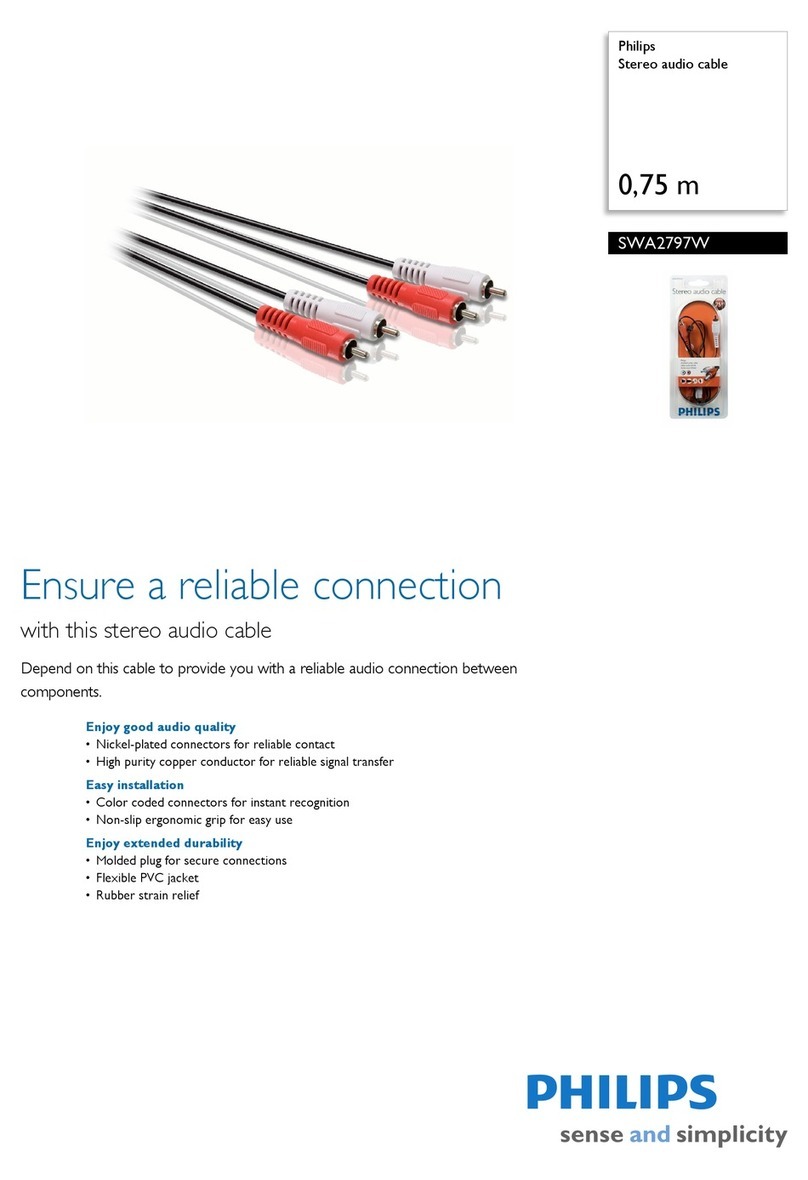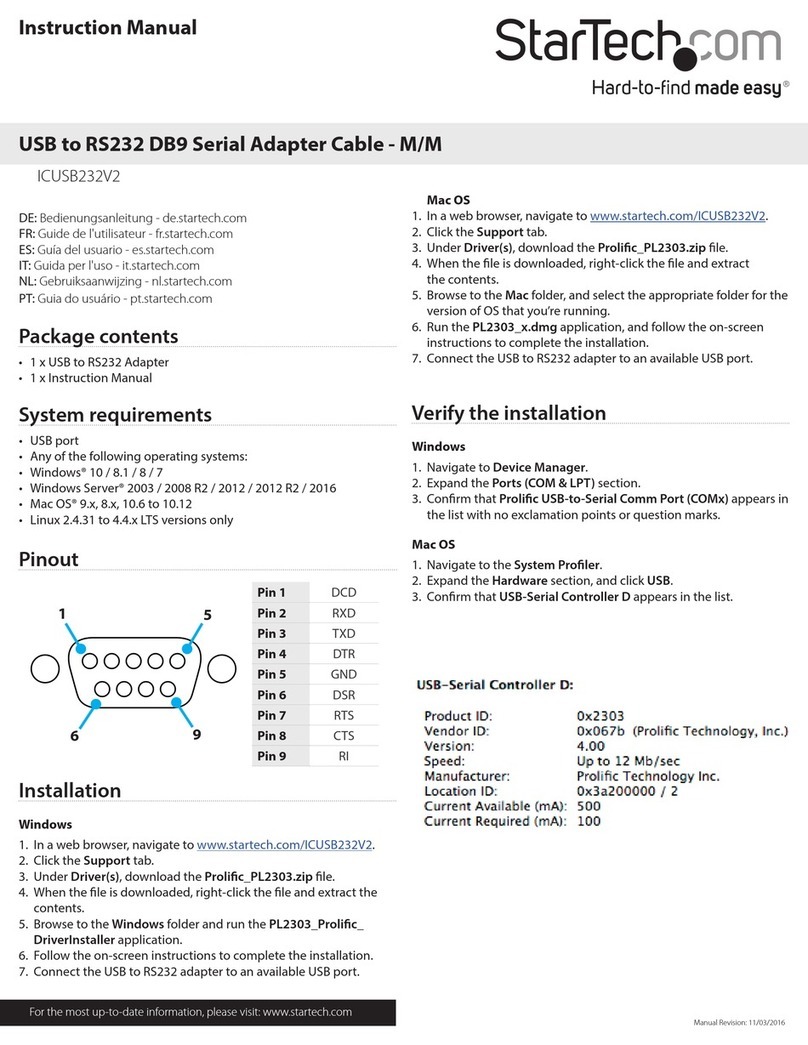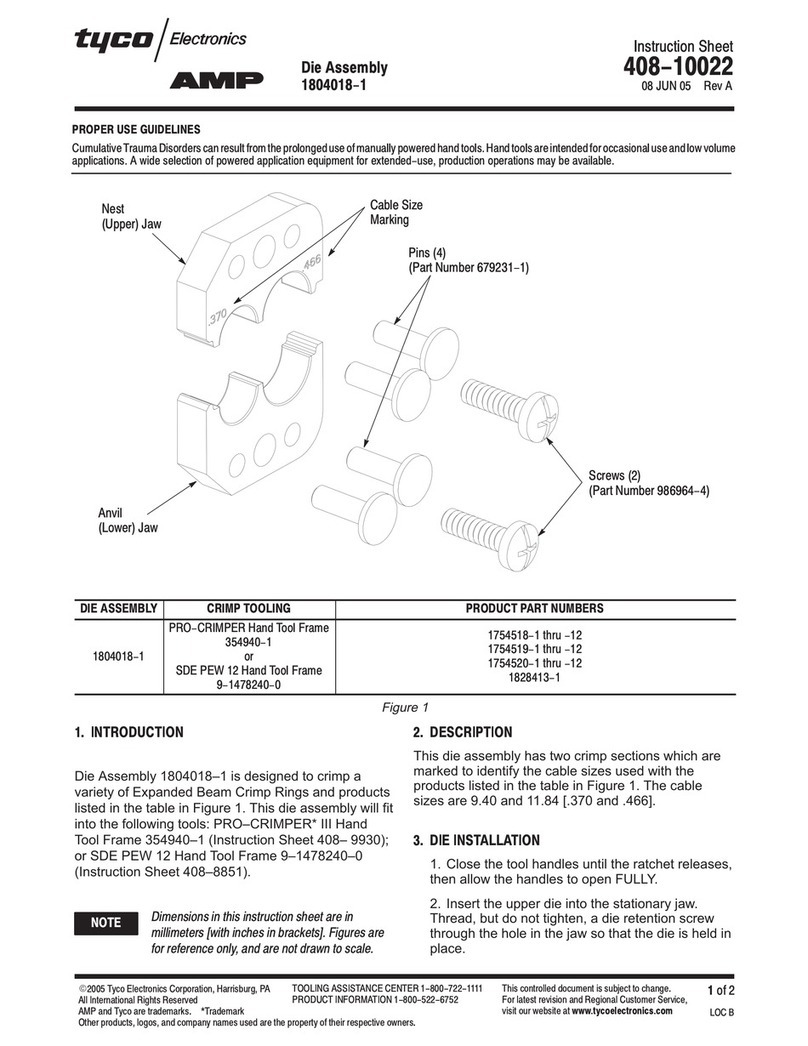Keysight Technologies Y1248A User manual
Other Keysight Technologies Cables And Connectors manuals
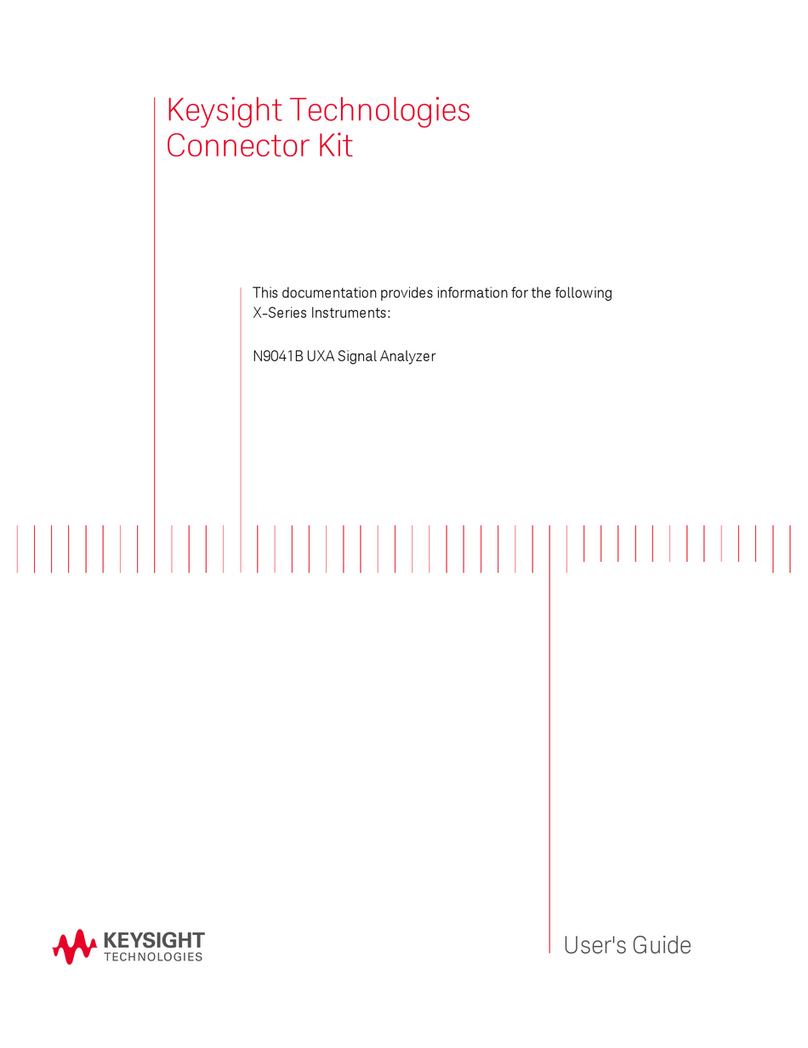
Keysight Technologies
Keysight Technologies X Series User manual
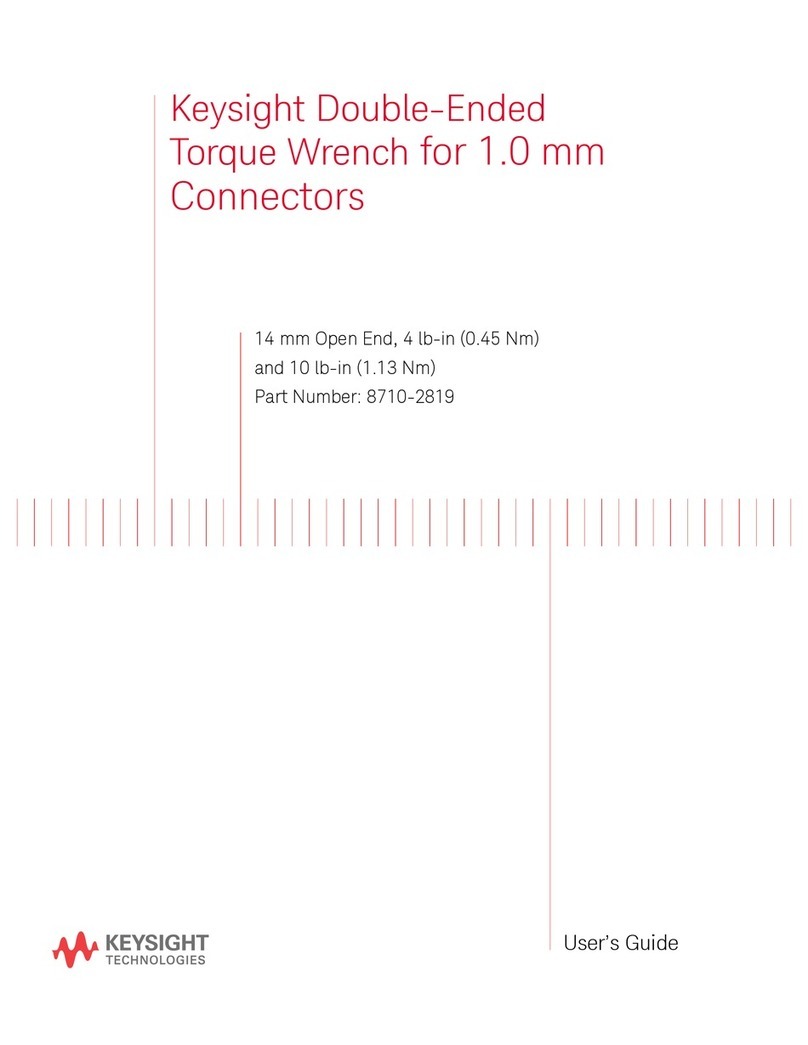
Keysight Technologies
Keysight Technologies 8710-2819 User manual
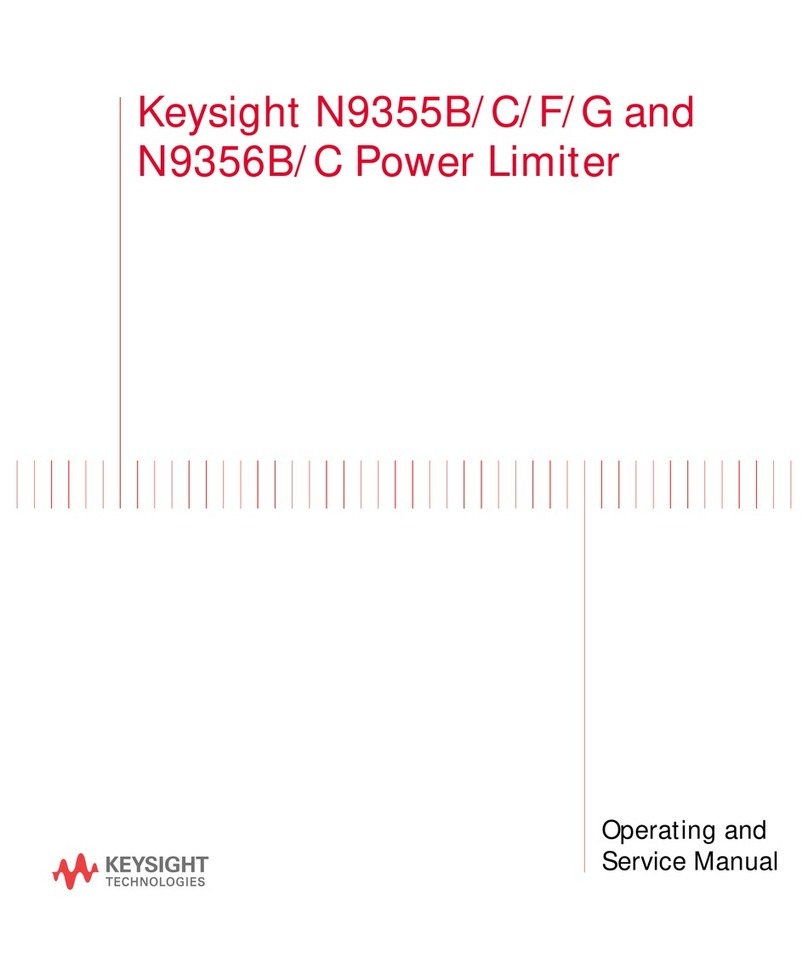
Keysight Technologies
Keysight Technologies N9355B Service manual

Keysight Technologies
Keysight Technologies 85131C Service manual
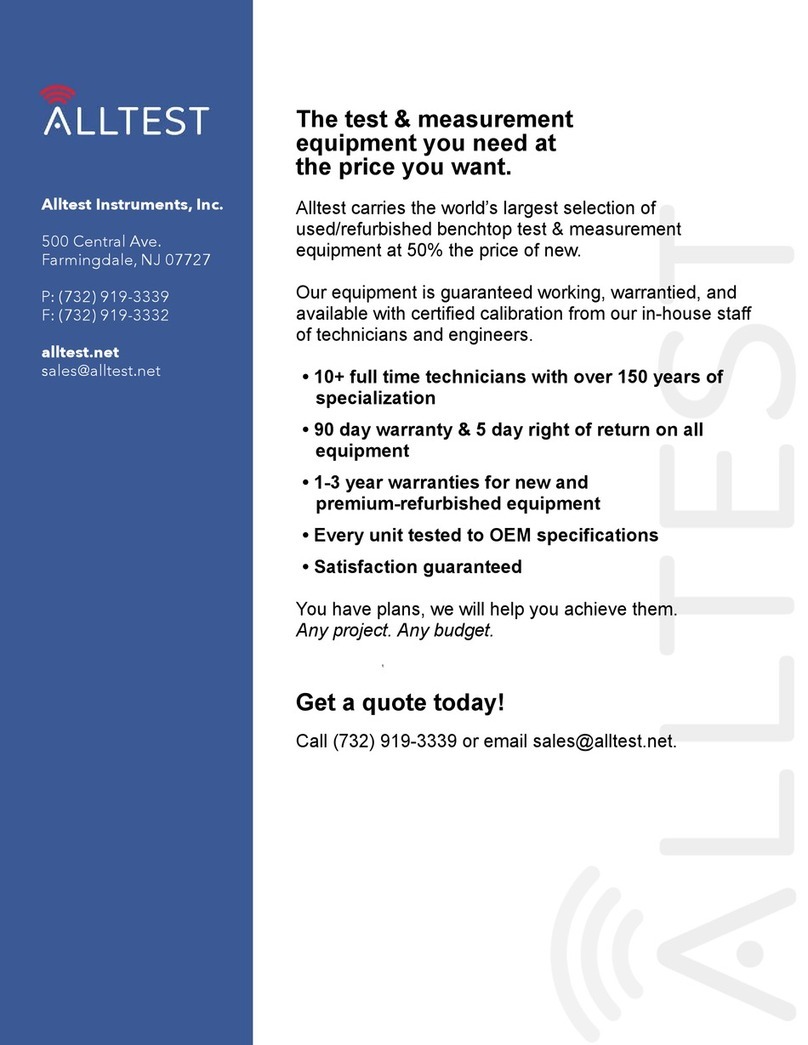
Keysight Technologies
Keysight Technologies 85133D Service manual
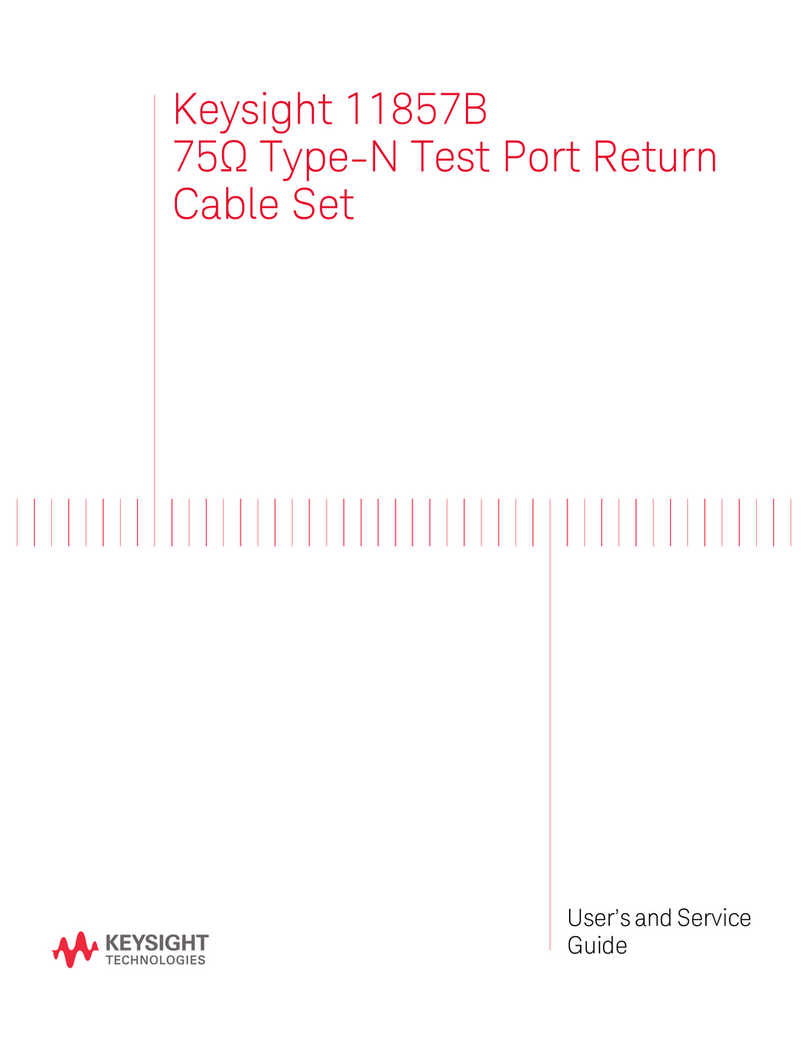
Keysight Technologies
Keysight Technologies 11857B Manual

Keysight Technologies
Keysight Technologies 11667A Manual
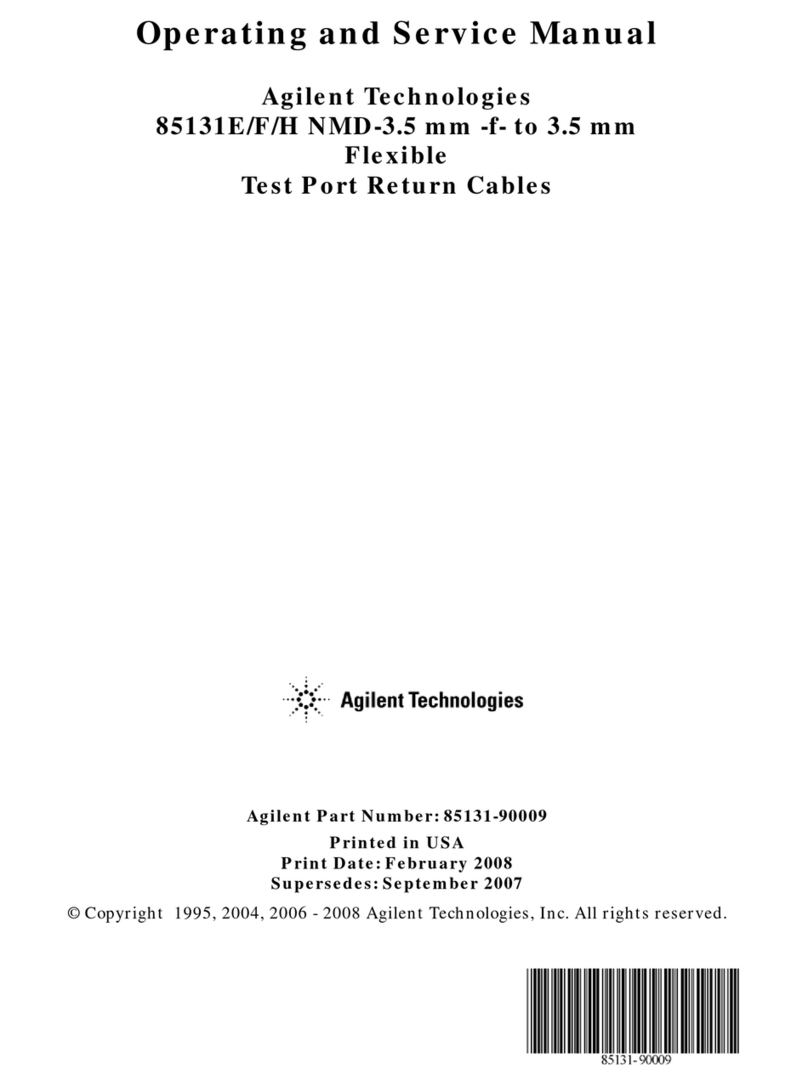
Keysight Technologies
Keysight Technologies 85131E Service manual
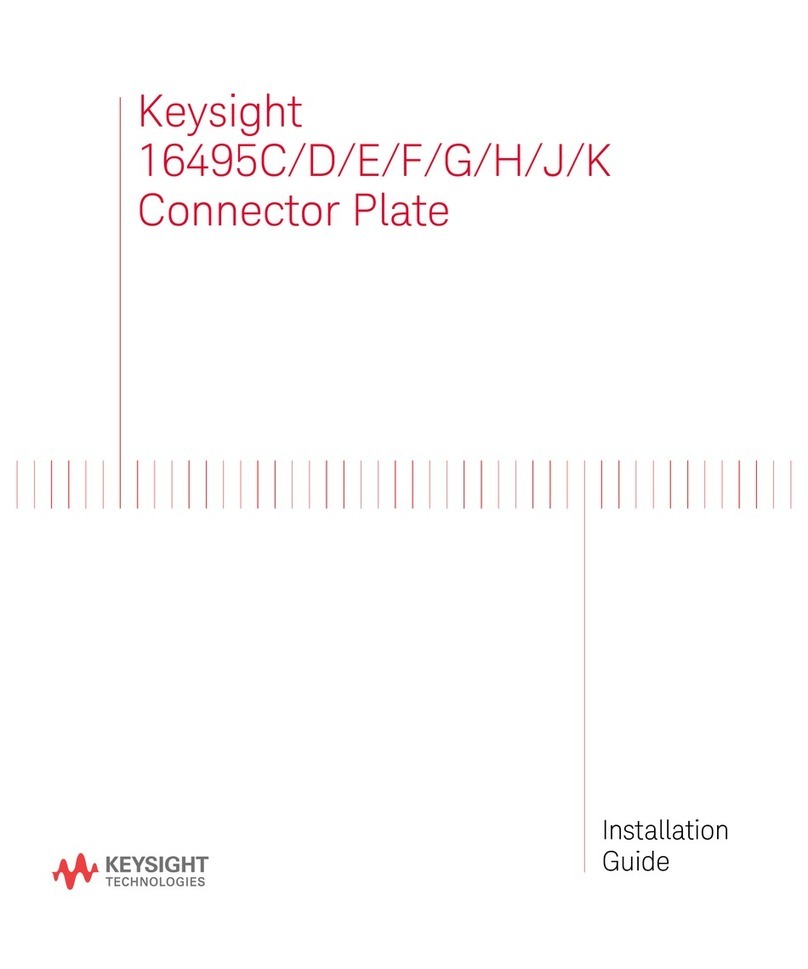
Keysight Technologies
Keysight Technologies 16495C User manual
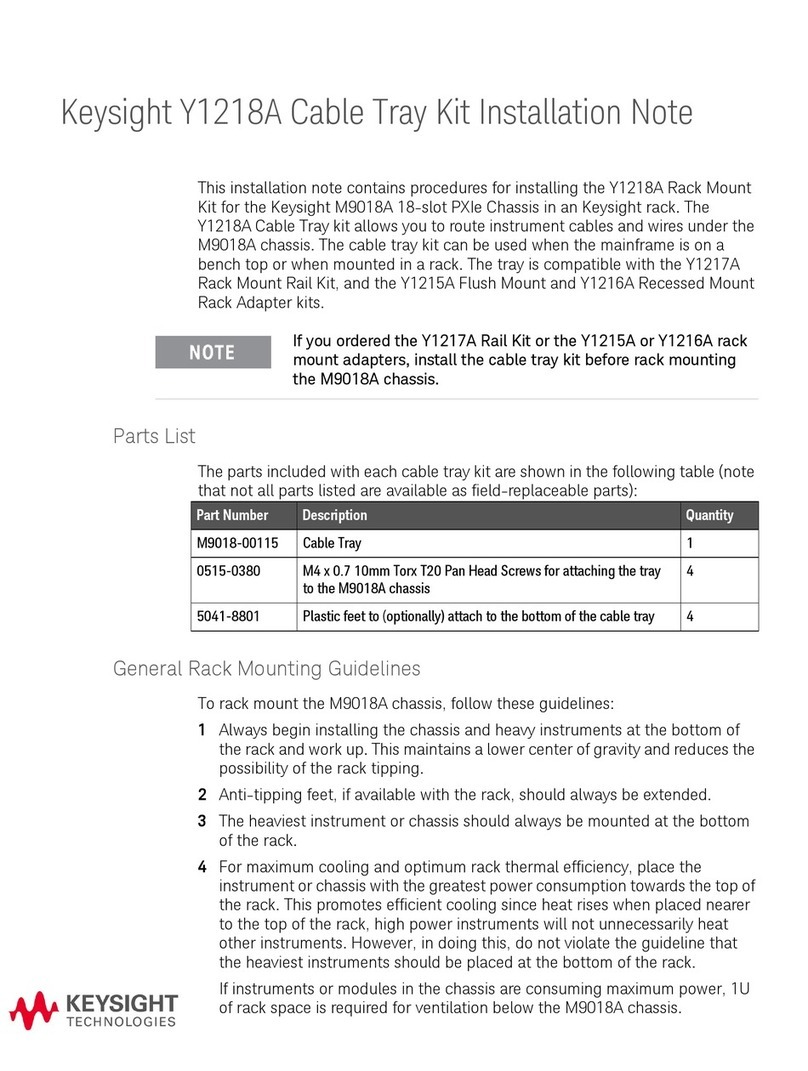
Keysight Technologies
Keysight Technologies Y1218A Installation and operation manual

Keysight Technologies
Keysight Technologies 11667B Service manual
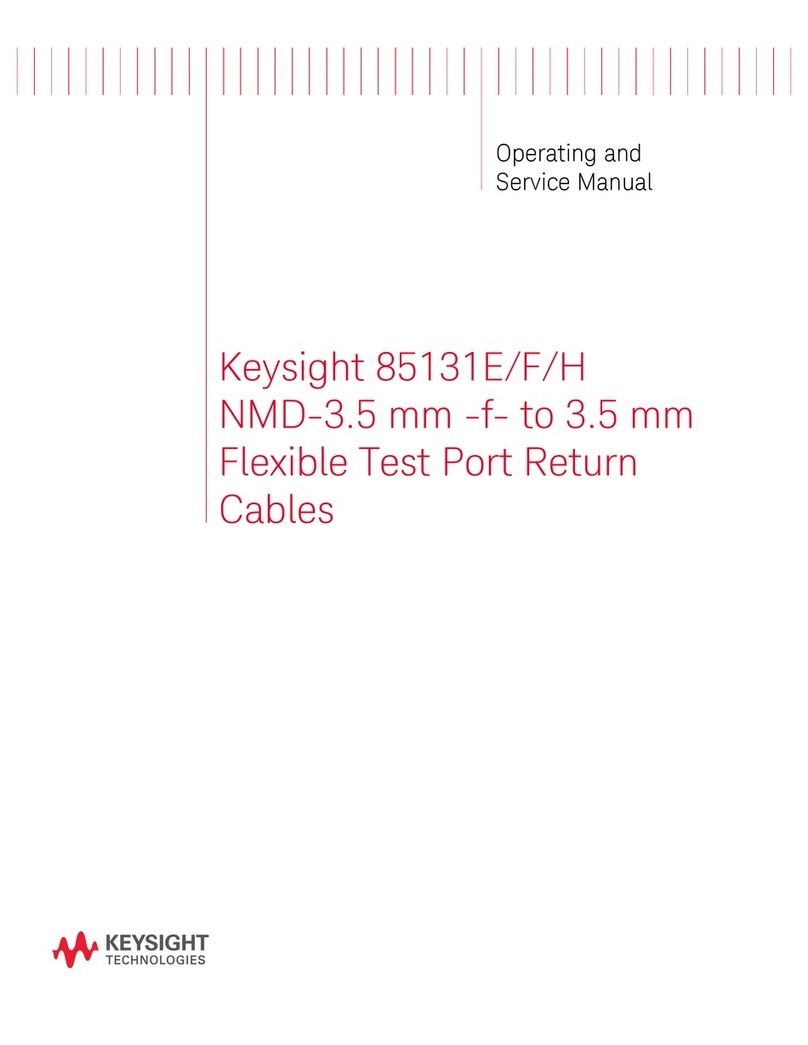
Keysight Technologies
Keysight Technologies 85131F Service manual
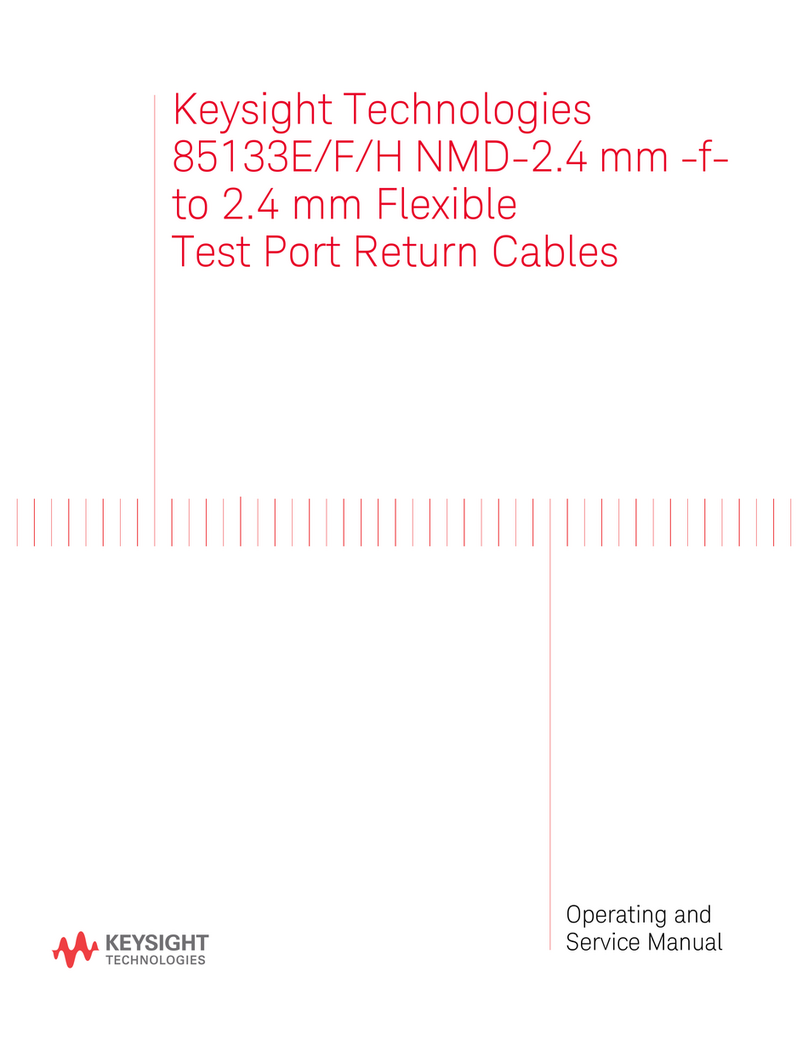
Keysight Technologies
Keysight Technologies 85133E Service manual
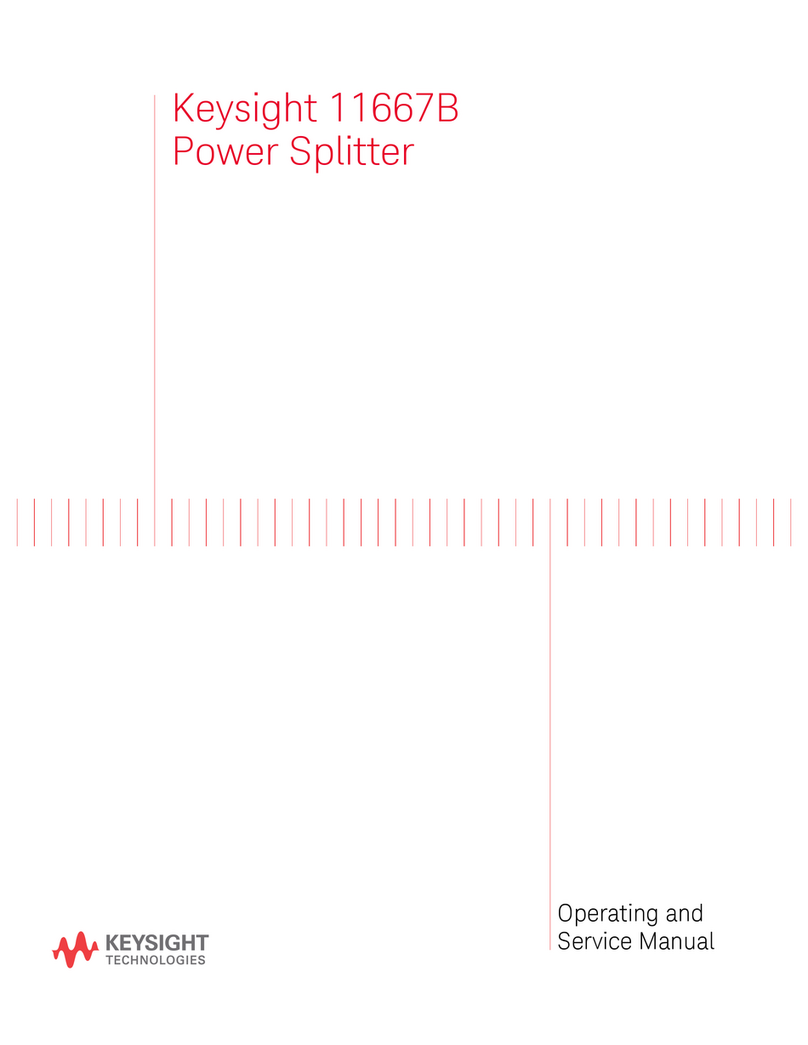
Keysight Technologies
Keysight Technologies 11667B Service manual
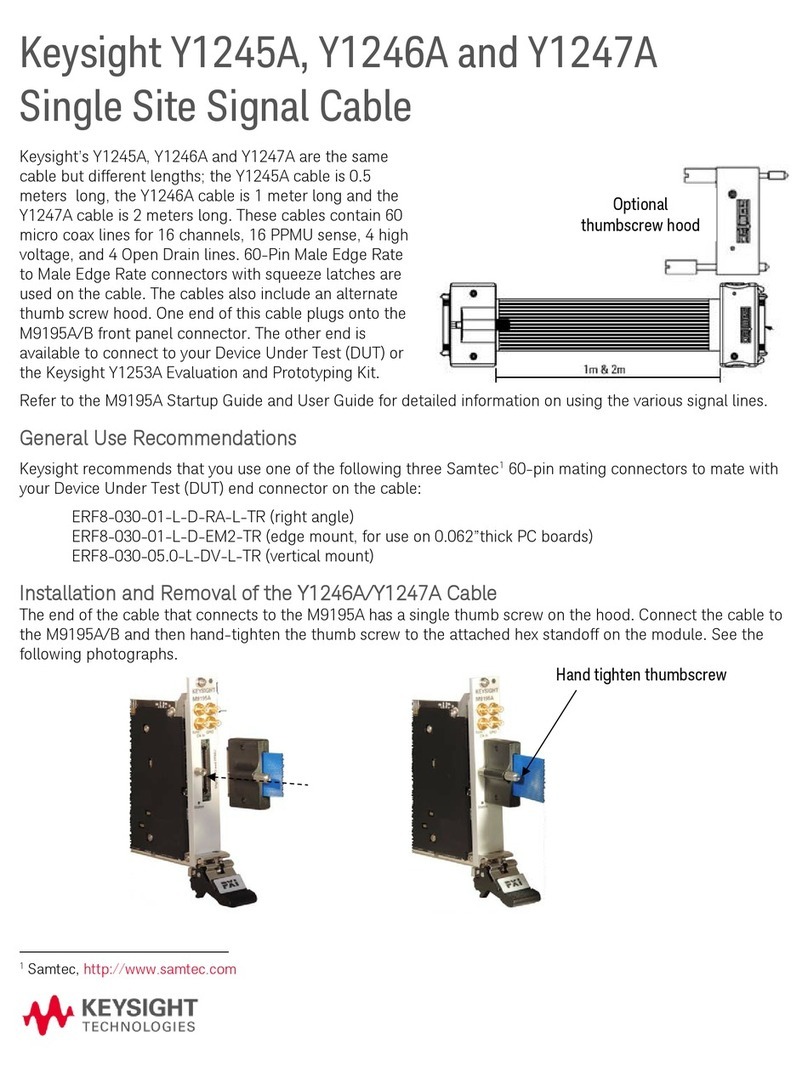
Keysight Technologies
Keysight Technologies Y1245A User manual
Popular Cables And Connectors manuals by other brands

Staubli
Staubli MA169 Assembly instructions
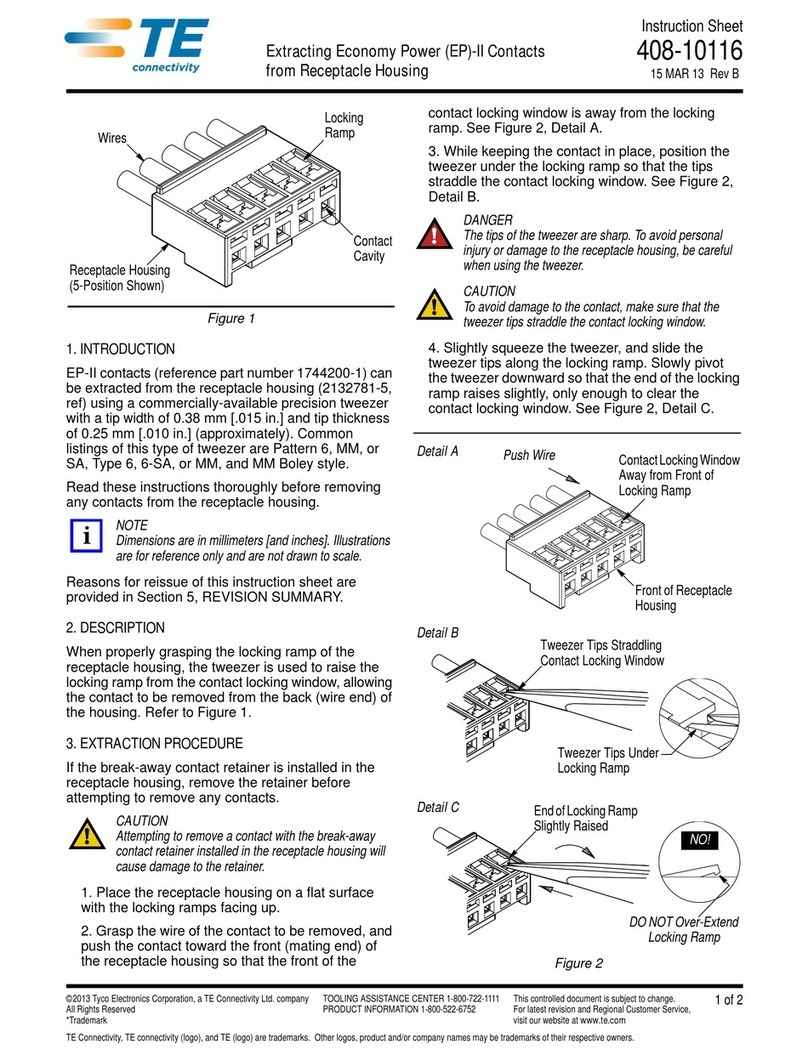
TE Connectivity
TE Connectivity EP-II instruction sheet
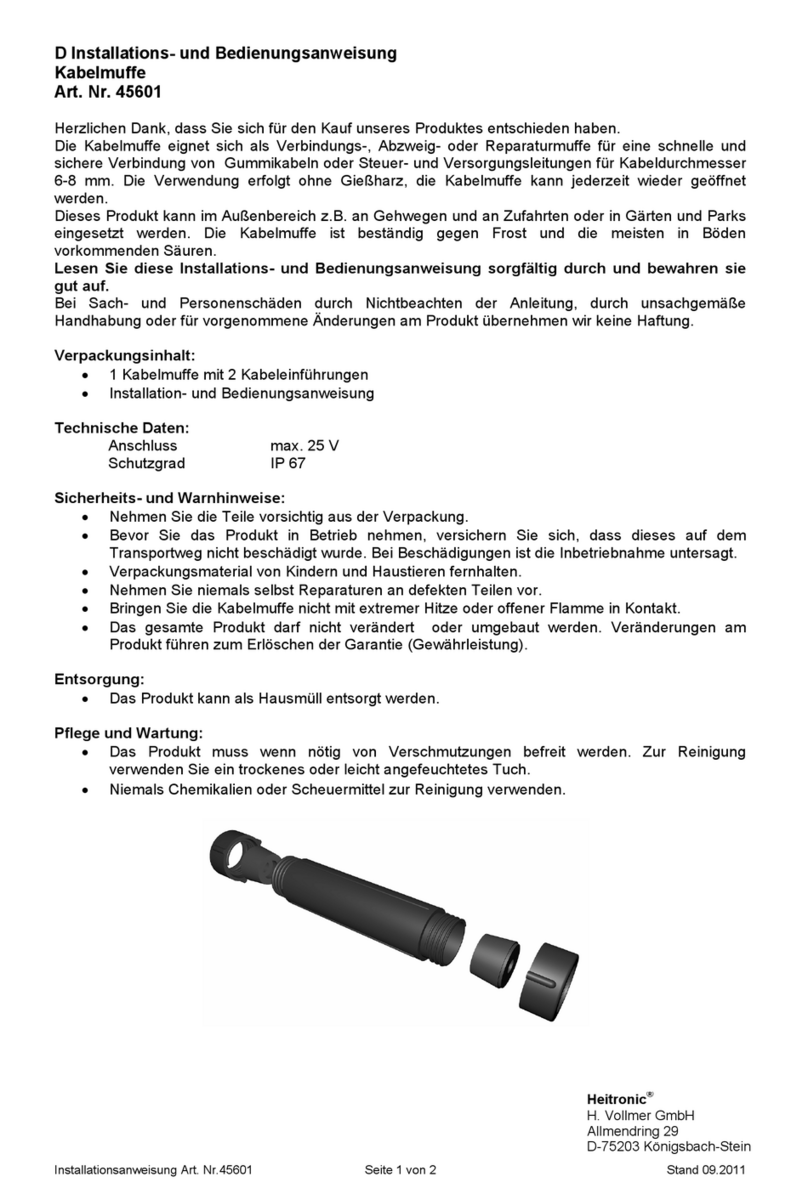
Heitronic
Heitronic 45601 Installation and operating instructions
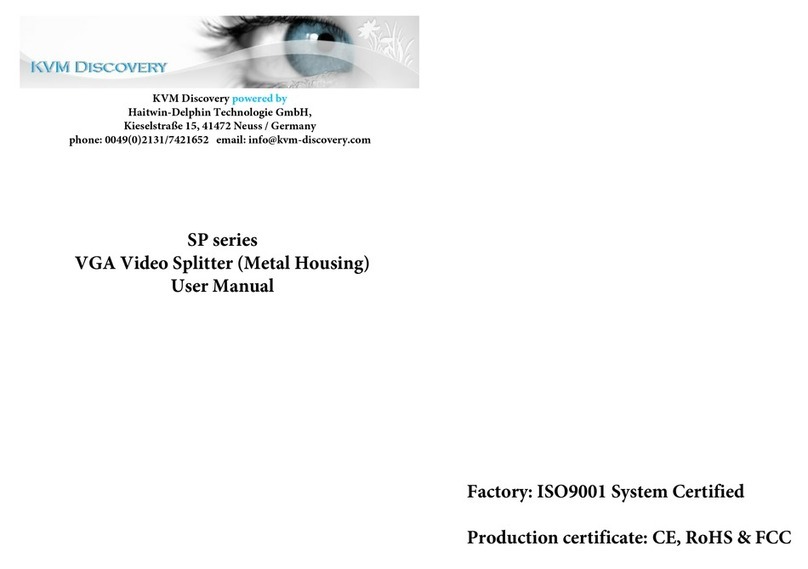
KVM Discovery
KVM Discovery SP-116R user manual
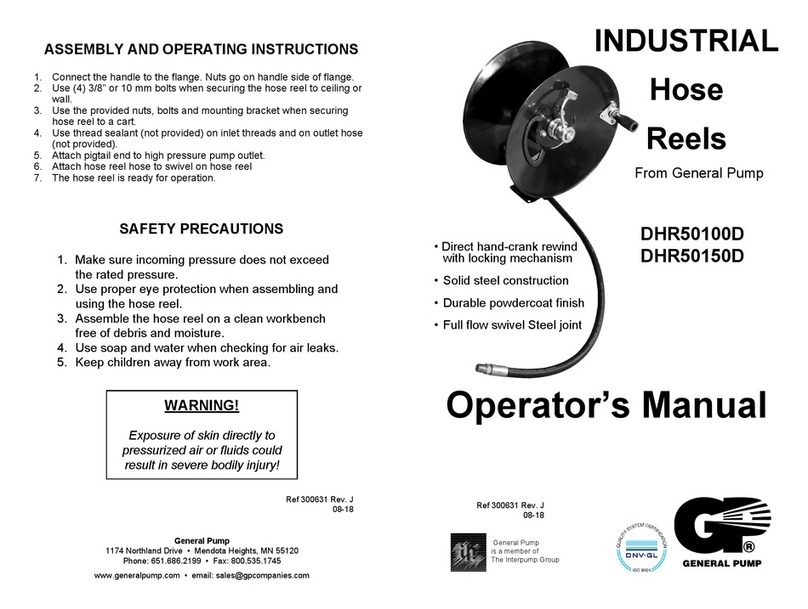
General Pump
General Pump DHR50100D operating instructions

Mitsubishi
Mitsubishi AL2-GSM-CAB Hardware manual