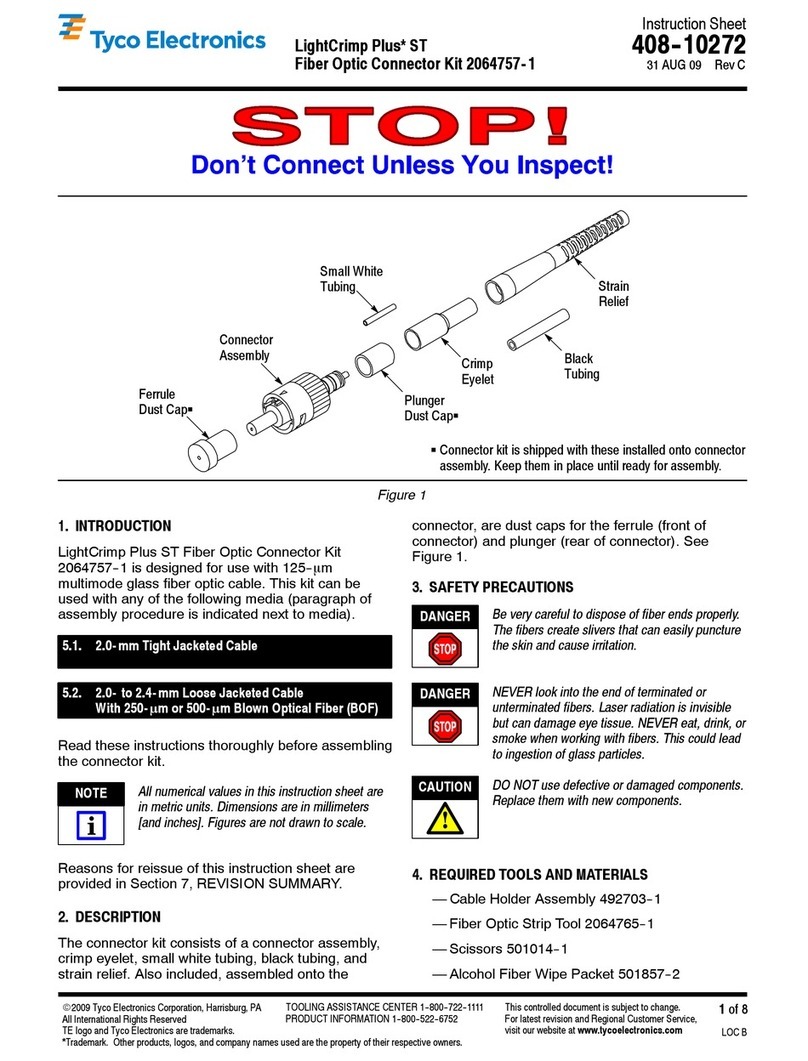Tyco Electronics AMP 1804018-1 Assembly instructions
Other Tyco Electronics Cables And Connectors manuals

Tyco Electronics
Tyco Electronics LightCrimp Plus LC User manual
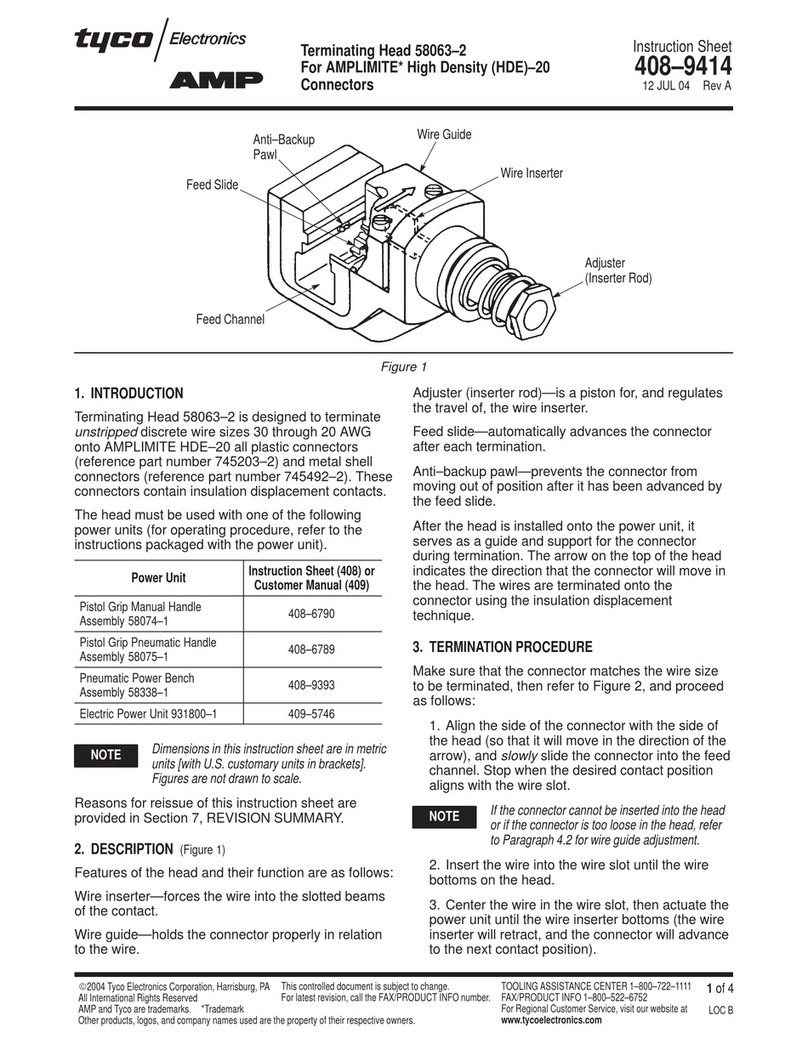
Tyco Electronics
Tyco Electronics AMP User manual
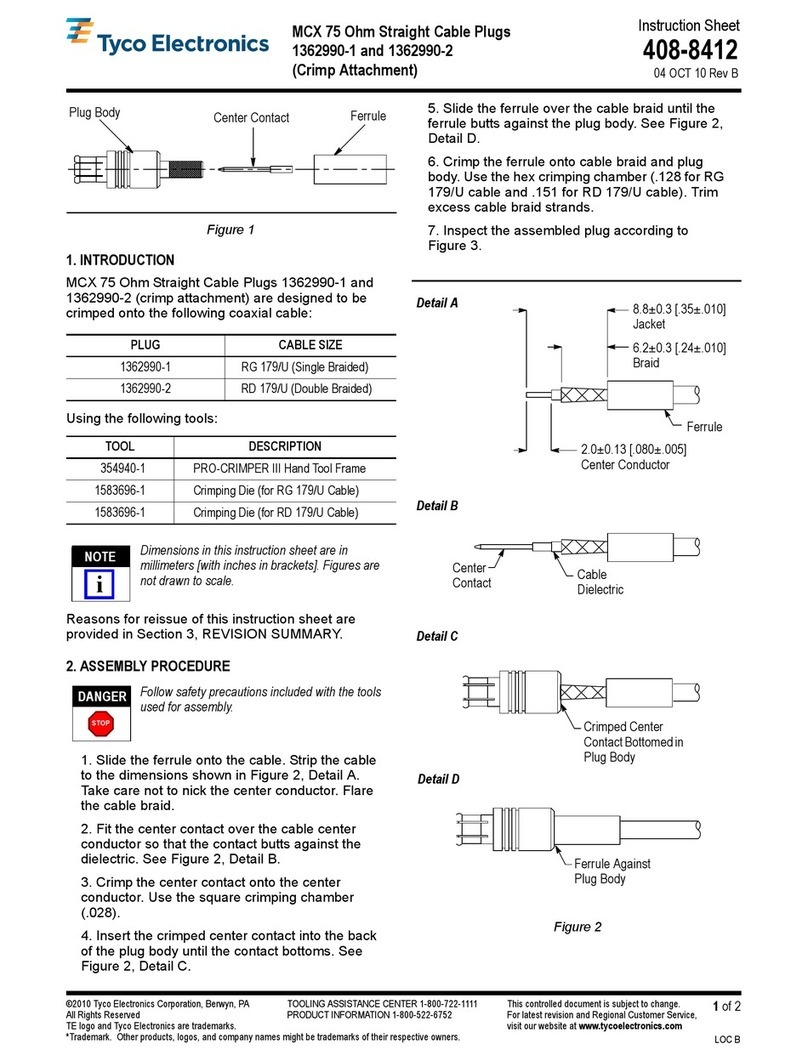
Tyco Electronics
Tyco Electronics 1362990-1 User manual

Tyco Electronics
Tyco Electronics AMP Series User manual

Tyco Electronics
Tyco Electronics 58062-1 User manual
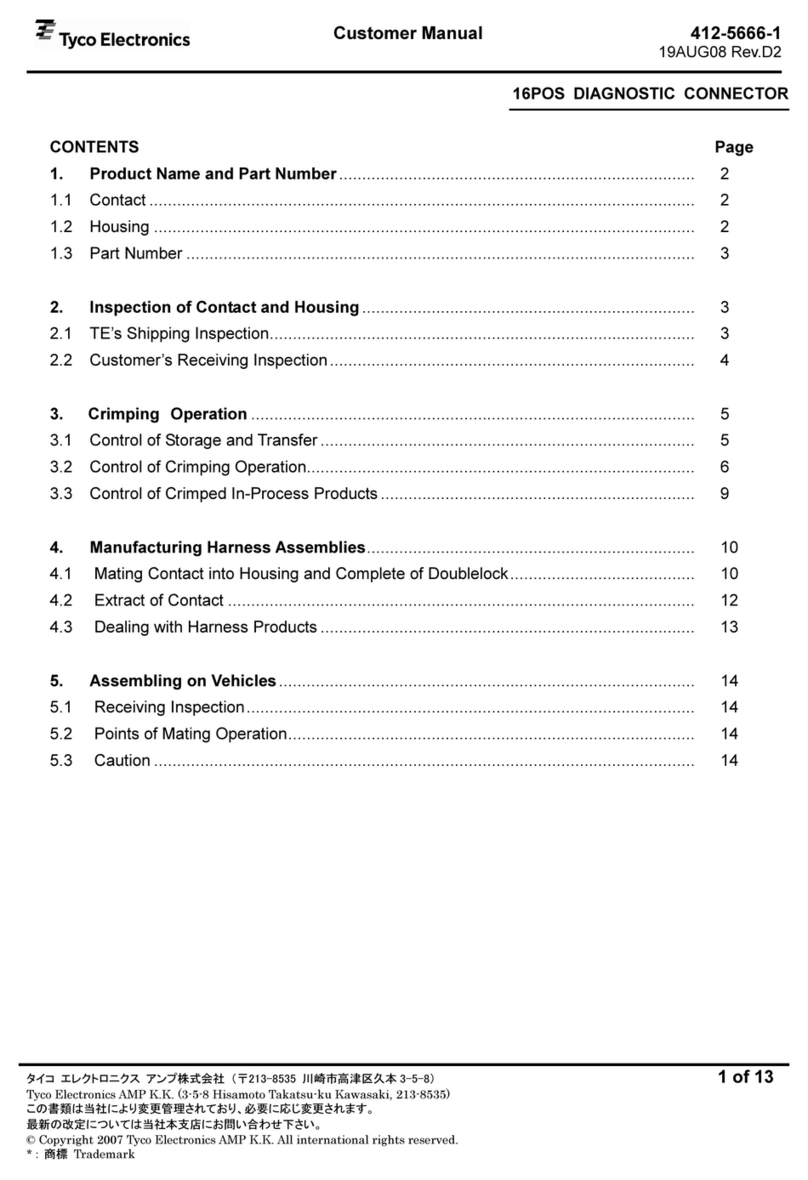
Tyco Electronics
Tyco Electronics 16Pos.Plug Housing Reference guide

Tyco Electronics
Tyco Electronics LightCrimp Plus LC User manual
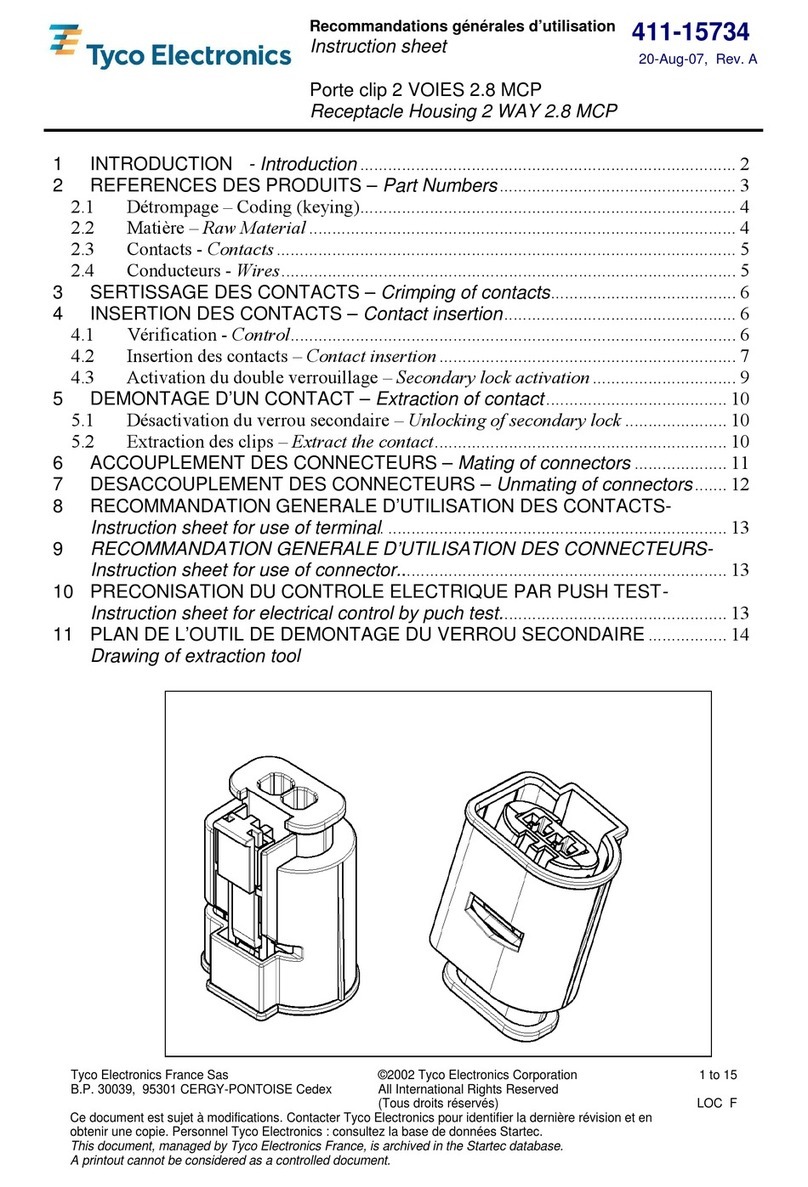
Tyco Electronics
Tyco Electronics 1-1718624-1 User manual
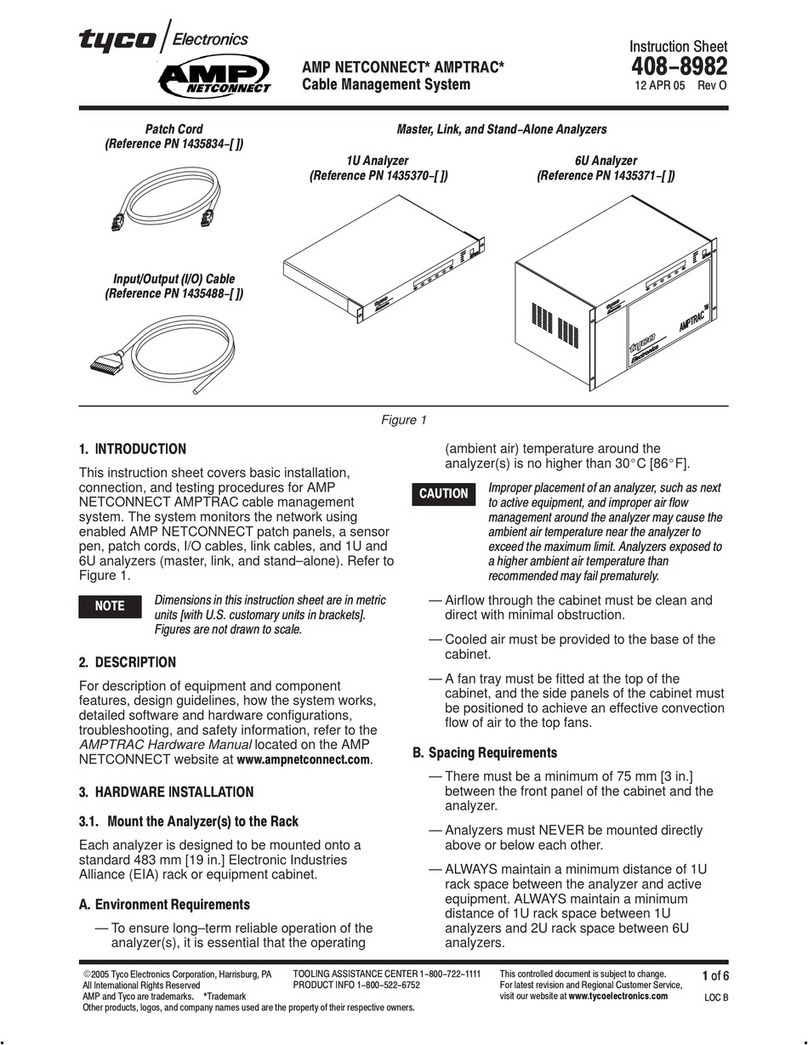
Tyco Electronics
Tyco Electronics AMP NETCONNECT AMPTRAC User manual
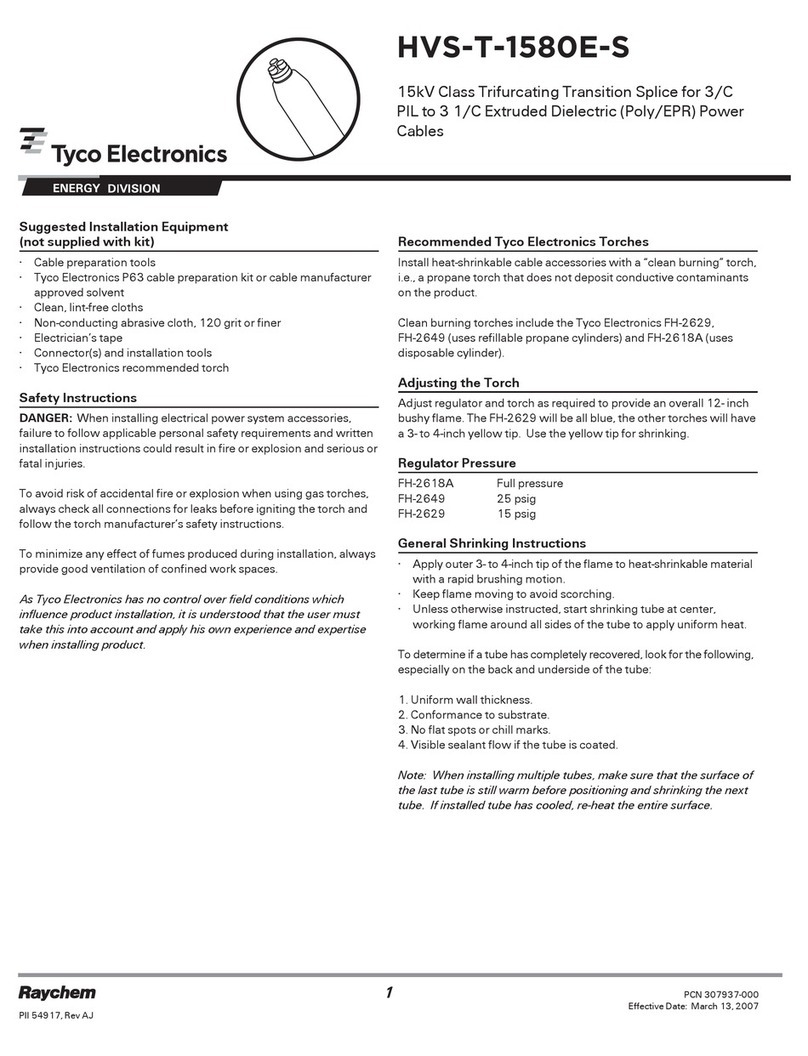
Tyco Electronics
Tyco Electronics Raychem HVS-T-1580E-S Series User manual
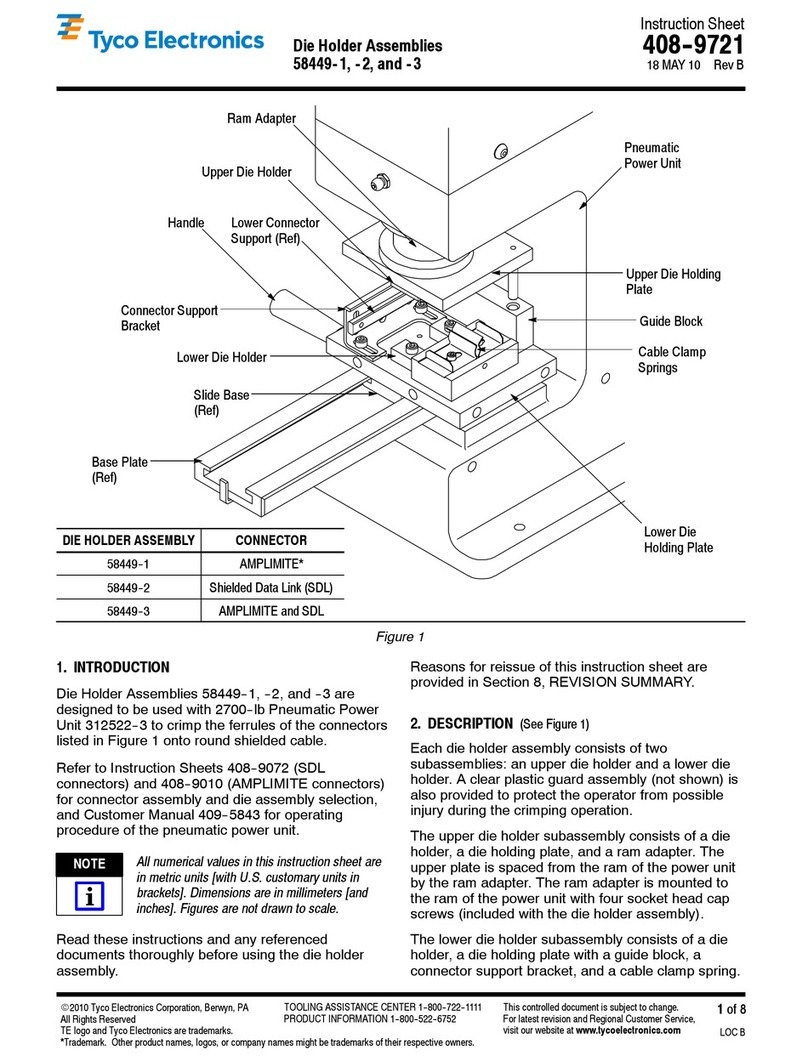
Tyco Electronics
Tyco Electronics 58449-1 User manual
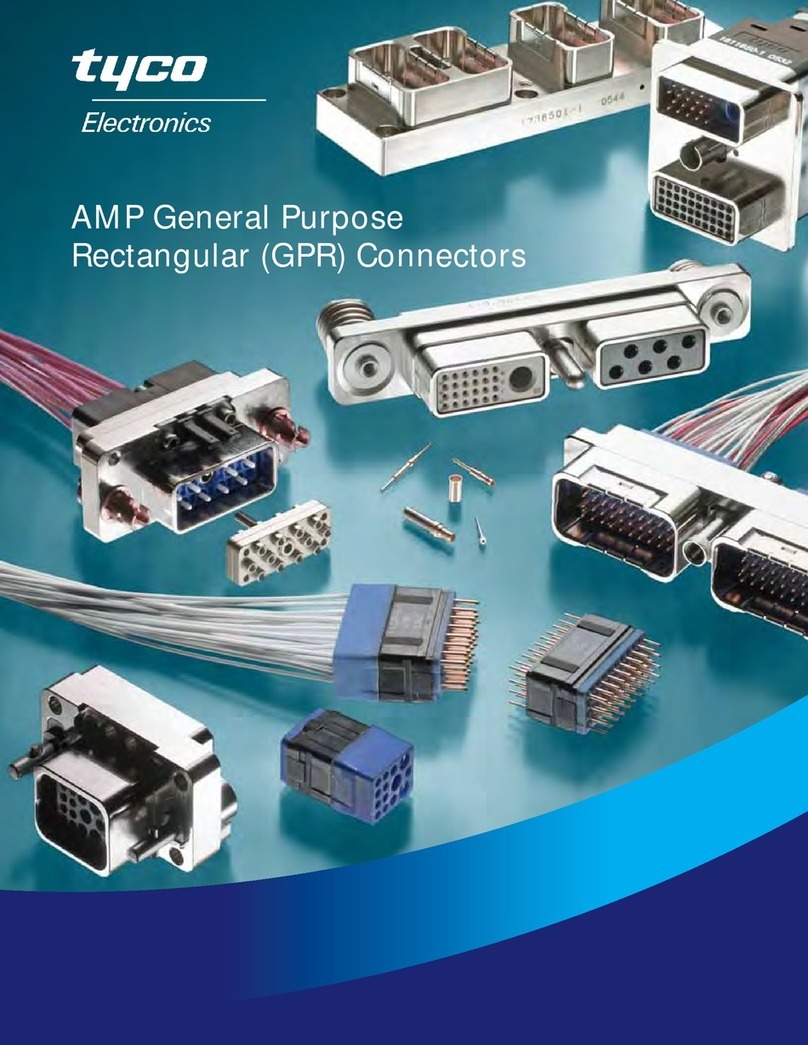
Tyco Electronics
Tyco Electronics GPRA1 User manual

Tyco Electronics
Tyco Electronics AMP NETCONNECT MRJ21 User manual

Tyco Electronics
Tyco Electronics D2950 User manual

Tyco Electronics
Tyco Electronics AMP NETCONNECT MRJ21 User manual
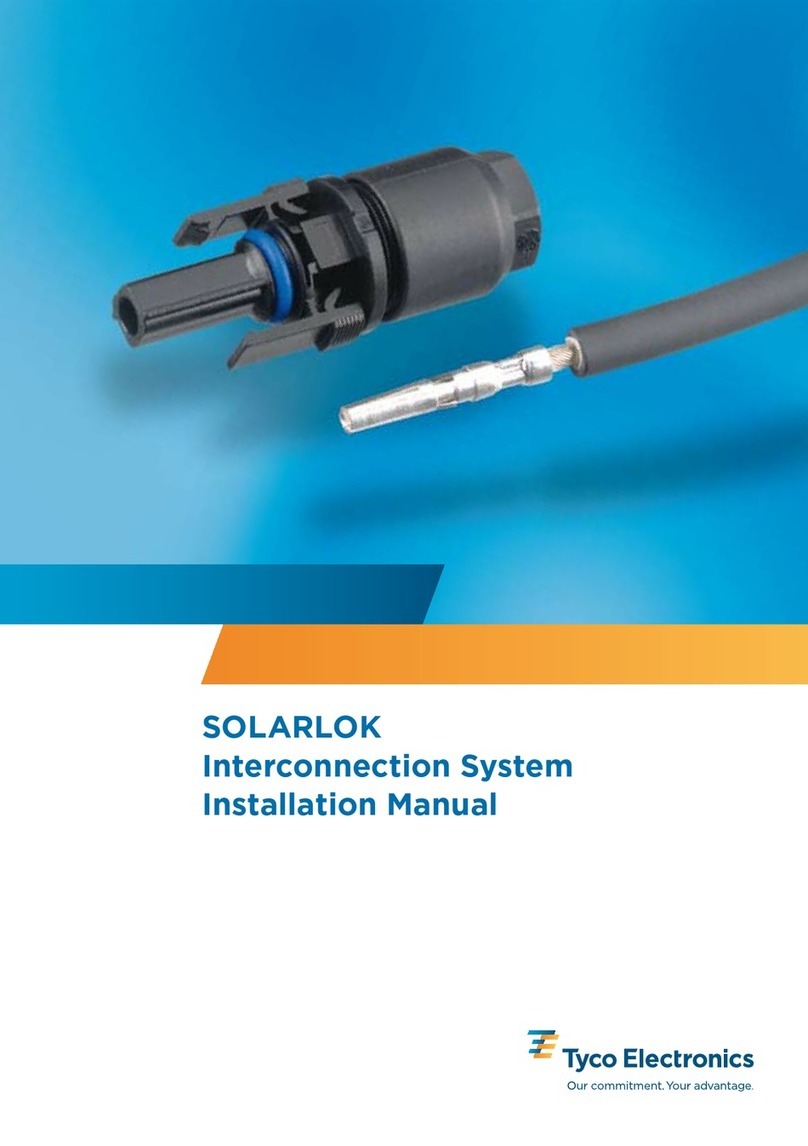
Tyco Electronics
Tyco Electronics SOLARLOK 4-1394462-6 User manual
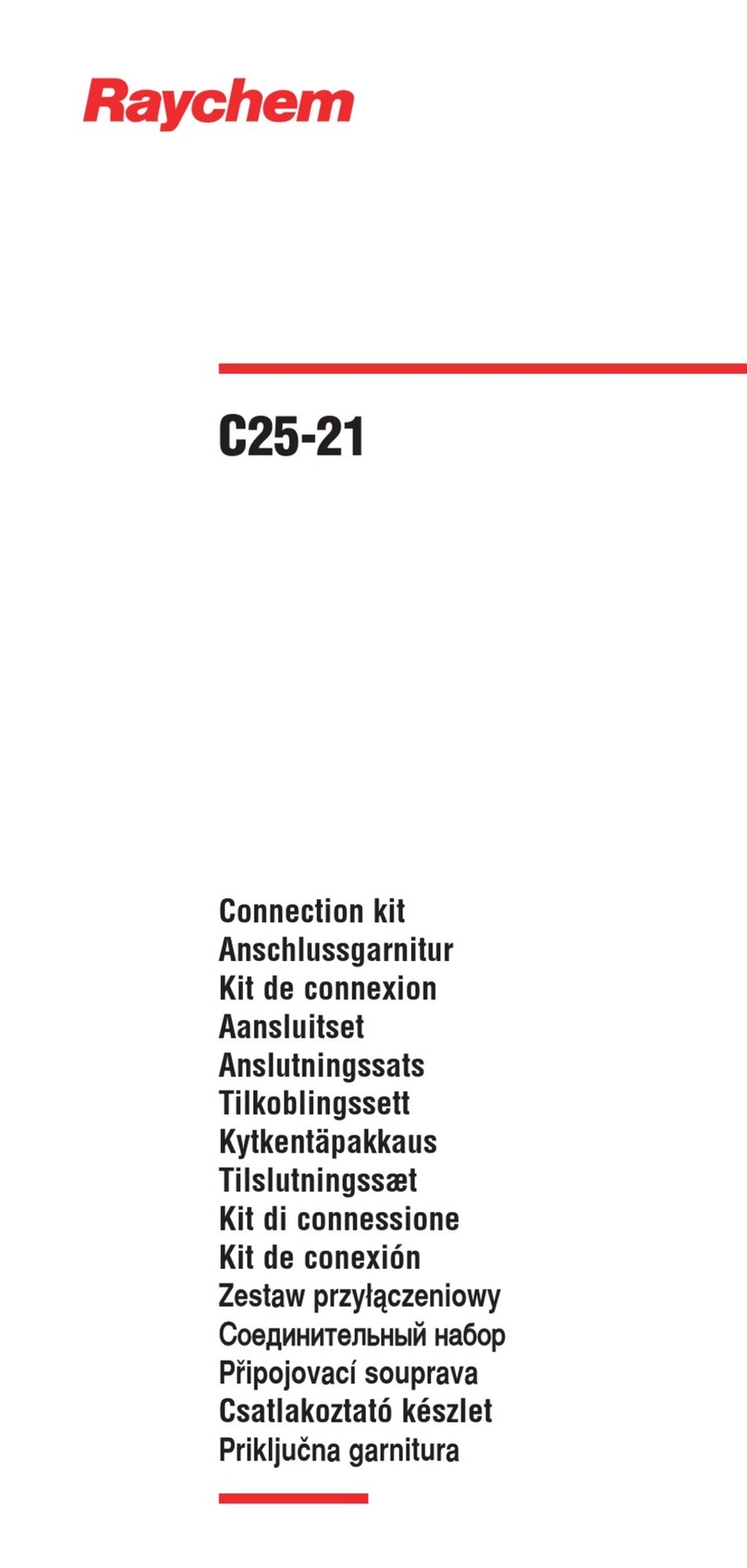
Tyco Electronics
Tyco Electronics Raychem C25-21 User manual
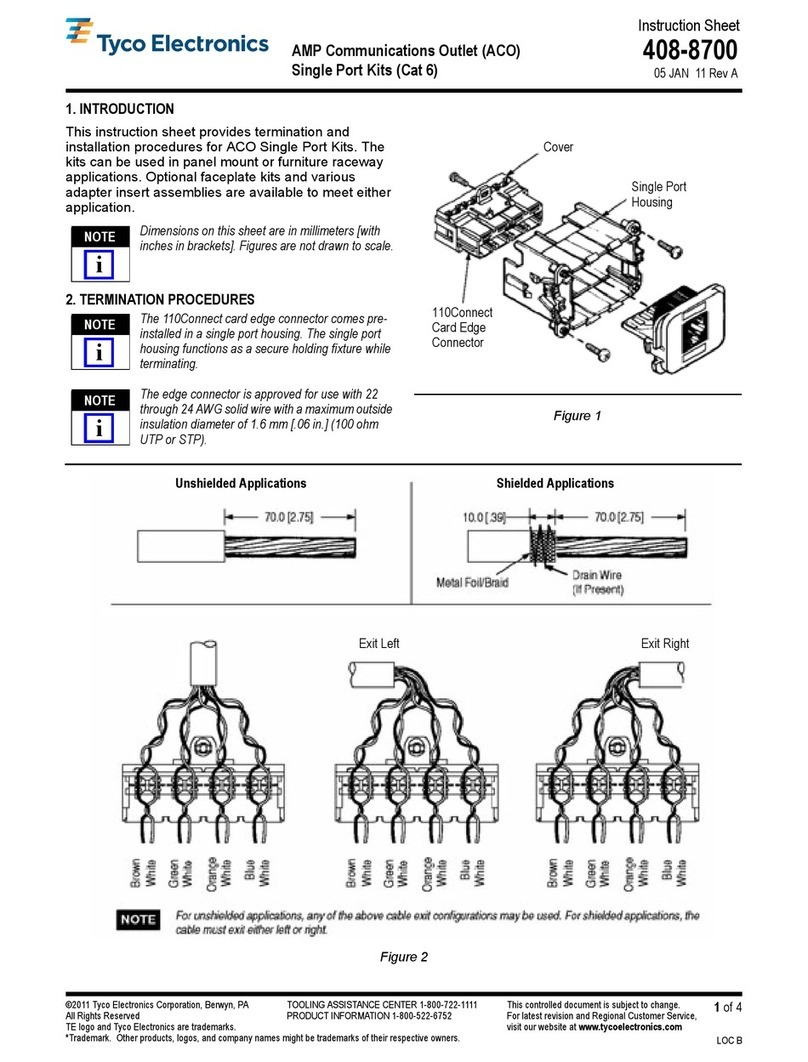
Tyco Electronics
Tyco Electronics ACO Single Port Kits User manual
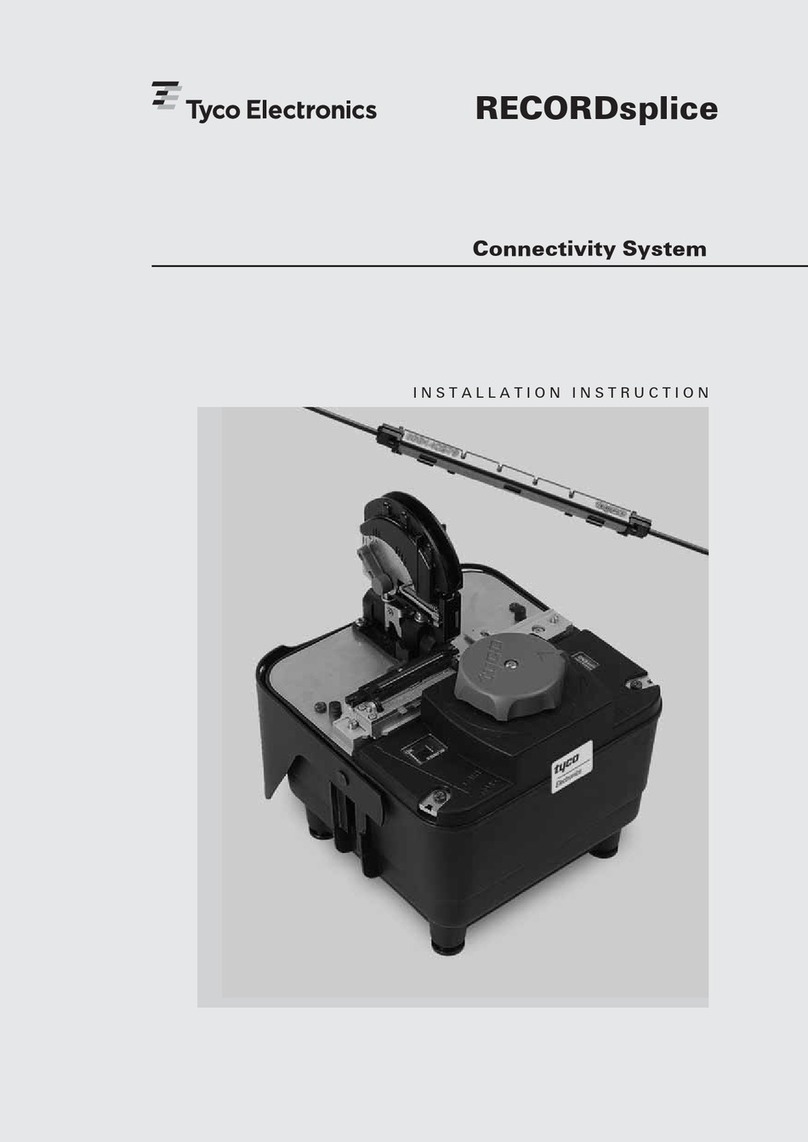
Tyco Electronics
Tyco Electronics RECORDsplice User manual

Tyco Electronics
Tyco Electronics CPC 45 Series User manual