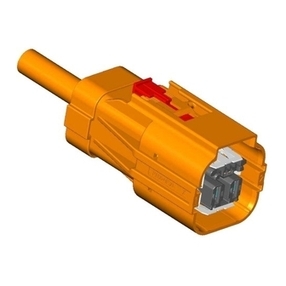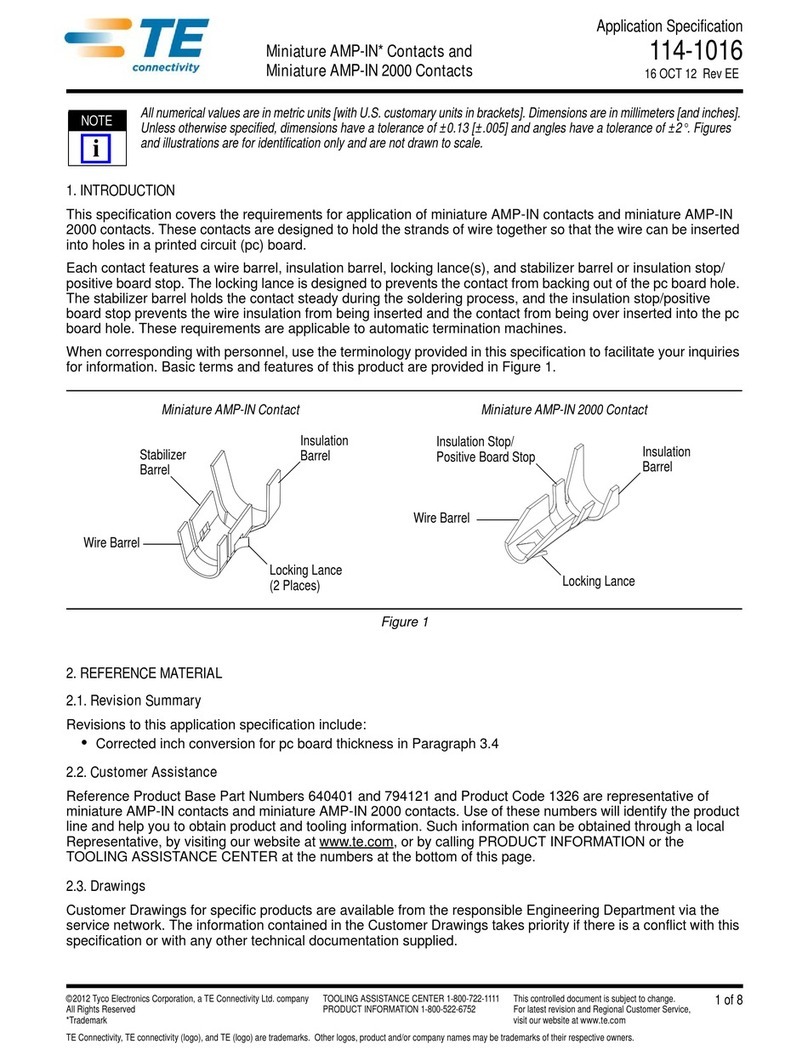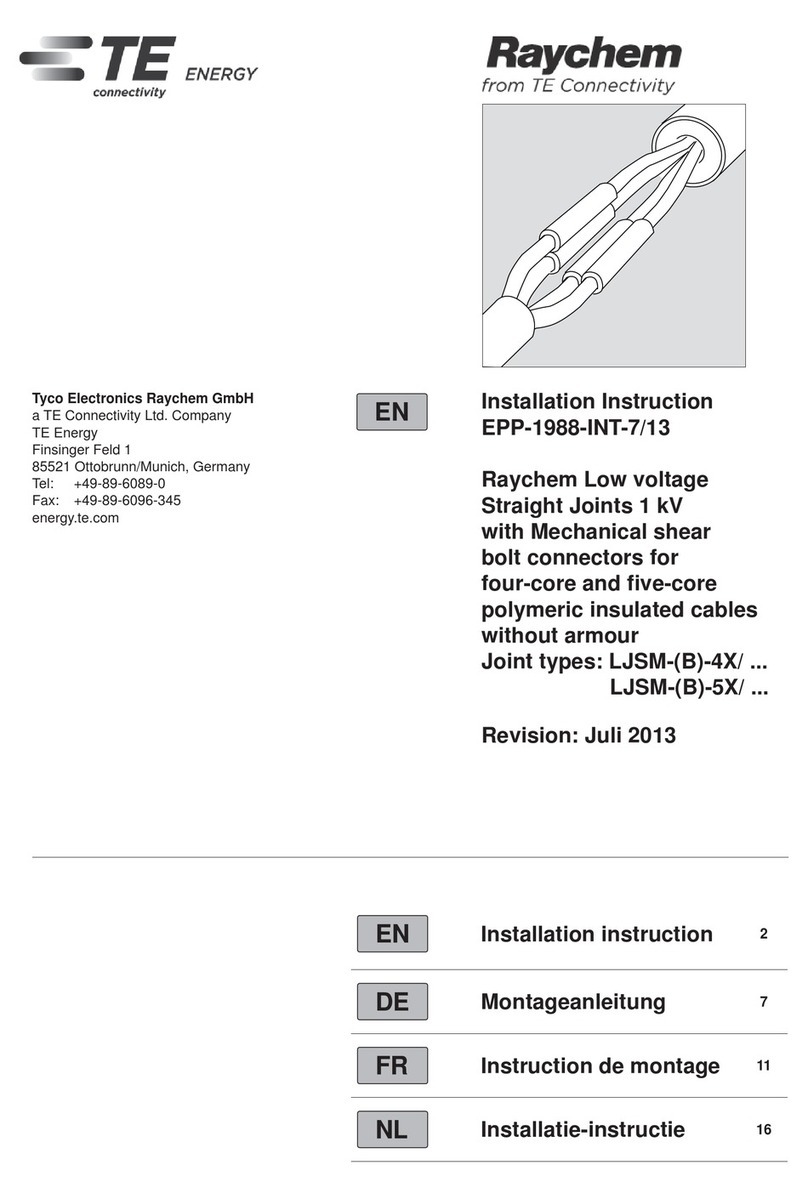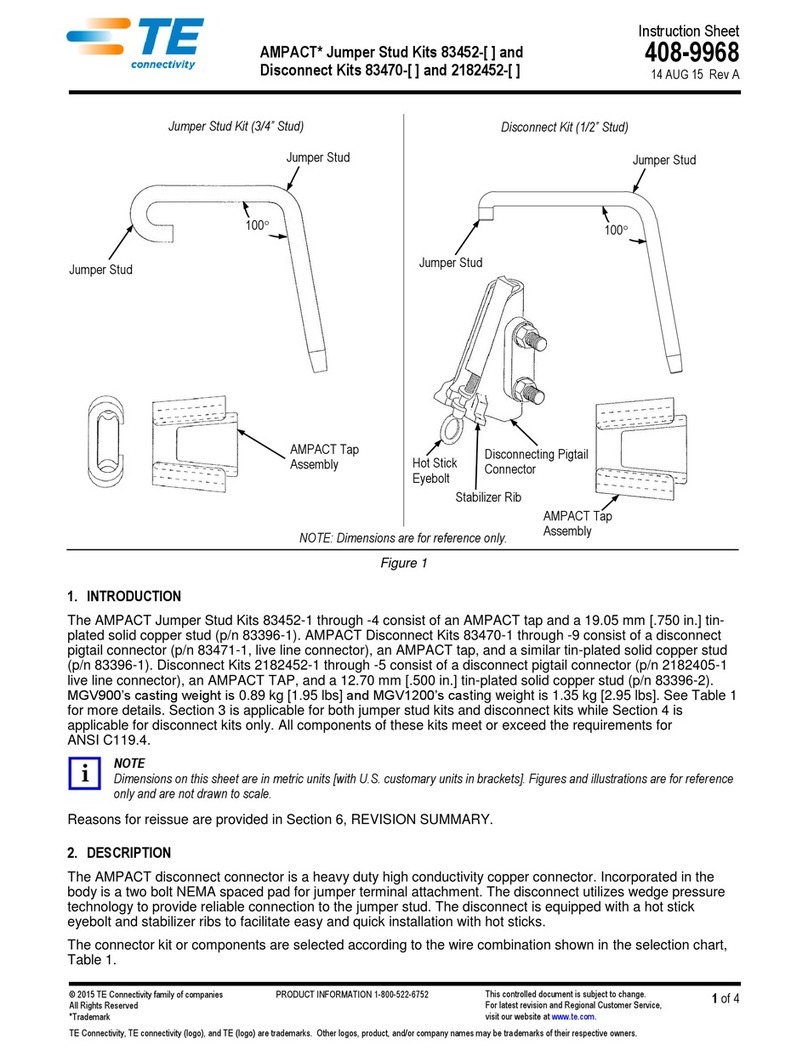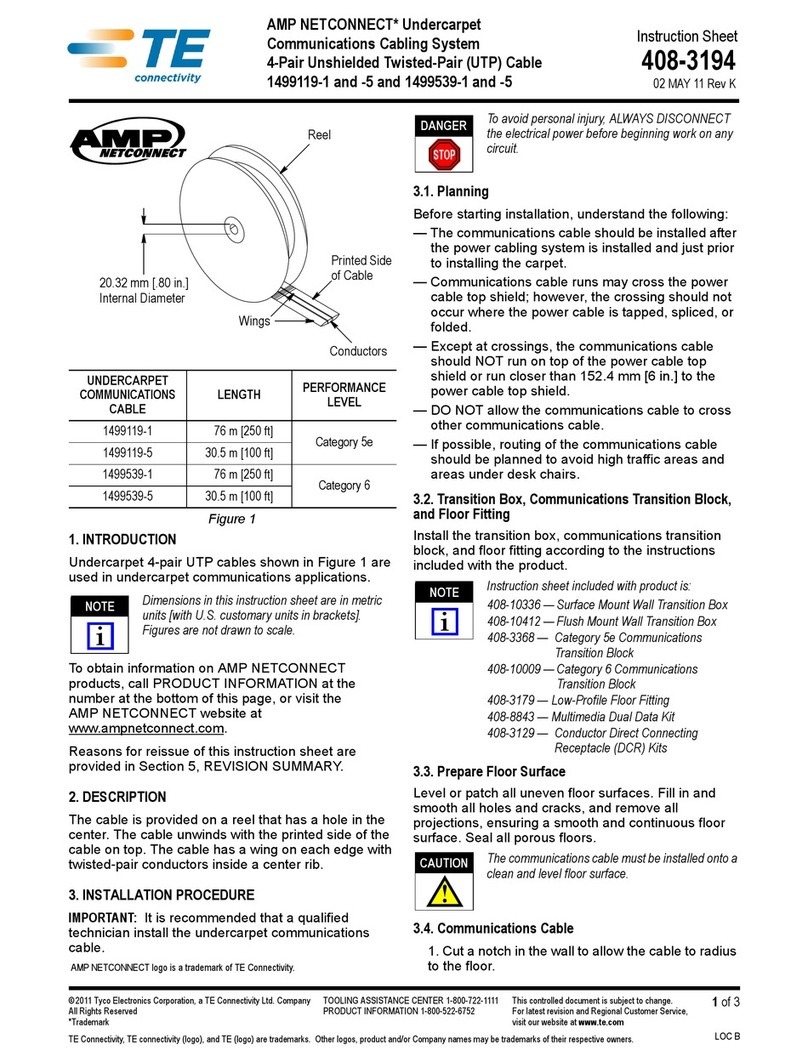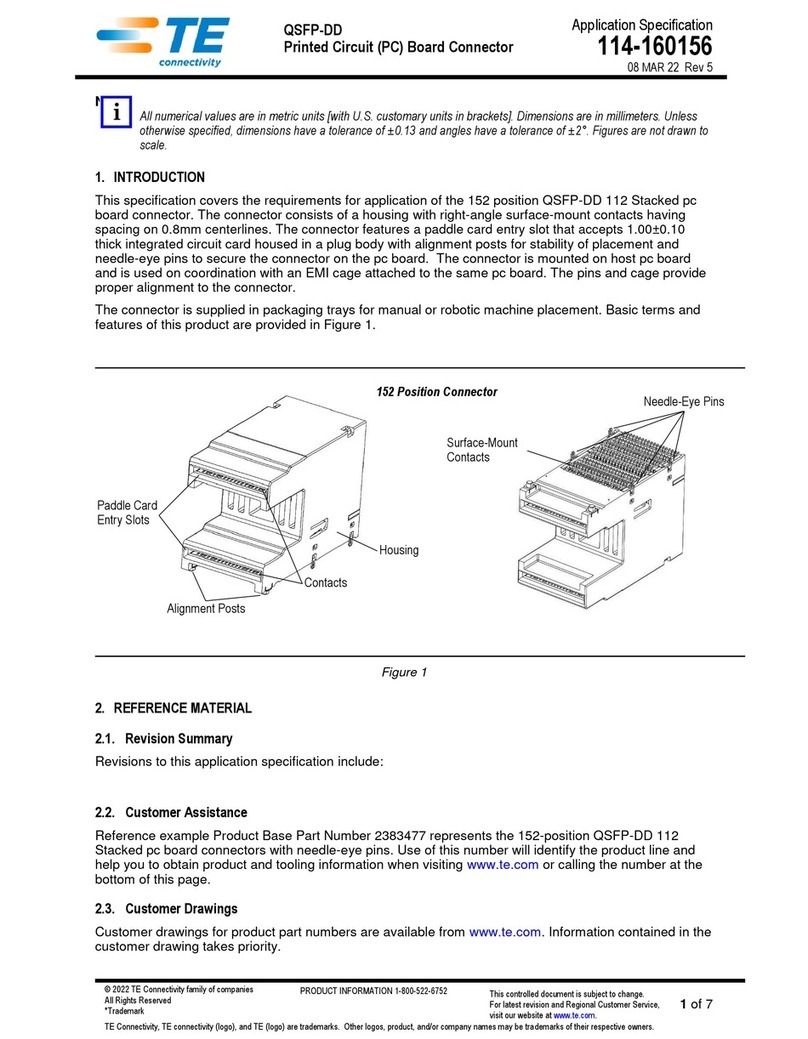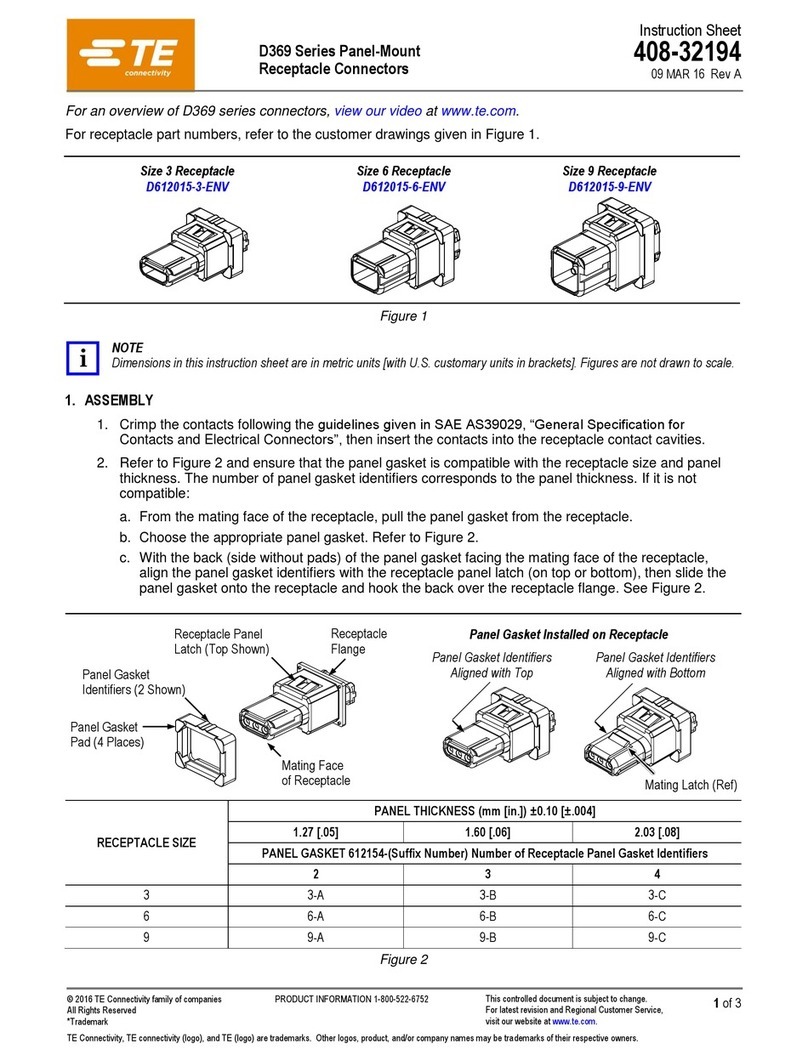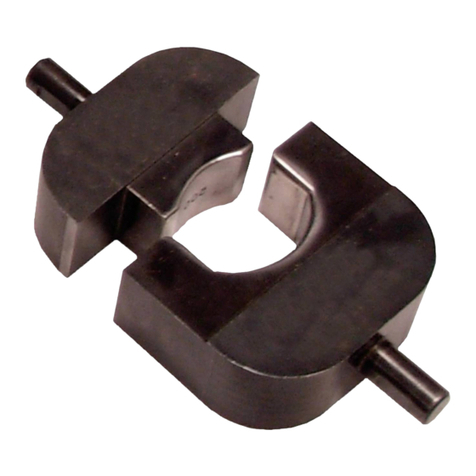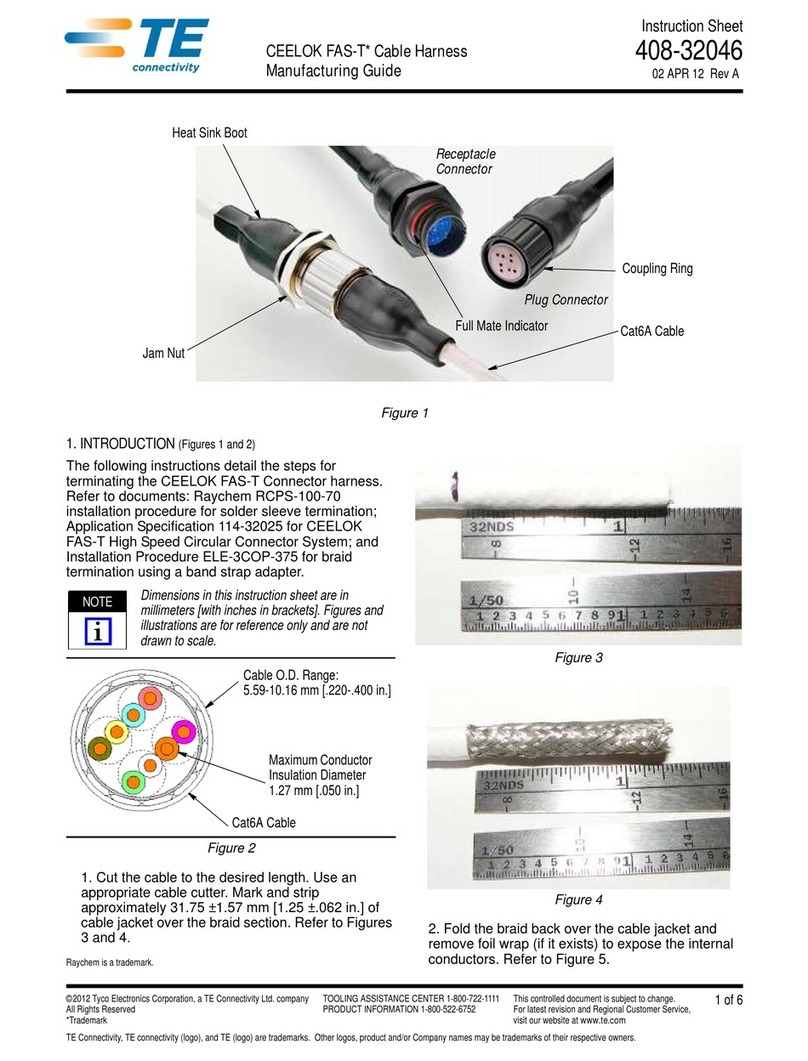©2013 Tyco Electronics Corporation, a TE Connectivity Ltd. company
All Rights Reserved
*Trademark
TE Connectivity, TE connectivity (logo), and TE (logo) are trademarks. Other logos, product and/or company names may be trademarks of their respective owners.
1of 2
Instruction Sheet
TOOLING ASSISTANCE CENTER
1-800-722-1111
PRODUCT INFORMATION
1-800-522-6752
This controlled document is subject to change.
For latest revision and Regional Customer Service,
visit our website at www.te.com
408-10116
Extracting Economy Power (EP)-II Contacts
from Receptacle Housing 15 MAR 13 Rev B
Figure 1
1. INTRODUCTION
EP-II contacts (reference part number 1744200-1) can
be extracted from the receptacle housing (2132781-5,
ref) using a commercially-available precision tweezer
with a
tip width
of 0.38 mm [.015 in.] and tip thickness
of 0.25 mm [.010 in.] (approximately). Common
listings of this type of tweezer are Pattern 6, MM, or
SA, Type 6, 6-SA, or MM, and MM Boley style.
Read these instructions thoroughly before removing
any contacts from the receptacle housing.
NOTE
Dimensions are in millimeters [and inches]. Illustrations
are for reference only and are not drawn to scale.
Reasons for reissue of this instruction sheet are
provided in Section 5, REVISION SUMMARY.
2. DESCRIPTION
When properly grasping the locking ramp of the
receptacle housing, the tweezer is used to raise the
locking ramp from the contact locking window, allowing
the contact to be removed from the back (wire end) of
the housing. Refer to Figure 1.
3. EXTRACTION PROCEDURE
If the break-away contact retainer is installed in the
receptacle housing, remove the retainer before
attempting to remove any contacts.
CAUTION
Attempting to remove a contact with the break-away
contact retainer installed in the receptacle housing will
cause damage to the retainer.
1. Place the receptacle housing on a flat surface
with the locking ramps facing up.
2. Grasp the wire of the contact to be removed, and
push the contact toward the front (mating end) of
the receptacle housing so that the front of the
contact locking
window is away from the locking
ramp. See Figure 2,
Detail A.
3. While keeping the contact in place, position the
tweezer under the locking ramp so that the tips
straddle the contact locking window. See Figure 2,
Detail B.
DANGER
The tips of the tweezer are sharp. To avoid personal
injury or damage to the receptacle housing, be careful
when using the tweezer.
CAUTION
To avoid damage to the contact, make sure that the
tweezer tips straddle the contact locking window.
4. Slightly squeeze the tweezer, and slide the
tweezer tips along the locking ramp. Slowly pivot
the tweezer downward so that the endof the locking
ramp raises slightly, only enough to clear the
contact locking window. See Figure 2, Detail C.
Figure 2
Wires
Receptacle Housing
(5-Position Shown)
Contact
Cavity
Locking
Ramp
Detail A
Detail B
Detail C
NO!
DONOTOver-Extend
Locking Ramp
EndofLockingRamp
Slightly Raised
Tweezer Tips Straddling
Contact Locking Window
FrontofReceptacle
Housing
ContactLockingWindow
Away from Front of
Locking Ramp
Push Wire
Tweezer Tips Under
Locking Ramp