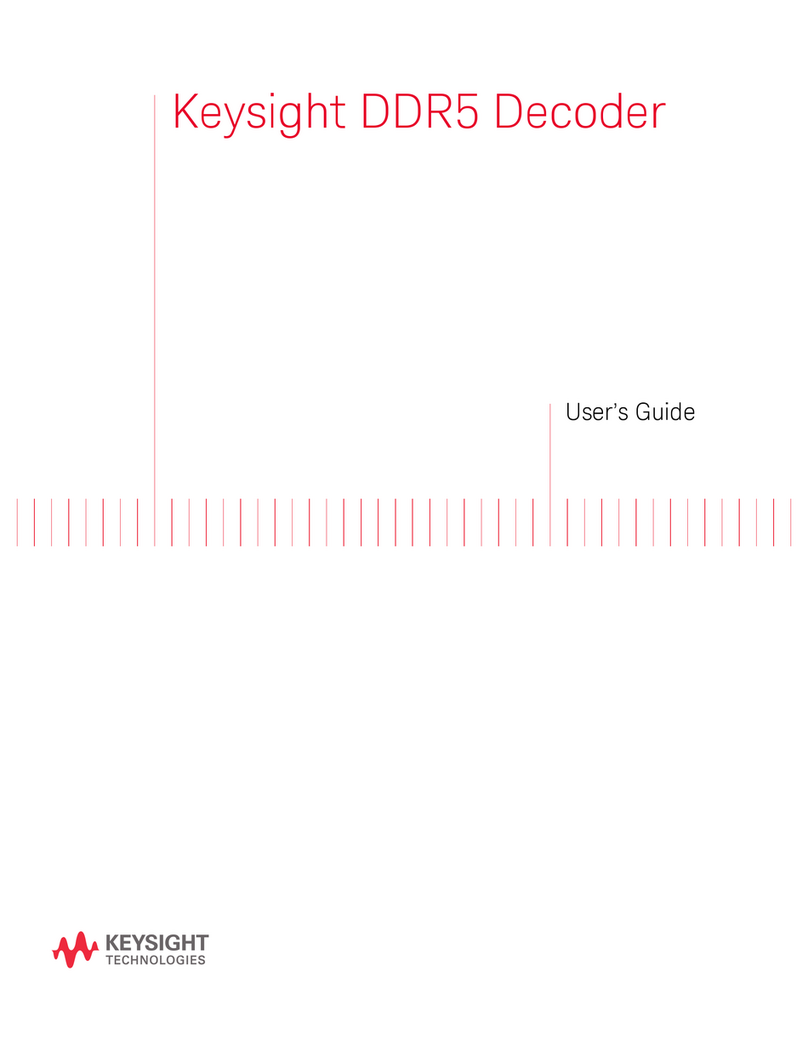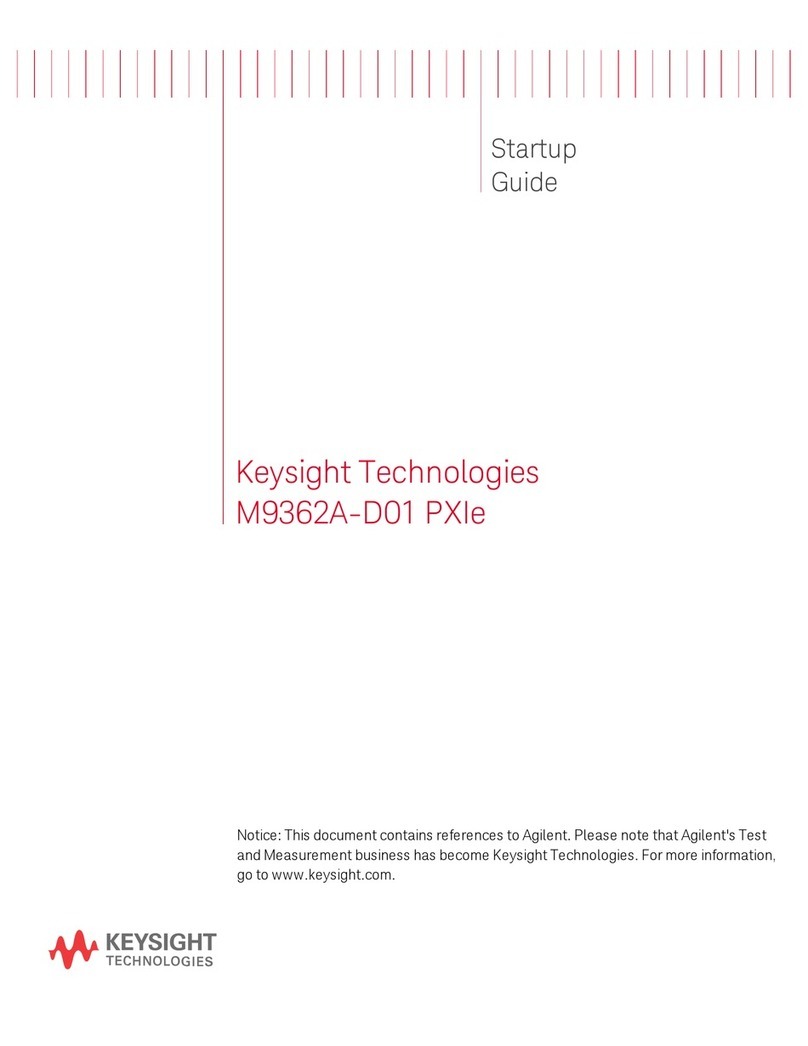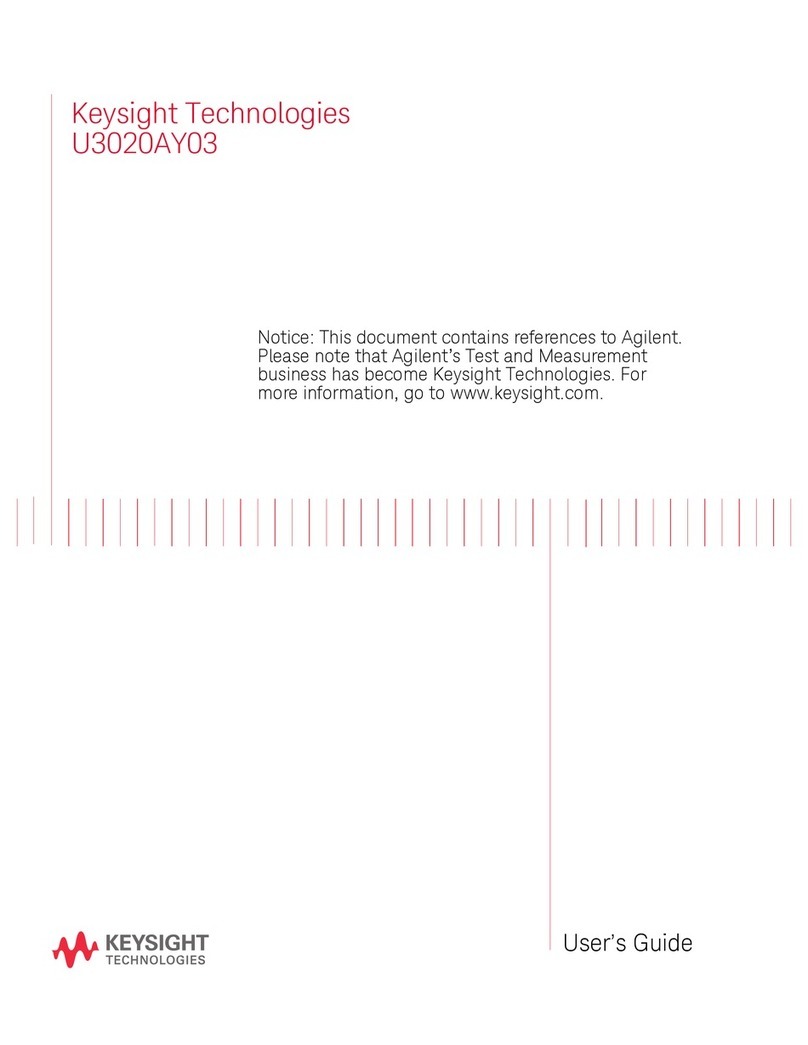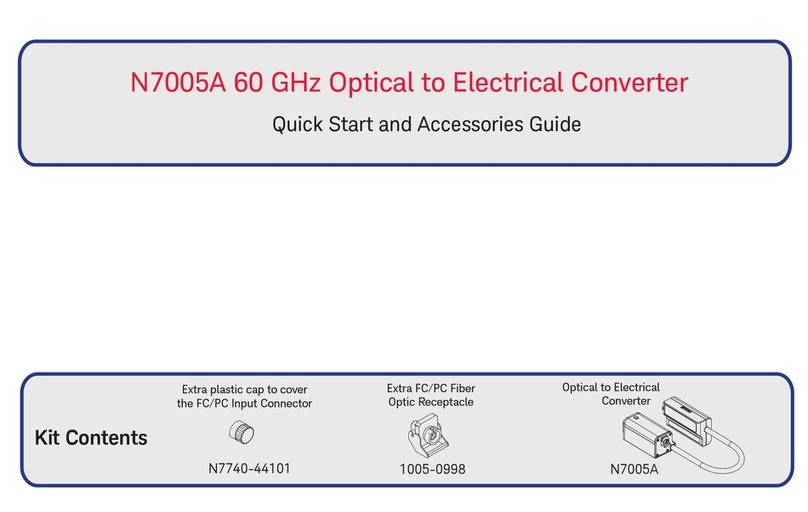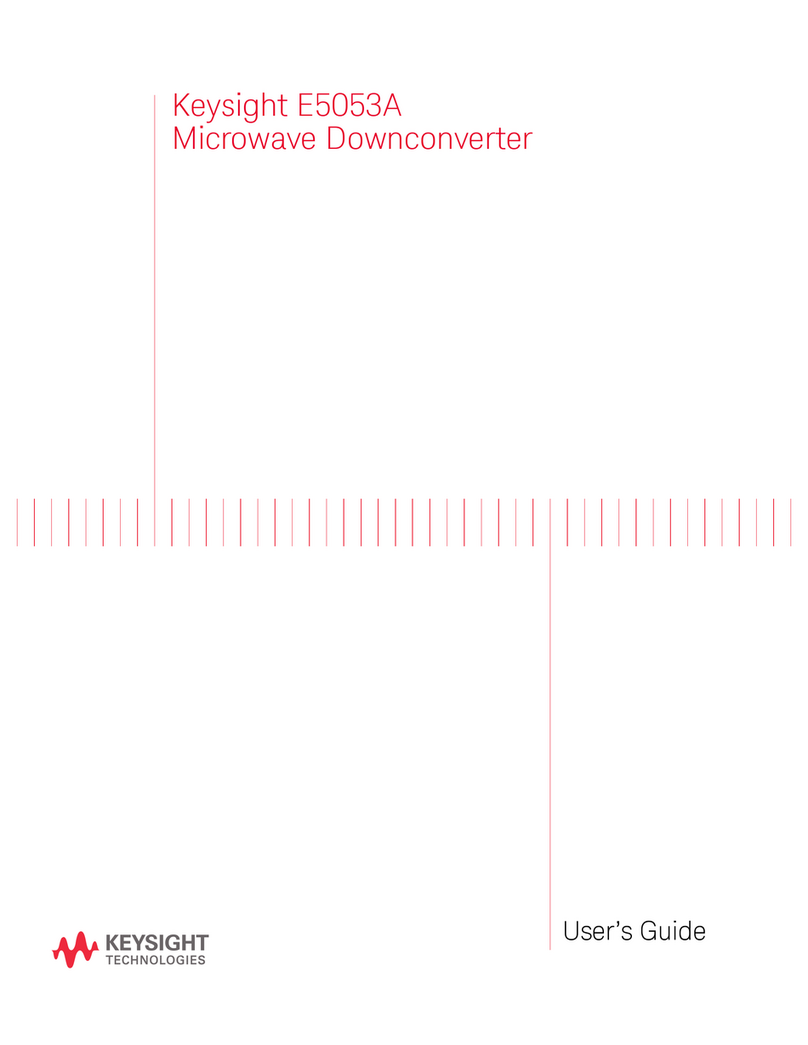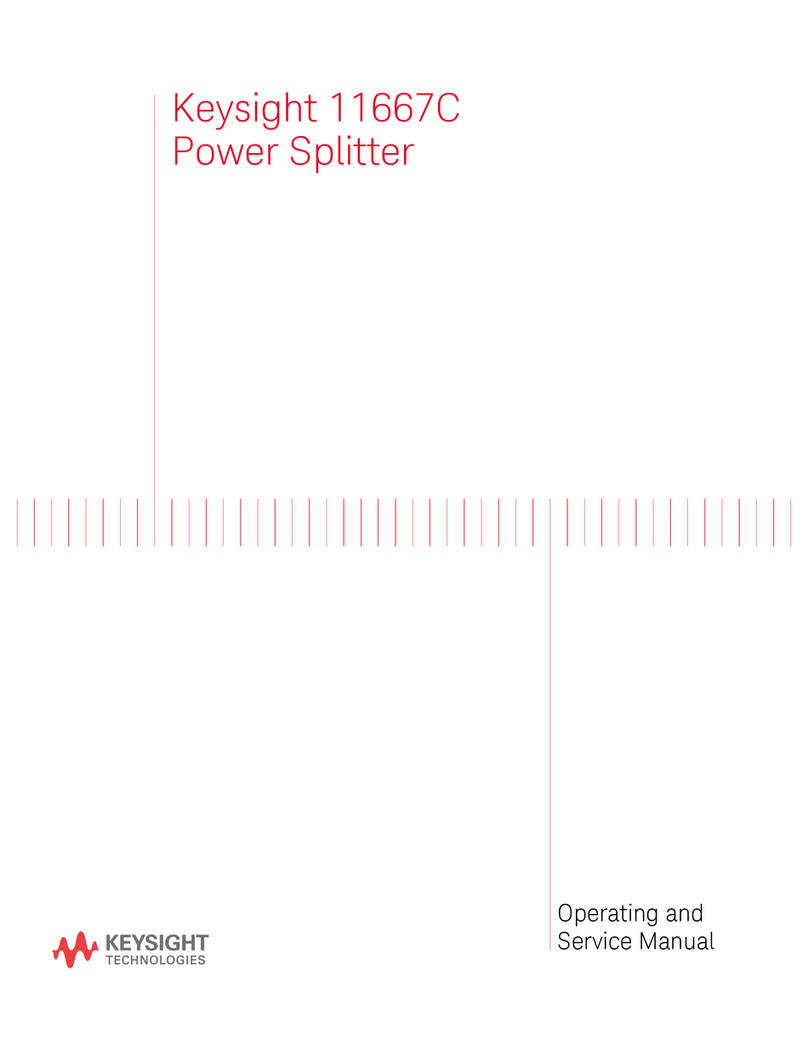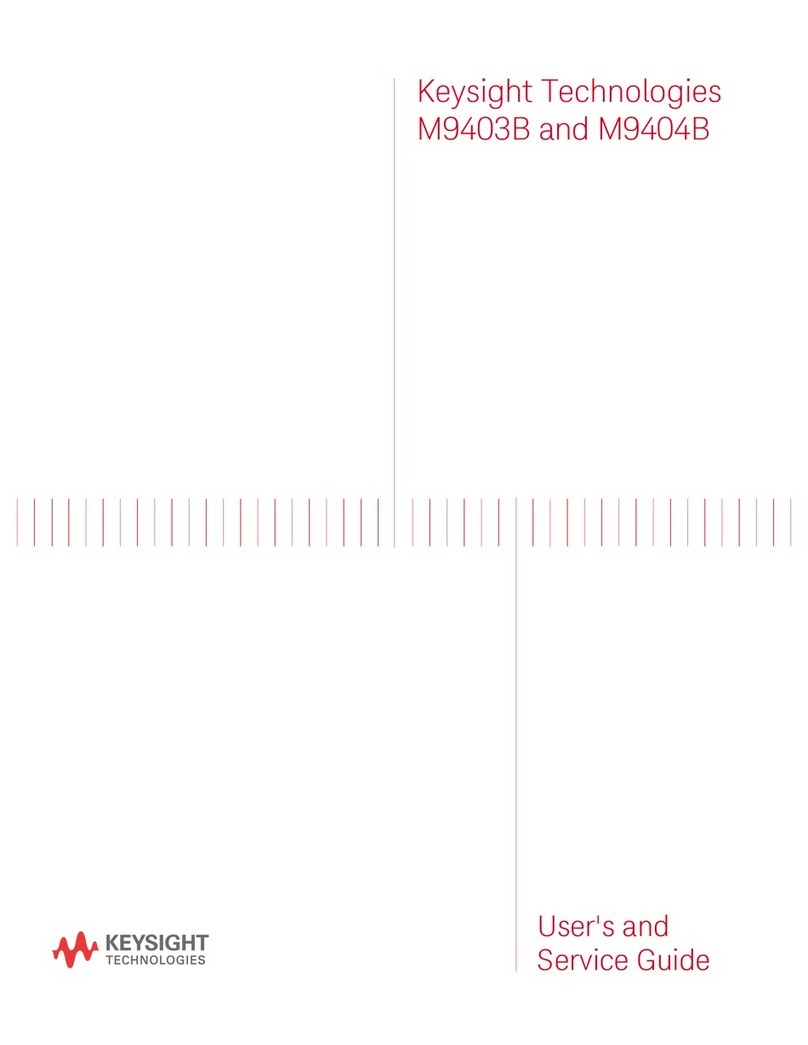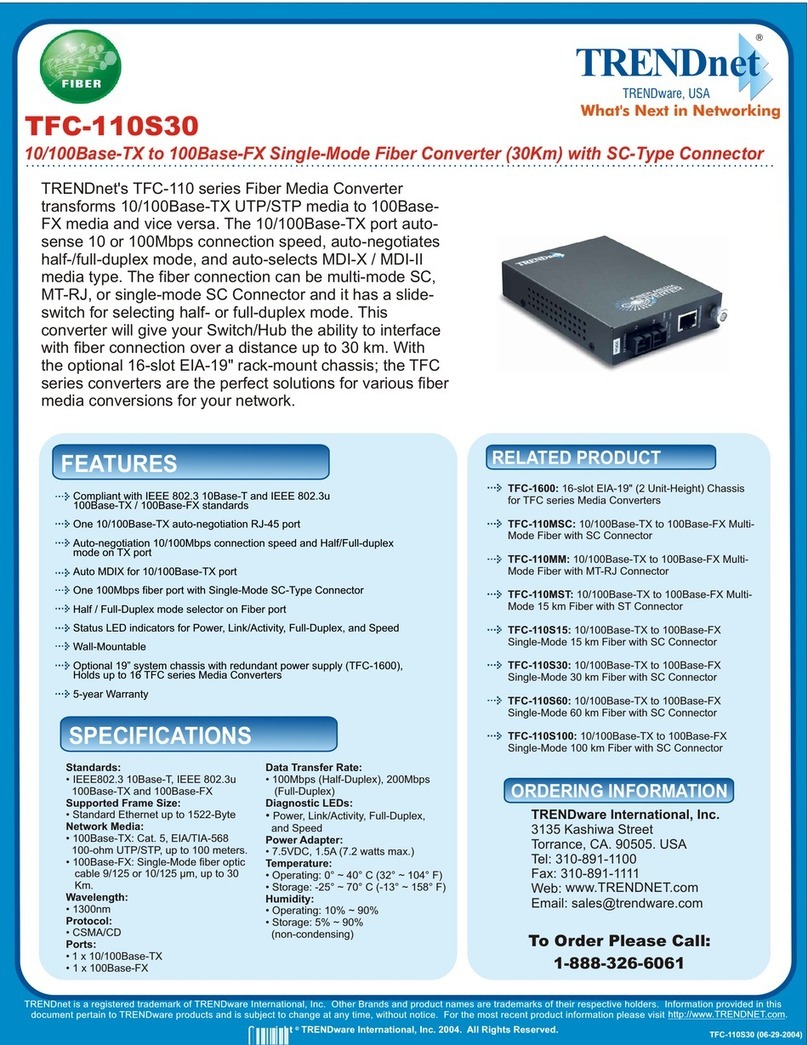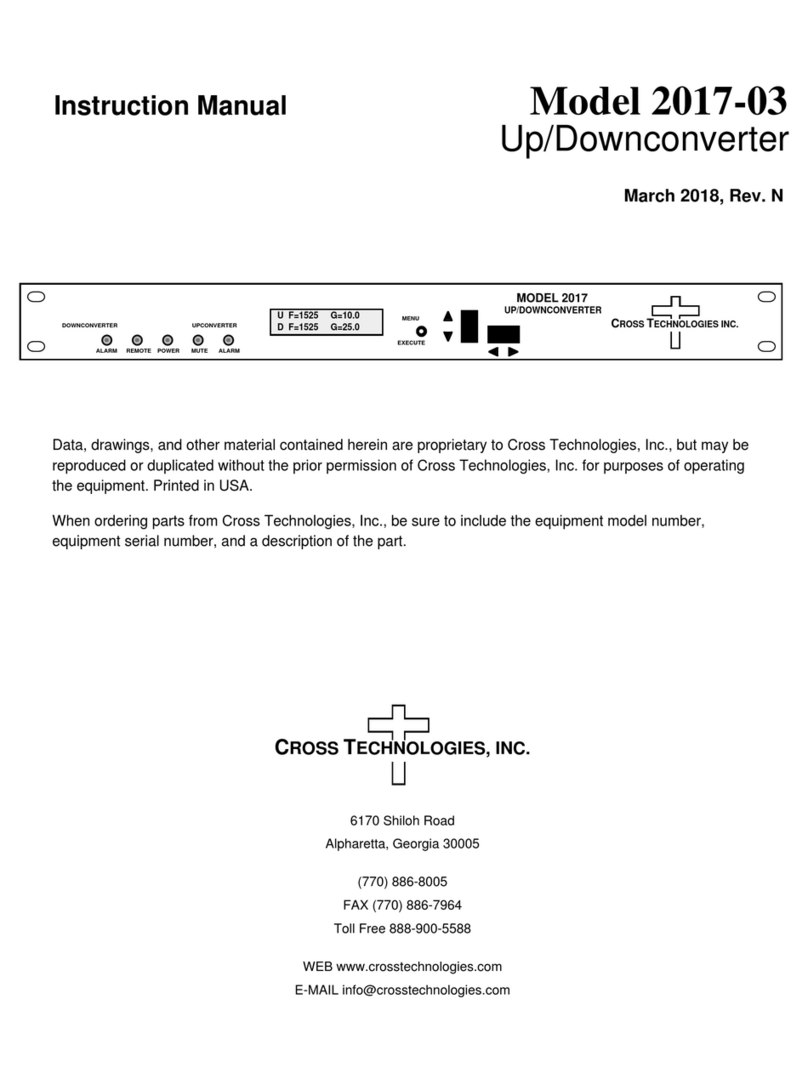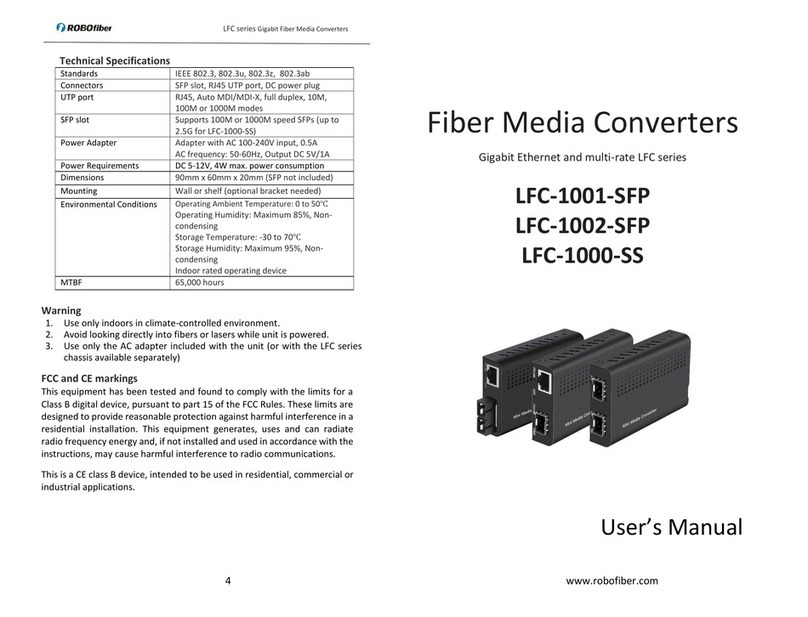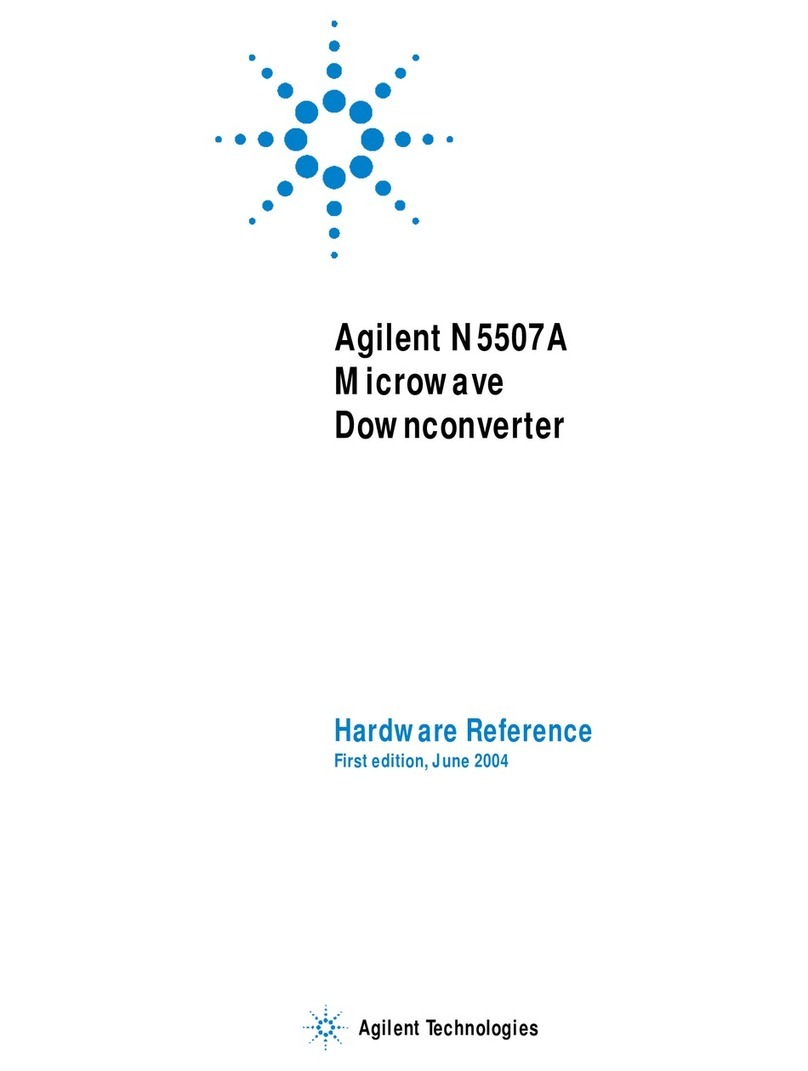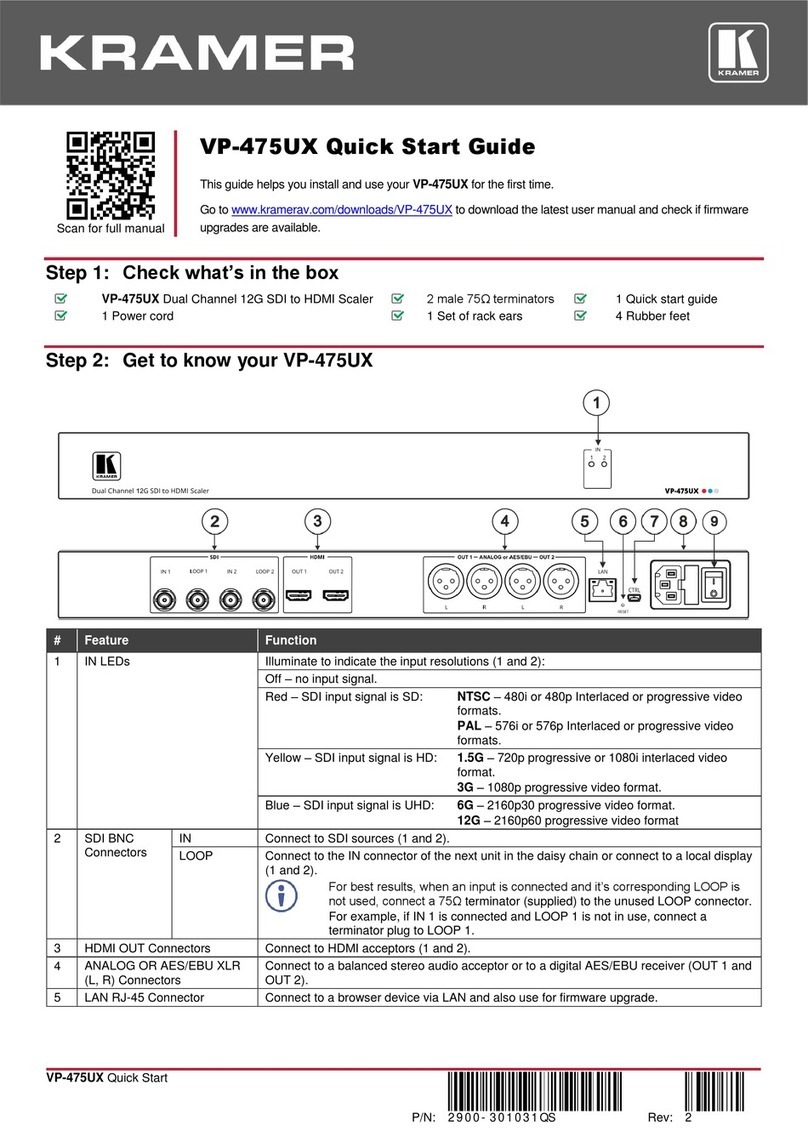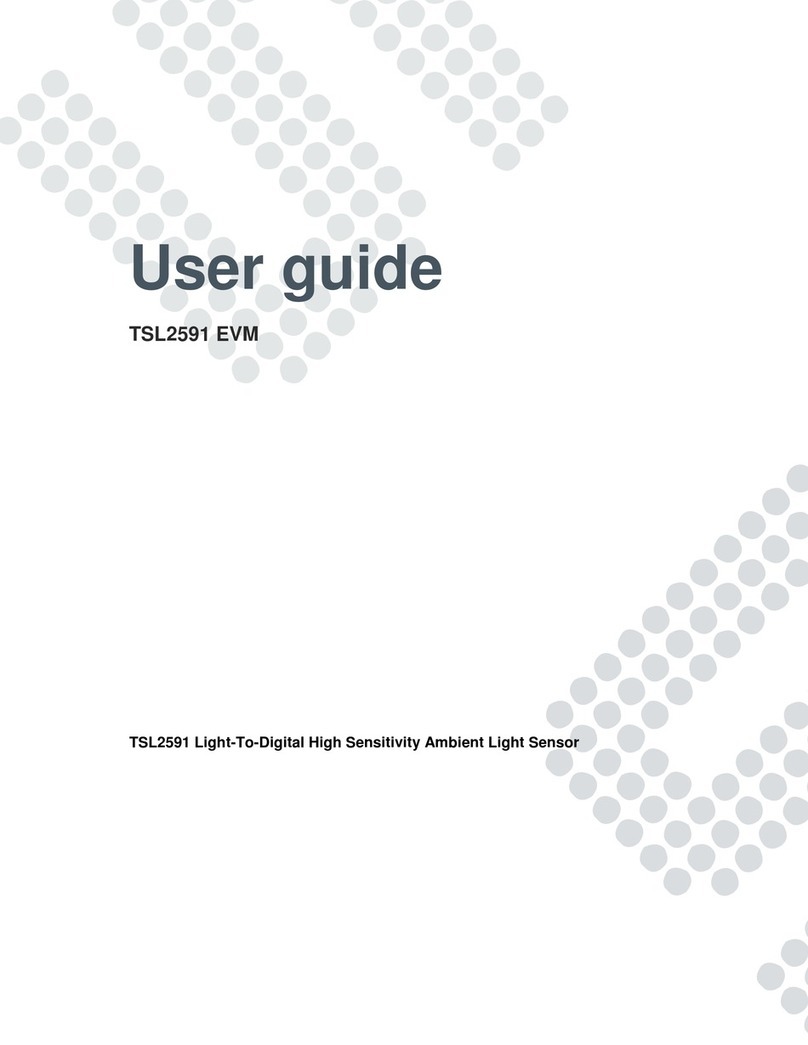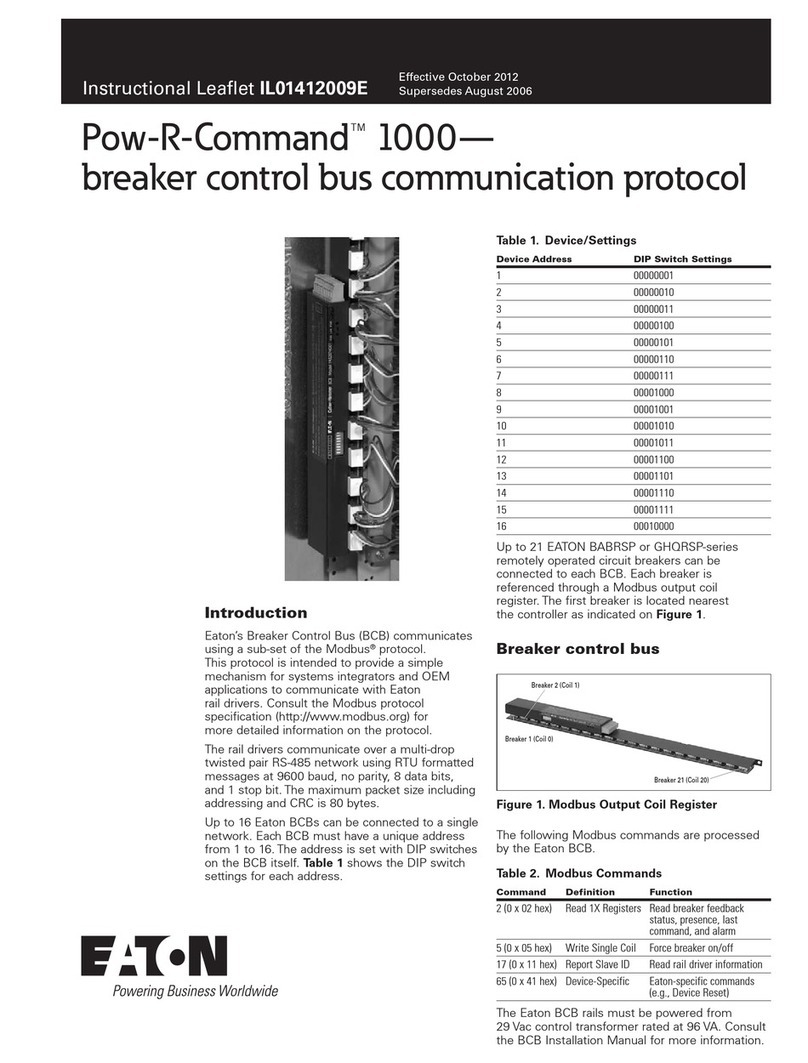a. Configure the following values for
N7004A.
Wavelength
Bandwidth Limit
Type of Filter
b. Adjust the vertical scale and offset
settings of the oscilloscope.
c. Select the optical measurement(s).
d. Set up the scope channel input for:
Eye diagram and mask testing
Extinction ratio
Optical power of 1 or 0
Setup is complete to start making the optical measurements.
a. After configuring the measurement setup, cover
the N7004A FC/PC input connector with the cap
that accompanies the N7004A.
b. When the dark calibration is
complete, remove the cap and
reconnect the fiber-optic cable to
the N7004A’s optical input.
Perform Dark Calibration (Optional).
Configure the optical measurements
setup on the Infiniium software.
Clean the fiber ends of the N7004A fiber-optic
connector and the mating fiber-optic cable or
patch cable.
Improper connector care, lack of cleaning,
or improper cleaning procedures can damage
the N7004A’s fiber-optic connector. Therefore,
it is critical to clean the N7004A’s fiber-end as
well as the end of the mating fiber before each
and every time contact is made. Repair of the
connector damaged due to lack of cleaning or
improper use is NOT covered under warranty.
*N7004-97000*
© Keysight Technologies 2016
N7004-97000, October 2016,
Printed in USA
Detailed information on N7004A is available at http://www.keysight.com/find/N7004A.
On this webpage, click the Document Library link and download the N7004A 33 GHz
Optical-to-Electrical Converter User Guide.
For details on the cleaning procedure, refer to
the N7004A User Guide on www.keysight.com.
Connect the N7004A output to a Keysight
Infiniium Realtime Oscilloscope channel input.
Key is aligned
Key is NOT aligned
To ensure proper optical signal
transmission, the keying features for
the input connector and cable must
be aligned and finger-tightened.
Connect the N7004A FC/PC Input Connector to an FC/PC fiber-optic cable or an FC/PC patch cable.
8mW maximum Power
to avoid damage to N7004A
45
Compatible with:
- V-Series
- Z-Series
- 90000 Q-Series
- 90000 X-Series
Dark calibration is only valid at a given vertical scale and
offset settings of the oscilloscope. A change in these
settings require you to perform the dark calibration again.
Ensure that you use a fiber patch
cord with ceramic fiber-optic ferrule.