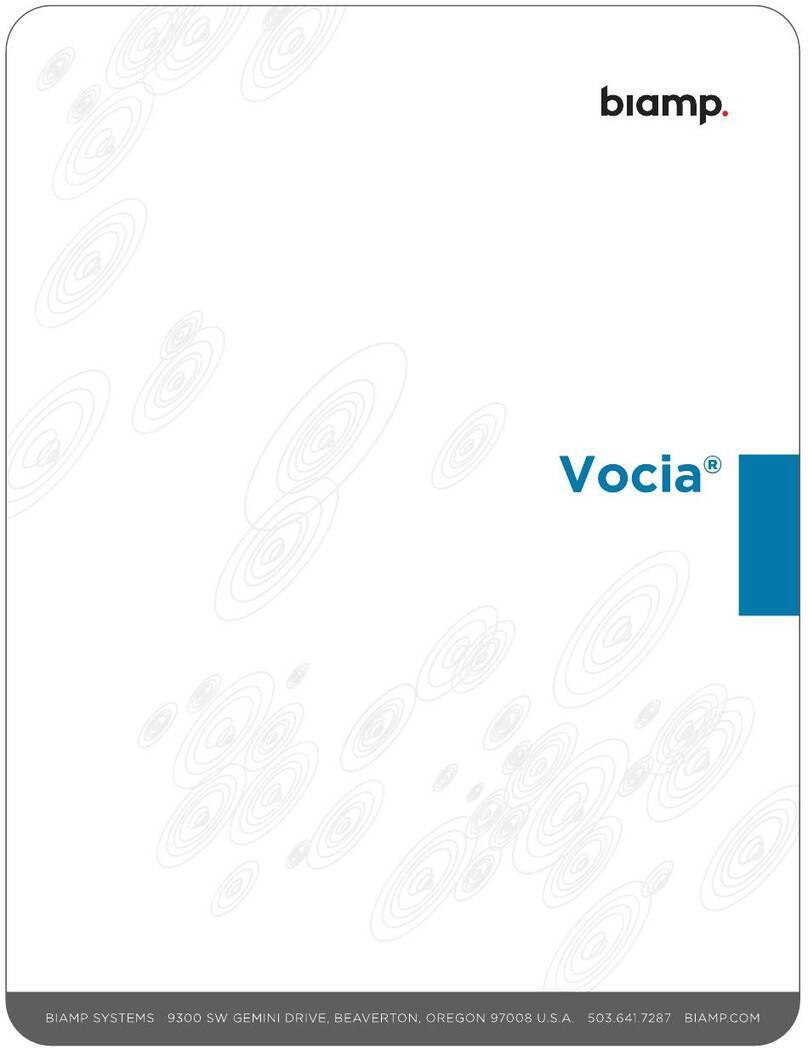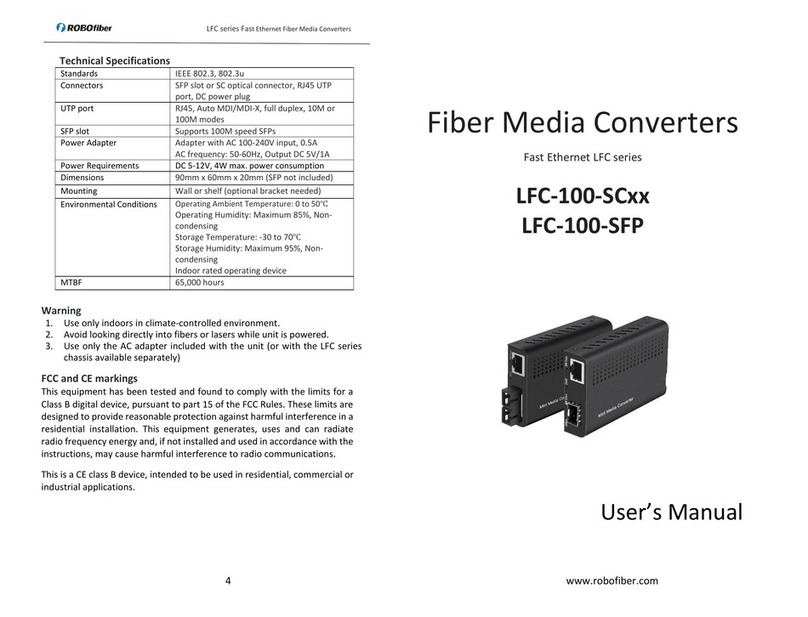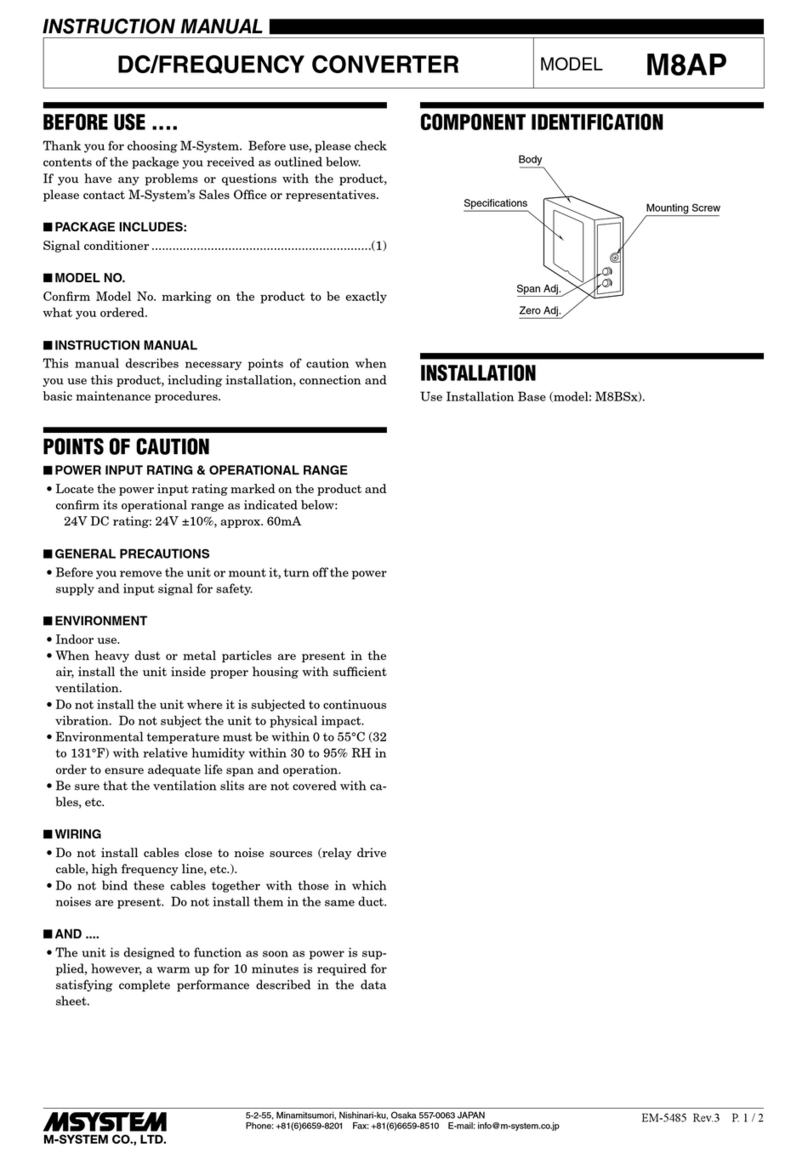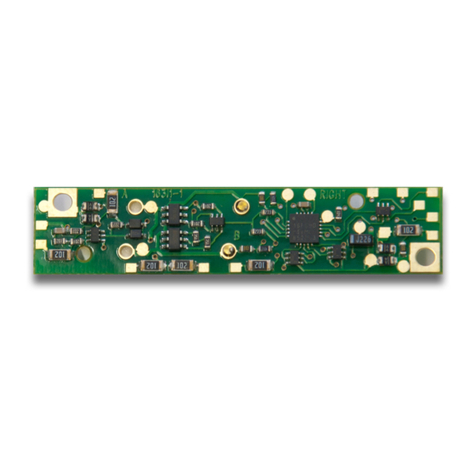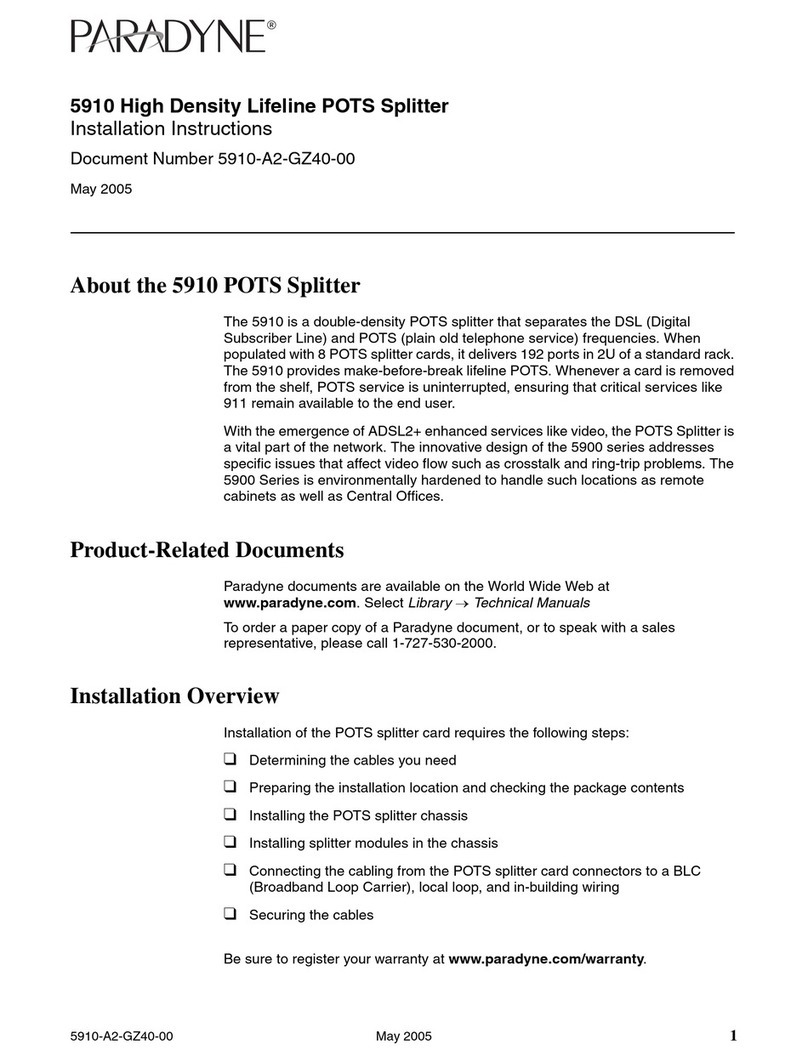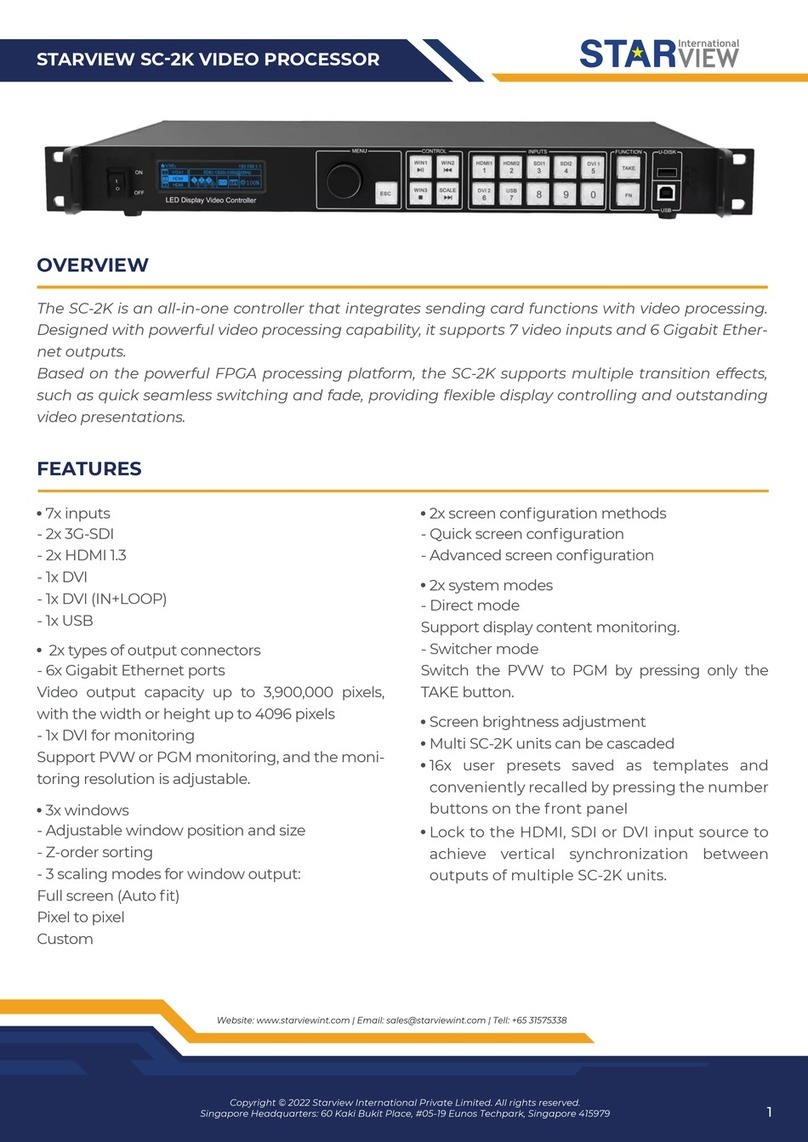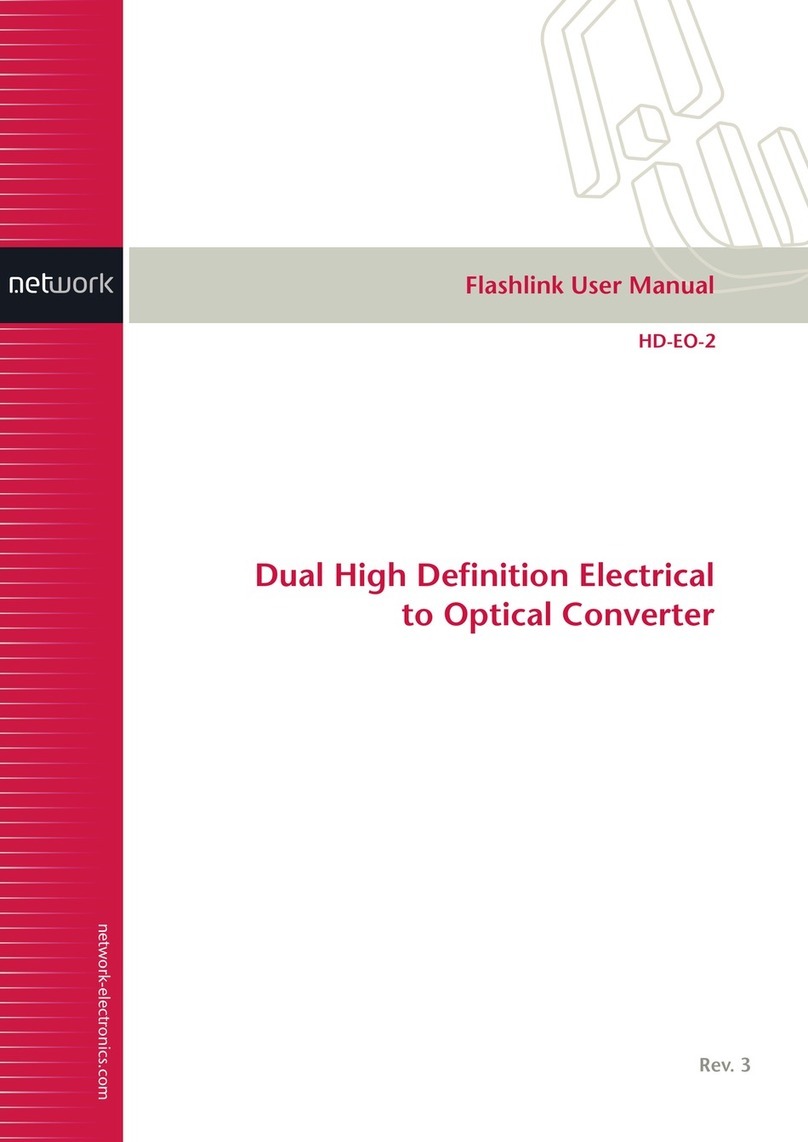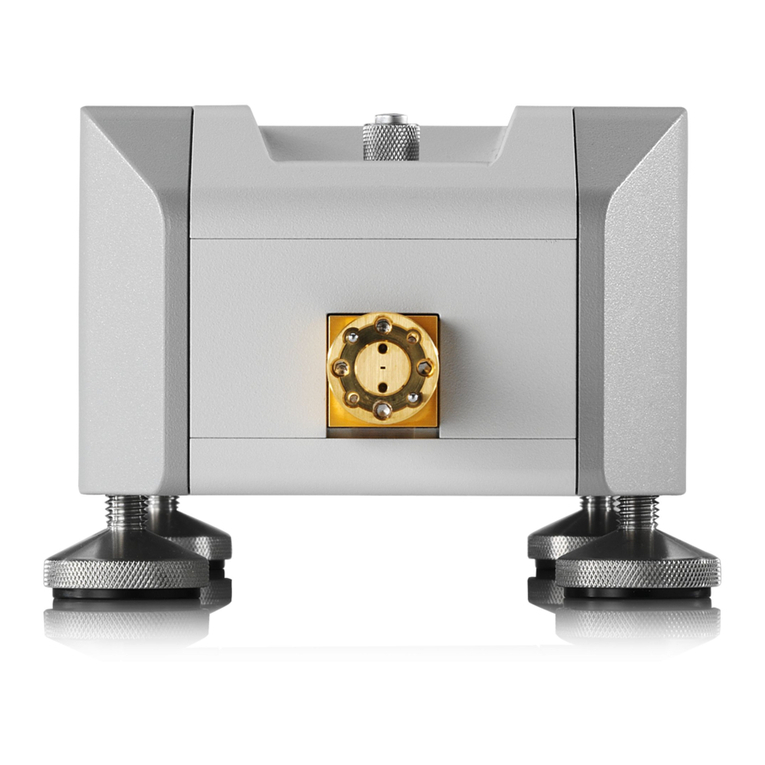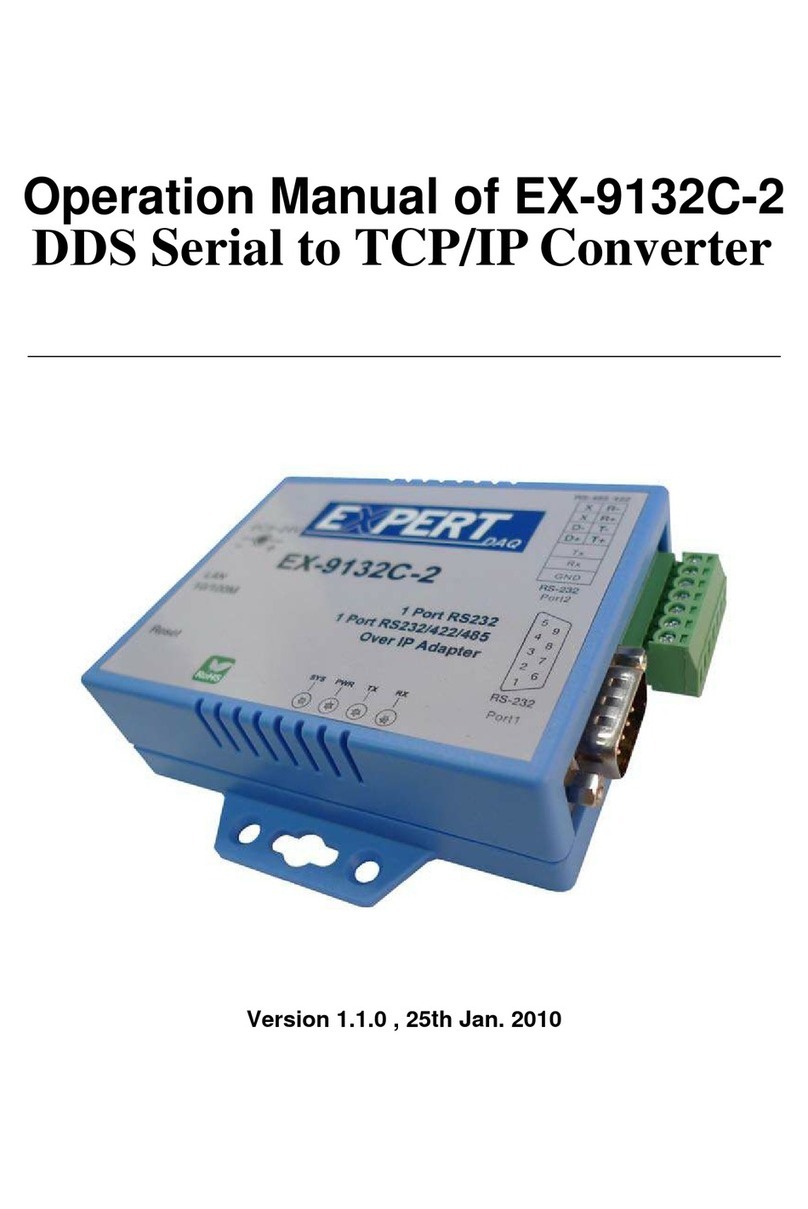Keysight Technologies M9362A-D01 PXIe User guide

Startup
Guide
Keysight Technologies
M9362A-D01 PXIe
Notice:This document contains references to Agilent. Please note that Agilent's Test
and Measurement business has become Keysight Technologies. For more information,
go to www.keysight.com.

Notices
Copyright Notice
© Keysight Technologies. 2011-2015
No part of this manual may be
reproduced in any form or by any
means (including electronic storage
and retrieval or translation into a
foreign language) without prior
agreement and written consent from
Keysight Technologies, Inc. as
governed by United States and
international copyright laws.
Trademarks
Manual Part Number
M9499-90001
Edition
Edition 2, September 2015
Printed in:
Printed in USA
Published by:
Keysight Technologies Inc
1400 Fountaingrove Parkway
Santa Rosa, CA 95403
Technology Licenses
The hardware and/or software
described in this document are
furnished under a license and may be
used or copied only in accordance
with the terms of such license.
U.S. Government Rights
The Software is “commercial
computer software,” as defined by
Federal Acquisition Regulation
(“FAR”) 2.101. Pursuant to FAR
12.212 and 27.405-3 and
Department of Defense FAR
Supplement (“DFARS”) 227.7202,
the U.S. government acquires
commercial computer software
under the same terms by which the
software is customarily provided to
the public. Accordingly, Keysight
provides the Software to U.S.
government customers under its
standard commercial license, which
is embodied in its End User License
Agreement (EULA), a copy of which
can be found at http://
www.keysight.com/find/sweula. The
license set forth in the EULA
represents the exclusive authority by
which the U.S. government may use,
modify, distribute, or disclose the
Software. The EULA and the license
set forth therein, does not require or
permit, among other things, that
Keysight: (1) Furnish technical
information related to commercial
computer software or commercial
computer software documentation
that is not customarily provided to
the public; or (2) Relinquish to, or
otherwise provide, the government
rights in excess of these rights
customarily provided to the public to
use, modify, reproduce, release,
perform, display, or disclose
commercial computer software or
commercial computer software
documentation. No additional
government requirements beyond
those set forth in the EULA shall
apply, except to the extent that those
terms, rights, or licenses are
explicitly required from all providers
of commercial computer software
pursuant to the FAR and the DFARS
and are set forth specifically in
writing elsewhere in the EULA.
Keysight shall be under no obligation
to update, revise or otherwise modify
the Software. With respect to any
technical data as defined by FAR
2.101, pursuant to FAR 12.211 and
27.404.2 and DFARS 227.7102, the
U.S. government acquires no greater
than Limited Rights as defined in
FAR 27.401 or DFAR 227.7103-5 (c),
as applicable in any technical data.
Warranty
THE MATERIAAL CONTAINED IN THIS
DOCUMENT IS PROVIDED “AS IS,”
AND IS SUBJECT TO BEING
CHANGED, WITHOUT NOTICE, IN
FUTURE EDITIONS. FURTHER, TO THE
MAXIMUM EXTENT PERMITTED BY
APPLICABLE LAW, KEYSIGHT
DISCLAIMS ALL WARRANTIES, EITHER
EXPRESS OR IMPLIED WITH REGARD
TO THIS MANUAL AND ANY
INFORMATION CONTAINED HEREIN,
INCLUDING BUT NOT LIMITED TO THE
IMPLIED WARRANTIES OF
MERCHANTABILITY AND FITNESS FOR
A PARTICULAR PURPOSE. KEYSIGHT
SHALL NOT BE LIABLE FOR ERRORS
OR FOR INCIDENTAL OR
CONSEQUENTIAL DAMAGES IN
CONNECTION WITH THE
FURNISHING, USE, OR
PERFORMANCE OF THIS DOCUMENT
OR ANY INFORMATION CONTAINED
HEREIN. SHOULD KEYSIGHT AND THE
USER HAVE A SEPARATE WRITTEN
AGREEMENT WITH WARRANTY
TERMS COVERING THE MATERIAL IN
THIS DOCUMENT THAT CONFLICT
WITH THESE TERMS, THE WARRANTY
TERMS IN THE SEPARATE
AGREEMENT SHALL CONTROL.
Safety Notices
CAUTION
A CAUTION notice denotes a hazard.
It calls attention to an operating
procedure, practice, or the like that,
if not correctly performed or adhered
to, could result in damage to the
product or loss of important data. Do
not proceed beyond a CAUTION
notice until the indicated conditions
are fully understood and met.
WARNING
A WARNING notice denotes a
hazard. It calls attention to an
operating procedure, practice, or the
like that, if not correctly performed or
adhered to, could result in personal
injury or death. Do not proceed
beyond a WARNING notice until the
indicated conditions are fully
understood and met.

Table of Contents
M9362AD01
Documentation Map . . . . . . . . . . . . . . . . . . . . . . . . . . . . . . . . . . . . . . . . . . . . . . . . . . . . . . . . . . . . . . . .2
Introduction. . . . . . . . . . . . . . . . . . . . . . . . . . . . . . . . . . . . . . . . . . . . . . . . . . . . . . . . . . . . . . . . . . . . . . .2
Related Documentation. . . . . . . . . . . . . . . . . . . . . . . . . . . . . . . . . . . . . . . . . . . . . . . . . . . . . . . . . . . .2
Definitions for Specifications. . . . . . . . . . . . . . . . . . . . . . . . . . . . . . . . . . . . . . . . . . . . . . . . . . . . . . . .3
Step 1: Unpack and Inspect the Module . . . . . . . . . . . . . . . . . . . . . . . . . . . . . . . . . . . . . . . . . . . . . . . .4
Inspect for Damage . . . . . . . . . . . . . . . . . . . . . . . . . . . . . . . . . . . . . . . . . . . . . . . . . . . . . . . . . . . . . . .4
Step 2: Verify Shipment Contents . . . . . . . . . . . . . . . . . . . . . . . . . . . . . . . . . . . . . . . . . . . . . . . . . . . . .5
Dimensions and Weight . . . . . . . . . . . . . . . . . . . . . . . . . . . . . . . . . . . . . . . . . . . . . . . . . . . . . . . . . . . . .5
Available Options . . . . . . . . . . . . . . . . . . . . . . . . . . . . . . . . . . . . . . . . . . . . . . . . . . . . . . . . . . . . . . . . . .5
Test Set Options . . . . . . . . . . . . . . . . . . . . . . . . . . . . . . . . . . . . . . . . . . . . . . . . . . . . . . . . . . . . . . . . .5
Cables . . . . . . . . . . . . . . . . . . . . . . . . . . . . . . . . . . . . . . . . . . . . . . . . . . . . . . . . . . . . . . . . . . . . . . . . . . .6
Step 3: Install the Software . . . . . . . . . . . . . . . . . . . . . . . . . . . . . . . . . . . . . . . . . . . . . . . . . . . . . . . . . .7
Power up the Controller . . . . . . . . . . . . . . . . . . . . . . . . . . . . . . . . . . . . . . . . . . . . . . . . . . . . . . . . . . .8
Install the Software . . . . . . . . . . . . . . . . . . . . . . . . . . . . . . . . . . . . . . . . . . . . . . . . . . . . . . . . . . . . . . .8
Software Installation Procedure . . . . . . . . . . . . . . . . . . . . . . . . . . . . . . . . . . . . . . . . . . . . . . . . . . .8
Step 4: Install the Module. . . . . . . . . . . . . . . . . . . . . . . . . . . . . . . . . . . . . . . . . . . . . . . . . . . . . . . . . . . .9
Front Panel Features Option F26 . . . . . . . . . . . . . . . . . . . . . . . . . . . . . . . . . . . . . . . . . . . . . . . . . . . . 11
M9362AD01-F26 Connectors . . . . . . . . . . . . . . . . . . . . . . . . . . . . . . . . . . . . . . . . . . . . . . . . . . . . 12
RF Inputs (A, B, C or D) . . . . . . . . . . . . . . . . . . . . . . . . . . . . . . . . . . . . . . . . . . . . . . . . . . . . . . . 12
IF Outputs (A, B, C or D) . . . . . . . . . . . . . . . . . . . . . . . . . . . . . . . . . . . . . . . . . . . . . . . . . . . . . . . 12
LO Input . . . . . . . . . . . . . . . . . . . . . . . . . . . . . . . . . . . . . . . . . . . . . . . . . . . . . . . . . . . . . . . . . . . 12
LO Output. . . . . . . . . . . . . . . . . . . . . . . . . . . . . . . . . . . . . . . . . . . . . . . . . . . . . . . . . . . . . . . . . . . 12
Status LED . . . . . . . . . . . . . . . . . . . . . . . . . . . . . . . . . . . . . . . . . . . . . . . . . . . . . . . . . . . . . . . . . . 12
Front Panel Features Option F40 . . . . . . . . . . . . . . . . . . . . . . . . . . . . . . . . . . . . . . . . . . . . . . . . . . . . 13
M9362AD01-F40 Connectors . . . . . . . . . . . . . . . . . . . . . . . . . . . . . . . . . . . . . . . . . . . . . . . . . . . . 14
RF Inputs (A, B, C or D) . . . . . . . . . . . . . . . . . . . . . . . . . . . . . . . . . . . . . . . . . . . . . . . . . . . . . . . 14
IF Outputs (A, B, C or D) . . . . . . . . . . . . . . . . . . . . . . . . . . . . . . . . . . . . . . . . . . . . . . . . . . . . . . . 14
LO Input . . . . . . . . . . . . . . . . . . . . . . . . . . . . . . . . . . . . . . . . . . . . . . . . . . . . . . . . . . . . . . . . . . . 14
Status LED . . . . . . . . . . . . . . . . . . . . . . . . . . . . . . . . . . . . . . . . . . . . . . . . . . . . . . . . . . . . . . . . . . 14
Front Panel M9362AD01 Option F50 . . . . . . . . . . . . . . . . . . . . . . . . . . . . . . . . . . . . . . . . . . . . . . . . . 15
M9362AD01-F50 Connectors . . . . . . . . . . . . . . . . . . . . . . . . . . . . . . . . . . . . . . . . . . . . . . . . . . . . 16
RF Inputs (A, B, C or D) . . . . . . . . . . . . . . . . . . . . . . . . . . . . . . . . . . . . . . . . . . . . . . . . . . . . . . . 16
IF Outputs (A, B, C or D) . . . . . . . . . . . . . . . . . . . . . . . . . . . . . . . . . . . . . . . . . . . . . . . . . . . . . . . 16
LO Input . . . . . . . . . . . . . . . . . . . . . . . . . . . . . . . . . . . . . . . . . . . . . . . . . . . . . . . . . . . . . . . . . . . 16
Status LED . . . . . . . . . . . . . . . . . . . . . . . . . . . . . . . . . . . . . . . . . . . . . . . . . . . . . . . . . . . . . . . . . . 16
General Characteristics . . . . . . . . . . . . . . . . . . . . . . . . . . . . . . . . . . . . . . . . . . . . . . . . . . . . . . . . . . . 17
Typical Conversion Efficiency Plots . . . . . . . . . . . . . . . . . . . . . . . . . . . . . . . . . . . . . . . . . . . . . . . . . . 18
Operational Procedure . . . . . . . . . . . . . . . . . . . . . . . . . . . . . . . . . . . . . . . . . . . . . . . . . . . . . . . . . . . . 22
PNA Setup . . . . . . . . . . . . . . . . . . . . . . . . . . . . . . . . . . . . . . . . . . . . . . . . . . . . . . . . . . . . . . . . . . . . 22
Block Diagrams . . . . . . . . . . . . . . . . . . . . . . . . . . . . . . . . . . . . . . . . . . . . . . . . . . . . . . . . . . . . . . . . . . 27
Safety and Information . . . . . . . . . . . . . . . . . . . . . . . . . . . . . . . . . . . . . . . . . . . . . . . . . . . . . . . . . . . 30
Introduction . . . . . . . . . . . . . . . . . . . . . . . . . . . . . . . . . . . . . . . . . . . . . . . . . . . . . . . . . . . . . . . . . . . 30
Safety Earth Ground . . . . . . . . . . . . . . . . . . . . . . . . . . . . . . . . . . . . . . . . . . . . . . . . . . . . . . . . . . . . 30
Statement of Compliance . . . . . . . . . . . . . . . . . . . . . . . . . . . . . . . . . . . . . . . . . . . . . . . . . . . . . . . . 30
Cleaning Precautions. . . . . . . . . . . . . . . . . . . . . . . . . . . . . . . . . . . . . . . . . . . . . . . . . . . . . . . . . . . . 30
Regulatory Information . . . . . . . . . . . . . . . . . . . . . . . . . . . . . . . . . . . . . . . . . . . . . . . . . . . . . . . . . . . . 31
Instrument Markings . . . . . . . . . . . . . . . . . . . . . . . . . . . . . . . . . . . . . . . . . . . . . . . . . . . . . . . . . . . . 31
Keysight Support, Services, and Assistance . . . . . . . . . . . . . . . . . . . . . . . . . . . . . . . . . . . . . . . . . . . 33
Service and Support Options . . . . . . . . . . . . . . . . . . . . . . . . . . . . . . . . . . . . . . . . . . . . . . . . . . . . . 33
Return a Module for Service . . . . . . . . . . . . . . . . . . . . . . . . . . . . . . . . . . . . . . . . . . . . . . . . . . . . . . 33


1
M9362AD01

2
Documentation Map
Introduction
The scope of this Startup Guide is to detail the processes of receiving and installing the
Keysight M9362AD01 PXIe Microwave Quad Downconverter, installing the required software,
and verifying basic module operation. If you have any questions after reviewing this information,
contact your local Keysight Technologies representative.
Related Documentation
This Startup Guide and the documentation listed below can be found on the CD that shipped
with the product; these documents are also available at
http://www.keysight.com/find/M9362AD01.
• Keysight M9362AD01 PXIe Microwave Quad Downconverter Specifications (Data Sheet).

3
Definitions for Specifications
Specifications describe the warranted performance of calibrated instruments that have been
stored for a minimum of 2 hours within the operating temperature range of 0 to 55°C, unless
otherwise stated, and after a 45 minute warm-up period. Data represented in this document are
specifications unless otherwise noted.
Characteristics describe product performance that is useful in the application of the product,
but that is not covered by the product warranty. Characteristics are often referred to as Typical
or Nominal values. Characteristic are represented in italics.
•Nominal describes representative performance that is useful in the application of the
product when operated over a 20 to 30 °C temperature range. Nominal performance is not
warranted.
•Typical describes characteristic performance, which 80% of instruments are expected to
meet when operated over a 20 to 30 °C temperature range. Typical performance is not
warranted.

4
Step 1: Unpack and Inspect the Module
CAUTION The module is shipped in materials which prevent damage from static. The
module should only be removed from the packaging in an anti-static area
ensuring that correct anti-static precautions are taken. Store all modules in
anti-static envelopes when not in use.
Electrostatic discharge (ESD) can damage or destroy electronic components. The module is
shipped in materials which prevent damage from static, and should only be removed from the
packaging in an anti-static area ensuring that the correct anti-static precautions are taken.
Two types of ESD protection are listed below. Purchase acceptable ESD accessories from your
local supplier.
• Conductive table-mat and wrist-strap combination
• Conductive floor-mat and heal-strap combination
Both types, when used together, provide a significant level of ESD protection. To ensure user
safety, static-safe accessories must provide at least 1 Mof isolation from ground.
WARNING These techniques for a static-safe work station should not be used when
working on circuitry with a voltage potential greater than 500 volts.
Inspect for Damage
After unpacking a module, carefully inspect it for any shipping damage. Report any damage to
the shipping agent immediately, as such damage is not covered by the warranty. Refer to
“Keysight Support, Services, and Assistance” on page 33. Keep the damaged shipping materials
(if any) for inspection by the carrier and an Keysight Technologies representative.
CAUTION To avoid damage when handling a module, do not touch exposed connector pins.
NOTE See http://www.keysight.com/find/tips for information on preventing damage to
your Keysight equipment.2

5
Step 2: Verify Shipment Contents
Table 1 contains the items included with your M9362AD01 PXIe Microwave Quad
Downconverter order:
NOTE All of the files contained on the CDs are available at
http://www.keysight.com/find/M9362AD01.
Dimensions and Weight
Available Options
Test Set Options
The M9362AD01 has three available options, refer to the block diagrams:
• Option F26 - 10 MHz to 26.5 GHz Quad Downconverter (Figure 24 on page 27)
• Option F40 - 10 MHz to 40 GHz Quad Downconverter (Figure 25 on page 28)
• Option F50 - 10 MHz to 50 GHz Quad Downconverter (Figure 26 on page 29)
Table 1 Content List
Keysight
Part Number Description Qty
9320-6636 Functional Test Certificate 1
5185-1605 Envelope-Cal Certificate 1
M9499-10008 M9362AD01 Software and
Product Information CD 1
M9499-90001 Startup Guide 1
Table 2 Module Dimensions
Model Weight Height Wid th Depth
M 9 3 6 2 A D 0 1 0.9 kg
2 lb (±0.5 lb)
12.8 cm
(5 in)
6 cm
(2.4 in)
17.5 cm
(6.9 in)

6
Cables
Figure 1 IF Jumper Cable
Figure 2 LO Jumper Cable
M9362AD01-CA3 Qty IF JUMPER CABLES for use with Keysight M9210A PXI-H 10-bit
High-Speed Digitizing Scope
8120-2066 4 Cable Assembly, SMA (m) to BNC (m), 190 mm
M9362AD01-CA4 Qty LO INTERCONNECT KIT for use with Keysight M9302A PXI Local
Oscillator with Option F26
0955-0426 1 Microwave Attenuator, 14 dB
M9499-20032 1 Cable Assembly, SMA (m) to BNC (m), 190 mm

7
Step 3: Install the Software
Table 3 System Requirements
Topic Requirements
Operating
System
Window XP,
Service Pack 3
Windows Vista®, SP1 and SP2
(32-bit and 64-bit), Business,
Ultimate, Enterprise, Home Basic,
and Home Premium
Windows 7, (32-bit and 64-bit)
Starter, Ultimate, Home Basic,
Home Premium, Professional,
Ultimate, Enterprise
Processor
speed
600 MHz or higher required
800 MHz recommended
1 GHz 32-bit (x86), 1 GHz 64-bit
(x64), no support for Itanium64
1 GHz 32-bit (x86), 1 GHz 64-bit
(x64), no support for Itanium64
Available
memory
256 MB minimum (1 GB or
greater recommended) 1 GB minimum 1 GB minimum
Available disk
space1
1. Because of the installation procedure, less disk space may be required for operation than is required for
installation. The amount of space listed above is required for installation.
1.5 GB available hard disk space, includes:
- 1 GB available for Microsoft.NET Framework 3.5 SP12
- 100 MB for Keysight IO Libraries Suite
2. NET Framework Runtime Components are installed by default with Windows Vista. Therefore, you may not need
this amount of disk space.
Video Super VGA (800x600)
256 colors or more
Support for DirectX 9 graphics with
128 MB graphics memory
recommended (Super VGA graphics
is supported)
Support for DirectX 9 graphics
with 128 MB graphics memory
recommended (Super VGA
graphics is supported)
Browser Microsoft Internet Explorer
6.0 or greater
Microsoft Internet Explorer 7.0 or
greater
Microsoft Internet Explorer 7.0 or
greater
Table 4 Hardware Requirements
Topic Requirements
Chassis PXIe or PXIe hybrid chassis slot.
PXIe System/
host Controller
A PXI or PXI Express embedded controller or remote controller (external PC connected to the chassis via a
PCI-to-PXI interface) is required.
Embedded
Controller
Keysight M9036A or an embedded controller that meets the following requirements:
- PXIe system controller (PXI-1 embedded controllers are not compatible)
- Utilize a 2x8, 4x4, or 1x4 PXIe system slot link configuration.
- Run one of the operating systems listed in System Requirements (above).
Remote
Controller
(for Keysight M9018A chassis use only) Keysight M9021 Cable Interface x8 with one of the following PC
interface options:
- Keysight M9045B PCIe ExpressCard Adapter x1, with cable (for a laptop PC)
- Keysight M9048A PCIe Desktop Adapter x8, with cable (for desktop PCs) Or an equivalent remote
controller using a PC running one of the operating systems listed in System Requirements (above).
Chassis PXIe system/ host controller A PXI or PXI Express embedded controller or remote controller (external PC
connected to the chassis via a PCI-to-PXI interface) is required.

8
Power up the Controller
CAUTION If you are using a remote controller and you have installed the interface cable, you
must power up the chassis BEFORE you power up the PC. When you power down
your chassis, shut down the PC BEFORE you power down the chassis.
If you are using an embedded controller, complete the following steps:
1. Install the embedded controller into the chassis. The Keysight M9306A PXIe Embedded
Controller and Keysight M9018A PXIe Chassis are recommended. Refer to the controller and
chassis documentation for details.
2. Connect peripherals (mouse, keyboard and monitor).
3. Power up the chassis.
Install the Software
This installation includes the following software:
NOTE Version 16.1 (or newer) of the Keysight IO Libraries Suite is required.
• Keysight IO Libraries Suite (IOLS), which includes the Keysight Connections Expert, is
included with your shipment (CD part number E2904-60003), and is also available at
http://www.keysight.com/find/iosuite.
• Instrument software, which includes device drivers and user documentation, is included with
your shipment (CD part number M9499-10008), and is also available at
http://www.keysight.com/find/M9362AD01.
Software Installation Procedure
This installation includes the following software:
Use the following procedure to install the software:
1. From the Keysight IOLS CD (E2904-60003) browser launch the installer.
2. Follow the installer prompts to install the IO libraries.
3. From the M9362AD01 Software and Product Information CD (M9499-10008) launch the
installer.
4. After installation is complete, power down the host PC, and then the chassis if using a
remote controller.
CAUTION If you are using a remote controller, shut down the PC BEFORE you power down
the chassis. When you restore power, power up the chassis BEFORE you power up
the PC.

9
Step 4: Install the Module
CAUTION PXI hardware does not support "hot-swap" capabilities (changing modules while
power is applied to the chassis). Before installing a module into the chassis, the
chassis must be powered off to prevent damage to the module.
NOTE This Module can be used in a chassis with a PXIe and PXI-H hybrid slots.
The M9362AD01 can also be installed in any hybrid PXI slot marked with a peripheral
slot compatibility image (the letter "H" and a solid circle containing the slot number).
The M9362AD01 can also be installed in any hybrid PXI slot marked with a peripheral
slot compatibility image (the letter "H" and a solid circle containing the slot number).
1. Make sure that the line cord is plugged in to establish earth ground and that the chassis
power switch is in the Off (Standby) position.
2. If the chassis has multiple fan speed settings, ensure that the fans are set to automatic.
3. Position the chassis so that there is ample space between the chassis fan intake and exhaust
vents. Blockage by walls or obstructions affects the air flow needed for cooling. (Refer to the
chassis documentation for more information about cooling).
4. Before installing a module, be sure to remove the plastic thread protectors from the
mounting screws. Before inserting the module into the chassis, back the mounting screws
out to ensure that there is no interference between the screws and the mounting rails.
5. Holding the module by the injector/ejector handle, slide it into an available PXI (or hybrid)
slot, as shown in Figure 3 on page 10.
a. Install the module into the PXI slot of the chassis by placing the module card edges into
the front module guides (top and bottom).
b. Slide the module to the rear of the chassis and ensure that the injector/ejector handle is
pushed down in the unlatched (downward) position.
c. Slide the module completely into the chassis. When you begin to feel resistance, push up
on the injector/ejector handle to fully insert the module into the chassis.

10
Figure 3 Installing the M9362AD01
6. Secure the front panel to the chassis using the two module front-panel mounting screws.
Performance may suffer if the screws are not tightened properly.
7. Verify that the PXI chassis fans are operable and free of dust and other contaminants that
may restrict airflow.
8. Install all filler panels after installing the module. Missing filler panels may disrupt necessary
air circulation in the chassis.
9. If you are using a PC host, such as the Keysight M9021, connect the Cable Interface in the
chassis to the PC host per the instructions that came with the Cable Interface.
10.Power up the PXI chassis.
11.Reboot the PC host.

11
Front Panel Features Option F26
Figure 4 Front Panel M9362AD01

12
M9362AD01-F26 Connectors
CAUTION The maximum input to any of the RF Input connectors (A, B, C, or D) must not
exceed +18 dBm with 0 VDC offset. The maximum input to the LO Input connector
must not exceed +5 dBm with 0 VDC offset.
RF Inputs (A, B, C or D)
This APC 3.5 mm female connector inputs a signal (10 MHz to 26.5 GHz, at a maximum of
+18 dBm with 0 VDC offset) that will be downconverted and directed to IF Output A, B, C or D.
IF Outputs (A, B, C or D)
This SMA female connector outputs an IF signal (0.01 to 1.5 GHz) that is derived from the RF
Input A, B, C or D.
LO Input
This APC 3.5 mm female connector inputs a signal (10 MHz to 26.5 GHz, at a maximum of
+5 dBm with 0 VDC offset) that is used as the LO to downconvert the RF Inputs A, B, C or D and
to provide a buffered LO Output.
LO Output
This APC 3.5 mm female connector outputs a signal (10 MHz to 26.5 GHz) that can be used as
the LO Input to an additional M9362AD01 PXIe Microwave Quad Downconverter.
Status LED
This LED has four possible states:
•Green = The power supplies are operational and in specification. It also indicates that all
module hard ware is operational.
•Amber = The power supplies are operational and in specification, but there is a hardware
problem.
•Red = There is a power supply failure and a hardware failure.
•Off = A power supply failure, but the other module hardware appears to be functional. Since
a power supply failure can mask other hardware problems, this is not an indication that only
a power supply could be at fault.

13
Front Panel Features Option F40
Figure 5 Front Panel M9362AD01-F40

14
M9362AD01-F40 Connectors
CAUTION The maximum input to any of the RF Input connectors (A, B, C, or D) must not
exceed +10 dBm with 0 VDC offset. The maximum input to the LO Input connector
must not exceed +16 dBm with 0 VDC offset.
RF Inputs (A, B, C or D)
This 1.85 mm female connector inputs a signal (10 MHz to 40 GHz, at a maximum of +10 dBm
with 0 VDC offset) that will be downconverted and directed to IF Output A, B, C or D.
IF Outputs (A, B, C or D)
This SMA female connector outputs an IF signal (0.01 to 1.5 GHz) that is derived from the RF
Input A, B, C or D.
LO Input
This 1.85 mm female connector inputs a signal (10 MHz to 40 GHz, at a maximum of +16 dBm
with 0 VDC offset) that is used as the LO to downconvert the RF Inputs A, B, C or D.
Status LED
This LED has four possible states:
•Green = The power supplies are operational and in specification. It also indicates that all
module hard ware is operational. Note that the Green LED will not be active unless the Soft
Front Panel (SFP) is active.
•Amber = The power supplies are operational and in specification, but there is a hardware
problem.
•Red = There is a power supply failure and a hardware failure.
•Off = A power supply failure, but the other module hardware appears to be functional. Since
a power supply failure can mask other hardware problems, this is not an indication that only
a power supply could be at fault.

15
Front Panel M9362AD01 Option F50
Figure 6 Front Panel M9362AD01-F50

16
M9362AD01-F50 Connectors
CAUTION The maximum input to any of the RF Input connectors (A, B, C, or D) must not
exceed +10 dBm with 0 VDC offset. The maximum input to the LO Input connector
must not exceed +4 dBm with 0 VDC offset.
RF Inputs (A, B, C or D)
This 1.85 mm female connector inputs a signal (10 MHz to 50 GHz, at a maximum of +10 dBm
with 0 VDC offset) that will be downconverted and directed to IF Output A,B,C or D.
IF Outputs (A, B, C or D)
This SMA female connector outputs an IF signal (0.01 to 1.5 GHz) that is derived from the RF
Input A,B,C or D.
LO Input
This 1.85 mm female connector inputs a signal (10 MHz to 26.5 GHz, at a maximum of +4 dBm
with 0 VDC offset) that is used as the LO to downconvert the RF Inputs A, B, C or D.
Status LED
This LED has four possible states:
•Green = The power supplies are operational and in specification. It also indicates that all
module hard ware is operational. Note that the Green LED will not be active unless the Soft
Front Panel (SFP)
is active.
•Amber = The power supplies are operational and in specification, but there is a hardware
problem.
•Red = There is a power supply failure and a hardware failure.
•Off = A power supply failure, but the other module hardware appears to be functional. Since
a power supply failure can mask other hardware problems, this is not an indication that only
a power supply could be at fault.
Table of contents
Other Keysight Technologies Media Converter manuals
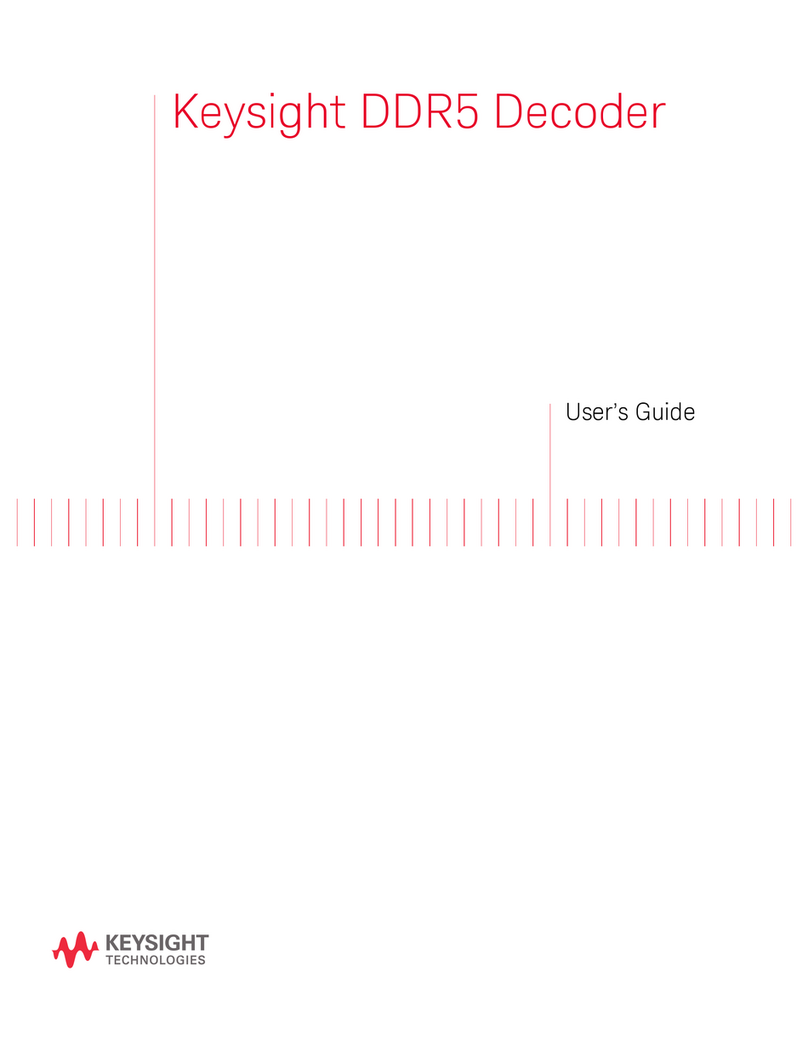
Keysight Technologies
Keysight Technologies DDR5 User manual
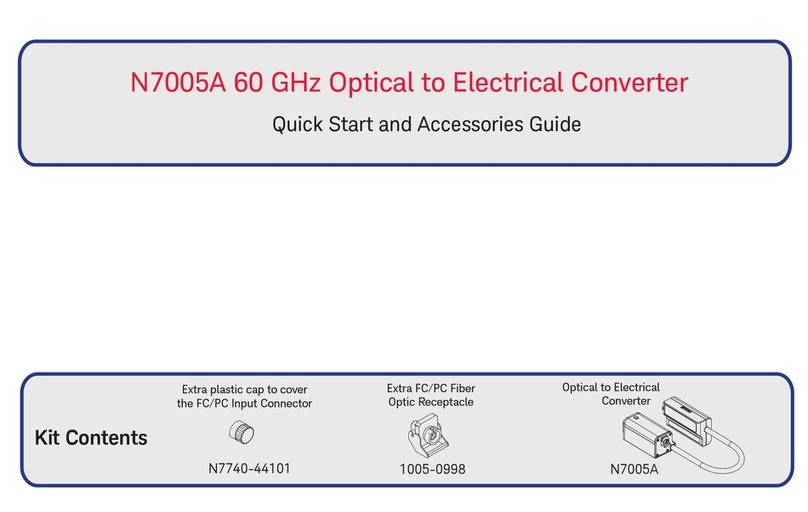
Keysight Technologies
Keysight Technologies N7005A User manual

Keysight Technologies
Keysight Technologies 11667L Installation guide

Keysight Technologies
Keysight Technologies M9403A Manual

Keysight Technologies
Keysight Technologies M9188A User guide
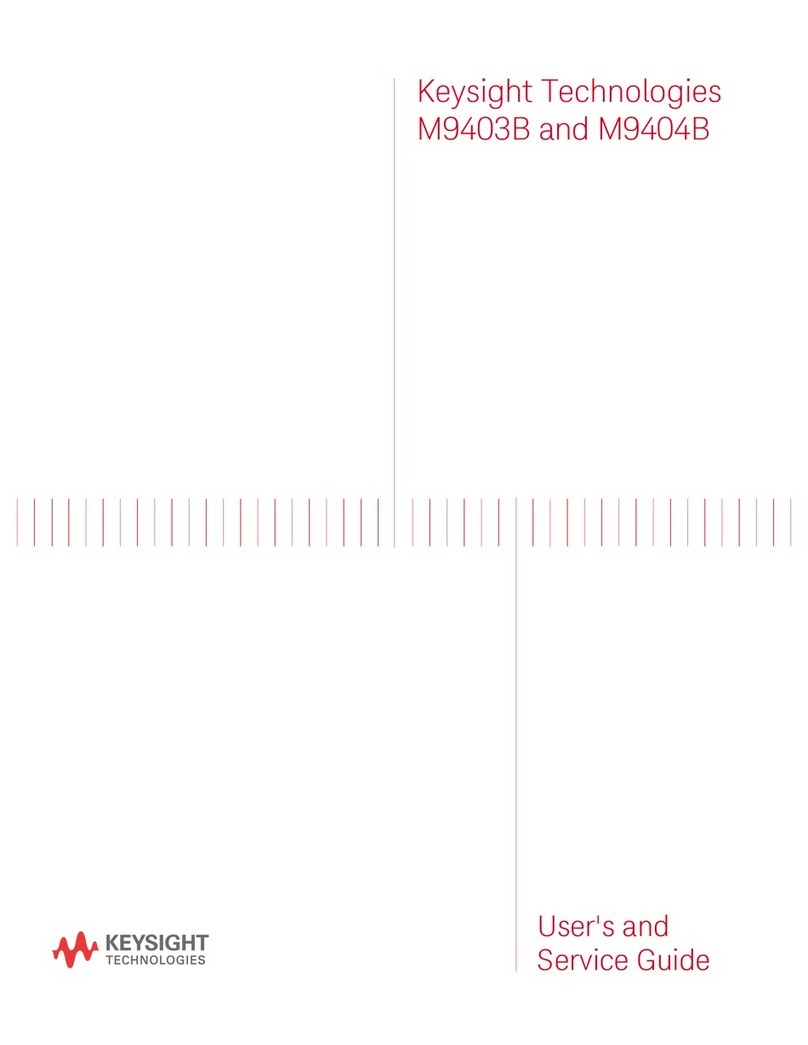
Keysight Technologies
Keysight Technologies M9403B Manual
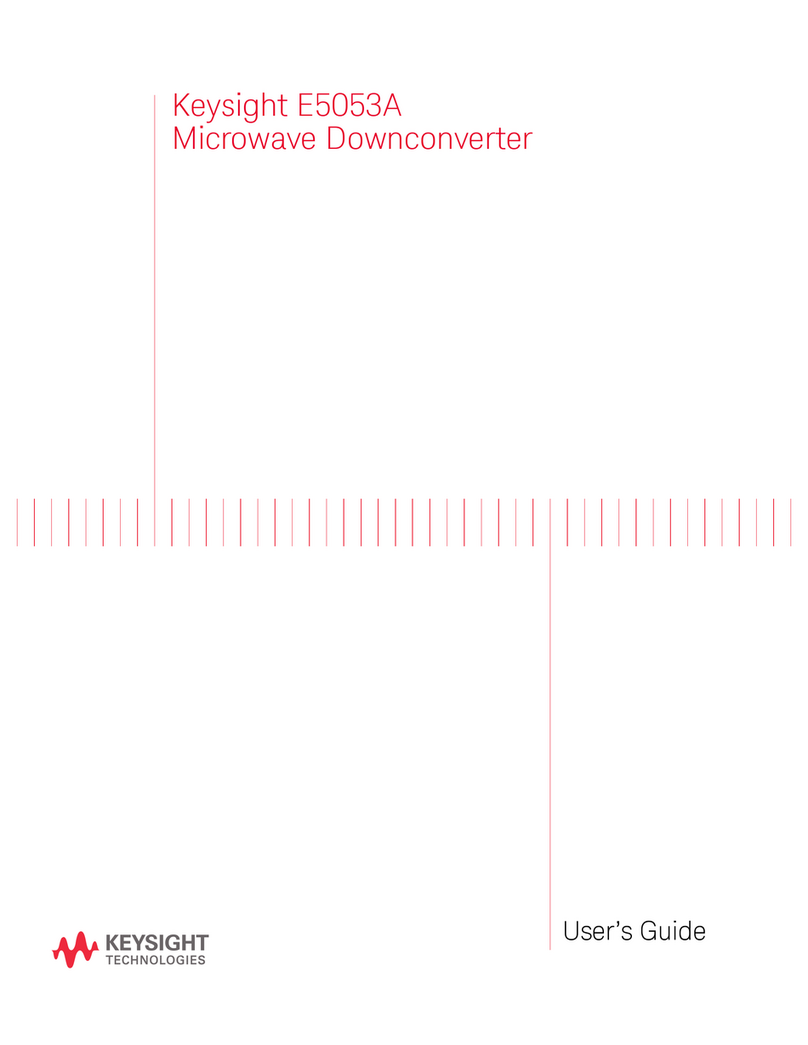
Keysight Technologies
Keysight Technologies E5053A User manual
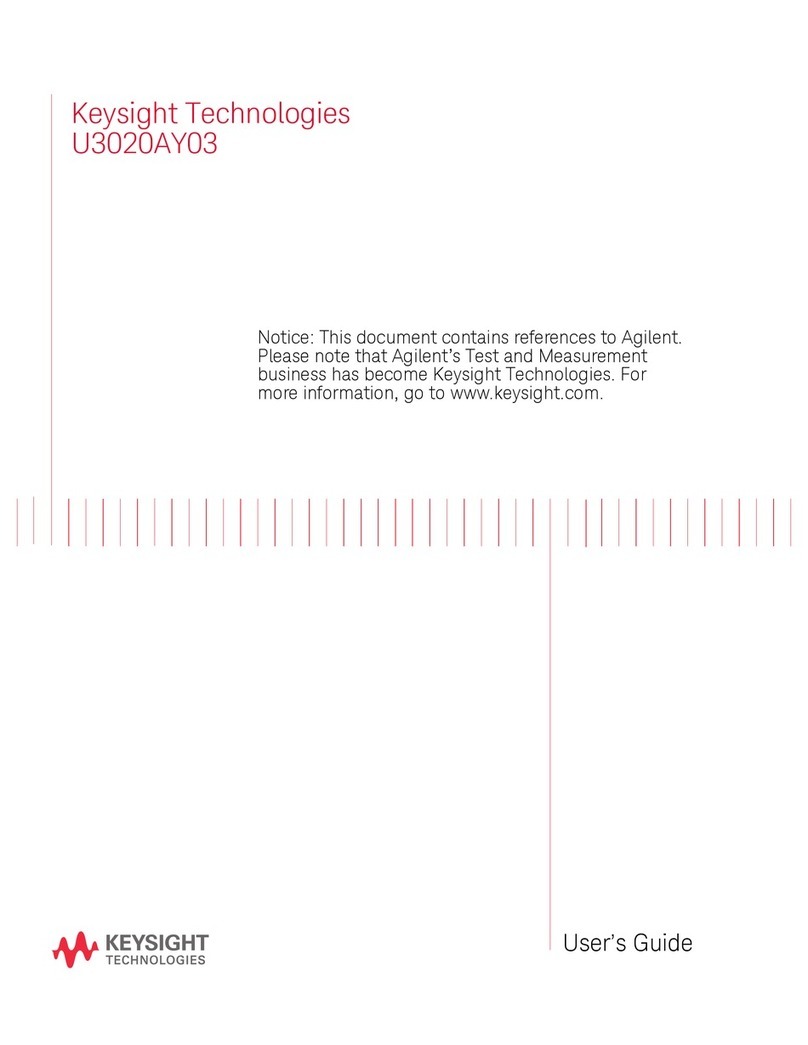
Keysight Technologies
Keysight Technologies U3020AY03 User manual
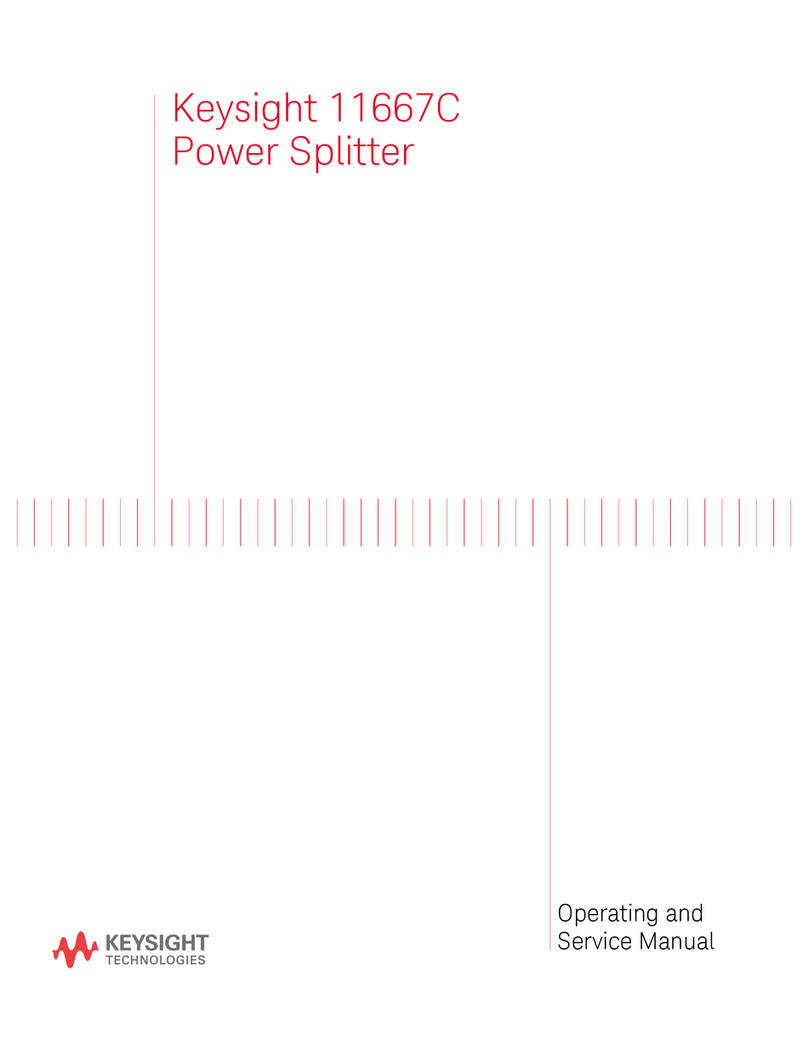
Keysight Technologies
Keysight Technologies 11667C Service manual

Keysight Technologies
Keysight Technologies N7004A User manual