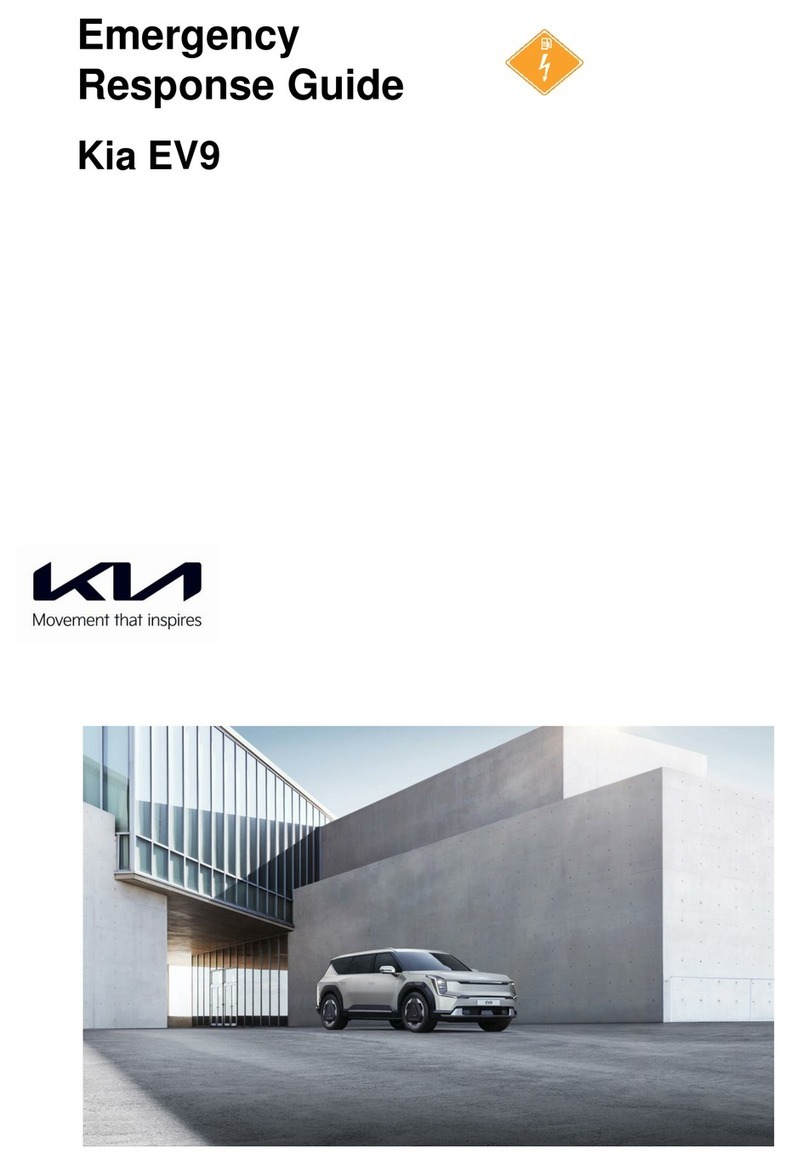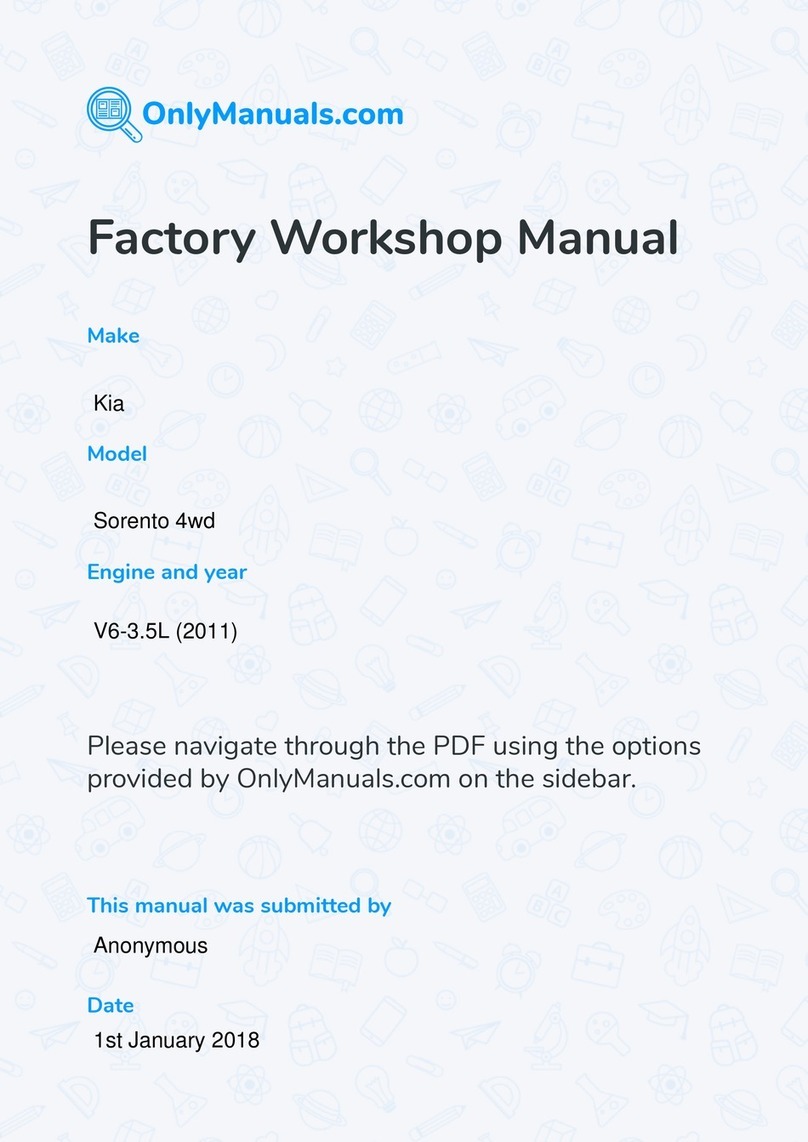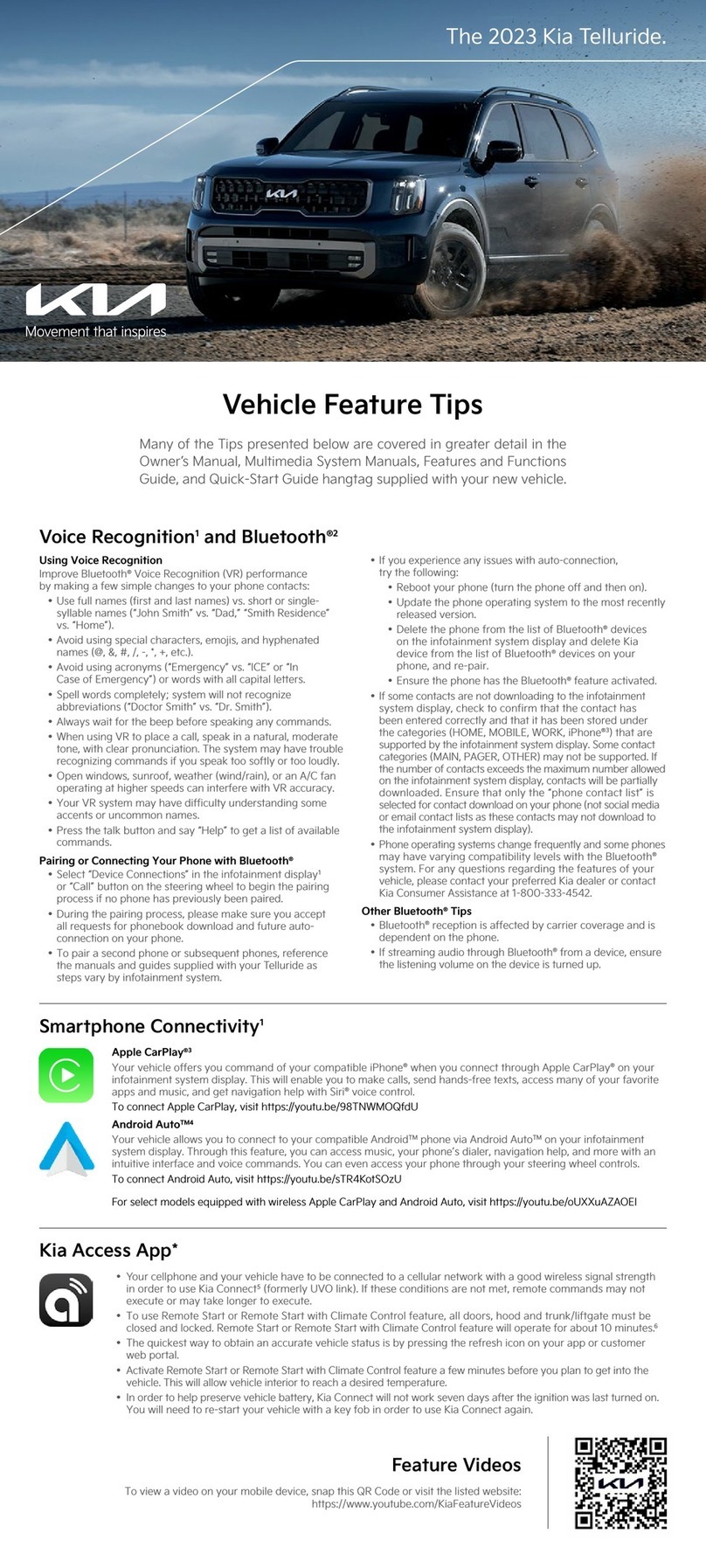2022 Carnival MPV SX Prestige shown on cover. Images or graphics are for illustrative purposes only and may not reflect actual feature or operation. See the Owner’s Manual for more
detailed information, limitations, and conditions. *If equipped. 1Driving while distracted can result in a loss of vehicle control that may lead to an accident, severe personal injury, and
death. The driver’s primary responsibility is in the safe and legal operation of a vehicle, and use of any handheld devices, other equipment, or vehicle systems which take the driver’s eyes,
attention, and focus away from the safe operation of a vehicle or which are not permissible by law should never be used during operation of the vehicle. 2The Bluetooth® word mark and
logos are registered trademarks owned by Bluetooth SIG, Inc. and any use of such marks by Kia is under license. A Bluetooth® enabled cell phone is required to use Bluetooth® Wireless
Technology. 3Apple CarPlay, iPhone, and Siri are registered trademarks of Apple Inc., registered in the U.S. and other countries. CarPlay runs on your smartphone cellular data service.
Normal data rates will apply. 4Android Auto vehicle user interface is a product of Google and its terms and privacy statements apply. Requires the Android Auto app on Google PlayTM
store and an Android compatible smartphone running Android 5.0 Lollipop or higher. Data plan rates apply. Android, Android Auto, and Google Play are trademarks of Google LLC or its
affiliates. 5Purchase/lease of certain 2022 and newer Kia vehicles with Kia Connect (formerly UVO link) includes a complimentary 1-year subscription starting from new vehicle retail sale/
lease date as recorded by the dealer. After your complimentary 1-year Kia Connect subscription expires, continued access to the full suite of Kia Connect services available on your Kia
will require a paid subscription at the then current subscription rate or your use of certain Kia Connect features may immediately terminate. Use of Kia Connect is subject to agreement
to the Kia Connect Privacy Policy (available at owners.kia.com/us/en/privacy-policy.html) and Terms of Service (available at owners.kia.com/us/en/terms-of-service.html). Kia Connect is
transferable to subsequent owner during the original Kia Connect service term. Only use Kia Connect when safe to do so. Kia Access App is available from the Apple® App Store® or Google
PlayTM store. Kia America, Inc. reserves the right to change or discontinue Kia Connect at any time without prior notification or incurring any future obligation. Message and data rates may
apply. Cellular and GPS coverage are required to use most features. Kia Connect features may vary by model, model year, and trim level. Features, specifications, and fees are subject to
change. For more on details and limitations, visit www.kia.com or your authorized Kia dealer. Apple and App Store are registered trademarks of Apple Inc. Google and logos are trademarks
of Google LLC. Kia Connect may currently be unavailable for Model Year 2022 and newer vehicles sold or purchased in Massachusetts; please see the Kia Owner’s Portal for updates on
availability. 6Do not use remote climate control or remote start if vehicle is in an enclosed area (e.g., closed garage) or a partially enclosed area without ventilation. Close all doors leading
from adjacent living areas to the vehicle area before executing a remote climate control or remote start command. 7Driver-assist technologies are not substitutes for safe driving, and may
not detect all objects surrounding vehicle. Always drive safely and use caution. 8Charging system only works with select devices. Refer to the vehicle’s Owner’s Manual for warnings and
instructions. 9Use extreme caution when using the seat warmers to avoid burns. Refer to the Owner’s Manual for more safety information. 10Do not adjust the seating position while driving
as this may cause you to lose control of the vehicle. 11Distracted driving can result in a loss of vehicle control. When operating a vehicle, never use a vehicle system that takes your focus
away from safe vehicle operation. 12Never allow a passenger to ride in the tumble seat without first properly installing the headrest. 13Kia received the fewest reported problems among
mass market brands in the J.D. Power 2021 U.S. Vehicle Dependability Study, based on 2018 models. See jdpower.com/awards for 2021 details.
©2021 Kia America, Inc., 111 Peters Canyon Road, Irvine, CA 92606
2nd-Row Tumble (Center) Seat*12
Removing Tumble Seat:
1.Toprovidemoreclearance,removetheheadrestbypressingthereleasebuttonA
andpullingitupandoutoftheseat.
2.Attherearofthecenterseat,pullonthecenterseatleftstrapBtoslidethe
seatforward.
3.Tofoldtheseatbackflat,pullonthestrapConthefrontoftheseat.
4.Toreleasetheseatandtumbleitforward,pullonthebottomcenterstrapD,then
removetheseat.
Installing Tumble Seat:
1.Makesurethefrontseatsareallthewayforward.
2.PlaceandaligntheseatproperlyontheflooranchorsE.
3.Lowertheseatandpushdownfirmlyuntilitclicksintoplace.
4.EnsuretheseatislatchedsecurelybycheckingthegreenindicatorF.
5.PullupthecenterseatbackreclinestrapsCorB,lifttheseatbackbackward
untilitlocks(clicks)intoplace.
6.Replacetheheadrestandreturntheseatbelttoitsproperposition.
3rd-Row Seat
—
Folding and Stowing
Folding 3rd-Row Seat:
1.Fullylowerheadrestbypressing
thelockreleasebuttonArecessed
intheseatback(raiseheadrestto
accesslockreleasebutton).
2.Pullseatfoldingstraplocatedin
thefrontoftheseatbackB.
Folding and Stowing 3rd-Row Seats:*
Therearseatscanbefoldedandstowedinthe
luggagecompartmentforadditionalcargospace.
1.Fullylowerheadrestsbypressingthelock
releasebuttonArecessedintheseatback.
2.PullreleasehandleCinthemiddleofseatback.
3.Theseatwillfolddownbackwardstowards
thestowspace.PushtheseatdownDtostow.
Raising 3rd-Row Seat:
1.PulluponthereleasehandleCtomovetheseatbacktooriginalposition.
2.Presstheseatdownuntilitclickstoensurethatitislockedintoplace.
3.PullonthestrapEtoraisetheseatback.
4.Adjusttheheadresteitherupordownuntilitisintheproperpositionforyou.
Reminders:
•Theseatstrapsonthefrontandbackofthe3rd-RowSeatareforfoldingonly.
•DonotstowtheseatwhiletheSeatbackisfoldeddownasthismaycausedamage
tothemechanism.
•Toraiseorlowertheotherhalfofthe3rd-RowSeat,followthesameinstructionsas
outlinedabove.
Power Sliding Doors
Automatic Open/Close:
Usingthedriver’spanelcontrols,presstheleft/rightPowerSlidingDoorbuttons
A,onthedriver’spanelcontrols,thecenterpillarsB,oronthekeyfobC.
Smart Key Auto Open/Close:
ToautomaticallyopenandclosethePowerLiftgate/SlidingDoors,simultaneouslypress
andholdbuttons D(close)andE(open)formorethan3seconds.
Keep in mind:
Thefeaturemustbeenabledinvehiclesettingsfirstinorderforittofunctionasoutlinedabove.
Power Door OFF Button:
WhenbuttonFisON(notdepressed),thepowerslidingdoorsandpowerliftgatecanbe
controlledwiththebuttonsonthecenterpillartrimBorliftgate.
Thedoorswillalsoopen/closeautomaticallywhenpullingthehandlesfromtheinside
oroutside.
Automatic Climate Control*
ADriver’stemperaturecontrol
BAUTO(automaticcontrol)button
CClimateinformationscreen
DPassenger’stemperaturecontrol
ESYNCtemperaturecontrol
selectionbutton
FFrontfanspeedcontrolbuttons
GFrontairconditioningoffbutton
HFrontmodeselectionbutton
IRearclimatecontrolon/offbutton
JA/Conbutton
KAirintakecontrolbuttons
LFrontwindshielddefrosterbutton
MRearwindowdefrosterbutton
NReartemperaturecontrolbuttons
ORearmodeselectionbuttons
PRearairconditioningoffbutton
QRearfanspeedcontrolbuttons
A
A
B
C
D
E
HOLDHOLD
POWER
DOOR
OFF
HOLD
HOLD
HOLD HOLD
HOLD
A
B
FA
D
E
C
A/C REAR
CLIMATE
SYNCAUTO
OFF
OFF
LM
C
G
B
J
F
I
H
K
E
N
O
Q
P
AD
B
D
E
F
A
C
Most Dependable Mass Market Brand13