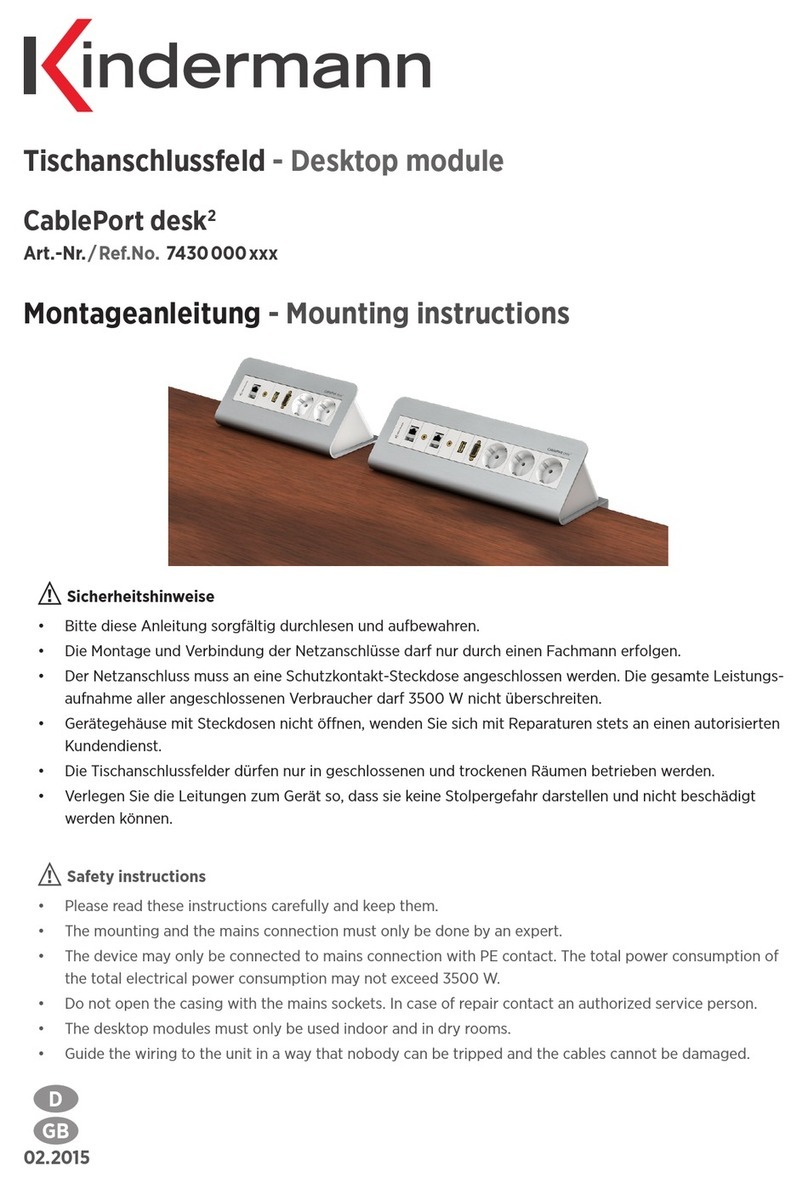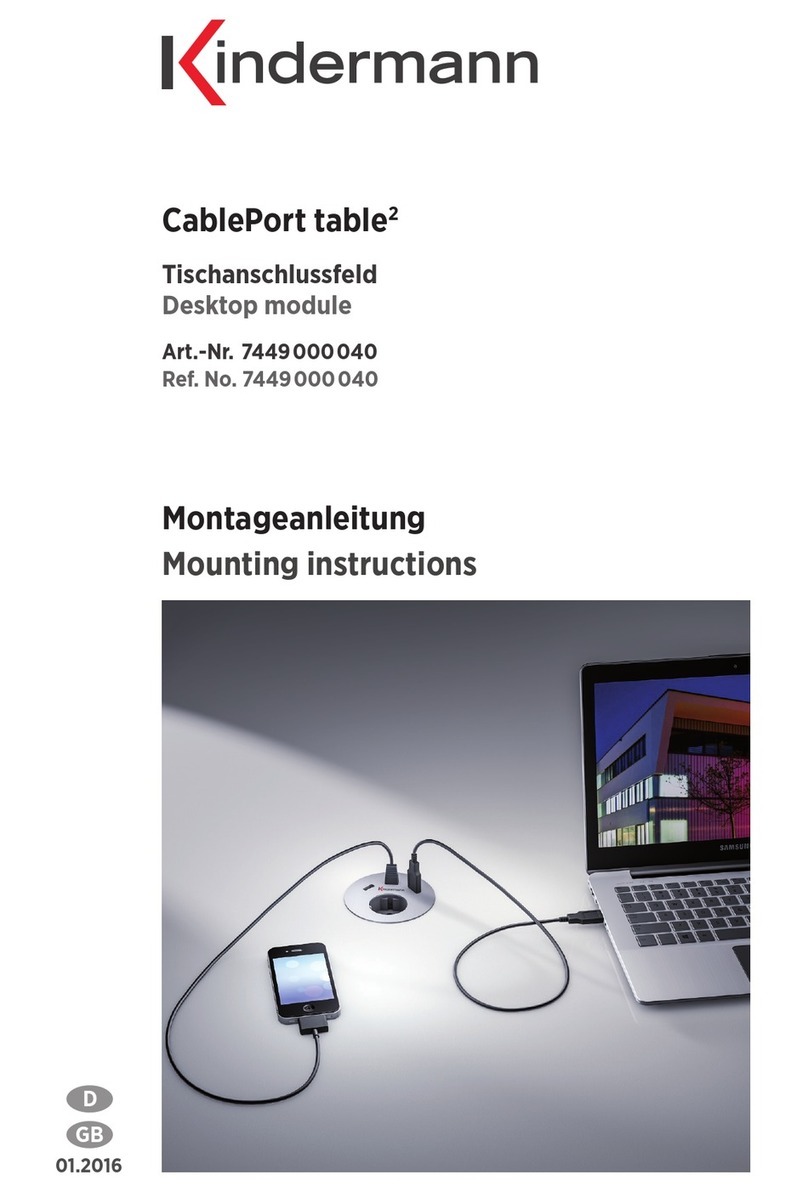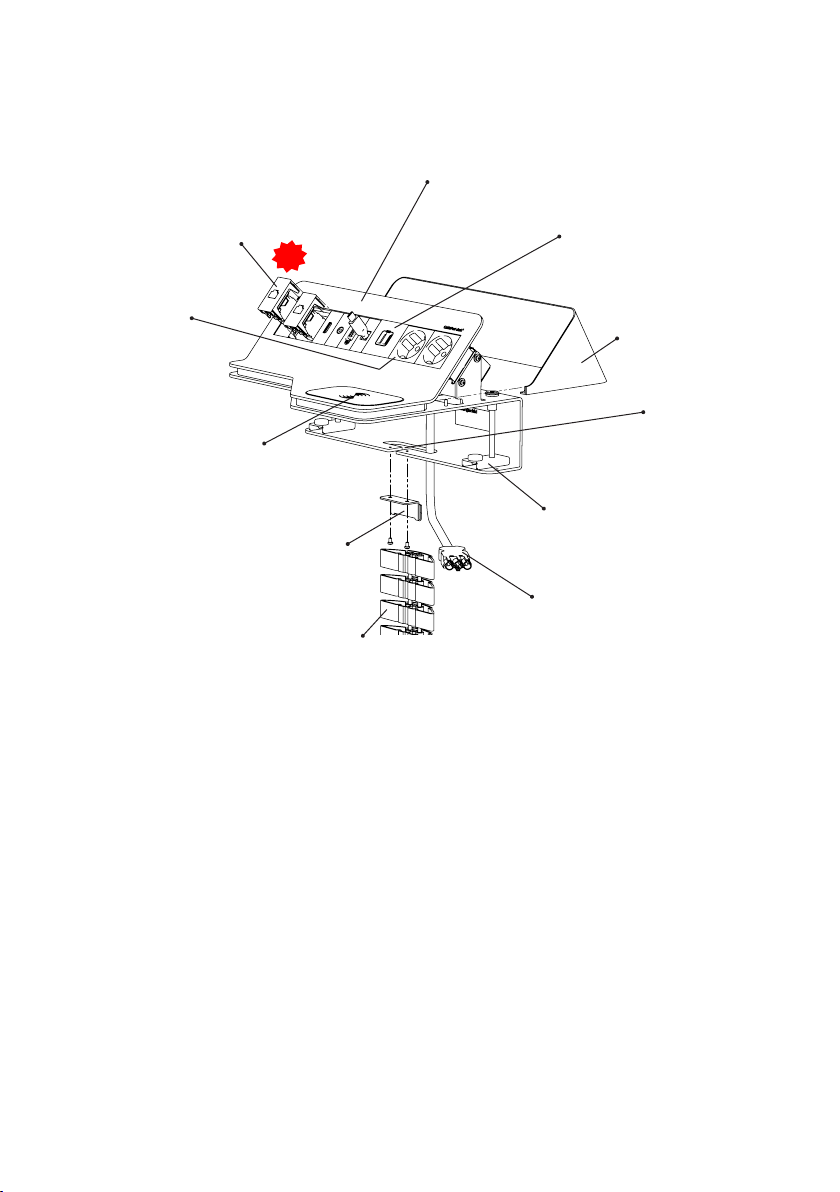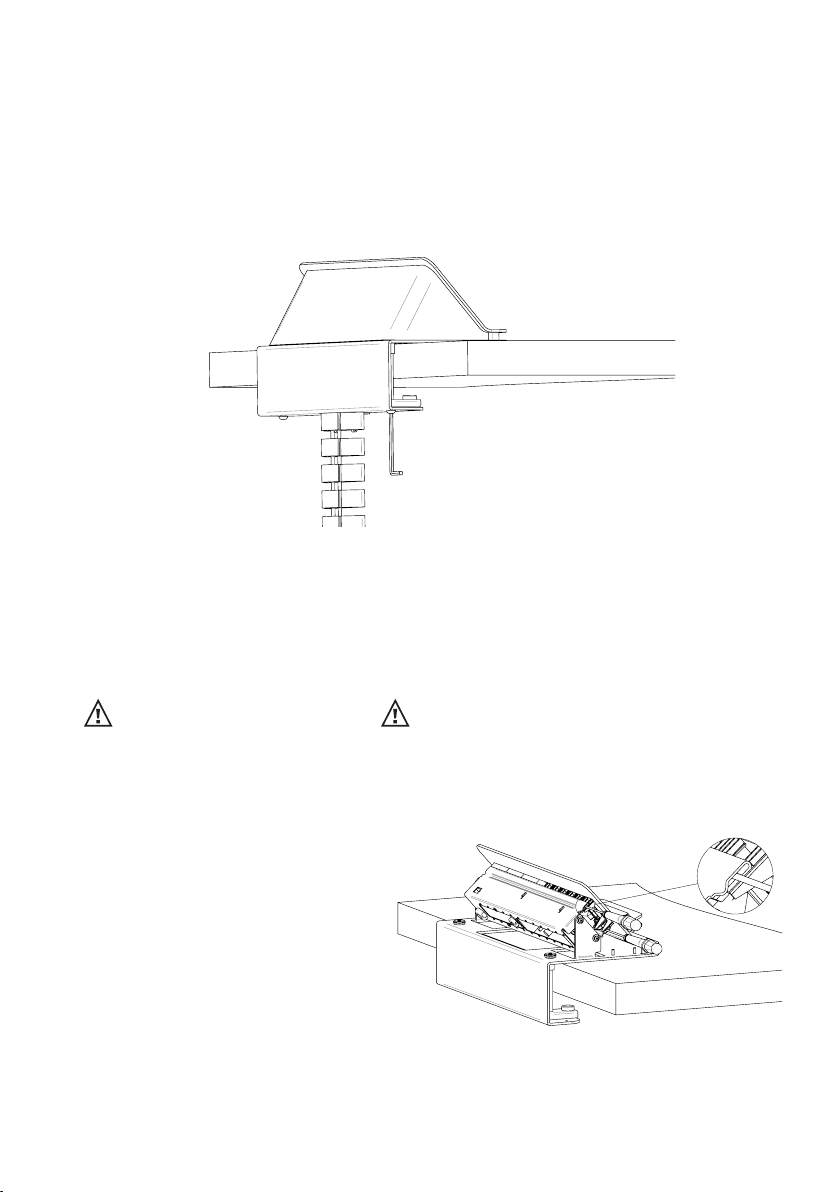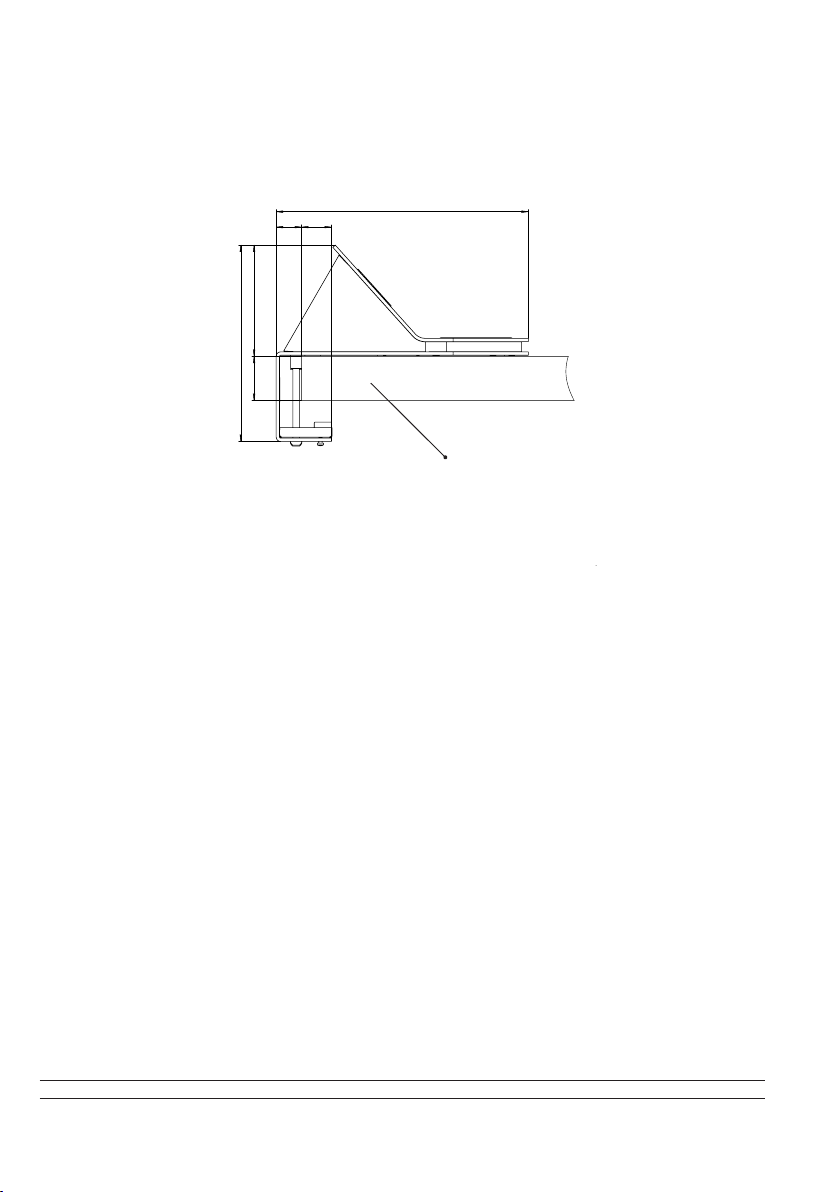7
Integrierte Qi-Ladestation* mit Ladeanzeige / Wireless Qi-Charger* with indicator light
Kabellose, induktive Ladung für Smartphones, die kompatibel mit dem Qi-Standard sind. Legen Sie ein
unterstütztes Mobilgerät auf die Mitte der Oberfläche des Ladegeräts. Die LED zeigt Ladevorgang an.
Wireless, inductive charger for smartphones, which are compatible to Qi-standard*. Place a supported
mobile device in the center of the charging surface. LED shows charging.
Viele Smartphones unterstützen den Qi-Standard zum kabellosen Laden, bei manchen muss erst die
Einstellung im Telefon aktiviert werden. Für viele, andere Geräte gibt es spezielle Lade-Hüllen.
Fragen Sie Ihren Händler.
Many smartphones support Qi-standard for wireless charging. Sometimes it must be activated in phone.
For many other devices are special designed covers available. Contact your dealer.
Spezifikation / Specifications:
Ausgang / output: DC 5V/1000 mA max
Frequenz / frequency: 100 ~ 200 kHz
Ezienz / eciency: 72% max.
Standby / standby: 0.05 W
Entfernung / wireless distance: < 5 mm
Technik / technology: 3 Spulen, Qi-fähig, großer Ladebereich
3 coils, Qi enabled, wide charging area
Sicherheit / safety: Smart Chip für Schutz gegen Überhitzung, Überspannung,
Überladung
Smart chip protection from overheating, overvoltage and
overcharges
Achtung!
• Legen Sie induktive Ladecover nicht allein auf die induktive Ladestation. Die Ladestation kann
überhitzen!
• Legen Sie keine metallischen Gegenstände, Magneten, Magnetstreifen-Karten, auf die induktive
Ladestation. Die Ladestation kann überhitzen!
Attention!
• Do not place the wireless charging cover solely on the wireless charger.
Charger may be damaged due to overheating.
• Do not place foreign materials, such as metal objects, magnets, and magnetic stripe cards,
between the mobile device and the wireless charger. Charger may be damaged due to overheating.