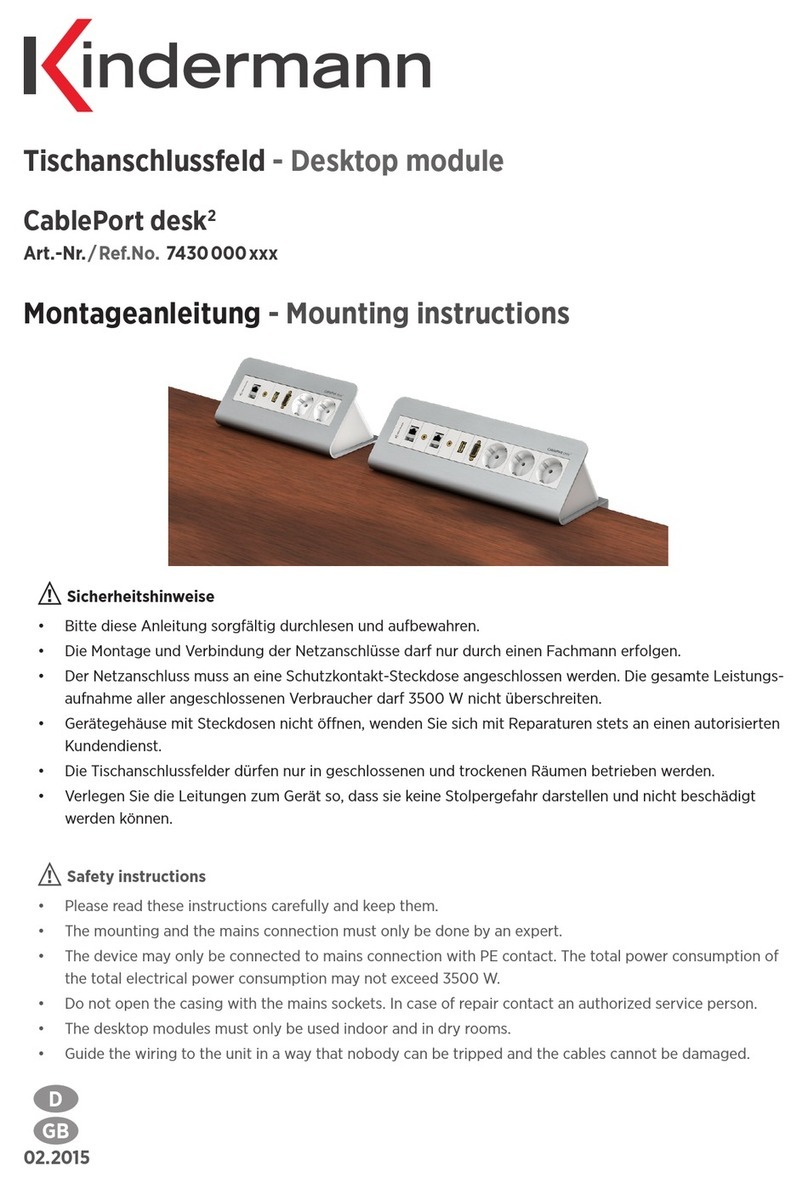3
Teilebezeichnung / Description of parts
SCHUKO-Steckdose 16A,
mit Berührungsschutz
SCHUKO socket 16A,
with touch protection
4x Sechskant-Distanzbolzen
für Tischplatten 10-35 mm
4x hexagon distance bolt
for desktops 10-35 mm thick
Kabelhalter mit Befestigungs-
löchern für Kabelbinder und Anschluss
für Kabelschlange Pro, Classic für Kabel-
führung, mit Metallwinkel (7443000301)
- Zubehör
Cable holder with holes for cable ties
and connection for cable-snake, with
metal bracket (7443000301) for cable
management - accessory
4x Sechskant-Distanzbolzen
Verlängerung 15 mm,
für Tischplatten 30-50 mm
4x hexagon distance bolt
extension 15 mm for desktops
30-50 mm thick
3x Kabelbinder zur Zugentlastung der Signalkabel
(im Lieferumfang enthalten)
3x cable ties for strain relief of the cables
(included in package)
Ø 95,1 - 0,1
1,5 ± 0,1
3 - 50 mm
Ø 80 + 0,5
Skizze für flächenbündigen Einbau
Drawing for flush-mounted installation
Feste Netzanschlussleitung 3 m,
mit Schuko-Winkelstecker
Attached mains cable 3 m,
with Schuko plug
Auslass Ø 80 mm mit mindestens 10 mm
Abstand zur Tischkante mit Lochsäge bohren.
Bei Bedarf die Schnittflächen gegen Feuch-
tigkeit schützen. Bei flächenbündigem Einbau
bitte die Skizze beachten.
Drill Ø 80 mm opening with hole saw in table.
Please keep a minimum distance of 10 mm to
the table edge. If necessary protect the cut
surfaces from moisture. See drawing for flush-
mounted installation.
Entsprechende Signalkabel
an Kupplungen anstecken (3x)
Fix the corresponding cables
to the connectors (3x)
Klemmring zur Tischmontage,
mit 4x Schraube M4x30
Clamp ring for desktop mounting,
with 4 x screw M4x30
3x Durchgangskupplung (Buchse – Buchse):
HDMI, USB A, CAT 6
3x gender changer (f-f):
HDMI, USB A, CAT 6
Tischeinbau / Desktop installation
Vorbereitung / Preparation
Leistungsschild
Rating plate