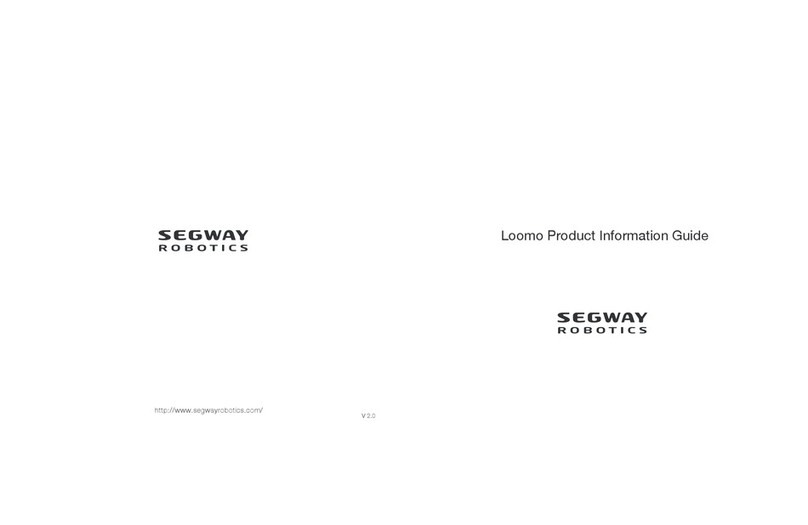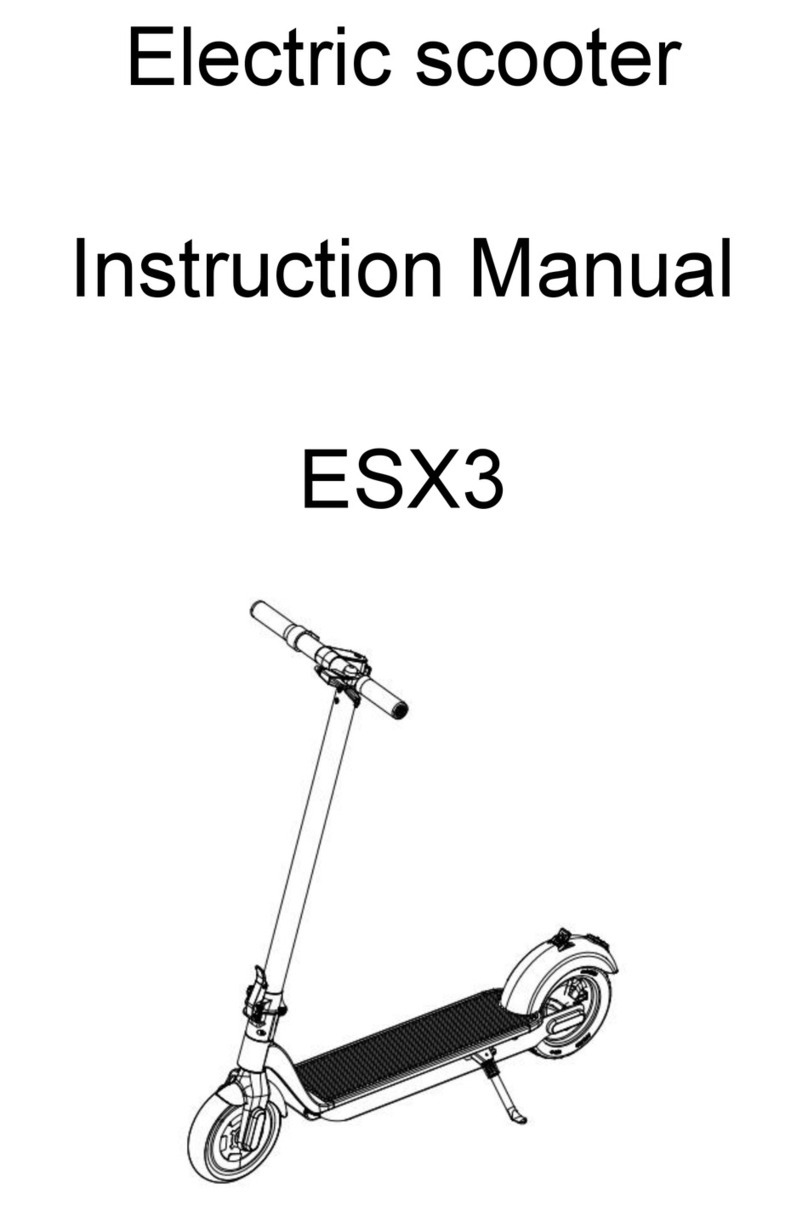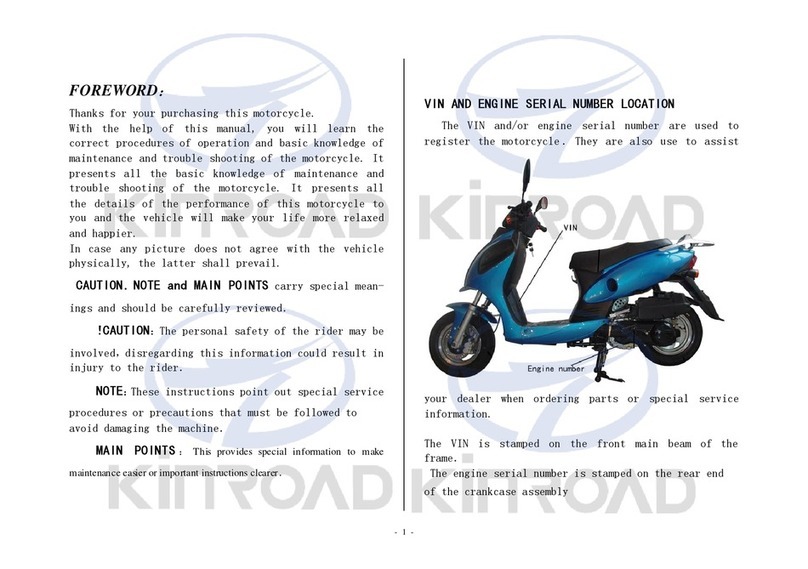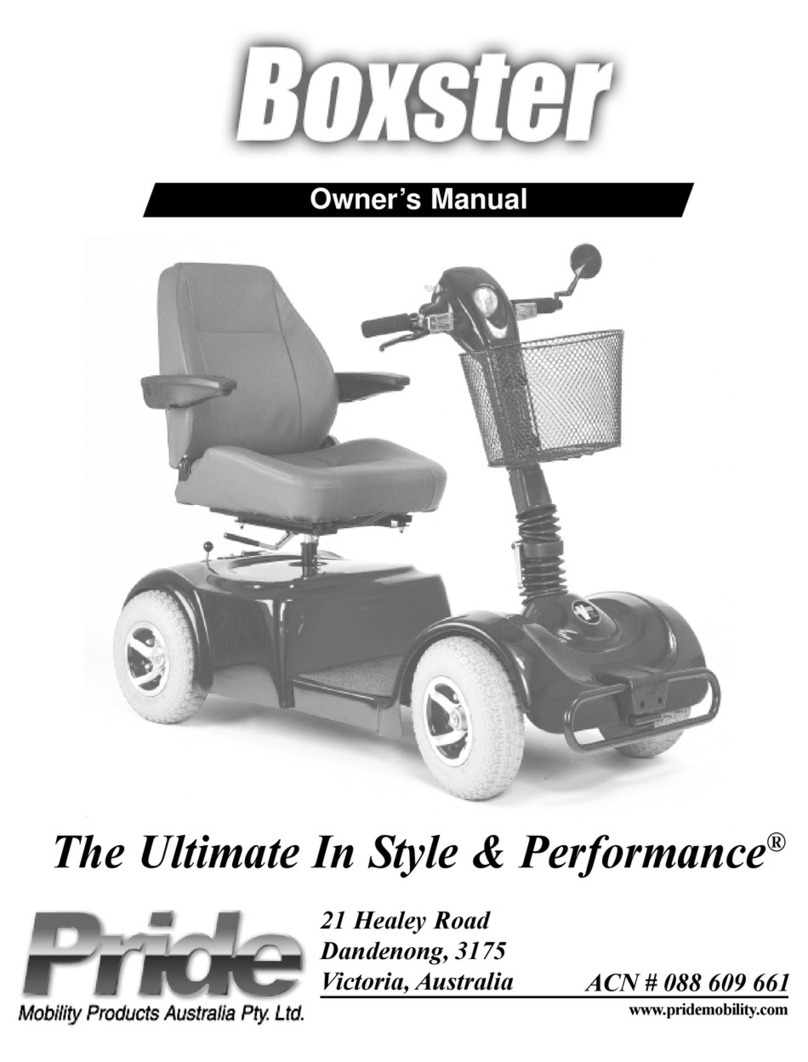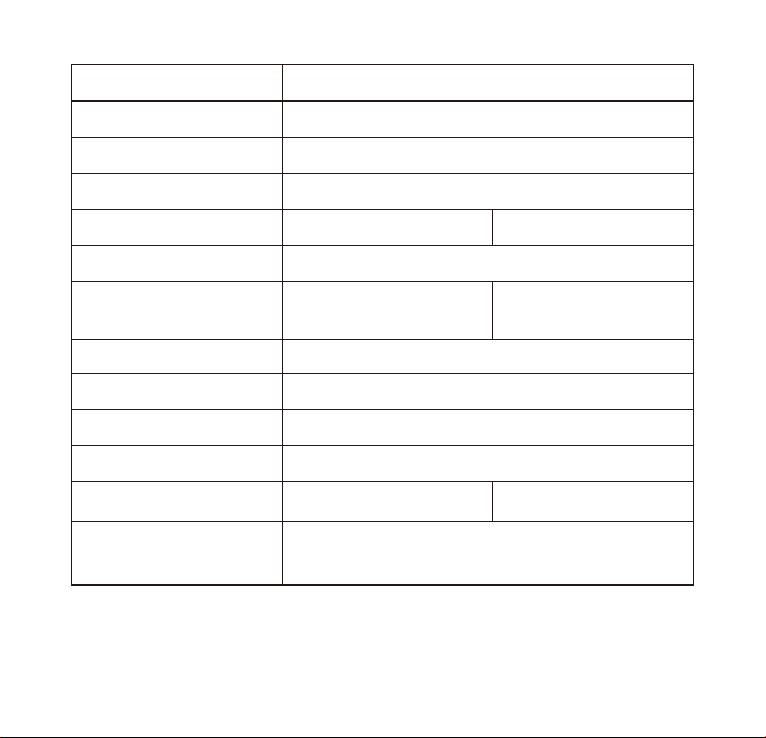Cautions
Electric scooter is a recreational personal transporter. Before mastering riding
skills, you need to do practice. You will be responsible for any injuries or
damage caused by a rider’s inexperience or failure to follow the instructions in
this manual.
Please understand that you can reduce the risk by following all the instructions
or warnings in this manual, but you cannot eliminate all the risks.
Please following the local traffic laws or restrictions when riding into public
areas.
Please always wear a helmet properly when riding to protect your head, as
well as other necessary protectors, such as elbow pads, kneecap.
Please slow down the riding speed when riding on crossing, going across the
crowd, making a turn, climbing or downing a hill, passing a school and other
place that high speed may bring damage to people.
Please do not allow kids of age below 12 to use the scooter on pubic area.
Riders under the age of 18 years old should ride under adult supervision.
Please do not use the scooter in serious environments, to avoid scooter
malfunction, which may cause damage to body or property, such as Rainy,
Snowfield, Grassland, Muddy, Fog, Smoke and so on.