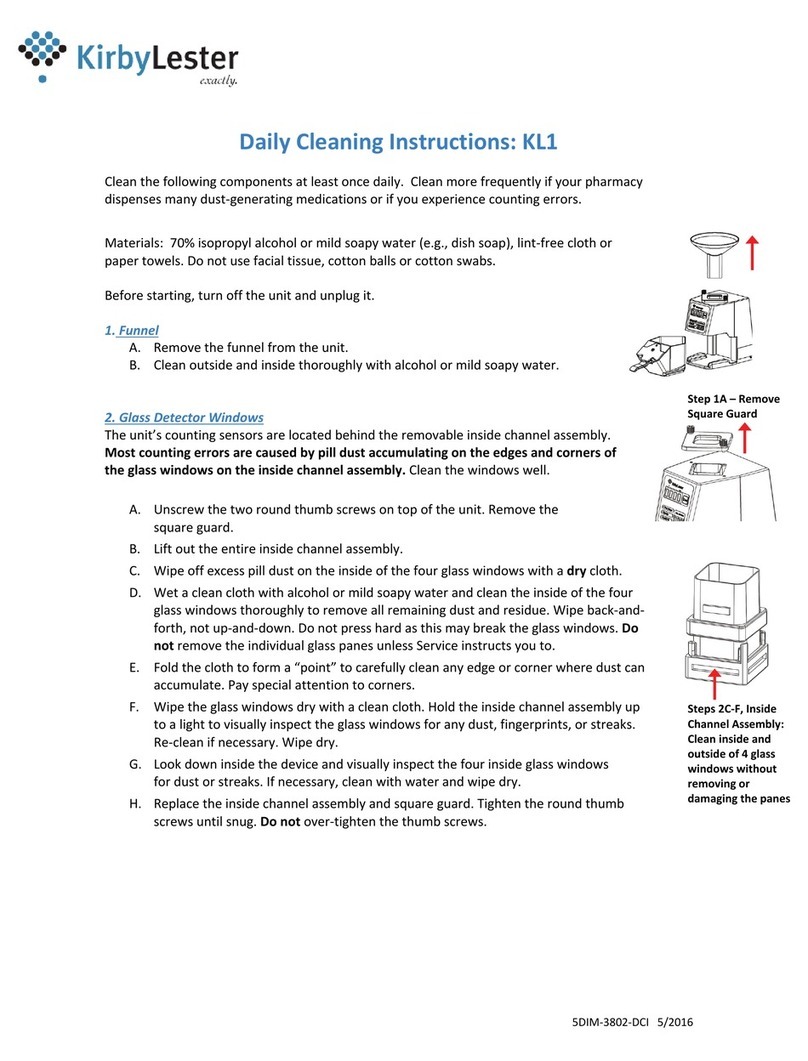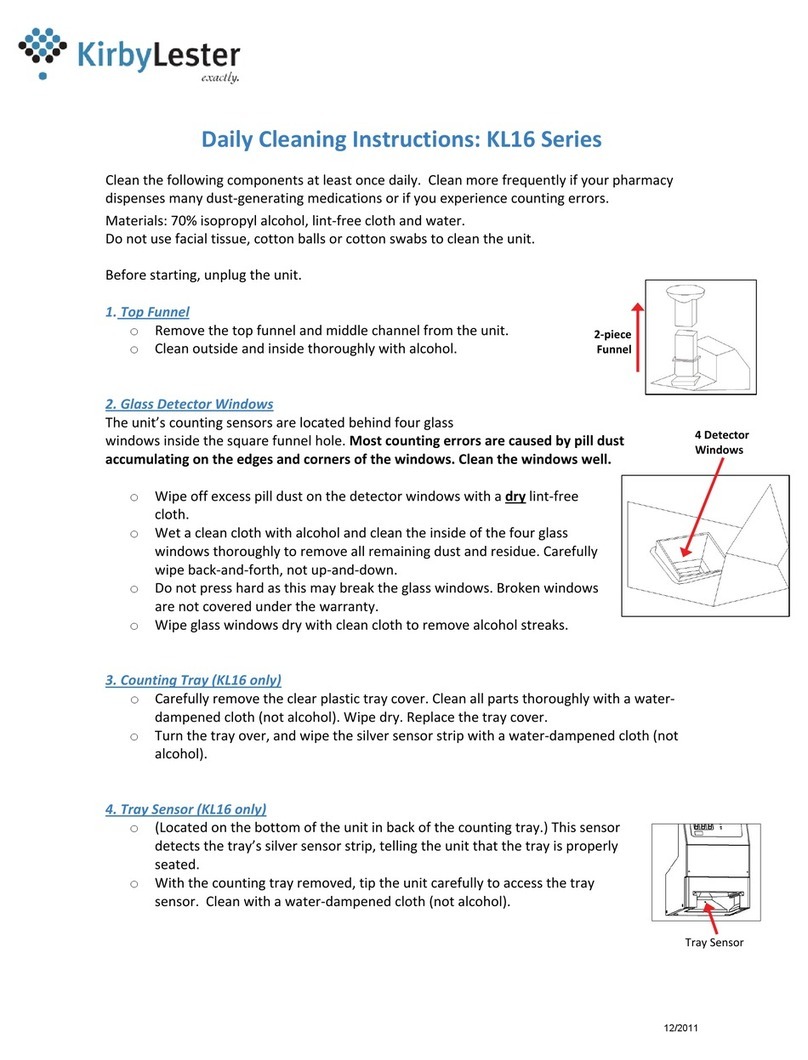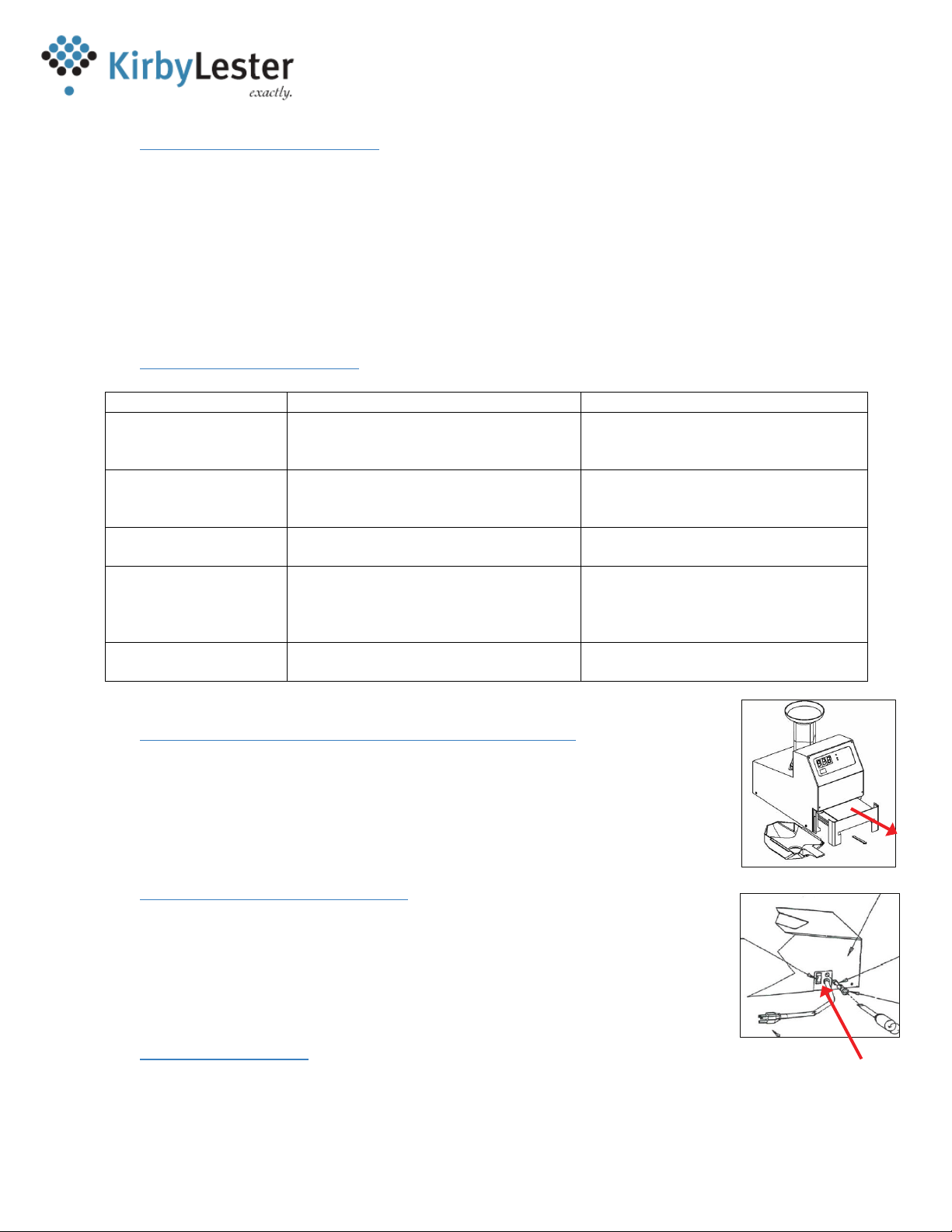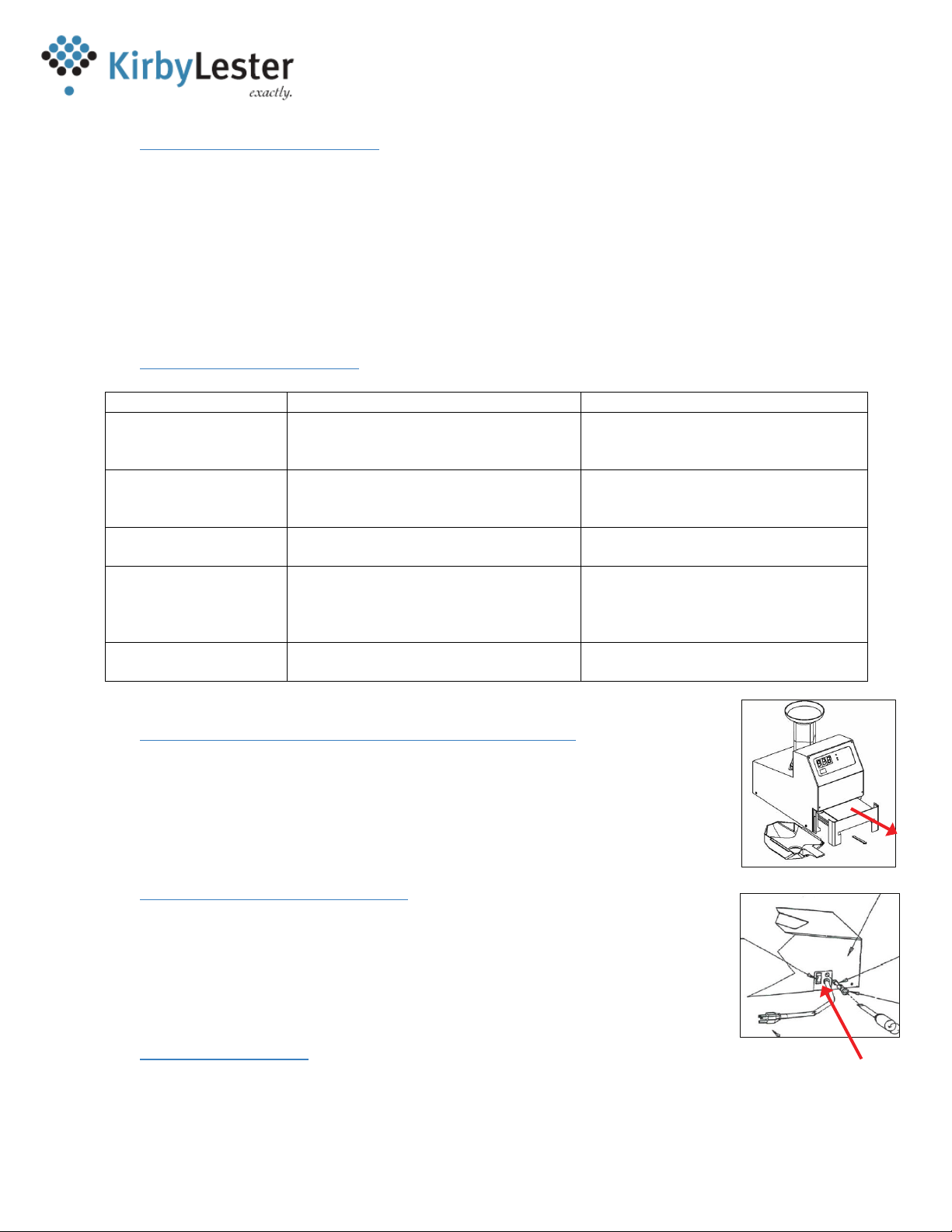
D5AO‐0000‐DCI3/2015
5.BlackLowerFunnel(KL15dfonly)
A. Unscrewtheblacklowerfunnel.Cleantheinteriorthoroughlywithmildsoapywateror
alcohol.Dryblackfunnel’sinteriorthoroughly.
B. Cleanthesilverexitgatewithmildsoapywateroralcohol.Drythoroughly.
C. Reassembleonlywhenpartsaredry.
Noteabouttheuseofmildsoapywaterversusisopropylalcohol:Mildsoapywaterandalcoholboth
provideappropriatesanitarycleansing.WaterleavesfewerstreaksonaKirbyLesterdevice'sinside
glasssensorwindowsthanalcohol.Ifstreaksarefoundaftercleaning,usejustwaterandwipedry.
Ingeneral,prolongedalcoholexposurecausesfasterwear‐and‐tearonplastic.
6.CleaningandTroubleshooting
ProblemorErrorCodeProbableCause PossibleSolution(s)
E‐2,E‐4,E‐5,E‐6,E‐9,O‐S
orunitcountsbyitself
Tabletdustorresidueonglassdetector
windows,orpossiblecrackedglassdetector
window.
Cleanglassdetectorwindowsthoroughly.
Orreplacecrackedglassdetectorwindow
assembly(incl.4windows).
OvercountsTabletfragments,ortabletdustonglass
detectorwindows.
Checkcountedmedicationsfortablet
fragments.Cleanglassdetectorwindows
thoroughly.
UndercountsPouringtoofast,orpouringtabletsdirectly
intothefunnelhole.
Slowpouringspeedsothe“PourSlower”
indicatordoesnotactivate.
KL15e,KL15es,KL15i
Only:Displayreads“‐‐‐“
insteadof“000”withtray
pushedin
Traynotfullyinserted.Traysensorwindow
isdirty.Silversensorstriponbottomof
trayispeelingorworn.
Fullyinsertcountingtray;Cleantray
sensorwindow;Ifthesilversensorstripis
frayedordamaged,requestanewsilver
stripfromService.
KL15e,KL15es,KL15i
Only:Displayflickers
Traysensorwindowisdirty.Cleantraysensorwindow.
7.AsNeeded:CleaningtheExitFront(KL15e,KL15es,KL15ionly)
Periodically,theexitfrontmayneedcleaningtoclearthecountingtray’sguidetracks.
A. Toremove,holdtheexitfrontatbothsidesandpullfirmlysothatitreleases
fromitslockedposition.Slidetheexitfrontout.
B. Cleantheguidetracksandexitfrontwithwater.Drythoroughly.
C. Toreplacetheexitfront,slideitbackintothemachineuntilitlocksinposition.
8.ChangingTheFuse(OlderUnitsOnly)
Thisappliesonlytoolderunitswithahard‐wiredpowercord.Ifyourunitexperiences
lossofpower,ortheunitwillnotstayon,thefusemayneedtobechanged.Unitswith
adetachablepowercorddonothaveafuse.
UnplugtheKirbyLesterunit.
A. Unscrewthefuse(locatedbehindpowercord)withaflatscrewdriver.
B. Replacewitha250v/300milliampfuse(slo‐blow).
9.QuestionsorProblems