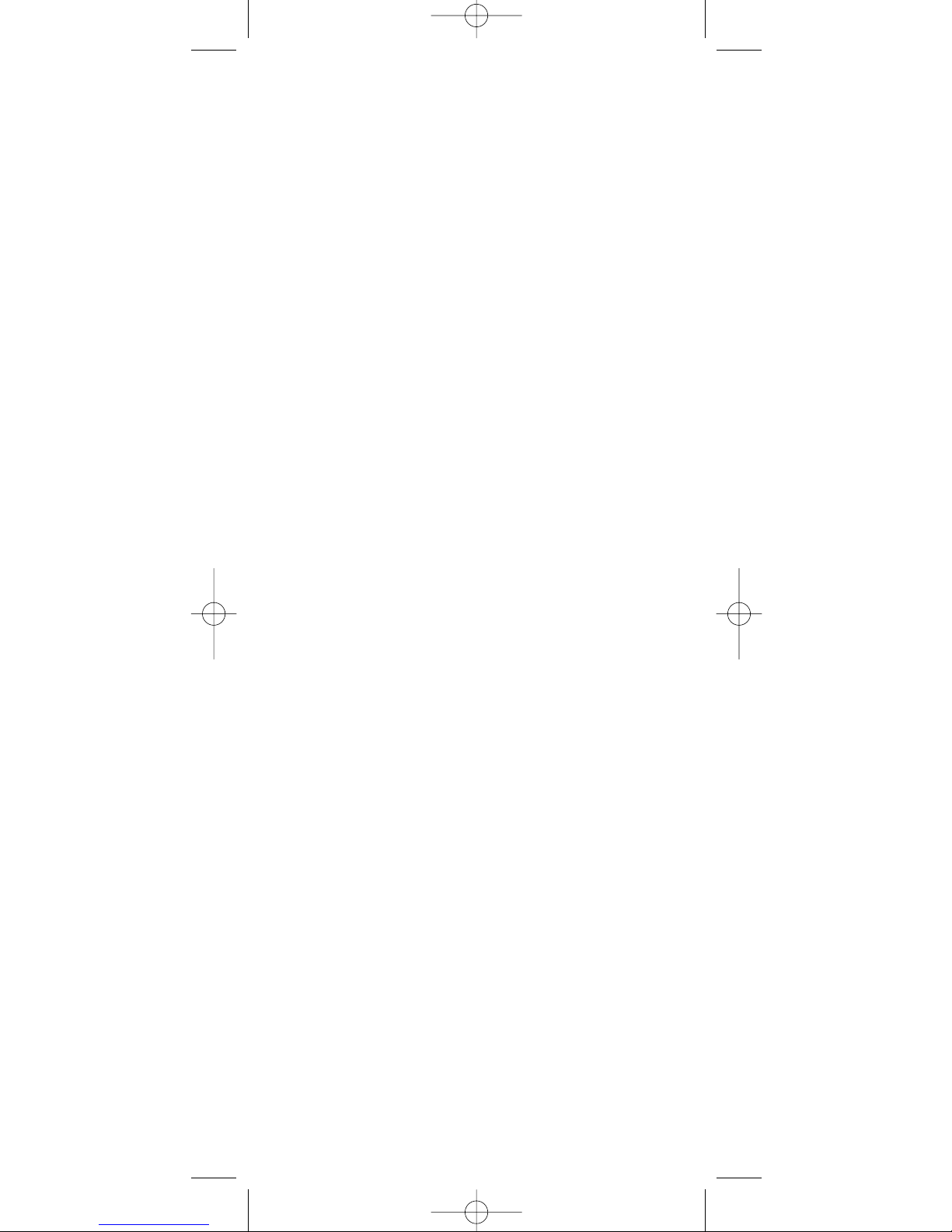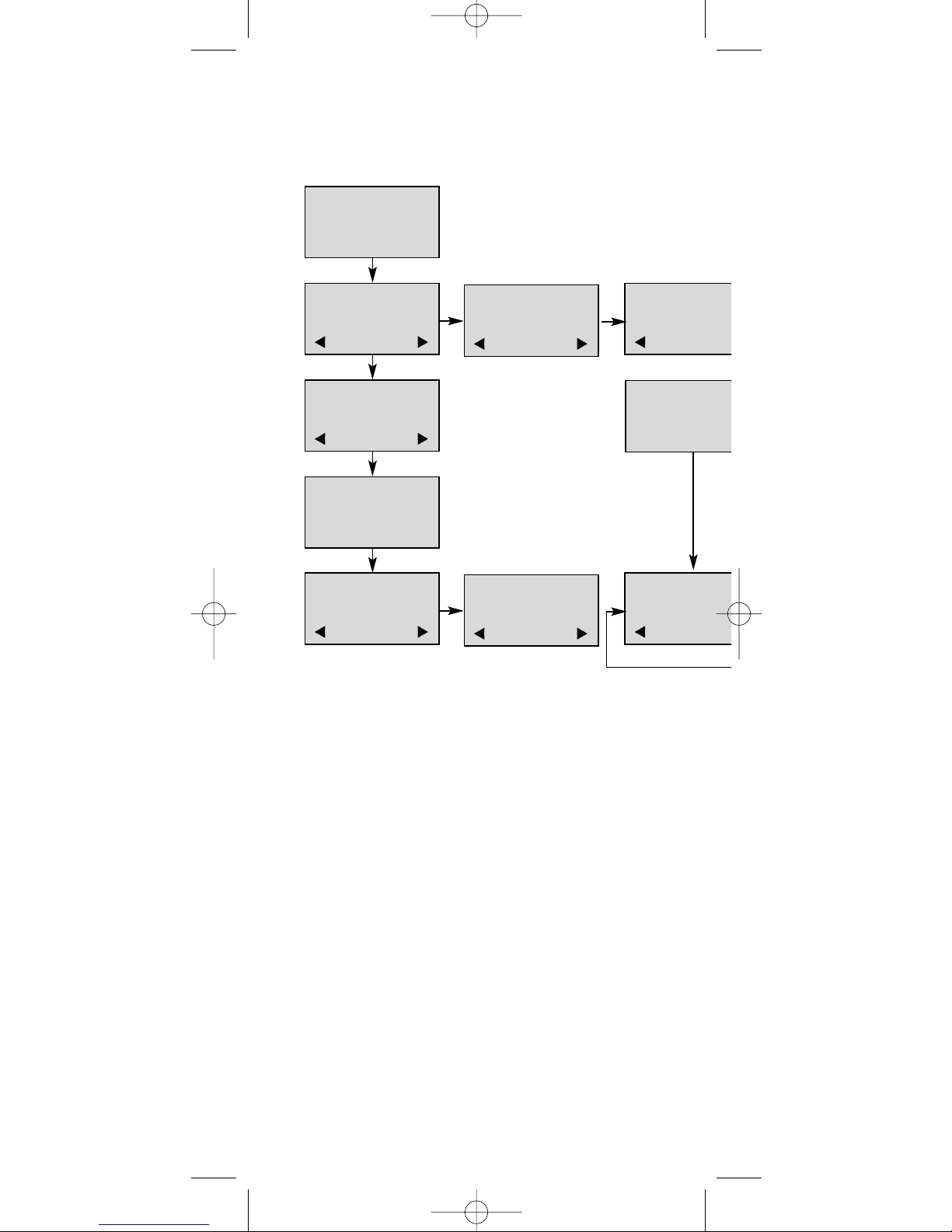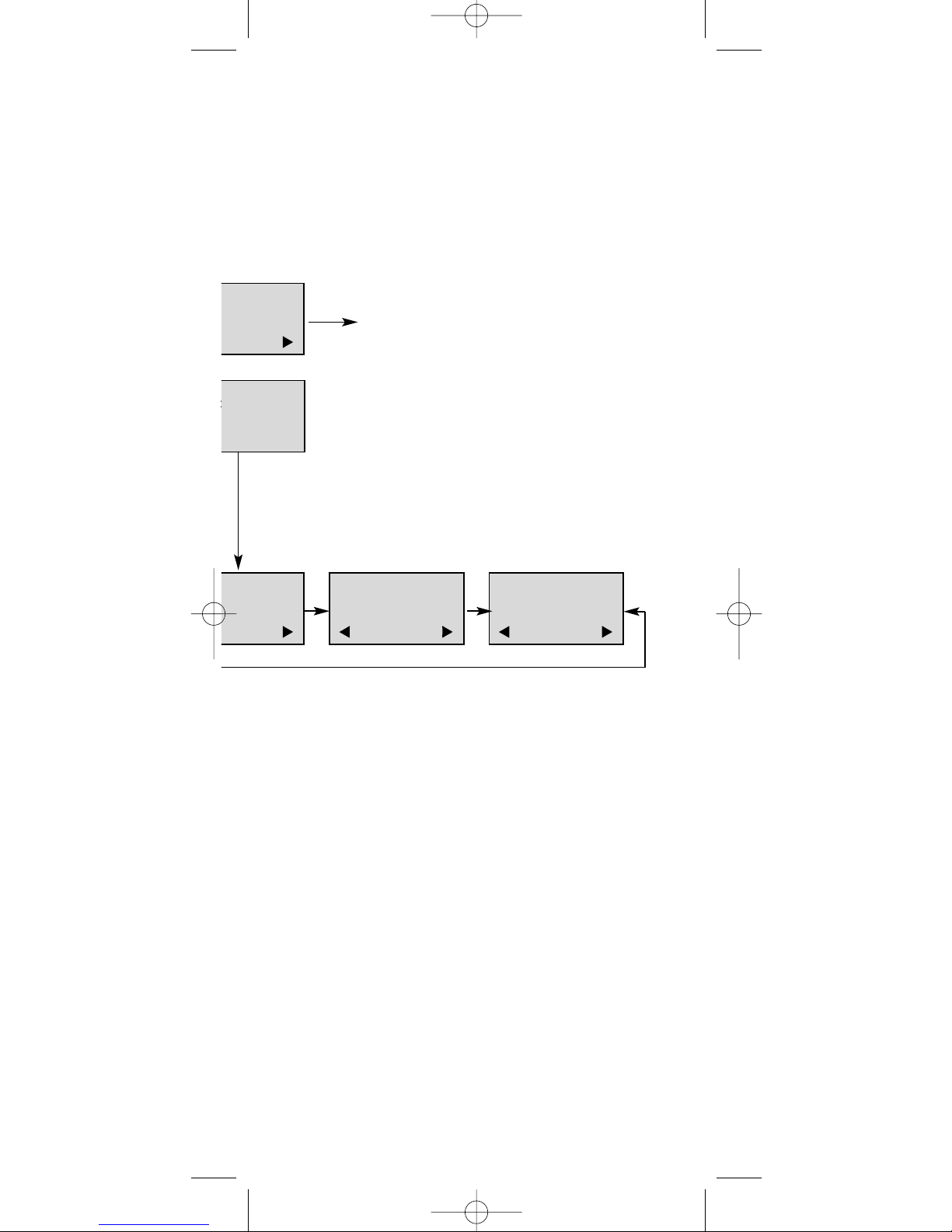2. Charger
The charger enables you to s multane-
ously charge the handset ncl. a battery.
The two small nd cators placed on the
front of the charger show the status of
charg ng.
Connect the charger through the DC jack
on the back of the charger and the
AC/DC power supply to the ma ns.
Please pay attent on to the fact that the
temperature l m t for normal use s be-
tween +10 Cels us and +45 Cels us.
The battery s too cold (below +10 ) f the
nd cator flashes red s multaneously w th
a f rm green l ght. Charg ng ma ntenance
w ll be kept on unt l the correct tempera-
ture s reached.
The battery s defect or too hot (more
than +45 ) f the nd cator constantly flas-
hes red on and off. There w ll be no
charg ng at all.
The telephone stand s used as follows:
Put the handset n the charger and con-
trol ts pos t on. Make sure that the left
nd cator has a red l ght, wh ch means
the charg ng of the handset has started.
When the normal charg ng has f n shed
(after approx. 8 hours) the left nd cator
w ll g ve you a constant green l ght nd -
cat ng that the handset s completely
charged. Hereafter the charger changes
automat cally to charg ng ma ntenance,
keep ng the battery fully charged unt l the
handset s removed.
3