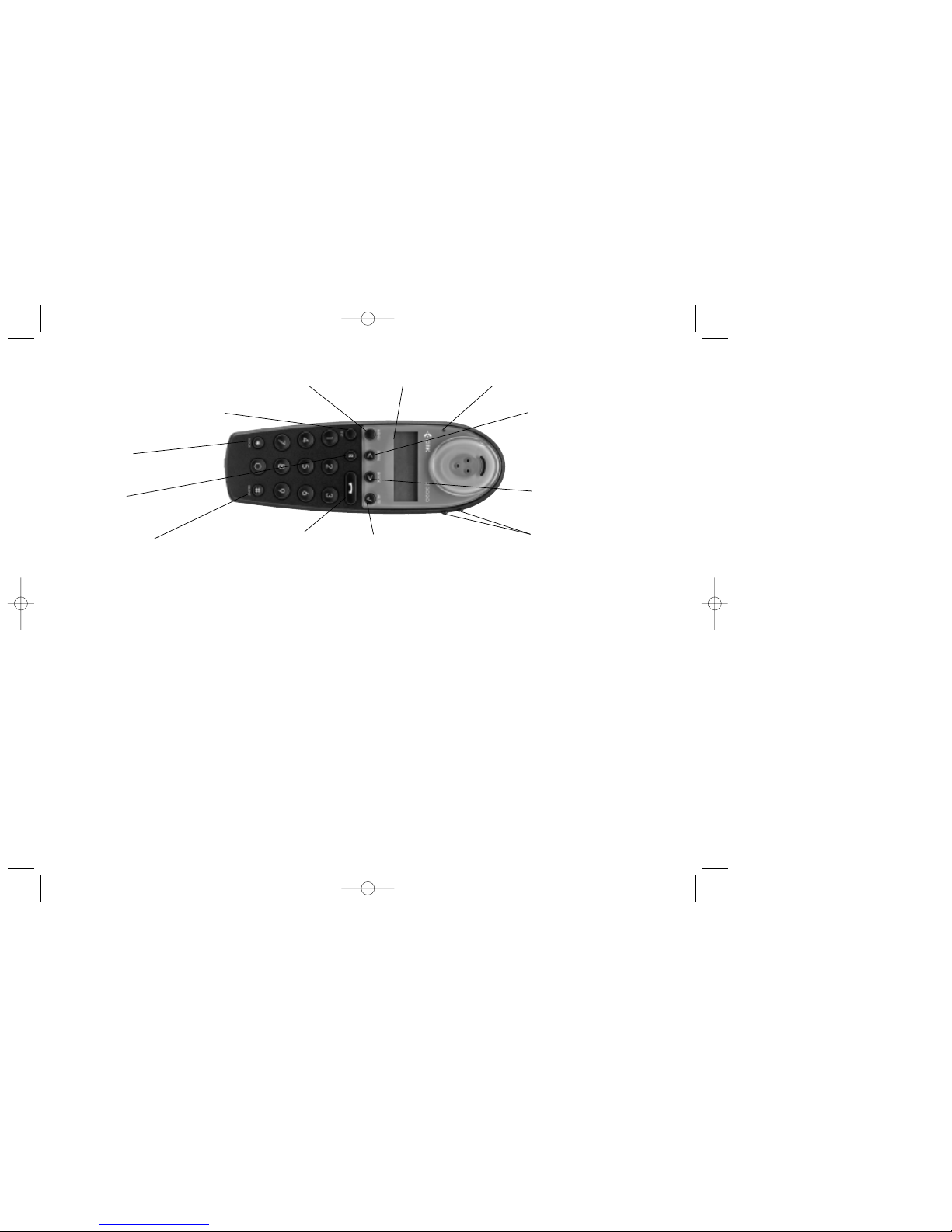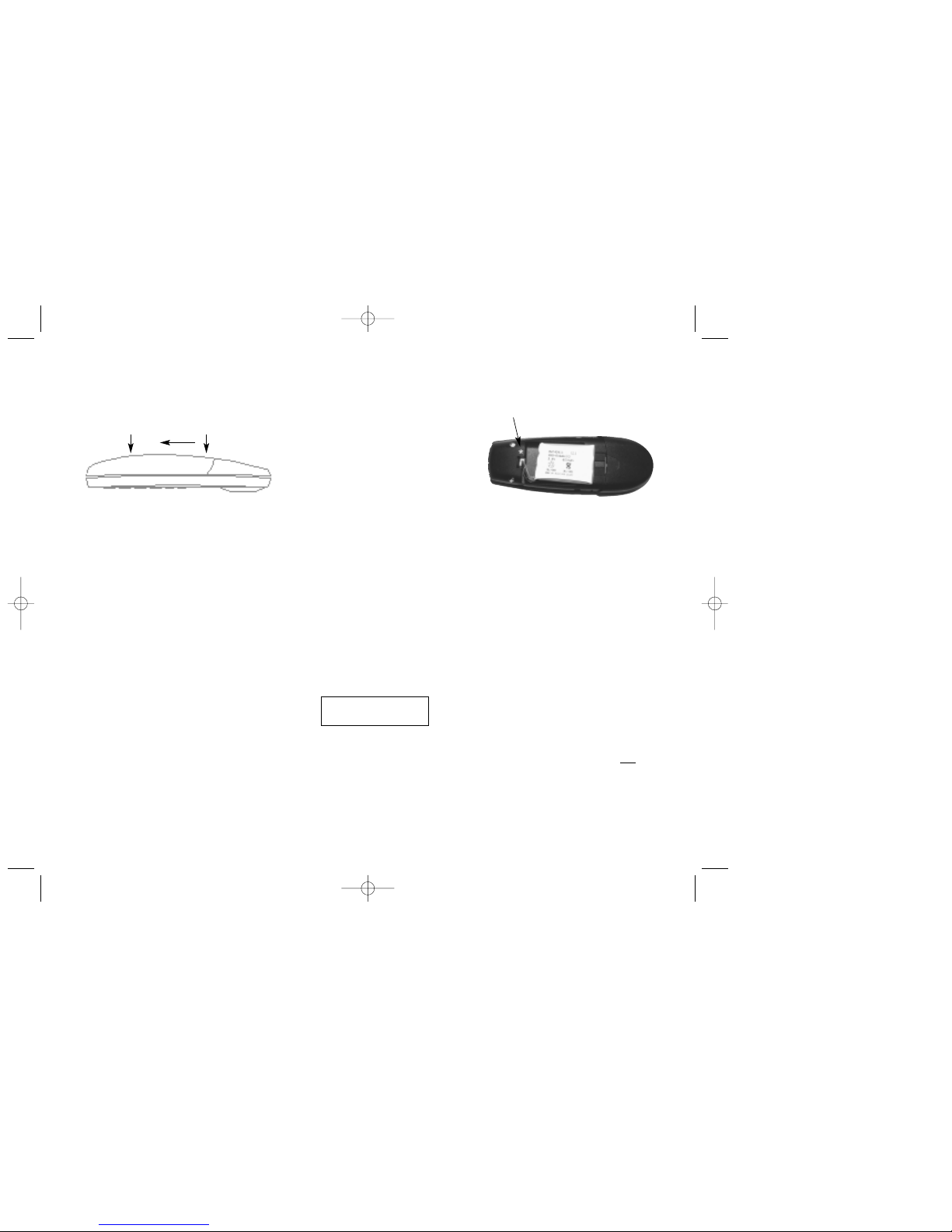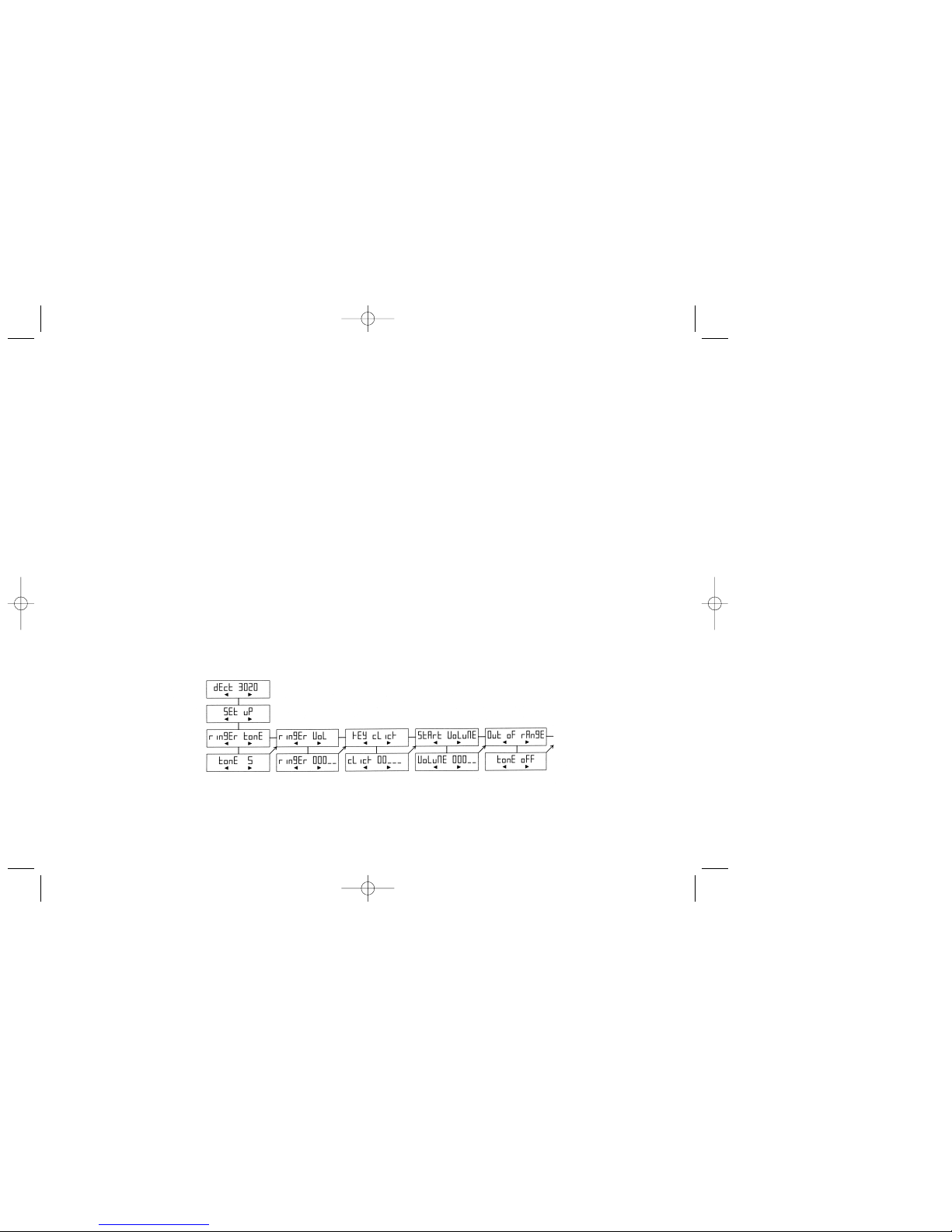Congratulations on your new KIRK Z-3020 handset
The handset KIRK Z-3020 will provide you with the greatest possible degree of flexibility and mobility due to high
battery capacity, practical weight, size and design.
Contents:
1. Construction ................................................................4
1.1 The display ............................................................5
2. Battery installation........................................................6
3. Charging ......................................................................7
4. Key functions ...............................................................9
5. Turning the handset ON/OFF ....................................11
6. Making a call..............................................................12
6.1 Receiving a call....................................................14
6.2 During conversation ............................................15
6.2.1 Volume regulation.......................................15
6.2.2 Microphone mute........................................15
6.2.3 Transfer call................................................15
7. Settings......................................................................16
8. Menu structure...........................................................17
3
8.1Profile set up.........................................................18
8.2 Profile functions...................................................20
8.3 Menu subscripton and login.................................21
8.3.1 Create subscription ....................................22
8.3.2 Login...........................................................23
8.3.3 Remove subscription..................................23
8.4 Battery capacity....................................................24
8.5 Redial...................................................................24
8.6 Book.....................................................................26
9. Shortcuts...................................................................28
10. Information................................................................29
10.1 Error tree............................................................29
10.2 Error information ................................................30
10.3 Warranty.............................................................30
10.4 Technical information..........................................31