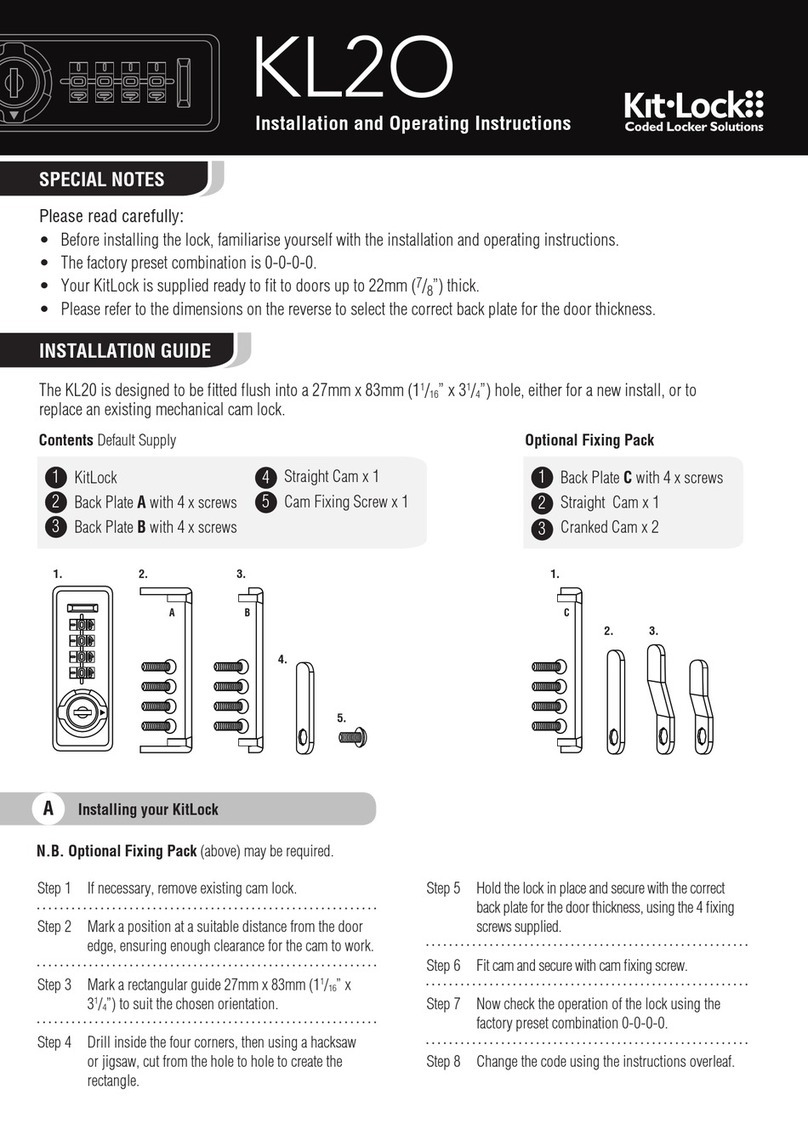INFORMATION
MASTER CODE COMMANDS
SUB-MASTER CODE COMMANDS
SPECIAL MASTER CODE COMMANDS
USER CODE COMMANDS
TECHNICIAN CODE COMMANDS
Changing the Master Code
#Master Code (ex. #11335577)
01
New Master Code (ex. 12345678)
New Master Code (ex. 12345678)
RESULT: Changed Master Code to 12345678
Changing the Sub-Master Code
#Sub-Master Code (ex. #87654321)
06
New Sub-Master Code (ex. 22446688)
New Sub-Master Code (ex. 22446688)
RESULT: Changed Sub-Master Code to 22446688
Set A) Private Use
#Master Code (ex. #11335577)
26
RESULT: The lock will revert back to default function
A) Private Use Function. Factory set User Code 2244
will now work repeatedly until reprogrammed.
Set B) Public Use - Single Code Entry (default)
#Master Code (ex. #11335577)
24
RESULT: The lock will now remain open until the next
user enters their own personal code:
Step 1: Enter a 4 digit code & close the locker which
will now be locked.
Step 2: Enter the same 4 digit code. The lock will now open
and remain open until the next 4 digit code is entered.
Set B) Public Use - Double Code Entry
#Master Code (ex. #11335577)
22
RESULT: The lock will now remain open until the next
user enters their own personal code:
Step 1: Enter a 4 digit code & close the locker which
will now be locked.
Step 2: Enter the same 4 digit code. The lock will now open
and remain open until the next 4 digit code is entered.
Note: When locked in this mode the Red LED will flash
every 5 seconds to indicate the locker is locked.
Changing the User Code
#User Code (ex. #2244)
New User Code (ex. 1234)
New User Code (ex. 1234)
RESULT: Changed User Code to 1234
Set Technician Code
#Master Code (ex. #11335577)
99
Technician Code (ex. 123456)
Technician Code (ex. 123456)
RESULT: The lock is automatically set into B) Public
Use Function and allows the programmed Technician
Code to open the lock WITHOUT the entered single
use code being erased.
Note: If lock is opened with a Master Code the User Code
will be erased.
Set or Change the Sub-Master Code
#Master Code (ex. #11335577)
04
Sub-Master Code (ex. 87654321)
Sub-Master Code (ex. 87654321)
RESULT: Sub-Master Code 87654321 now operative
Delete the User Code
#Master Code (ex. #11335577)
03
RESULT: User Code deleted
Delete the Sub-Master Code
#Master Code (ex. #11335577)
05
RESULT: Sub-Master Code deleted
Set or Change the User Code
#Master Code (ex. #11335577)
02
User Code (ex. 9999)
RESULT: Changed User Code to 9999
Set or Change the User Code
#Sub-Master Code (ex. #87654321)
07
User Code (ex. 9999)
RESULT: Changed User Code to 9999
Delete User Code
#Sub-Master Code (ex. #87654321)
08
RESULT: User Code deleted
Penalty Time
• Entering three incorrect codes will cause the lock to shutdown
for 10 seconds.
Battery Power
• The KitLock should provide well in excess of 50,000 openings,
of 4 seconds each from 2xAAA 1.5v cells.
Low Battery
• When the battery power is low the Red LED light will flash
three times before the Blue LED Light illuminates.
• Fit new batteries as soon as this happens. The lock will
operate for 100 times with a low battery.
Battery Failure Override
• The KitLock has been designed so an external PP3 battery can
be placed against the contact points surrounding the Blue and
Red LED’s so the lock can be opened to replace the batteries
should they fail.
Battery Failure Instructions
• Place the contact points of the PP3 battery against the contact
points surrounding the Blue and Red LED’s.
• The positive + PP3 terminal against the Red LED contact point
and the negative - PP3 terminal against the Blue LED.
• Enter the Master Code.
• The motor will withdraw the locking pin allowing the lock to
be opened.
• Fit new batteries by removing the upper fixing bolt and swing-
ing the lock down over the edge ofthe door.
• Refit the lock.
Programming
• The lock must be in the open position with the # button
visible.
• Every program command must commence by pressing the #
button, followed by either the Master Code, Sub-Master Code
or User Code.