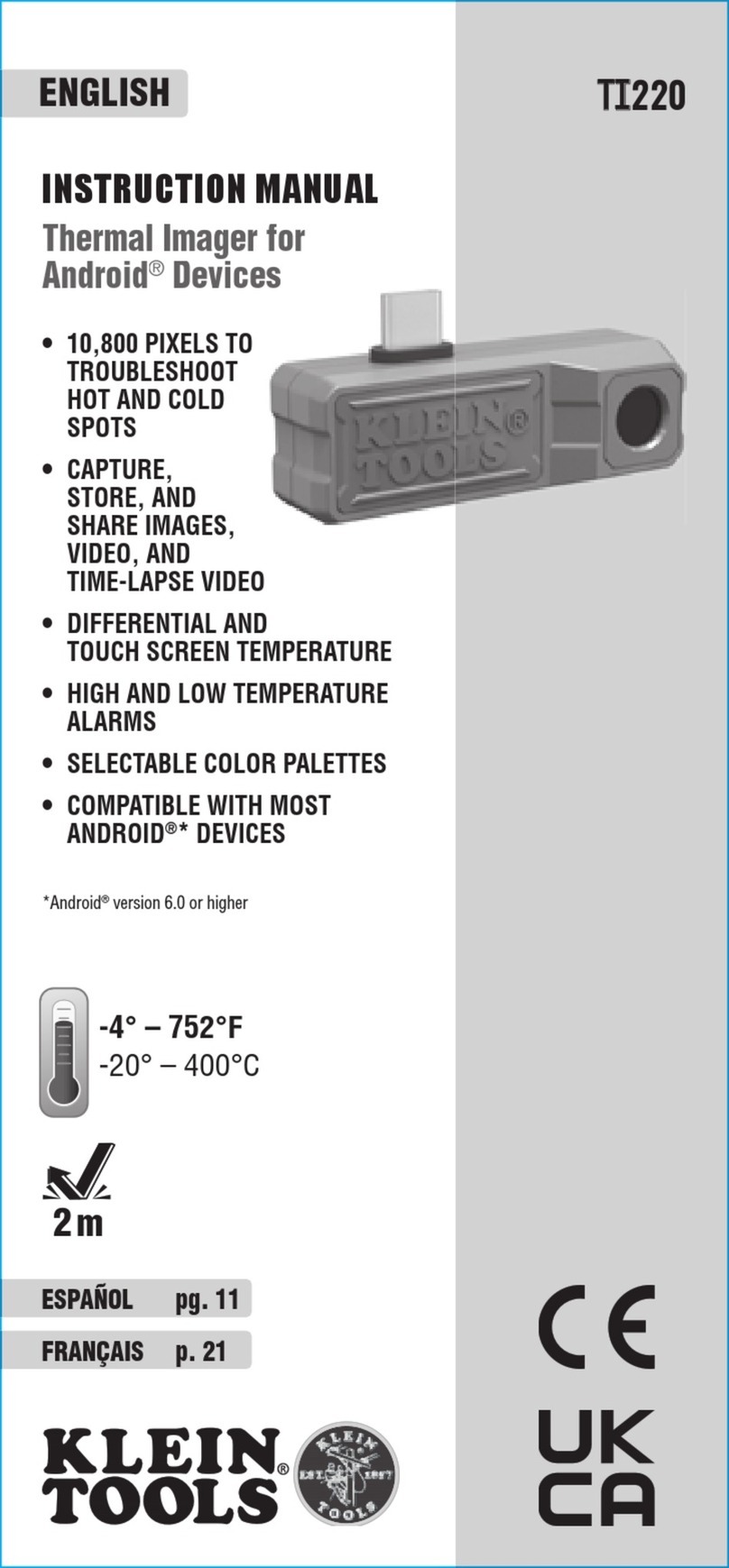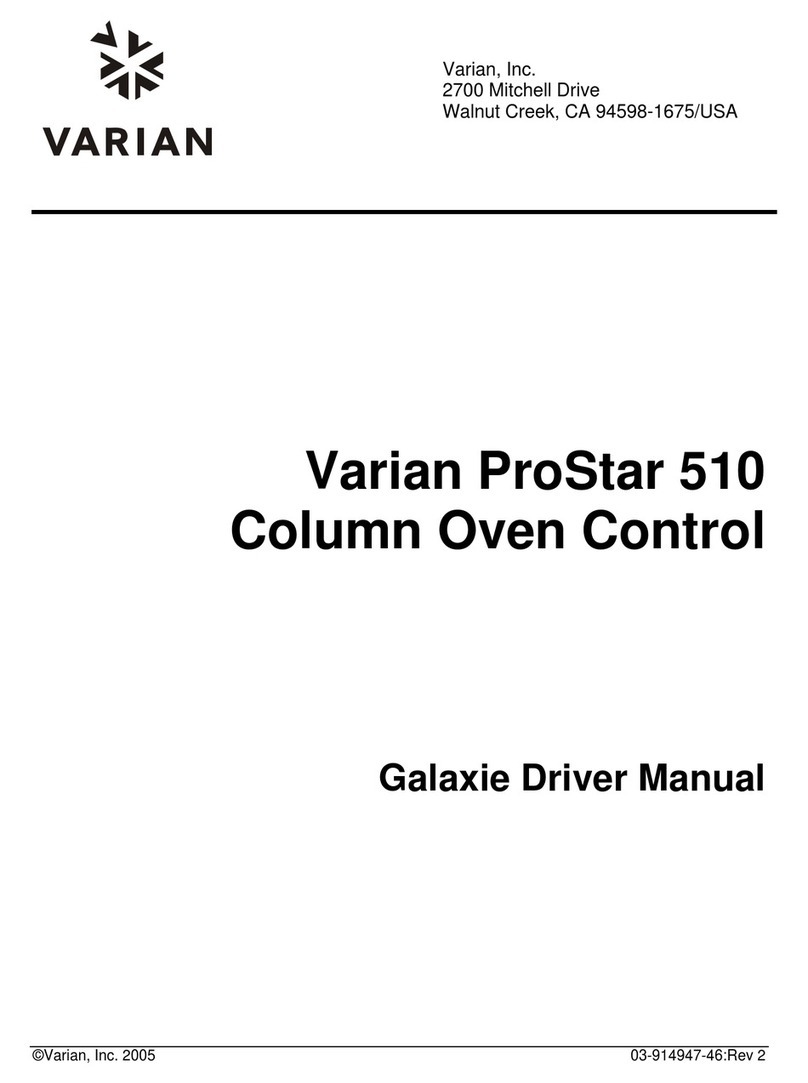Klein Tools TI222 User manual

FRANÇAIS p. 25
ESPAÑOL pg. 13
ENGLISH
INSTRUCTION MANUAL
Thermal Imager
for iOS Devices
• OVER 10,800
PIXELS TO
TROUBLESHOOT
HOT AND COLD
SPOTS
• CAPTURE, STORE,
AND SHARE IMAGES,
VIDEO, AND TIME-LAPSE VIDEO
• DIFFERENTIAL AND
TOUCH SCREEN TEMPERATURE
• HIGH AND LOW TEMPERATURE
ALARMS
• SELECTABLE COLOR PALETTES
• COMPATIBLE WITH
IOS 11 OR HIGHER
TITI
222
AND SHARE IMAGES,
-4°– 752°F
-20°–
400°C
2m

2
GENERAL SPECIFICATIONS
The Klein Tools TI222 Thermal Imager allows easy capture, storage, and sharing
of images and video, including time-lapse video, for instant troubleshooting on
your iOS device. Excellent resolution of 10,800 pixels, with your choice of color
palettes. The meter features differential temperature, touch-point temperature,
and high and low temperature alarms.
TI222 is compatible with iOS devices 11 or higher with Lightning connectors.
The camera output is displayed on the iOS device using the Klein Tools Thermal
Imager app, available for free from the App Store.
• Environment: Indoor or outdoor
• Operating Altitude: 6562 ft. (2000 m)
• Relative Humidity: <95% non-condensing
• Operating Temp: 32°to 122°F (0°to 50°C)
• Storage Temp: 14°to 140°F (-10°to 60°C)
• Sensor Resolution: 10800 pixels
• Pixel size: 17μm
• Spectral Response: 8 to 14μm
• Field of View (FOV): 50°
• Frame Rate: 9 Hz
• Sensitivity: <60 mK at 25°C
• Temperature Range: -4°to 752°F (-20°to 400°C)
• Temperature Resolution: 0.1°F, 0.1°C
• Temperature Accuracy: +/-2°or 2% (whichever is greater)
NOTE: Not calibrated below 14°F (-10°C)
• Temperature Display: Differential temperature, high, center, and
low crosshairs, and user-selectable temperature
• Temperature Settings: °F / °C
• Emissivity: 0.1 to 0.99 adjustable (0.95 default)
• Color Palettes: Ironbow, Rainbow, Grayscale
• Mobile Device: iOS 11 or higher
• Mobile App: App Store supported
• Image Format: JPG
• Video Format: MP4
• Dimensions: 1.07" × 2.13" × 0.73" (27.2 × 54.0 × 18.5 mm)
• Weight: 1.08 oz. (30.7 grams)
• Pollution degree: 2
• Drop Protection: 6.6 ft. (2m)
Specifications subject to change.
ENGLISH
App Store, iPhone, and Lightning are registered trademarks of Apple Inc.,
registered in the U.S. and other countries.
IOS is a trademark or registered trademark of Cisco in the U.S. and other
countries and is used by Apple, Inc. under license.

3
WARNINGS
To ensure safe operation and service, follow these instructions.
• Read the instructions to ensure safe operation.
• Always wear approved eye protection.
• Do not use if the housing is damaged in any way.
• DO NOT use if the Lightning connector/adapter is damaged in any way.
• There are no user-serviceable parts inside. DO NOT open or attempt to repair.
NOTE: Do not point the camera at the sun or any other strong energy source.
This can affect the accuracy of the camera or cause damage to the sensor.
CAUTION
• Burn Hazard. Reflective materials may have a higher actual temperature
than the measured temperature. Set emissivity to match the object being
measured (see Emissivity section).
SYMBOLS ON TESTER
Warning or Caution
Read Instructions
Conformité Européenne: Conforms with
European Economic Area directives
UKCA - United Kingdom Conformity Assessment
Do not place equipment and its accessories in the trash
FEATURE DETAILS
1. Camera
2. Lightning Connector
12
FIG. A

4
7:30 AM
25%
90.4oF
124.2oF
132.2oF
80.7oF
132.2oF
80.7oF
51.5oF
124.2oF
CAL
ENGLISH
B
N
O
M
K
L
C
G
A. Photo/Video Gallery
B. Center Point Temperature
C. Differential Temperature
D. Red Marker
(High Temperature)
E. White Marker
(Center Point Temperature)
F. Gray Marker
(User-Selectable Temperature)
G. Calibrating Icon
H.
Time-Lapse Video Capture Button
I. Photo Capture Button
J. Video Capture Button
K. Lowest Temperature
L. Live Temperature Color Palete
M.Highest Temperature
N. Green Marker
(Low Temperature)
O. Settings
H I J
D
E
F
DISPLAY DETAILS
LIVE MODE SCREEN
TIME-LAPSE MODE SCREEN
U
A.Photo/Video Gallery
O.Settings
U.Stop Button
FIG. B
FIG. C
A
A
O

5
Klein Scope
7:30 AM
25%
Photos
1
Camera Settings
FAQ
Language
Settings
7:30 AM
25%
7:30 AM
25%
90.4oF
124.2oF
132.2oF
80.7oF
132.2oF
80.7oF
51.5oF
124.2oF
CAL
THERMAL IMAGER
January 22, 2020
7:30 AM
25%
Photos
January 23, 2020
7:30 AM
25%
90.4oF
124.2oF
132.2oF
80.7oF
132.2oF
80.7oF
51.5oF
124.2oF
7:30 AM
25%
90.4oF
124.2oF
132.2oF
80.7oF
132.2oF
80.7oF
51.5oF
124.2oF
00:00:00 (00:00:00)
7:30 AM
25%
90.4oF
124.2oF
132.2oF
80.7oF
132.2oF
80.7oF
51.5oF
124.2oF
00:00:10
7:30 AM
25%
90.4oF
124.2oF
132.2oF
80.7oF
132.2oF
80.7oF
51.5oF
124.2oF
O
A. Photo/Video Gallery
O. Settings
V. Stop Button
W. Photo Capture Button
DISPLAY DETAILS
VIDEO MODE SCREEN
GALLERY MODE SCREENS
X. Previous Screen Icon
Y. Active Menu (Photo or Video Gallery)
Z. More Selection Options
AA.Files
BB.Photo Gallery
CC.Video Gallery
DD.File Information
EE. Copy/Share Selected File(s)
FF. Delete Selected File(s)
FIG. D
FIG. E
W
A
V
YX X
Z
CC
FF
DD EE
BB
AA

6
ENGLISH
X. Previous Screen Icon
HH.Camera Settings Button
II. Frequently Asked Questions Button
JJ. Language Button
DISPLAY DETAILS
SETTINGS SCREEN
CAMERA SETTINGS SCREENS
HH
FIG. F
X
HH
II
JJ

7
OPERATING INSTRUCTIONS
DOWNLOADING THE APP
The Klein Tools Thermal Imager app is required for functionality. The
app is available for free from the App Store, or by scanning the QR
code below.
CONNECTING YOUR DEVICE
1. Turn on your iOS device.
2. Insert the Lightning connector
2
directly into your device (FIG. G).
NOTE: Fits phone cases up to 1/16" (1.5 mm) thick. Phone cases thicker
than 1/16" (1.5 mm) may require removal of case for secure connection.
3. Connecting your device will automatically open the app, and a popup will
ask for confirmation: Klein TI222 would like to communicate with the
Klein Tools Thermal Imager for iOS Devices." Tap "Allow" (FIG. H).
FIG. G
2
Scan QR code for
free download of
the Klein Tools
TI222 app
FIG. H

8
ENGLISH
OPERATING INSTRUCTIONS
PHOTO CAPTURE
While in Live View mode (see FIG. B), aim the Camera
1
at the subject
to be photographed and tap the Photo Capture button
I
to take a photo.
NOTE: When the first photo is captured, the app will ask permission,
"Klein TI222 would like to access your photos". Tap "Allow Access to All
Photos" (FIG. I).
TIME-LAPSE VIDEO CAPTURE (FIG. C)
1. While in live view mode (see FIG. B), aim the Camera
1
at the
subject to be recorded.
2. Tap the Time Lapse Video Button
H
to begin recording time-lapse video
capture.
3. To stop recording and exit Time Lapse mode, tap the Stop Button
U
.
FIG. I

9
OPERATING INSTRUCTIONS
VIDEO CAPTURE (FIG. D)
1.While in Live View mode (see FIG. B), aim the Camera
1
at the
subject to be recorded and tap the Video Capture button
J
.
NOTE:
Before the first video is captured, the app will request permission,
"Klein TI222 Would like to Access the Microphone". Tap "OK" (FIG. J).
2.Tap the Photo Capture Button
W
while recording is active to
capture still images of the subject
.
3.To stop recording and Exit Video Capture mode, tap the Stop button
V
.
FIG. J
VIEWING AND MANAGING PHOTOS AND VIDEO FILES
To access the photo and/or video galleries, tap the Photo/ Video Gallery
icon
A
, then select the Photo Gallery
BB
or Video Gallery
CC
. To select
multiple files or all files at once, tap the "More Selection Options" button
Z
.
Tap on a file
AA
to view. Once a file is selected, you can tap the "File
Information" icon
DD
to show additional information about the file, the
"Share" icon
EE
to view your device's options for file sharing, or the
"Delete" button
FF
to delete the file. Touch and hold a file
AA
to enable
multiple selections. To exit the Photo/Video mode, tap the "Previous"
icon
X
to return to Live View mode.

10
ENGLISH
OPERATING INSTRUCTIONS
ADJUSTING SETTINGS (FIG. F)
While in Live View mode (see FIG. B), tap the Settings icon
O
and
tap one of the buttons to view/adjust the following settings:
Camera Settings
HH
:
• Temperature Scale: Select °F or °C (default is °F)
• High/Low Temperature Crosshair: On/Off (default is On)
• Center Temperature Crosshair: On/Off (default is On)
• Temperature Bar: On/Off (default is On)
• Differential Temperature: On/Off (default is On)
• Touchscreen Temperature: On/Off (default is On)
• Shutter Sounds: On/Off (default is On)
• Alarm Sounds: On/Off (default is On)
• High/Low Temperature Alarm: Select Temperature, On/Off, enter
temperature from -4 to 752°F (-20 to 400°C)
• Color Palette: Select Ironbow, Rainbow, or Grayscale (default is Ironbow)
• Emissivity: Enter emissivity from 0.01 to 0.99 (default is 0.95)
• Time Lapse: Change capture interval by selecting either slow (4 fps),
medium (8 fps), or fast (16 fps) (default is medium (8 fps)).
Frequently Asked Questions (FAQ)
II
:
• Helpful tips for using the Thermal Imager
Language
JJ
:
• Select English, Spanish, or French
EMISSIVITY
Emissivity is a measure of the ability of a surface to emit thermal
energy by radiation. Different types of surfaces (metals, masonry,
wood, etc.) emit thermal energy through radiation at different
efficiencies. Accordingly, these materials have different emissivity
coefficients which must be considered in order to make accurate
measurements with an infrared thermometer.
Emissivity on the TI222 may be adjusted from 0.01 to 0.99 to enable
accurate measurement of the temperature of most types of materials.
Generally speaking, shiny bright surfaces such as chrome, white
boards, etc. exhibit lower emissivity than flat black materials.
For guidance only, the chart on the next page may be used to
estimate emissivity for many different types of materials. However,
the emissivity of surfaces is dependent upon many parameters such
as surface finish, temperature, shape of the object, etc.

11
OPERATING INSTRUCTIONS
This chart should be used for guidance only.
Material Emissivity
Asphalt 0.93
Red brick 0.93
Gray brick 0.75
Porcelain ceramic 0.92
Fired clay 0.91
Rough concrete 0.94
Cotton cloth 0.77
Smooth glass 0.92 - 0.94
Granite 0.45
Gravel 0.28
Smooth ice 0.97
Smooth white marble 0.56
Black paint 0.96
Hard rubber 0.94
Wood 0.80 - 0.90
Matte copper 0.22
Commercial sheet aluminum 0.09
Cold rolled steel 0.75 - 0.85
Find a comprehensive list of emissivity values in the app's FAQ section
or visit www.kleintools.com/emissivity.

12
ENGLISH
CLEANING
Be sure unit is not connected to a device and wipe with a clean,
dry lint-free cloth.
Do not use abrasive cleaners or solvents.
STORAGE
Do not expose to high temperatures or humidity. After a period of
storage in extreme conditions exceeding the limits mentioned in
the General Specifications section, allow unit to return to normal
operating conditions before using.
CUSTOMER SERVICE
KLEIN TOOLS, INC.
450 Bond Street
Lincolnshire, IL 60069
1-800-553-4676
www.kleintools.com
FCC & IC COMPLIANCE
See this product’s page at www.kleintools.com for FCC
compliance information
Canada ICES-003 (B) / NMB-003 (B)
WARRANTY
www.kleintools.com/warranty
DISPOSAL /RECYCLE
Do not place equipment and its accessories in the trash.
Items must be properly disposed of in accordance with local
regulations. Please see www.epa.gov/recycle for additional
information.

ESPAÑOL
MANUAL DE INSTRUCCIONES
Cámara termográca
para dispositivos iOS
• 10 800 PIXELES
PARA SOLUCIONAR
PROBLEMAS
DE PUNTOS
CALIENTES
YFRÍOS
• CAPTURE,
ALMACENE Y
COMPARTA IMÁGENES, VIDEOS
Y VIDEOS POR INTERVALOS
• TEMPERATURA DIFERENCIAL
YEN PANTALLA TÁCTIL
• ALARMAS DE TEMPERATURA
ALTA Y BAJA
• OPCIONES DE PALETAS
DECOLORES
• COMPATIBLE CON LA VERSIÓN11
O SUPERIOR DE IOS
TITI
222
para dispositivos iOS
-4 a 752°F
-20 a
400°C
2m

14
ESPAÑOL
ESPECIFICACIONES GENERALES
La cámara termográfica TI222 de Klein Tools permite capturar, almacenar
y compartir imágenes, videos y videos por intervalos para solución
instantánea de problemas en su dispositivo iOS. Excelente resolución
de 10800pixeles, con opción de elegir entre paletas de colores. El
multímetro cuenta con temperatura diferencial, temperatura en pantalla
táctil y alarmas de temperatura alta y baja.
La TI222 es compatible con dispositivos iOS 11 o superiores con
conectores Lightning. La salida de cámara se muestra en el dispositivo
iOS mediante la aplicación Klein Tools Thermal Imager, disponible de
forma gratuita en la AppStore®.
• Entorno: interior o exterior
• Altitud de funcionamiento: 6562' (2000m)
• Humedad relativa: <95%, sin condensación
• Temperatura de funcionamiento: 32 a 122°F (0 a 50°C)
• Temperatura de almacenamiento: 14 a 140°F (-10 a 60°C)
• Resolución del sensor: 10800pixeles
• Tamaño de pixel: 17μm
• Respuesta espectral: 8μm a 14μm
• Campo de visión (FOV): 50°
• Frecuencia de imagen: 9Hz
• Sensibilidad: <60 mK a 25°C
• Rango de temperatura: -4 a 752°F (-20 a 400°C)
• Resolución de temperatura: 0,1°F, 0,1°C
• Precisión de temperatura: +/-2° o 2% (cualquiera que sea mayor)
NOTA: no está calibrada por debajo de
los 14°F (-10°C)
• Indicación de temperatura: temperatura diferencial, cruces
de referencia de temperatura alta, central y baja y temperatura
seleccionable por el usuario
• Ajustes de temperatura: °F/°C
• Emisividad: ajustable de 0,1 a 0,99 (la predeterminada es 0,95)
• Paletas de colores: Ironbow, arcoíris y escala de grises
• Dispositivo móvil: iOS 11 o superior
• Aplicación móvil: compatible con App Store®
• Formato de imagen: JPG
• Formato de video: MP4
• Dimensiones: 1,07" × 2,13" × 0,73" (27,2 × 54,0 × 18,5mm)
• Peso: 1,08oz (30,7gramos)
• Grado de contaminación: 2
• Protección ante caídas: 6,6' (2m)
Especificaciones sujetas a cambios.
App Store, iPhone y Lightning son marcas registradas de Apple Inc.,
registradas en los EE. UU. y otros países.
IOS es una marca comercial o registrada de Cisco en los EE. UU. y otros
países, y Apple Inc. la utiliza bajo licencia.

15
ADVERTENCIAS
Para garantizar el funcionamiento y servicio seguros, siga estas
instrucciones.
• Lea las instrucciones para garantizar un funcionamiento seguro.
• Siempre debe usar protección para los ojos aprobada.
• No utilice la carcasa si está dañada de algún modo.
• NO la utilice si el conector/adaptador Lightning está dañado de algún modo.
• No contiene en su interior piezas que el usuario pueda reparar. NO lo abra ni
intente repararlo.
NOTA: no apunte la cámara hacia el sol ni ninguna otra fuente de energía
intensa. Esto puede afectar la precisión de la cámara o dañar el sensor.
PRECAUCIÓN
• Riesgo de quemaduras. Los materiales reflectantes pueden tener una
temperatura real mayor a la temperatura medida. Ajuste la emisividad para
emparejar el objeto que se está midiendo (consulte la sección Emisividad).
SÍMBOLOS DEL PROBADOR
Advertencia o precaución
Lea las instrucciones
Conformité Européenne: cumple con las normas del Espacio
Económico Europeo
UKCA : conformidad evaluada por el Reino Unido
No arroje el equipo ni sus accesorios a la basura
DETALLES DE LAS CARACTERÍSTICAS
1. Cámara
2. Conector Lightning
12
FIG. A

16
ESPAÑOL
7:30 AM
25%
90.4oF
124.2oF
132.2oF
80.7oF
132.2oF
80.7oF
51.5oF
124.2oF
CAL
B
N
O
M
K
L
C
G
A.Galería de fotos/videos
B.Temperatura de punto central
C.Temperatura diferencial
D.Marcador rojo (temperatura alta)
E.Marcador blanco (temperatura
en punto central)
F. Marcador gris (temperatura
seleccionable por el usuario)
G.Icono de calibración
H.
Botón de captura de videos por
intervalos
I. Botón de captura de fotos
J.Botón de captura de videos
K.Temperatura más baja
L.Paletas de colores de
temperatura en vivo
M.Temperatura más alta
N.Marcador verde
(temperatura baja)
O.Conguración
H I J
D
E
F
DETALLES DE LA PANTALLA
PANTALLA DEL MODO EN VIVO
PANTALLA DEL MODO DE INTERVALOS
U
A.Galería de fotos/videos
O.Conguración
U.Botón Detener
FIG. B
FIG. C
A
A
O

17
Klein Scope
7:30 AM
25%
Photos
1
Camera Settings
FAQ
Language
Settings
7:30 AM
25%
7:30 AM
25%
90.4oF
124.2oF
132.2oF
80.7oF
132.2oF
80.7oF
51.5oF
124.2oF
CAL
THERMAL IMAGER
January 22, 2020
7:30 AM
25%
Photos
January 23, 2020
7:30 AM
25%
90.4oF
124.2oF
132.2oF
80.7oF
132.2oF
80.7oF
51.5oF
124.2oF
7:30 AM
25%
90.4oF
124.2oF
132.2oF
80.7oF
132.2oF
80.7oF
51.5oF
124.2oF
00:00:00 (00:00:00)
7:30 AM
25%
90.4oF
124.2oF
132.2oF
80.7oF
132.2oF
80.7oF
51.5oF
124.2oF
00:00:10
7:30 AM
25%
90.4oF
124.2oF
132.2oF
80.7oF
132.2oF
80.7oF
51.5oF
124.2oF
O
A. Galería de fotos/videos
O. Conguración
V. Botón Detener
W. Botón de captura de fotos
DETALLES DE LA PANTALLA
PANTALLA DEL MODO VIDEO
PANTALLAS DEL MODO GALERÍA
X. Icono de pantalla anterior
Y. Menú activo (galería de fotos o videos)
Z. Más opciones de selección
AA.Archivos
BB.Galería de fotos
CC.Galería de videos
DD.Información del archivo
EE. Copiar/compartir los archivos seleccionados
FF. Eliminar los archivos seleccionados
FIG. D
FIG. E
W
A
V
YX X
Z
CC
FF
DD EE
BB
AA

18
ESPAÑOL
X. Icono de pantalla anterior
HH.Botón de conguración de la cámara
II. Botón de preguntas frecuentes
JJ. Botón de idioma
DETALLES DE LA PANTALLA
PANTALLA DE CONFIGURACIÓN
PANTALLAS DE CONFIGURACIÓN DE LA CÁMARA
HH
FIG. F
X
HH
II
JJ

19
INSTRUCCIONES DE FUNCIONAMIENTO
DESCARGA DE LA APLICACIÓN
La aplicación de Klein Tools Thermal Imager es necesaria para está
funcionalidad. La aplicación está disponible de forma gratuita en la
AppStore® o escaneando el código QR a continuación.
CONEXIÓN DEL DISPOSITIVO
1. Encienda su dispositivo iOS.
2. Inserte el conector Lightning
2
directamente en su dispositivo (FIG. G).
NOTA: se adapta a fundas de teléfonos de hasta 1/16" (1,5 mm). Si la funda
tiene un grosor superior a 1/16" (1,5 mm), puede que deba quitarla para
tener una conexión segura.
3. Al conectar su dispositivo, se abrirá la aplicación automáticamente y una
ventana emergente solicitará su confirmación: “Klein TI222 would like
to communicate with the Klein Tools Thermal Imager for iOS Devices”
(Klein TI222 desea comunicarse con la cámara termográfica de Klein
Tools para dispositivos iOS). Presione “Allow” (Permitir) (FIG. H).
FIG. G
2
Escanee el código
QR para descargar
de forma gratuita
la aplicación de la
TI222 de Klein Tools.
FIG. H

20
ESPAÑOL
INSTRUCCIONES DE FUNCIONAMIENTO
CAPTURA DE FOTOS
Mientras se encuentra en el modo Ver en vivo (vea la figura B), apunte
la cámara
1
al objeto que va a fotografiar y toque el botón de captura
de fotos
I
para tomar una foto.
NOTA: después de capturar la primera
foto, la aplicación solicitará la autorización “Klein TI222 would like to
access your photos” (Klein TI222 desea acceder a sus fotos). Presione
“AllowAccess to All Photos” (Permitir acceso a todas las fotos) (FIG. I).
CAPTURA DE VIDEOS POR INTERVALOS (FIG. C)
1. Mientras se encuentra en el modo Ver en vivo (vea la figura B), apunte
lacámara
1
al objeto que va a grabar.
2. Toque el botón de videos por intervalos
H
para comenzar la captura de
fotografía por intervalos.
3. Para dejar de grabar y salir del modo de videos por intervalos, toque el
botón Detener
U
.
FIG. I
Other manuals for TI222
1
Table of contents
Languages:
Other Klein Tools Laboratory Equipment manuals