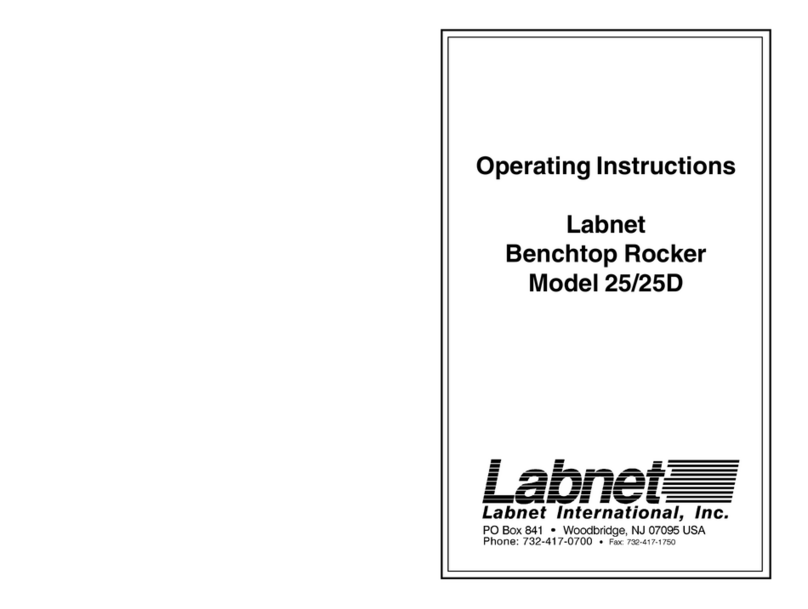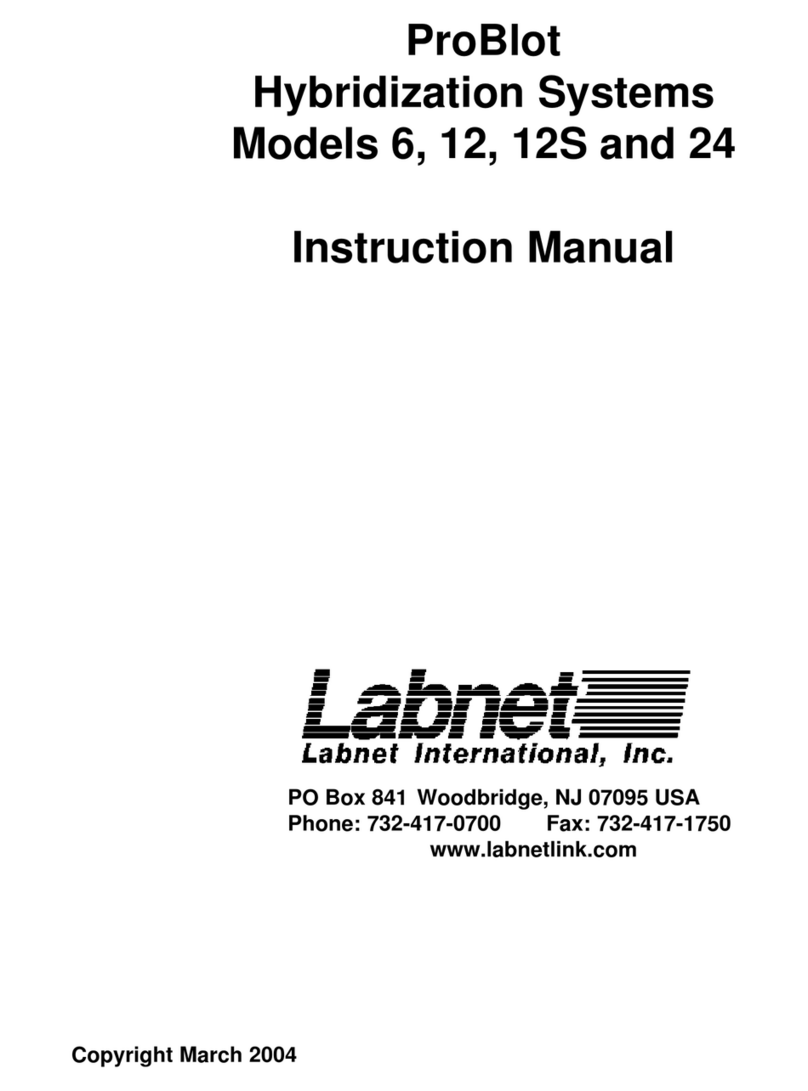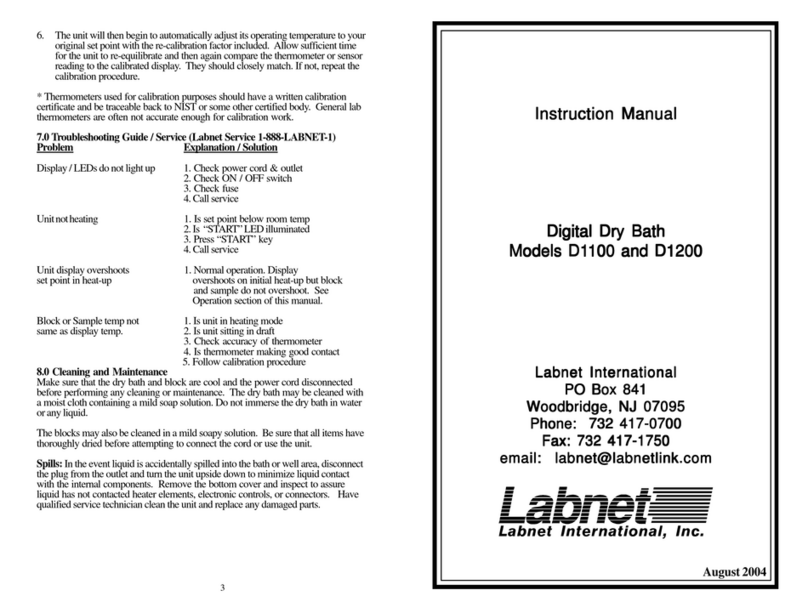8| LABNET EXCEL ELECTRONIC PIPETTORS
7.0 AUTO (Automatic Pipetting) Mode
AUTO mode includes:
AUTO mode only: The Labnet Excel™ electronic pipettor performs the aspirating and dispensing of a set liquid volume.
AUTO + MIX mode: The Labnet Excel electronic pipettor performs mixing after automatic pipetting is completed. This mode is ideal
for serial dilution applications.
7.1 Setting Up the Volume in AUTO Mode Only
1. Press the Back button to enter the mode selection. The AUTO symbol will flash. If not, press Up/Down button to select AUTO
mode.
2. Press the Enter button to confirm the mode selection.
3. Use the Up/Down button to select the desired pipetting volume.
4. Press the Enter button to confirm volume. The Labnet Excel electronic pipettor is ready for pipetting.
TIPS:
The user can use the Plunger button instead of the Up button to speed up the volume setting.
To change the volume changes during pipetting, press the Enter button to select pipetting volume and use the Up/Down button
to select the desired volume. Press the Enter button again to confirm the desired pipetting volume.
7.2 Setting Up the Volume in AUTO + MIX Mode
1. Press the Back button to enter the mode selection. The symbol AUTO will flash. If not, press the Up/Down button to select
AUTO mode.
2. Press and hold the Enter button for 3 seconds to enter AUTO + MIX mode selection. Both AUTO and MIX symbols will appear. The
pipetting volume will appear and flash.
3. Use the Up/Down button to select the desired pipetting volume.
4. Press the Enter button to confirm selected volume and enter MIX mode setting. The COUNT symbol will flash.
5. Press the Up/Down button to select the desired mixing cycle counts.
6. Press the Enter button to confirm selected mixing cycle counts. The mixing volume will flash.
7. Press the Up/Down button to select the desired mixing volume.
8. Press the Enter button to confirm selected mixing volume.
Press the Plunger button to aspirate the sample. Press the Plunger button again to dispense the sample and the LCD will display the
mixing cycle count and volume. Press the Plunger to mix and dispense the sample. At the end of mixing, the sample will remain in the
tip and LCD will display bL. Press the Plunger to dispense the remaining sample using the blow-out function.
8.0 MD (Multiple Dispensing) Mode
In MD mode, the Labnet Excel electronic pipettor performs repetitive dispensing of a selected volume.
NOTE: When using Multiple Dispense (MD) mode, it is recommended to select Reverse Pipetting in the System (SYS) settings for best
results. Reverse Pipetting is used in MD mode to provide better accuracy and precision with repeated dispensing.
Reverse Pipetting means that an extra volume of liquid will be left in the tip at the end of a multiple dispensing cycle, and the display
will show to remind the user to dispense this residual volume before repeating the multiple dispense cycle.
1. Press the Back button to enter the mode selection.
2. Press the Up/Down button to make the MD symbol flash.
3. Press the Enter button to confirm the selection. The default pipetting volume symbol will then appear.
4. Use the Up/Down button to select the desired pipetting volume.
5. Press the Enter button to confirm volume selection. The COUNT symbol will flash.
6. Use the Up/Down button to select the desired pipetting count.
7. Press the Enter button to confirm the pipetting count. The pipetting volume will show the total aspirating volume.
After the settings have been entered, press the Plunger button to aspirate the sample according to the pipetting volume. Then press
the Plunger button repeatedly to dispense the samples according to the pipetting count. When the last count is reached, two beeps
will indicate that the next dispense is the last, and the display will remind the user to press the Plunger button and dispense the extra
remaining amount of liquid. After completing the Multiple Dispensing cycle, press the Plunger button again to aspirate liquid into the
tip and repeat the set MD cycle.