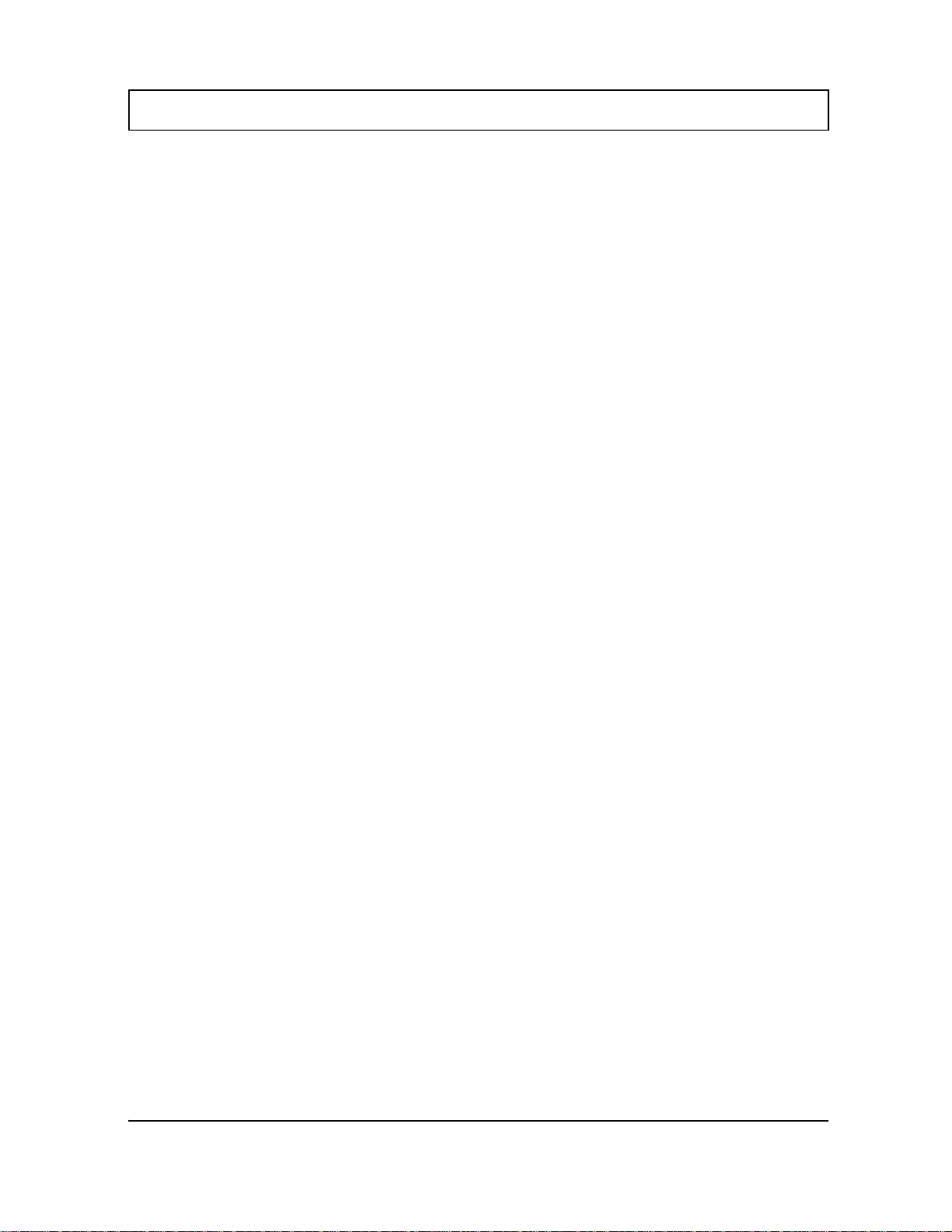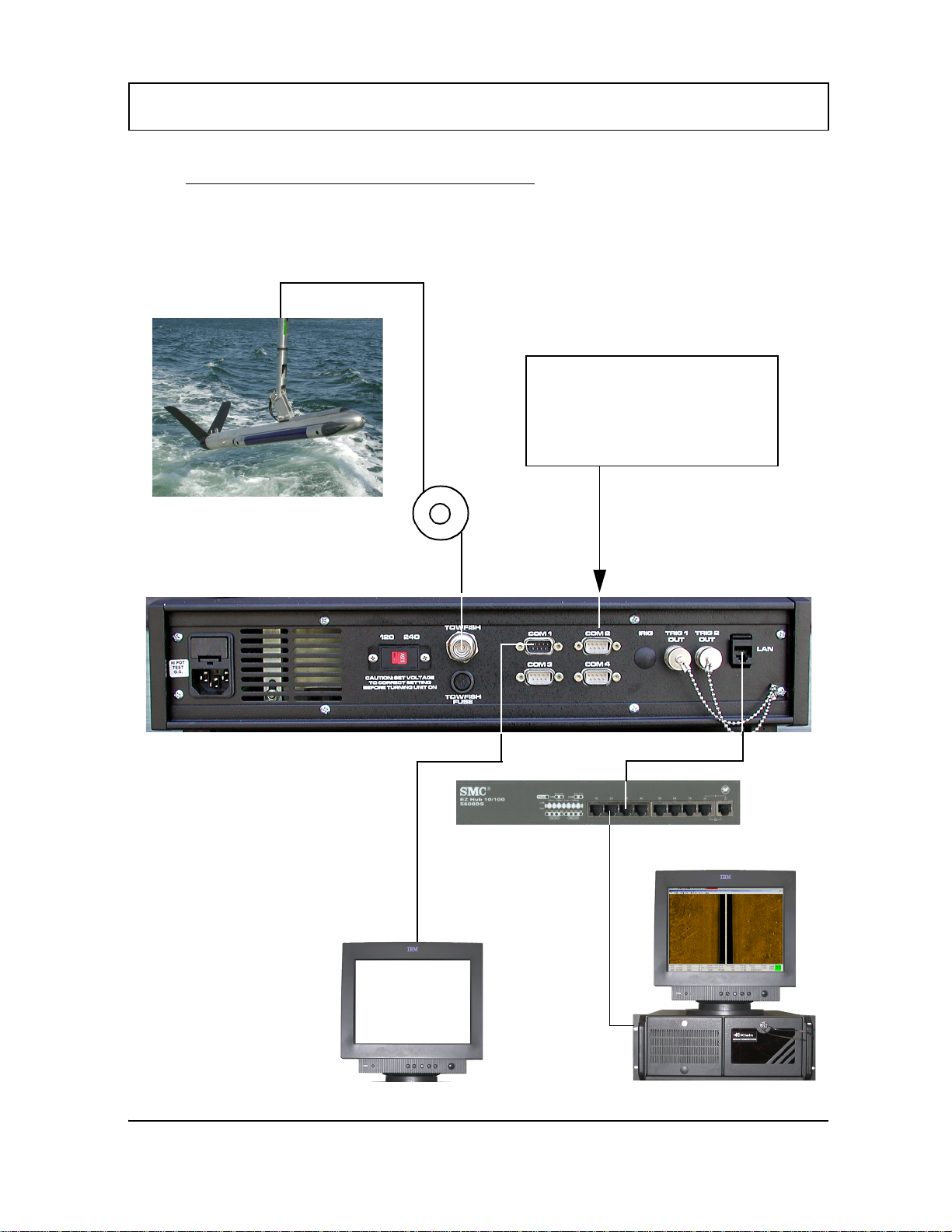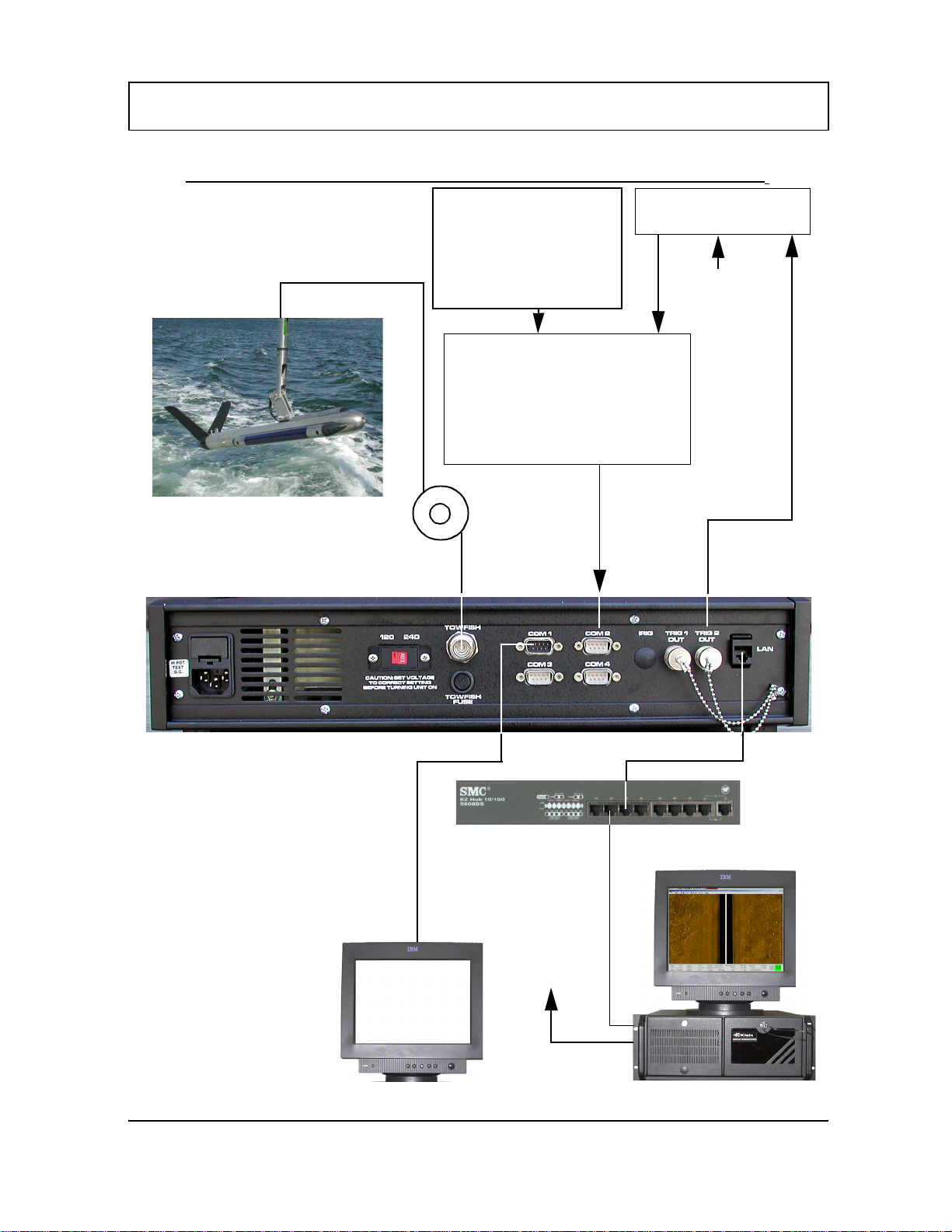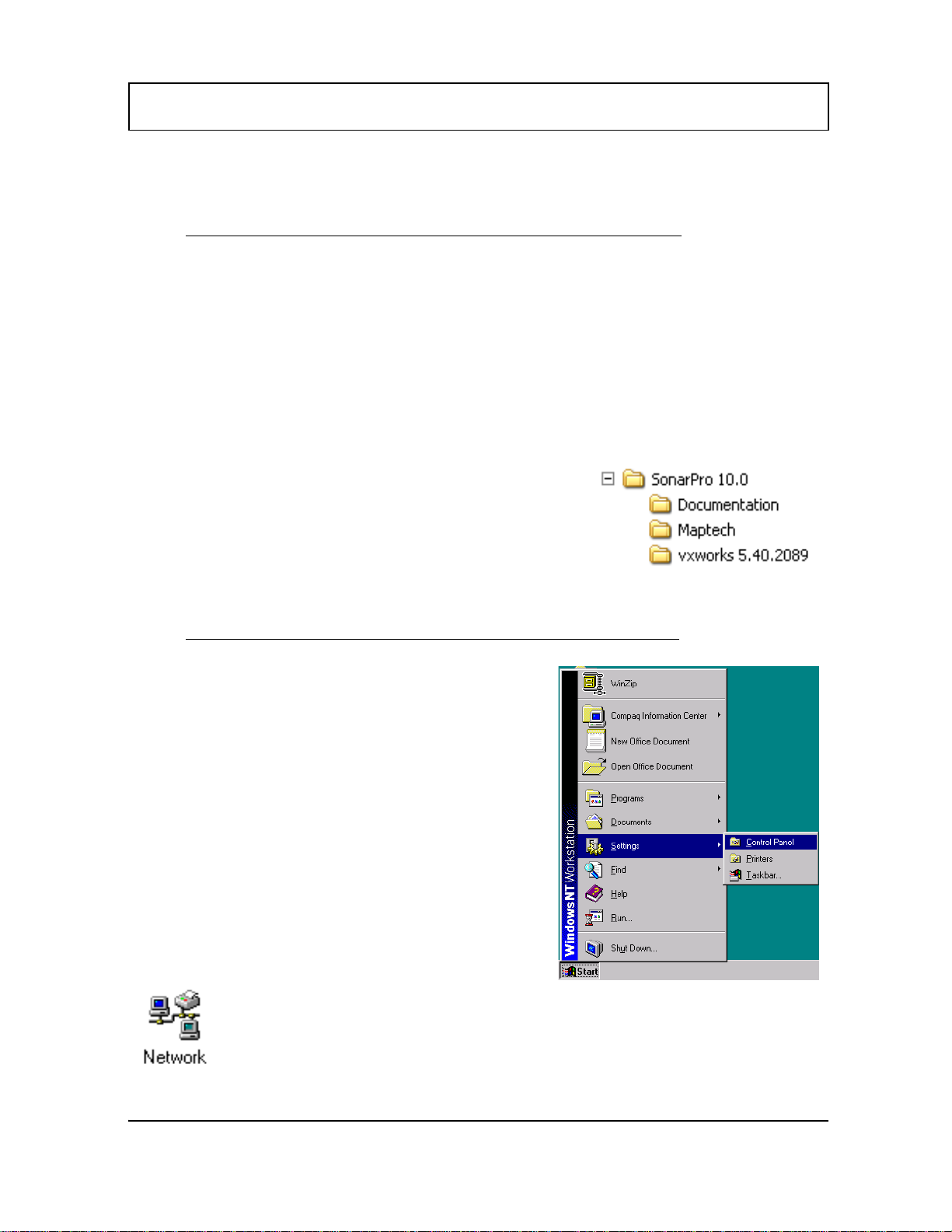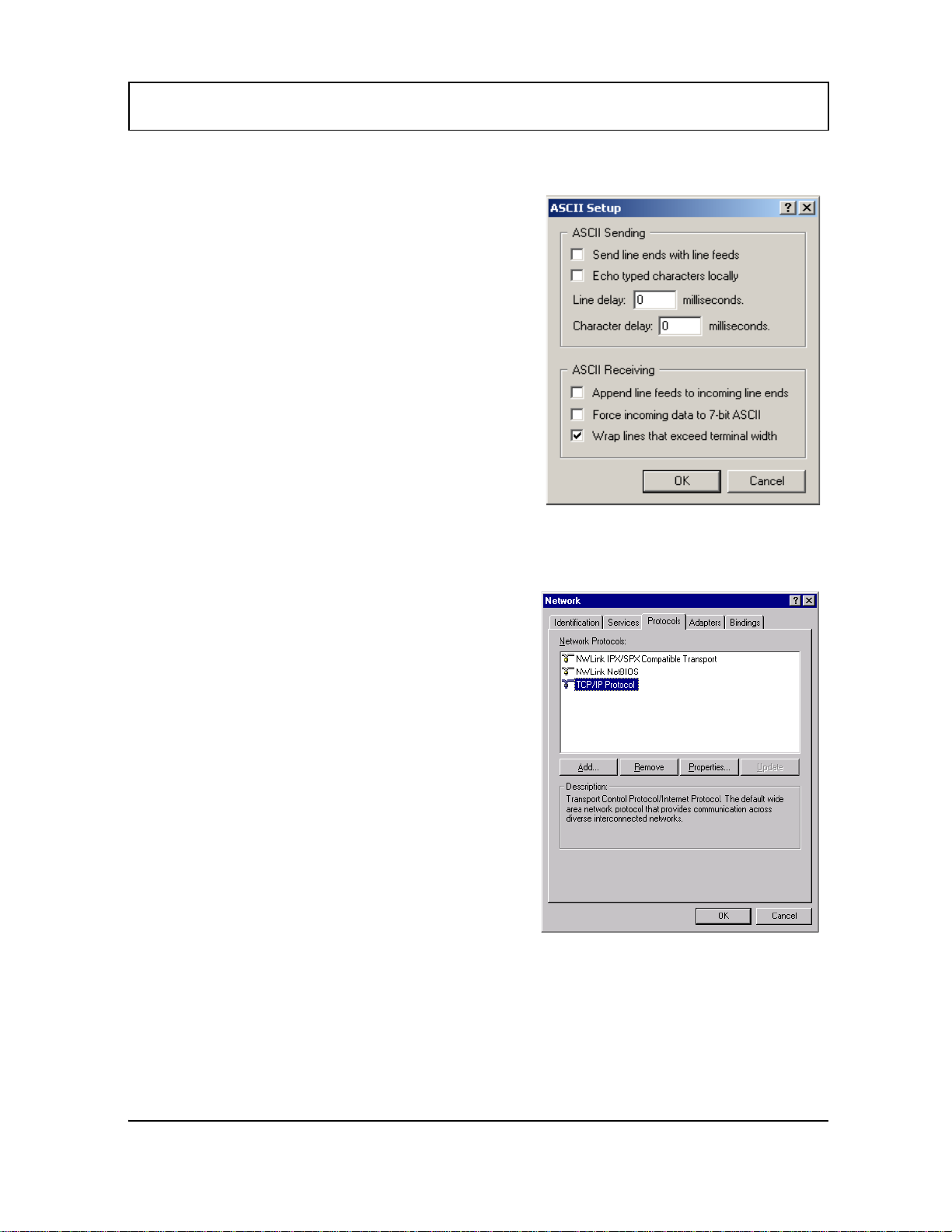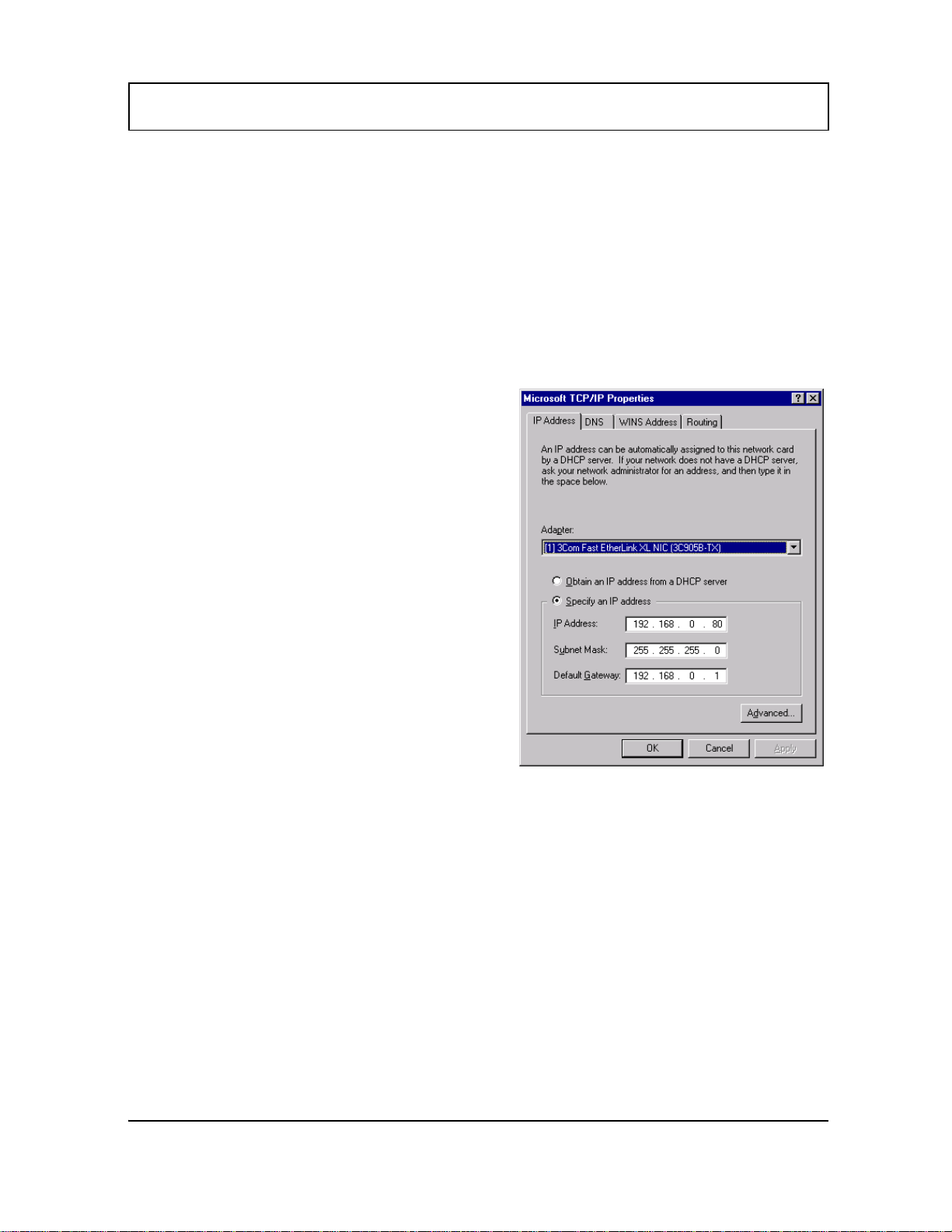SERIES 3000 TROUBLESHOOTING GUIDE
L-3 Klein Associates, Inc. 1-1
BASIC SYSTEM REQUIREMENTS. - - - - - - - - - - - - - - - - - - - - - - - - - - - - - - - - 1
BASIC SYSTEM SETUP. - - - - - - - - - - - - - - - - - - - - - - - - - - - - - - - - - - - - - - - 1
3000 BASIC SYSTEM SETUP DIAGRAM. - - - - - - - - - - - - - - - - - - - - - - - - - - - 2
3000 SYSTEM DIAGRAM WITH ACOUSTIC POSITIONING SYSTEM. - - - - - - 3
INSTALLING THE KLEIN SONARPRO SOFTWARE SUITE. - - - - - - - - - - - - - - 4
SETTING UP THE LAN CONFIGURATION, WINDOWS NT. - - - - - - - - - - - - - - 4
WINDOWS 2000 CONFIGURATION. - - - - - - - - - - - - - - - - - - - - - - - - - - - - - - - 12
WINDOWS XP PROFESSIONAL CONFIGURATION. - - - - - - - - - - - - - - - - - - - 18
CONFIGURING THE KLEIN 3000 TPU. - - - - - - - - - - - - - - - - - - - - - - - - - - - - - 27
TOW CABLE CONSIDERATIONS. - - - - - - - - - - - - - - - - - - - - - - - - - - - - - - - - 33
MEASURING CABLE INSERTION LOSS. - - - - - - - - - - - - - - - - - - - - - - - - - - - 35
FUNCTION GENERATOR AND A SCOPE. - - - - - - - - - - - - - - - - - - - - - - - - - - 36
SPARE TOW CABLE. - - - - - - - - - - - - - - - - - - - - - - - - - - - - - - - - - - - - - - - - - - 37
TRANSCEIVER AND PROCESSING UNIT. - - - - - - - - - - - - - - - - - - - - - - - - - - 37
INPUT POWER. - - - - - - - - - - - - - - - - - - - - - - - - - - - - - - - - - - - - - - - - - - - - - - 38
TOWFISH FUSE. - - - - - - - - - - - - - - - - - - - - - - - - - - - - - - - - - - - - - - - - - - - - - 38
TPU (Transceiver Processing Unit) BLOCK DIAGRAM SYSTEM 3000. - - - - - - - 39
TPU INTERNAL ACCESS. - - - - - - - - - - - - - - - - - - - - - - - - - - - - - - - - - - - - - - 39
POWER SUPPLIES. - - - - - - - - - - - - - - - - - - - - - - - - - - - - - - - - - - - - - - - - - - - 40
TPU POWER TURN ON. - - - - - - - - - - - - - - - - - - - - - - - - - - - - - - - - - - - - - - - 43
TOWFISH. - - - - - - - - - - - - - - - - - - - - - - - - - - - - - - - - - - - - - - - - - - - - - - - - - - 46
TESTING THE TOWFISH. - - - - - - - - - - - - - - - - - - - - - - - - - - - - - - - - - - - - - - 47
CHECK THAT THE TOWFISH IS RECEIVING (Rub Test). - - - - - - - - - - - - - - - 49
TOWFISH ELECTRONICS BOTTLE. - - - - - - - - - - - - - - - - - - - - - - - - - - - - - - - 49
FEED-THRU CONNECTOR PINOUTS. - - - - - - - - - - - - - - - - - - - - - - - - - - - - - 52
SETTING UP FOR TESTING THE ELECTRONICS. - - - - - - - - - - - - - - - - - - - - 53
MAGNETOMETER VOLTAGE. - - - - - - - - - - - - - - - - - - - - - - - - - - - - - - - - - - - 59
TOWFISH LOW VOLTAGE POWER SUPPLY PINOUTS. - - - - - - - - - - - - - - - - 60
CHECKING THE TRANSCEIVER BOARDS. - - - - - - - - - - - - - - - - - - - - - - - - - 60
CHECKING THE RECEIVER SECTION. - - - - - - - - - - - - - - - - - - - - - - - - - - - - 63
CHECKING THE SENSORS. - - - - - - - - - - - - - - - - - - - - - - - - - - - - - - - - - - - - 63
COMPASS CALIBRATION. - - - - - - - - - - - - - - - - - - - - - - - - - - - - - - - - - - - - - - 64
COMPASS CALIBRATION WITH A MAGNETOMETER (OPTION). - - - - - - - - - 64
SOFTWARE TROUBLESHOOTING. - - - - - - - - - - - - - - - - - - - - - - - - - - - - - - - 66
FIBER OPTIC TERMINATION INFORMATION. - - - - - - - - - - - - - - - - - - - - - - - 67
PROBLEM TROUBLESHOOTING. - - - - - - - - - - - - - - - - - - - - - - - - - - - - - - - - 69
CPU BATTERY REPLACEMENT - - - - - - - - - - - - - - - - - - - - - - - - - - - - - - - - - - 70
SUGGESTED TOOLS FOR 3000 SERVICE. - - - - - - - - - - - - - - - - - - - - - - - - - 72
SPARE BOARDS AND COMPONENTS. - - - - - - - - - - - - - - - - - - - - - - - - - - - - 73
SYSTEM 3000 CURRENT DRAW. - - - - - - - - - - - - - - - - - - - - - - - - - - - - - - - - - 74
3000 PRF / PERIOD PER RANGE - - - - - - - - - - - - - - - - - - - - - - - - - - - - - - - - - 75
NMEA 0183 FORMATS AND INFORMATION. - - - - - - - - - - - - - - - - - - - - - - - - 76