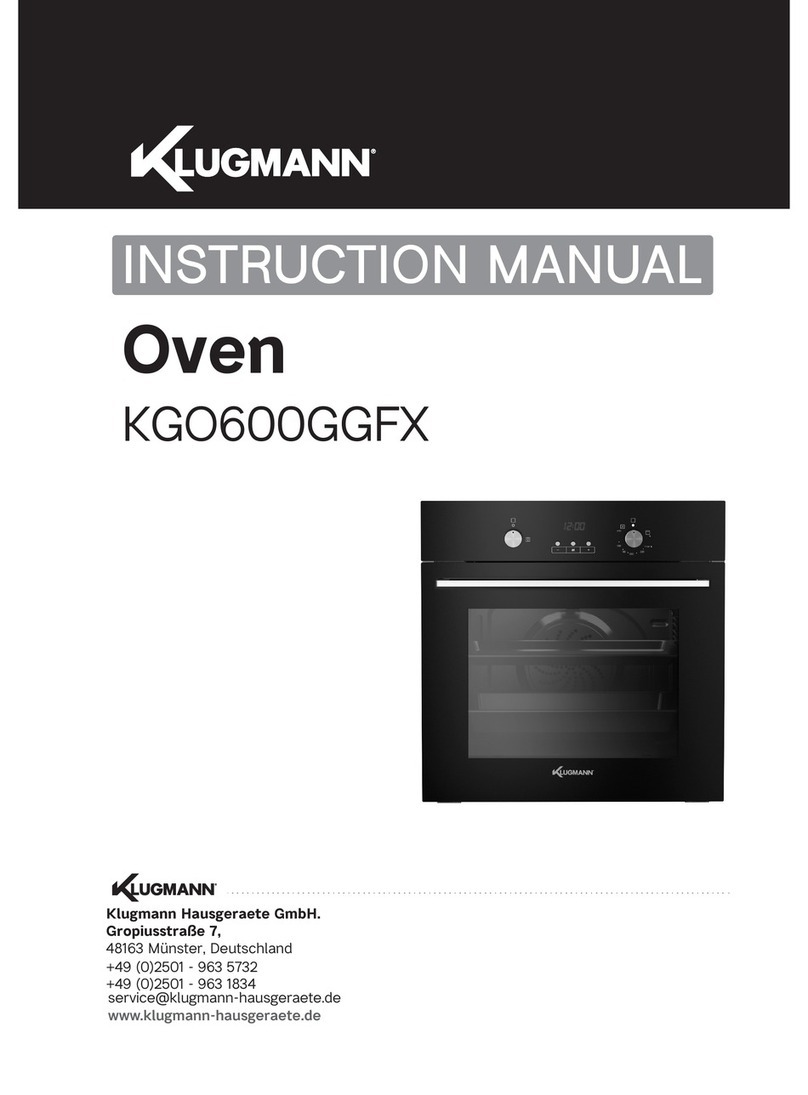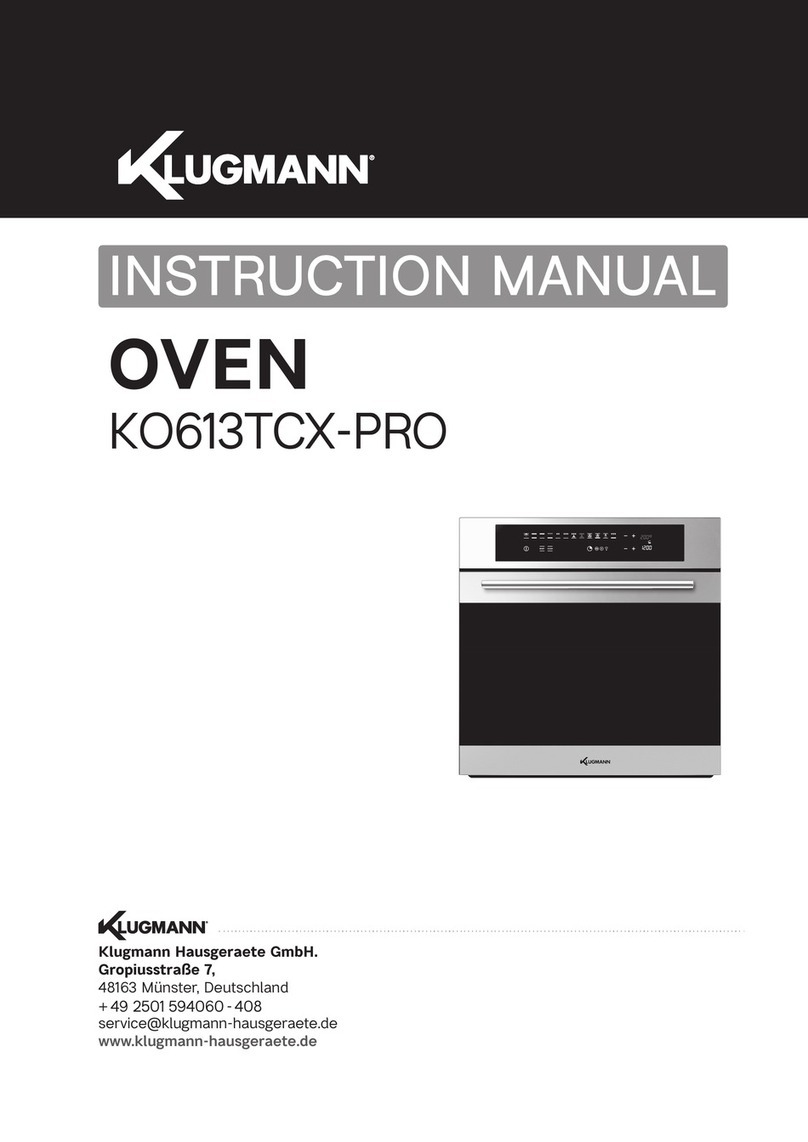CHILD SAFETY
* NEVER allow small children to tamper with the oven, its controls or play near the oven.
*When the oven operates, it has handling parts and its front glass panel is extremely hot. Therefore,
children must be ABSOLUTELY kept away from the environment where oven operates.
*For safety reasons, packaging material such as nylon and styrofoam must be kept away from children's
reach, otherwise they can be dangerous.
PRE INSTALLATION AND INSTALLATION WARNINGS
*Before using your product, make sure that you remove all of the packaging materials.
*This product shouldn't be used for any purpose other than cooking meal. Its use for any other purposes (For instance;
to heat the room in which it is installed) is dangerous and unsuitable. Our company shall not be held responsible for and
harm done to humans, animals or goods resulting from misuse of unfavorable use.
*A smell resulting from insulation materials and heating elements can be experienced for once during the first use of the
oven. If this happens, wait for the smell to dissipate before placing food inside the oven. Clean the interior of the oven
with a humid cloth.
*Do not touch the hearing elements inside to oven as the oven will be extremely hot during use.
Oven surface may be extremely hot during grill function, be careful.
*Never cook or fry on the base of the oven.
*Do not cover the bottom of the oven with aluminum foil.
*There are certain rules to obey when using electrical equipment.
*While you are handling, cleaning or applying maintenance to product, unplug it from the mains.
*Never pull the power cord from the outlet to disconnect it from the mains.
*Do not touch the product if your hands or feet are wet or humid.
*Do not allow children or non-adults to use the product without any guardian nearby.
*If neglected, unhinged oven lid may hurt your hands.
*Close and take the plug out and do not tamper with the oven if it breaks or doesn't work properly.
*Any repairs and maintenance must be carried out by authorized services and only original spare parts must be used.
Your oven may be damaged if you do not heed any of the warnings above.
*Make sure all the functions are in "OFF" position when you're not using the oven.
*Always use kitchen gloves when taking the tray out.
*For the oven's cleanness and your safety, always keep the oven clean. The residual oil inside the oven may damage
the surface in time.
*Our company cannot be held responsible for the damages to people, animals or properties due to the non-
conformance to the rules.
*Our company cannot be held responsible for the damages that may result from dangerous or improper use of the oven.
1