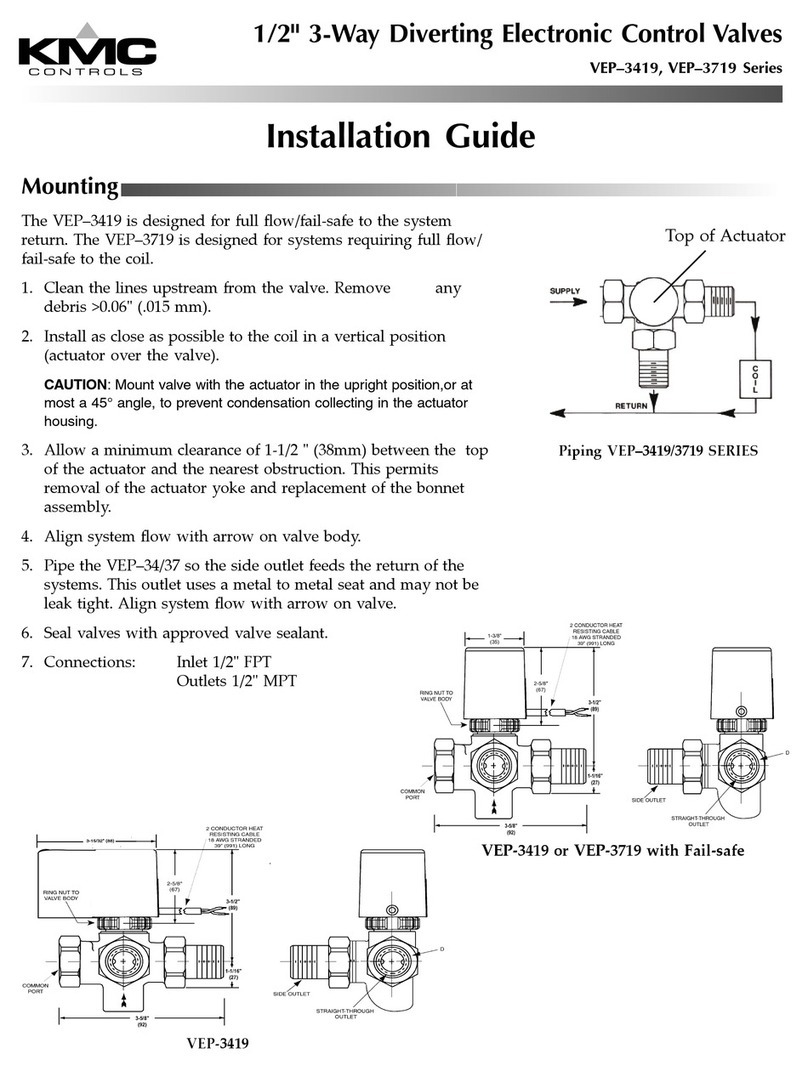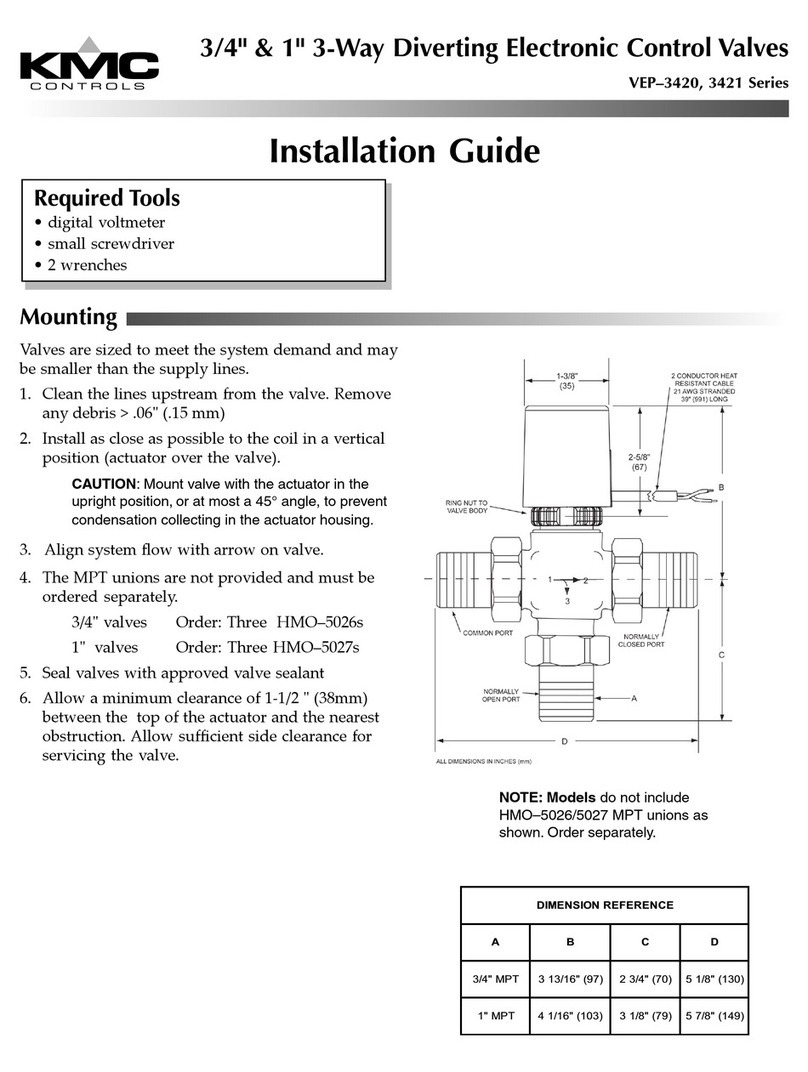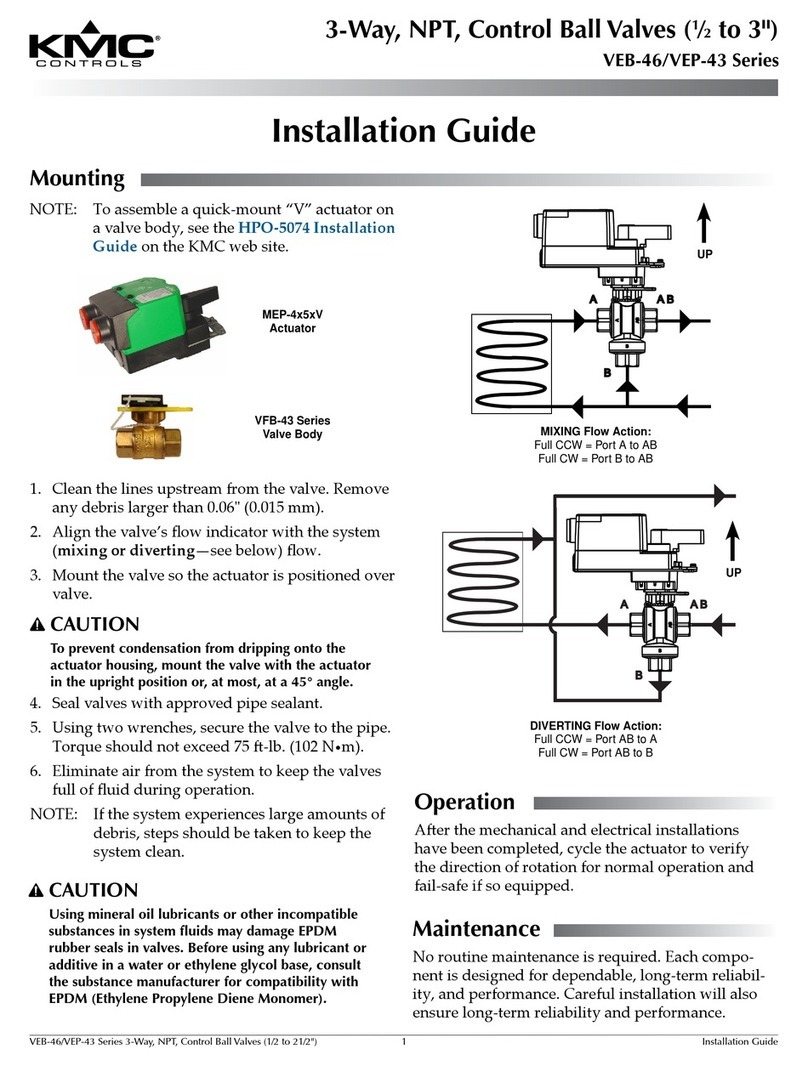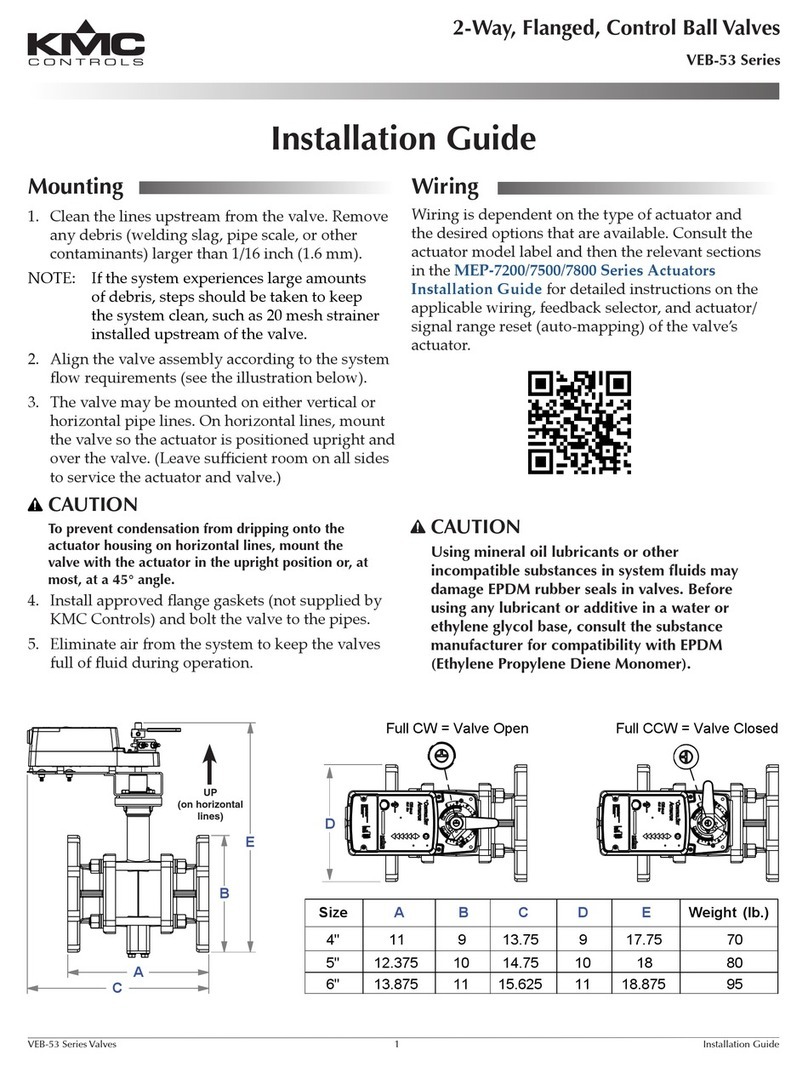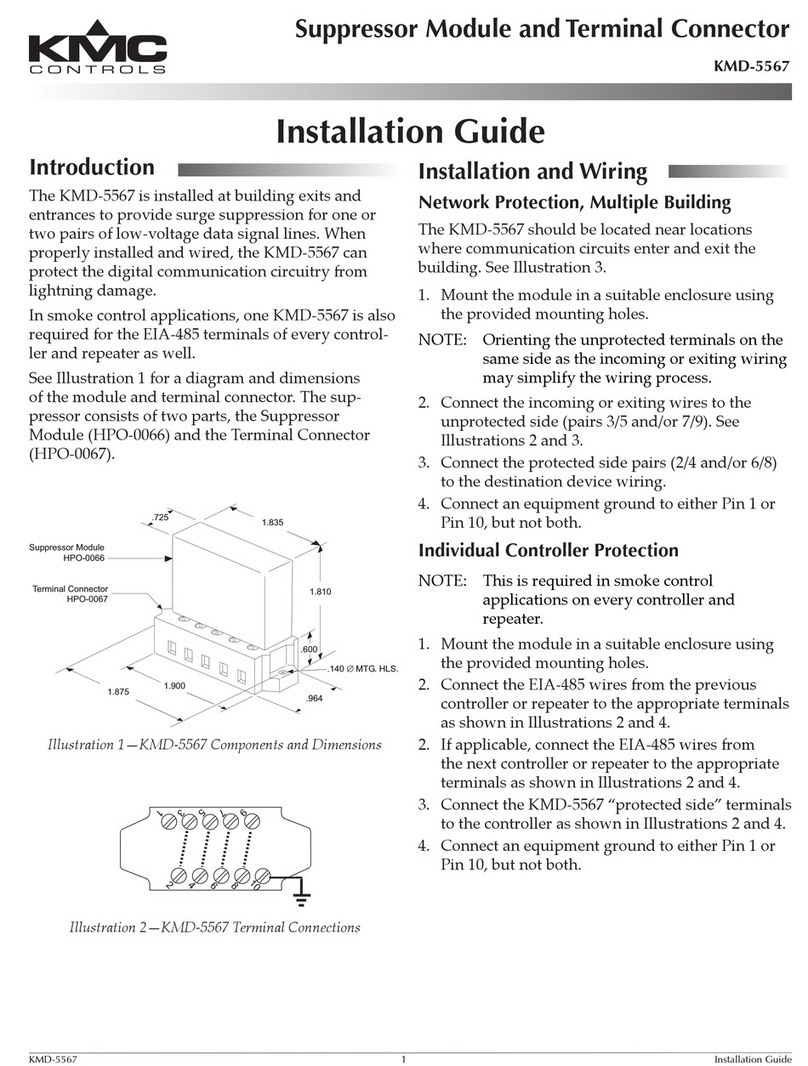KMC Controls, 19476 Industrial Drive, New Paris, IN 46553 /877-444-5622 /Fax: 574-831-5252 /www.kmccontrols.com
HPO-9001 Distribution Module
Installation Guide
For physical and ESD (ElectroStatic Discharge)
protection, the module board should be mounted
inside a suitable enclosure using the supplied Snap
Track (or track that is integrated into the enclosure).
Complete the steps in the following sections to
install the module.
NOTICE
OBSERVE PRECAUTIONS
FOR HANDLING
ELECTROSTATIC
SENSITIVE DEVICES
MOUNT IN SNAP TRACK
1. Install the (included) Snap Track 1in an
enclosure using the provided screws.
NOTE: When mounting in an enclosure, provide
clearance for cables plugged into ports.
2. Snap the HPO-9001 board into the Snap Track
slots 1.
1
NOTE: If mounting in an HCO-1101 enclosure,
which has Snap Track integrated into its
lower section, the Snap Track included
with the HPO-9001 does not need to be
installed. The HCO-1101 enclosure can
mount on a flat surface (via screw holes)
or on a DIN rail (via an integrated DIN rail
channel).
NOTE: If protection from dust is also a
factor, mount in a NEMA 1 (IP10)
rated enclosure such as an HCO-
1034/1035/1036.
INTRODUCTION
The HPO-9001 Distribution Module allows up to
eight STE-9000 series NetSensors (with rmware
version R5.1.0.10 or later installed) to be linked to
one BAC-5900/9000/9300 series controller (with
rmware version R1.2.0.9 or later installed). The
module provides power (from a connected 24 VAC
transformer) and addressing (according to the
connected port) for each NetSensor.
Alternately, it allows one STE-6010/6014/6017
analog temperature sensor to be connected to a
controller along with up to seven NetSensors.
NOTE: Applications require custom
conguration and programming. See
Conguration and Programming on
page 3.
The module may be connected to a controller with
a standard (Category 5 or better) Ethernet patch
cable up to 150 feet (45 meters) long. Cables from
the module to any NetSensors may also be up to
150 feet (45 meters) long. See Accessories and
Replacement Parts on page 5.
NOTE: For module specications, see that
section in the Conquest STE-9000
NetSensor data sheet on the web at
kmccontrols.com.
CONTENTS
Introduction .............................................. 1
Mount in Snap Track................................... 1
Connect Controller ..................................... 2
Connect Sensors........................................ 2
Connect Power .......................................... 2
Conguration and Programming ................... 3
Sample Applications................................... 4
Active NetSensor Determination................... 4
Troubleshooting ........................................ 4
Accessories and Replacement Parts ............. 5
Important Notices ...................................... 5