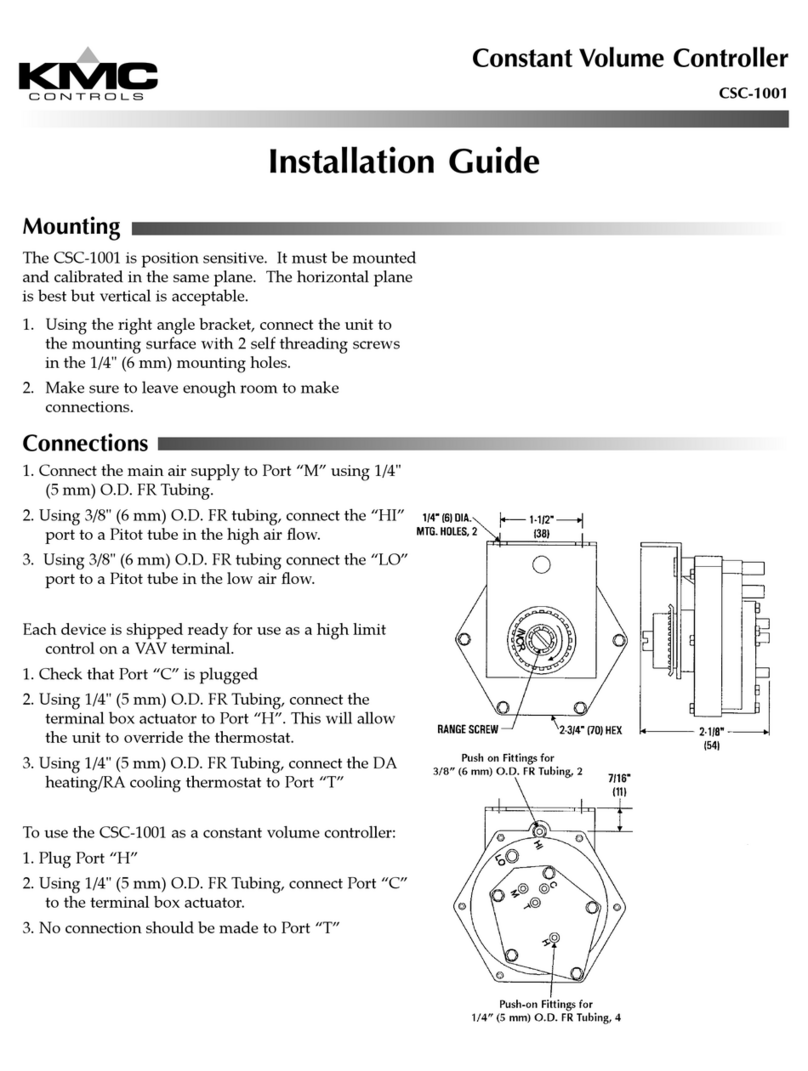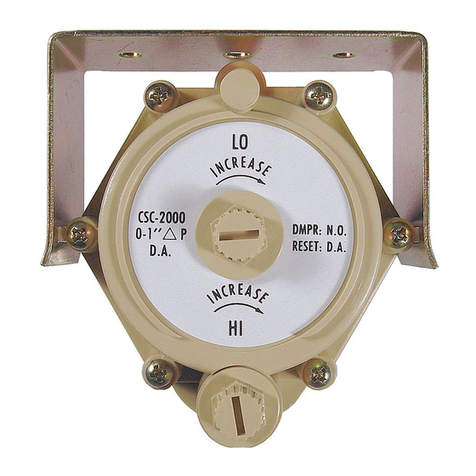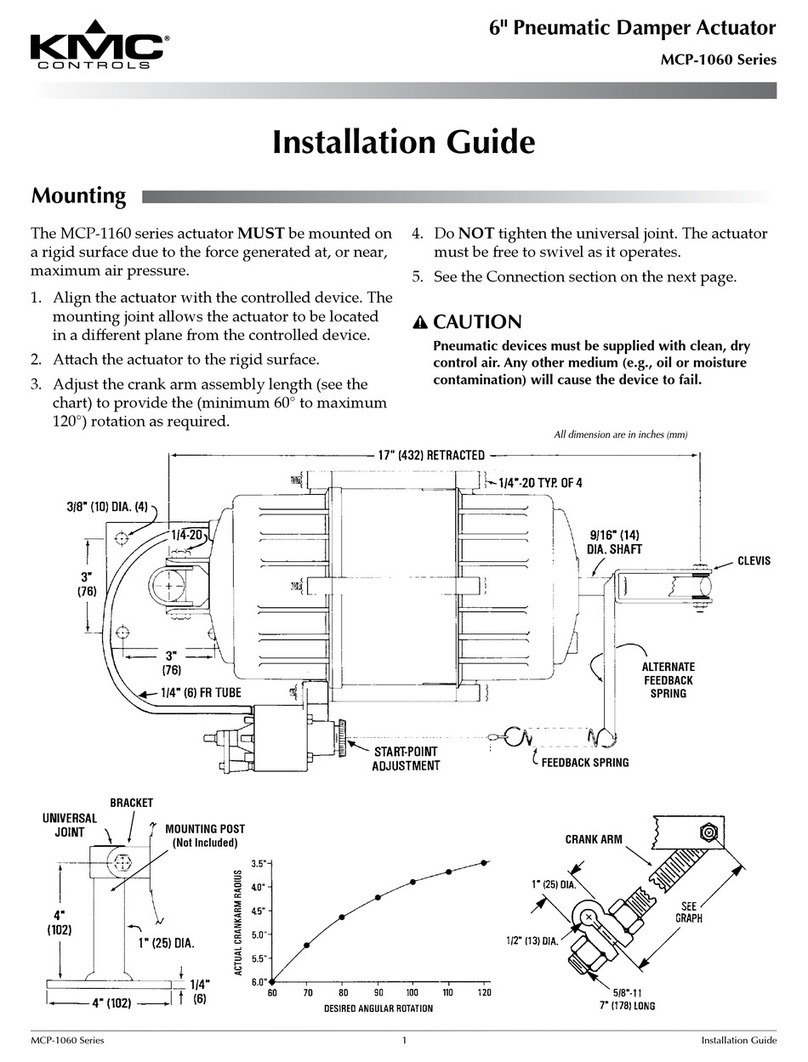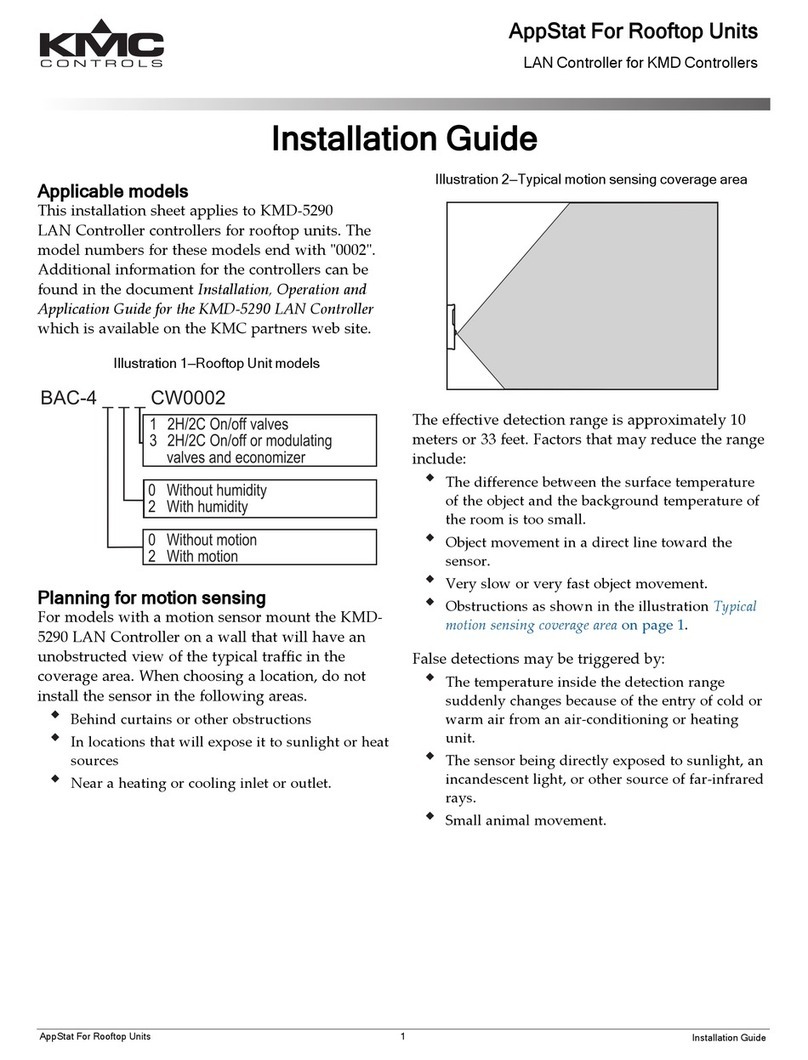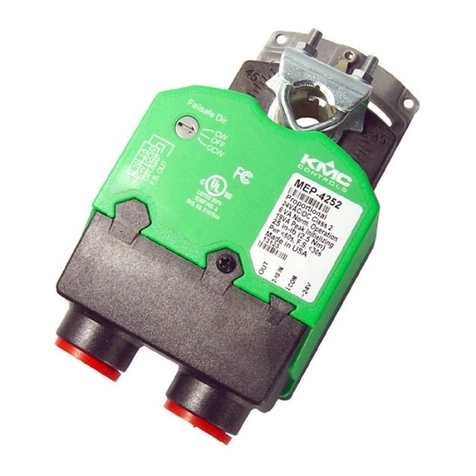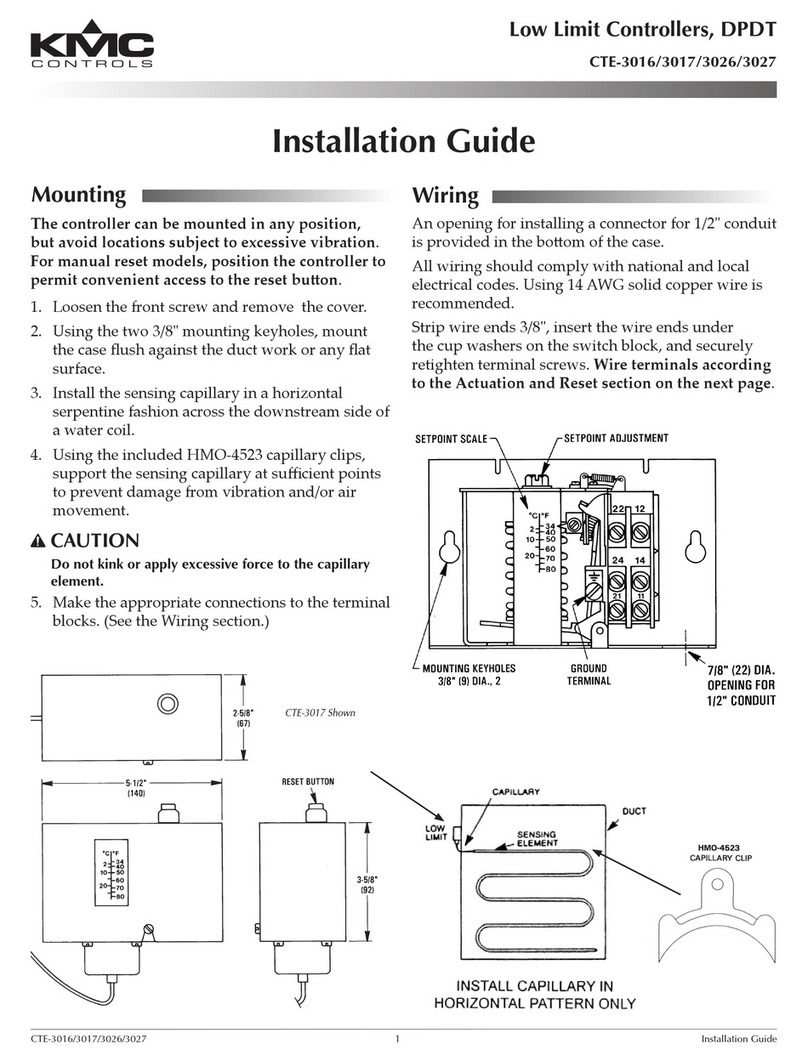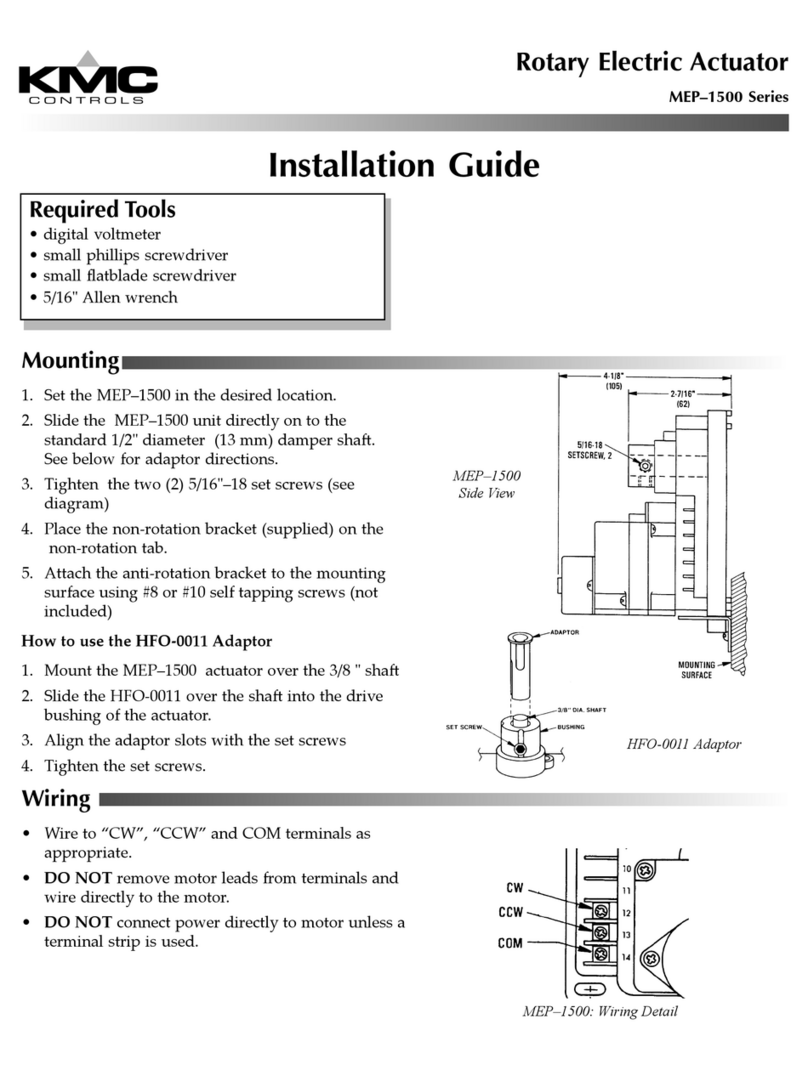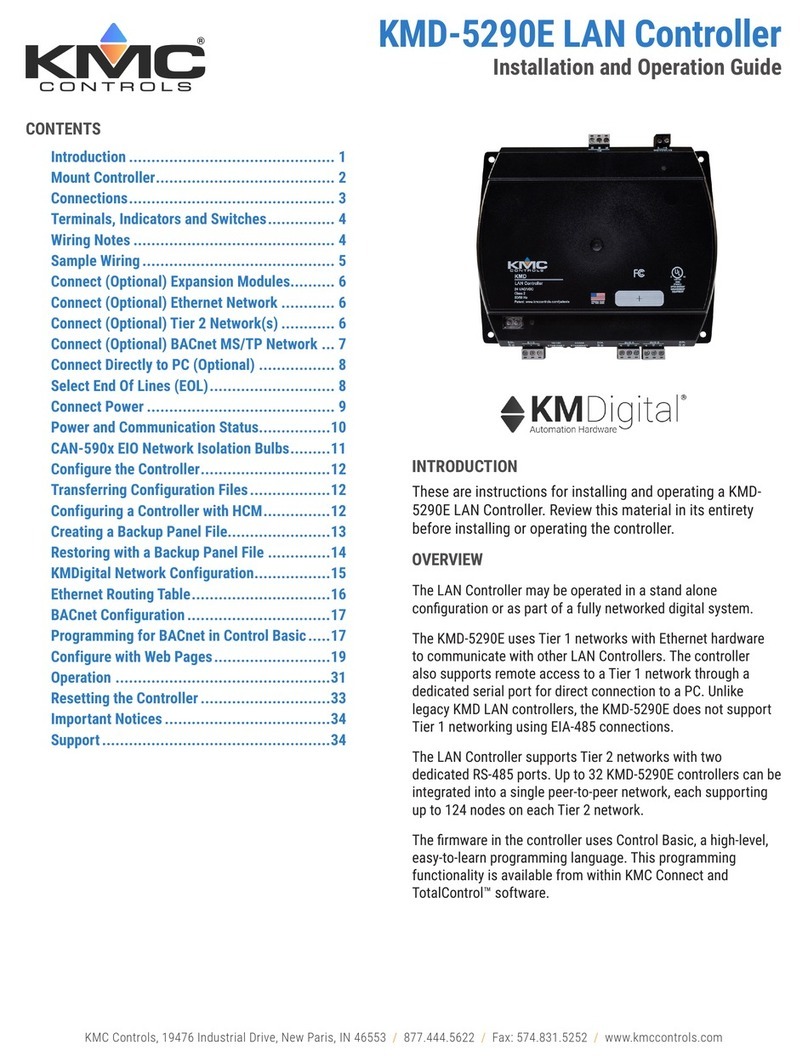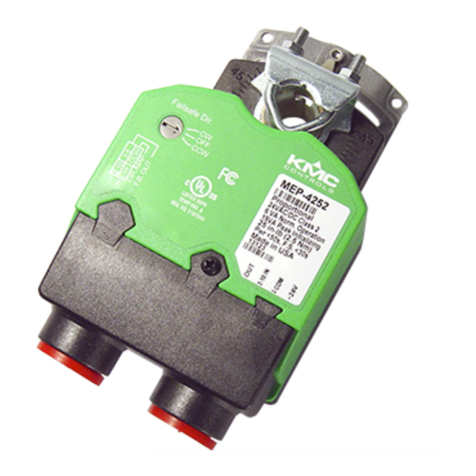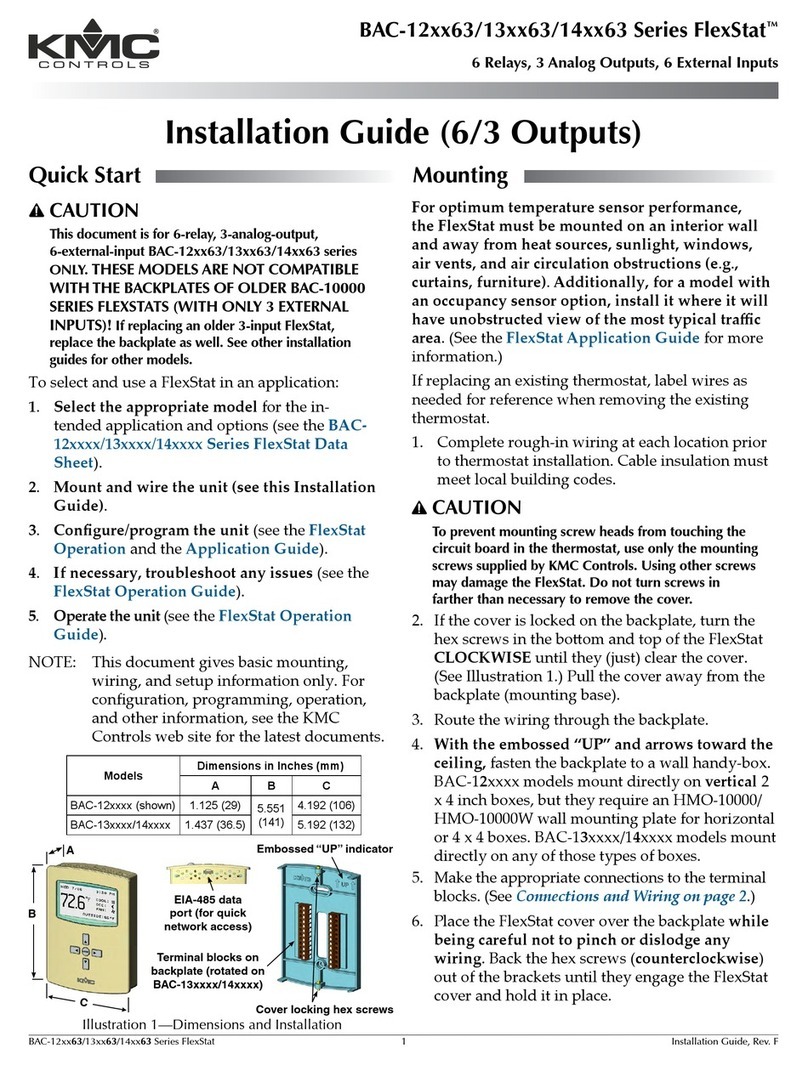CSP-4702 3 Installation Guide
Operation Test
To test the CSP-4702 operation:
1. Temporarily disconnect the thermostat signal
wire leading to the “2–10 IN” terminal.
2. Jumper the “2–10 IN” terminal to the “16 VDC
OUT” terminal. The green Open LED should
illuminate, and the shaft drive hub should start
rotating the damper open. The damper should
go to full open unless the maximum limit was
set at the CSP-4702, and then the damper will
only go to the maximum seing. If the damper is
rotating closed, change the direction jumper. (See
Rotation Direction on page 2.)
3. Remove any jumper to the “2–10 IN” terminal.
If there is a normal amount of airow in the
duct at the time (creating a dierential pressure
exceeding the minimum limit), the red Close LED
should illuminate, and the shaft drive hub should
be rotating the damper closed. The damper
should go to full closed unless the minimum limit
was set at the CSP-4702, and then the damper will
only go to the minimum seing. If the damper
is rotating open, change the rotation direction
jumper. (See Rotation Direction on page 2.)
4. Reconnect the thermostat signal wire to the “2–10
IN” terminal.
5. Adjust the thermostat’s setpoint all the way up
(simulating a drop in temperature and a need for
less cooling or more heating) and then all the way
down (simulating a rise in temperature and a
need for more cooling or less heating) and check
that the damper position reacts accordingly.
Min. and Max. Flow Limits
NOTE: If desired, the min. and max. limits can
be set within the thermostat or the CSP-
4702, but do NOT try to set the limits at
BOTH the controller and the thermostat
(or else the limits will not reect either the
controller’s or the thermostat’s limits).
Limits Set at the CSP-4702
To set the minimum and maximum ow limits at the
CSP-4702 (with thermostat supplying 2–10 VDC):
1. Ensure the thermostat output is 2–10 VDC. For
the CTE-5202 thermostat, see the CTE-5202
Applications Guide.
2. Loosen the screw on the conduit ing and lift up
to remove the ing.
3. Connect a voltmeter to the meter taps. The
middle pin (REF) is the common for the outer
(MIN and MAX) pins.
4. Adjust the MIN potentiometer for the desired
minimum voltage. The factory default is 0 VDC =
0" wc.
NOTE: 1 VDC = 1" wc. If, for example, the desired
minimum is 0.5" wc, set the voltage for 0.5
VDC.
5. Adjust the MA X potentiometer to the desired
maximum voltage. The factory default is 2 VDC =
2" wc.
NOTE: If, for example, the desired maximum is 1.5"
wc, set the voltage for 1.5 VDC.
6. Reinstall the conduit ing and tighten the screw.
Limits Set at the Thermostat
To set the ow limits at the thermostat (with CSP-
4702 potentiometers set at their defaults):
1. Return the CSP-4702 potentiometers to the factory
defaults if necessary (see above).
2. Set the thermostat output limits according to its
instructions. For the CTE-5202 thermostat, see the
CTE-5202 Applications Guide.
NOTE: Voltage from the thermostat = desired ΔP
x (voltage span = 8 VDC)/(pressure span =
2" wc) + 2 VDC. For example, if a minimum
of 0.1" is desired instead of the default 0",
then 0.1 x 4 + 2 (= 0.4 + 2) = 2.4 VDC for the
minimum limit. If a maximum of 1.9" is
desired instead of the default 2", then 1.9 x
4 + 2 (= 7.6 + 2) = 9.6 VDC for the maximum
limit.
LIMITS
0-2 VDC/ 0-2"H2O
MIN REF MAX
Illustration 4—CSP-4702 Limits Adjustment
Maintenance
No routine maintenance is required. The motors
are permanently lubricated and all internal gear-
train components are oil-impregnated. Careful
installation will also ensure long term reliability and
performance.