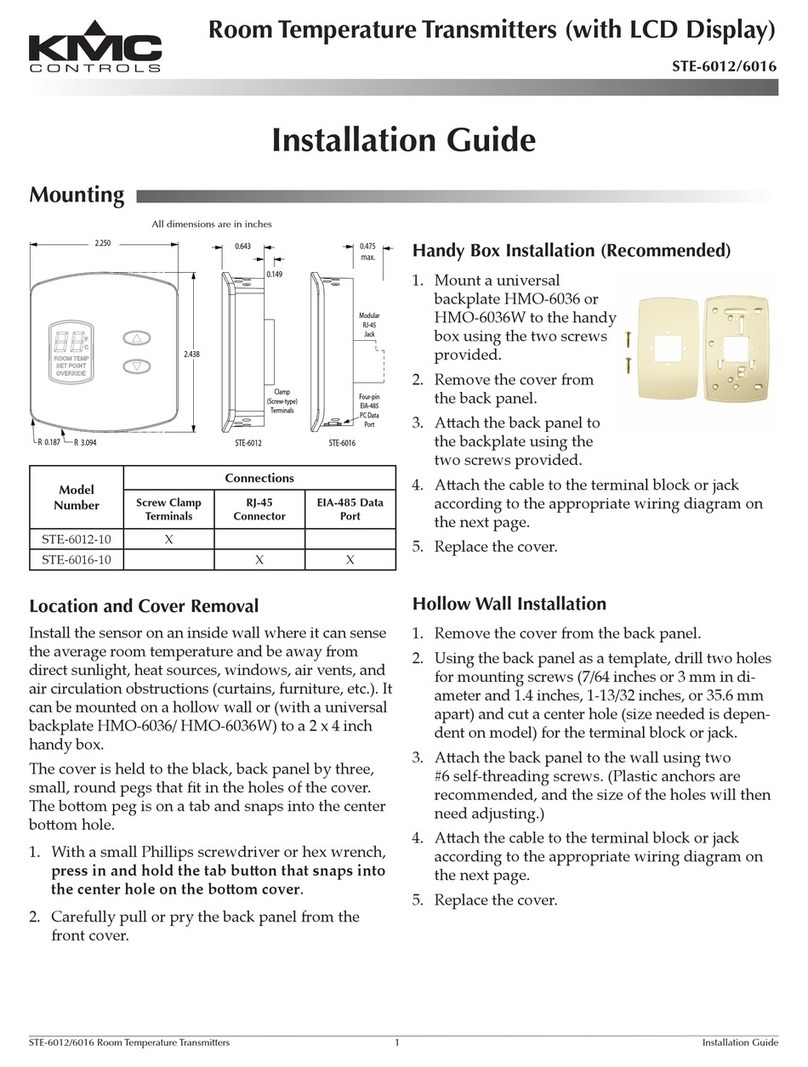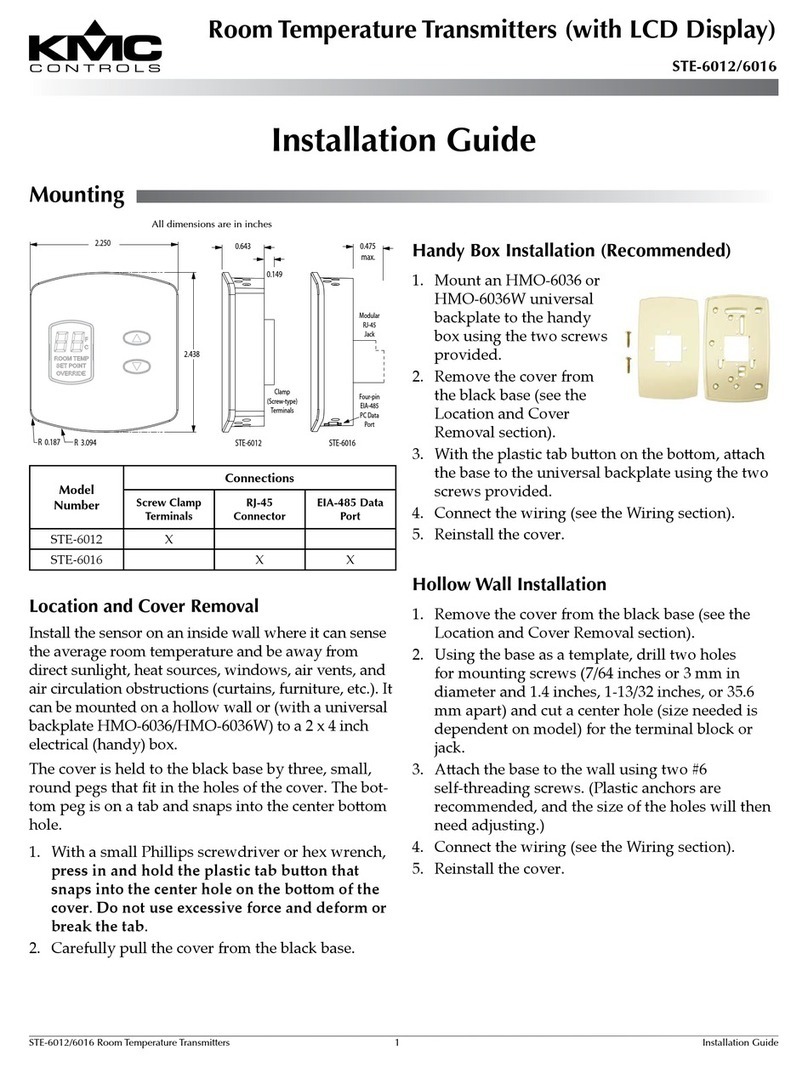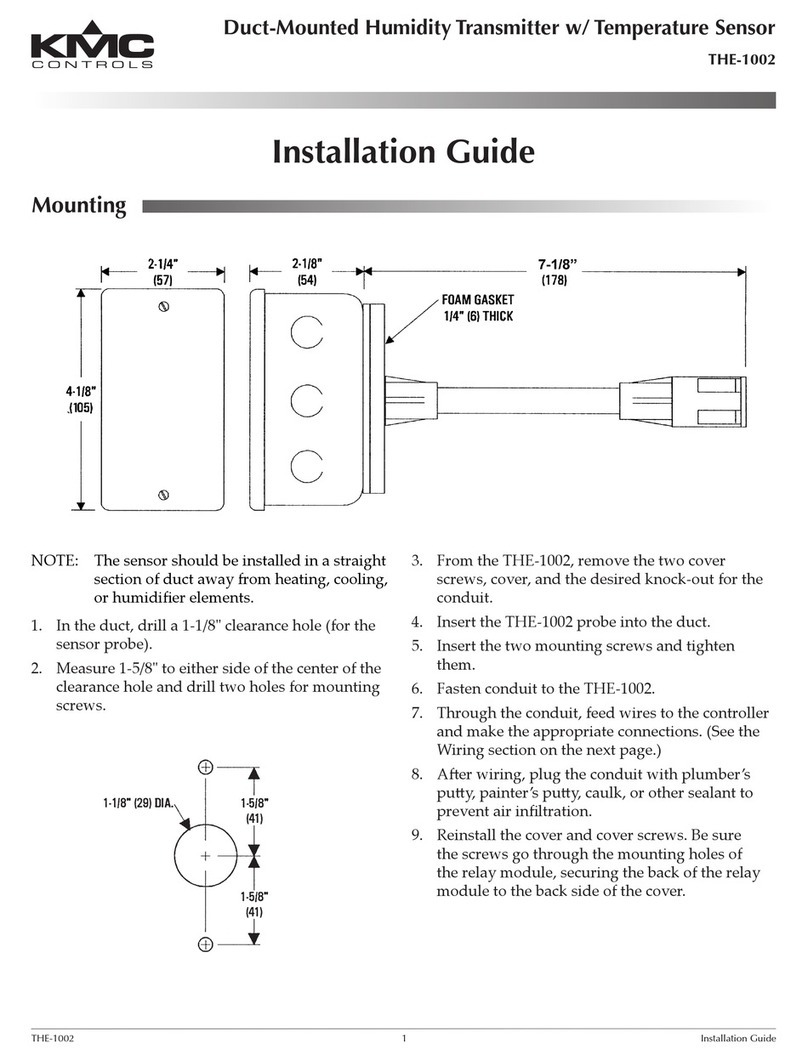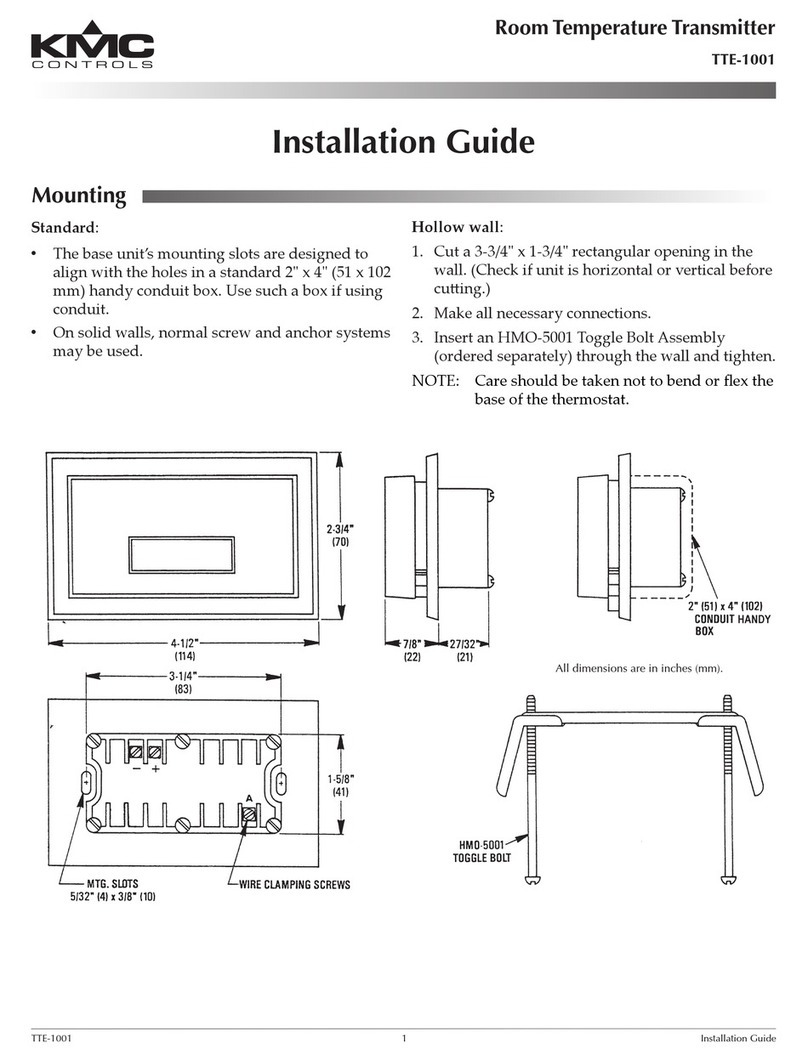THE-1102 2 Installation Guide
© 2013 KMC Controls, Inc. 861-019-01F
KMC Controls, Inc.
19476IndustrialDrive
NewParis,IN46553
574.831.5250
Important Notices
Thematerialinthisdocumentisforinformation
purposesonly. The contents and the product it de-
scribes are subject to change without notice. KMC
Controls, Inc. makes no representations or warran-
ties with respect to this document.Innoeventshall
KMCControls,Inc.beliableforanydamages,direct
orincidental,arisingoutoforrelatedtotheuseof
thisdocument.
Wiring
Maintenance
Carefulinstallationwillalsoensurelong-term
reliabilityandperformance.Removedustasneces-
saryfromholesintopandboom.Cleanwithaso,
dampclothandmildsoap.
More Information
Forcontrollercongurationofthe
humidity input,seetherelevant
documentationforthecontroller
andsoware.Forcontrollercon-
gurationofthethermistor input
aswellasmountingconsiderations,
troubleshooting,andotherinforma-
tion,seealsotherelevantsections
intheSTE-6010/6011/6013/6015
Application Guide.
ForTHE-1102specicationsand
accessoryinformation,seethe
THE-1102 Data Sheet.
Formoreinformationaboutusing
theTHE-1102withtheREE-2002,
seetheREE-2002 Installation
Guide.
NOTE: TheearlyversionoftheTHE-1102had
terminalsmarkedAthroughF.
Forpower,connectthe+sideofaregulated10–15
VDCpowersupplytoTerminal“D”andthe–sideto
“F”(seetheterminaldiagram).
NOTE: Signalgroundandpowergroundare
connectedtogetherinternally.
Connectthetemperatureoutput(10Kthermistor
acrossTerminals“A”and“C”)tothecontroller’s
temperatureinput.(Setthecontroller’spull-upresis-
toraccordingly.)
Connectthehumidityoutput(0to5VDCacross
Terminals“B”and“C”)tothecontroller’shumidity
input.(Setthecontroller’spull-upresistoraccord-
ingly.)
NOTE: Theinternalthermistorandthe0to5VDC
humidityoutputhaveacommonsignal
ground.
Alternately,useanREE-2002(shownherebutpur-
chasedseparately).SeetheREE-2002 Installation
Guideforadditionalinformationaboutpowerand
humidityoutputoptions.
REE-2002
24 VAC
GND
24 VAC
0-5 VDC
0-10
VDC
4-20
mA
F
C D
B
THE-1102
Humidity Output
(0-5 VDC)
(Without the REE-2002, only the THE-1102’s 0-5 VDC humidity
output and thermistor signal are available to a controller)
Temp. Output
(10K Thermistor)
Signal Ground
– Power Ground
+ 10-15 VDC Power
F
C
D
B
AController
Temp. Input
Signal Ground
Humidity Input*
+
Phase Neutral
*Load between Humidity Input and Signal Ground
is 250 ohms min. to 650 ohms max. for 4-20 mA
or 1000 ohms min. for VDC