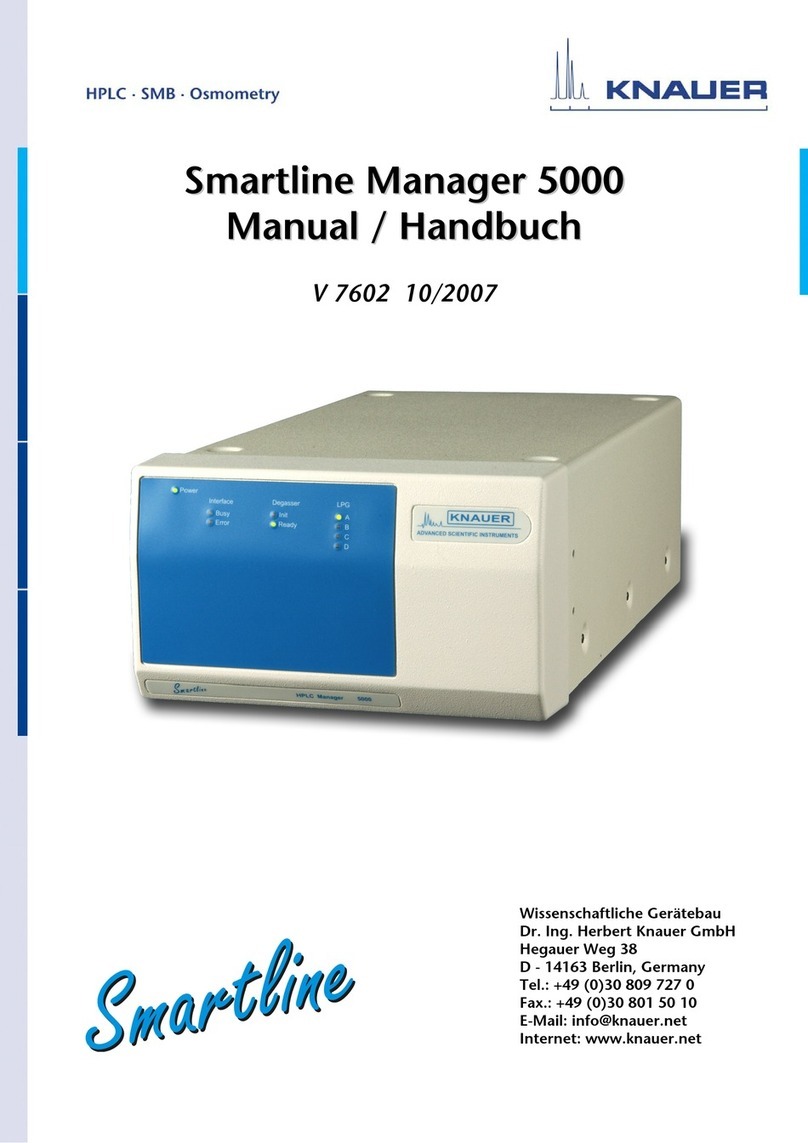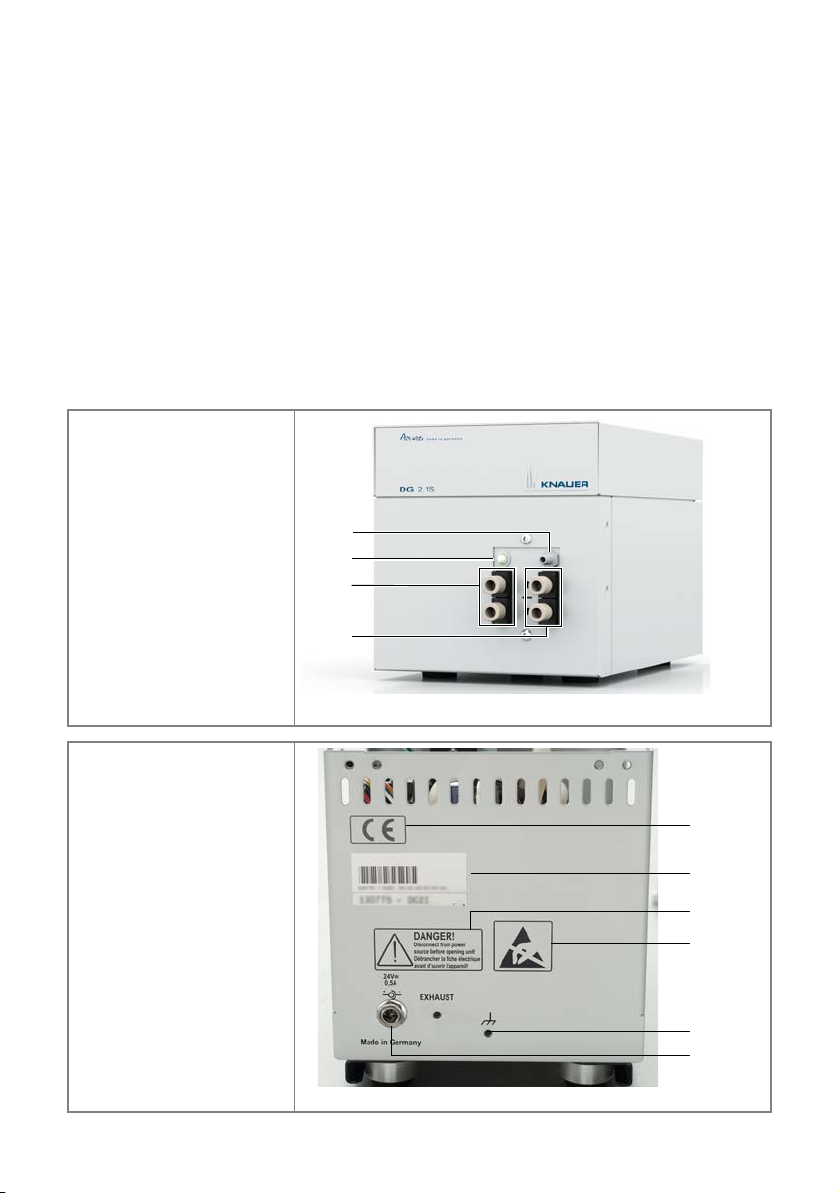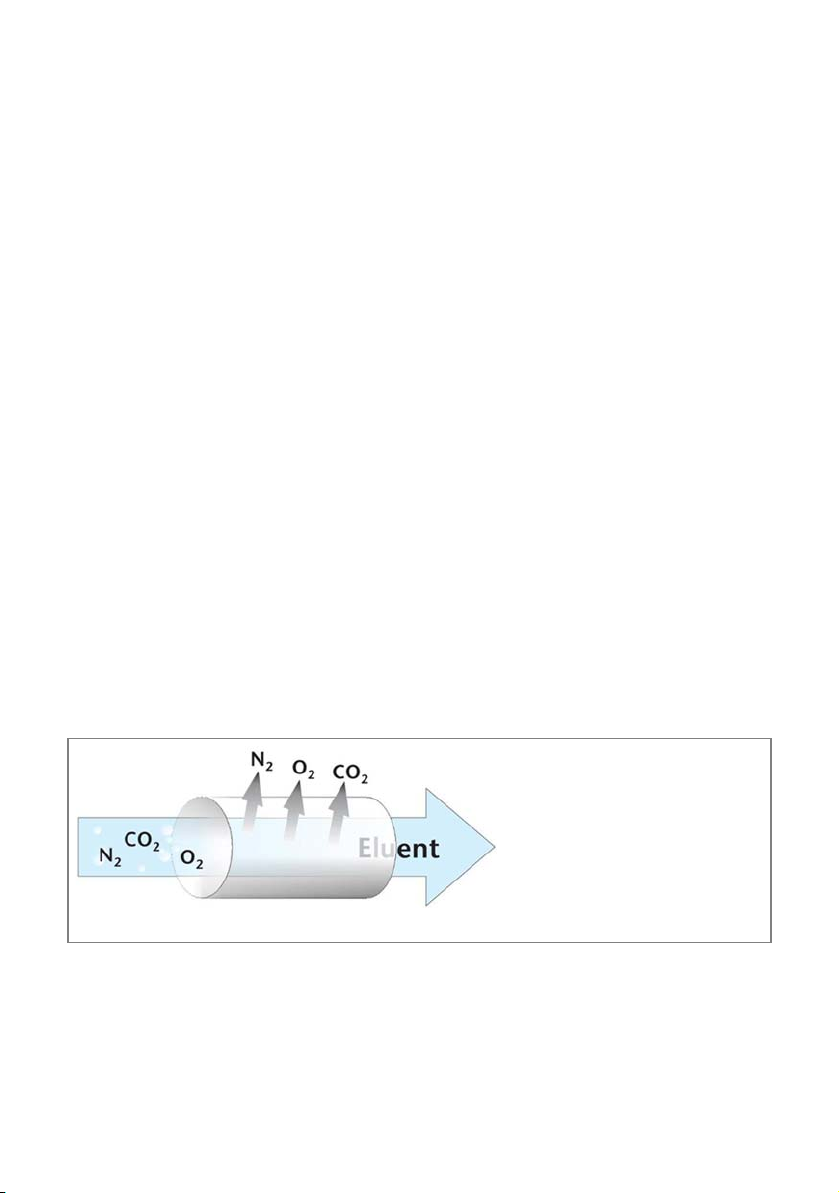Table of Contents 3
DG 2.1S user manual V6880, version 3.3
Table of Contents
Note: For your own safety, read the manual and always observe the warnings
and safety information on the device and in the manual!
Intended Use. . . . . . . . . . . . . . . . . . . . . . . . . . . . . . . . . . . . . . . . . . . . . . . . . 5
Device Overview . . . . . . . . . . . . . . . . . . . . . . . . . . . . . . . . . . . . . . . . . . . . 5
Features . . . . . . . . . . . . . . . . . . . . . . . . . . . . . . . . . . . . . . . . . . . . . . . . . . 6
Degassing Principle . . . . . . . . . . . . . . . . . . . . . . . . . . . . . . . . . . . . . . . . . . 6
Eluents . . . . . . . . . . . . . . . . . . . . . . . . . . . . . . . . . . . . . . . . . . . . . . . . . . . 7
Scope of Delivery . . . . . . . . . . . . . . . . . . . . . . . . . . . . . . . . . . . . . . . . . . . . . 8
Safety for the User . . . . . . . . . . . . . . . . . . . . . . . . . . . . . . . . . . . . . . . . . . . . 8
Signal Words . . . . . . . . . . . . . . . . . . . . . . . . . . . . . . . . . . . . . . . . . . . . . . . 9
Decontamination . . . . . . . . . . . . . . . . . . . . . . . . . . . . . . . . . . . . . . . . . . 10
Symbols and Signs . . . . . . . . . . . . . . . . . . . . . . . . . . . . . . . . . . . . . . . . . . . 10
Unpacking and Setup . . . . . . . . . . . . . . . . . . . . . . . . . . . . . . . . . . . . . . . . . 11
Contacting the Technical Support . . . . . . . . . . . . . . . . . . . . . . . . . . . . . . 11
Location Requirements . . . . . . . . . . . . . . . . . . . . . . . . . . . . . . . . . . . . . . 11
Unpacking . . . . . . . . . . . . . . . . . . . . . . . . . . . . . . . . . . . . . . . . . . . . . . . 12
Initial Startup . . . . . . . . . . . . . . . . . . . . . . . . . . . . . . . . . . . . . . . . . . . . . . . 12
Screw Fitting of the Solvent Tube . . . . . . . . . . . . . . . . . . . . . . . . . . . . . . 12
Solvent Tube Connection . . . . . . . . . . . . . . . . . . . . . . . . . . . . . . . . . . . . 12
Connecting Degasser and Pump . . . . . . . . . . . . . . . . . . . . . . . . . . . . . . . 12
Switching On the Degasser . . . . . . . . . . . . . . . . . . . . . . . . . . . . . . . . . . . 13
Purging . . . . . . . . . . . . . . . . . . . . . . . . . . . . . . . . . . . . . . . . . . . . . . . . . . 14
Leak Test . . . . . . . . . . . . . . . . . . . . . . . . . . . . . . . . . . . . . . . . . . . . . . . . . 14
Switching Off the Degasser . . . . . . . . . . . . . . . . . . . . . . . . . . . . . . . . . . . 14
Short-Term Switch-Off . . . . . . . . . . . . . . . . . . . . . . . . . . . . . . . . . . . . 14
Long-Term Switch-Off . . . . . . . . . . . . . . . . . . . . . . . . . . . . . . . . . . . . 15
Troubleshooting . . . . . . . . . . . . . . . . . . . . . . . . . . . . . . . . . . . . . . . . . . . . . 15
Possible Problems and Rectifications . . . . . . . . . . . . . . . . . . . . . . . . . . . . 15
Maintenance and Care . . . . . . . . . . . . . . . . . . . . . . . . . . . . . . . . . . . . . . . . 16
Maintenance Contract . . . . . . . . . . . . . . . . . . . . . . . . . . . . . . . . . . . . . . 16
Cleaning and Caring for the Device . . . . . . . . . . . . . . . . . . . . . . . . . . . . 16
What is to be done if the degasser leaks? . . . . . . . . . . . . . . . . . . . . . . . . 17
Tightening Screw Fittings . . . . . . . . . . . . . . . . . . . . . . . . . . . . . . . . . . . . 17
Preventative Measures . . . . . . . . . . . . . . . . . . . . . . . . . . . . . . . . . . . . . . 17