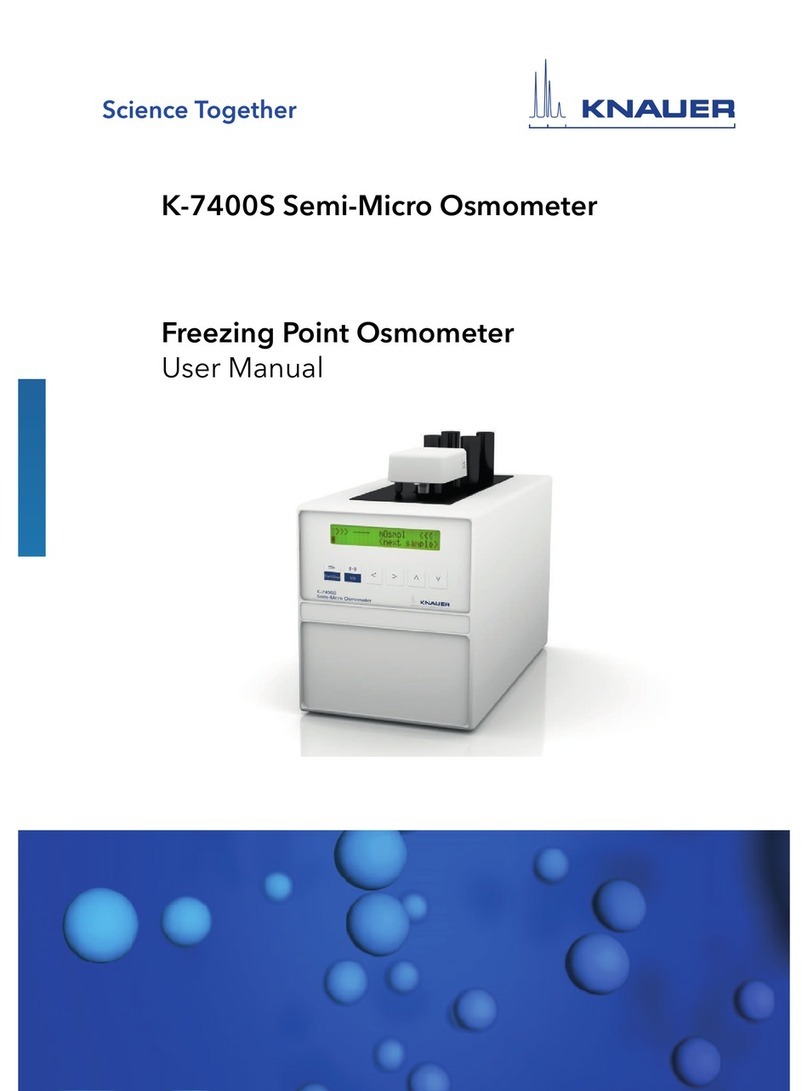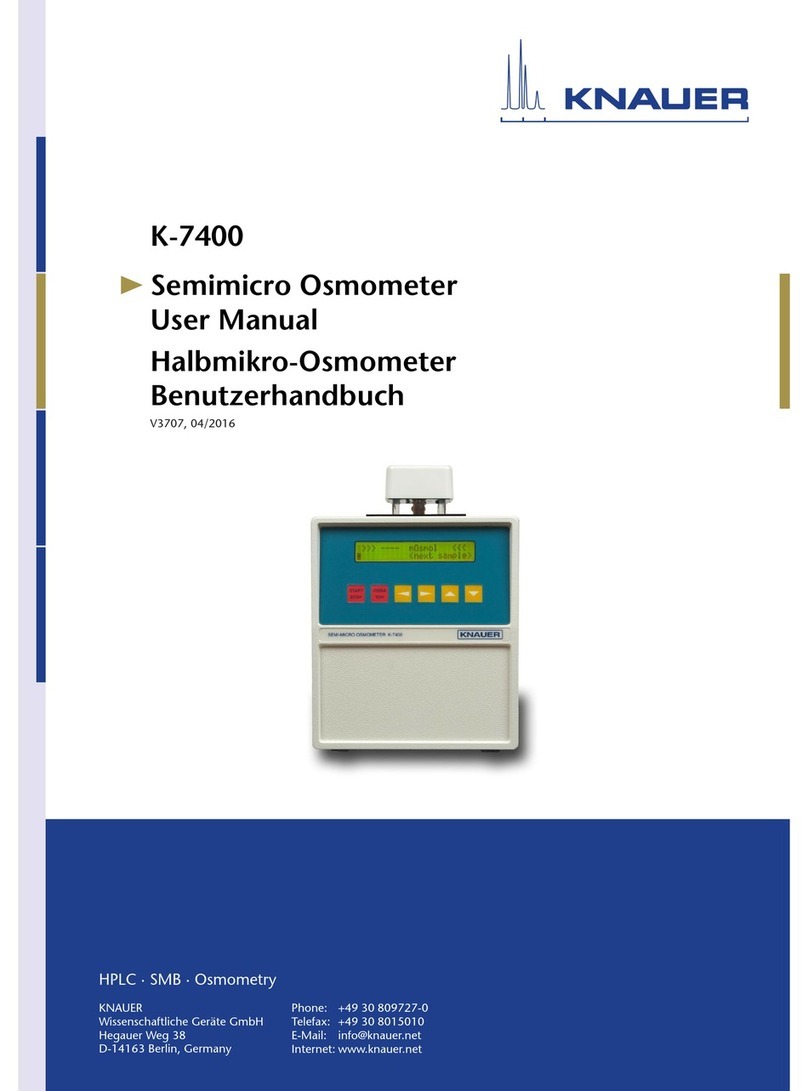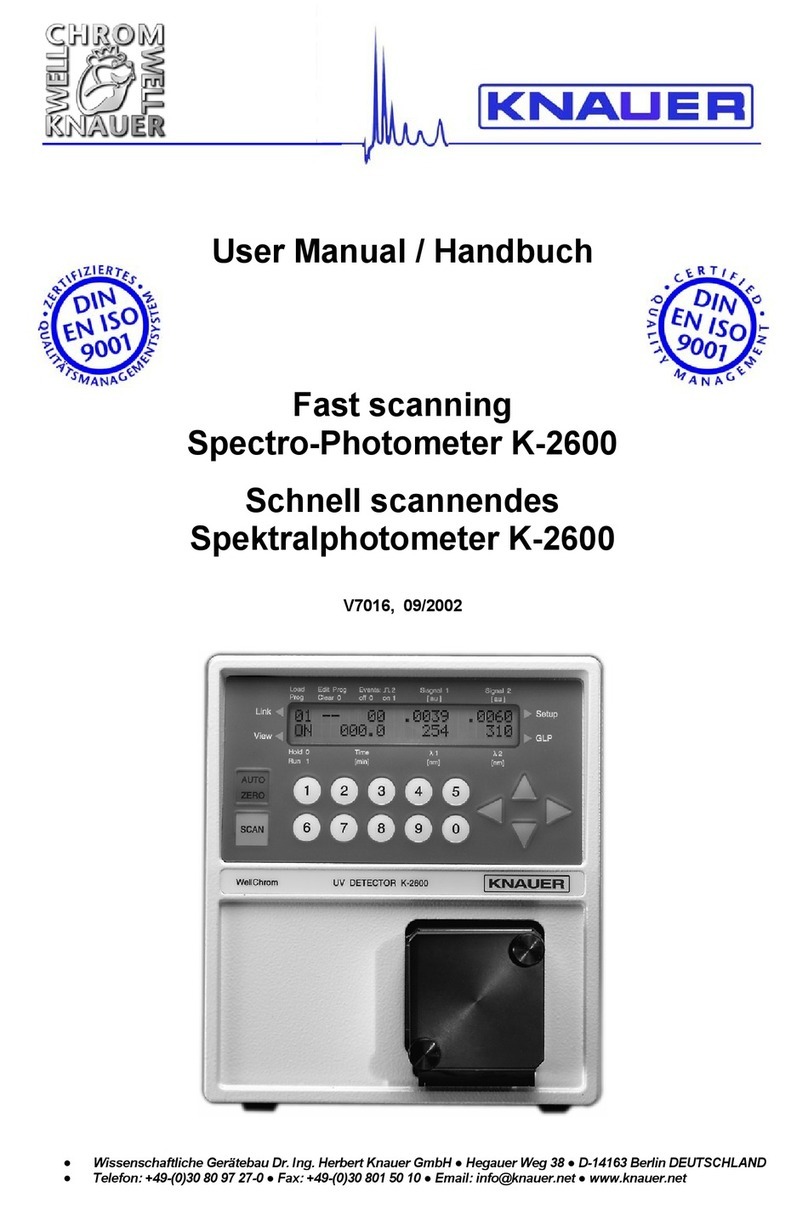Semi-Micro Osmometer K-7400S Service instructions , VSM-012
Table of contents
1. Important safety notes ................................................................1
1.1 Definition of personal or material damage ....................................2
1.2 Service request form and decontaminationreport .............................2
1.3 Symbols and Signs. . . . . . . . . . . . . . . . . . . . . . . . . . . . . . . . . . . . . . . . . . . . . . . . . . . . . . . . . 3
2. Overview ...........................................................................4
3. Replacement.........................................................................5
3.1 Housing ..................................................................5
3.2 Cooling block .............................................................6
3.3 Fan ......................................................................7
3.4 Display...................................................................7
3.5 Power supply .............................................................9
3.6 Mainboard...............................................................10
3.7 Battery of the mainboard ..................................................10
4. Adjustments ........................................................................11
4.1 Checking the performance of the coolingblock ..............................11
4.2 Calibrating the cooling block ..............................................11
4.3 Inserting the adapter into the coolingcavity .................................13
4.4 Setting the temperature of the cooling cavity.................................14
5. Firmware installation.................................................................15
5.1 Windows serial downloader program .......................................15
5.2 Hyper terminal program ...................................................18
6. Troubleshooting.....................................................................21
6.1 Error messages...........................................................21
7. Tips and Tricks ........................................................................22
7.1 Installation...............................................................22
7.2 General handling .........................................................22
7.3 Calibration...............................................................22
8. Spare Parts .........................................................................23