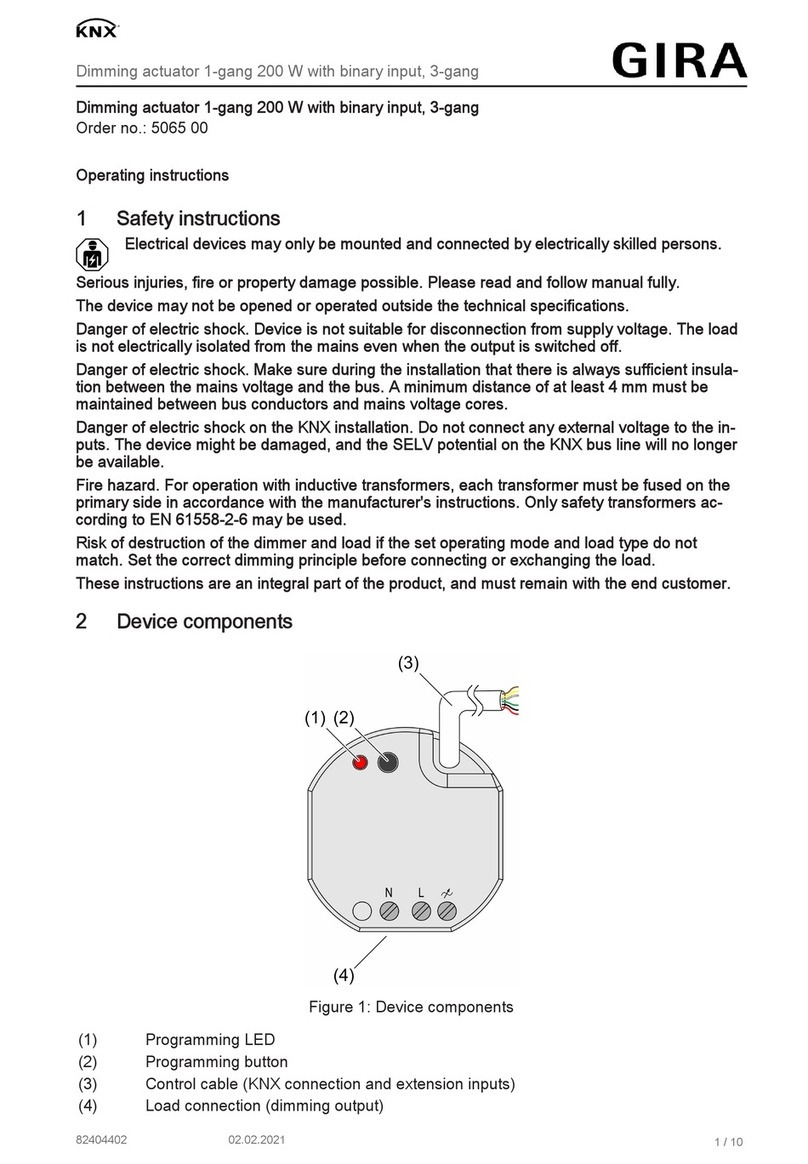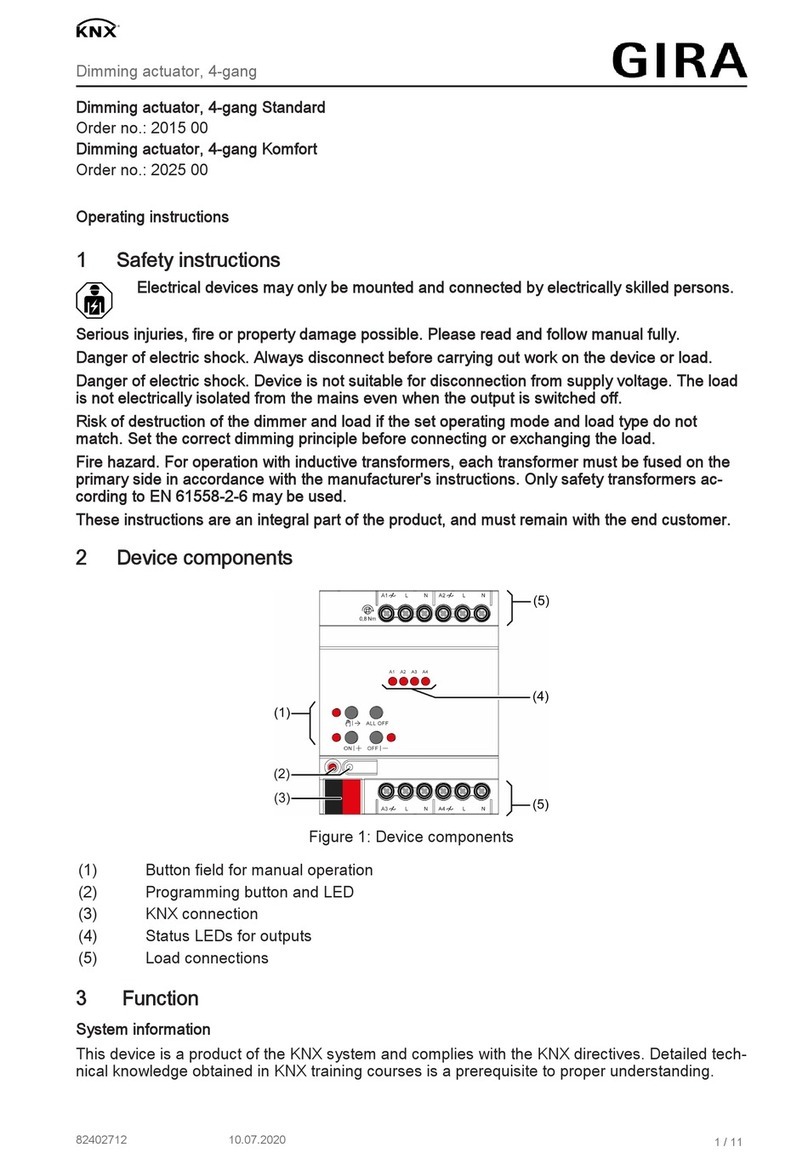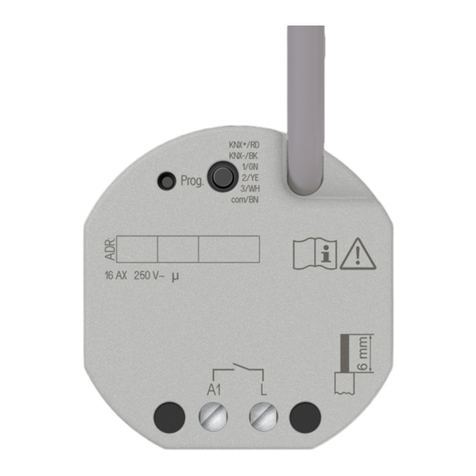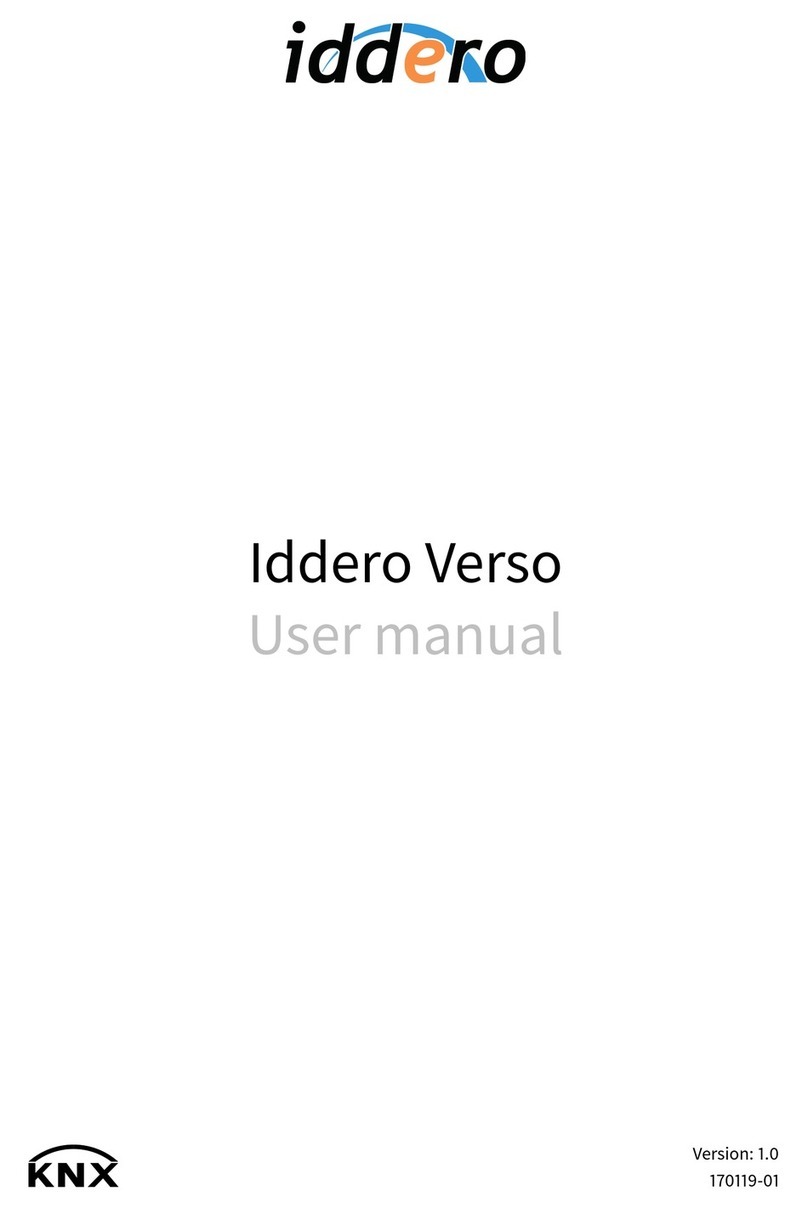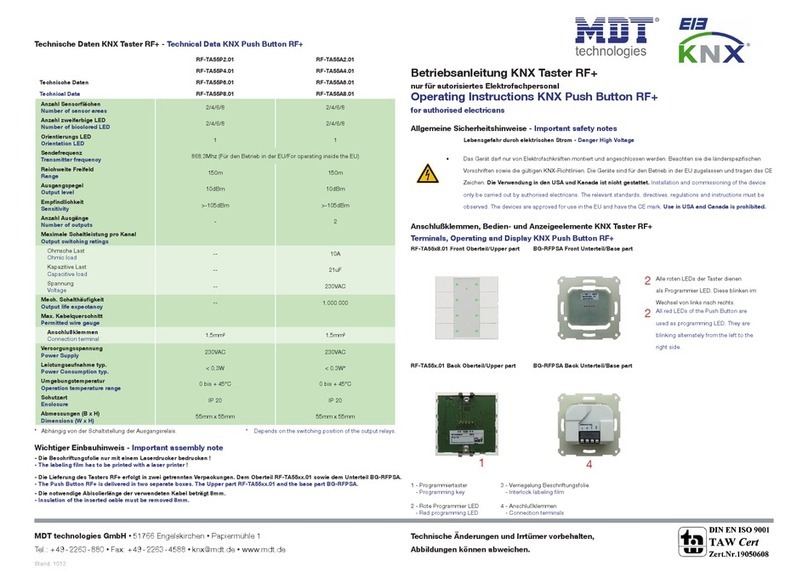WWW.SATION.COM.CN
1 Overview..................................................................................................................................... 1
Diagram Drawing.........................................................................................................1
Usage...........................................................................................................................2
Structure Specification................................................................................................2
Manual operation and protection operation............................................................. 2
Function...................................................................................................................... 3
Overview of the dimming channel function.......................................................3
Universal Interface Channel Function Overview...............................................4
2 Communication Object............................................................................................................... 4
Object Corresponding Channel...................................................................................4
Channel Object............................................................................................................5
Dimming Channel Object...................................................................................6
Online State Object.............................................................................................6
The Object of the Universal Interface Channel..................................................7
Logic Object........................................................................................................7
3 ETS Parameter............................................................................................................................ 8
General Setting............................................................................................................9
Channel....................................................................................................................... 9
Function.................................................................................................................... 10
Switching.......................................................................................................... 10
Dim Relatively..................................................................................................11
Dim Absolutely................................................................................................. 11
Parameter..................................................................................................................11
Load Type......................................................................................................... 11
Time Functions................................................................................................. 12
3.4.2.1 On/Off Delay............................................................................................. 12
3.4.2.2 Staircase Light........................................................................................... 13
Absolute Values................................................................................................ 15
3.4.3.1 Starting Behavior.......................................................................................15
Dimming Area...................................................................................................17
Specific Dimming Settings...............................................................................18
3.4.5.1 Dimming Speed......................................................................................... 18
3.4.5.2 Send Dimming Value After Change.......................................................... 18
Alarm Functions............................................................................................... 19
3.4.6.1 Over Temperature Alarm........................................................................... 19
3.4.6.2 Electric Load Alarm...................................................................................20
Central Objects................................................................................................. 20
Scene Function..................................................................................................21
3.4.8.1 Submenu Scene..........................................................................................22
Automatic Function.......................................................................................... 24
Additional Functions........................................................................................ 25
3.4.10.1 Blocking Objects..................................................................................... 26