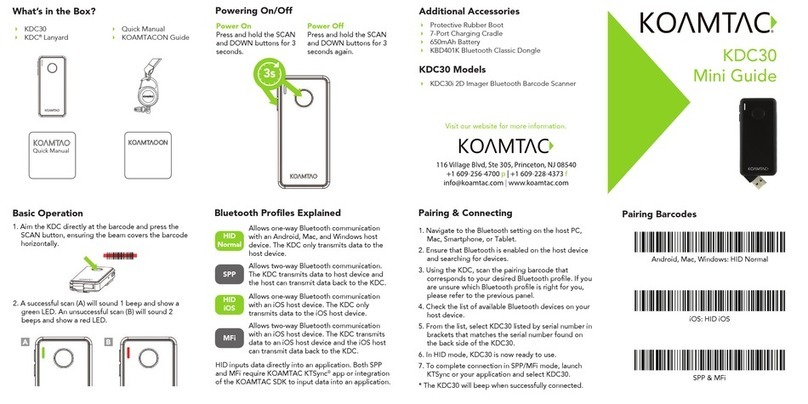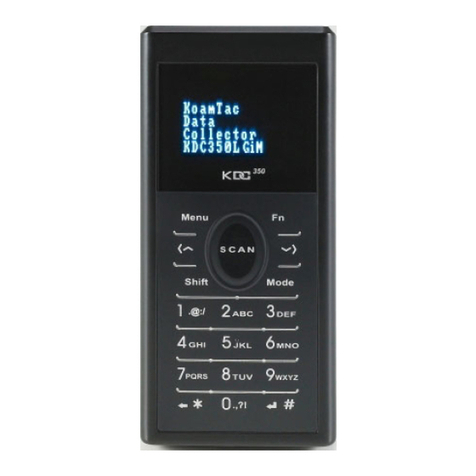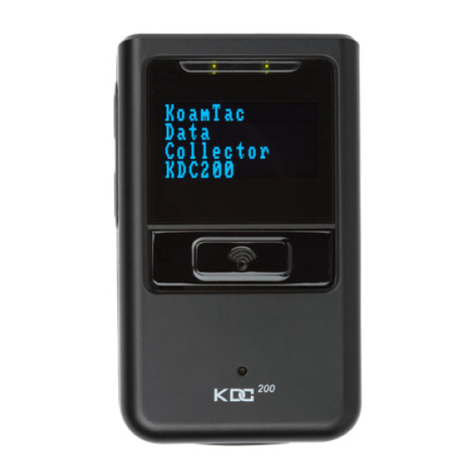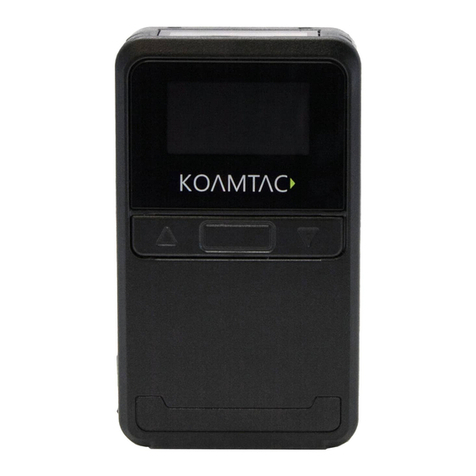KDC100 User Manual
2
TABLEOFCONTENTS
2.1 KDC Package.......................................................................................................................................7
2.2 KDC Characteristics .............................................................................................................................8
2.3 Installation...........................................................................................................................................10
Verify System Requirements................................................................................................................10
Affix Neck Strap to KDC.......................................................................................................................10
Copy CD to PC.....................................................................................................................................10
Connect KDC to PC..............................................................................................................................11
Charge KDC Battery.............................................................................................................................11
Configure KDC .....................................................................................................................................12
2.4 Basic Operation..................................................................................................................................13
Reading Barcodes................................................................................................................................13
Upload Barcode Data to PC.................................................................................................................13
2.5 KDC Menus ........................................................................................................................................14
KDC Mode Menu..................................................................................................................................15
View Data Menu...................................................................................................................................15
Set Barcodes Menu..............................................................................................................................15
Code Options Menu..............................................................................................................................15
Scan Options Menu..............................................................................................................................15
Data Process Menu..............................................................................................................................16
System Menu........................................................................................................................................17
2.6 LED Status..........................................................................................................................................18
2.7 Empty Battery.....................................................................................................................................18
2.8 Buffer Full ...........................................................................................................................................18
2.9 Reset Feature.....................................................................................................................................19
2.10 Replace Battery................................................................................................................................20
3.1 Connect to KDC..................................................................................................................................22
3.2 Synchronization Settings....................................................................................................................23
Destination of Data...............................................................................................................................23
Synchronization Methods.....................................................................................................................24
KDC Wedge Method.............................................................................................................................25
Synchronization Options.......................................................................................................................25
3.3 Barcode & KDC Settings....................................................................................................................26
3.4 Others.................................................................................................................................................27
4.1 Launching Application Generation Tool..............................................................................................28
4.2 Application Settings............................................................................................................................29
4.3 Predefined Application........................................................................................................................30
4.4 Custom Applications........................................................................................................................32
Generate Application............................................................................................................................32
Data Filter Settings...............................................................................................................................33
LISTING OF FIGURES...............................................................................................................................4
LISTING OF TABLES................................................................................................................................4
1. INTRODUCTION...................................................................................................................................6
2. INSTALLATION & OPERATION...........................................................................................................7
3. SYNCHRONIZATION...........................................................................................................................21
4. APPLICATION GENERATON TOOL..................................................................................................28