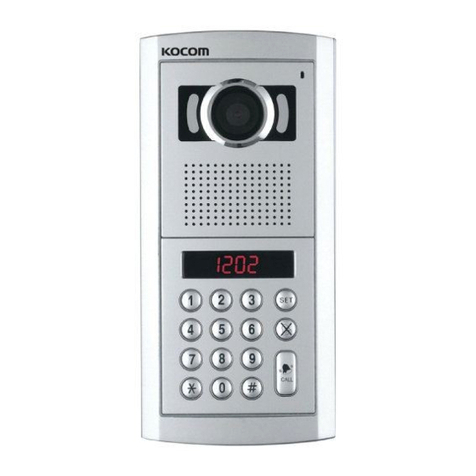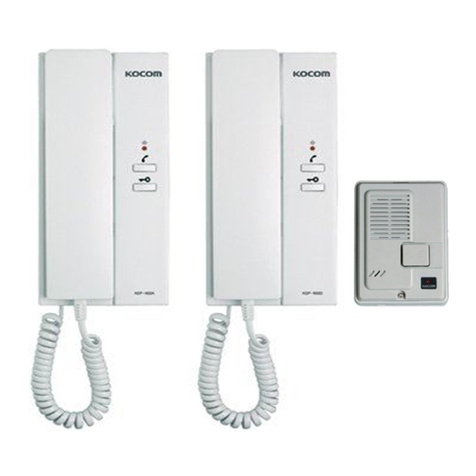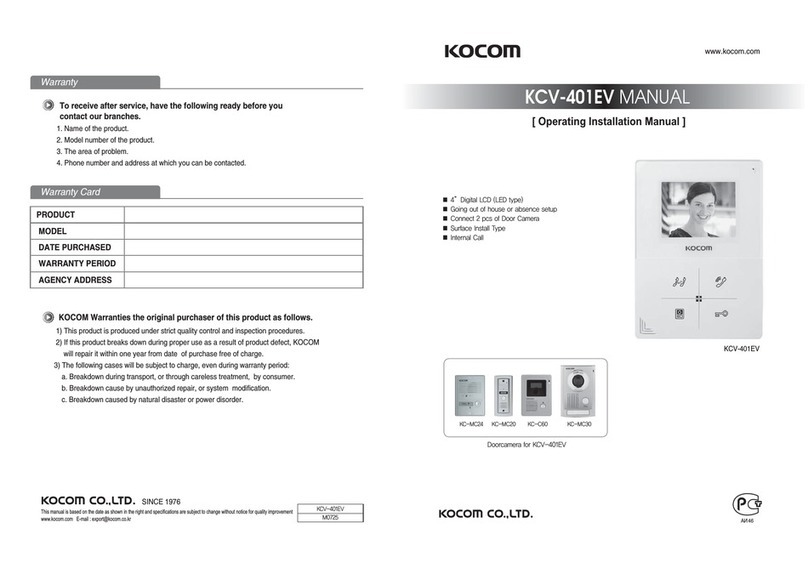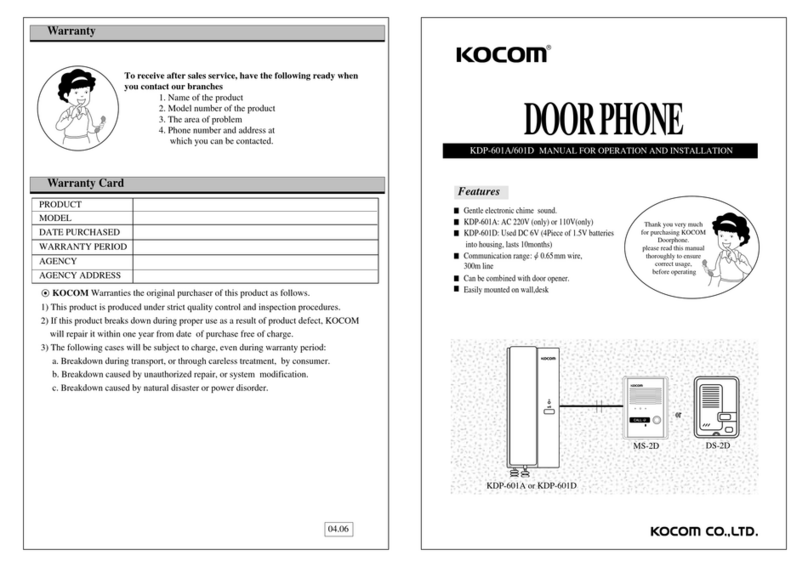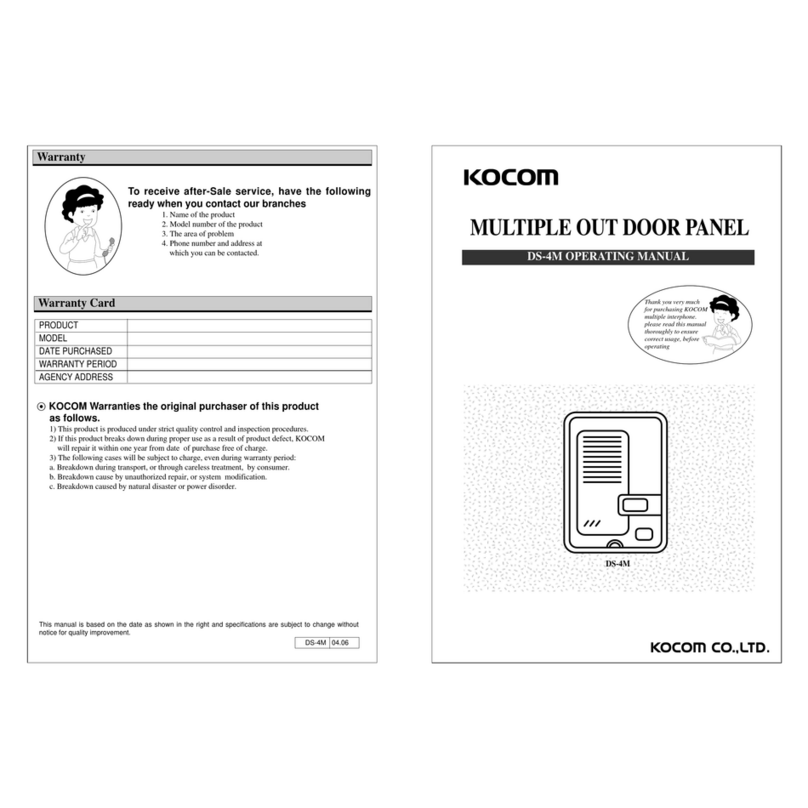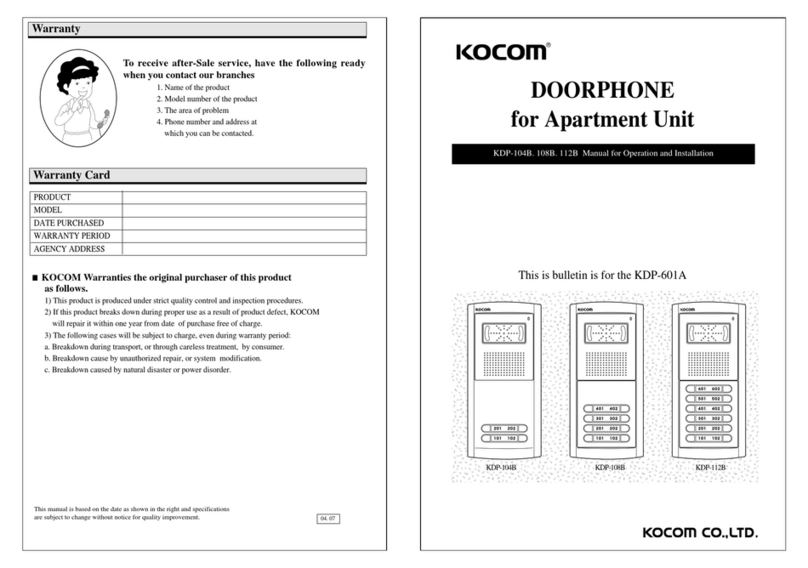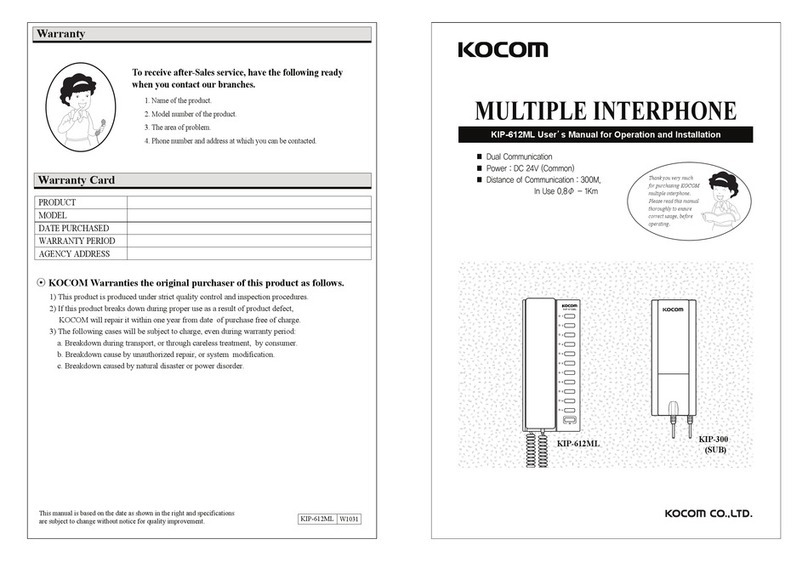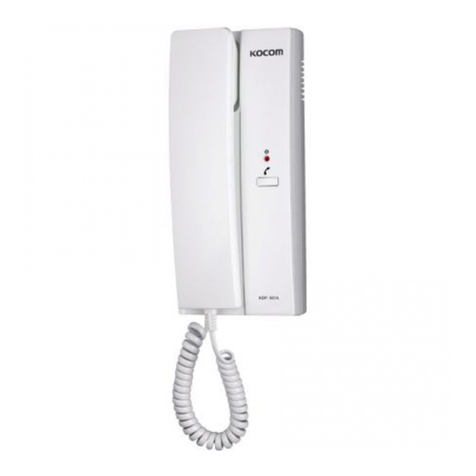1. For this purpose, automatic AC doorlock should be first
installed on the door and then connected with video
doorphone
2. After communication with visitor, press button,
and the door is automatically opened
Che king out door side - Don’t need to hold handset
Identifying visitors
1. If press button on the monitor, screen is turned
on automatically. And, you can check out door side.
2. After checking, screen is turned off as pressing
button again.
3. After internal call is made, the monitoring is not availalle
for 60 sec.
1. If press call button on the door camera, the screen is turned
on automatically. And, you can check out door side.
2. At this time, you can easily identify visitors without lifting
handset. ( After 60sec., Monitor screen is turned off
automatically)
Opening door automati ally (Regardless of handset status)
Internal all and inter om fun tion
Caution
When additional monitor and door phone are connected to the monitor.
as doorphone has no security function, the conversation between 2 monitors
can be heard from the extended doorphone without notice.
Hold on handset and press button on the monitor.
Then the call signal sounds from the extended monitor or
doorphone.
And if it is answered from the extended monitor or doorphone
you can communicate.
In case the handset of the extended monitor is held on, and
button on the extended monitor is pressed, you can
communicate.
During internal communication, if the call is made from the
camera, the beep signal sounds in a sec. and the call signal
from the camera sounds.
At same time the monitor is disconnected automatically with
extended monitor or doorphone
Then if you press button on the monitor, you can talk
with visitor
Video Doorphone Wiring Diagram
Caution for wiring
Available video doorphone wiring with TIV O.65mm is less than 50m in length.
Connecting wiring between monitor and door camera should not be installed near other electrical cable,
nor be horizontal.(In such case, clear picture can not be expected due to interruption by electrical noise)
Transmission 4-wired Wiring
TIV0.5: Max. 20m
Cable Distance TIV0.6: Max. 30m
TIV0.65: Max. 50m
Coaxial cable : Max. 100m
For the dotted line in TIV 1.6 must be used
For the dotted line in TIV 0.65must be used.
(Max. cable distance 50m)
In case of UPT cable
wiring, please refer
to the wiring and this
wiring is
recommended.
please avoid wiring
R(audio)and
W(video) in a twisted
cable.
OPTION