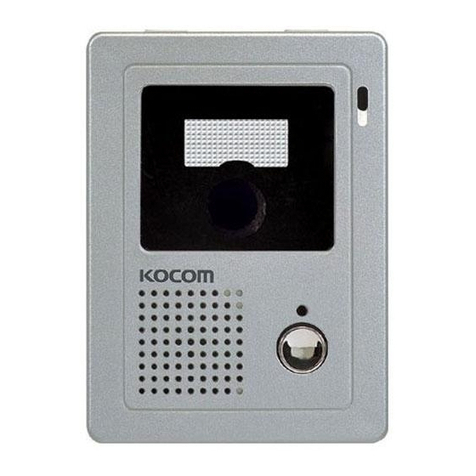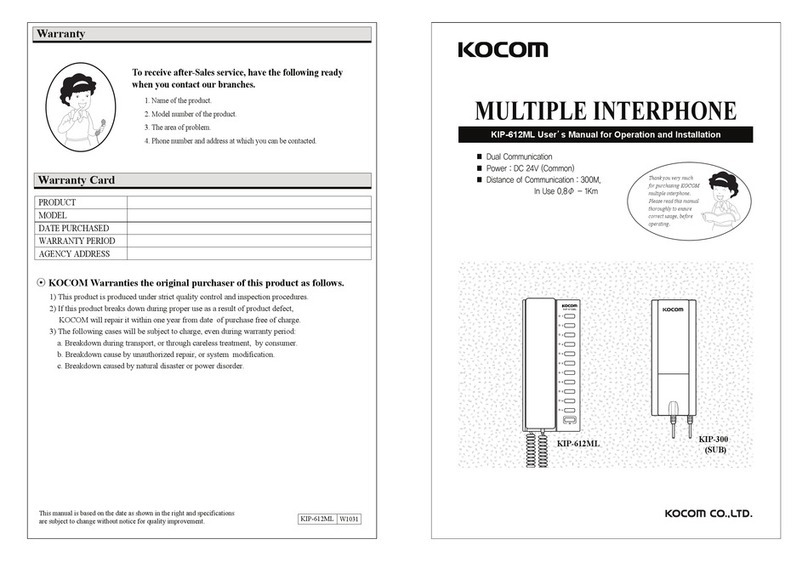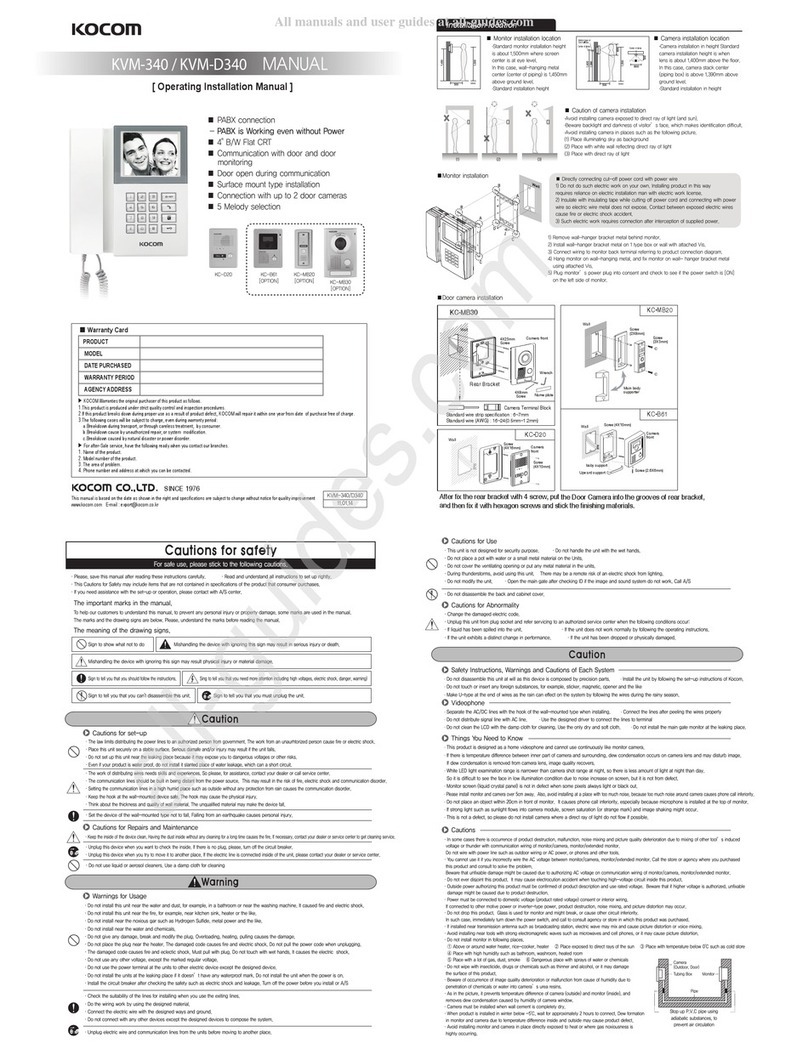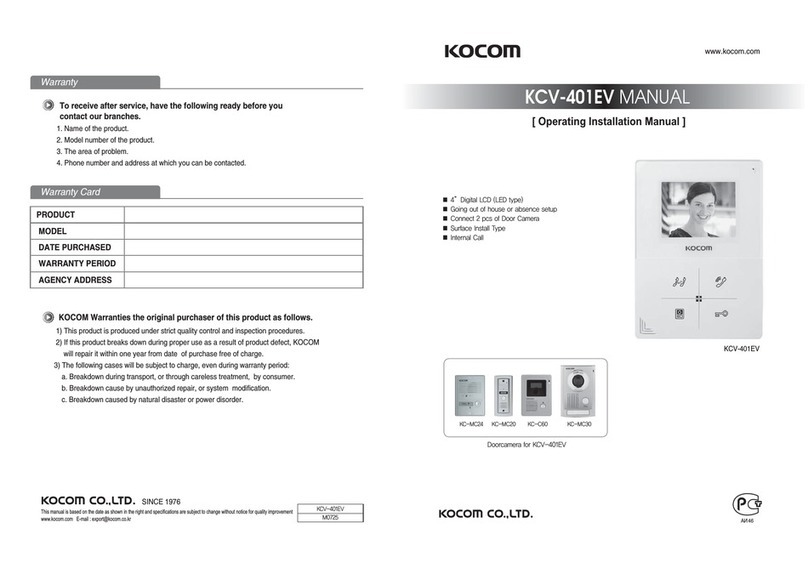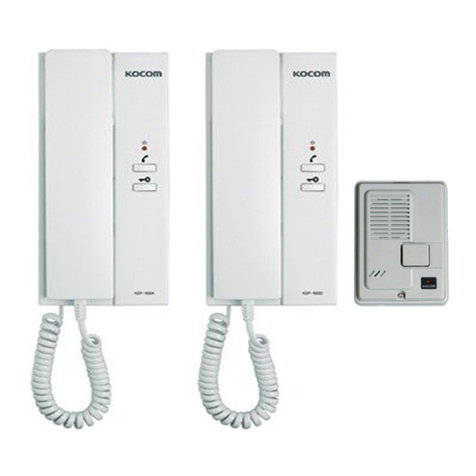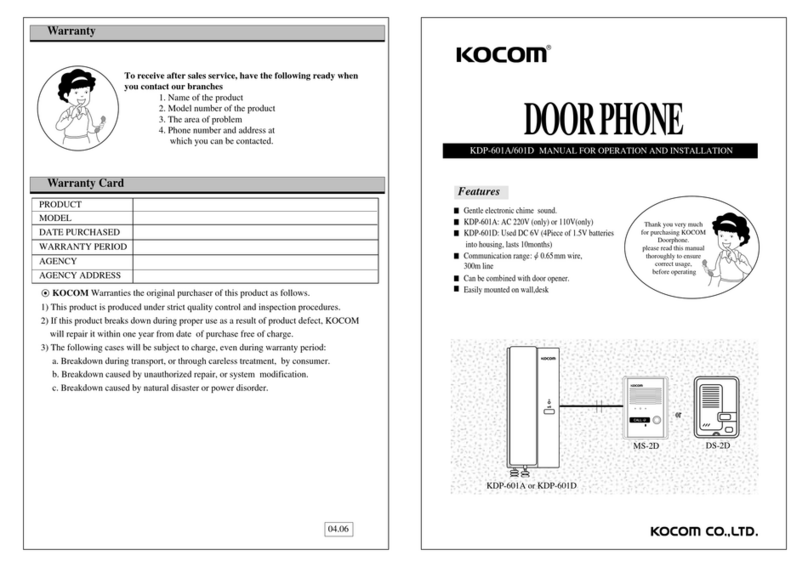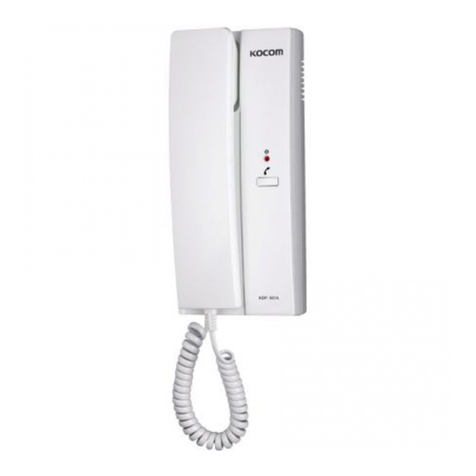Identifying and talking to visitors
3.Aft r communication r plac hands t. How v r, if conv rsation continu mor than
3minut s, monitor scr n is turn d off automatically. And if you want to communicat
mor tim , pr ss button again.
2-1 Hold hands t and id ntify visitor.
Th n, communicat with visitor. And,unl ss you r plac hands t within 3minut s, th
monitor scr n is turn d off automatically.
2-2 Wh n th hands t is h ld on and th call is mad from th cam ra, pr ss button
on th monitor. th n communicat with visitor.
2-3 Whil communicating with cam ra, if th int rnal call is mad from th xt nd d
monitor or doorphon , th b p signal sounds in 5 s c. and disconn ct d with th cam ra
automatically Th n you can communicat with xt nd d monitor or doorphon aft r
pr ssing button on th monitor.
1.Call signal rings from th monitor, whil scr n is
turn d on and visitor is app ar d automatically.
Wh n visitor pr ss s th call
button of door cam ra.
How to operate (Instr ction for operating)
Time Setting
1. Turn on th monitor’s scr n as pushing cam ra1 or cam ra 2 button
2. Pr ss “Tim Mod ” (for 2 s conds), th n app ars “Tim Mod ” at th c nt r of monitor’s scr n
and “Minut ” is on th blink.
3. Chang th numb r as pushing “Tim s t”button & S l ct want d numb r with “Tim Mod ”
button. As lik abov m thod, s t tim & dat continuously (minut s -> tim -> dat -> month ->y ar).
4.‘REC’ button :Down-Count , “ Tim s t” button:Up -Count
Man al Record & A to Record
Play Recorded Image
1. Man al Record : Pl as choos monitor imag as pushing“Cam ra 1” or ‘Cam ra 2’ button.
And th n th imag will b r cord d wh n you push ‘REC’ button.
2. A to Record : If you push ‘AUTO-REC’ button, th gr n LED lamp will turn on and th
imag s will b r cord d with blinking r d color LED automatically wh n push cam ra’s call button.
(Auto-r cording. is not availabl within 30 s conds aft r r cord d)
If you push ‘Play’ button , you can find on cut imag with tim in ord r from th lat st imag s.
It’s not availabl with auto r -play for all imag s by on touch.
In th cas of full r cord d imag s, it will b r mov d from th old st imag in ord r.
Opening front door a tomatically
Aft r communication with visitor, pr ss door k y button. Th n, th door is op n d automatically.
1. For this purpos , automatic AC doorlock should b first
install d on th door and th n conn ct d with vid o doorphon
2. Aft r communication with visitor, pr ss button,
and th door is automatically op n d
Checking o t door side - Don’t need to hold handset
Identifying visitors
1. If pr ss button on th monitor, scr n is turn d on
automatically. And, you can ch ck out door sid .
2. Aft r ch cking, scr n is turn d off as pr ssing button again.
3. Aft r int rnal call is mad , th monitoring is not availall for 60 s c.
4. Monitoring wh n 2 cam ras ar conn ct d.
-Using hans t
If th hands t is pick d up, pr ss button shortly in ord r to
chang th cam ra.
-Without using hands t
Cam ra 1s l ction : pr ss button shortly
Cam ra 2s l ction : pr ss button a littl long r, till scr n is on.
1. If pr ss call button on th door cam ra, th scr n is turn d
on automatically. And, you can ch ck out door sid .
2. At this tim , you can asily id ntify visitors without lifting
hands t. ( Aft r 60s c., Monitor scr n is turn d off
automatically)
Opening door a tomatically (Regardless of handset stat s)
Internal call and intercom f nction
Wh n additional monitor and door phon ar conn ct d to th monitor.
as doorphon has no s curity function, th conv rsation b tw n 2 monitors
can b h ard from th xt nd d doorphon without notic .
Ca tion
Hold on hands t and pr ss button on th monitor.
Th n th call signal sounds from th xt nd d monitor or doorphon .
And if it is answ r d from th xt nd d monitor or doorphon you can
communicat .
In cas th hands t of th xt nd d monitor is h ld on, and button
on th xt nd d monitor is pr ss d, you can communicat .
During int rnal communication, if th call is mad from th cam ra, th b p signal sounds in a s c. and th
call signal from th cam ra sounds.
At sam tim th monitor is disconn ct d automatically with xt nd d monitor or doorphon
Th n if you pr ss button on th monitor, you can talk with visitor