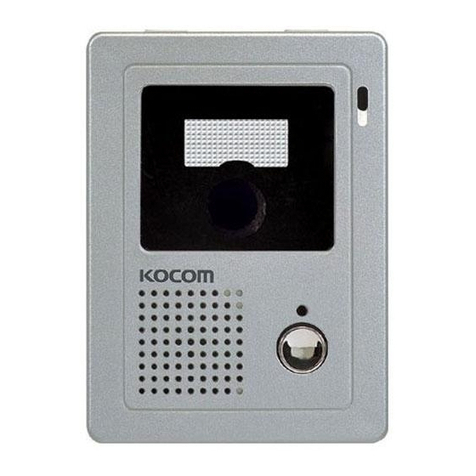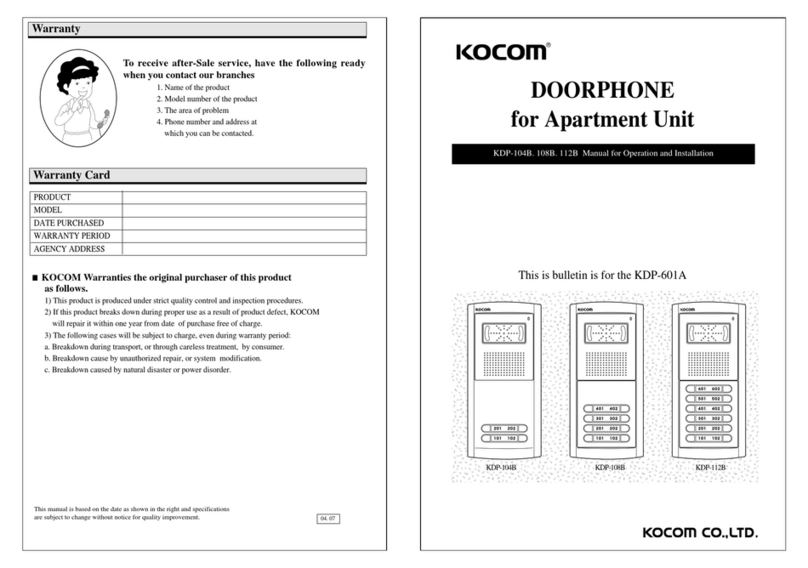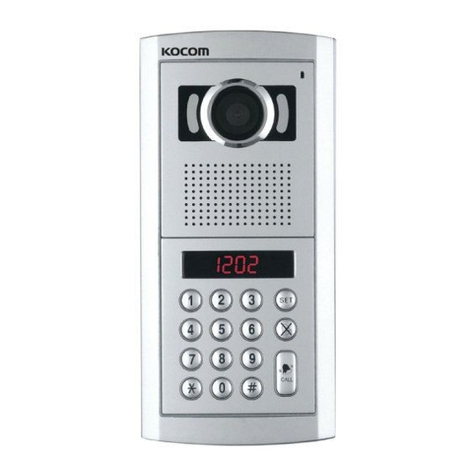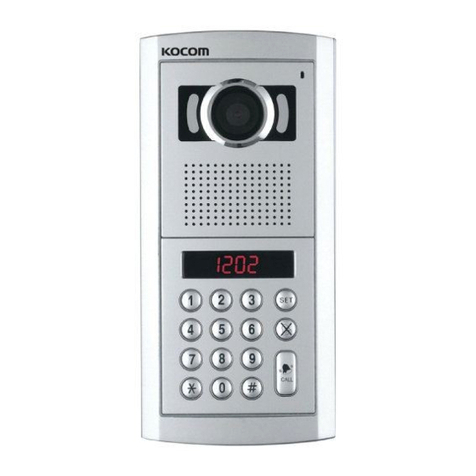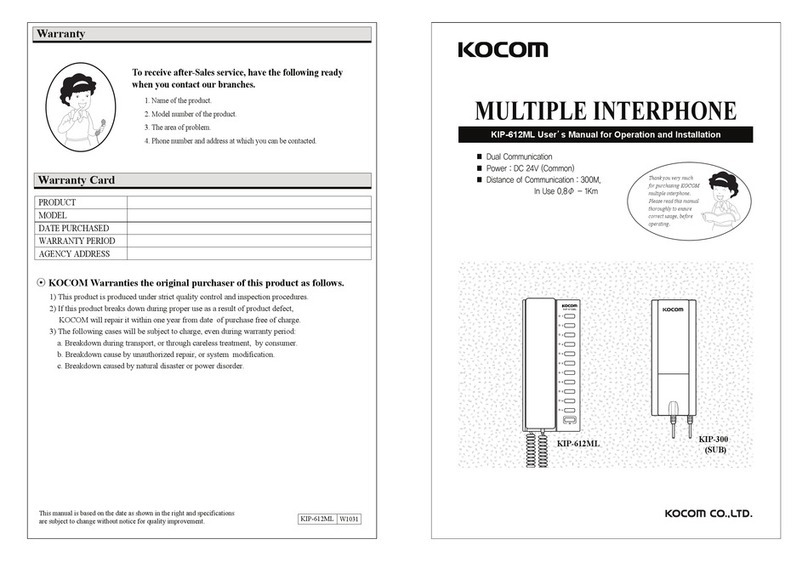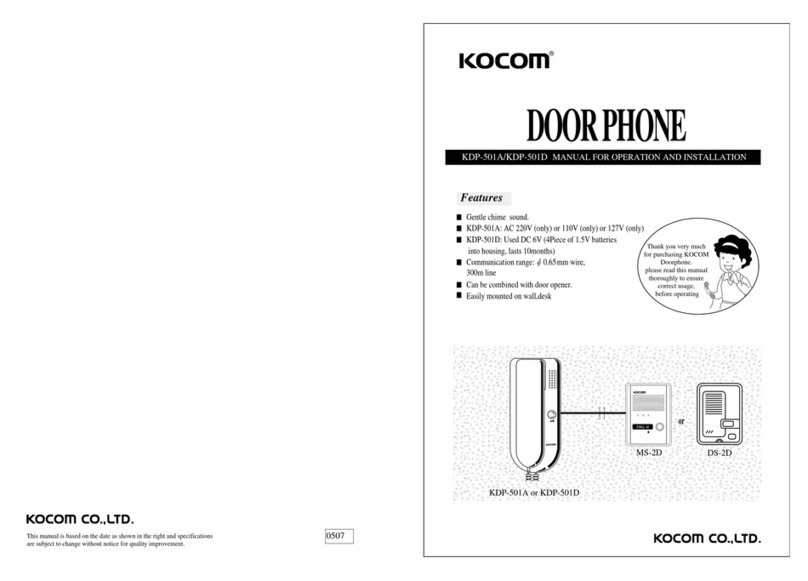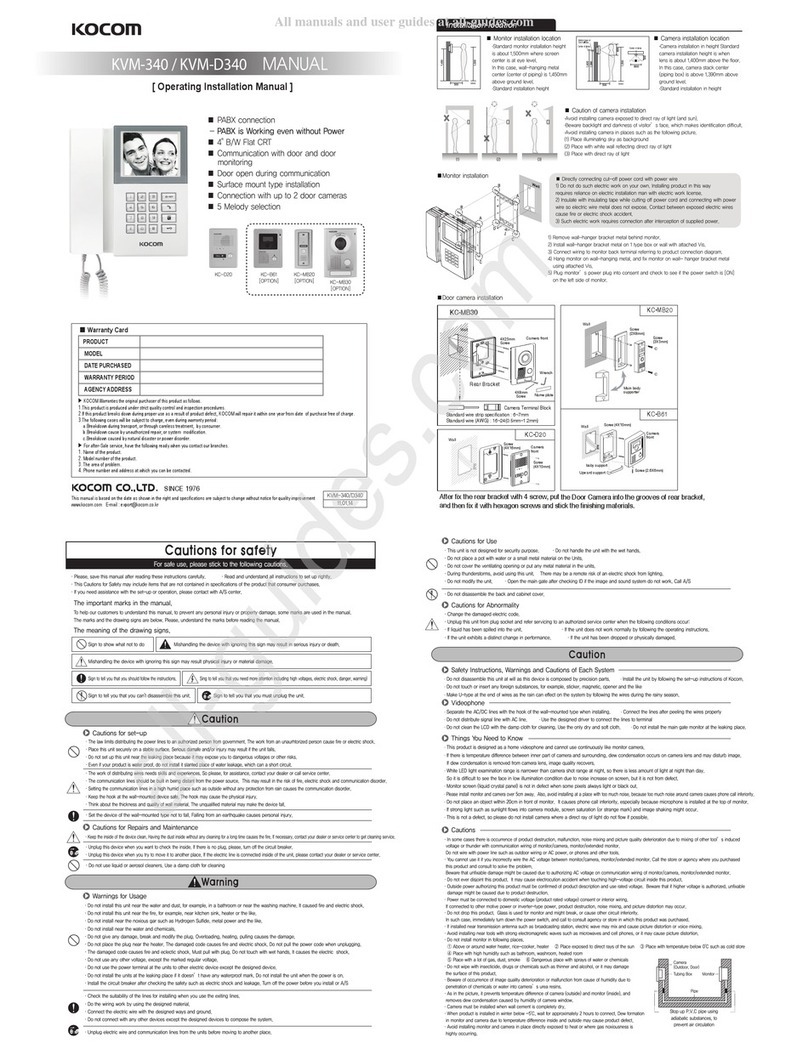Instruction for Operation
Call Volume Control (VR1)
Using volume switch in rear side the call volume sound can be adjusted.
KIP-120 Protocol Setting
This function is to allow setting the house number DIP S/W setting on monitor according to the building heights or location.
Please be noted that the factory default value is Old protocol and there should be no mixed protocol (Old & New)
in a system.
1) Old protocol (factory default)
House number DIP setting on monitor is possible from 1 to 63 number (901 to 963 or 3901 to 3963).
Over 64 to 100 number is not available to set.
To set old protocol pick up the handset of KIP-120 �press “#” + “#” + “1” + “9” + “0” button in order
�“no” mark displays in FND window. ”70” guard phone ID number displays in FND window.
2) New protocol
House number DIP setting on monitor is possible from 1 to 100 number.
Upto 1599 number is available to set. Over 1599 number is not available.
To set new protocol pick up the handset of KIP-120 �press “#” + “#” + “1” + “9” + “1” button in order
�“yes” mark displays in FND window.
“70.” guard phone ID number displays in FND window. (There is.period mark after Guard phone ID number)
KIP-120 Guard phone ID setting
In case the additional KIP-120 is extended in a system the KIP-120's each ID should be set up.
Please be noted that if the same ID number is used and set there might be communication error & malfunction.
Main : ID 70 (ID 70 is set as factory default and do not need to set ID).
Sub : ID 71 ~ ID 79 (Set the ID between number 71 and 79).
1) Main ID Setting
As the ID 70 is set as factory default you do not need to set it again.
2) Sub ID Setting
Pick up the handset. Press "# # 0 0 #" button in order. Press the desired
number between 71 and 79. (Ex. ID71) Press "#" button -OK- mark displays.
Return the handset. New ID number is displayed in FND window.
3) Communication with extended guard phone
Old Protocol : Pick up the handset. Press guard phone ID number. (Ex. 71) Press "#" (Call) button.
Once it is answered the line is connected.
New Protocol : Pick up the handset. press “#” + “#” press guard phone ID number (Ex. 71)
Press “#” (call) button once it is answered the line is connected.
Interlocking indoor units with KIP-120 (Guard phone) are limited as below.
Video phone monitor : KIV-212 KIV-D212 KIV-102 KIV-D102 KCV-802R KCV-D802R & KVM-520
Audio phone handset : KIP-603 & KDP-603
Main gate access panel (Lobby phone)
Color video lobby phone : KLP-C100 KLP-C104 KLP-C108 & KLP-C112
B/W video lobby phone : KLP-100 KLP-104 KLP-108 KLP-112 KLP-P100 KLP-P104 KLP-P108 KLP-P112
Audio lobby phone : KDP-100 KDP-104 KDP-108 KDP-112
Guard phone : KIP-120
Wiring Specification
Based on the Bus type wiring system the 5 lines (+17V GND VOICE1 VOICE2 & DATA) are connected to
the main line in polarity.
In case the distance between KIP-120s and Lobby phone is over 30M or one more KIP-120 is extended
the additional power supply (DC17V/1.3A) should be added in a system.
Functional Specification
7 8