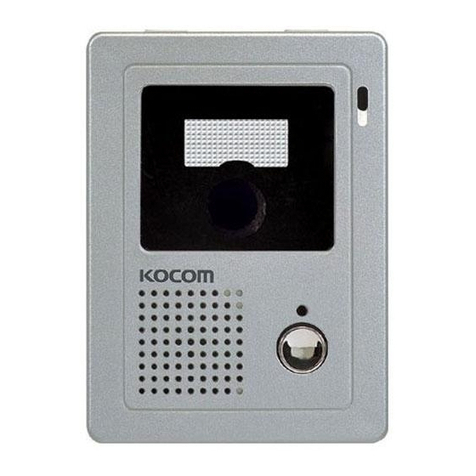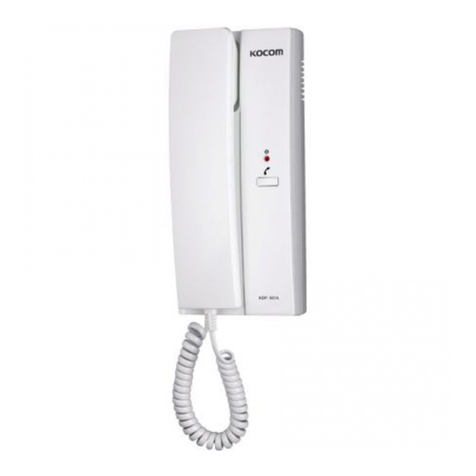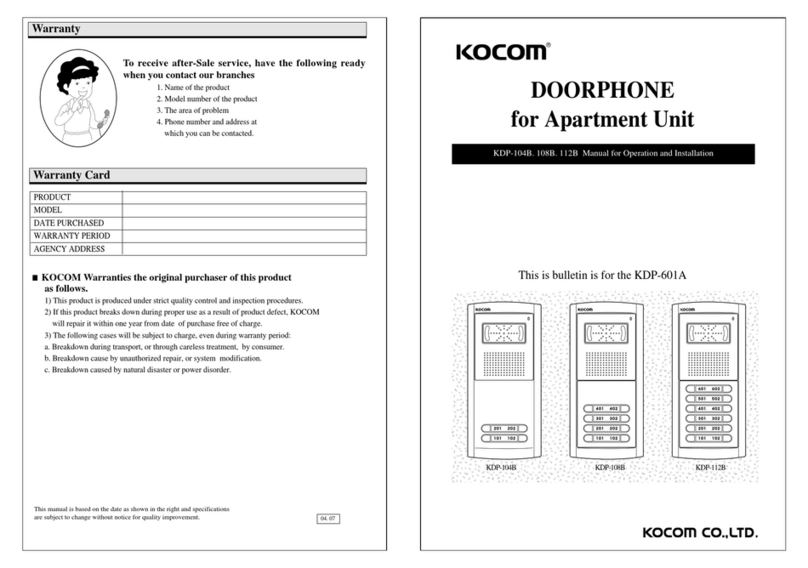▶FRONT PART
Component's Name
Installation
■KC-MB20 Function Parts
C-MIC
Pinhole Lens Camera
Infrared Ray LED :
Only for Camera
Call Button
Speaker
External fixing hole
External fixing hole
▶REAR PART
■KC-MB20 Installation Parts
Specifications
Power Source
Power Consumption
Assurance Temperature
Scanning Frequency (CCIR)
Scanning Frequency (EIA)
Lens
Min. Illumination
Angle of Picture
Dimension
Color
Installation Maximum Distance
DC 12V ±1V (Powered from monitor)
Max : 3.2W
-10℃~ 50℃
15.625 KHz (H), 50Hz (V)
15.734 KHz (H), 59.94Hz (V)
Fixed
0.1 LUX (IR LED ON)
Diagonal 90
40(W) × 120(H) × 22(D)mm
Silver
IV 0.65Φ 50M
KC-MB20
MINI
METAL
PINHOLE
CAMERA
4. KC-MB20 should be used with KIV-102, KVM-534, KVM-514GS, KVM-524GS, KVM-604, KVM-624 & KVM-520 monitor
only for good quality and operation. And when KC-MB20 is used with those monitors which have door opener terminal
connection on the monitor, the door opener connection (2wire) in KC-MB20 is not used. Do not use door opener
connection (2wire) in KC-MB20, when combined with the monitor which has door opener connection on the monitor.
(KIV-102, KVM-534, KVM-514GS, KVM-524GS, KVM-604, KVM-624 & KVM-520)
5. When KC-MB20 is combined with KIV-101 monitor, Priority button on KIV-101 does not work because of camera spec.
6. The communication may not be clear in noisy place.
7. When you install the front door camera, in order to prevent that rainwater enters into the camera through the wires,
please hang the wires down.
※CAUTION
1. Do not drop and avoid strong impact.
2. Install with coaxial cable(5C-2V) and metal pipe at the places having strong magnetic field and electrical noise. (for camera)
3. For installation, avoid the places of high or low temperature, high humidity, or the places getting strong direct sun light.
In order to connect door opener to KC-MB20 and use door open function,
When the door open button on the monitor is pressed, the applied voltage 12V should be in Voice
terminal in monitor and it makes the operation. Of cause the monitor which supplys 12V voltage
in Voice terminal in monitor should be used.
▶Flush Mount Type
Screw cap
(2ea)
Main body screw
4 ×18 (2ea)
Dummy screw
4 ×25 (2ea)
Flush mount bracket
Main body
▶Surface Mount Type
Screw cap
(2ea)
Main body screw
4 ×25 (2ea)
Main body
Sun visor screw
2 ×4 (3ea)
Sun visor
Support
Option
▶POLARITY
▶NON POLARITY
(B)LUE : DC12V
(Y)ELLOW : GND
(R)ED : VOICE
(W)HITE : VIDEO
FG