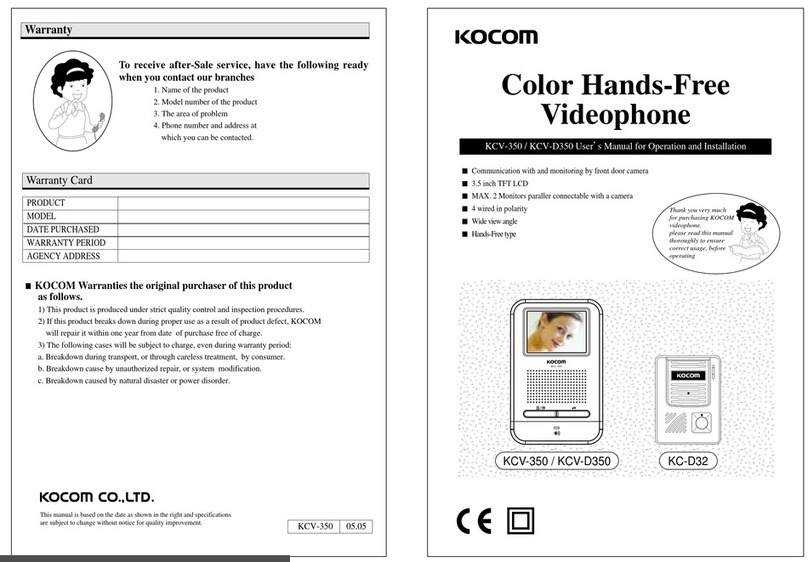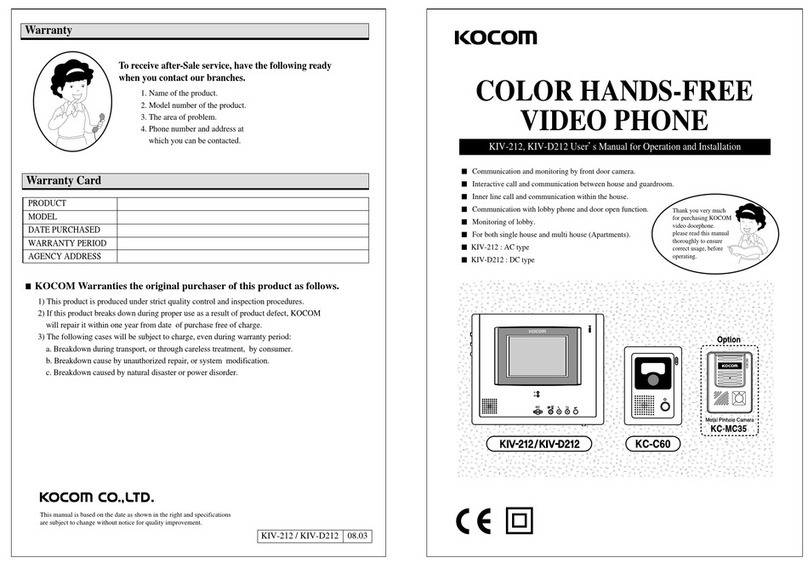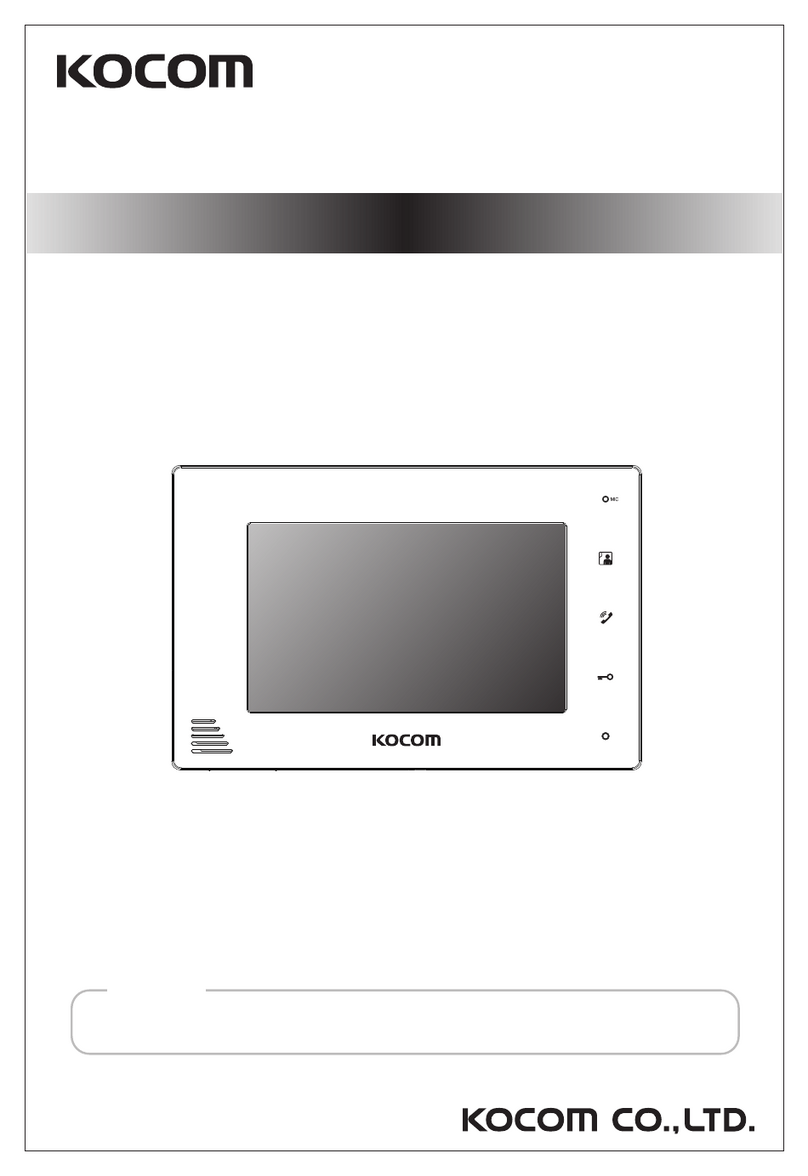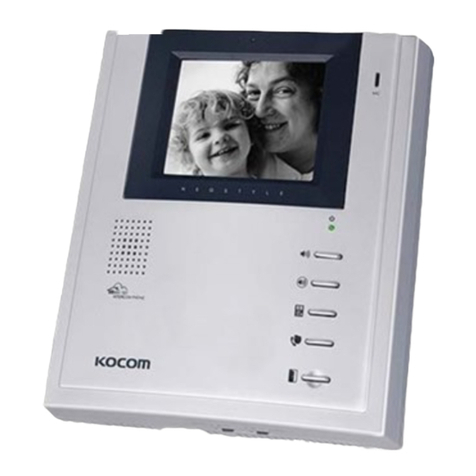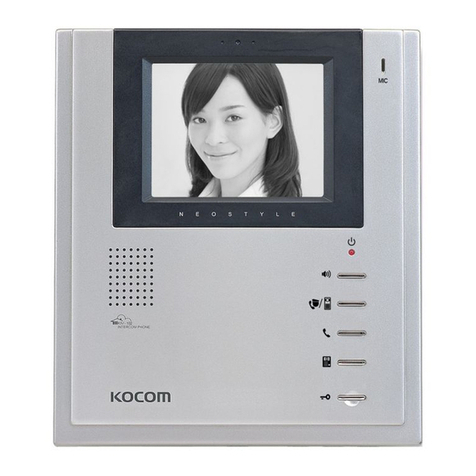Instructions for Operation
■Functional Description
�Designed for system connection purpose, this product can e connected with video phone (KVM-520),
inter phone (KIP-603), and lo y phone (KLP-100/KDP-112).
(Warning: This product cannot e used under connection with other systems.)
■Volume control of the call from lo y or house (VR1)
�By controlling volume switch in guardroom (Master), call volume can e adjusted to specification of users
device.
■Call from house
�When a house calls guardroom in stand y mode, tone sound rings for a out 30 seconds in guardroom.
�Speaker outputs tone sound and (use) LED is turned on.
-> Picking up handset, communication with house is automatically availa le
(availa le communication time: 3 minutes).
-> Hang up handset, communication ended (use LED is turned off).
■Call to house for communication
�To call to house, picking up handset, pressing house num er using ten key utton, and pressing #(call),
tone sound will ring in house device (for 30 seconds).
-> If house responds to call, call maintains (for 3 minutes).
-> Hanging up handset, communication is automatically ended.
■Call from lo y
�In the case of call from lo y (only availa le in KLP-100 and KDP-100)
When pressing 0to call guardroom and guardroom receives the call, tone sound rings in handset
(for 30 seconds). (Lo y ID is indicated.) (e.g. 01)
-> Picking up handset, communication egins (for 3 minutes).
Hanging up handset, communication is ended.
�Default setting and functions of guardroom device
�After pressing the house num er to e called and #(call), tone sound rings in the house.
�House line check function
After picking up handset, press ‘#’ à Press house num er.
-> Press “#-> If house line normally works, oh” is displayed in FND (oh” means OK”). (Generally,
if theres no response within 3 seconds after call, it is assumed as a normal) -> In the case of eing in
a normal state, house line is reset to default values.
�This device does not support functions such as operator-assisted communication, call from lo y, and
communication with lo y.
(However, pressing ten key in KLP-100, user can communicate with guardroom.)
■Wiring Specification
�5-line polar wiring between wirings in main line of apartment unit
�6-line polar wiring between KVM-520 (monitor) and inter phone
�6-line polar wiring when installing more devices
- After pressing house num er to e called using ten key,
-> Pressing call utton (#), house is called.
Functional Specification
- After pressing house num er to e called using ten key,
-> Pressing call utton (#), house is called.
- House line check function
After picking up handset, press ‘#’ -> Press house num er.
-> Press “#-> If house line normally works, h” is displayed in FND (h” means K”). (Generally, if
there no response within 3 seconds after call, it is assumed as a normal) -> In the case of eing in
a normal state, house line is reset to default values.
- This device does not support functions such as operator-assisted communication, call from lo y, and
communication with lo y.
(However, pressing ten key (KLP-100) or 0(KDP-100), user can call and communicate with
guardroom.)
Functional Specification
5-line polar wiring etween wirings in the main line of apartment unit