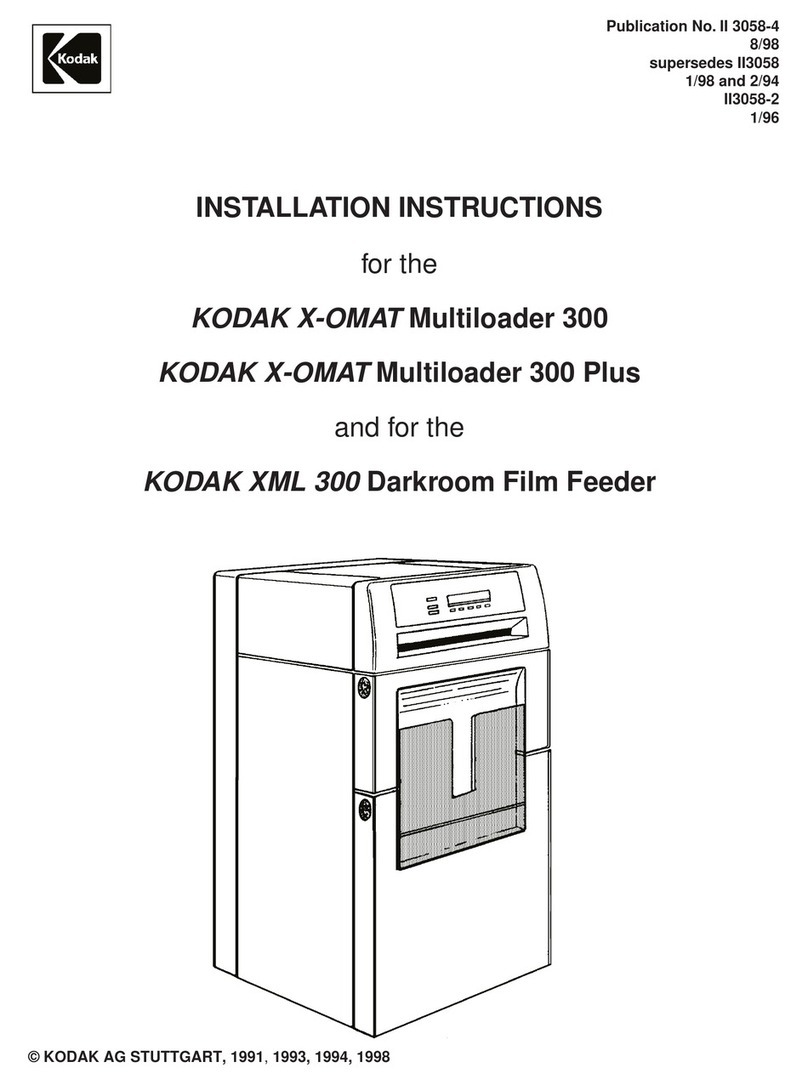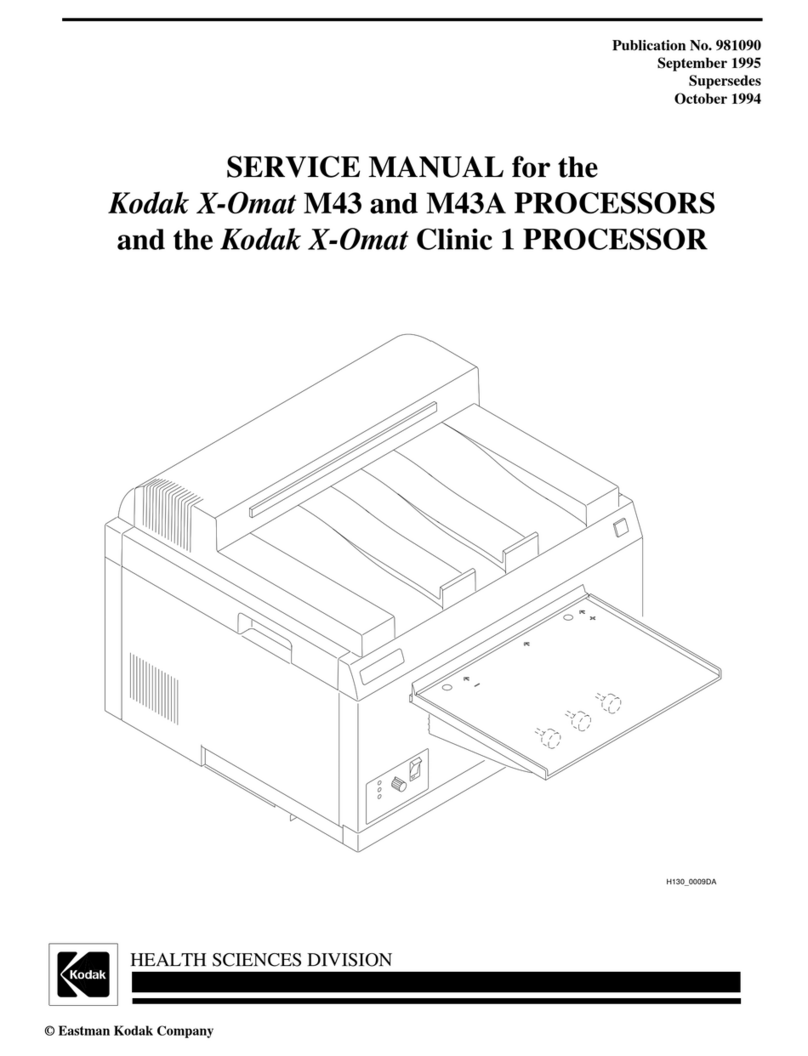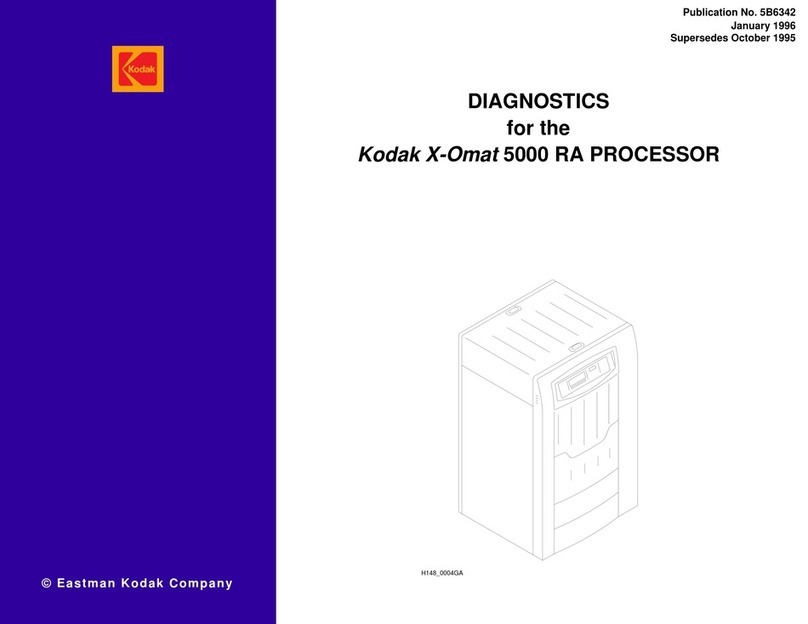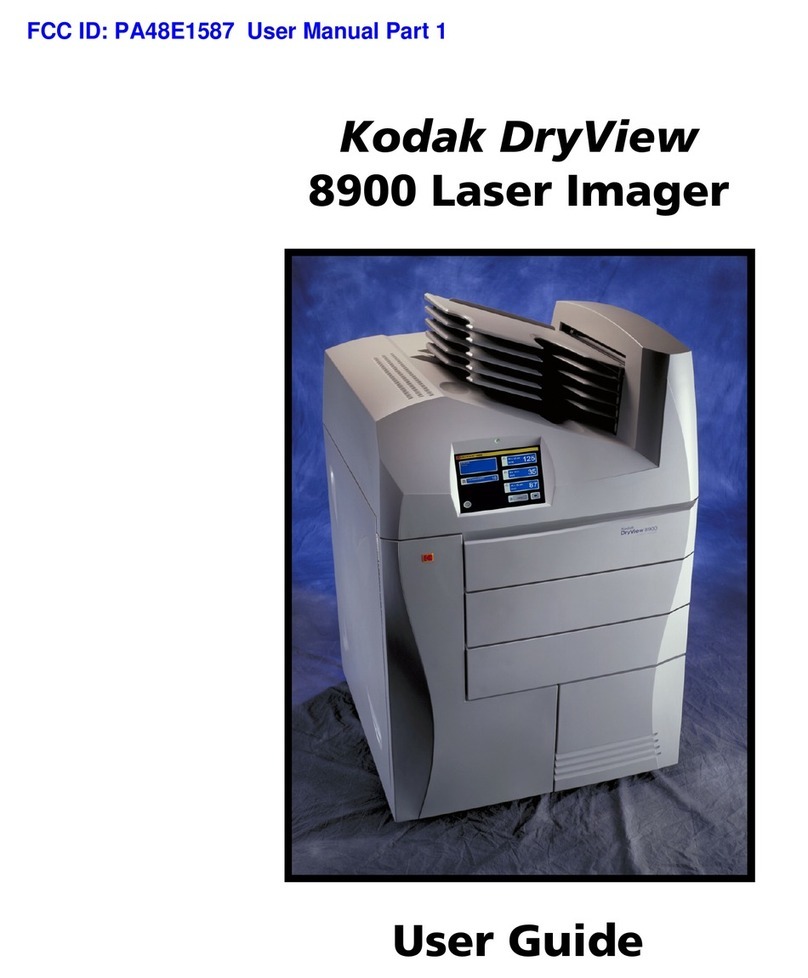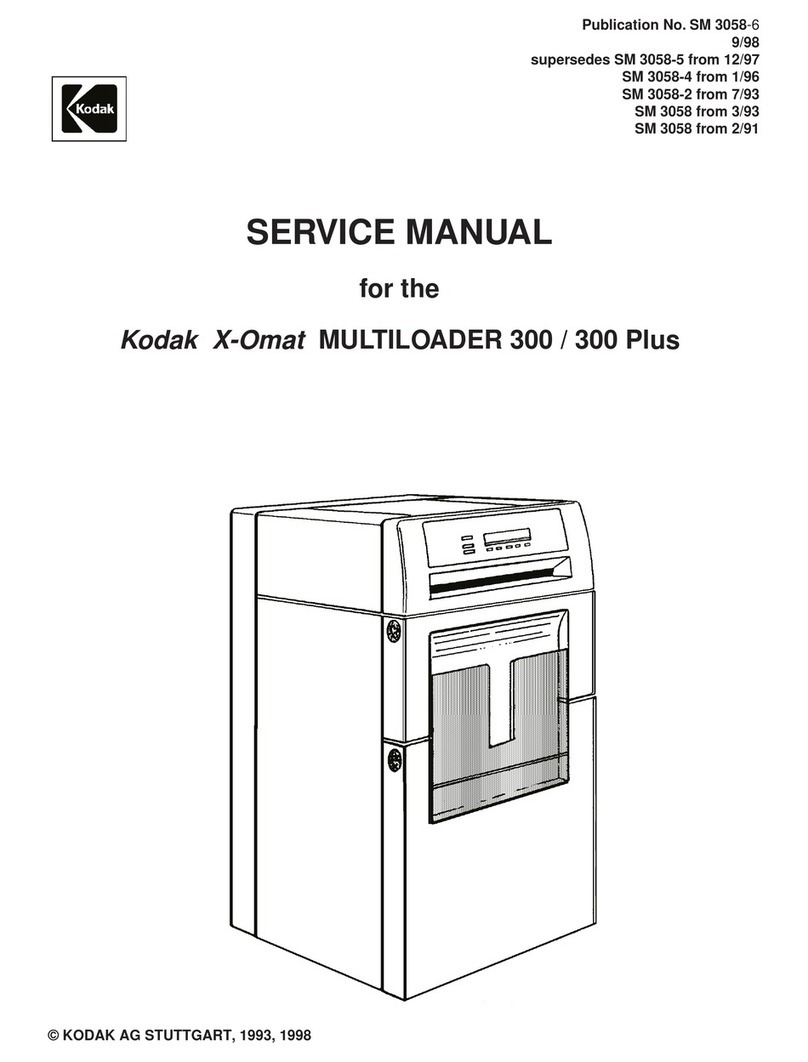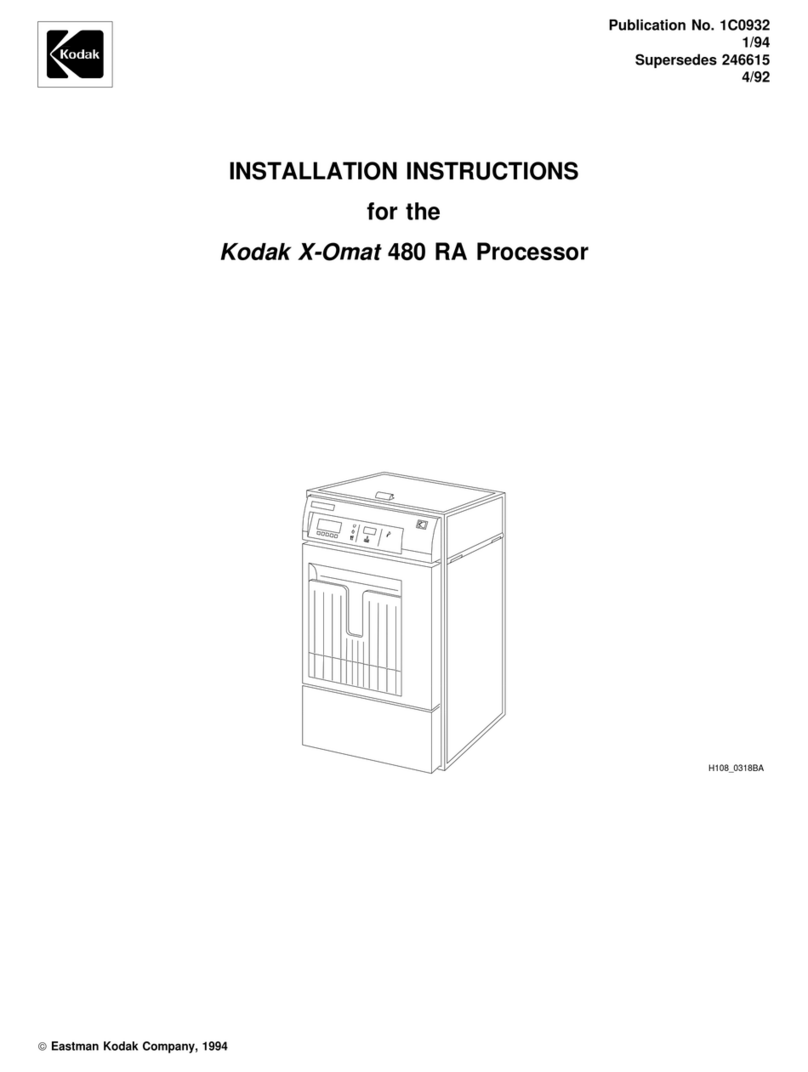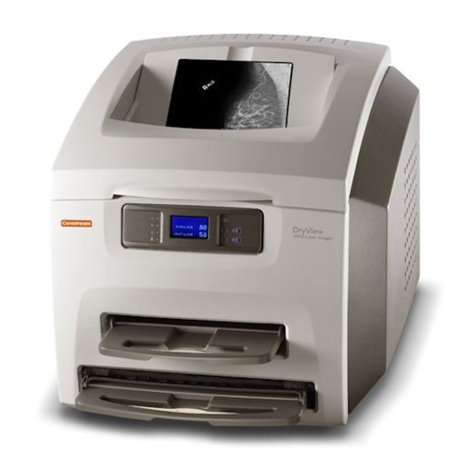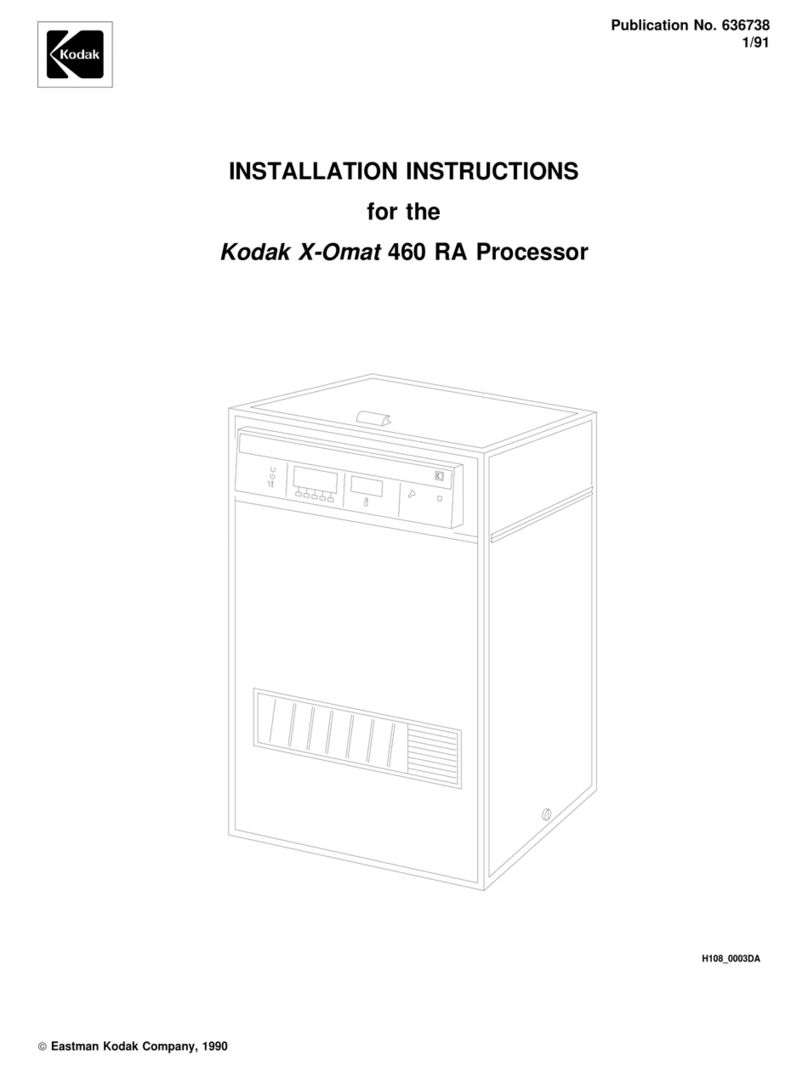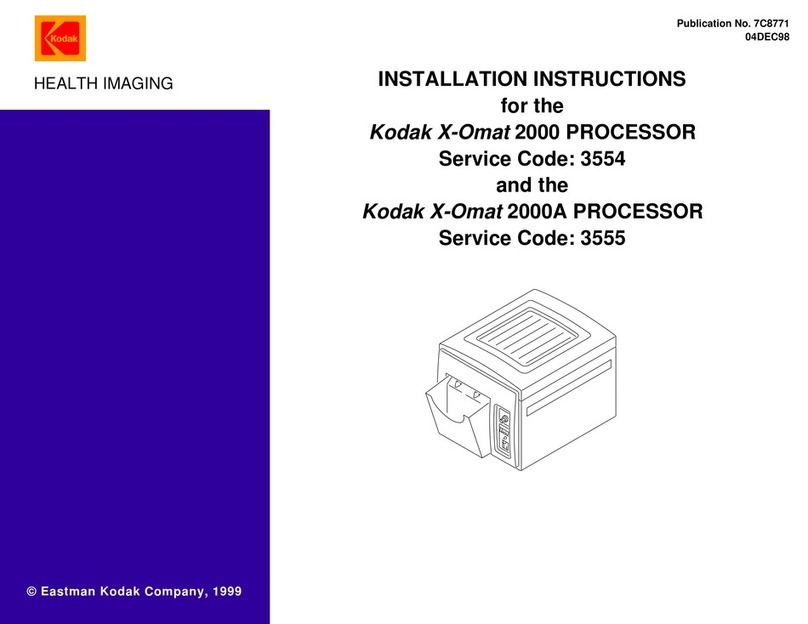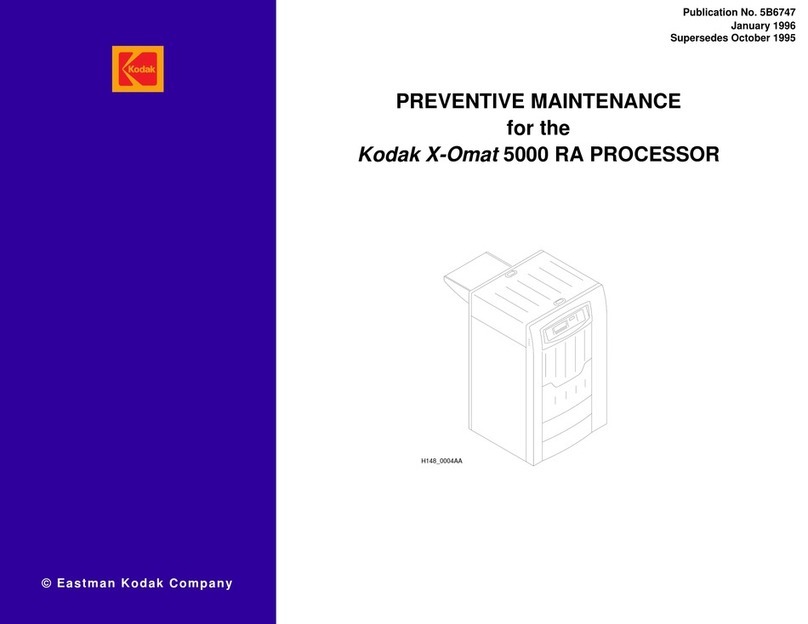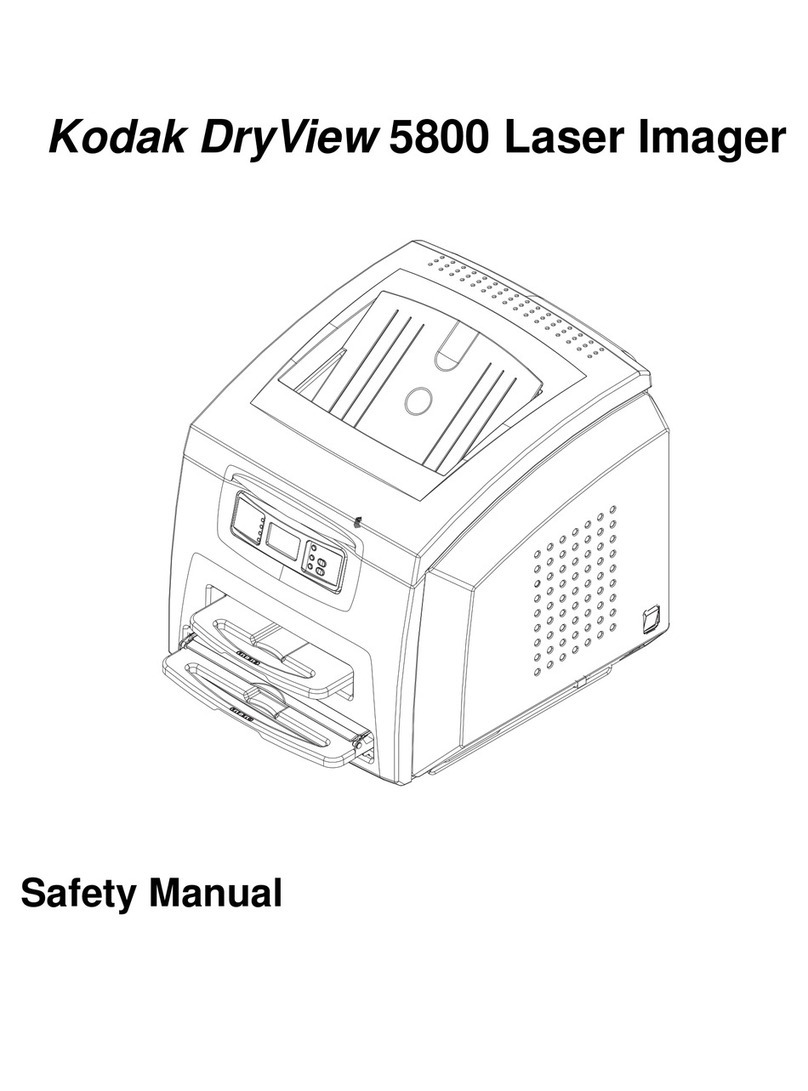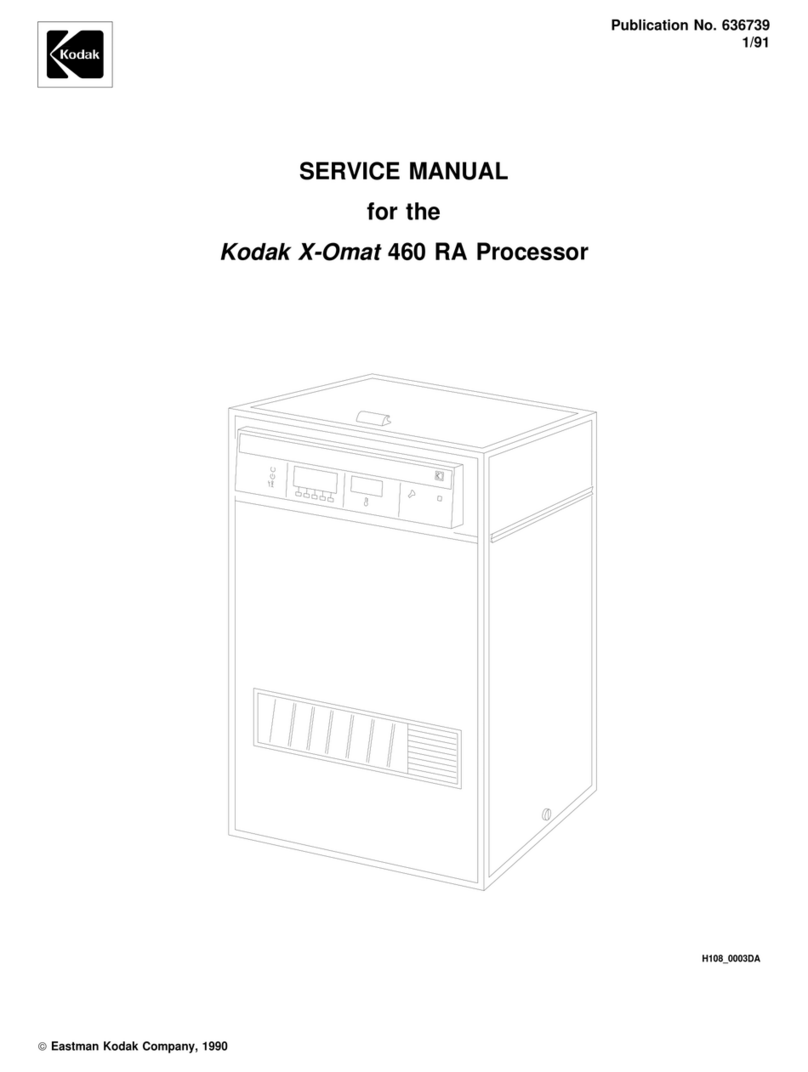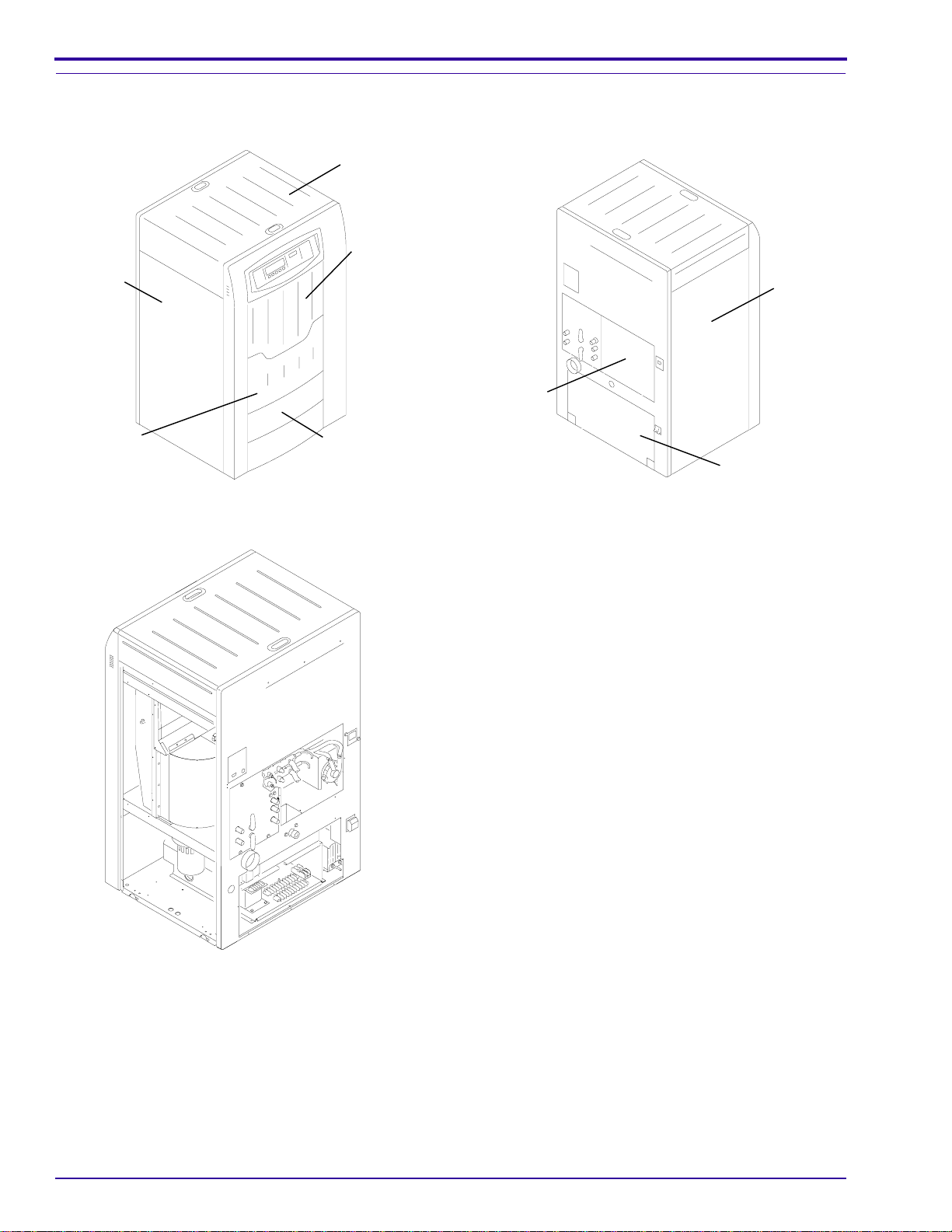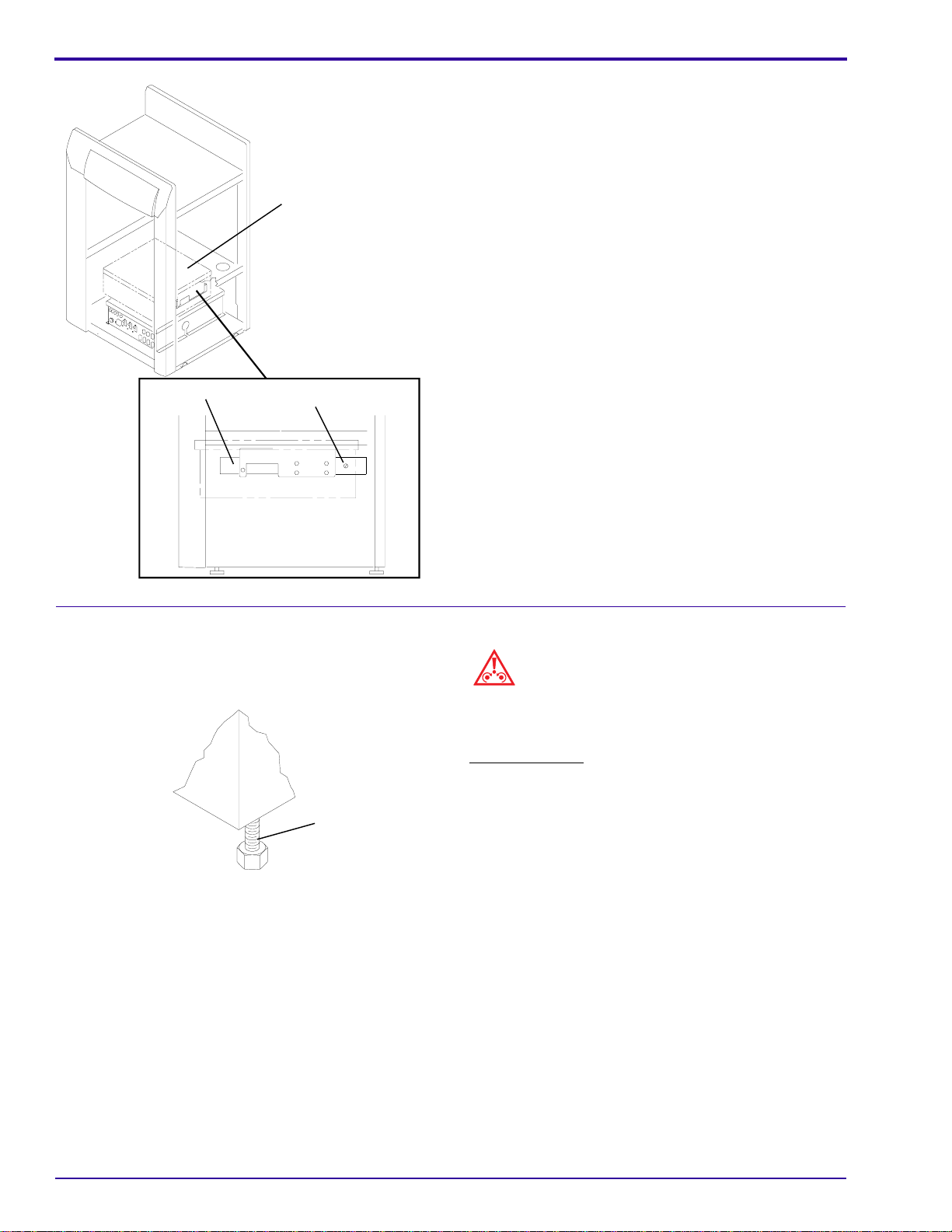5B6339 – January 1996 3
Description Page
Table of Contents
General Information . . . . . . . . . . . . . . . . . . . . . . . . . . . . . . . . . . . . . . . . . . . . . . . . . . . . . . 4
Electrostatic Discharge . . . . . . . . . . . . . . . . . . . . . . . . . . . . . . . . . . . . . . . . . . . . . . . 4
Overview. . . . . . . . . . . . . . . . . . . . . . . . . . . . . . . . . . . . . . . . . . . . . . . . . . . . . . . 4
Preventive Measures . . . . . . . . . . . . . . . . . . . . . . . . . . . . . . . . . . . . . . . . . . . . . 4
Special Tools Required. . . . . . . . . . . . . . . . . . . . . . . . . . . . . . . . . . . . . . . . . . . . . . . . 4
Preparing the PROCESSOR for Installation . . . . . . . . . . . . . . . . . . . . . . . . . . . . . . . . . . . 5
Unpacking the PROCESSOR. . . . . . . . . . . . . . . . . . . . . . . . . . . . . . . . . . . . . . . . . . . 5
Removing the Packing Material . . . . . . . . . . . . . . . . . . . . . . . . . . . . . . . . . . . . 5
Removing the PROCESSOR from the PALLET . . . . . . . . . . . . . . . . . . . . . . . . 6
Removing the PANELS and Checking the Packing List . . . . . . . . . . . . . . . . . . 8
Removing the Packing Material from the DRYER and the SHIPPING SCREW 9
Installing the LEVELING SCREWS . . . . . . . . . . . . . . . . . . . . . . . . . . . . . . . . . . 10
Installing the PROCESSOR Through a Wall — Feed End. . . . . . . . . . . . . . . . . . . . . 11
Installing the PROCESSOR Through a Wall — Dryer End . . . . . . . . . . . . . . . . . . . . 12
Leveling the PROCESSOR . . . . . . . . . . . . . . . . . . . . . . . . . . . . . . . . . . . . . . . . . . . . 13
Installing the RACKS . . . . . . . . . . . . . . . . . . . . . . . . . . . . . . . . . . . . . . . . . . . . . . . . . 14
Installing the CROSSOVERS and the SQUEEGEE ASSEMBLY . . . . . . . . . . . . . . . 17
Connecting the PROCESSOR . . . . . . . . . . . . . . . . . . . . . . . . . . . . . . . . . . . . . . . . . . . . . 20
Making the Electrical Connections . . . . . . . . . . . . . . . . . . . . . . . . . . . . . . . . . . . . . . . 20
Connecting the JUMPERS at TB2 and TB3 and the Wires to TB1 . . . . . . . . . . 20
Connecting the Wires to TERMINAL STRIP TB1 . . . . . . . . . . . . . . . . . . . . . . . 22
Changing the PROCESSOR to 50 Hz Operation. . . . . . . . . . . . . . . . . . . . . . . . . . . . 28
Making the Plumbing Connections. . . . . . . . . . . . . . . . . . . . . . . . . . . . . . . . . . . . . . . 29
Installing the DEVELOPER FILTER . . . . . . . . . . . . . . . . . . . . . . . . . . . . . . . . . 29
Connecting the Drains . . . . . . . . . . . . . . . . . . . . . . . . . . . . . . . . . . . . . . . . . . . 29
Connecting the Water . . . . . . . . . . . . . . . . . . . . . . . . . . . . . . . . . . . . . . . . . . . . 30
Connecting the REPLENISHMENT TUBES . . . . . . . . . . . . . . . . . . . . . . . . . . . 31
Connecting the REPLENISHMENT TANKS . . . . . . . . . . . . . . . . . . . . . . . . . . . 31
Measuring the Static Pressure and Making the Exhaust Connections. . . . . . . . . . . . 32
Installing an AUXILIARY VENTILATION FAN KIT . . . . . . . . . . . . . . . . . . . . . . . . . . . 34
Installing and Adjusting the FEED TRAY . . . . . . . . . . . . . . . . . . . . . . . . . . . . . . . . . . . . . 35
Installing the FEED TRAY . . . . . . . . . . . . . . . . . . . . . . . . . . . . . . . . . . . . . . . . . . . . . 35
Adjusting the Height of the FEED TRAY . . . . . . . . . . . . . . . . . . . . . . . . . . . . . . . . . . 36
Aligning the FILM GUIDE . . . . . . . . . . . . . . . . . . . . . . . . . . . . . . . . . . . . . . . . . . . . . 36
Checking for the Correct Position of the LIGHT SHIELD . . . . . . . . . . . . . . . . . . . . . . 38
Checking the System . . . . . . . . . . . . . . . . . . . . . . . . . . . . . . . . . . . . . . . . . . . . . . . . . . . . 39
Checking for Leakage. . . . . . . . . . . . . . . . . . . . . . . . . . . . . . . . . . . . . . . . . . . . . . . . . 39
Checking Miscellaneous Components . . . . . . . . . . . . . . . . . . . . . . . . . . . . . . . . . . . . 40
Checking the DISPLAY PANEL . . . . . . . . . . . . . . . . . . . . . . . . . . . . . . . . . . . . . . . . . 40
Checking the Transport . . . . . . . . . . . . . . . . . . . . . . . . . . . . . . . . . . . . . . . . . . . . . . . 40
Final Steps . . . . . . . . . . . . . . . . . . . . . . . . . . . . . . . . . . . . . . . . . . . . . . . . . . . . . . . . . . . . 41
Publication History . . . . . . . . . . . . . . . . . . . . . . . . . . . . . . . . . . . . . . . . . . . . . . . . . . . . . . . 42