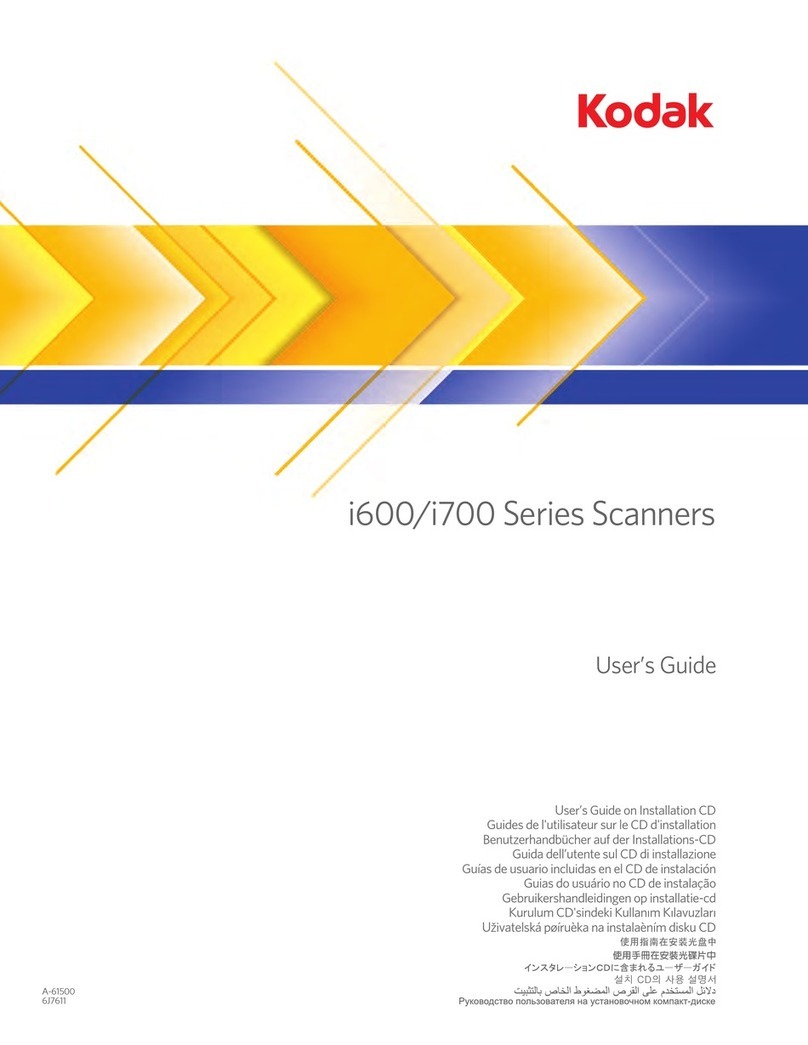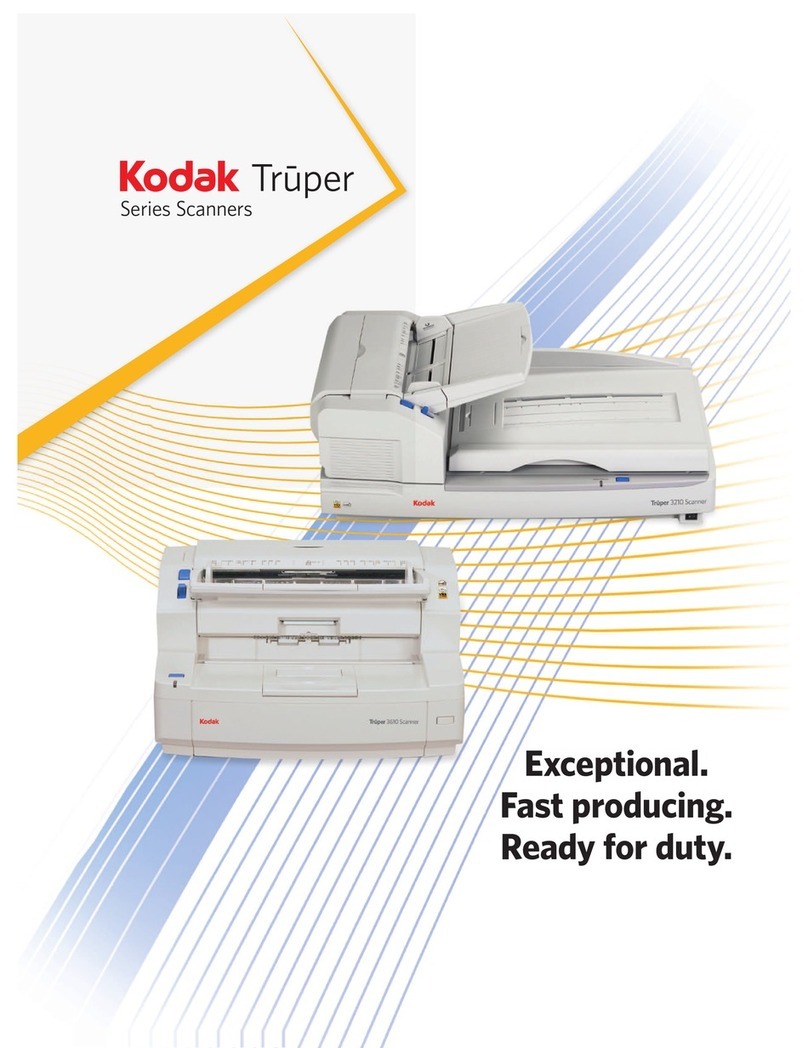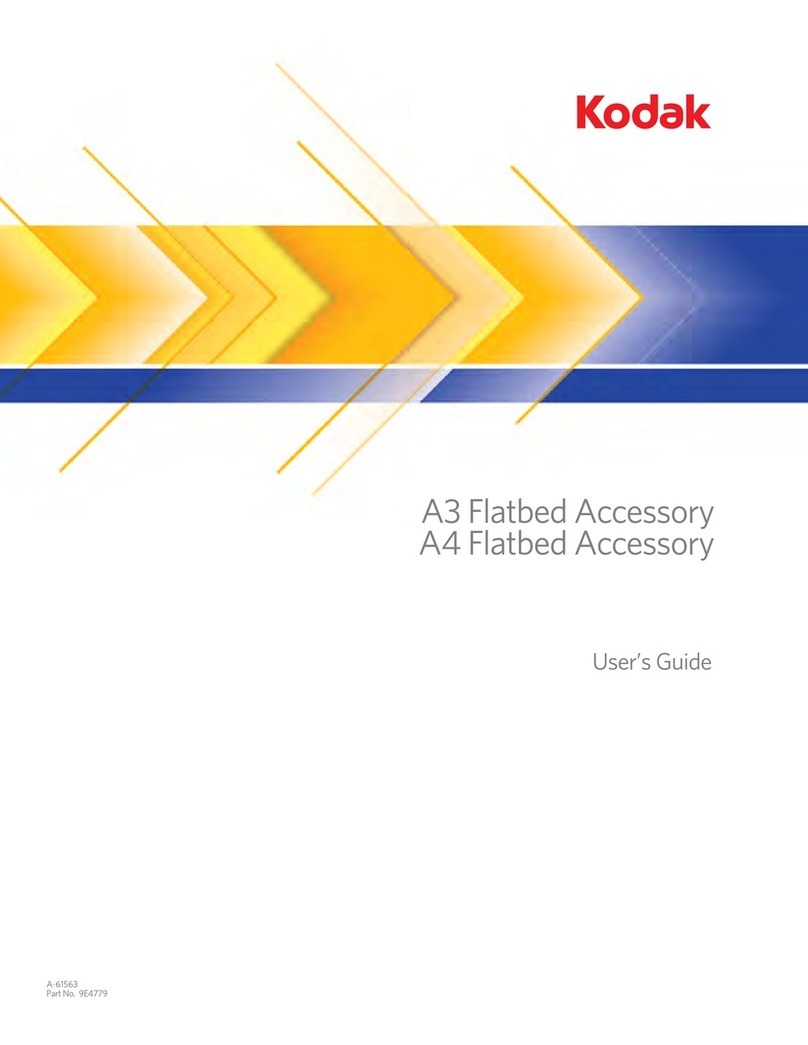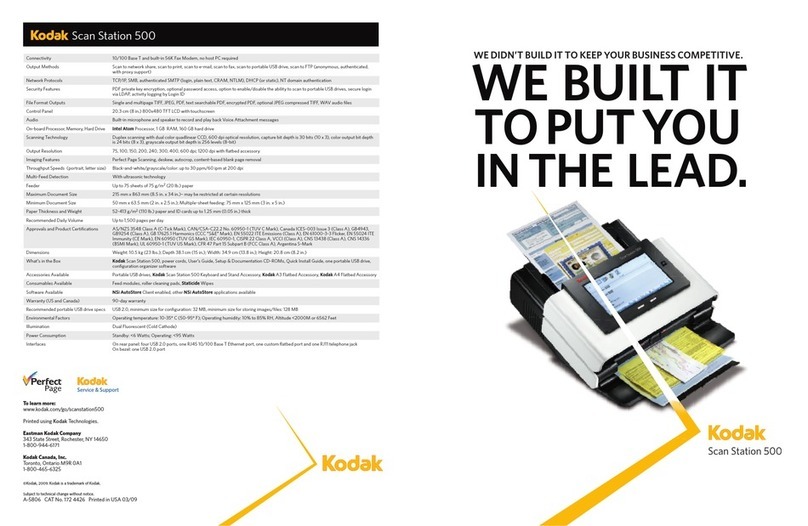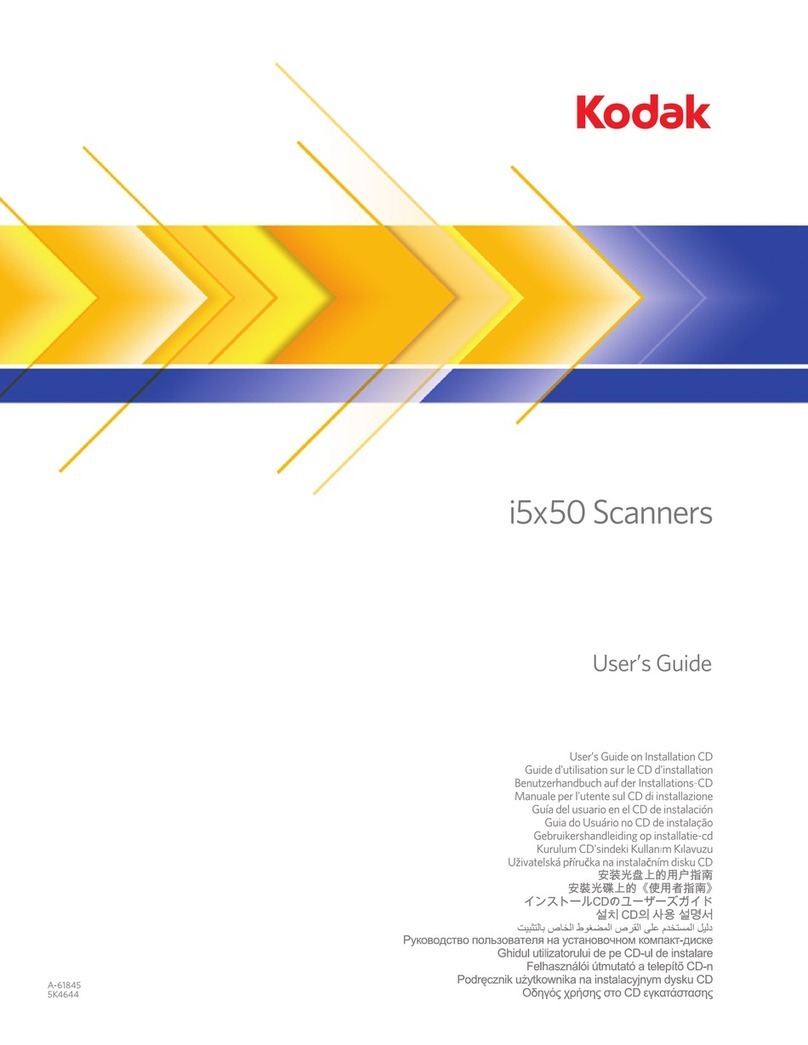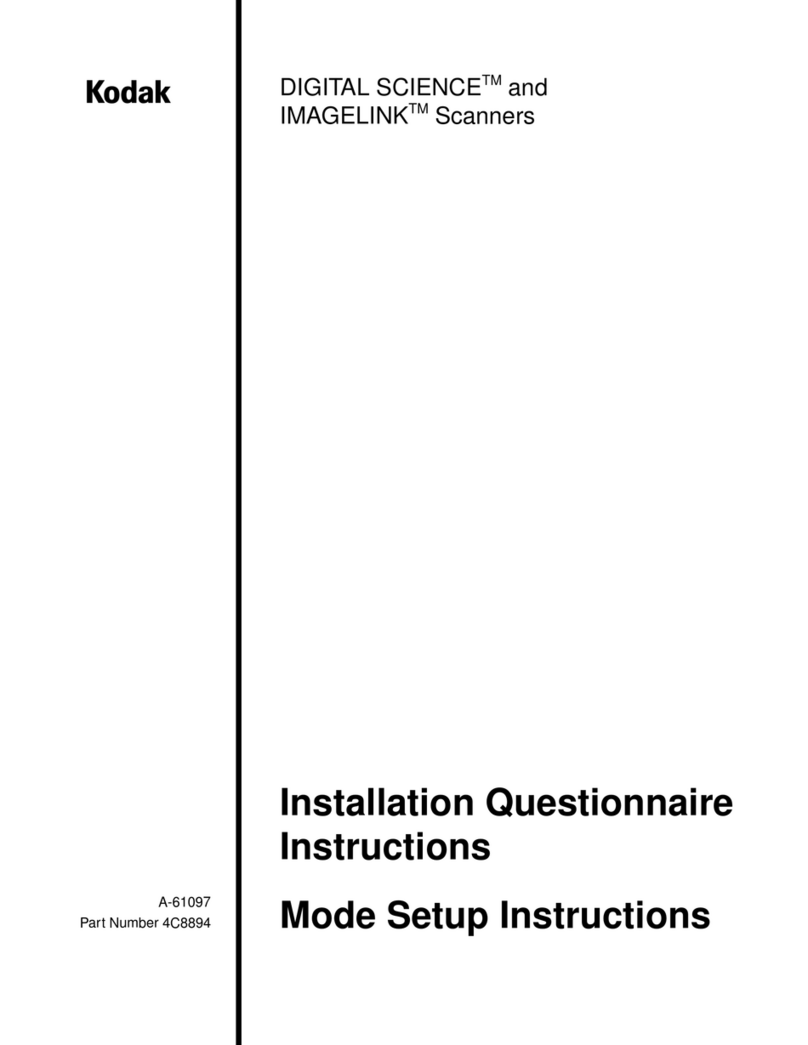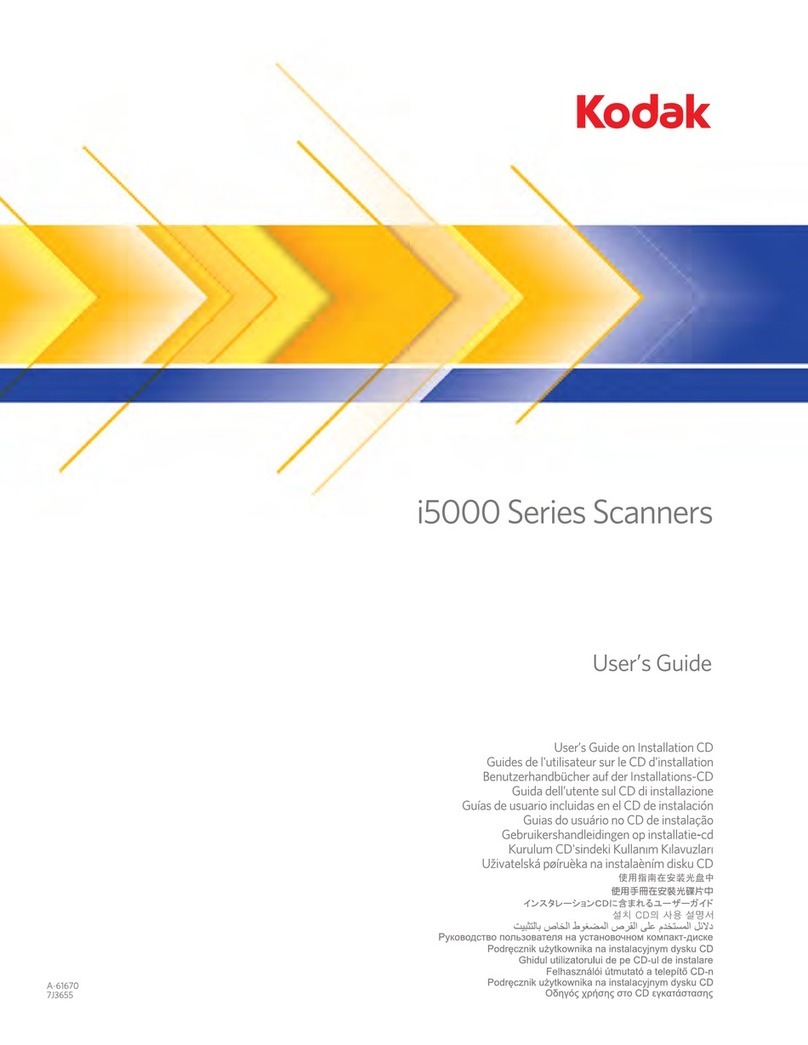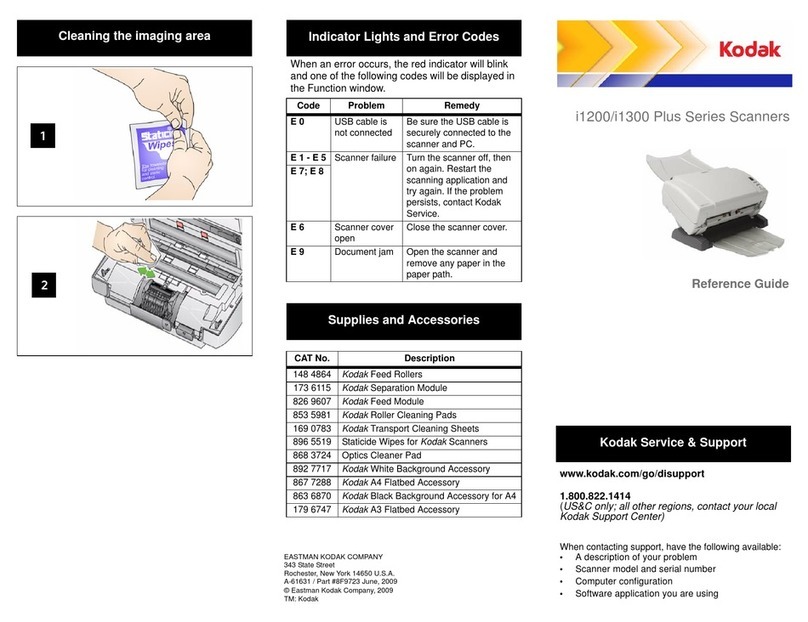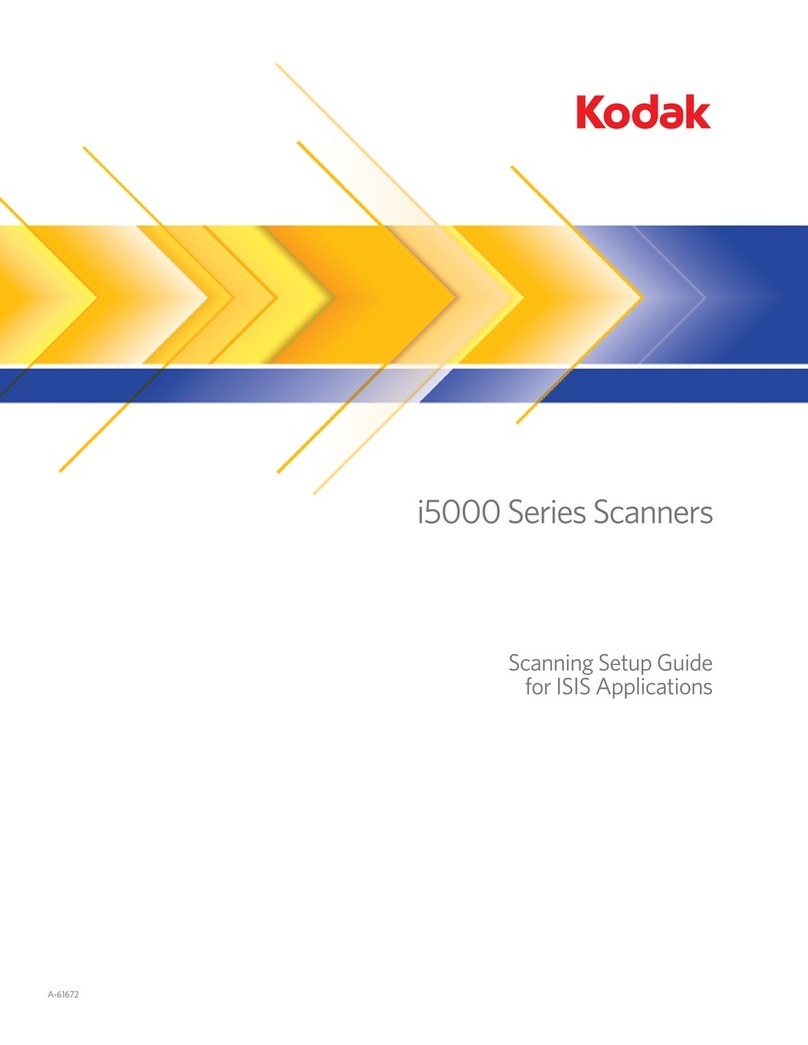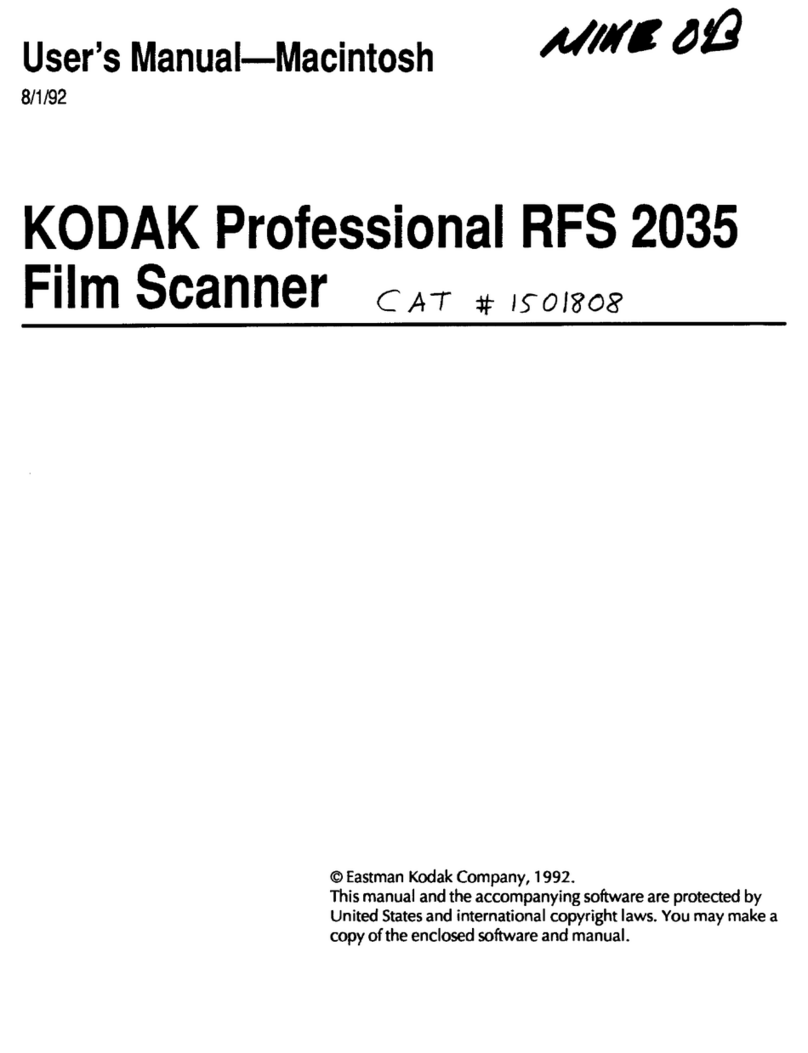Contents
v
6.5.3 S3: Auto Projection Lamp OFF ......................................................85
6.5.4 S4: Coin Vender / Foot Switch Setting...........................................85
6.5.5 S5: Fine Mode Setting ...................................................................86
6.5.6 S6: Paper Tray feed size (MSP 3000 Printer)................................86
6.5.7 S7: Machine ID Printing .................................................................86
6.5.8 S8: Cycle print mode......................................................................87
6.5.9 S9: Nega Contrast Adjustment ......................................................87
6.5.10 SA: Posi Contrast Adjustment........................................................87
6.5.11 Sb: Scan Table Stop Position Adjustment (Scan Position)............88
6.5.12 SC: Scan Table Stop Position Adjustment (Reader Position)........ 88
6.5.13 Sd: Auto image rotation 90 degree rotation function......................89
6.5.14 SE: The print function at the time of Toner Empty detection .........89
6.6 y mode Operations ............................................................................. 90
6.6.1 y2: Auto Paper Source Switching ..................................................90
6.6.2 y3: Auto Film Format Select Print ..................................................90
6.6.3 y5: Memo Image Masking..............................................................90
6.6.4 y6: Prescan Operation ...................................................................91
6.6.5 y7: Auto Skew Correction Retain ...................................................91
6.6.6 yb: Magnification Warning Display.................................................91
6.6.7 yC: Print Reserve Function ............................................................ 91
6.7 o mode Operations ............................................................................. 92
6.7.1 o1: Inch/Metric Select ....................................................................92
6.7.2 o2: N-P Auto Exposure Coarse Adjustment...................................92
6.7.3 o3: P-P Auto Exposure Coarse Adjustment...................................93
6.7.4 o4: Scan Speed Adjustment ..........................................................94
6.7.5 o5: Adjustment of the image area Lengthwise Position.................95
6.7.6 o6: Adjustment of the Top and Bottom Frame Black Band Width.. 96
6.7.7 o7: Adjustment of the Right and Left Frame Black Band Width..... 97
6.7.8 o8: Projection lamp burn out detection (L2) setting .......................98
6.7.9 oA: Host Driver Setting ..................................................................98
6.7.10 ob: Vender/Model Name Setting....................................................98
6.8 F mode Operations ............................................................................. 99
6.8.1 F1: ROM Version Check ................................................................99
6.8.2 F2: Scan Counter...........................................................................99
6.8.3 F3: Print Counter............................................................................99
6.8.4 F4: Counter Clear ..........................................................................99
6.8.5 F5: Control Panel LED Check........................................................ 99
6.8.6 F6: For Factory use........................................................................99
6.8.7 F7: Projection Lamp Voltage Adjustment.....................................100
6.8.8 F8: Reset the Setting Data..........................................................101
6.9 b mode Operations ........................................................................... 102
6.9.1 b1: Checking the Scan Table Unit Function.................................102
6.9.2 b2: Scanning mirror operation check ...........................................102
6.9.3 b3: For Factory use......................................................................102
Get other manuals https://www.bkmanuals.com