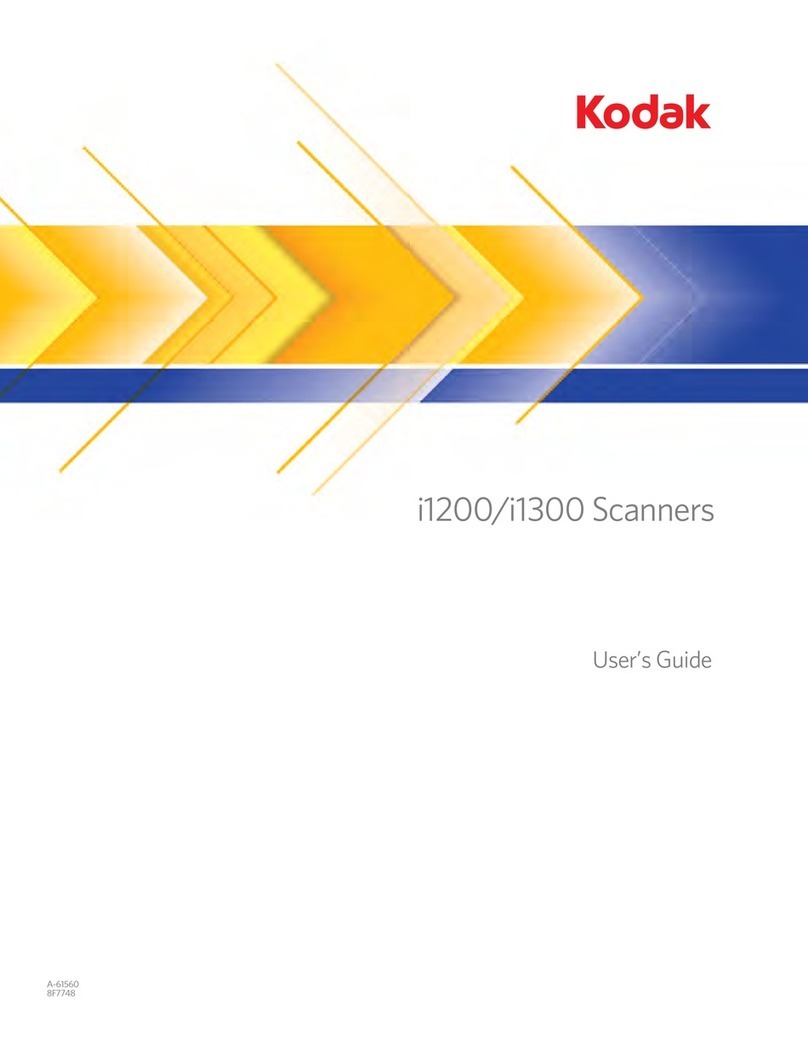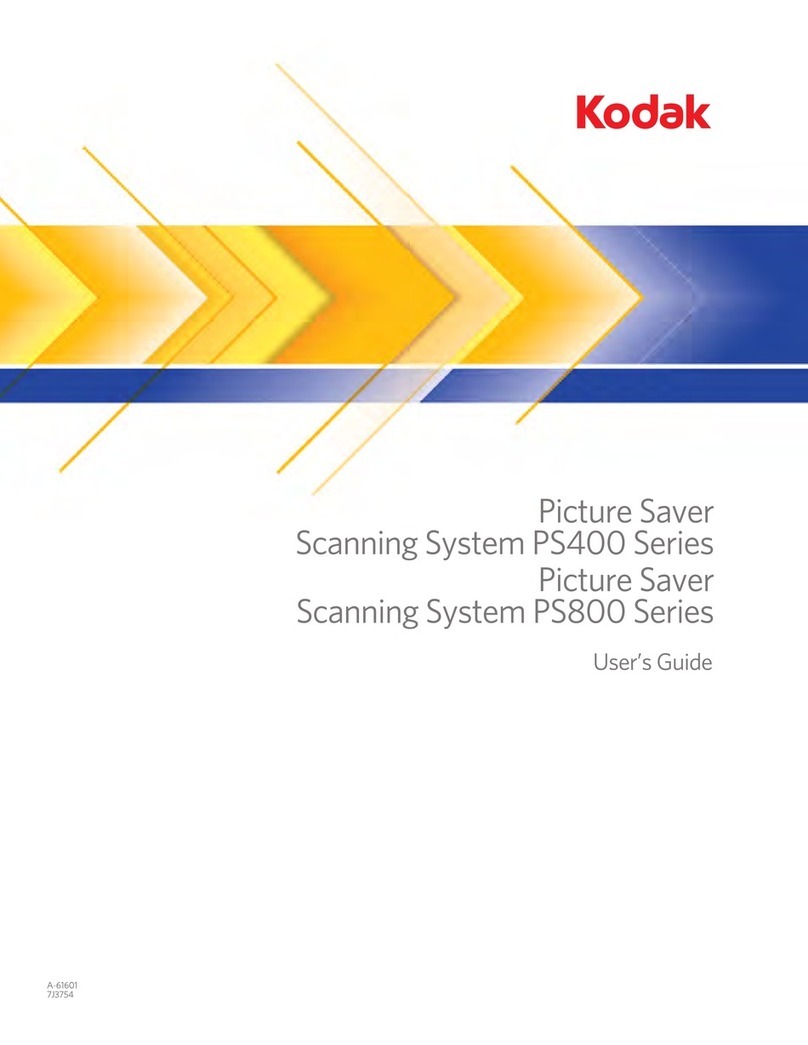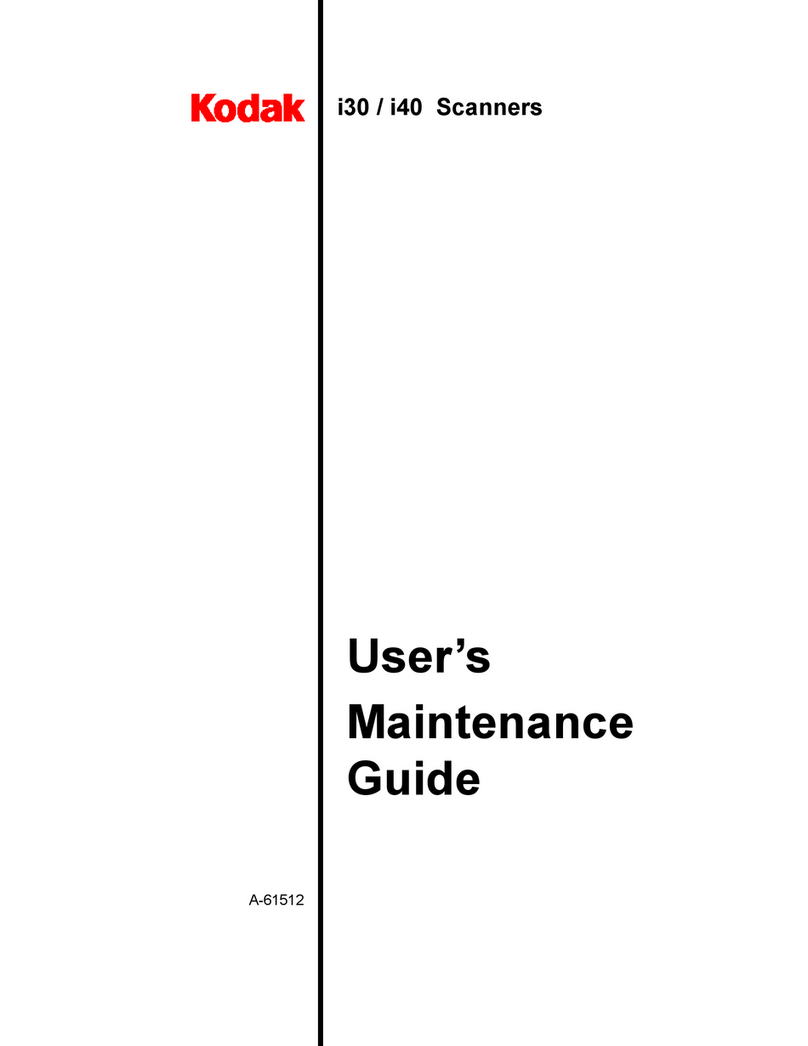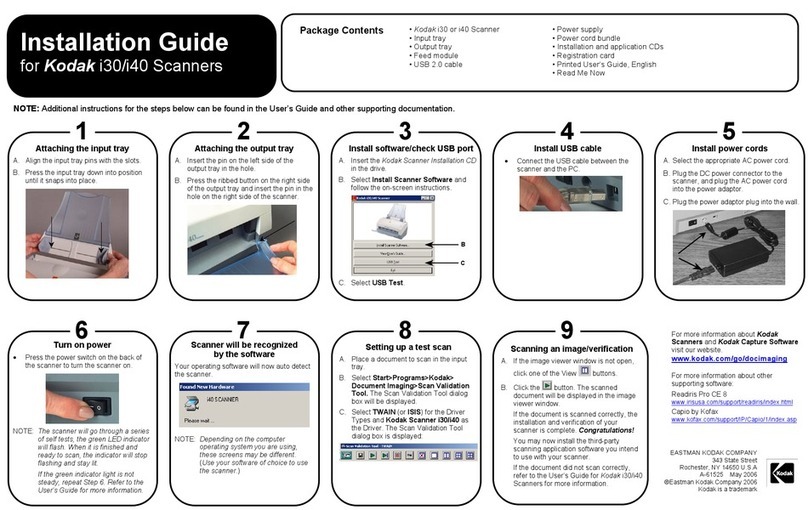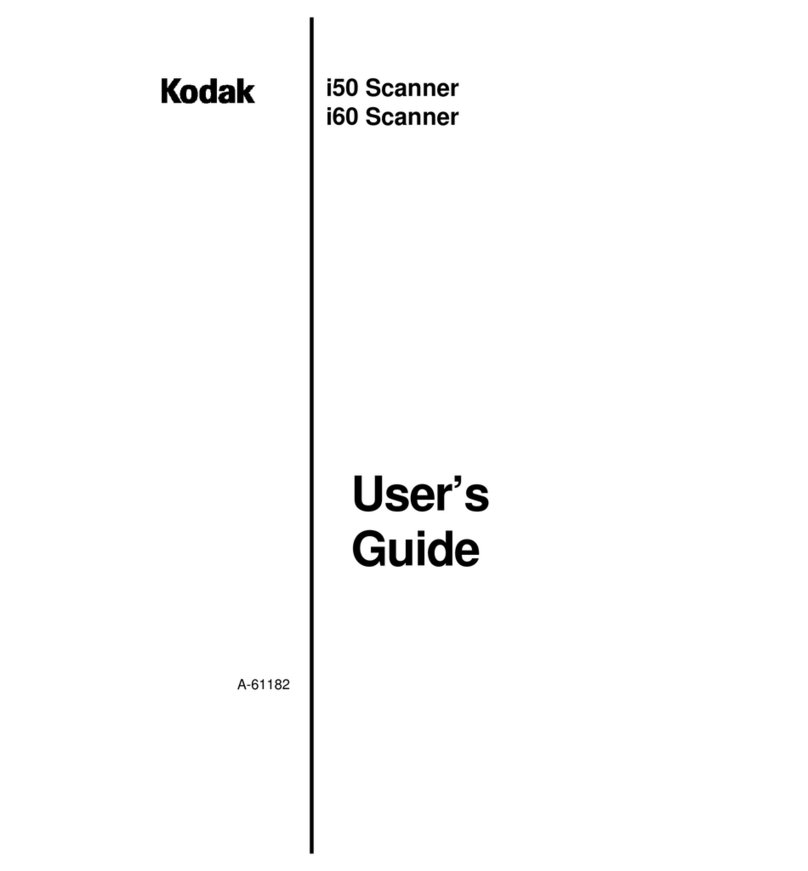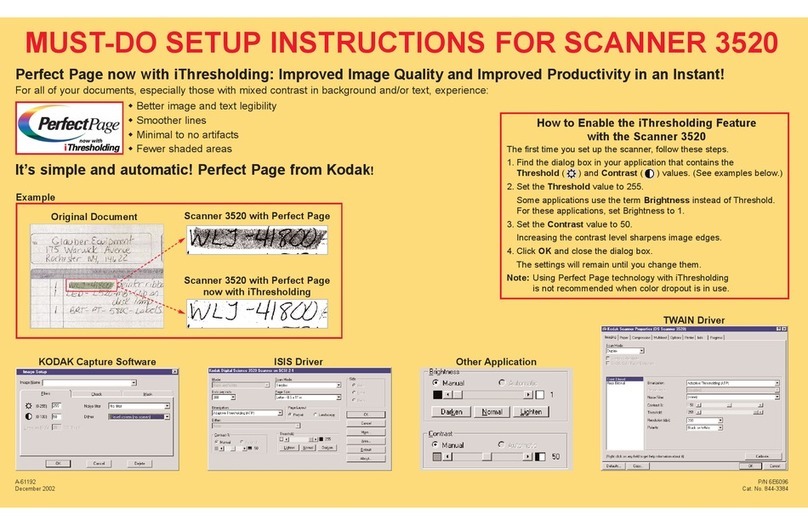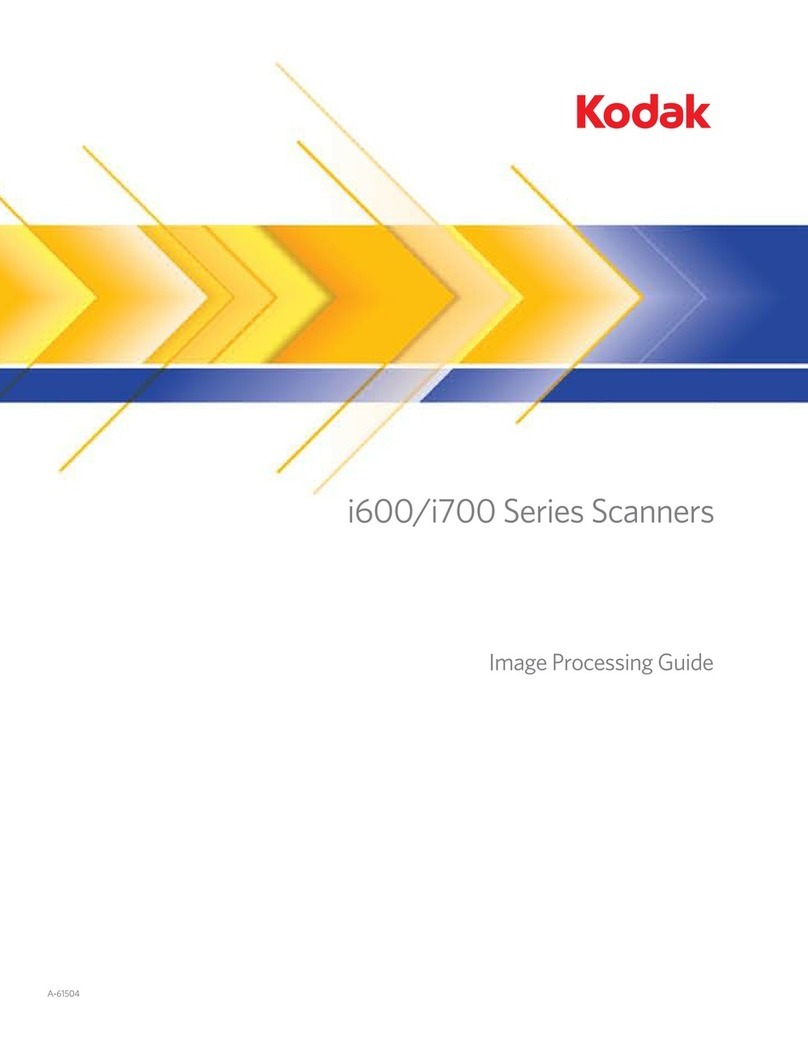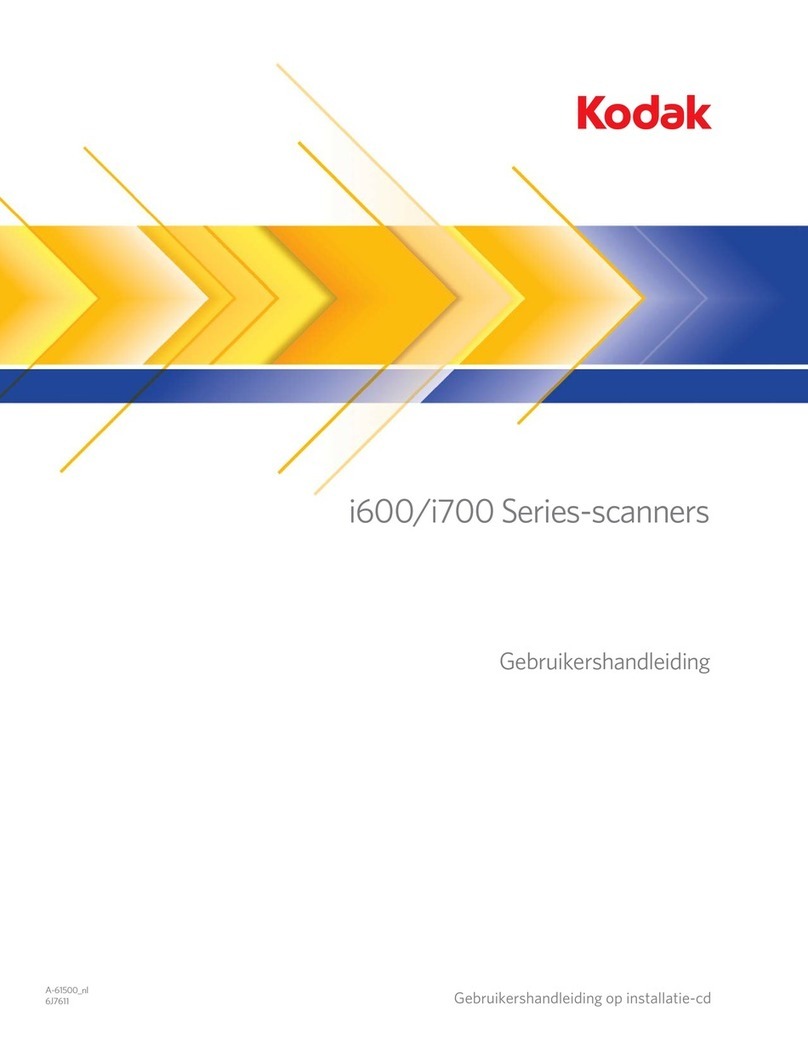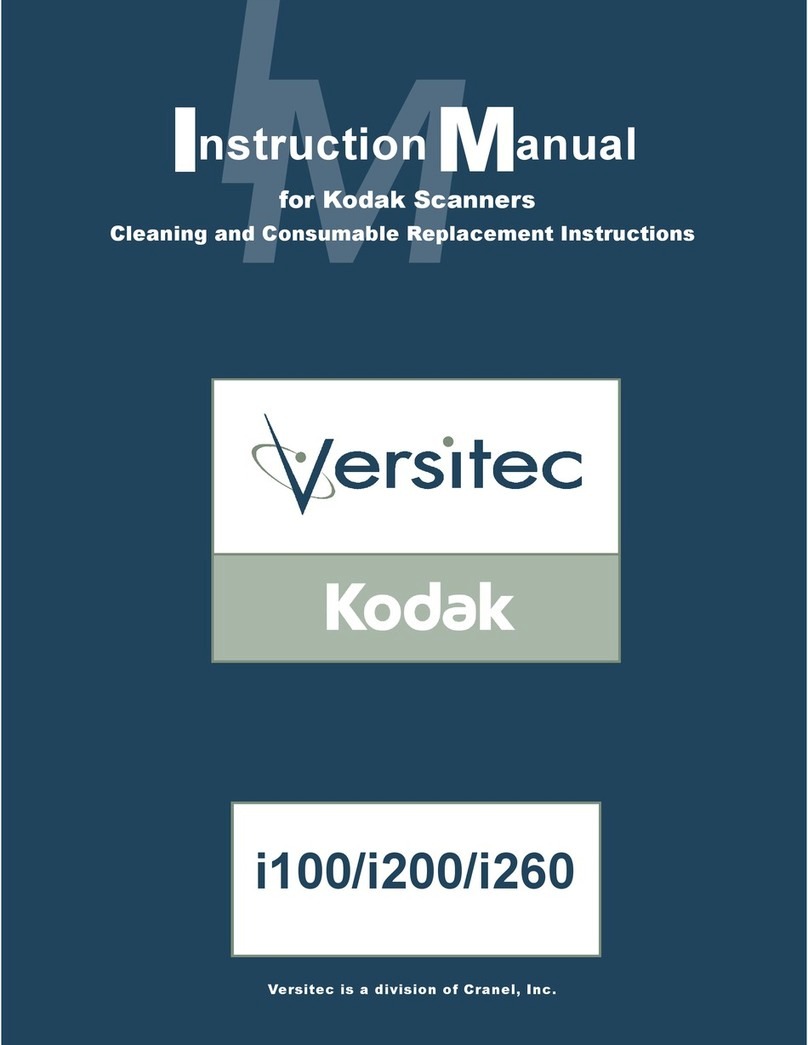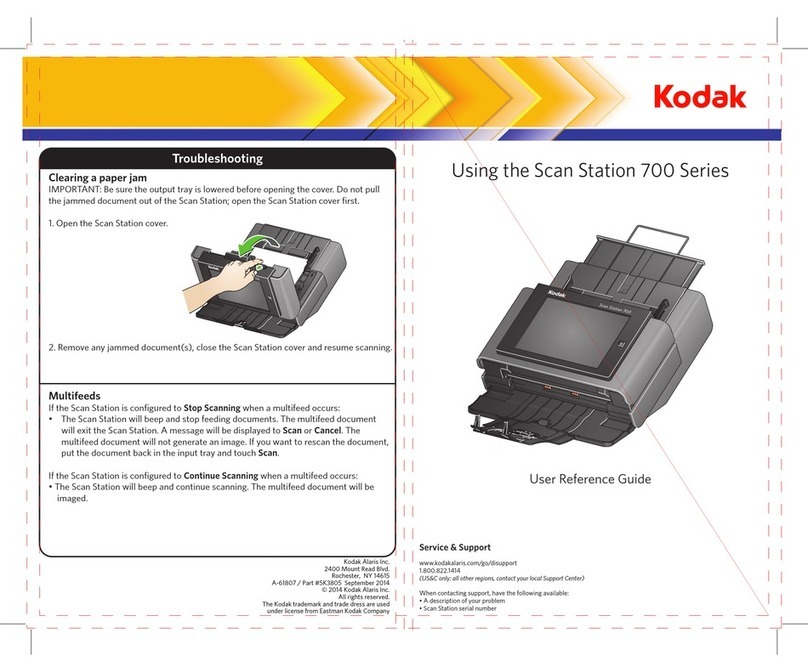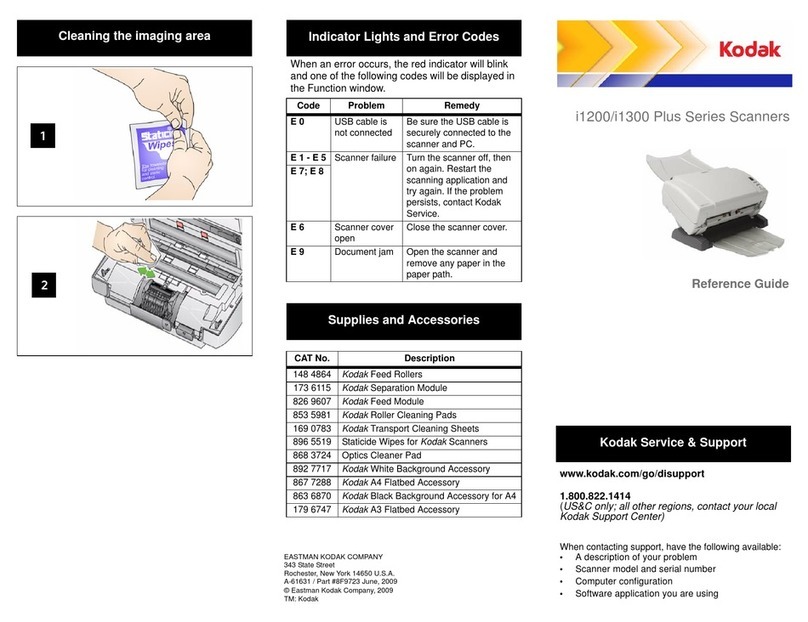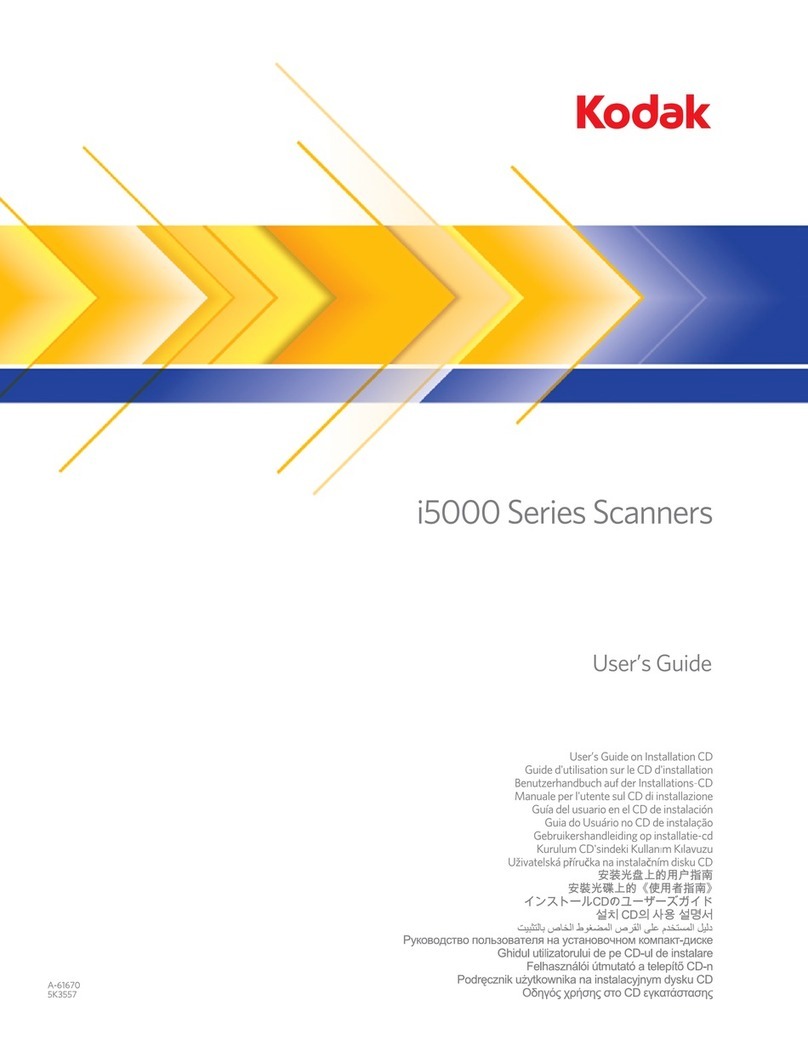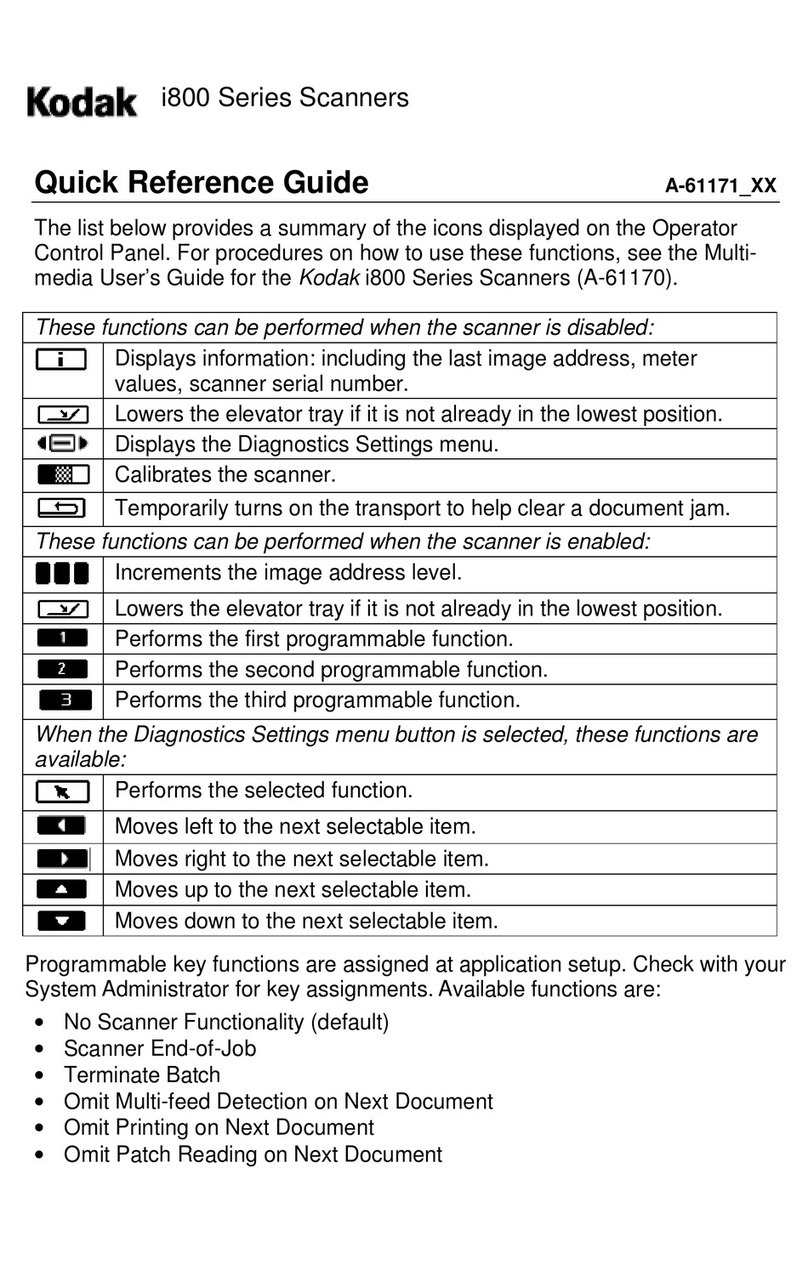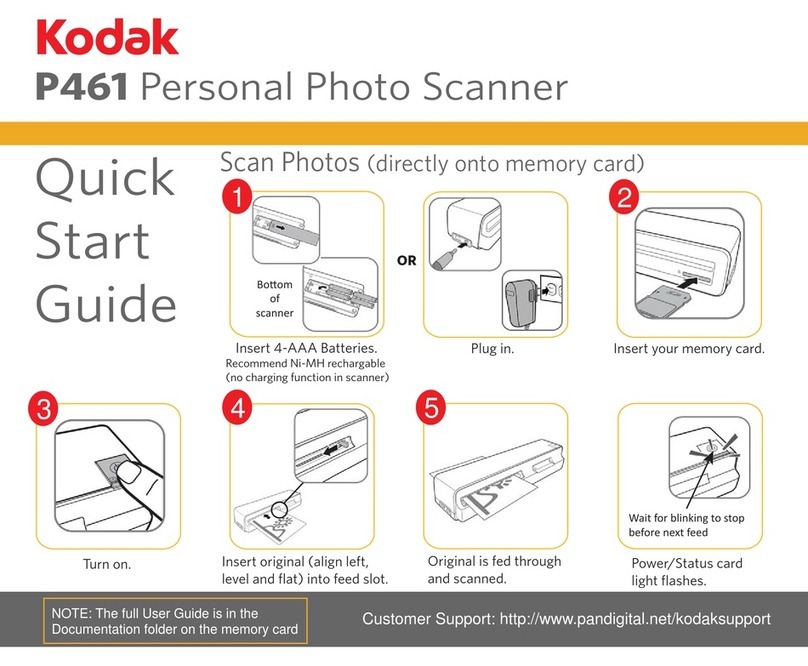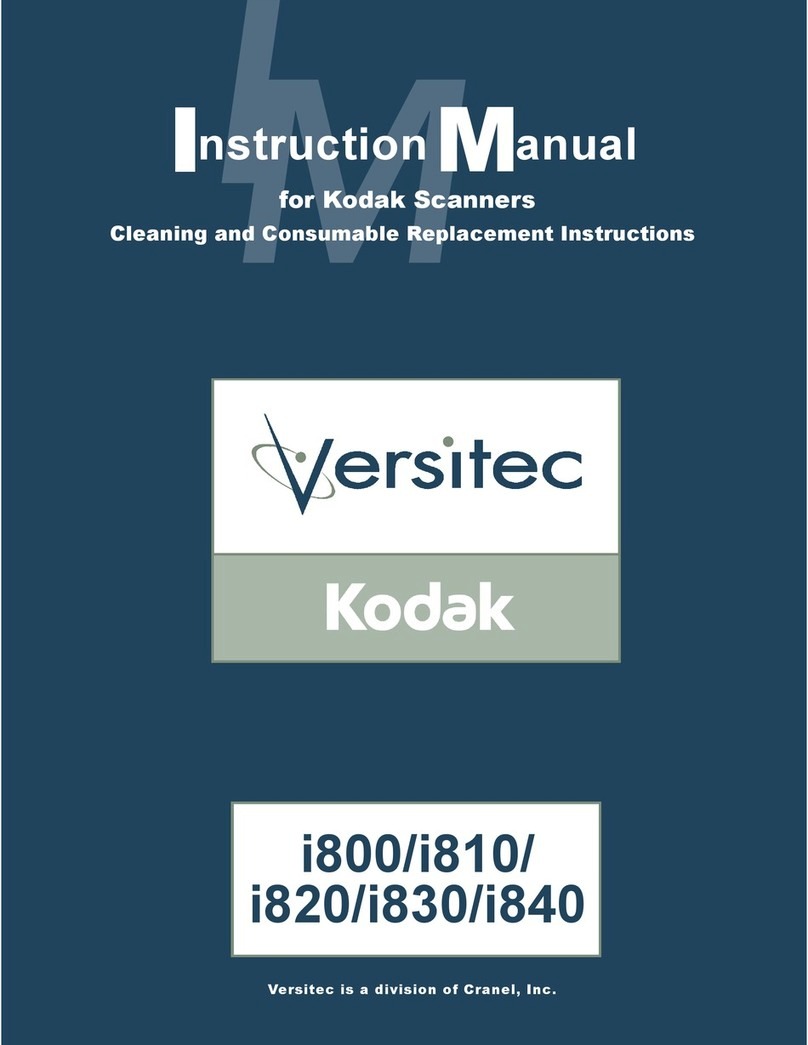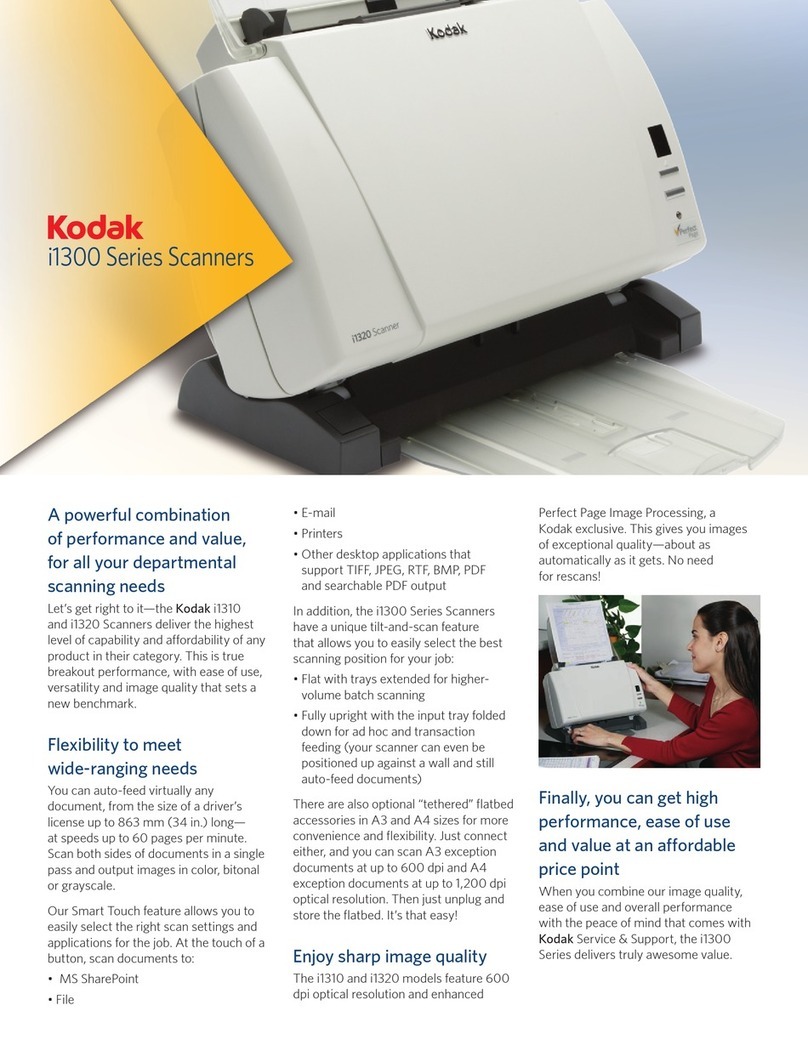See the User’s Guide for feed module and front transport
roller replacement procedures.
To order supplies contact your reseller or go to:
www.kodak.com/go/scannersupplies
*Part numbers must be ordered from Parts Services.
In the United States call:1-800-431-7278
IMPORTANT:
The Roller Cleaning Pad contains sodium lauryl ether
sulfate which can cause eye irritation. Refer to the
MSDS for more information.
Staticide Wipes contain isopropanol which can cause
eye irritation and dry skin. Wash your hands with soap
and water after performing maintenance procedures.
Refer to the Material Safety Data Sheet (MSDS) for
more information (www.kodak.com/go/MSDS).
EASTMAN KODAK COMPANY
343 State Street / Rochester, NY 14650 U.S.A.
A-61773 / Part #5K2094 March 2013
© Eastman Kodak Company, 2013
TM: Kodak
i2900 Scanner
Reference Guide
Replace pre-separation pad
Replace separation roller
Pre-separation Pad
Separation Roller
Supplies and Accessories
CAT No. Description
129 9676 Feeder Consumables Kit
136 4421 Black Background Strip
896 5519 Staticide Wipes for Kodak Scanners
169 0783 Transport Cleaning Sheets
853 5981 Roller Cleaning Pads
818 3386 Black Ink Cartridge
159 6832 Red Ink Cartridge
176 3325 Flatbed Background
CAT No. Accessories
132 4391 Printer Accessory
189 4351 A3 Flatbed Accessory
Part No.* Accessories
9E5146 Printer Carrier
Kodak Service & Support
www.kodak.com/go/disupport
1.800.822.1414
(US&C only; all other regions, contact your local
Kodak Support Center)
When contacting support, have the following available:
•A description of your problem
•Scanner model and serial number
•Computer configuration
•Software application you are using