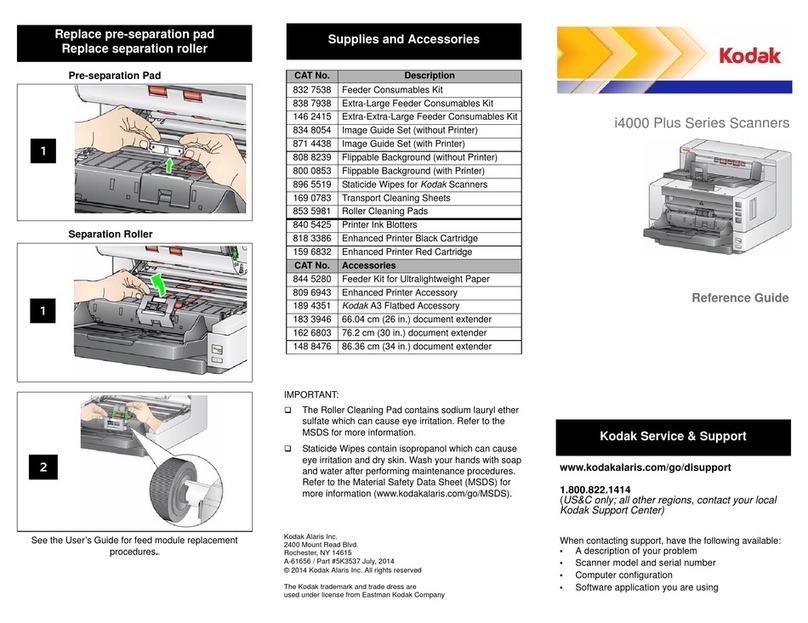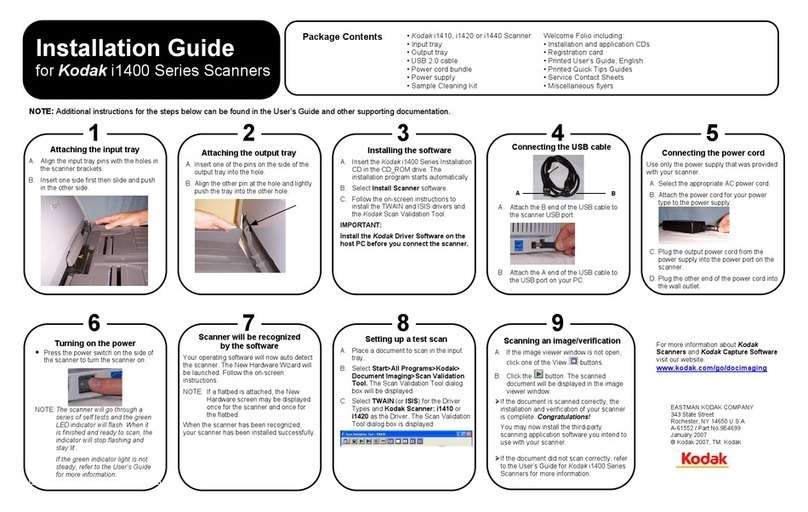Kodak i5000 Series Guide
Other Kodak Scanner manuals

Kodak
Kodak Truper 3210 User manual
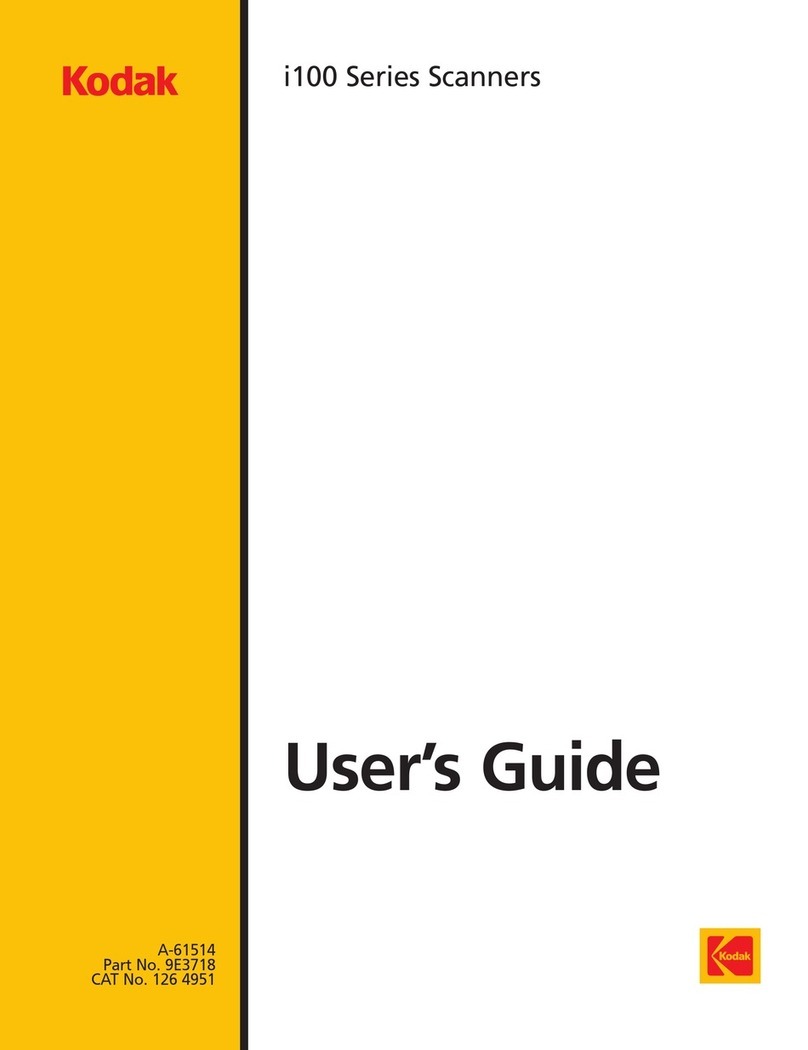
Kodak
Kodak A-61514 User manual
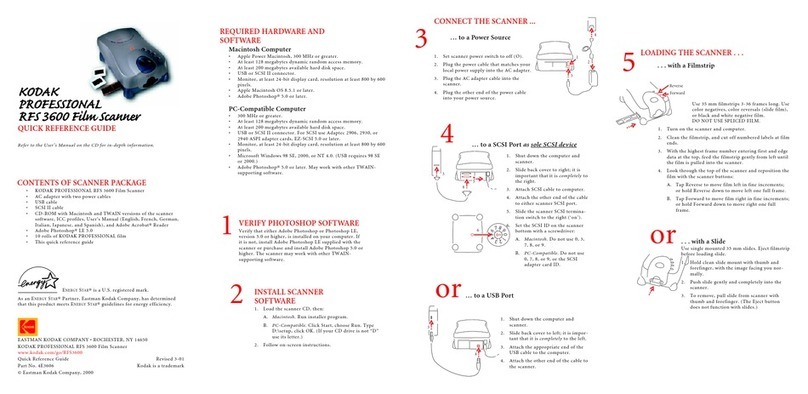
Kodak
Kodak PROFESSIONAL RFS 3600 User manual
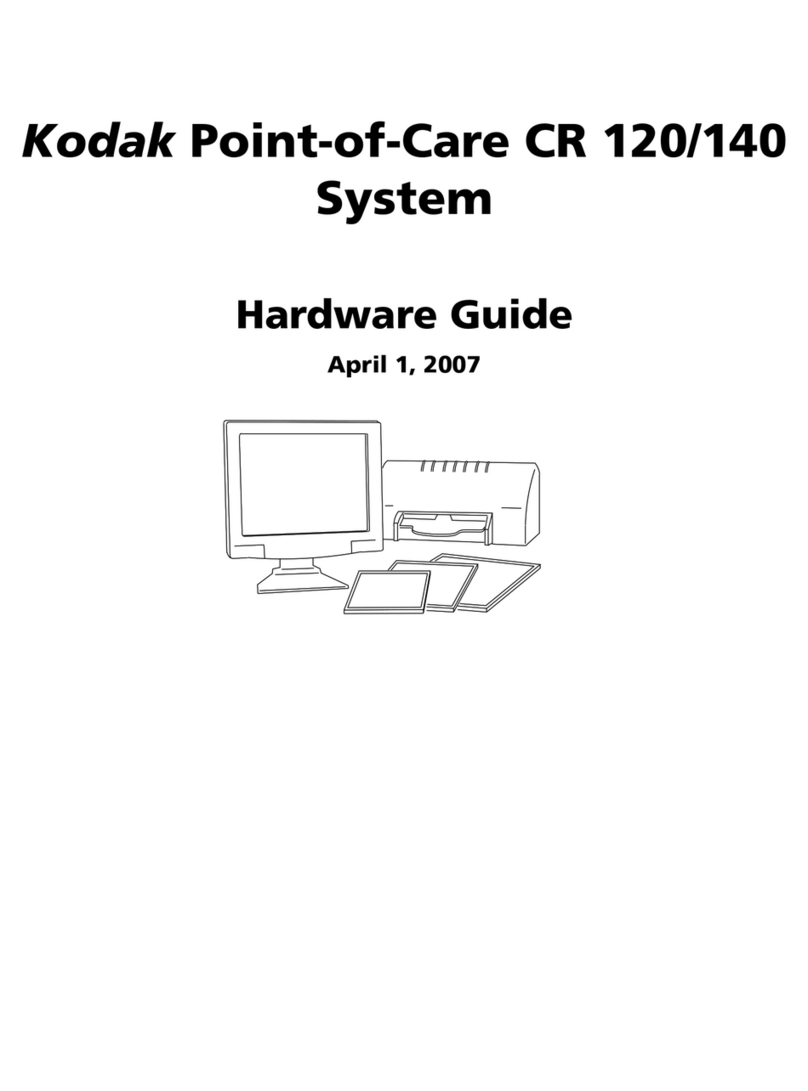
Kodak
Kodak Point-of-Care CR 120 System Installation instructions
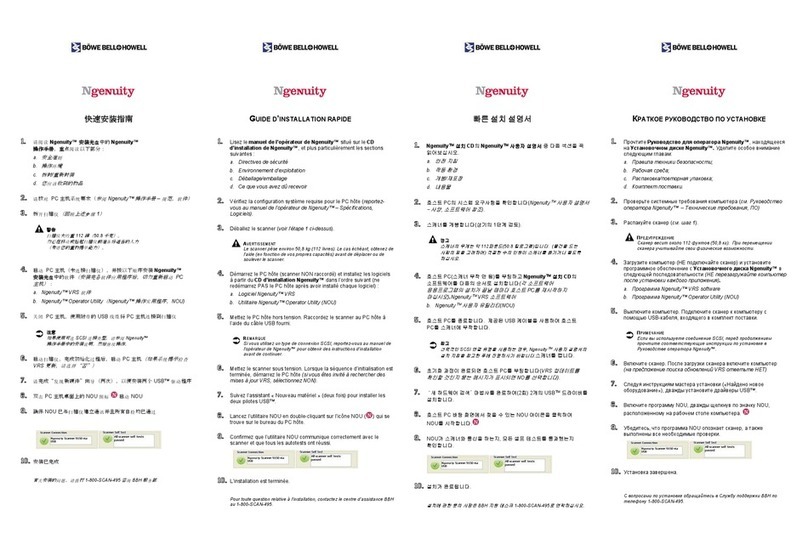
Kodak
Kodak Ngenuity 9090DB User manual
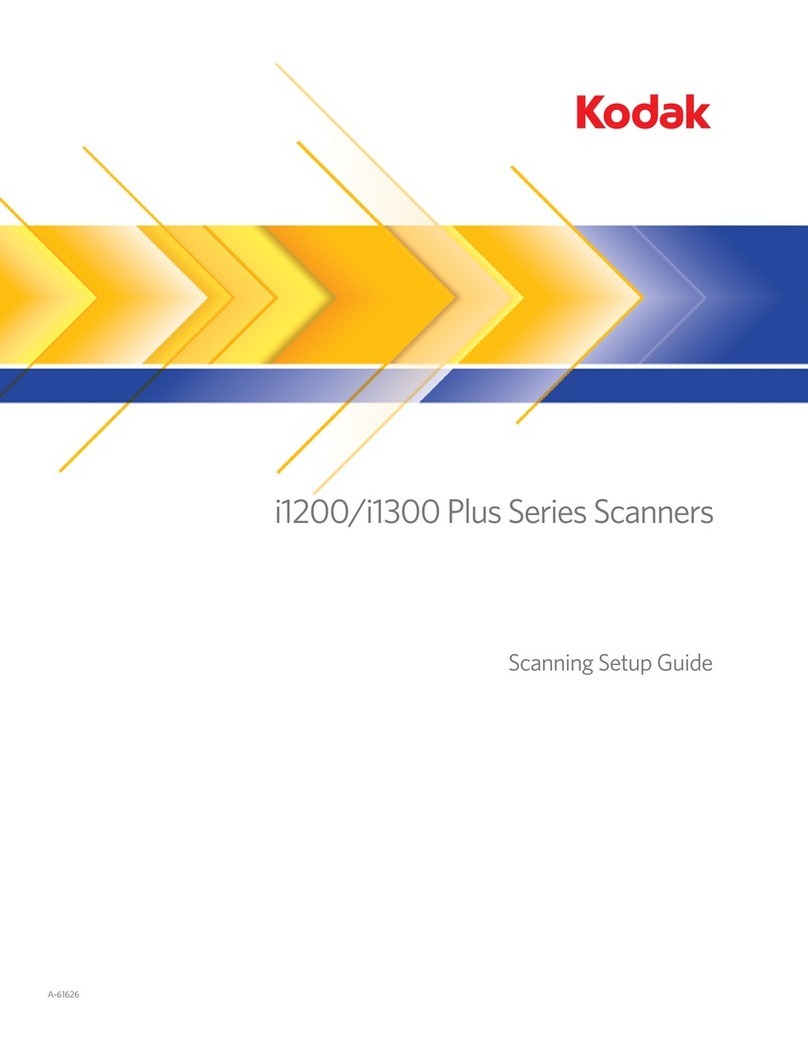
Kodak
Kodak i1220 Plus User manual
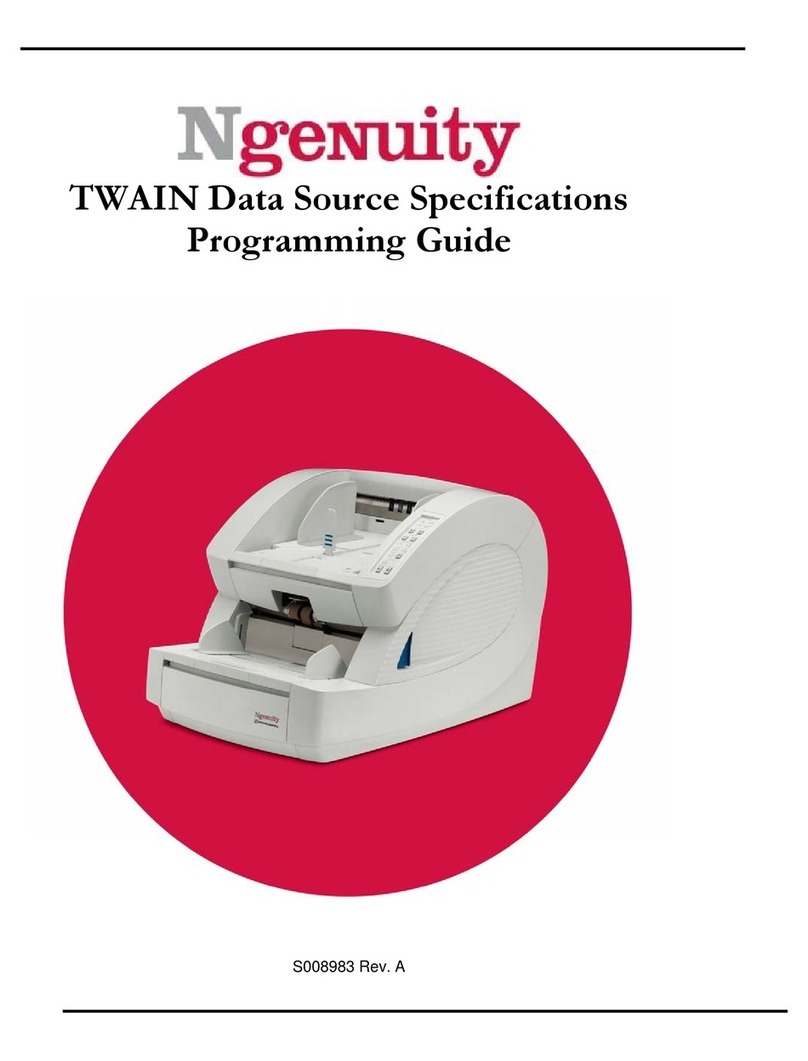
Kodak
Kodak Ngenuity 9090DB Operating instructions
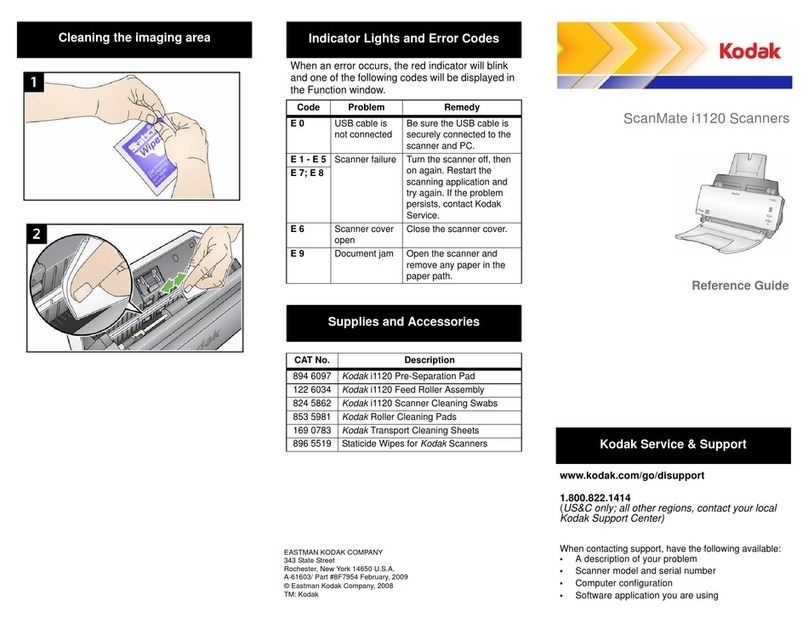
Kodak
Kodak Scanmate i1120 User manual

Kodak
Kodak i1200 series User manual
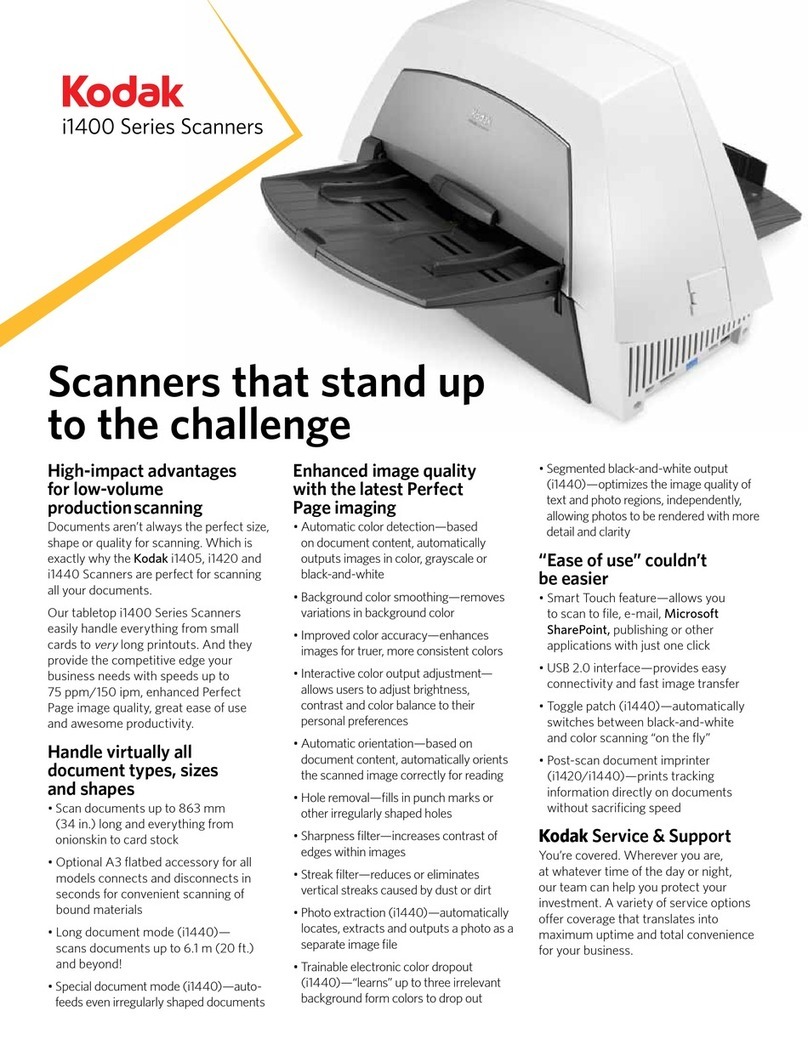
Kodak
Kodak i1400 Series User manual
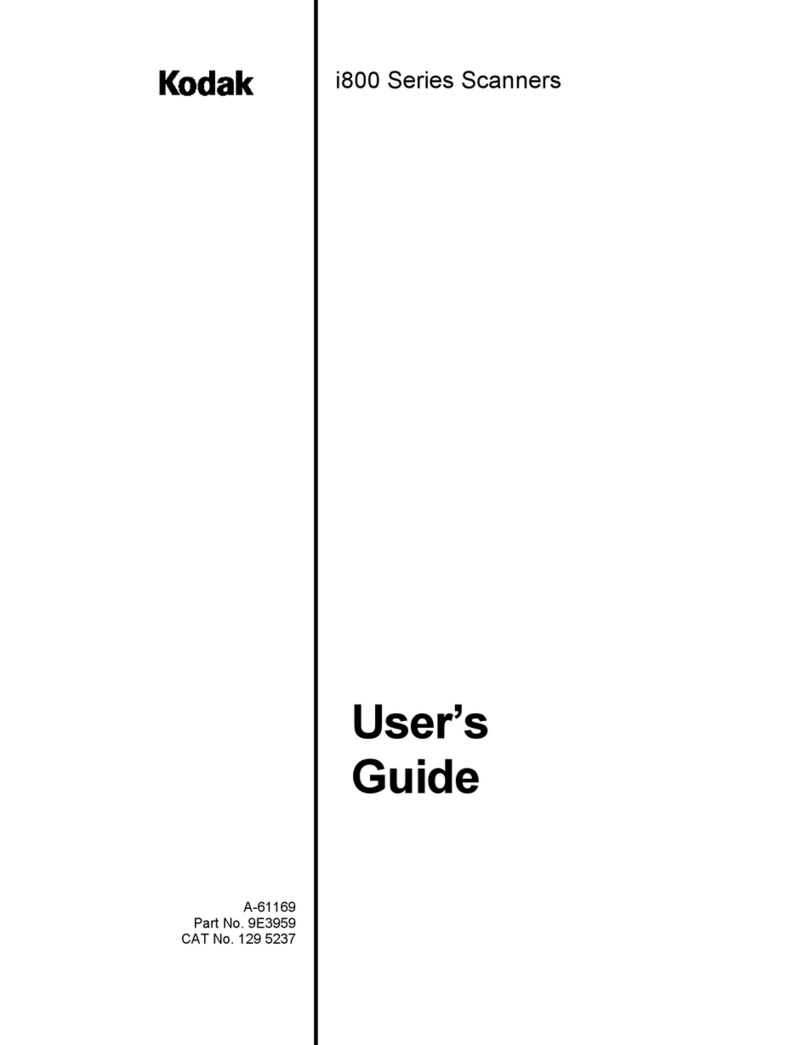
Kodak
Kodak I810 - Scanner Firmware - PC User manual

Kodak
Kodak i4x50 Series User manual
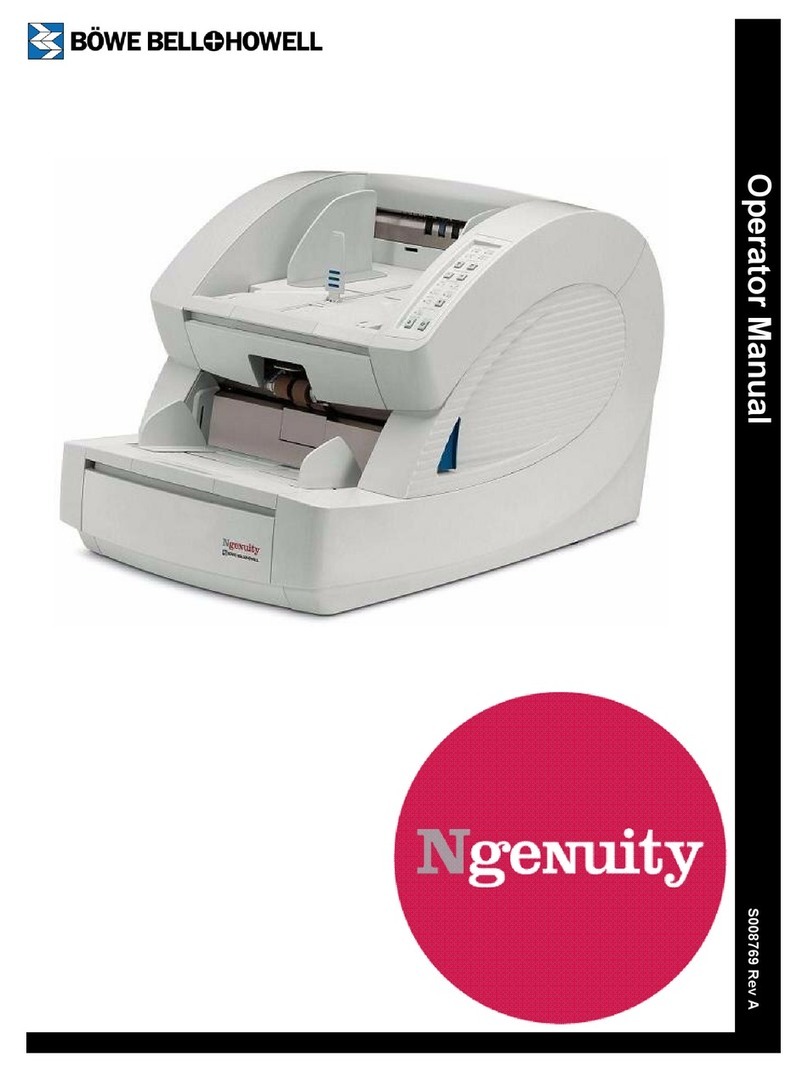
Kodak
Kodak Ngenuity 9090DB User manual
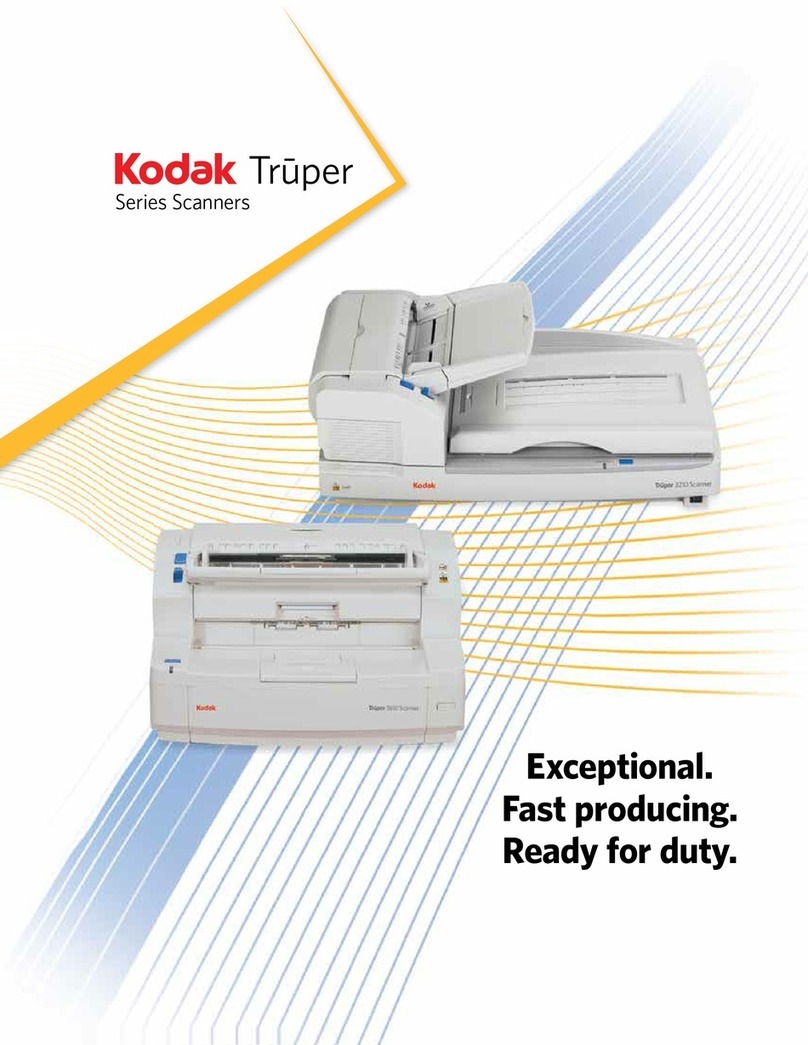
Kodak
Kodak Truper Series User manual
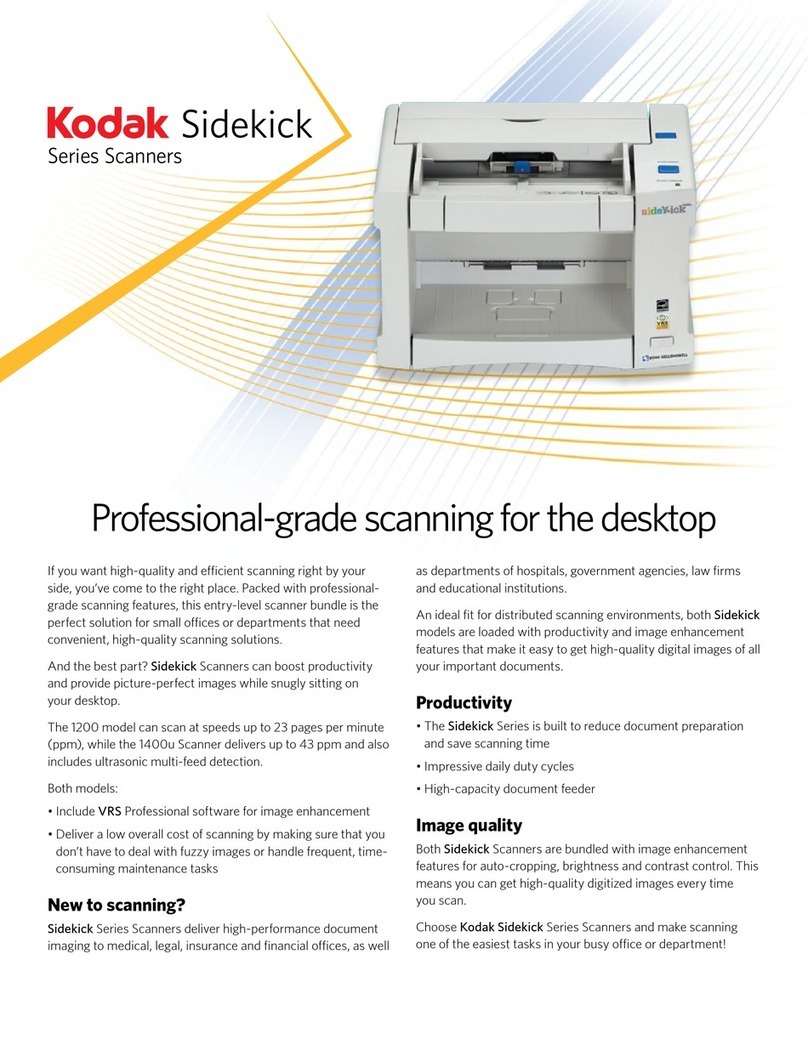
Kodak
Kodak Sidekick 1400U User manual

Kodak
Kodak i5800 Scanner User manual
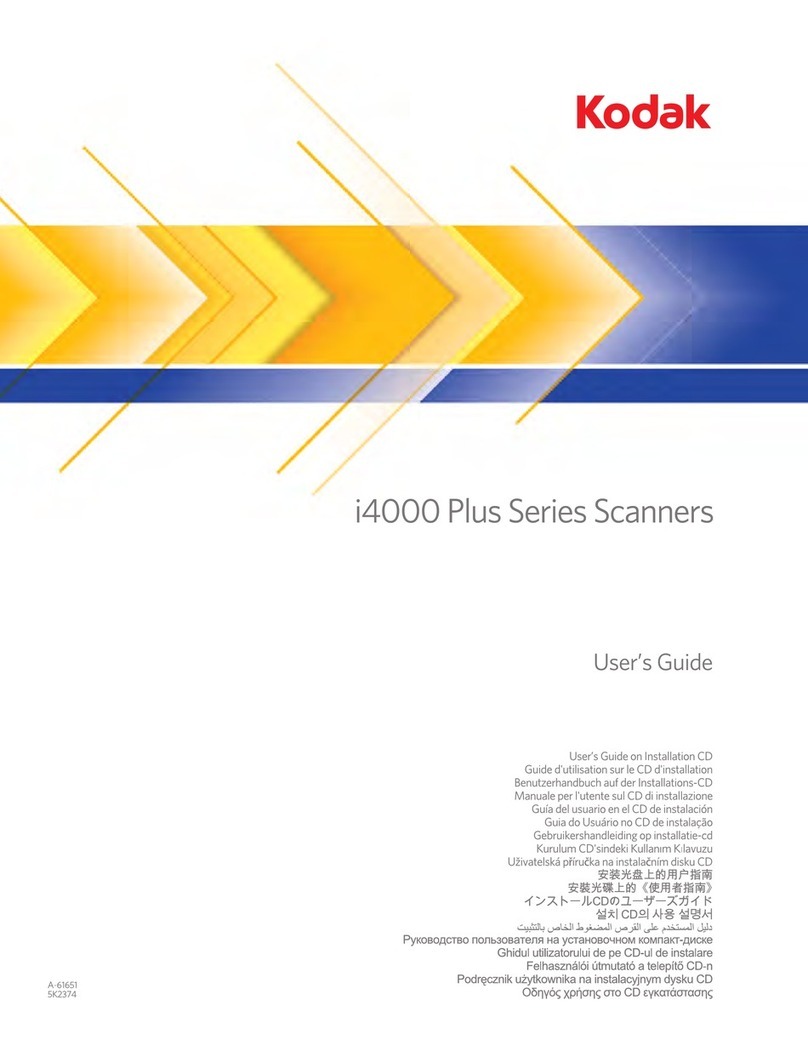
Kodak
Kodak i4000 Plus Series User manual
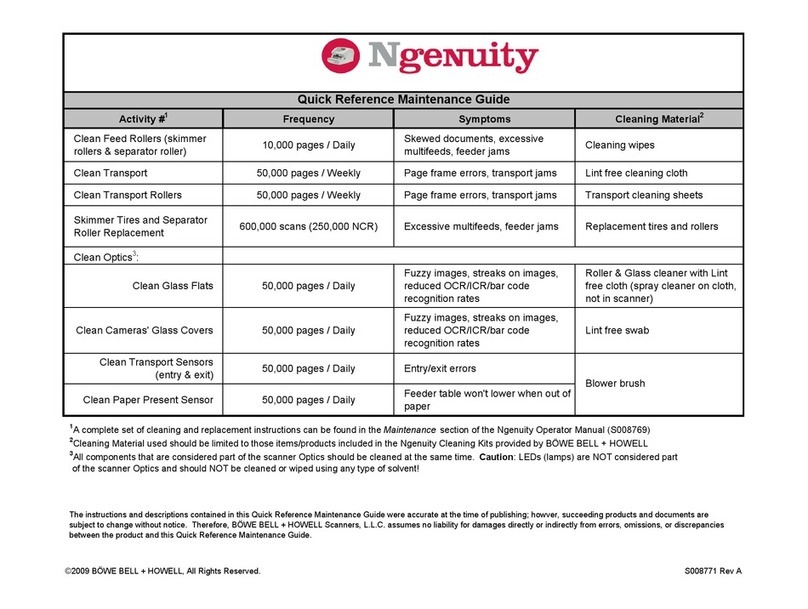
Kodak
Kodak Ngenuity 9090DB User manual
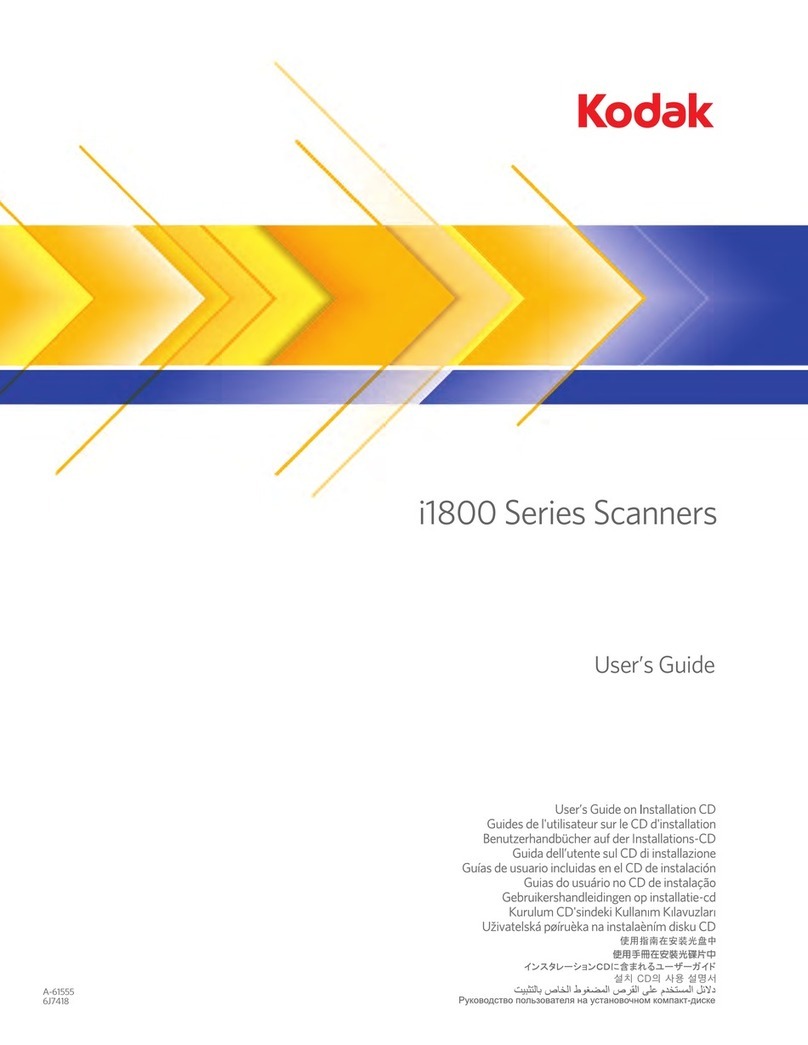
Kodak
Kodak Kodak i1840 User manual
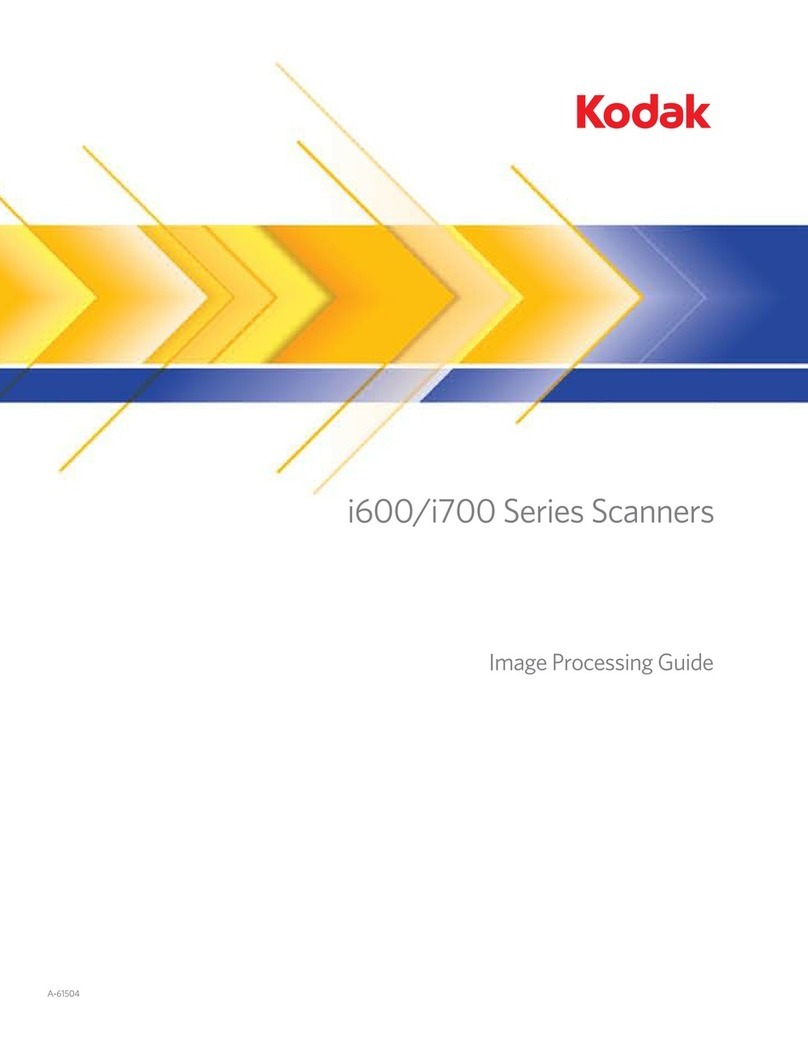
Kodak
Kodak I780 - Document Scanner User manual