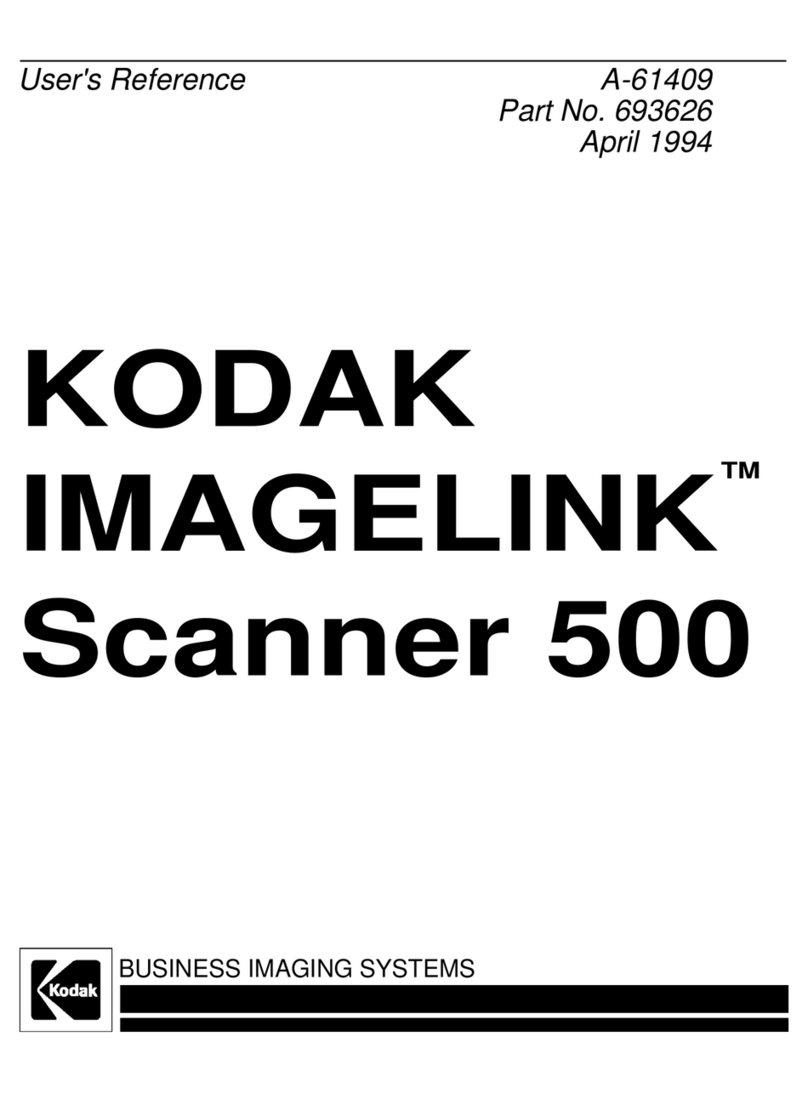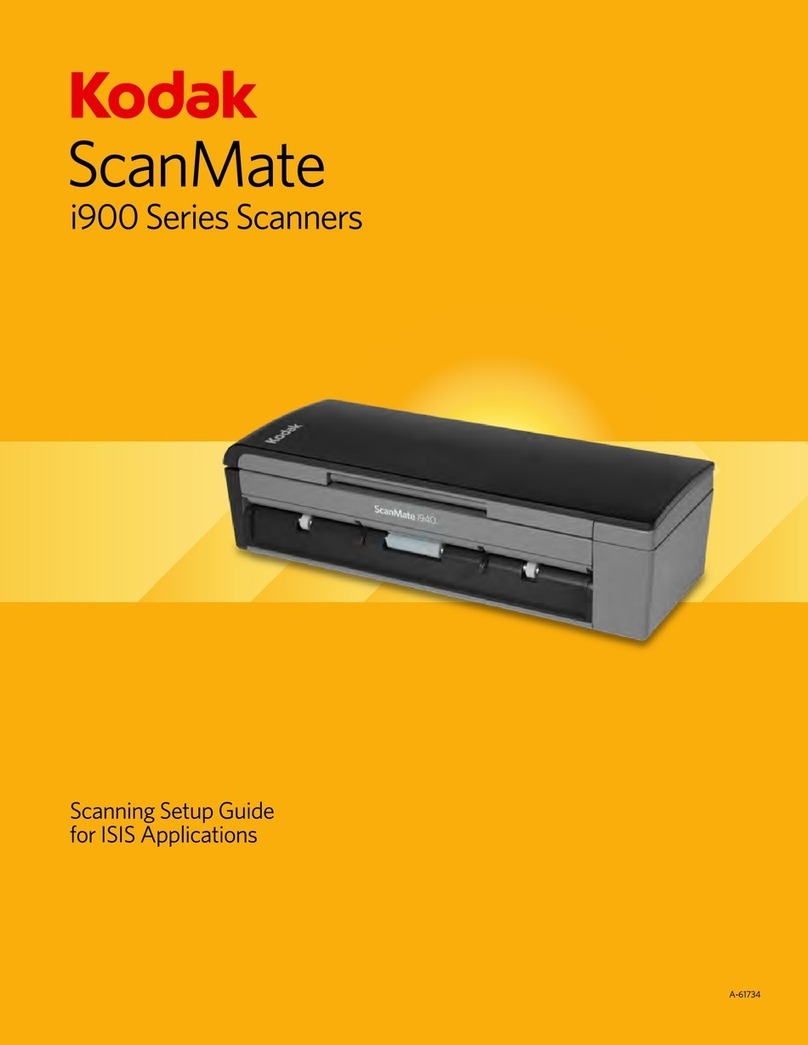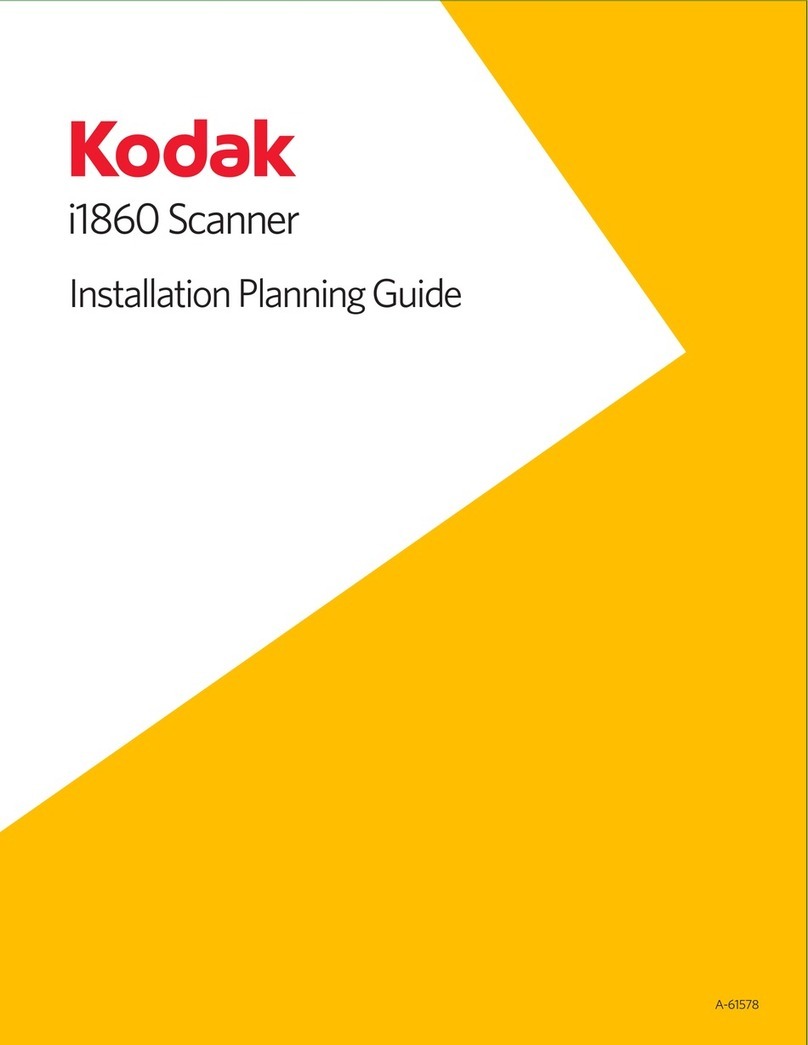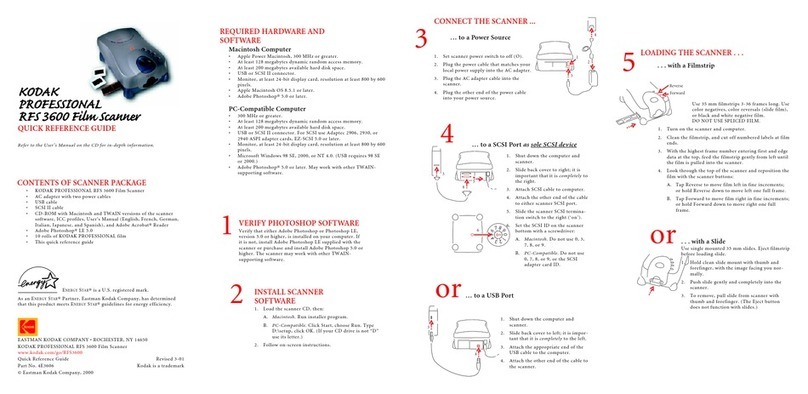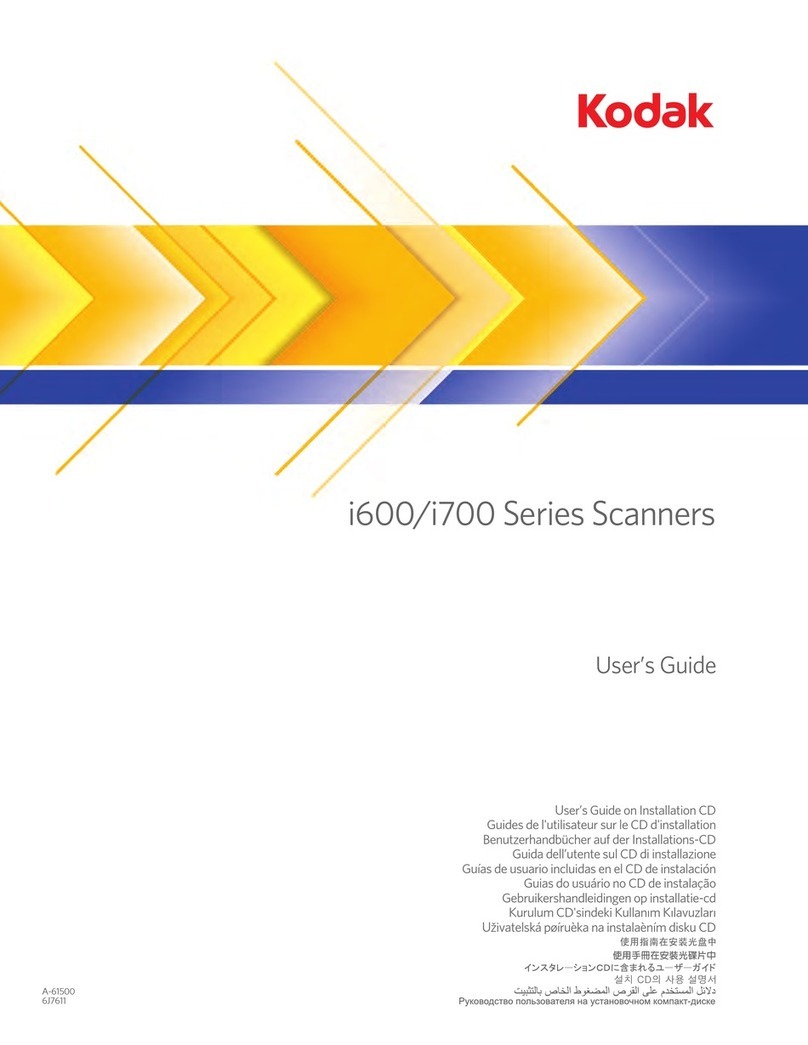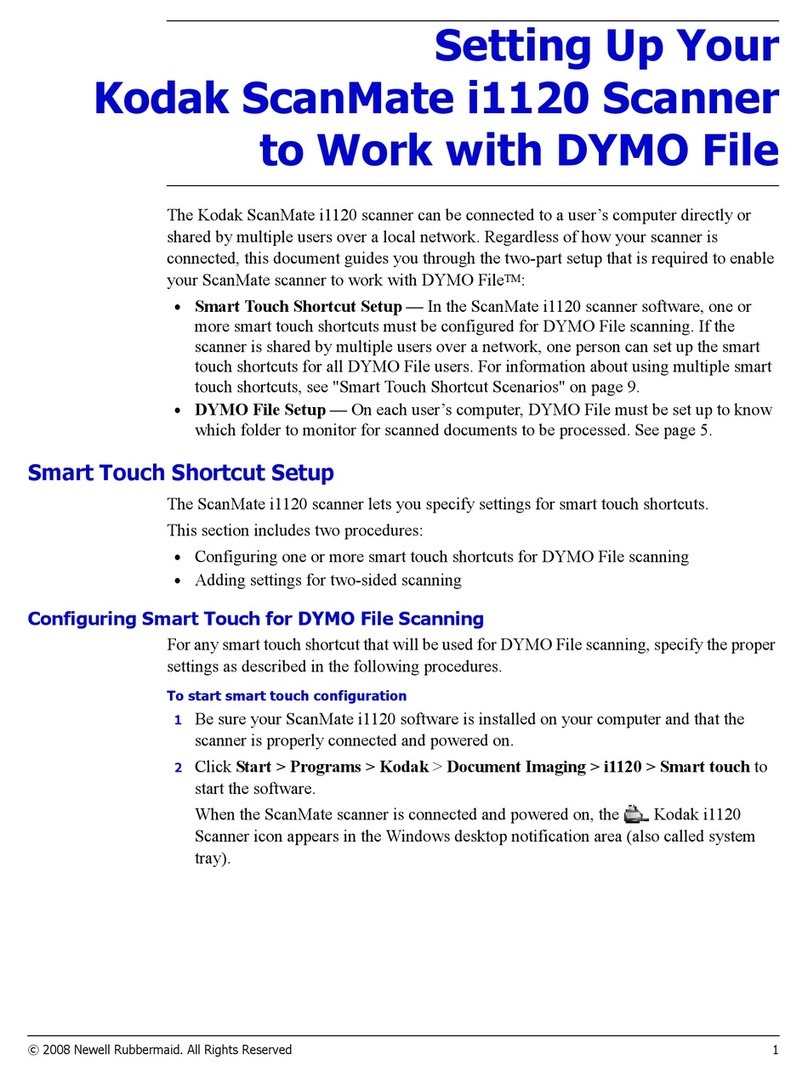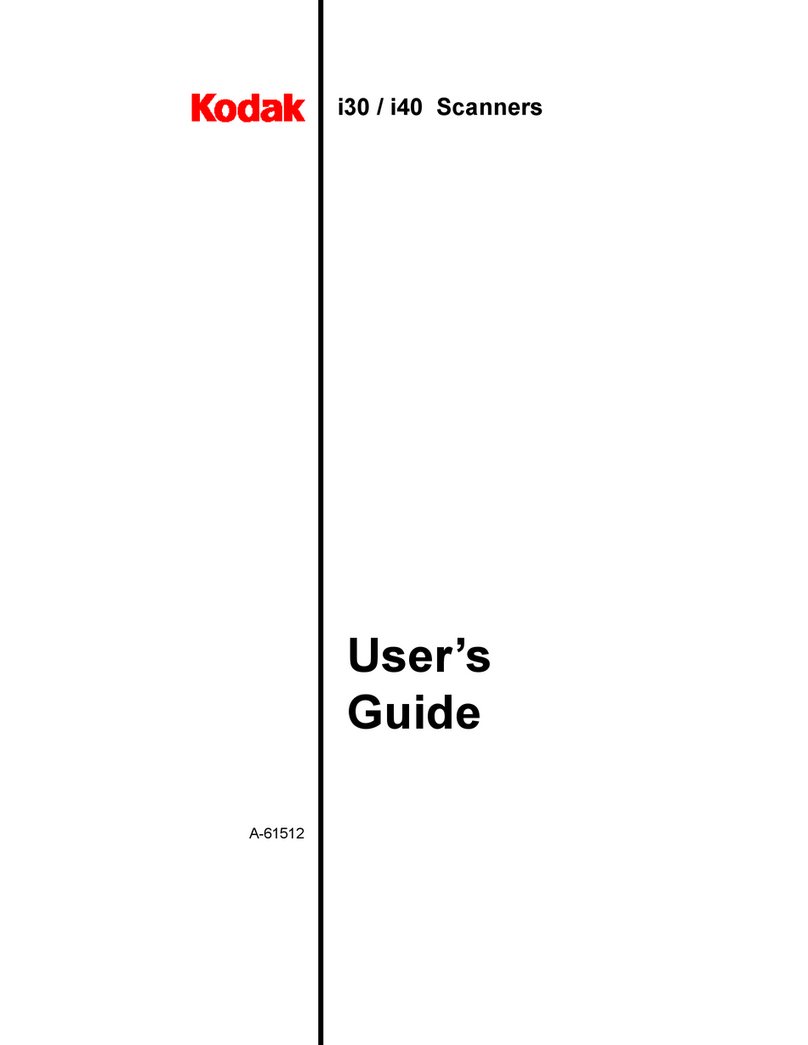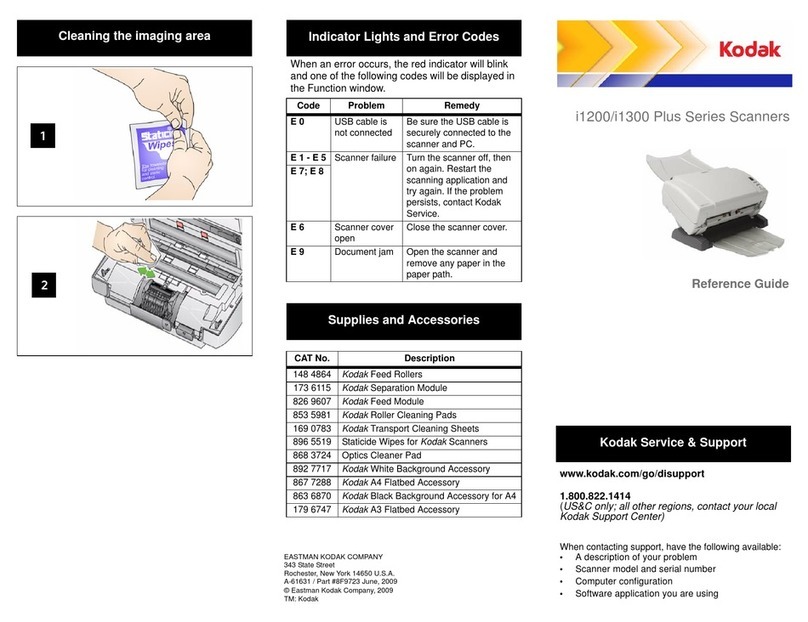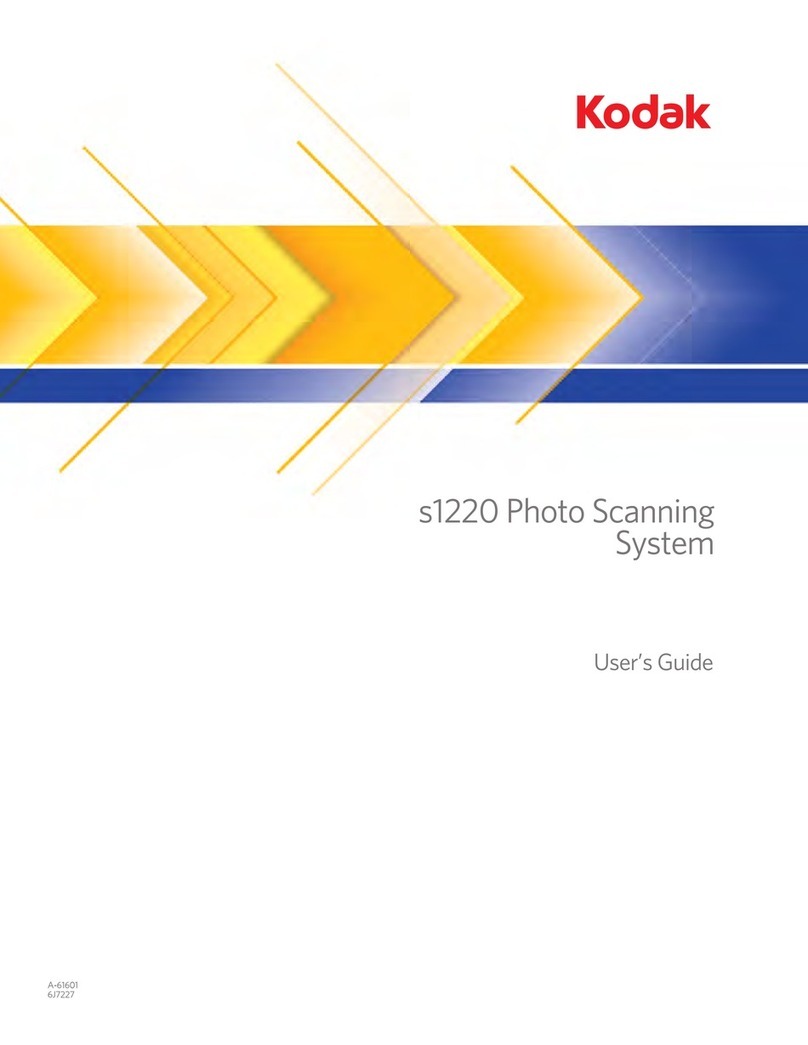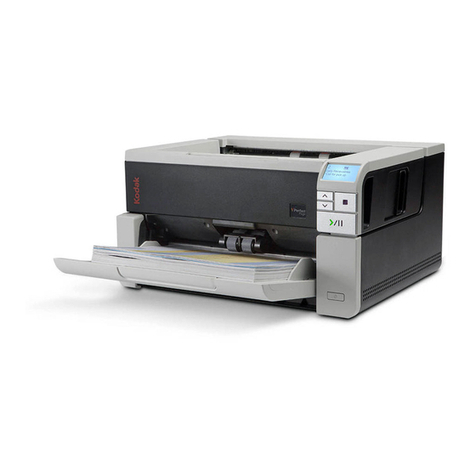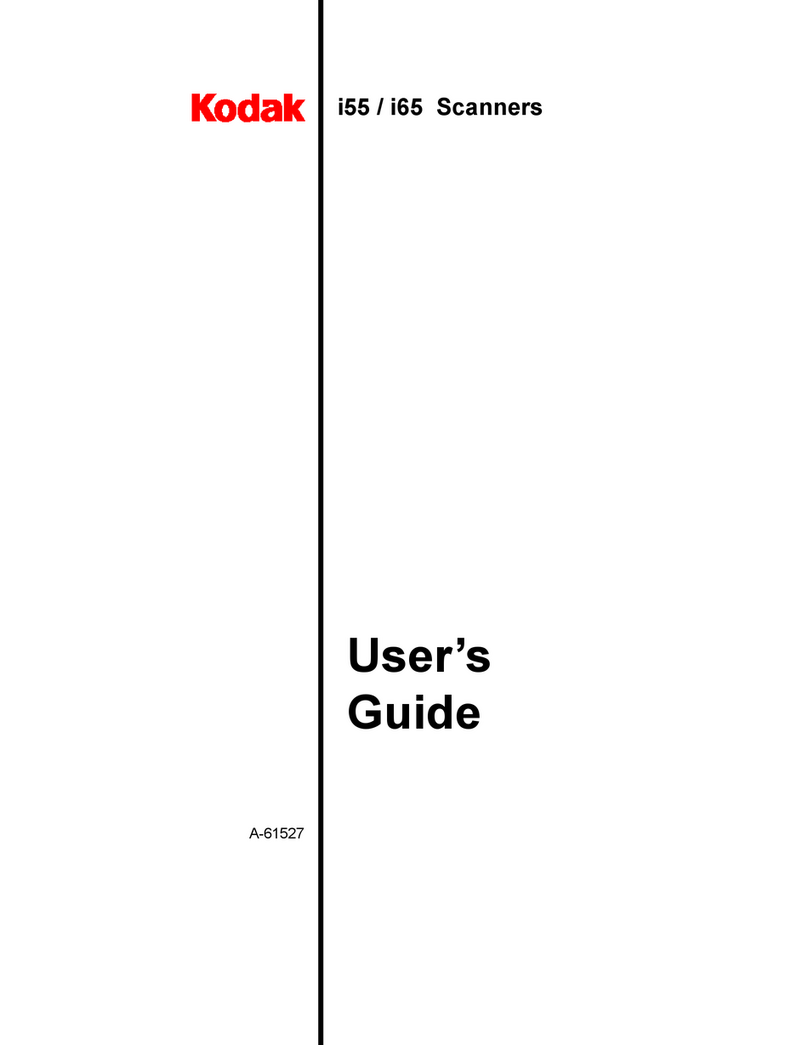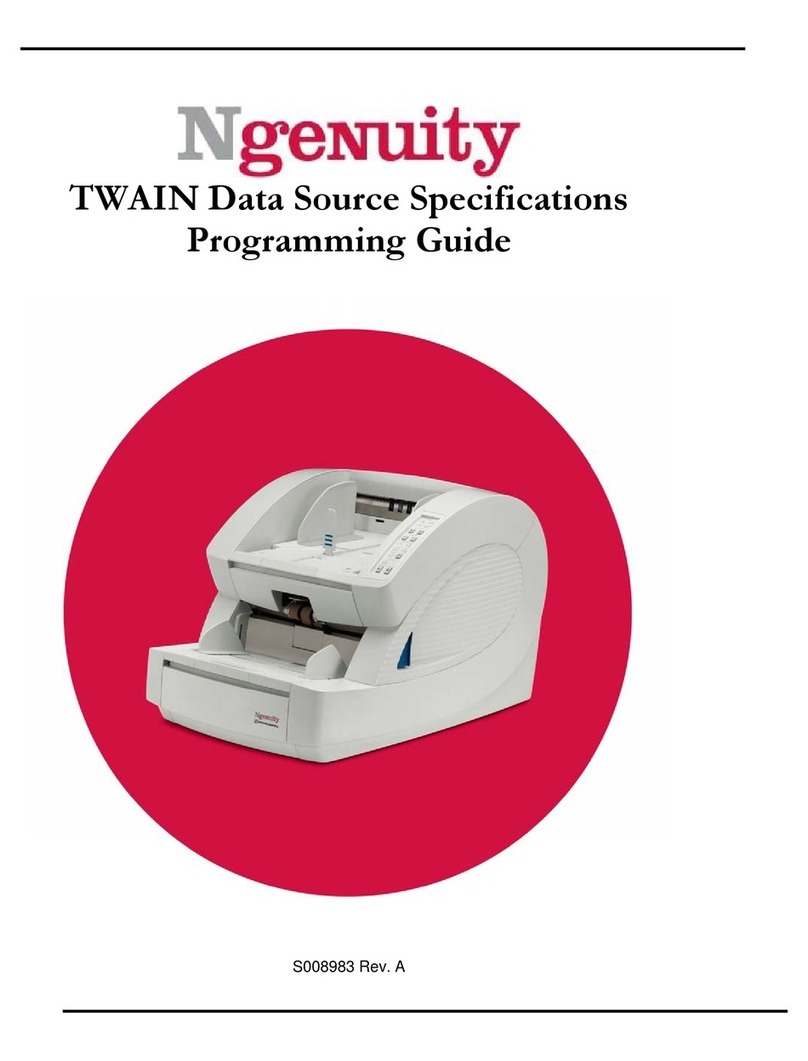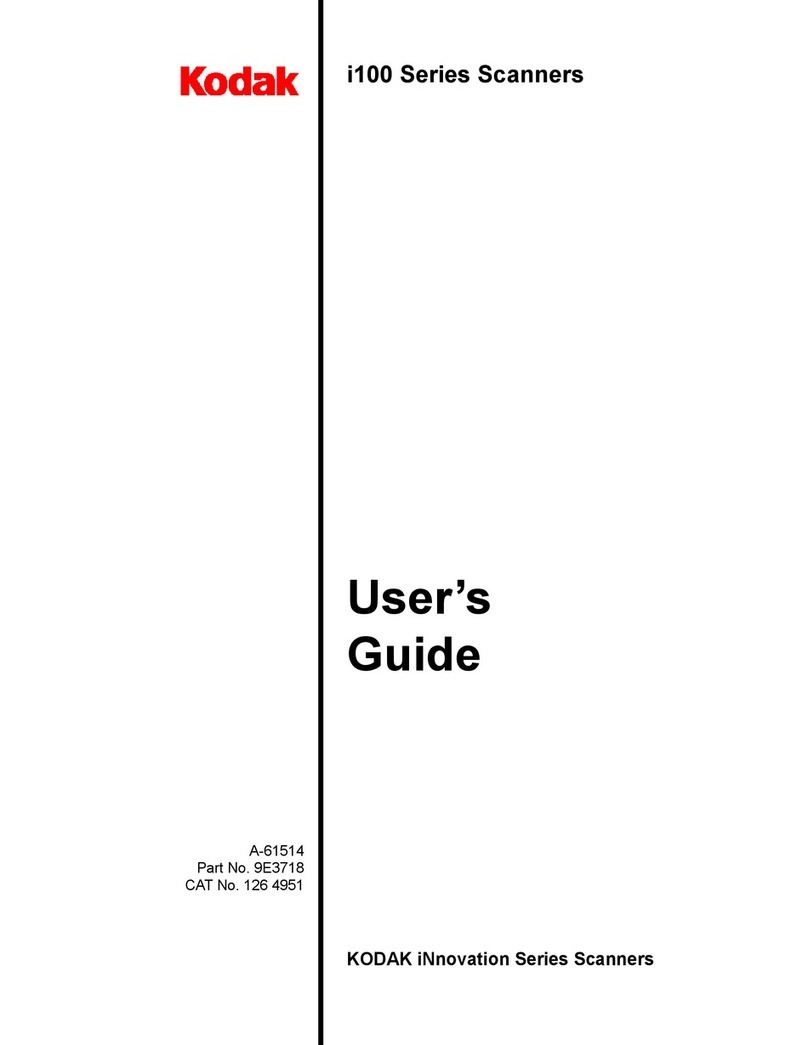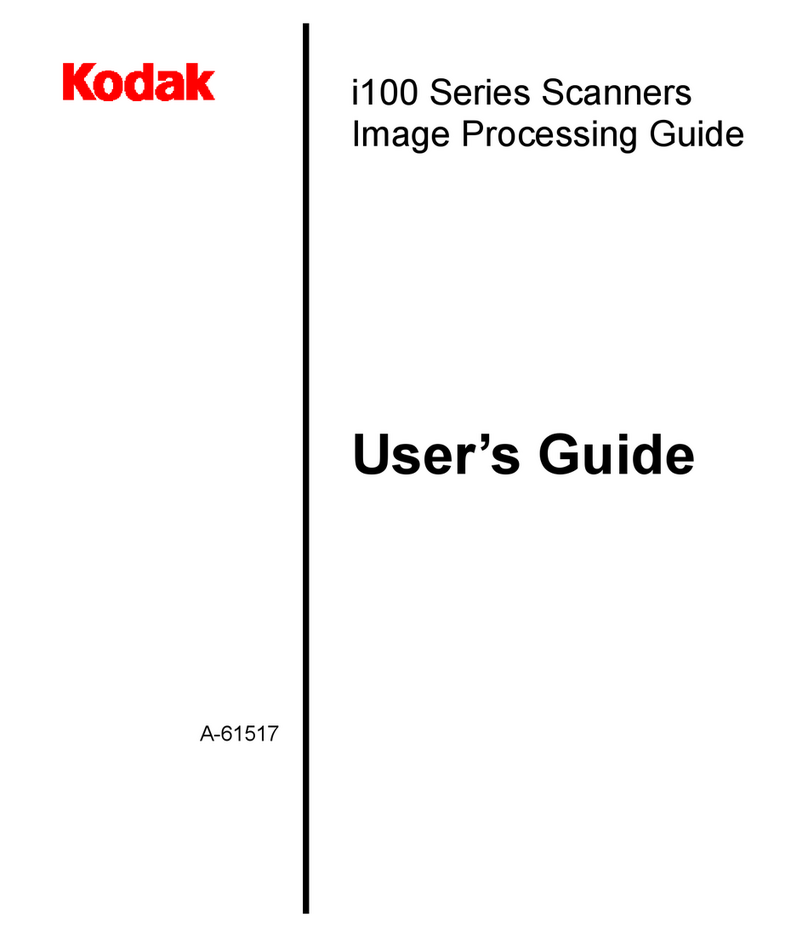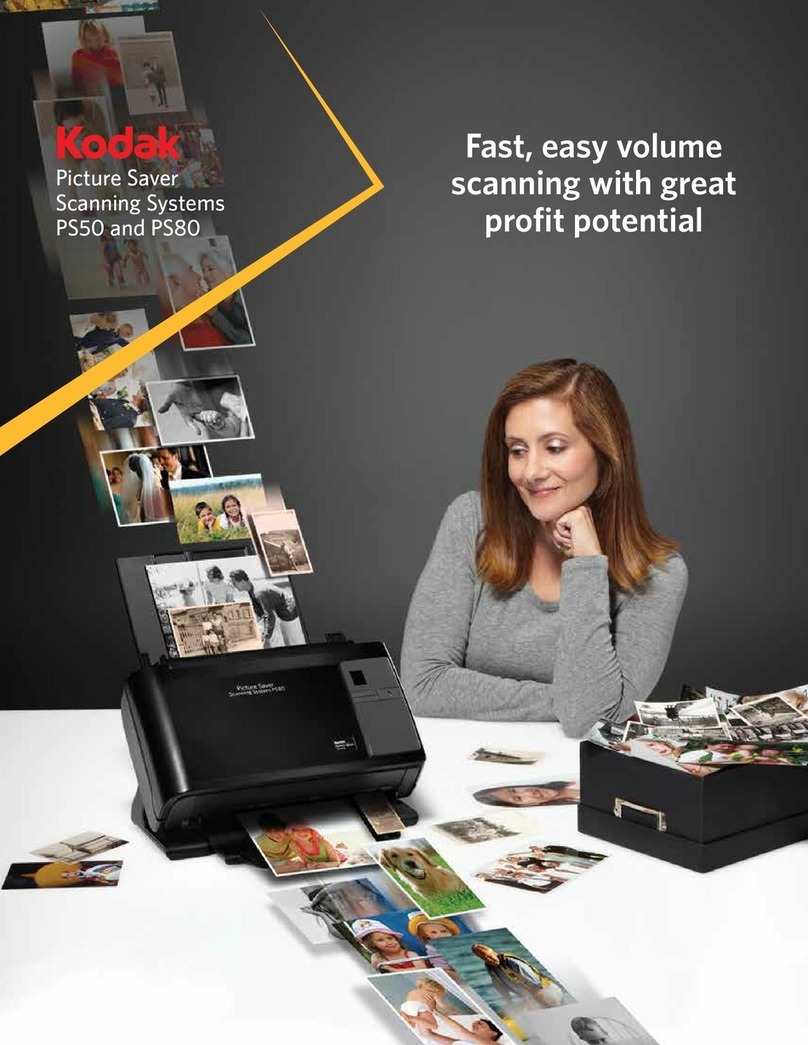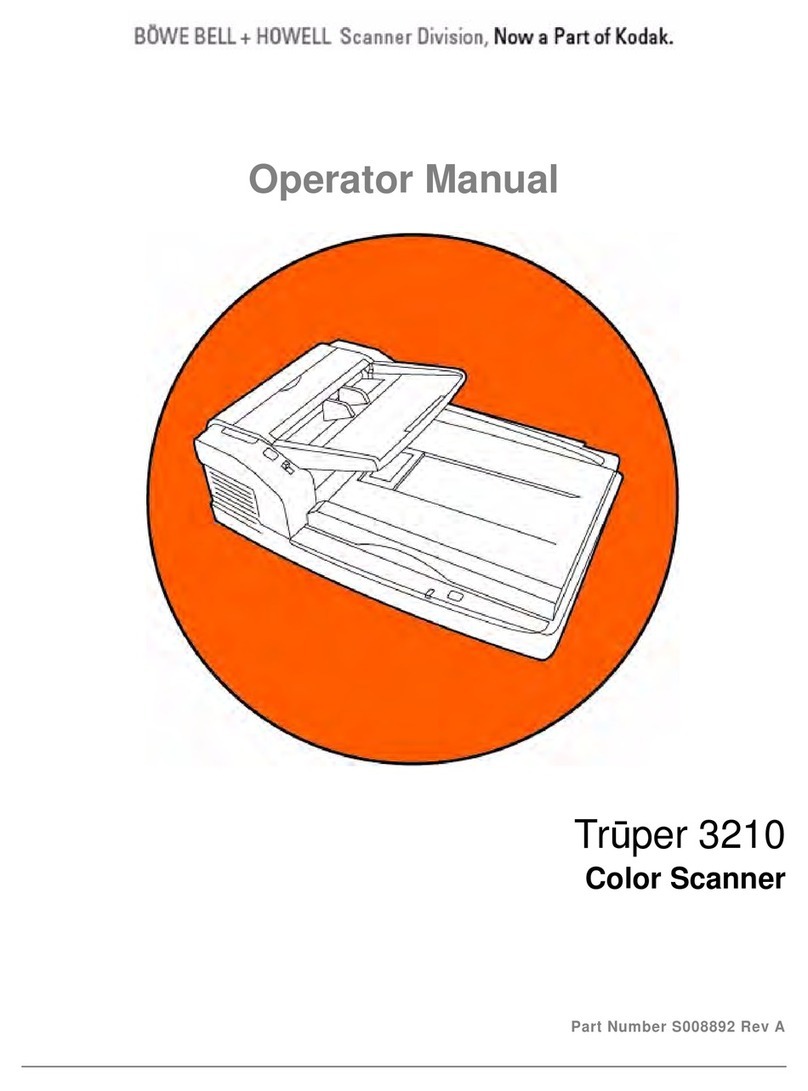i6000 Series Check Scanners
Scanning Device (CIS) 2 x 850 cel, 108 mm Contact Image Sensor
Light Source Tricolor Light Emitting Diode (LED)
Scanning Method Concurrent, duplex (front & rear)
Document Size Up to UNI A6; Document Height: 56 mm–106 mm (2.2 in.–4.2 in.), Document Length: 80 mm–228 mm
(3.2 in.–9 in.), Document Weight: 60–120 g/m2(16–32 lbs.)
Auto Feeder Capacity (depends on Up to 50 documents (i6060 and i6090)
document thickness and condition)
Batch Feeding i6060 and i6090
Output Sort Pockets (depends on One pocket, up to 50 documents
document thickness and condition)
Scan System Throughput i6015: single document feeding
(6-inch documents) i6060: up to 65 (grayscale/bitonal) or 62 (color) documents per minute
i6090: up to 100 (grayscale/bitonal) or 85 (color) documents per minute
(Throughput speeds may vary depending on your choice of operating system and PC.)
Scanner Image Format Uncompressed grayscale, bitonal and color
Image Depth Bitonal: 1 bit per pixel
Grayscale: 8 bits per pixel/256 shades of gray; 4 bits per pixel/16 shades of gray (software selectable from the API)
Color: 24 bits per pixel/16,777,216 shades
Image Resolution 200 x 200 dpi
100 x 100 or 200 x 100 software selectable from the API
Image Formats Bitmap (BMP)
4-side cropping, and image rotation performed by the API
Image Compression JPEG, TIFF Group 4
Image Transmission Through the USB port
Multi-Feed Detection Infrared, programmable delay
Interface USB 2.0 (backward compatible to USB 1.1)
Supported Operating Systems Windows 2000, XP
Minimum PC Configuration 1 GHz Pentium III Processor, 128 MB RAM, 100 MB free disk space, USB 1.1 port
Recommended PC Configuration 2 GHz Pentium IV Processor or greater, 512 MB RAM, 200 MB free disk space, USB 2.0 port
MICR Recognition Recognition algorithm for E13B, CMC7, or CMC0 standards performed by the API
MICR Data Transmission Analog waveform through the USB port
Acoustical Noise (operator position) Operating mode: <56 dB(A)
Environmental Factors Operating temperature: 15°-32° C (60°-90° F)
Operating humidity: 35-85 percent non-condensing
Electrical Specifications Power consumption: 45 Watts (maximum)
Input voltage: 100-240 VAC (+/–10 percent)
50/60 Hz separate modular power supply
Agency Approvals CAN/CSA-C22.2 No. 60950-1-03 (C-UL Mark), Canada ICES-003 Issue 3 (Class A), UL 60950-1 (UL Mark),
CFR 47 Part 15 Subpart B (FCC Class A), CE Mark
Recommended Daily Volume Up to 5,000 checks per day
Optional Inkjet Printer For imprinting on the back side of documents prior to capturing the scanned image
12 Nozzle Printing resolution (96 dpi)
Hewlett Packard (HP) Cartridge C6602A
Dimensions Weight: 2.3 kg (5 lbs.), Length: 27.9 cm (11.0 in.), Depth: 12.9 cm (5.1 in.), Height: 17.3 cm (6.8 in.)
©Kodak, 2007. Kodak is a trademark of Kodak.
Specifications are subject to change without notice.
A-5750 CAT No. 882 7172 Printed in USA 01/07
Eastman Kodak Company
343 State Street, Rochester, NY 14650
1-800-944-6171
Kodak Canada, Inc.
Toronto, Ontario M6M 1V3
1-800-465-6325
To learn more:
www.kodak.com/go/checkimaging
Keep it Simple. Keep it Kodak.
Printed using Kodak Technologies.