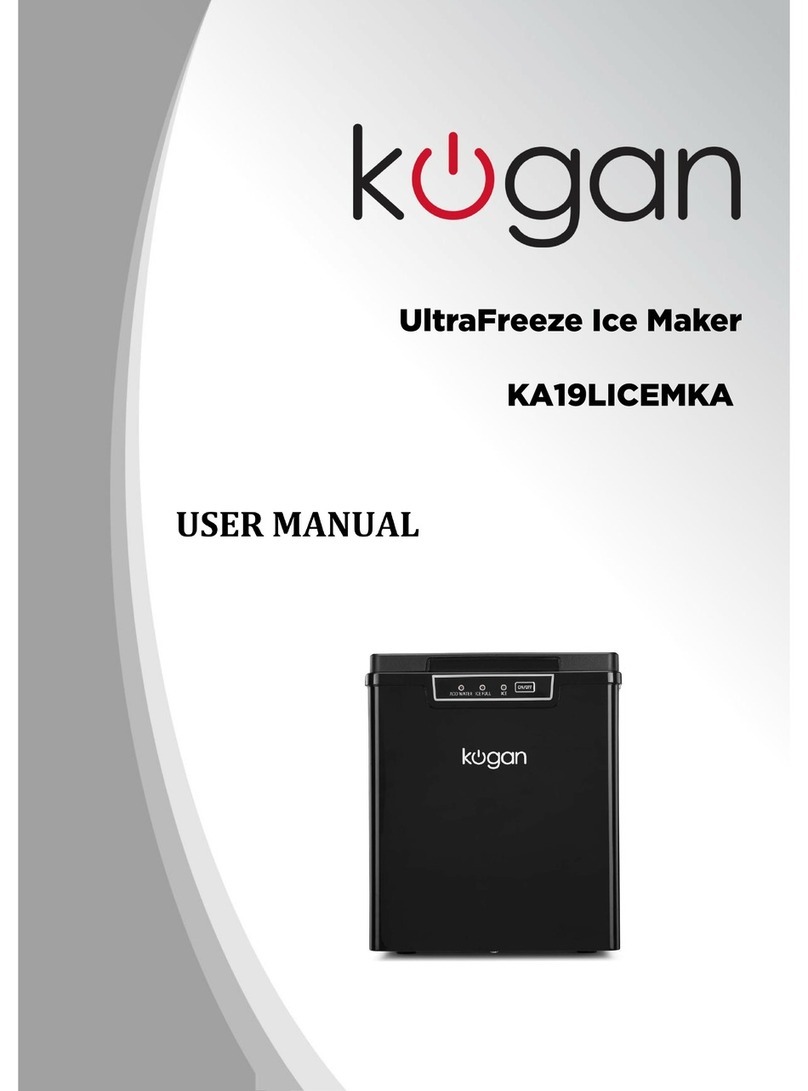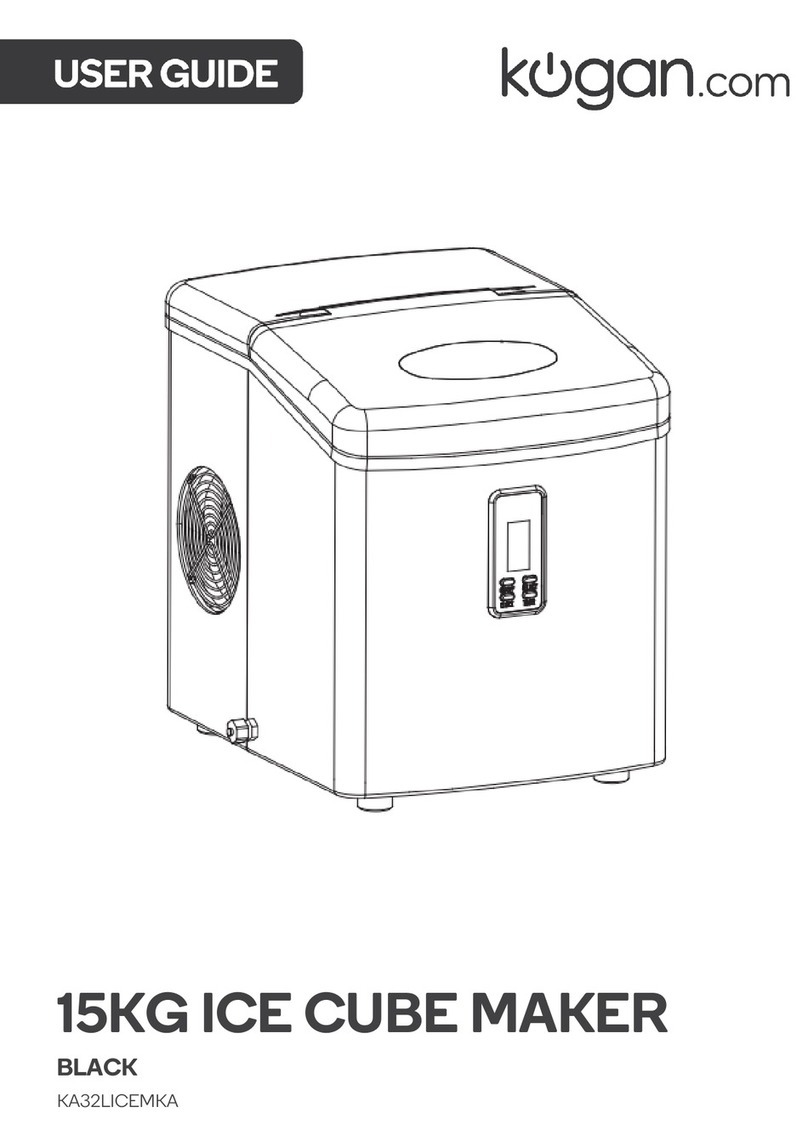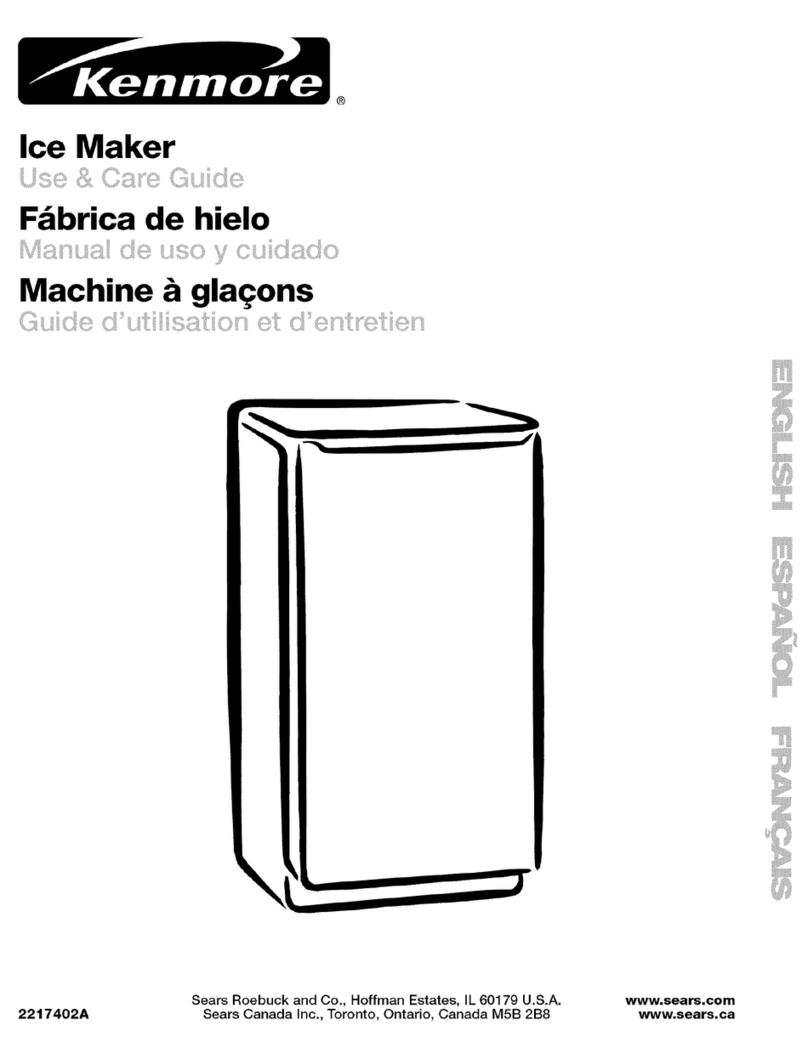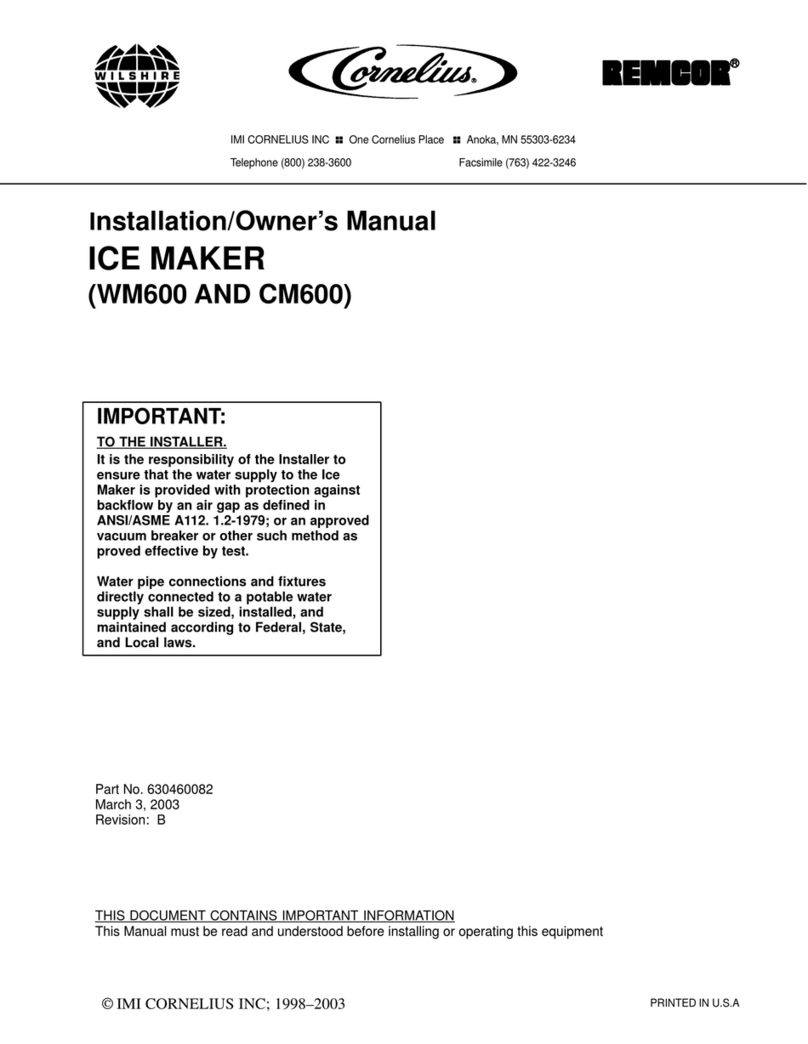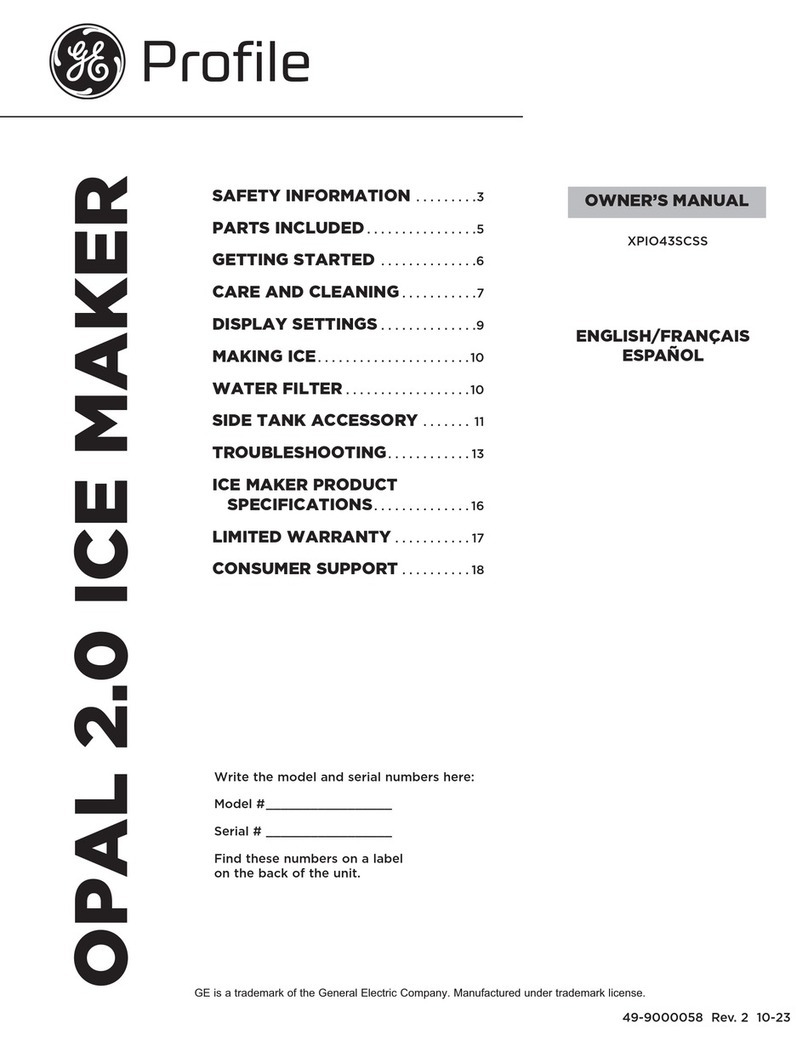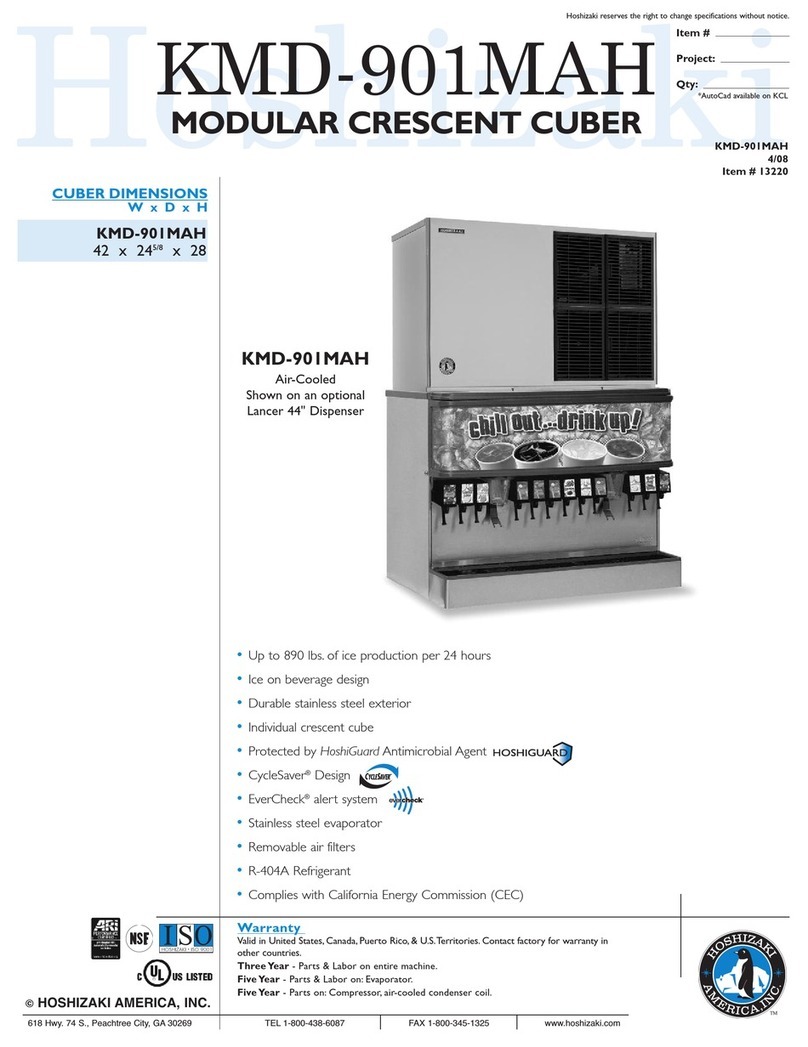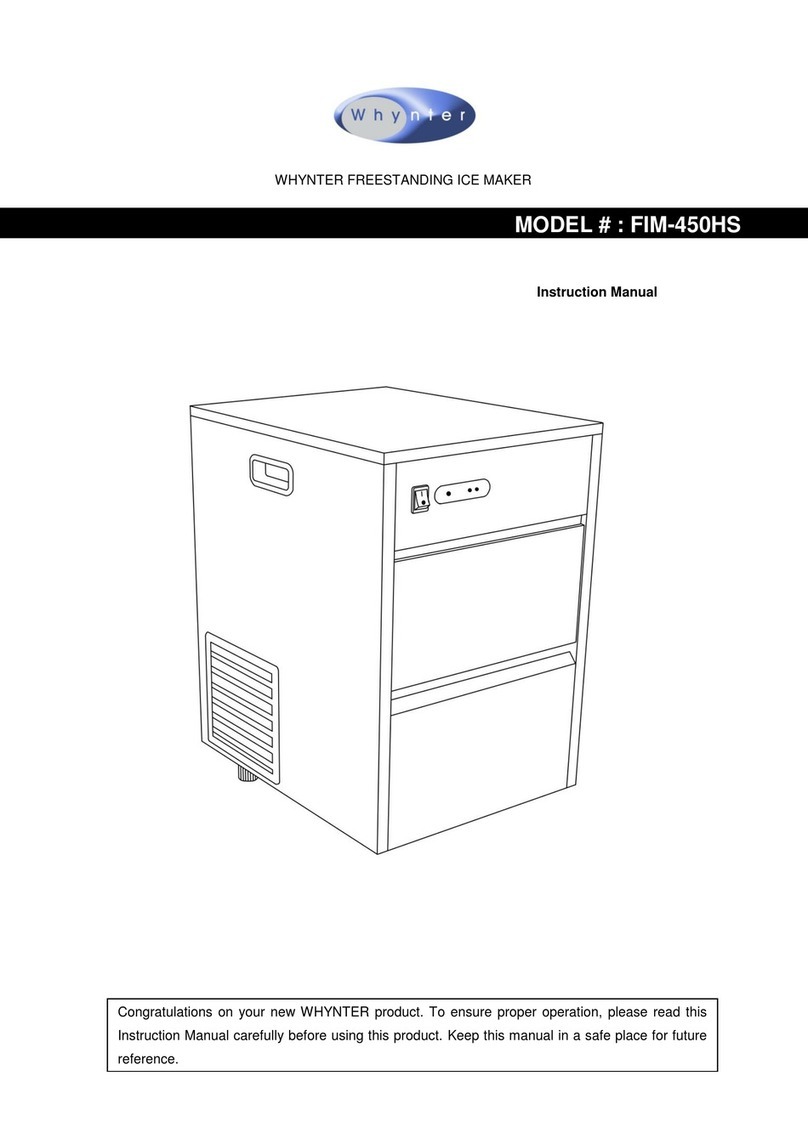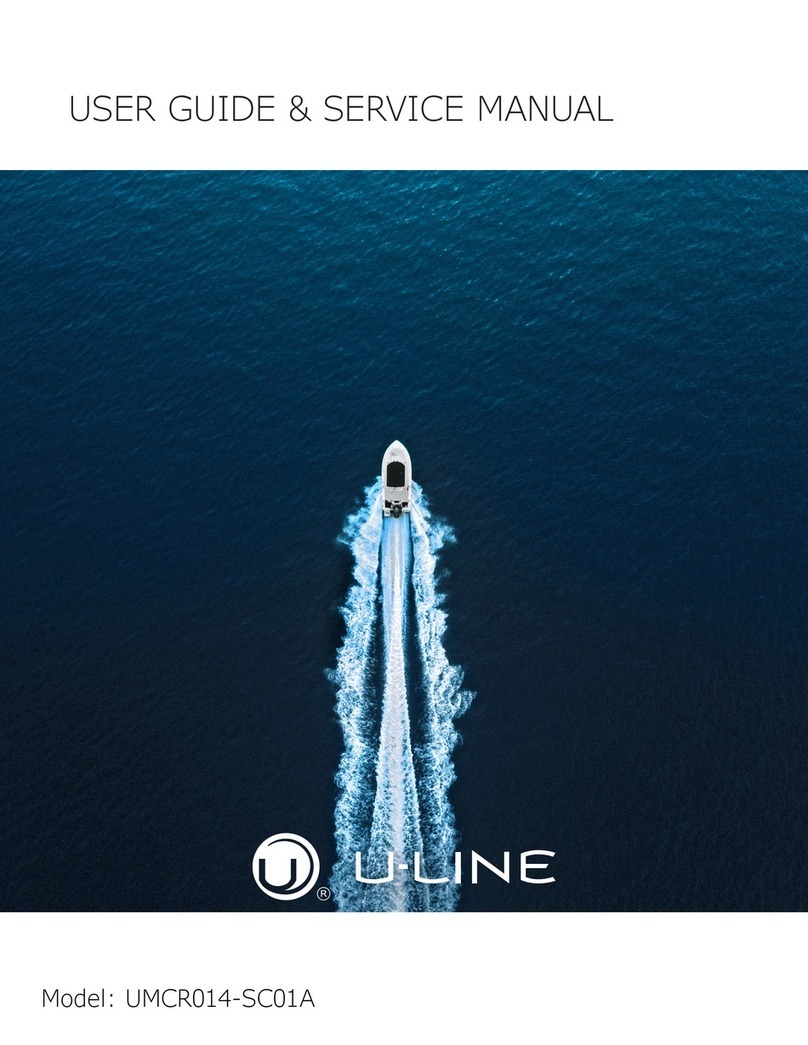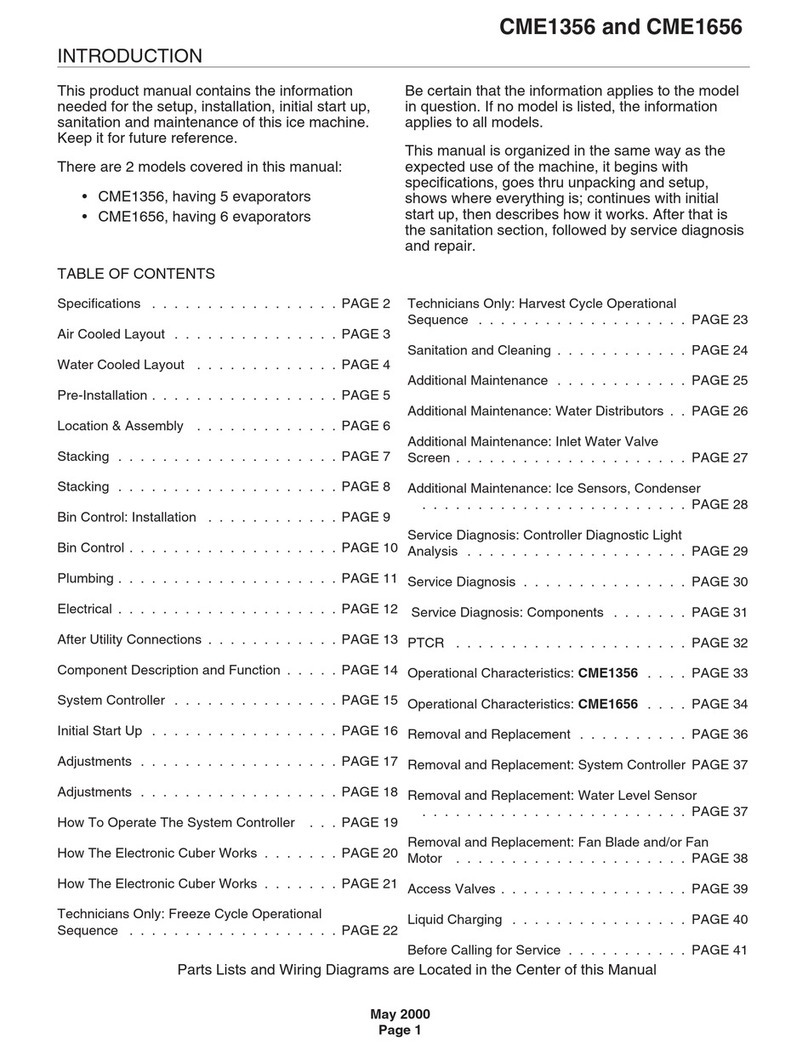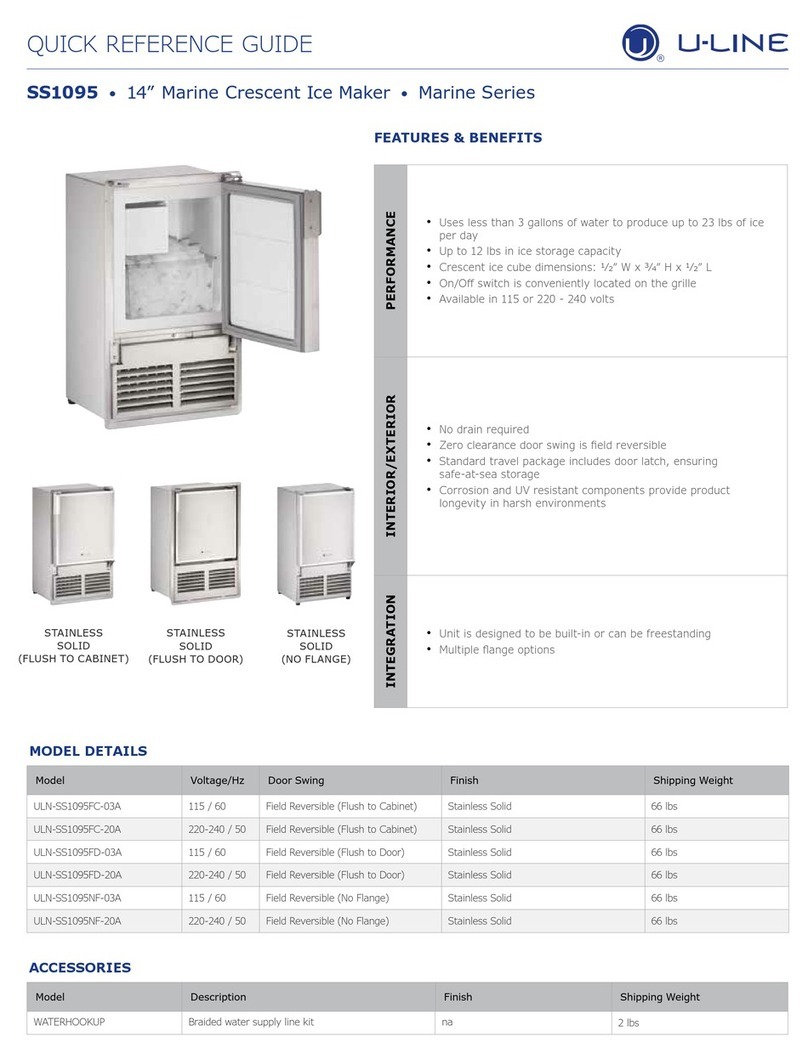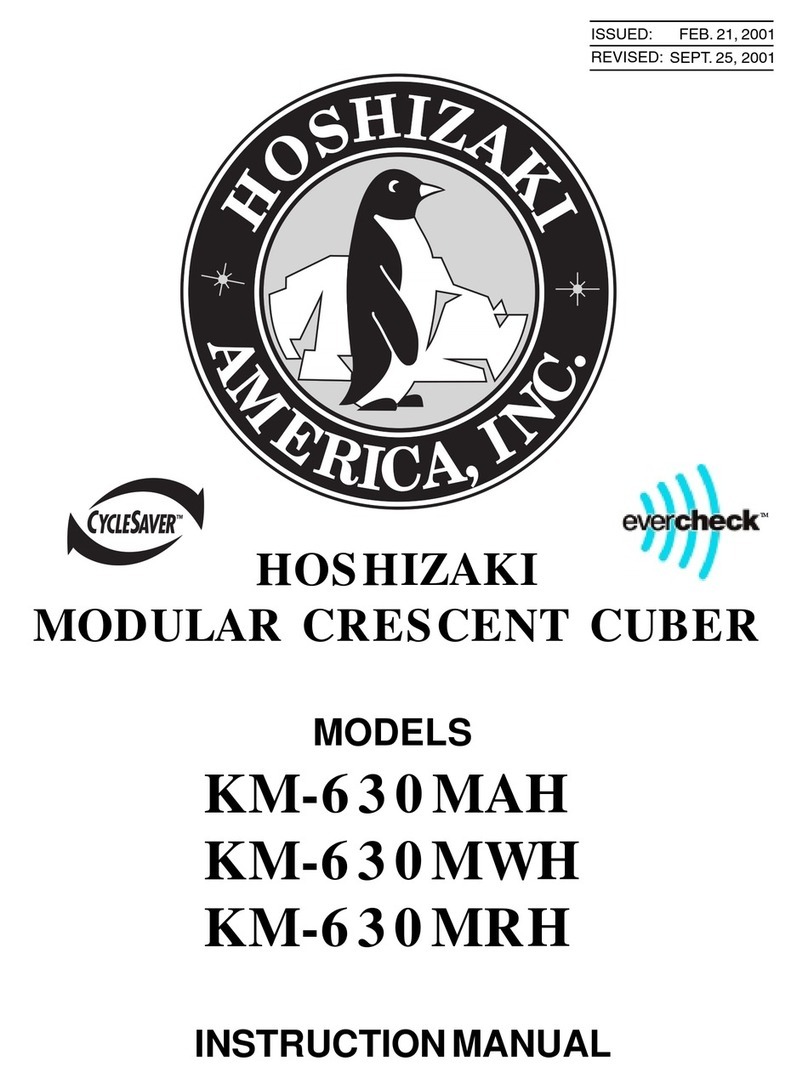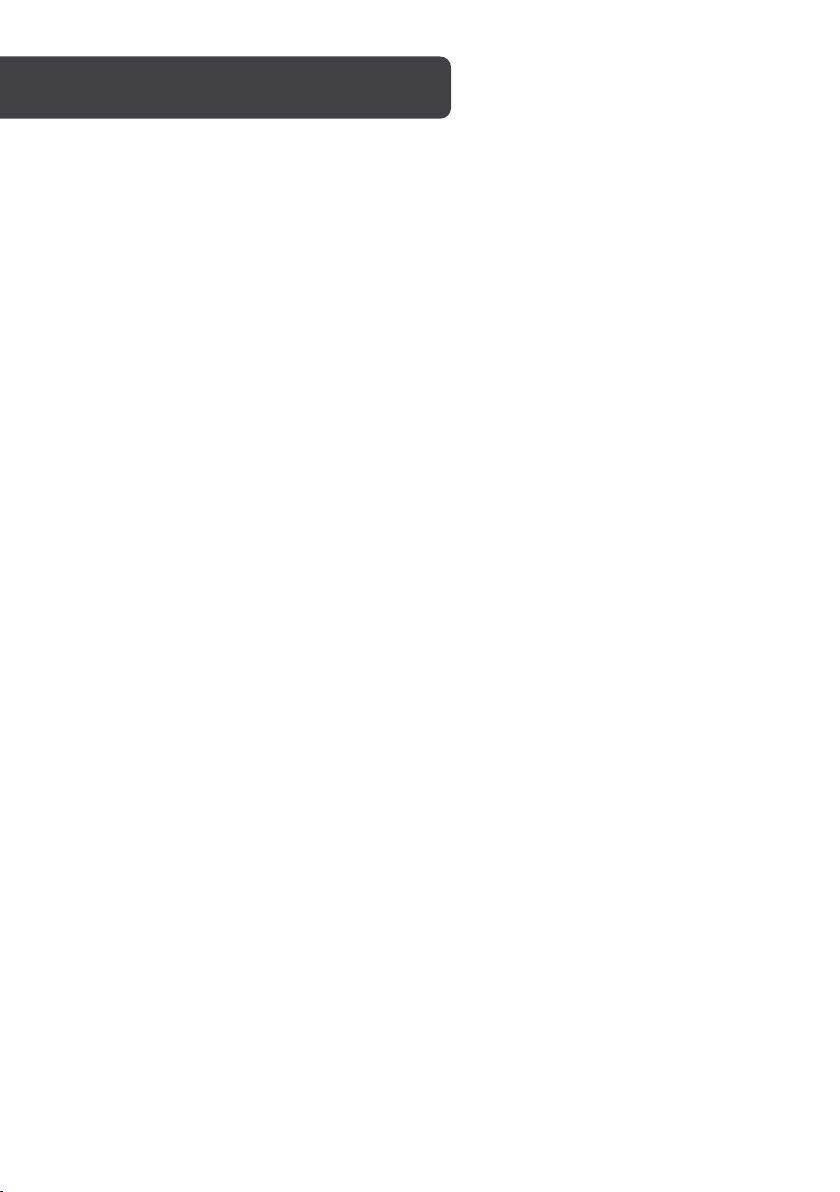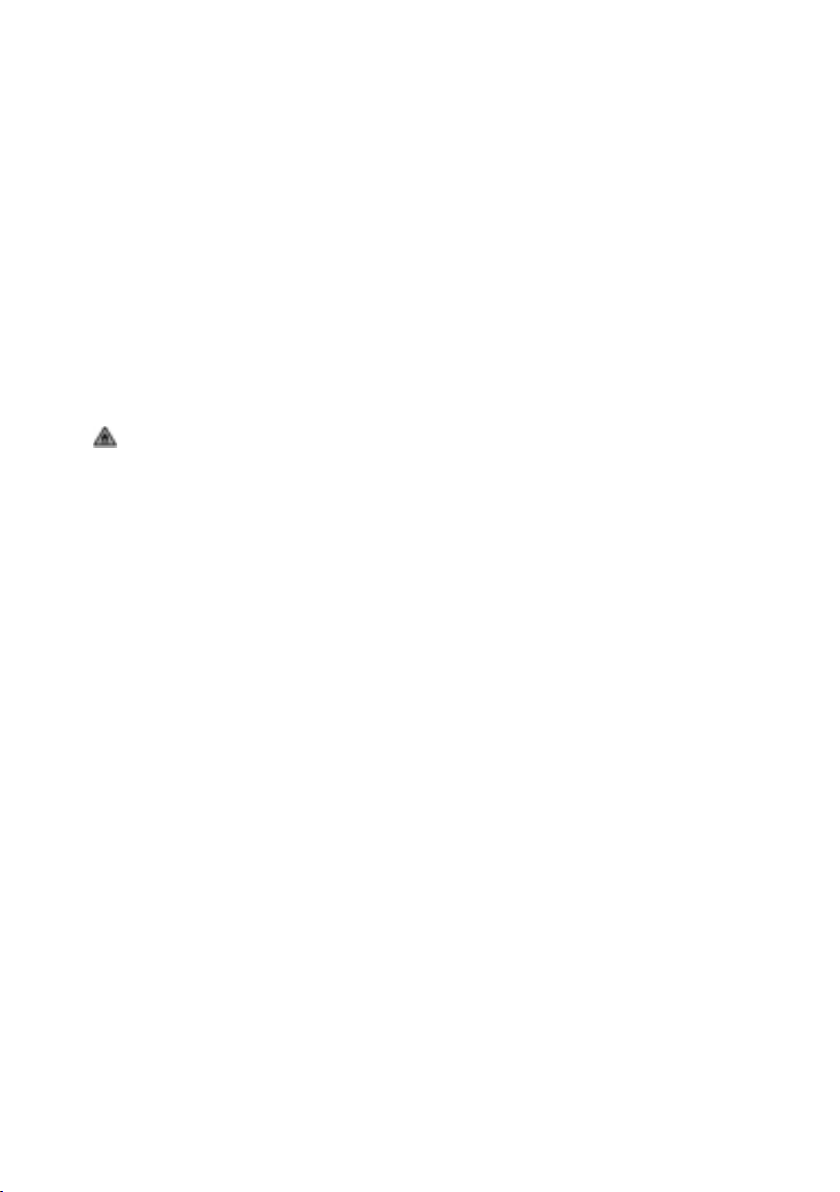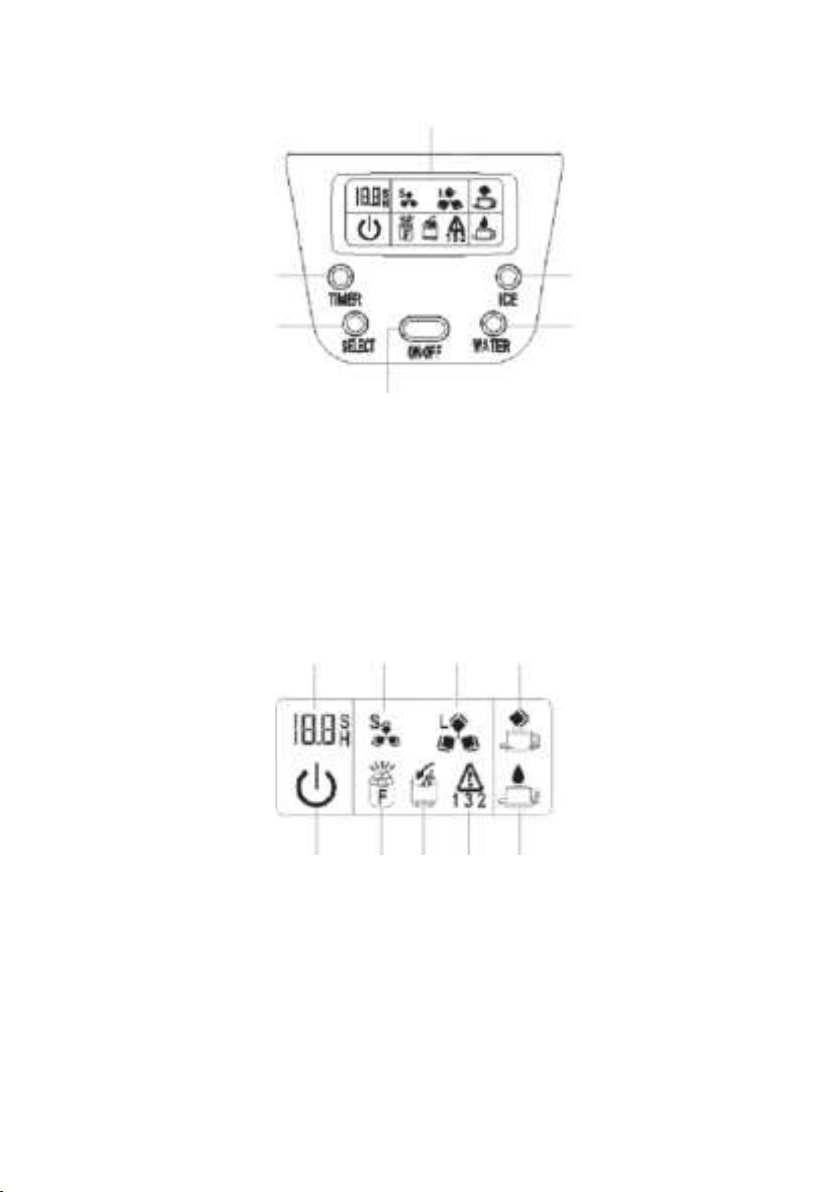Ensure to read all instructions in this user guide prior to first use. Retain this user guide for
future reference. Failure to follow these instructions may result in serious injury or death.
•When using the appliance, basic safety precautions should be followed to reduce the
risk of fire, electric shock, and injury to persons and property.
•This appliance can be used by children aged 8 years and above and by persons with
reduced physical, sensory, or mental capabilities or lack of experience and knowledge if
they have been given supervision or instruction concerning the use of the appliance in a
safe way and understand the hazards involved.
•Adult supervision is required when this appliance is used around children.
•Children are not permitted to play with the appliance.
•Cleaning and user maintenance should not be performed by children without
supervision.
•This appliance is intended to be used in households and similar areas such as:
oStaff kitchen areas in shops, offices, and other working environments.
oFarmhouses and clients in hotels, motels, and other residential-type environments.
oBed and breakfast type environments.
oCatering and similar non-retail environments.
•This appliance supports voltages between 220–240V with a frequency of 50Hz.
•Ensure the appliance is placed away from direct sunlight and there is at least a 15cm
clearance on all sides. This will ensure there is enough air circulation around the
appliance.
•Keep ventilation openings clear of obstructions.
•Ensure the appliance is used on a dry, flat surface.
•The gas inside the appliance is flammable.
•Connect this appliance to properly grounded outlets only. No other appliance should be
plugged into the same outlet. Improper use of the grounded plug can result in an
electric shock.
•When in use, ensure the plug is fully inserted into the socket.
•If the power cord is damaged, stop use immediately and contact help.Kogan.com for
assistance.
•This appliance must be positioned in such a way that the plug is accessible.
•Do not run the power cord over the carpet or other heat insulators.
•Do not cover the power cord.
•Keep the power cord away from traffic areas and do not submerge in water.
SAFETY & WARNINGS