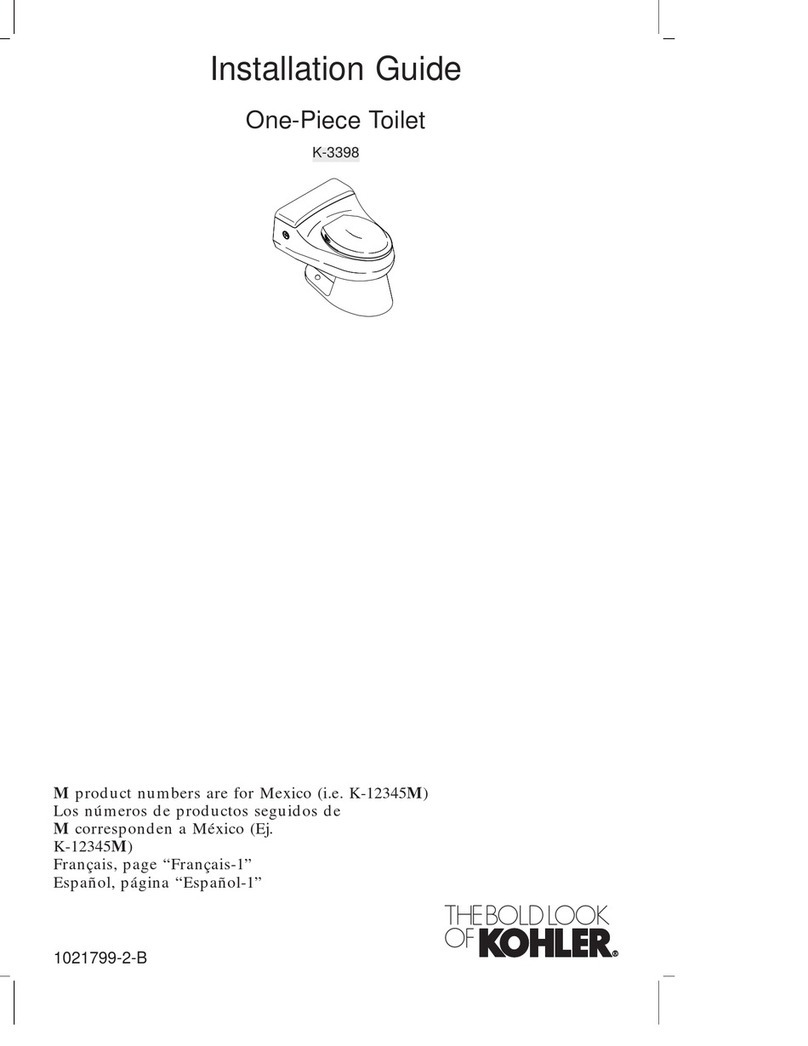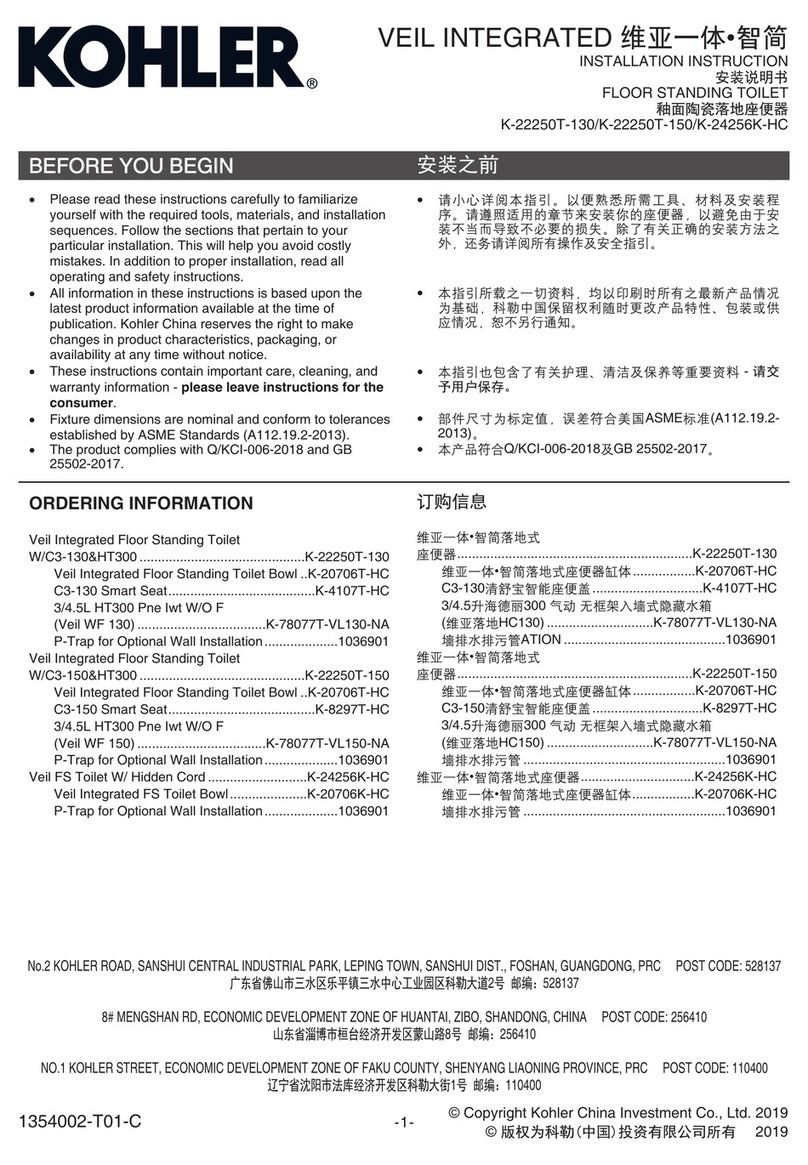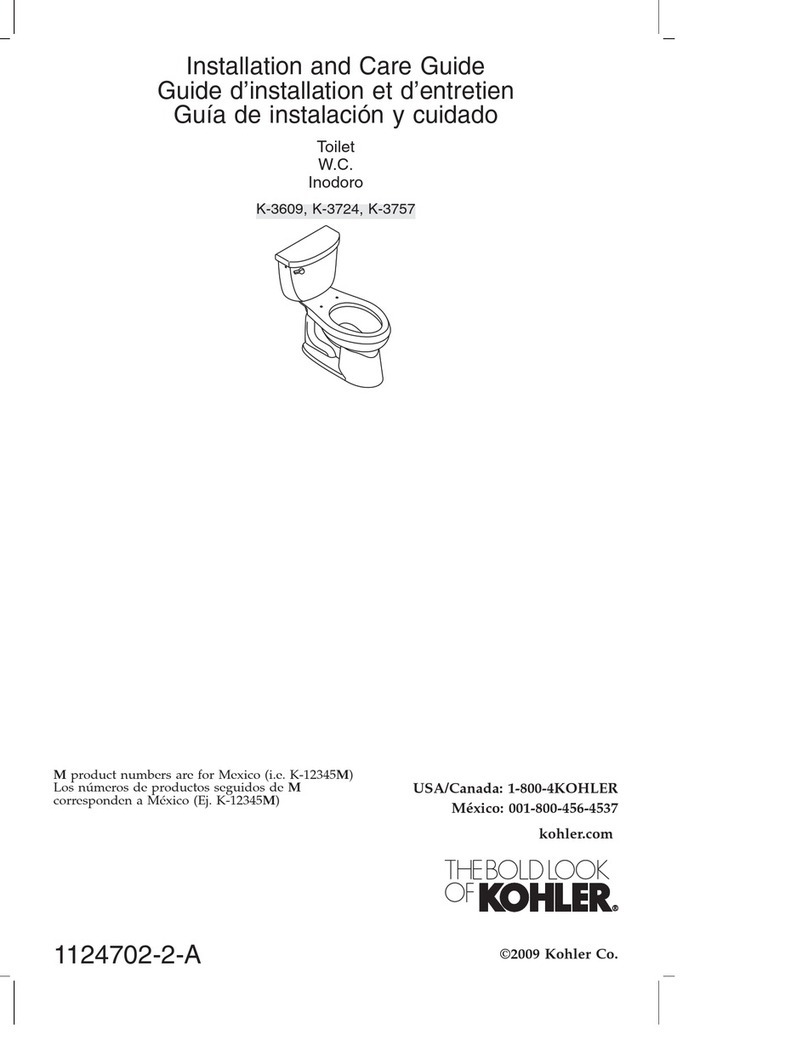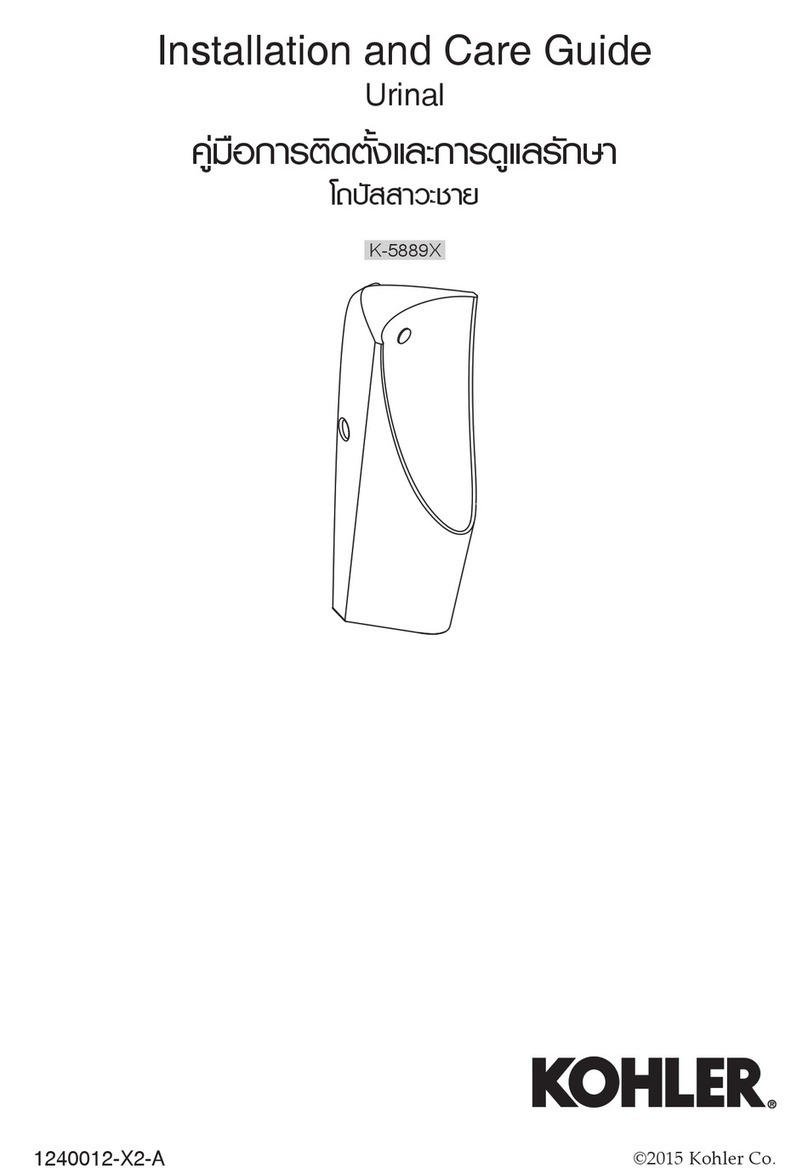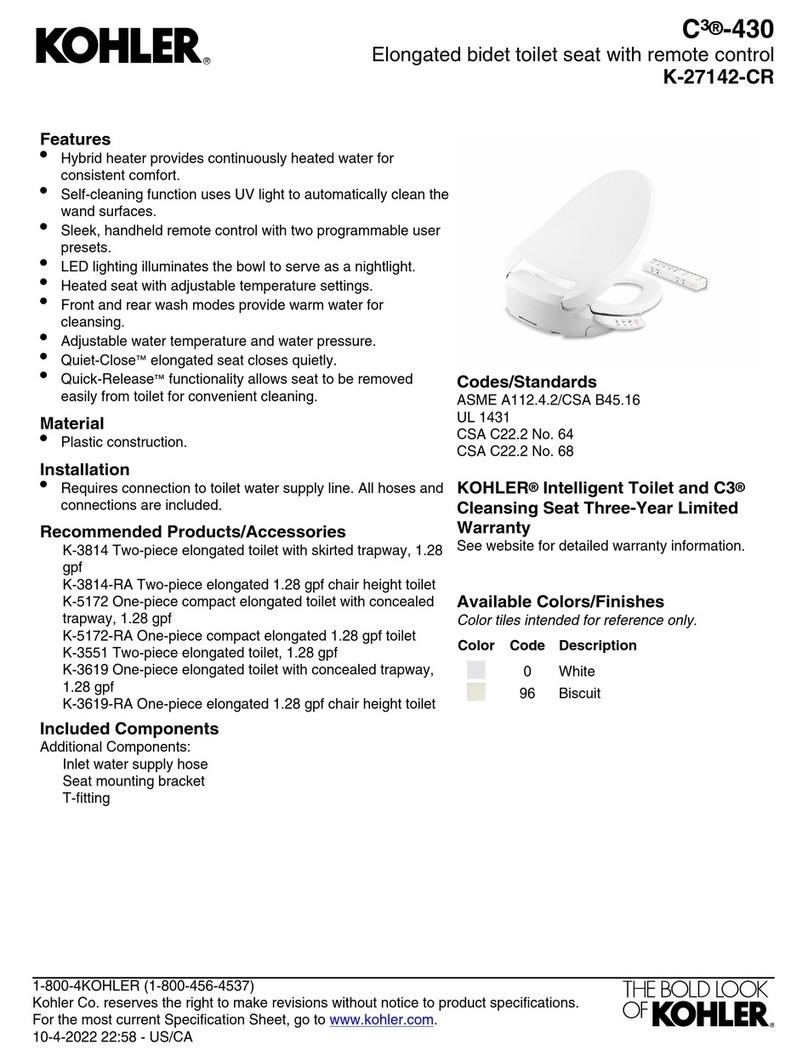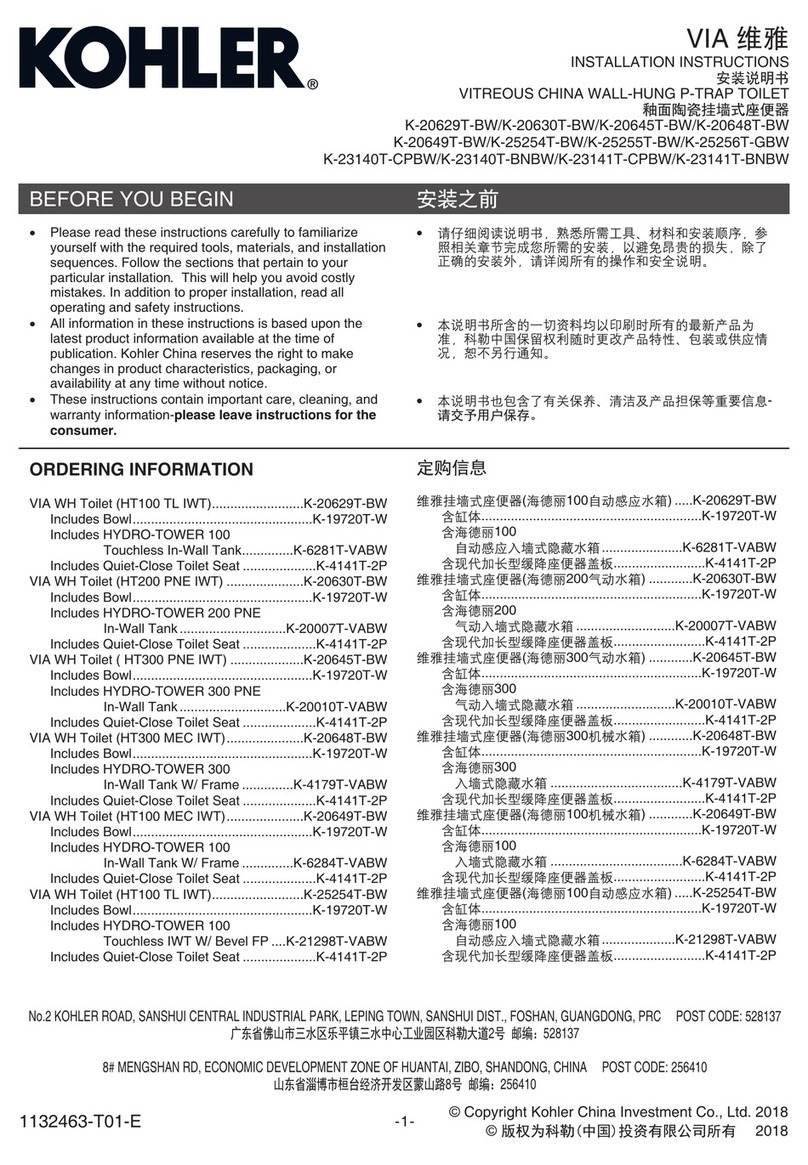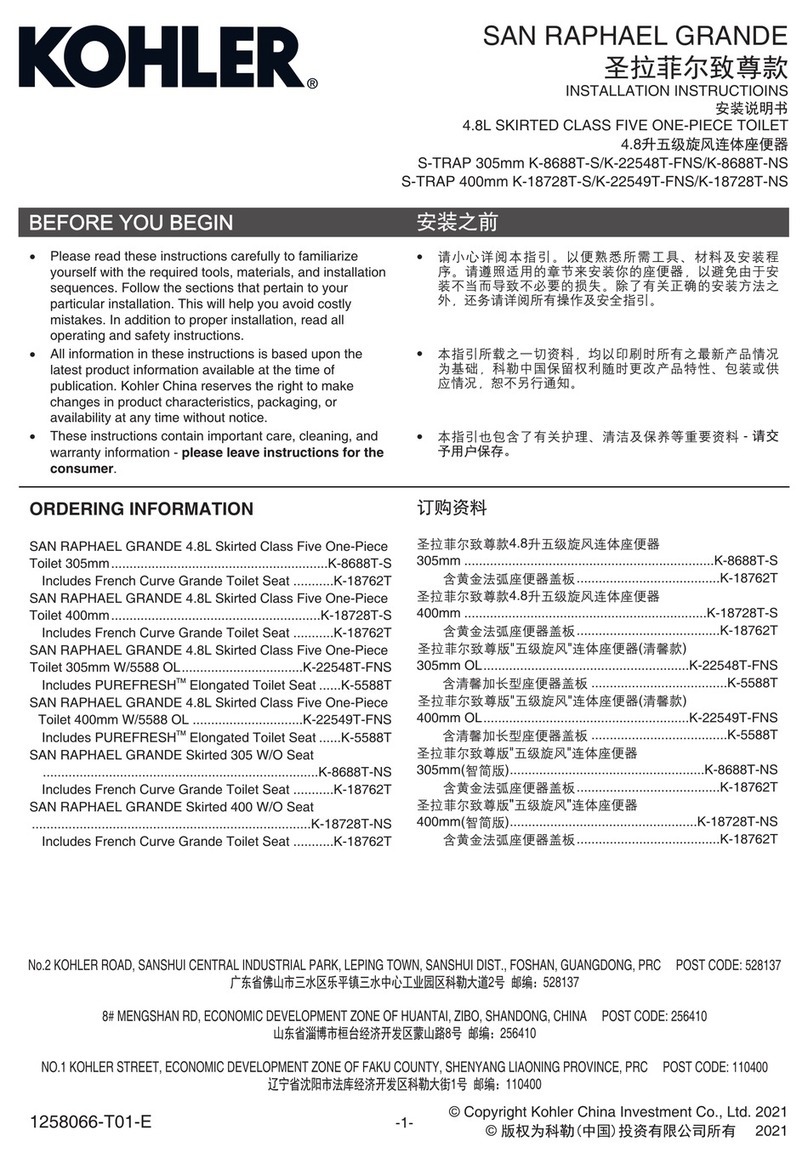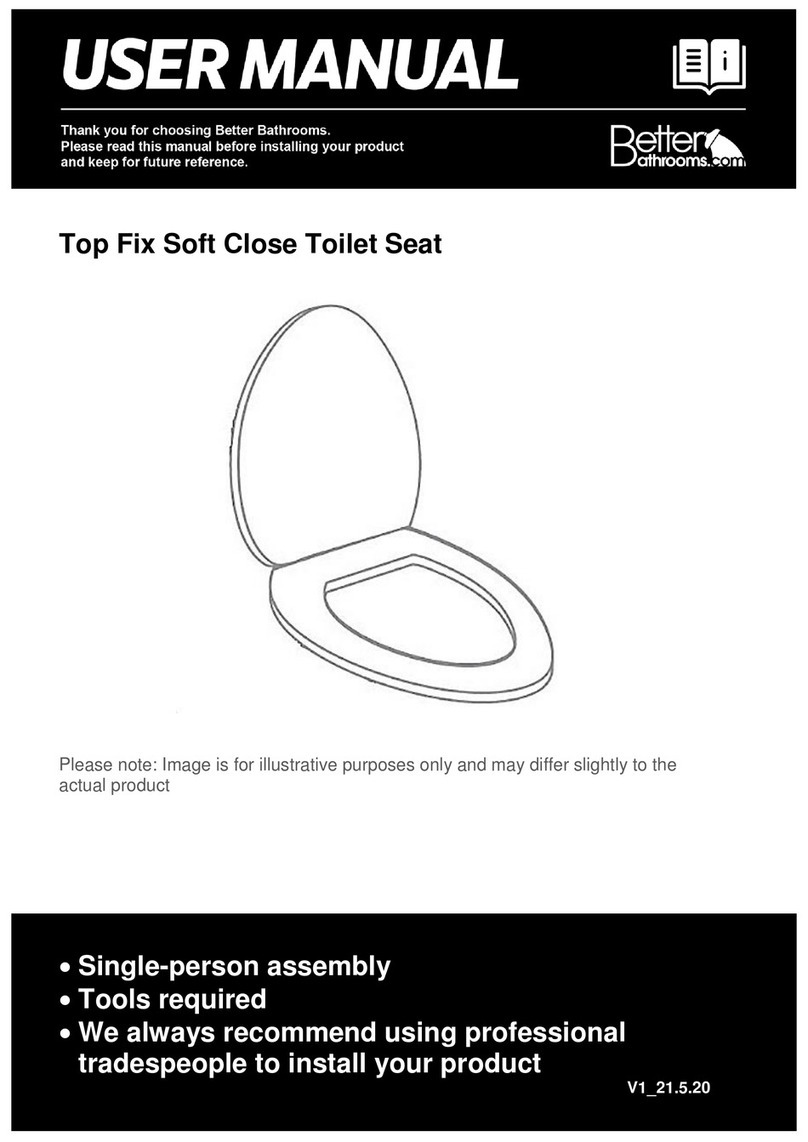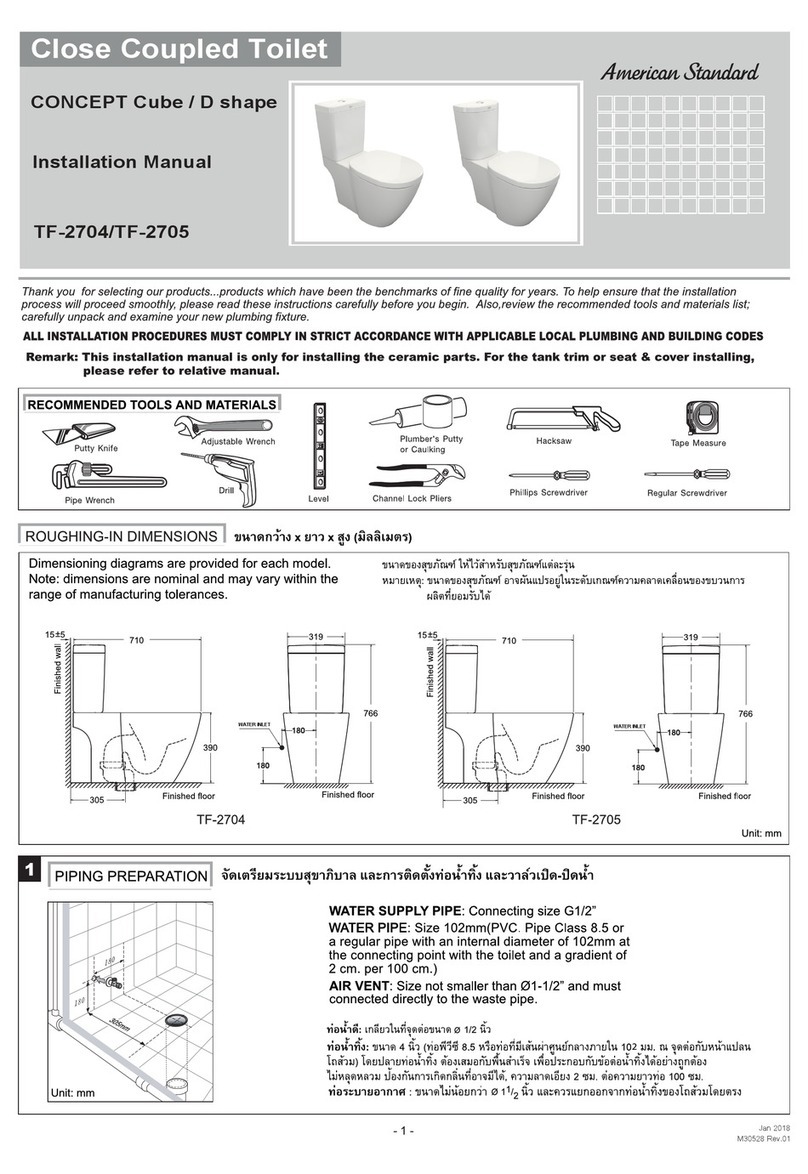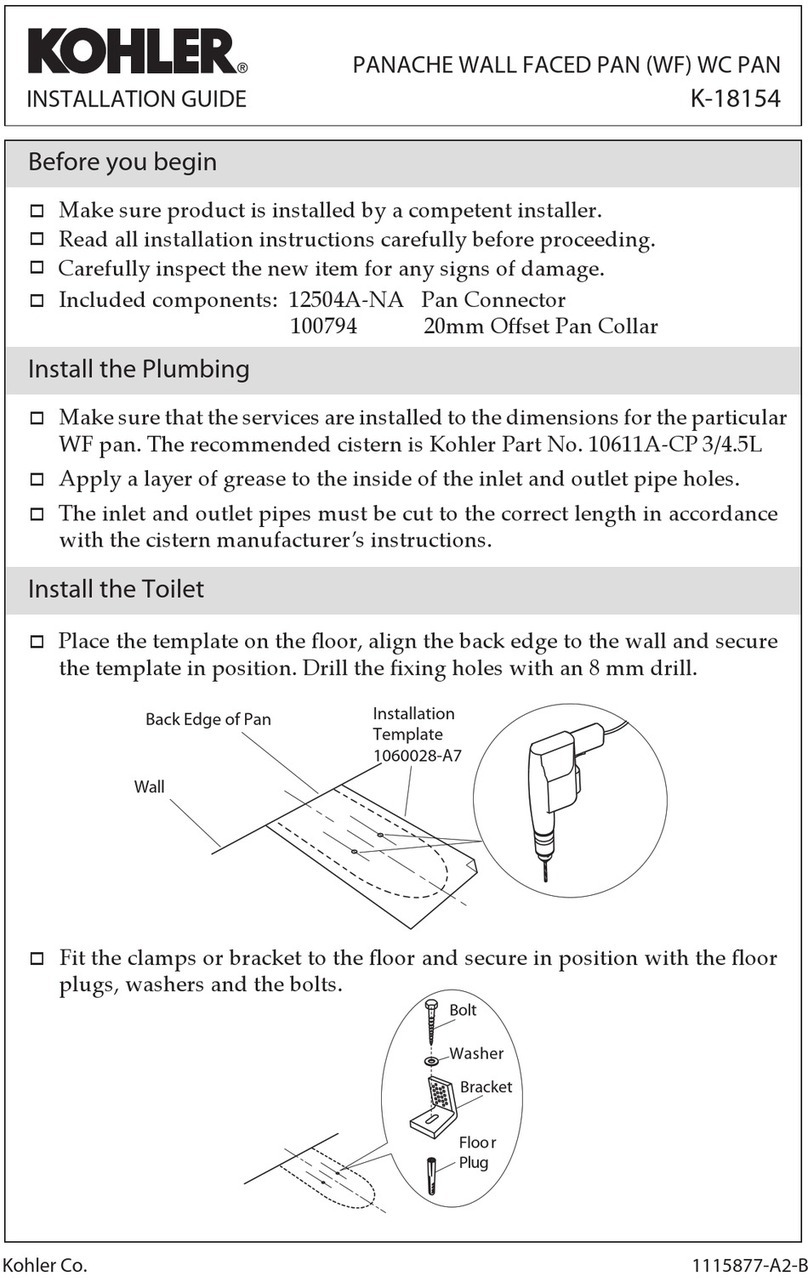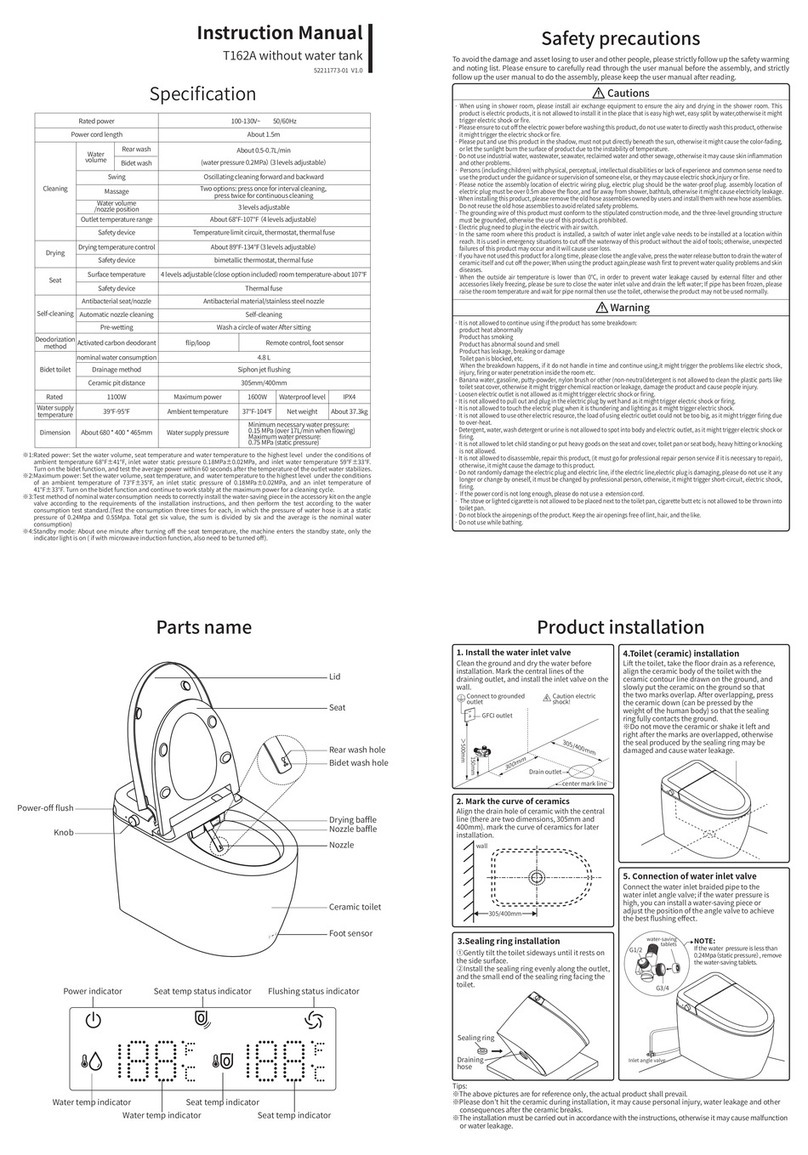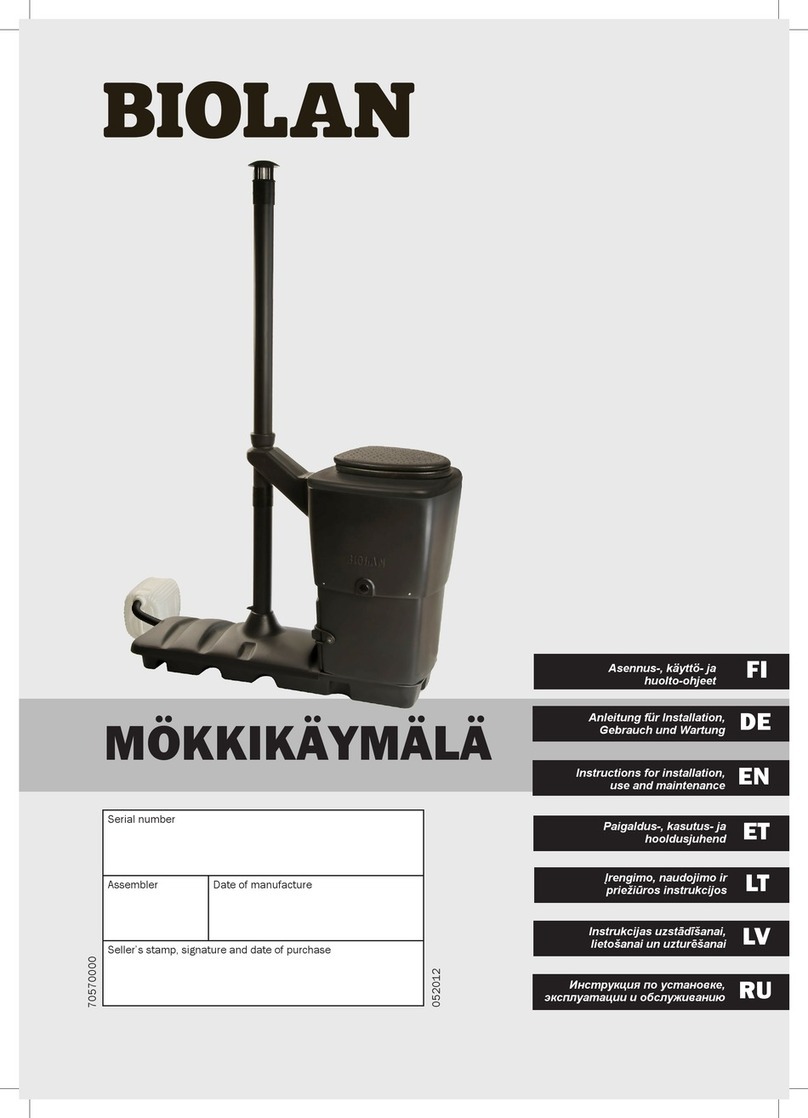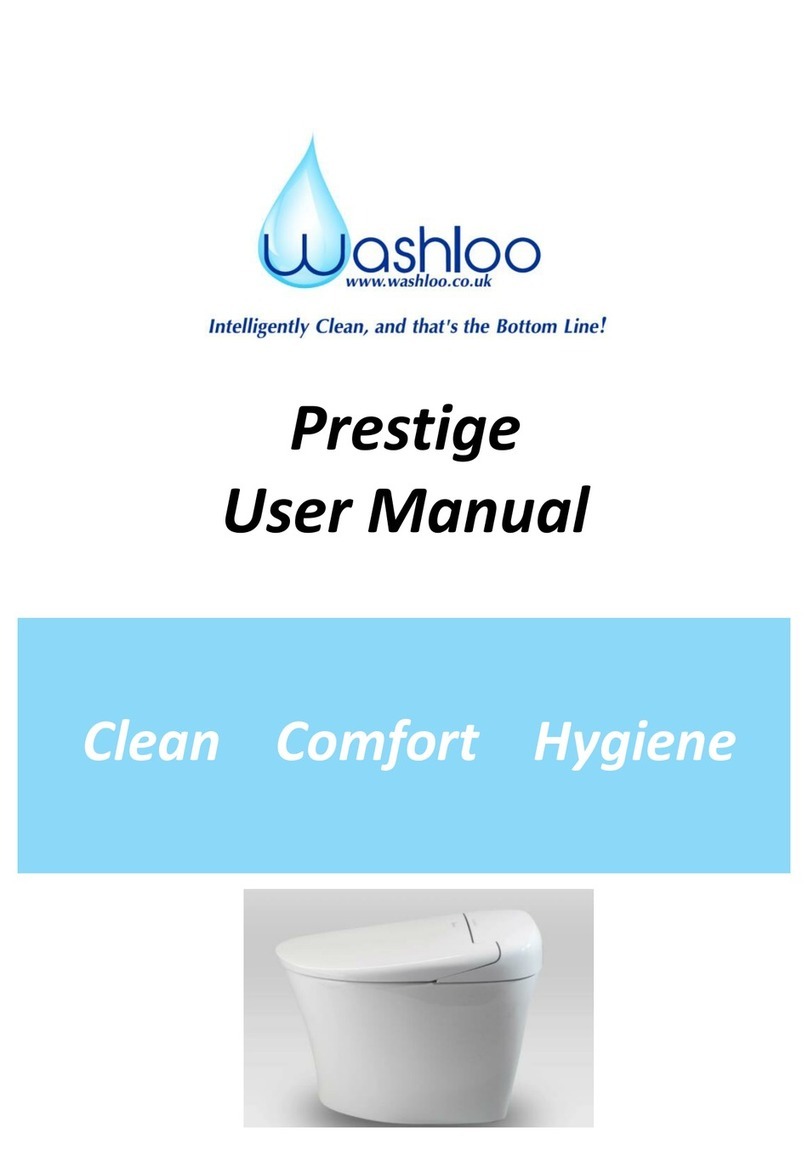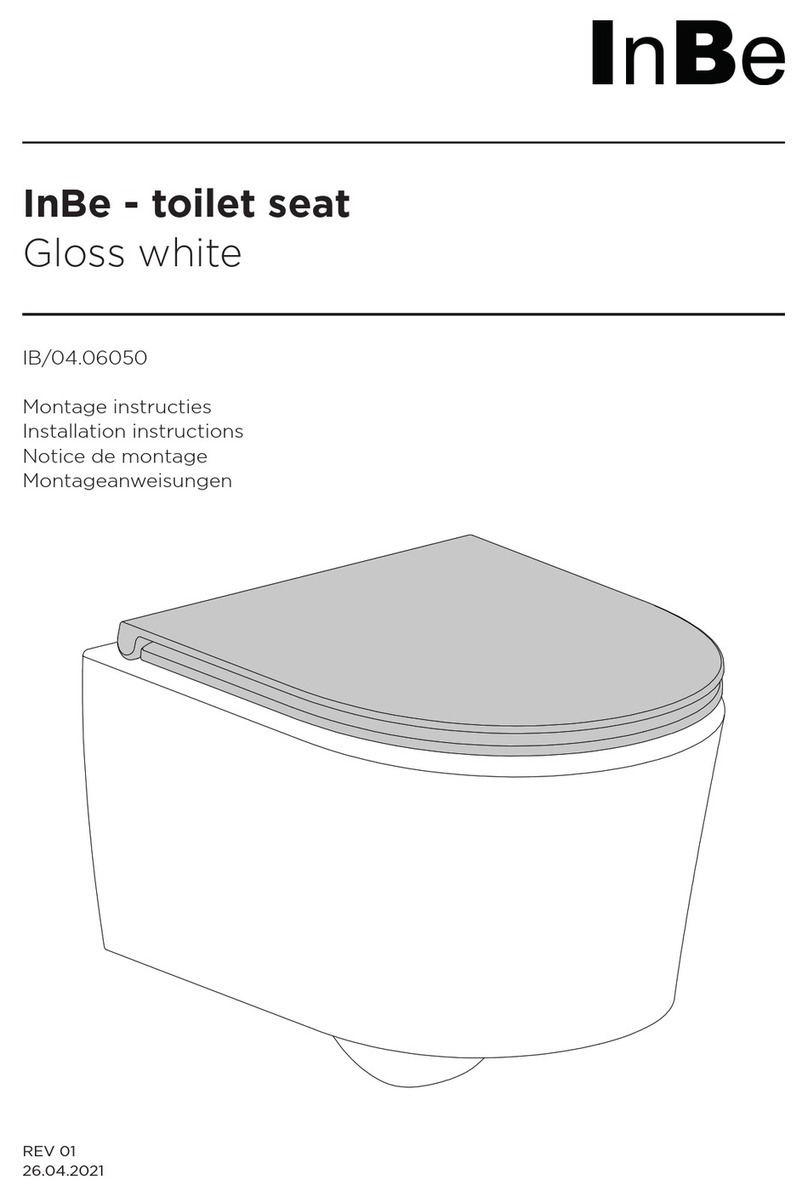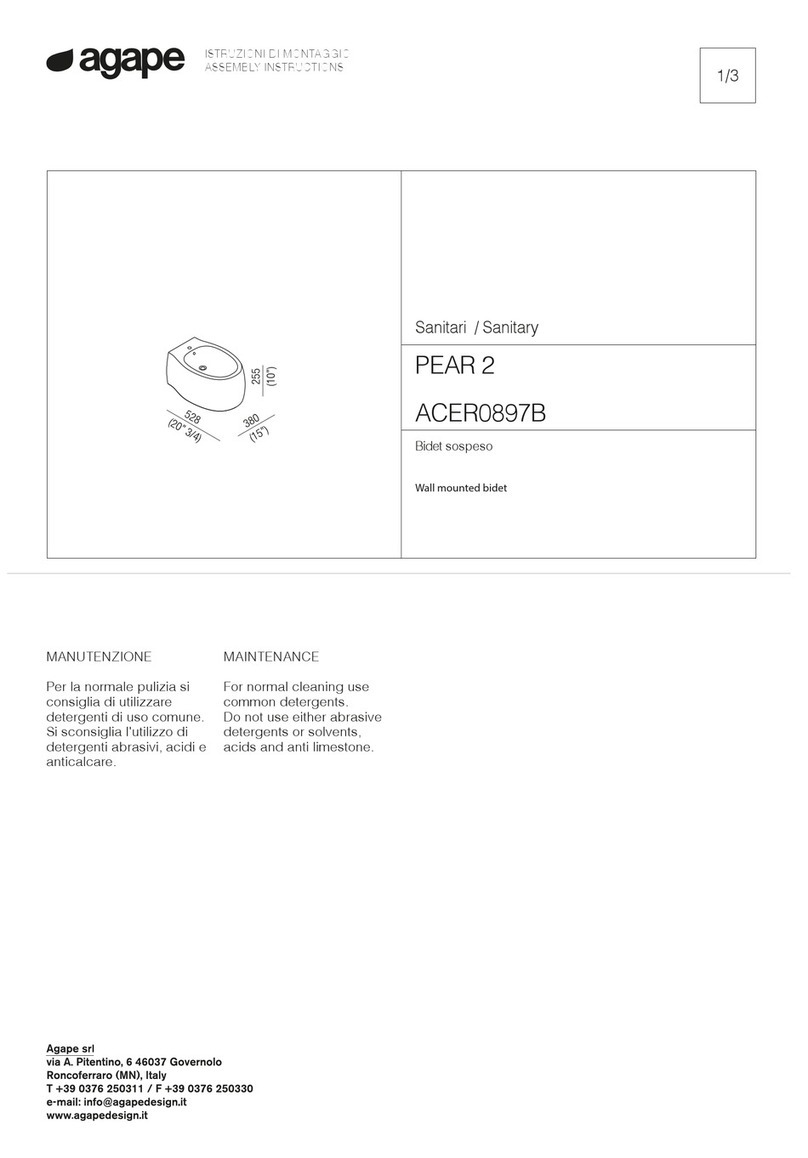INTELLIGENT TOILET
SNOITCURTSNINOITALLATSNI
INNATE
BEFORE YOU BEGIN
Please read the following instructions carefully and familiarize yourself with the required tools, materials, and
installation sequences. Follow the section that pertains to your particular installation. This will help you avoid costly
mistakes. In addition to proper installation, please also read all operating and safety instructions.
All information in the instructions is based upon the latest product information available at the time of publication.
Kohler China reserves the right to make changes in product characteristics, packaging, or availability at any time
without notice.
We appreciate your commitment to Kohler quality. Please take a few minutes to review this manual before
installation. If you encounter any installation or performance problem, please don’t hesitate to contact us. Thanks
again for choosing Kohler Company.
Pre-arrange enough space for toilet installation. Make sure it will not affect the opening and closing of the door.
When install the product in the room, a stop valve shall be installed in a close proximity. For emergency
circumstances, the water inlet valve shall be stopped without using any tools; otherwise unexpected failure may
cause the loss to the customer.
The toilet must be grounded properly.
DANGER: Risk of electric shock. Disconnect power before using.
NOTICE: Follow all local plumbing and electrical codes.
NOTICE: Receptacles (if any) installed in bathrooms shall be located at least 1 meter from a bathtub or shower
if practical.
Observe all local plumbing and building codes.
Carefully inspect the new toilet for damage.
Water and electrical supplies may be wall mounted.
These instructions contain important care, cleaning, and warranty information - please leave instructions for the
consumer.
Confirm discharge pit dimension distance is 305mm, ±28 adjustable. If not, the installation will be compromised.
Confirm water supply stop must extend no more than 3mm beyond the finished wall or sink no more than 5mm
below finished wall or the installation will be compromised.
DN15mm or larger main water pipe is recommended.
In order to achieve a better flush performance, customer shall avoid any obvious pipe necking or blockage from
thermal melt during PPR pipe connection, and ensure ID no less than 15mm after connection.
When user cut power supply off, if reactivation of power supply is required, please wait until the end of “beep……”
indication, and then turn on power supply again.
Fixed wiring center must be equipped with electric shock opening so to disconnect the power completely when
level III overload condition occurred. .
WARNING: Risk of electric shock. Connect only to circuits protected by Ground-Fault Circuit-Interrupters
(GFCI's) or Earth-Leakage Circuit-Breakers (ELCB's).
WARNING: 10A receptacle is required.
NOTE
Recommended cable spec is 1mm2-2.5mm2 hard wires; connect only to 220V~, 60Hz, 10A or more circuit protected
with grounded circuit-breaker or grounded electric leak circuit breaker.
CAUTION: Risk of hazardous gases. If a new toilet is not installed immediately, temporarily place a rag in
the floor flange opening.
WARNING: Risk of electric shock for hardwires installations/through-floor electrical supply: Connect
only to properly-grounded, dedicated 220V~, 60Hz, 10A circuit protected by a Class A Ground-Fault
Circuit-Interrupter (GFCI) or Earth- Leakage Circuit- Breaker (ELCB).