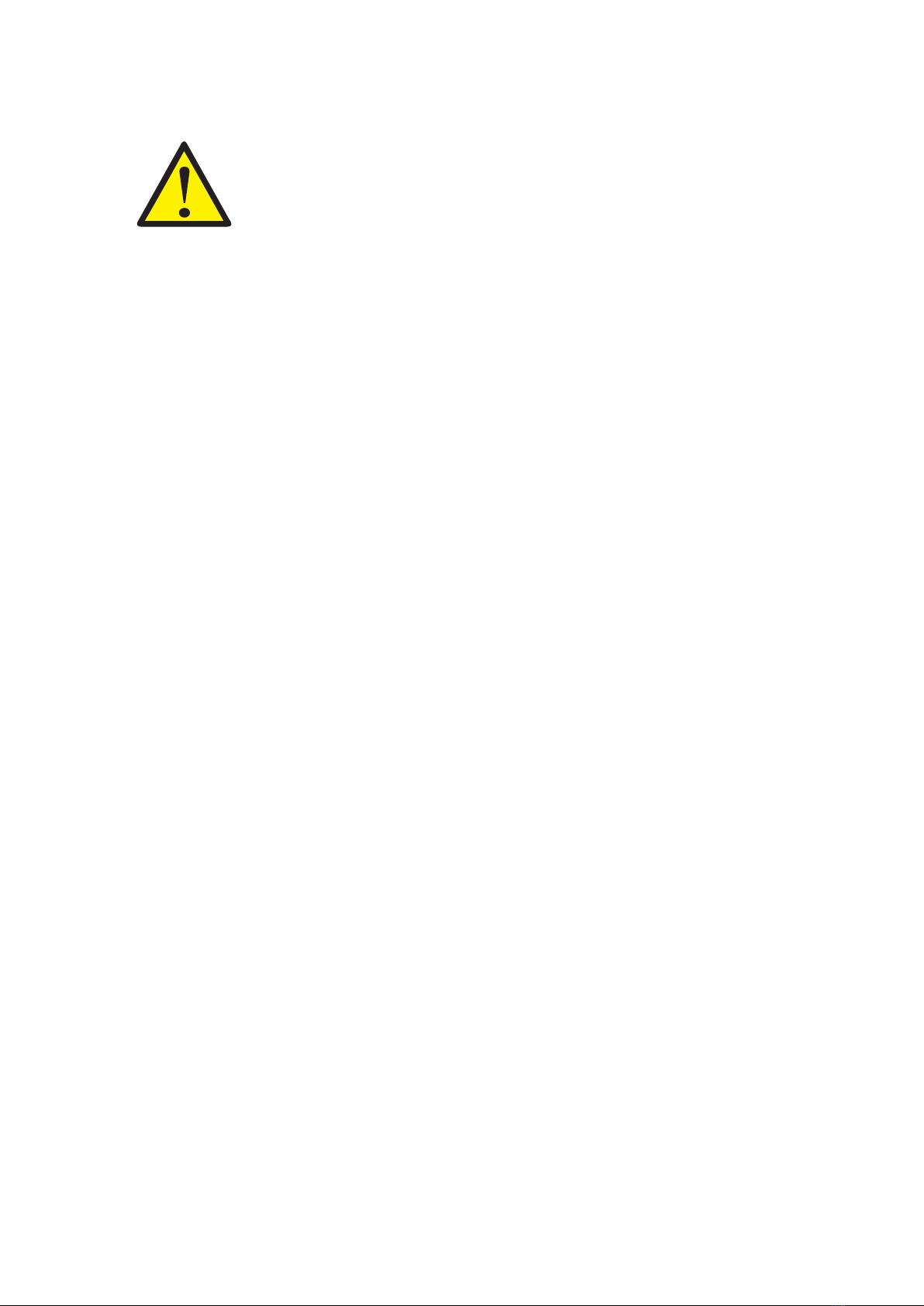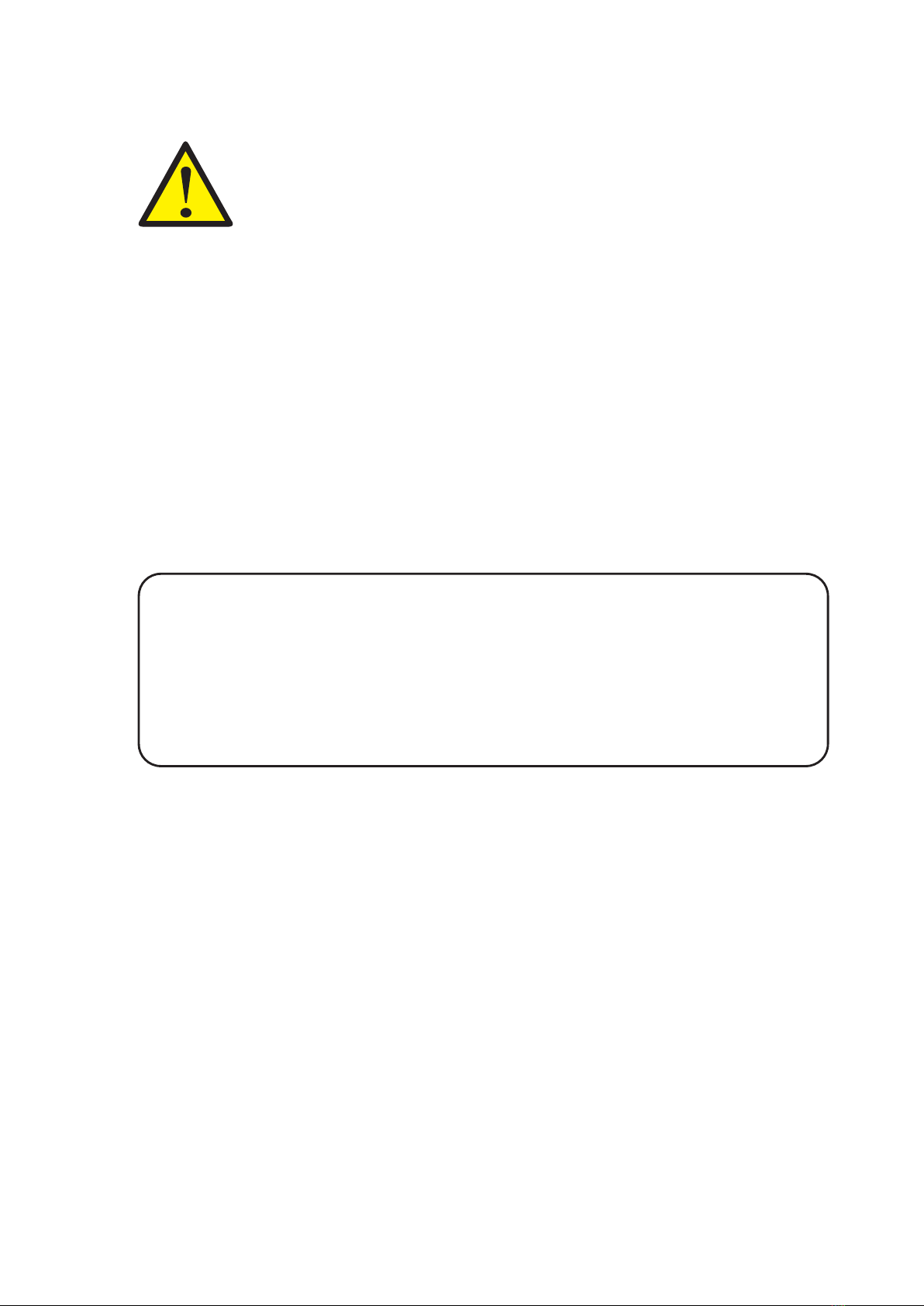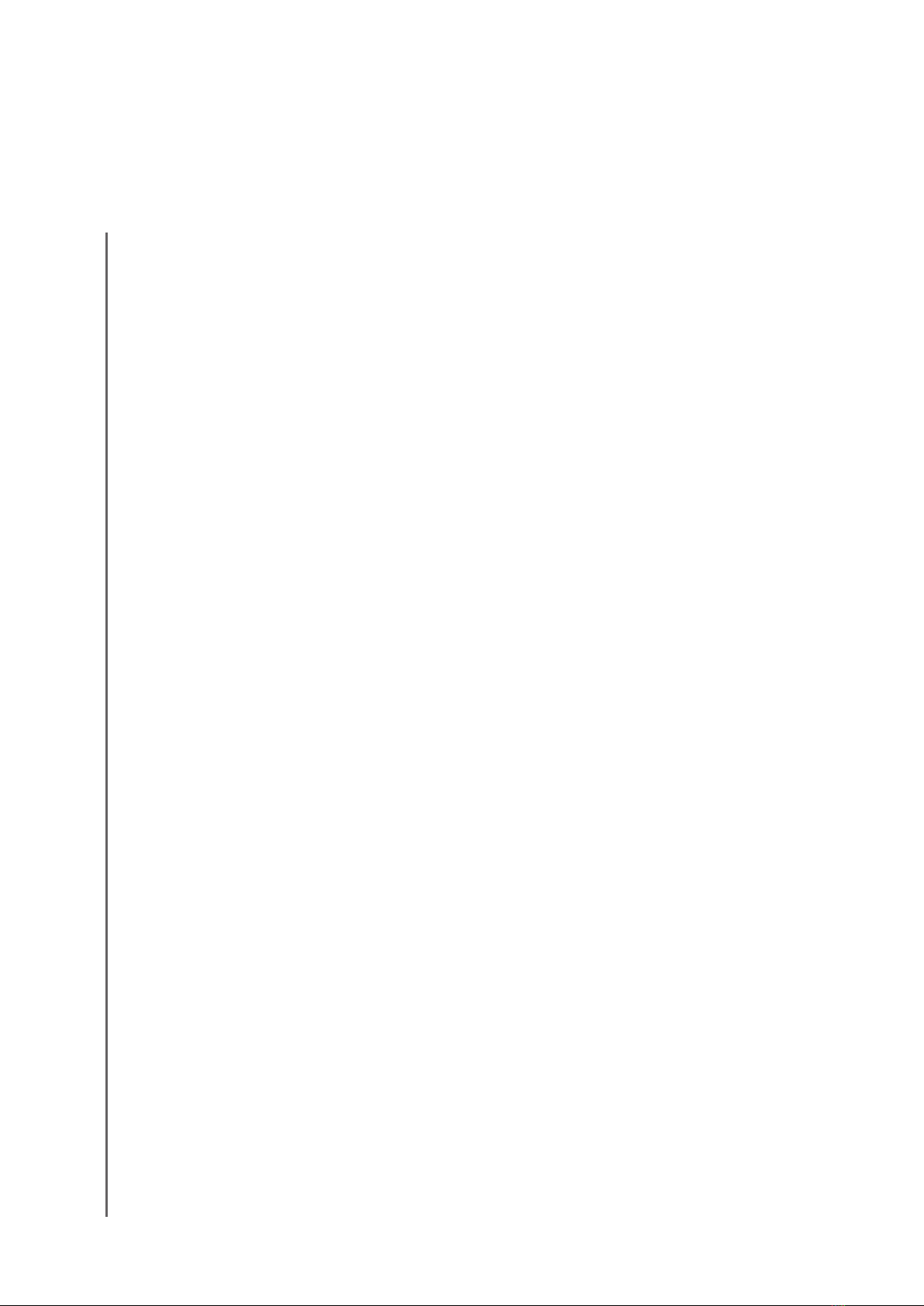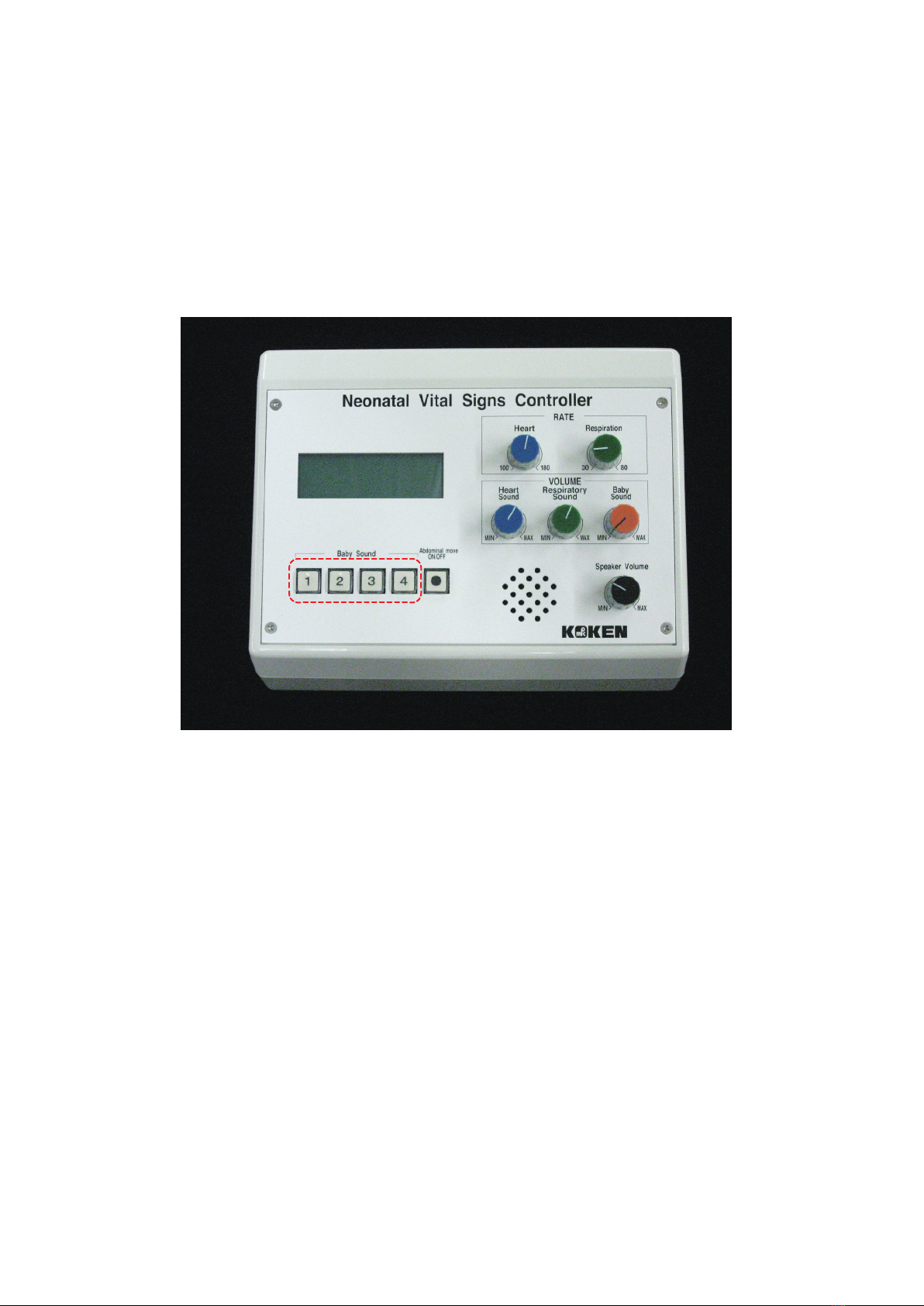4
1. Description & features
Description
With this LM-098 simulator, infant vital signs can be measured and the entire body can be
monitored. A crying-sound function reproduces the clinical setting more realistically, while heart
and breathing sounds can be checked, enabling hands-on training of measurement and monitoring
close to those of the actual clinical site.
Features
Control box
Heart and respiratory rates
・ Heart rate and respiratory rate are displayed digitally over a normal range, and the status of
the infantcan be easily set by turning a rotary dial.
Heart sounds and breathing sounds
・ An external speaker provided on the control box make these sounds audible in the nearby
environment.
・ The sounds can be set independently, so the balance can be adjusted to match the status
settings.
・ Highly realistic sounds are produced with clear sound quality.
Crying-sound function
・ Four dierent crying patterns can be reproduced.
・ Four buttons are provided to enable direct operation.
* The LM-098's four crying sound buttons are intended to simulate the following meanings:
1)hungry; 2) sleepy; 3) "hold me"; 4) comfortable.
Please note, however, that crying sounds dier among infants and the crying sounds produced by the
LM-098 are intended solely as a reference.
Neonatal simulator
Full-body monitoring
・ Silicone rubber is used to produce an extremely realistic texture.
・ Monitoring of the head area (palpation of skull molding) includes locating the anterior
fontanel, posterior fontanel, sagittal suture, and coronal suture.
・ A rectal thermometer can be inserted.
Auscultation
・ Vital sign measurement includes auscultation of heart and breathing sounds.