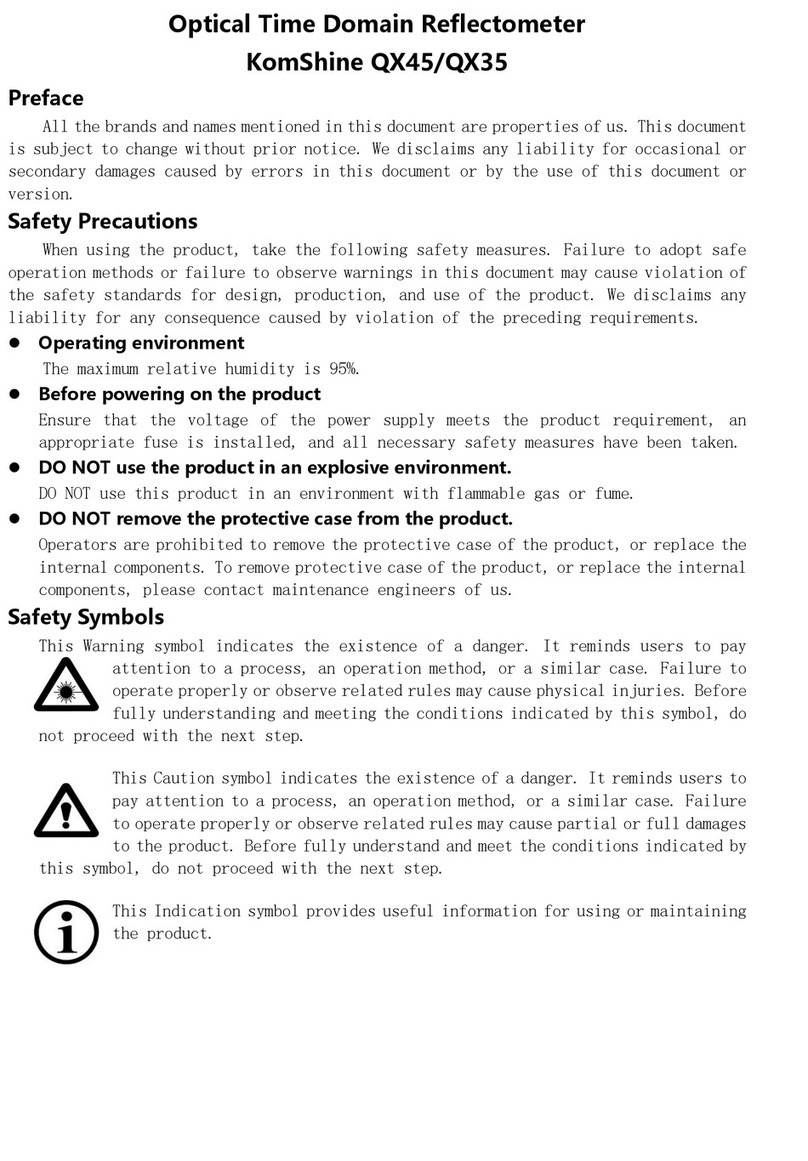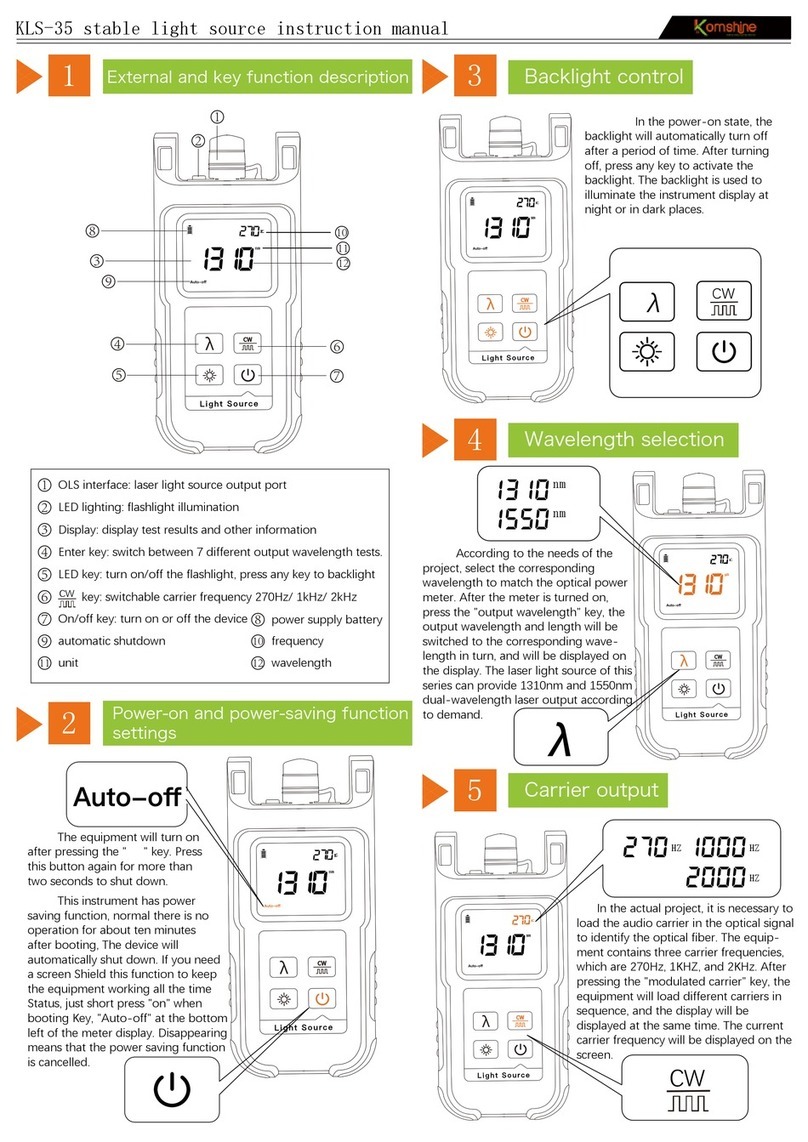nm
1310
HZ
270
Auto-off
KLS-35 mstable light source instruction manual
Products introduction
7
Products introduction
8
6
Output power -5dB
SM wavelength 1310nm/1550nm
MM wavelength 850nm/1300nm
PON wavelength 1310nm/1490nm/1550nm
Equipped with LED lights to facilitate work in
dark environments
SC FC ST
9
10
Wavelength(nm)
Output Power -5dB
Optical connector SC+2.5mmuniversal(1.25mm LCoptional)
Power supply Alkaline batteries(3 AA 1.5V batteries))
Stable output ±0.05dB/15mins; ±0.1dB/ 8小时
Modulation frequency CW, 270Hz, 1KHz, 2KHz
volume and weight
Please read all instructions and warnings before
using this product. Irregular use will cause
It will damage the product or personal safety.
1310+1550nm(KLS-35-S)
850+1300nm(KLS-35-M)
850+1300+1310+1550nm(KLS-35-MS)
1310+1490+1550nm(KLS-35-PON)
160x85x45mm / 220g
Silica gel shell protection design, 2m anti-fall
SM&MM wavelength 850nm/1300nm/1310nm/1550nm
2.5mm universal interface + SC adapter
Calibration function description
Press the "illumination"
button to turn on the LED
lighting, which is convenient
for construction and operation
in a dark environment.
Interface
accessories
Operating environment altitude:
areas below 2000m above sea level
Use environment
Tips
Contact us:
KOMSHINE TECHNOLOGIES LIMITED
Tel : +86 25 66047688
Add: 2F Bldg. D Qinheng Tech. Pk. Nanjing,
JS, 210001, China.
Website :www.KomShine.com
1) Do not store this product in high temperature, strong light
and strong magnetic field environment, do not put it pace in
other harsh environments such as fire sources.
2)Improper use of the product may easily cause the product
itself or may endanger personal property Safety.
3)If the consumer violates the product manual and improper
use, the personal and financial Property damages will bear all
consequences, and the company will not bear any legal
responsibility.
4)Non-professionals are strictly forbidden to decompose
this product.
5)Avoid using electrical appliances or loads that exceed the
output current of this product (the circuit will protect
Protection, no output).
6)Avoid strong physical effects, including knocking, throwing,
trampling, squeezing, etc.
Packing carton, stable light source,
certificate, instruction manual
Standard kit
Products specification
The KLS-35 fiber optic light source is characterized by
stable output optical power, wavelength and spectral width with
a small range of stable changes. Provide single-mode fiber
measurement (1310nm/1550nm) dual-wavelength laser output
and multi-mode fiber measurement (850nm/1300nm)
dual-wavelength laser output, and can also provide single and
multi mode (850nm/1300nm/1310nm/1550nm) four-wavelength
laser output And (1310nm/1490nm/1550nm) three-wavelength
laser output. Mainly used for FTTX network and fiber optic
testing. When combined with Optical power meter, it is used to
measure optical power and end-to-end optical loss.