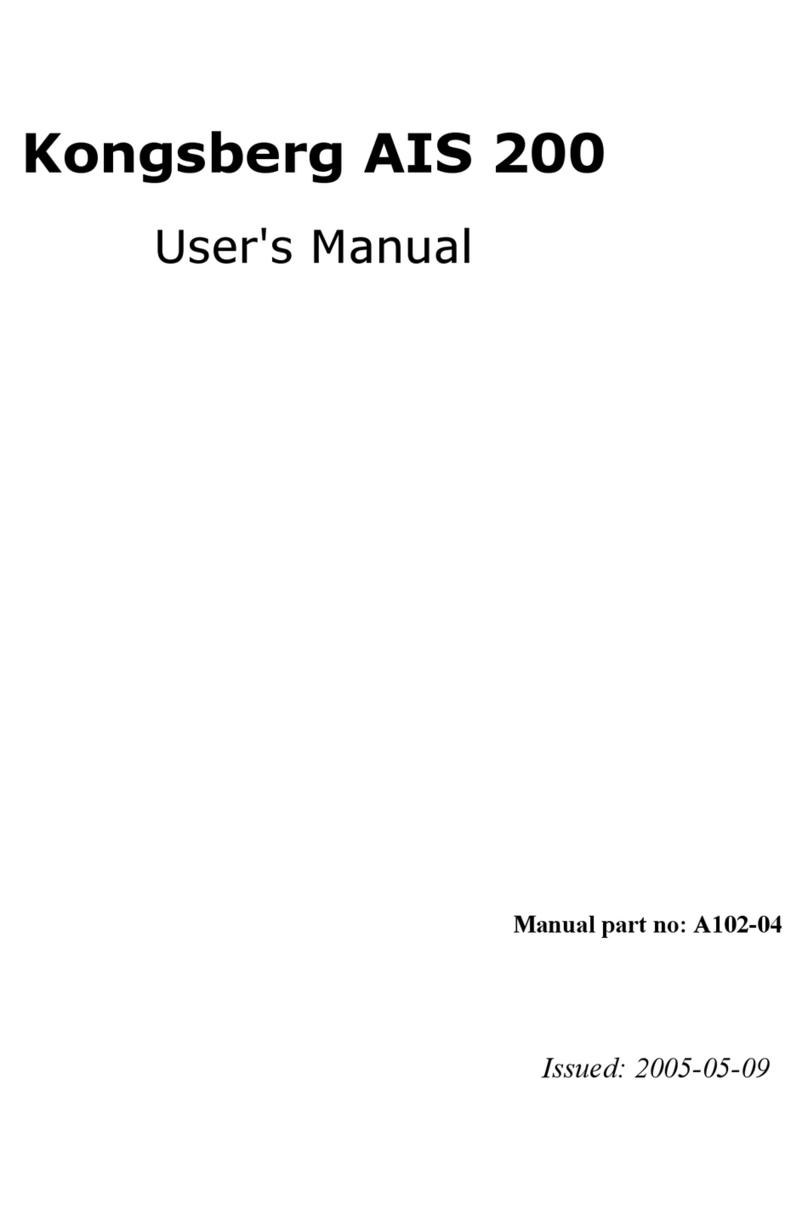KongsbergcJoyOT
DisplayedVRSinformation.......................................................................102
EnablingtheVRS.....................................................................................102
DisablingtheVRS....................................................................................102
FaultyVRS..............................................................................................102
Speedsensors.......................................................................................................102
DisplayedSpeedinformation.....................................................................103
Enablingaspeedsensor............................................................................103
Disablingaspeedsensor...........................................................................103
Enteringandenablingamanualspeedvalue...............................................103
Disablingamanualspeedvalue.................................................................104
Position-referencesystem.....................................................................................104
Systemdatum...........................................................................................104
Referenceorigin.......................................................................................104
Testsonpositionmeasurements.................................................................104
Enablingtheposition-referencesystem......................................................106
Disablingtheposition-referencesystem.....................................................107
Positiondropout.......................................................................................107
Selectingthevesseldraught.................................................................................108
Joysticksettings....................................................................................................109
Settingthejoystickthrust..........................................................................109
Joystickprecision.....................................................................................109
Environmentalcompensation.....................................................................110
Selectingthevesselrotationcentre.............................................................111
Controllingthevesselheading.............................................................................112
Changingtheheadingsetpoint...................................................................112
Stoppingachangeofheading....................................................................113
Selectingthecontrollergainlevel..............................................................113
SettingtheRateOfTurn............................................................................114
Controllingthevesselposition.............................................................................114
Selectingthecontrollergainlevel..............................................................114
Changingthevesselpositionusingthejoystick...........................................114
Settingheadingandpositionlimits......................................................................115
Headingdeviation.....................................................................................115
Positiondeviation.....................................................................................116
Autopilotsetup.....................................................................................................117
Selectingtheautopilotgainlevel................................................................117
Settingthecounterruddergain..................................................................117
Settingtheautotrimgain...........................................................................118
Enablingweathercompensation.................................................................119
Disablingweathercompensation................................................................119
SettingtheautopilotRateOfTurn..............................................................119
Settingthemaximumrudderangleforautomaticheadingcontrol................119
6385585/C