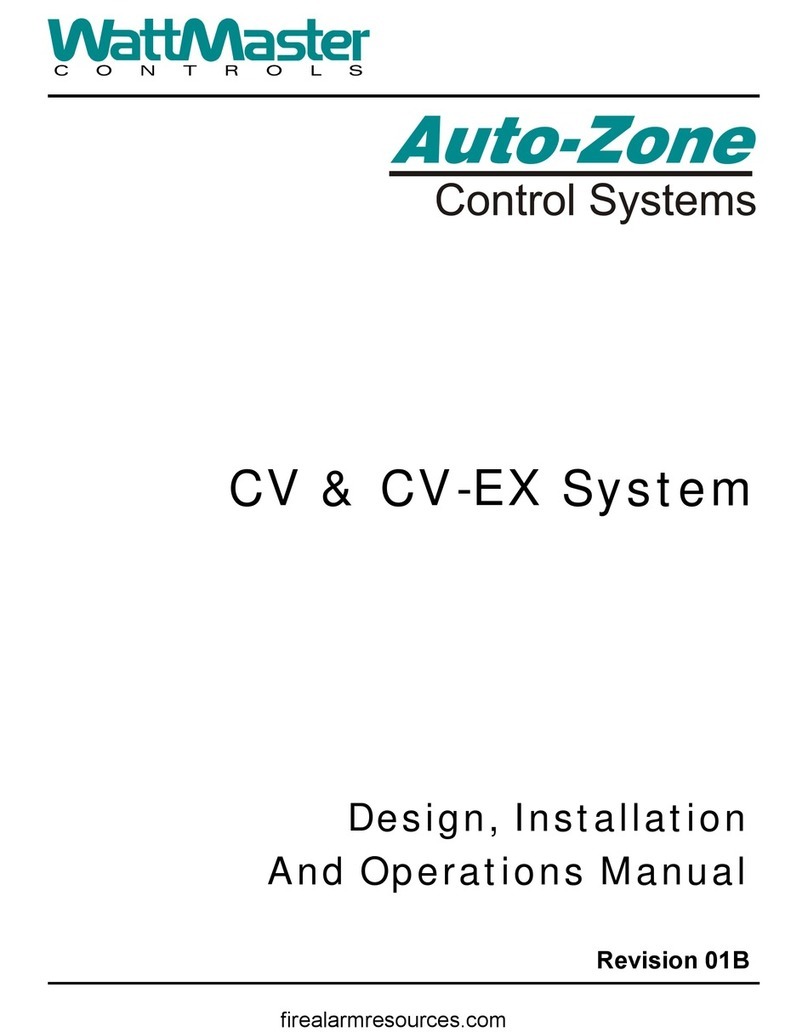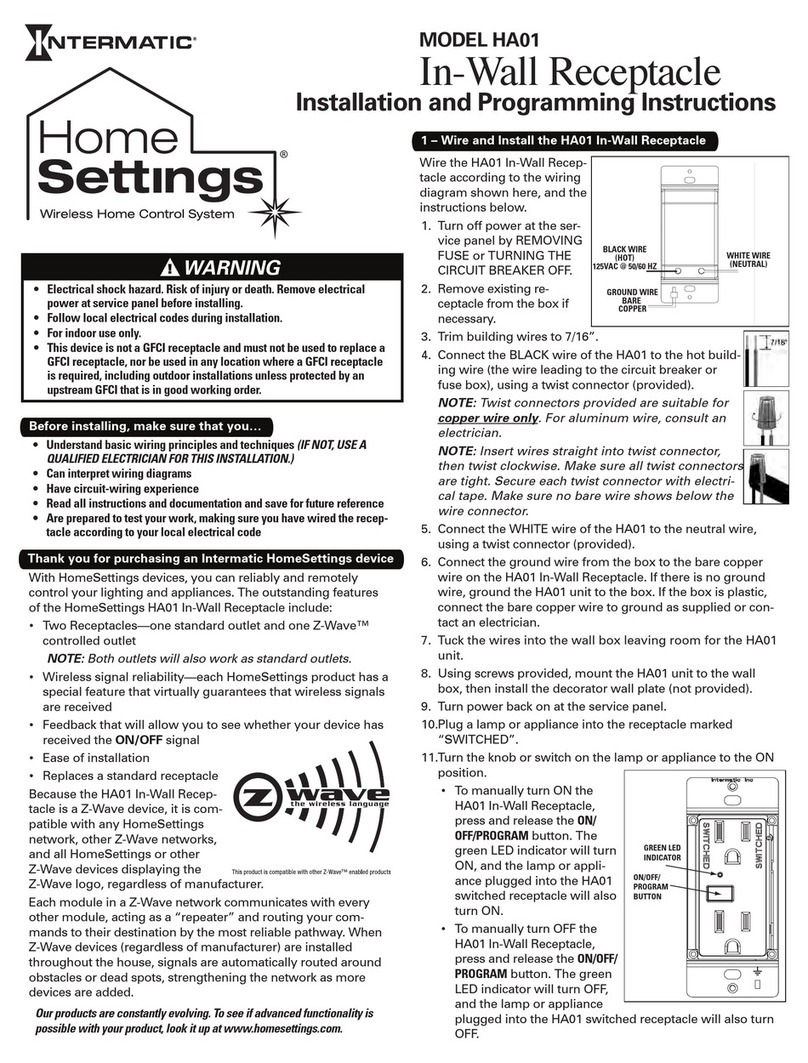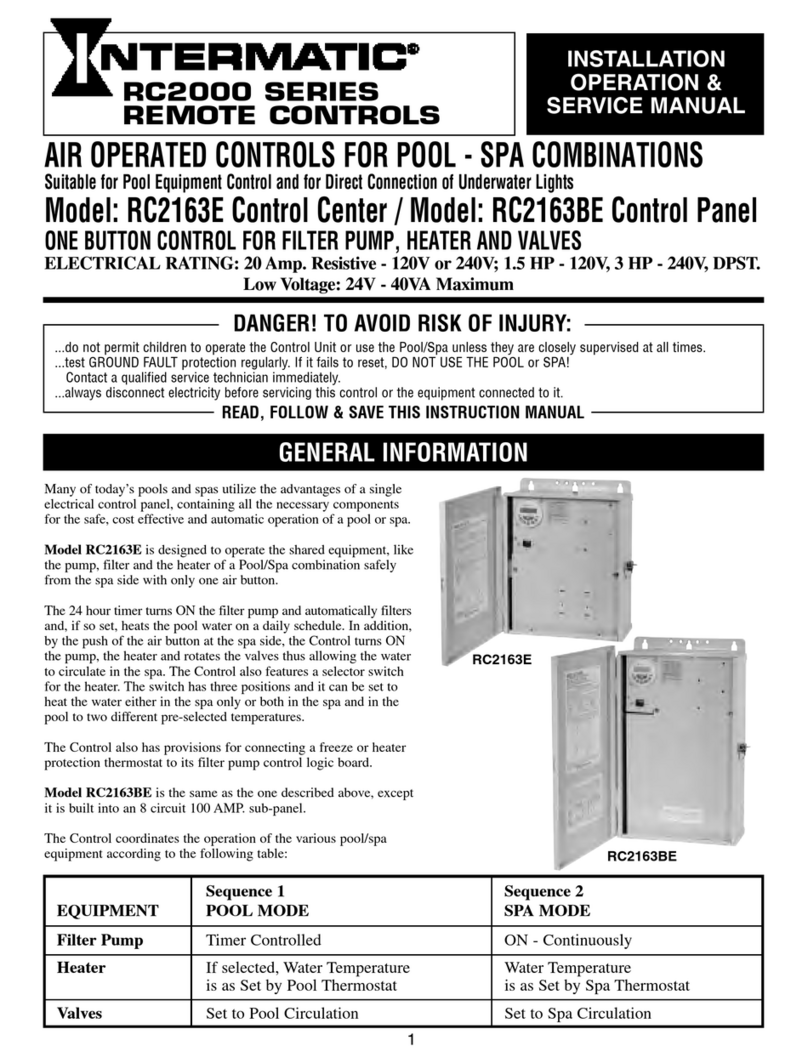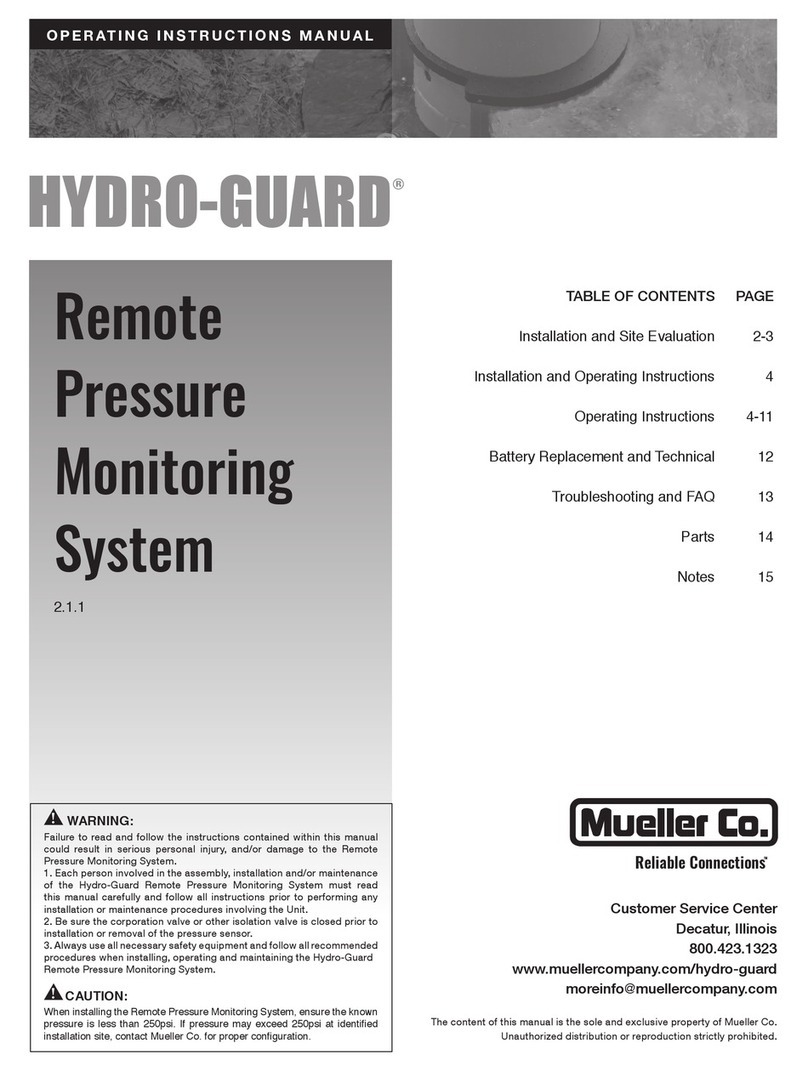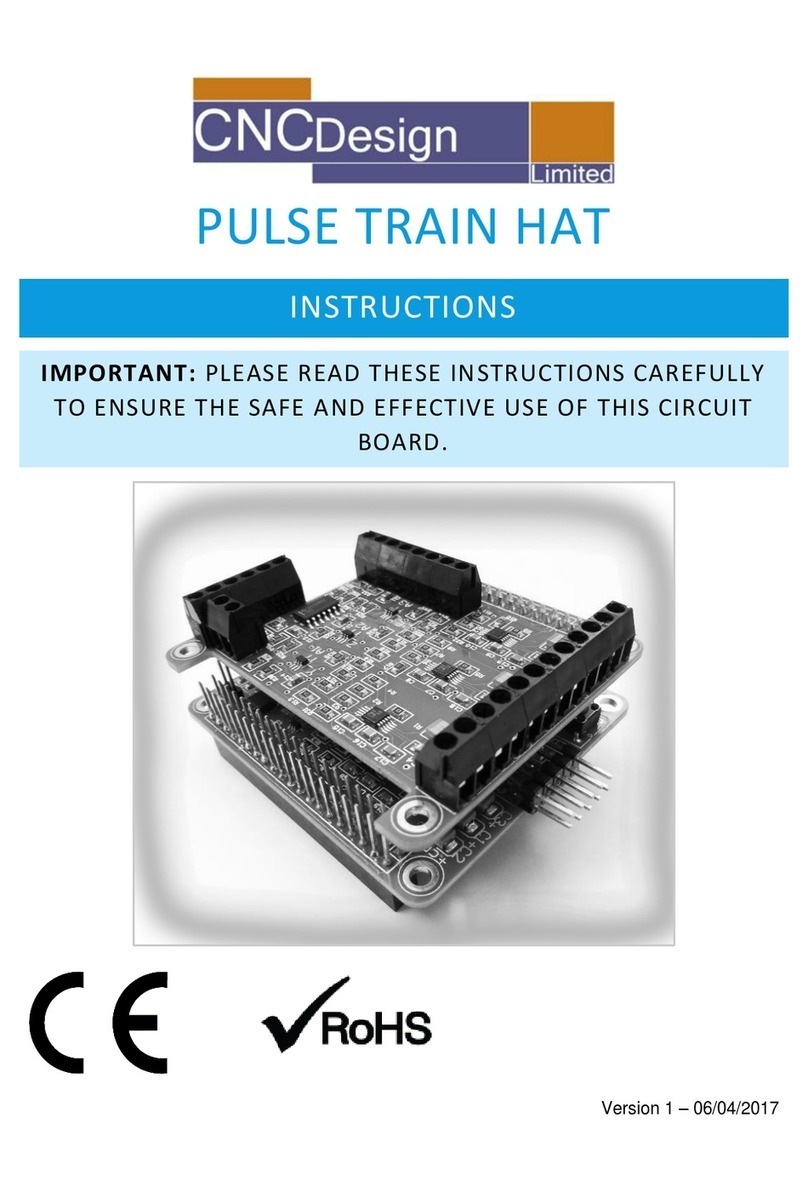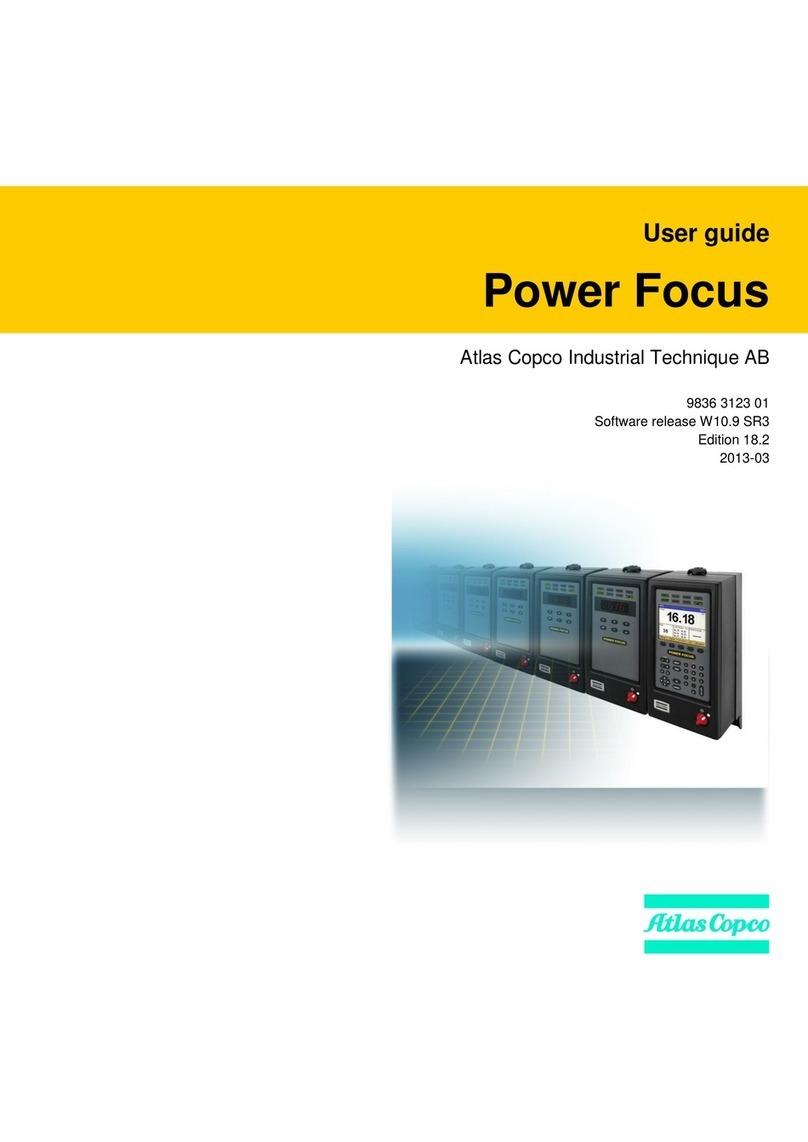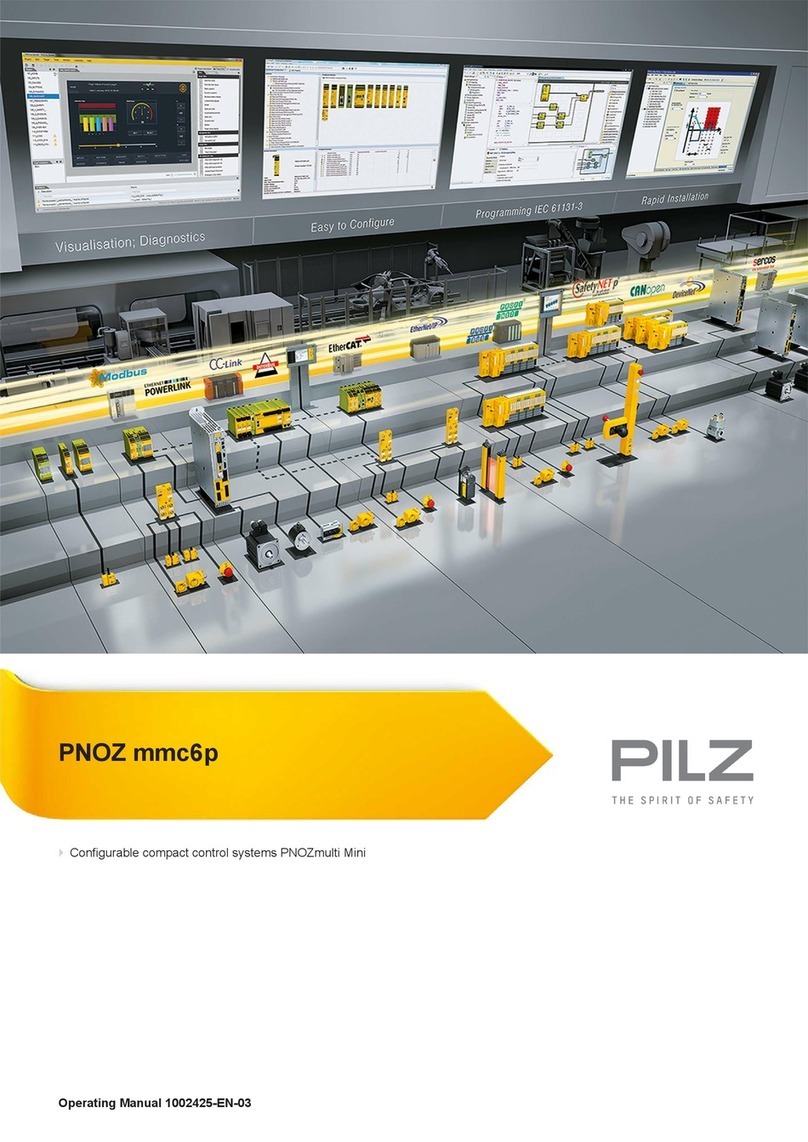8
Additional Safety Instructions
Depending on the application field of the machine (private or commercial), observe the appli-
cable occupational safety and health, safety and accident prevention and environmental reg-
Some dust created by cutting, milling or other construction activities contains chemicals
known to cause cancer, birth defects or other reproductive harm. Some examples of these
chemicals are: Lead from nonferrous metals with lead content, carbonate from carbon fiber,
arsenic and chromium from chemically treated lumber.
Your risk from exposures to these varies, depending on how often you perform this type of work. To
reduce your exposure to these chemicals: work in a well ventilated area, and work with approved
safety equipment, such as those dust masks that are specially designed to filter out microscopic par-
Protective Measures
The M-Series has been constructed for advanced users and is only to be operated by technically
skilled persons above the age of 16.
The CNC gantry milling system as well as associated tools, small parts and electrical components are
to be stored outside the reach of children. The operator is solely responsible for understanding and
reading the machine user guide and all relevant operating instructions in their entirety as well as for
the storage of these documents in immediate vicinity of the machine.
The manufacturer`s instructions concerning the CNC machine and the tools, such as the milling spin-
dle, are to be adhered to.
The CNC gantry milling system is only to be used in a technically perfect condition which is to be en-
sured prior to each operation.
The emergency switch as well as, if applicable, additional safety devices, always need to be easily ac-
cessible and fully functional.
The use of liquids with the machine, such as the application of a coolant pump, is prohibited as it can
damage the electronics.
The use of lubrication systems is allowed. Please take into consideration that in this case the MDF
machine table is not used as its MDF panels can swell and, thus, be destroyed.
Personal Protective Equipment
When working with the CNC gantry system, the operator has to wear at least the following personal
protective equipment and has to be compliant with the below-mentioned safety aspects:
- Safety googles for protecting the eyes against flying chips etc.
- Ear protection for protecting the ears against sound and noise.
- No wearing of clothes which can get caught in the machine, such as ties, scarfs, wide sleeves
etc. Additionally, jewelry and especially long necklaces and rings are to be dispensed with.
- Shoulder-length or longer hair is to be secured with a hairnet or a hat to prevent it from getting
caught in the linear guides and / or rotating tools.
Prior to all adjustments to the machine, its control or system-guided tools, such as the milling motor,
the Drag Knife or the Hot Wire Cutter, the plug is to be disconnected from the power source.
Never hold the workpiece to be processed with your hands. It is mandatory that the workpiece is se-
curely fixed on the machine table. Otherwise there exists a high risk of injuries!