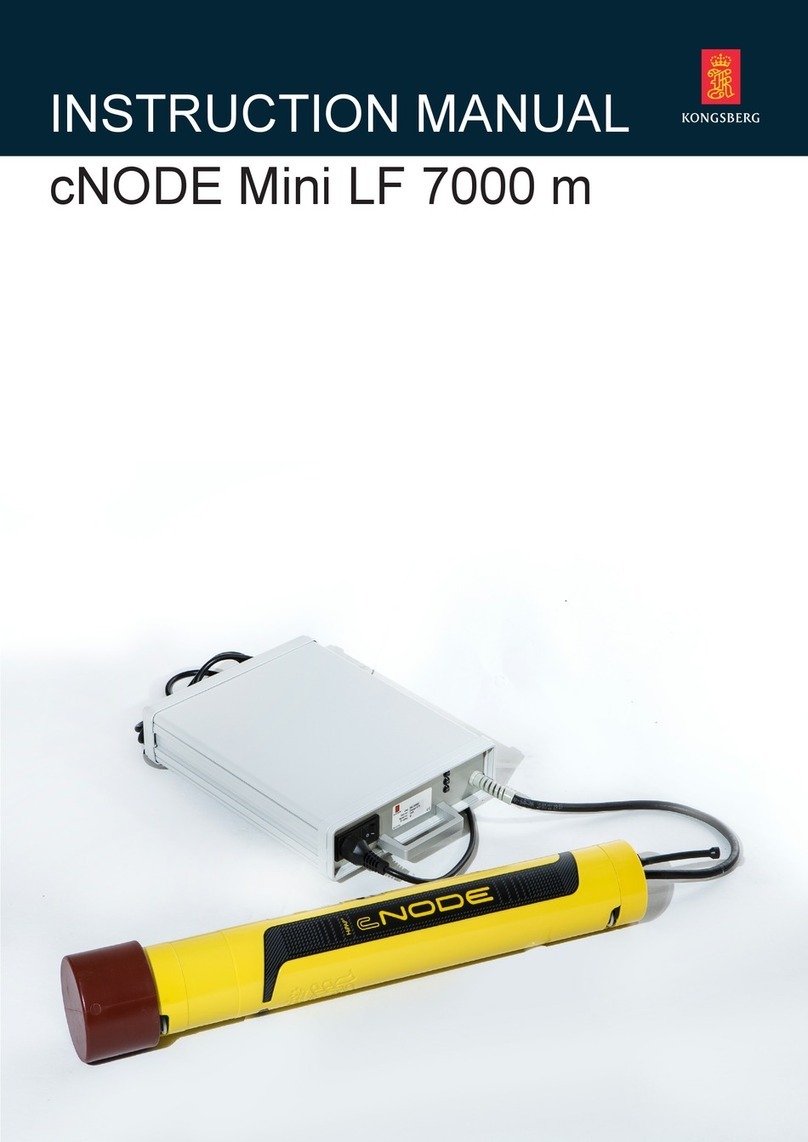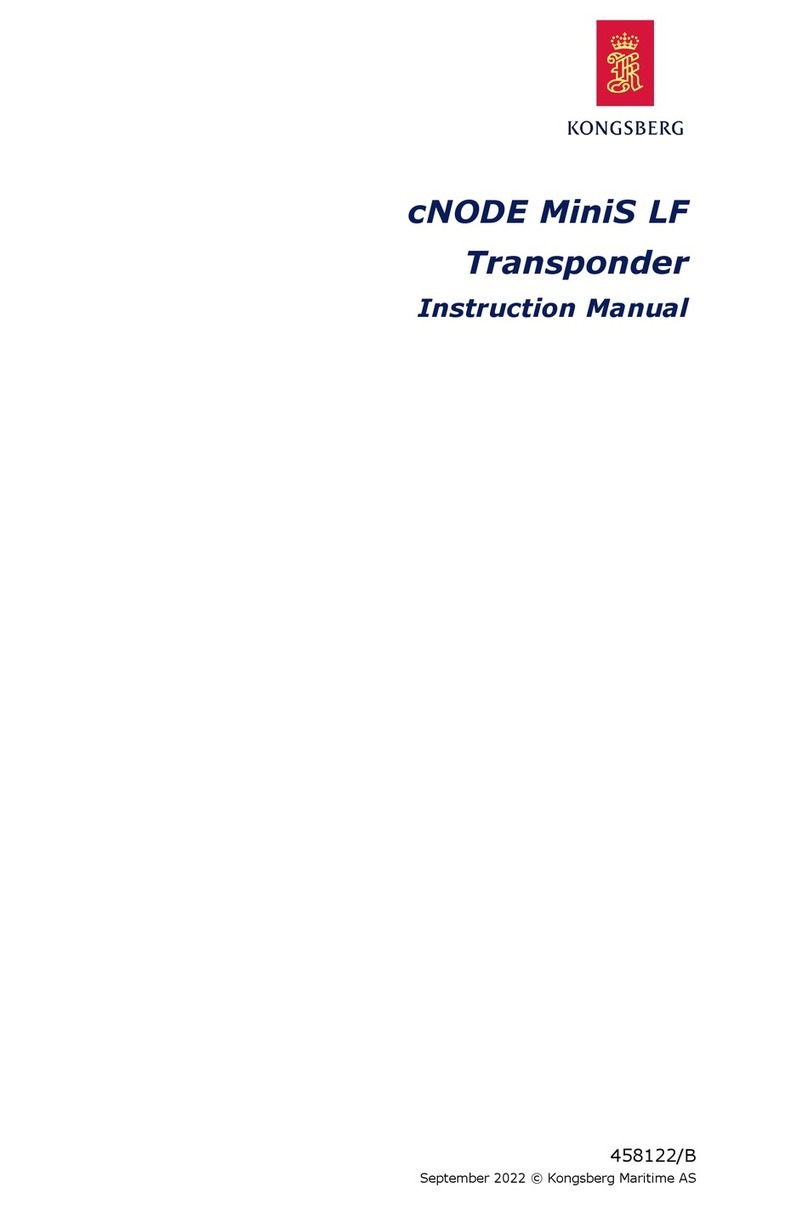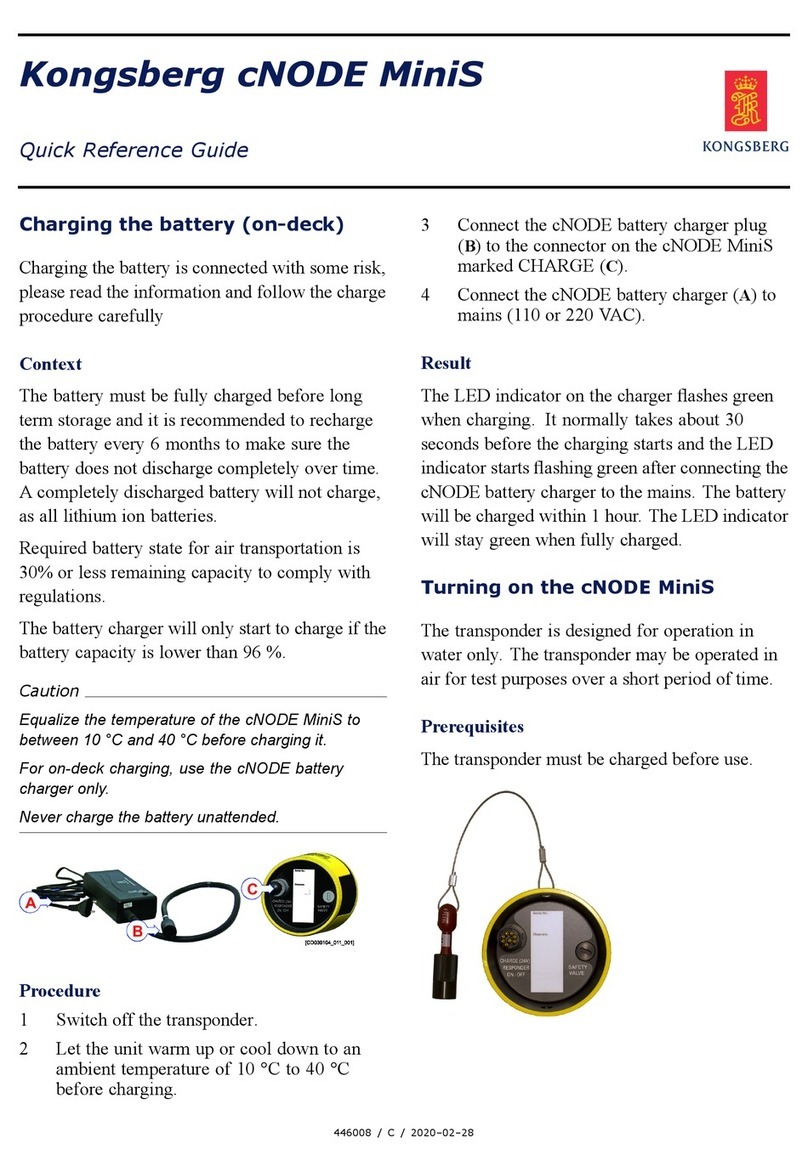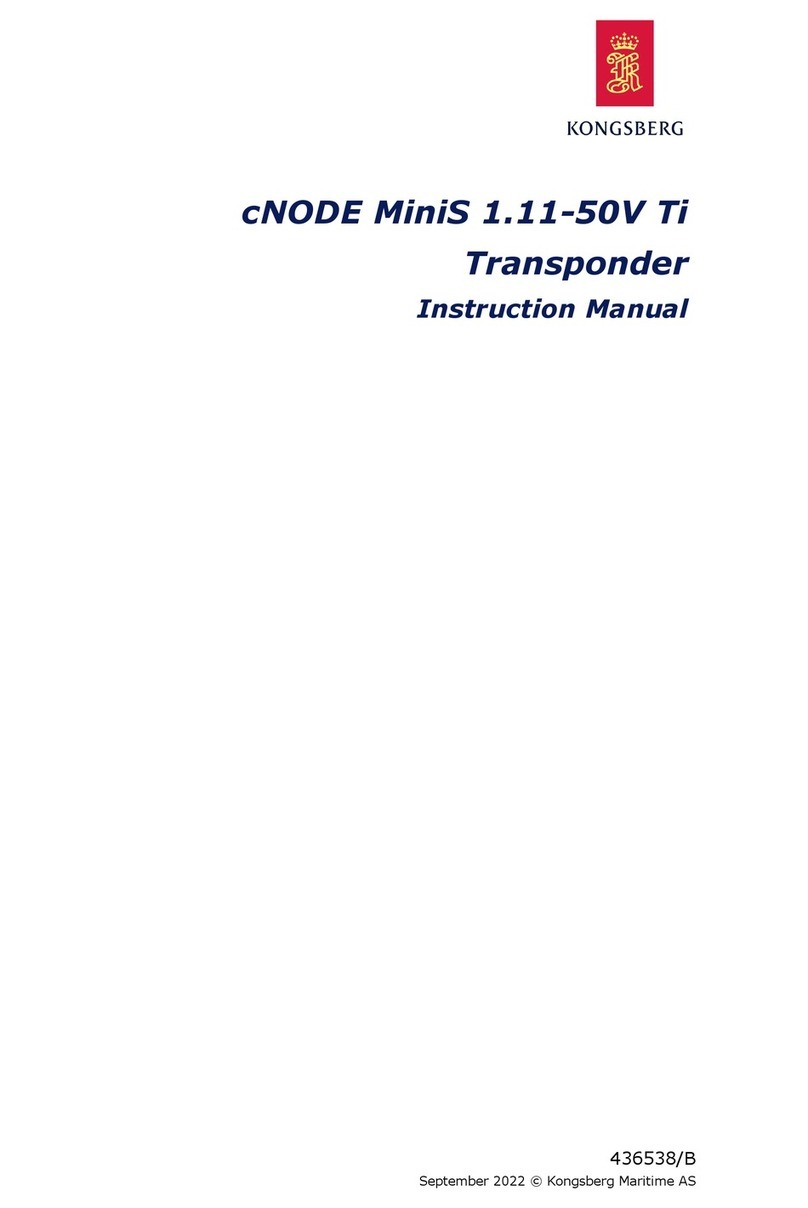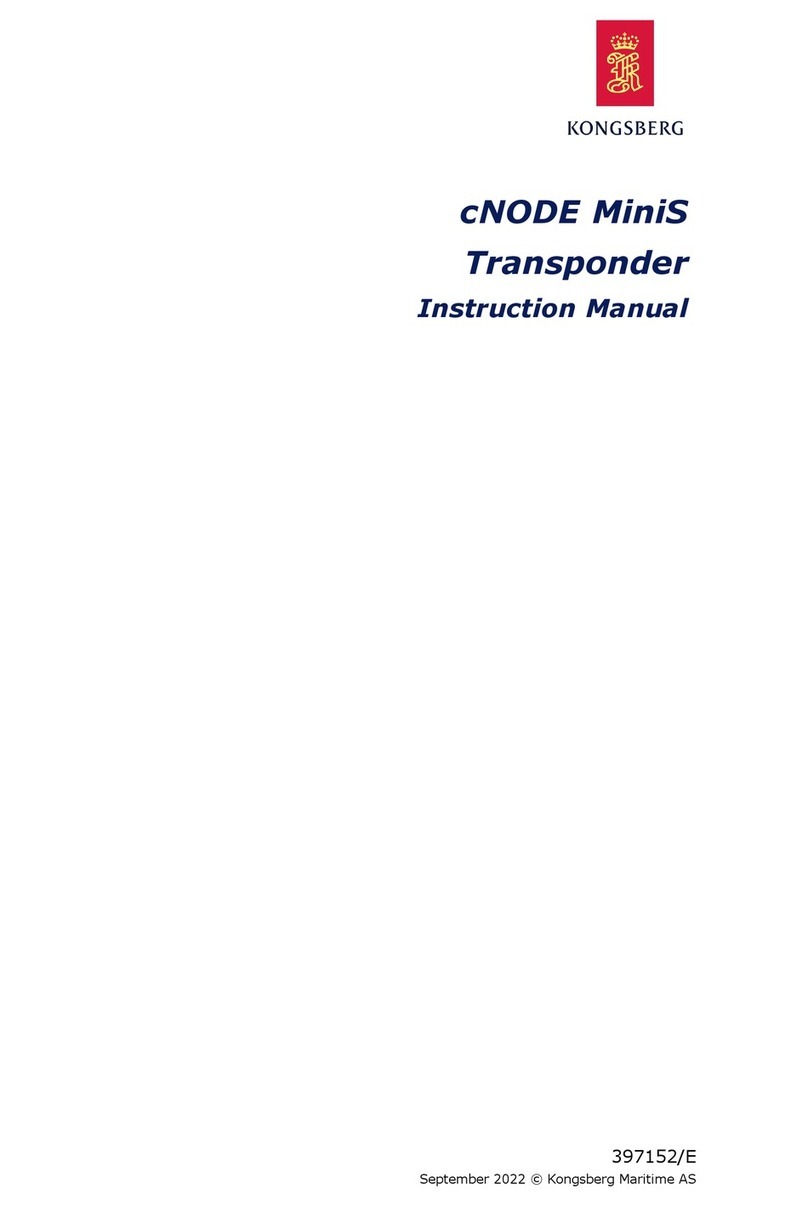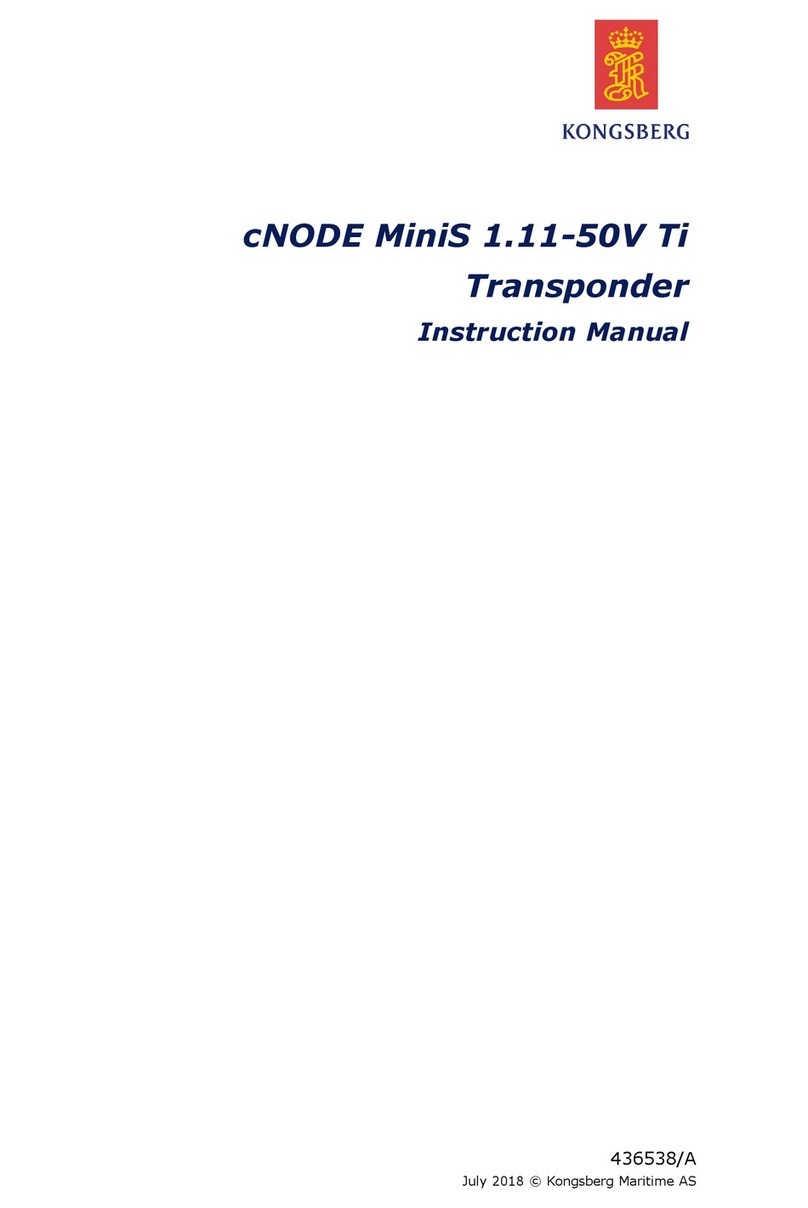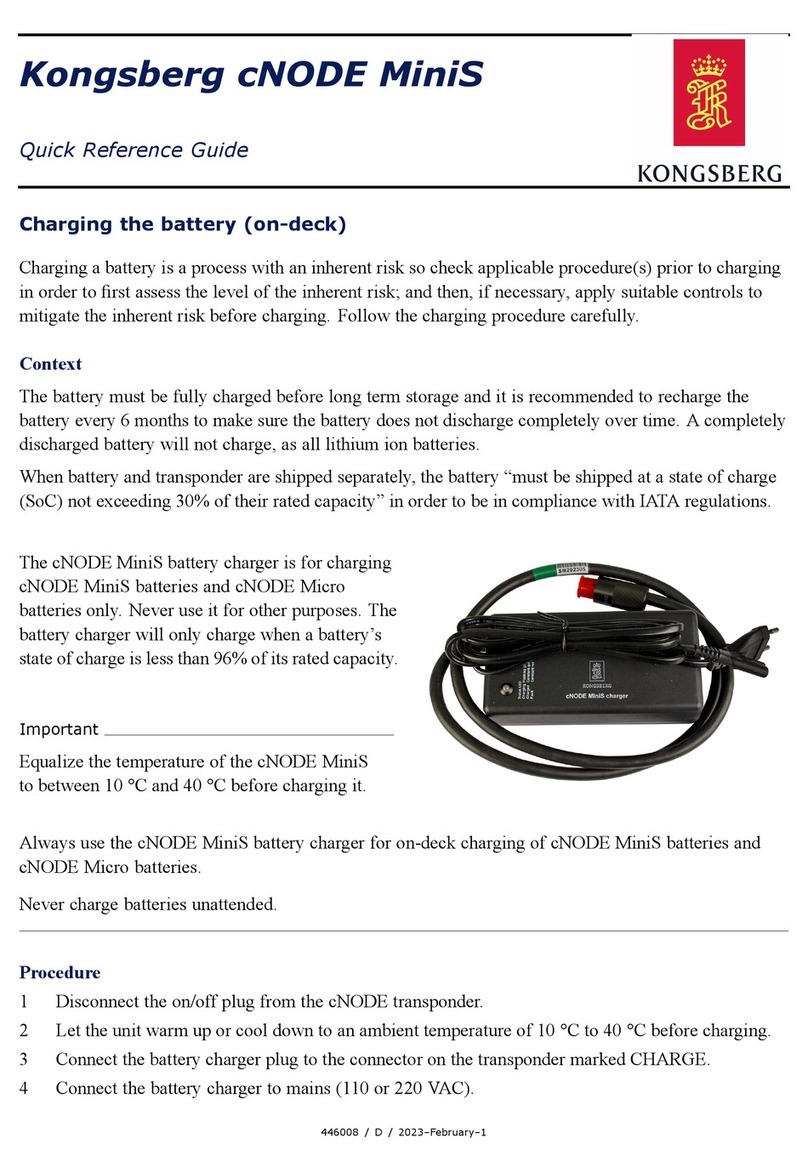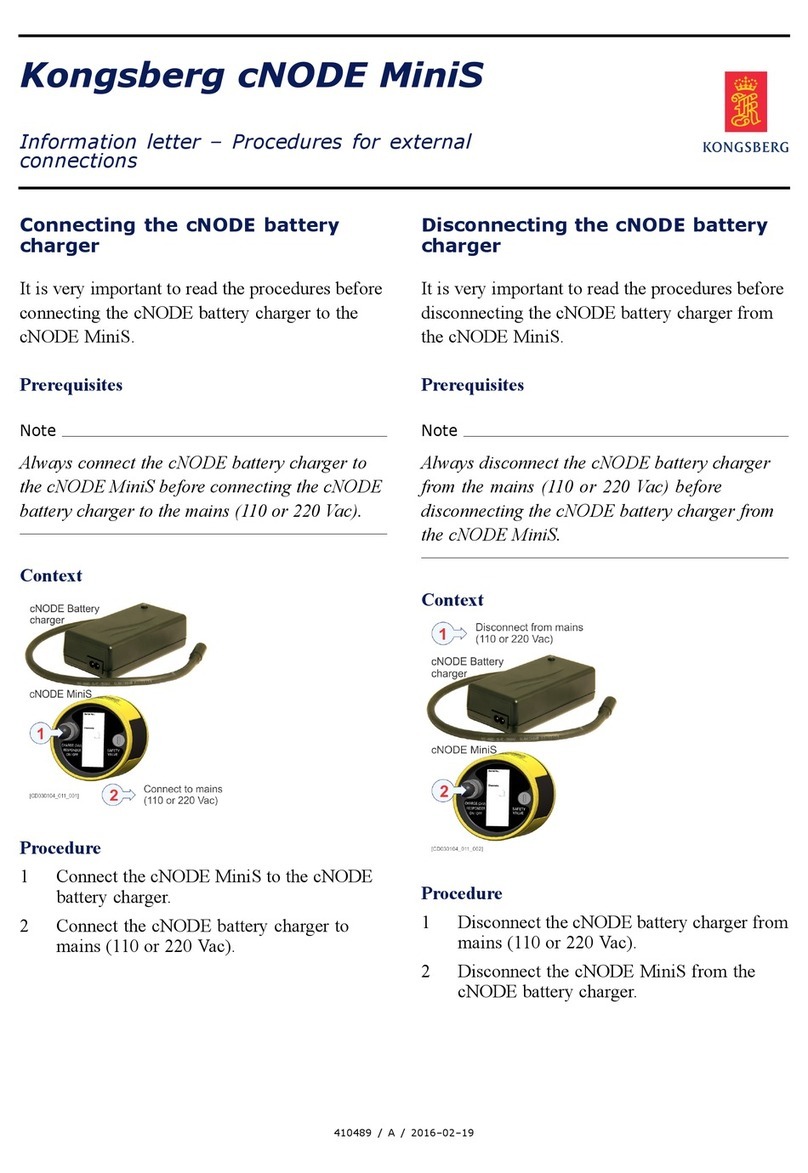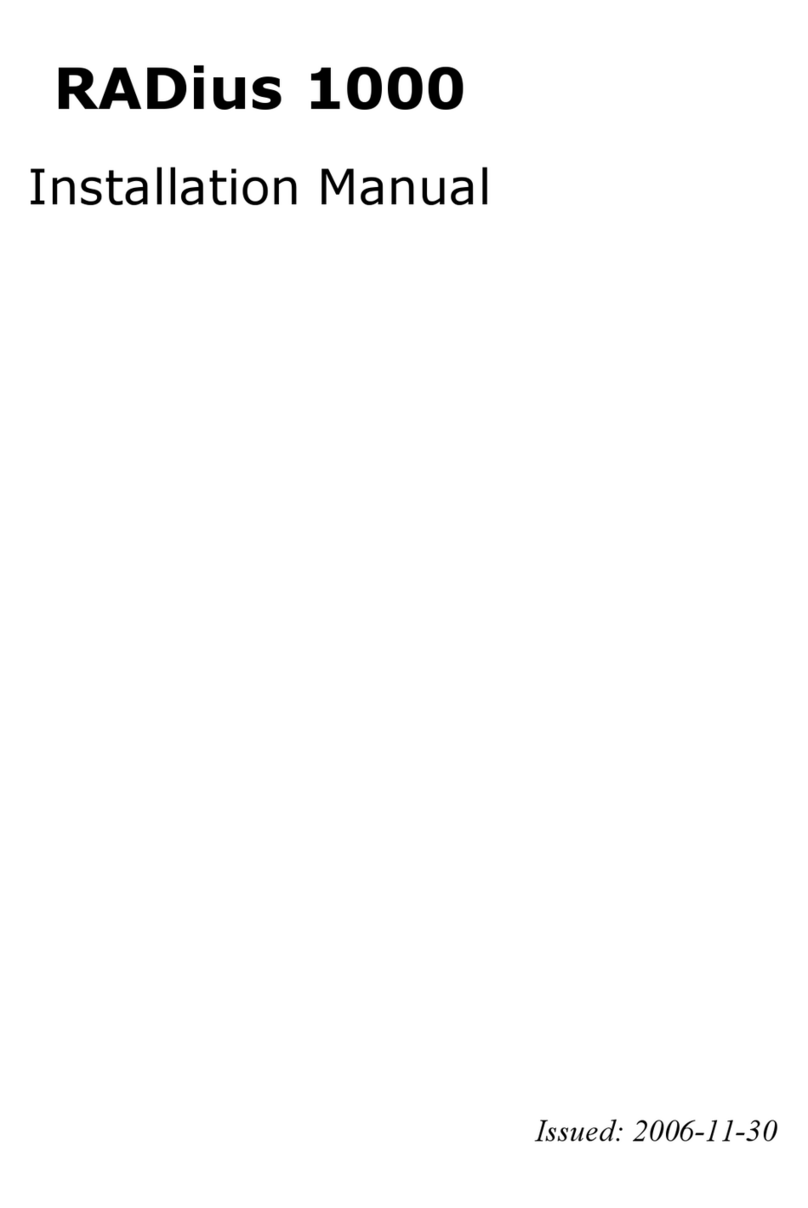4G210–58/2
Addradiostosite....................................................................................................40
Conguresite.........................................................................................................41
LocalHostList.......................................................................................................43
Status......................................................................................................................44
Editnetwork...........................................................................................................45
Resourcemanagement............................................................................................46
Joinnetwork...........................................................................................................48
Cryptokeyconguration.......................................................................................48
Systemstatus..........................................................................................................49
Networkstatus........................................................................................................49
Individualradiositestatus......................................................................................50
INSTALLATION......................................................................51
Preparations......................................................................................................................51
Mechanicaldrawings..............................................................................................51
Necessarytoolsandequipment..............................................................................52
RadioUnitlocation................................................................................................52
RadioUnitpowerrequirements.............................................................................52
Arrangingtheantennas....................................................................................................52
InstallingtheRadioUnit..................................................................................................54
Cablelayoutandinterconnections...................................................................................55
Settingtoworksummary.................................................................................................56
DRAWINGS............................................................................57
Aboutdrawings................................................................................................................57
RadioUnitdimensions.....................................................................................................58
TECHNICALSPECIFICATIONS................................................59
Performancespecications..............................................................................................59
Interfacespecications.....................................................................................................59
Frequencyspecications..................................................................................................60
Weightsandoutlinedimensions......................................................................................61
Powerspecications.........................................................................................................61
Environmentalspecications...........................................................................................61
Standardsandregulations................................................................................................62
Manufacturer’sconformitydeclaration...........................................................................63
MAINTENANCE......................................................................64
Checkingtheproductversion..........................................................................................64
Updatingthesystemsoftware..........................................................................................64
RepairingtheRadioUnit.................................................................................................65
EQUIPMENTHANDLING.........................................................66
Takingdelivery................................................................................................................66
MBR144OEM