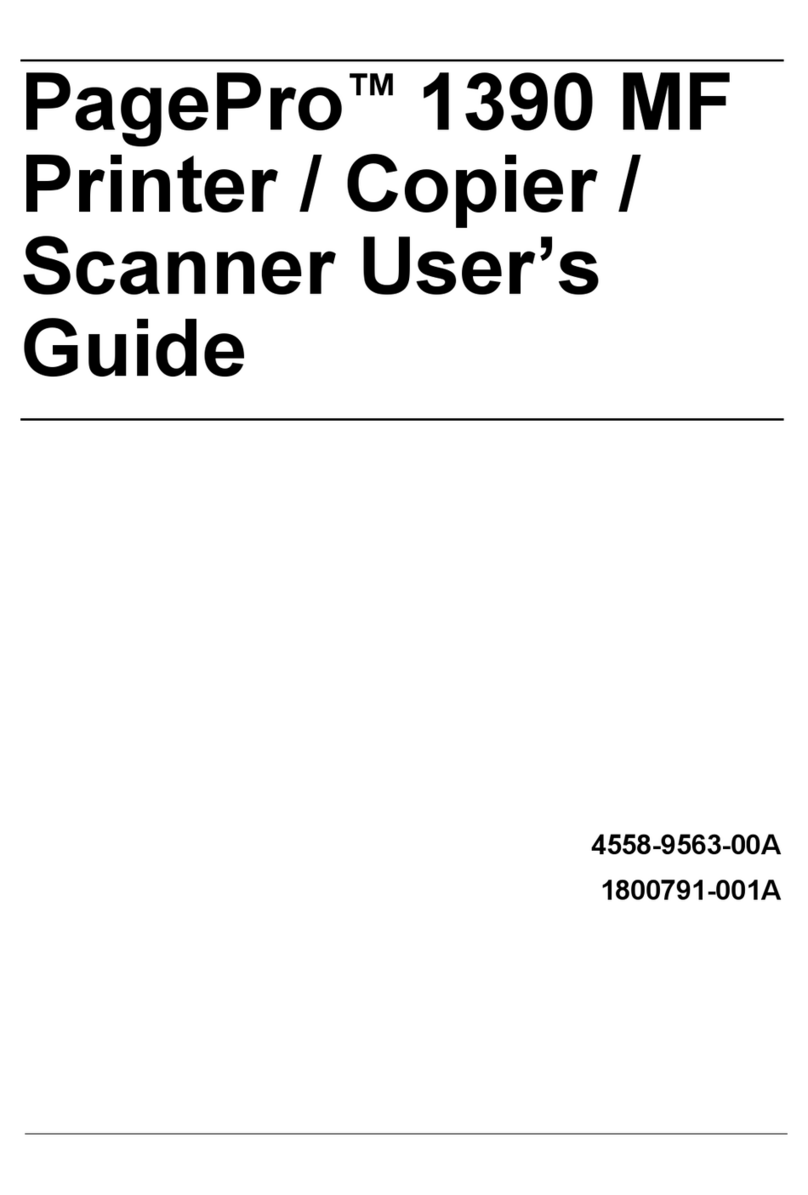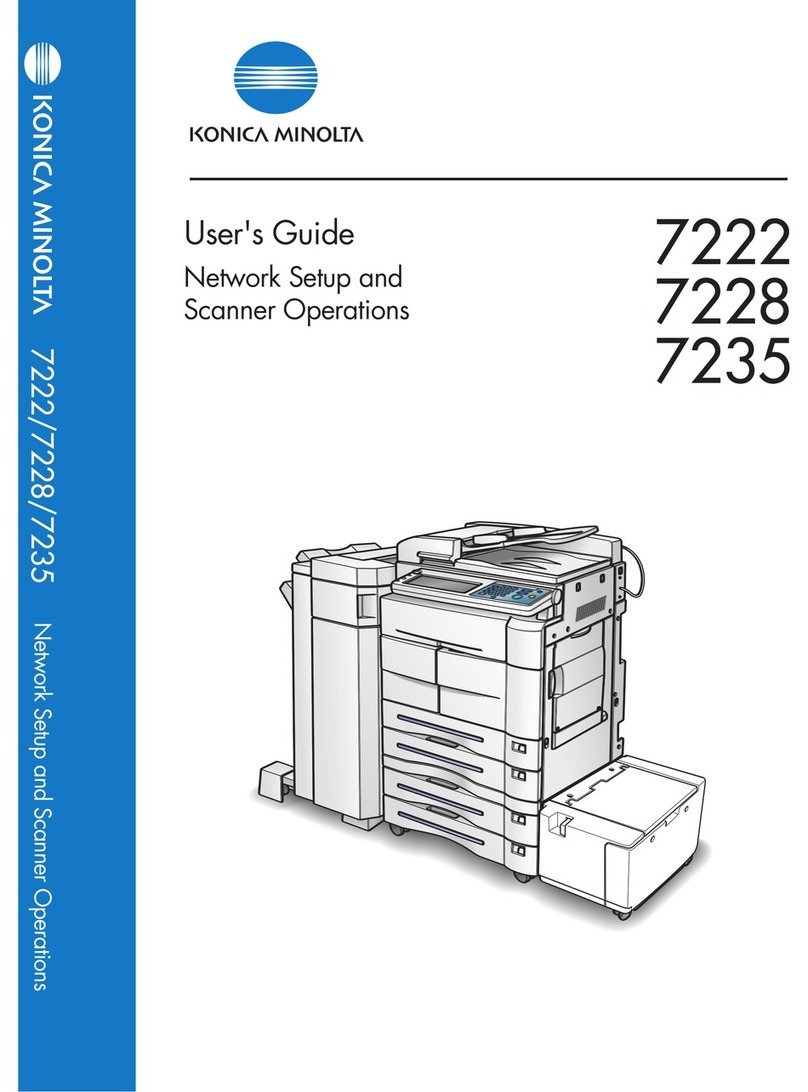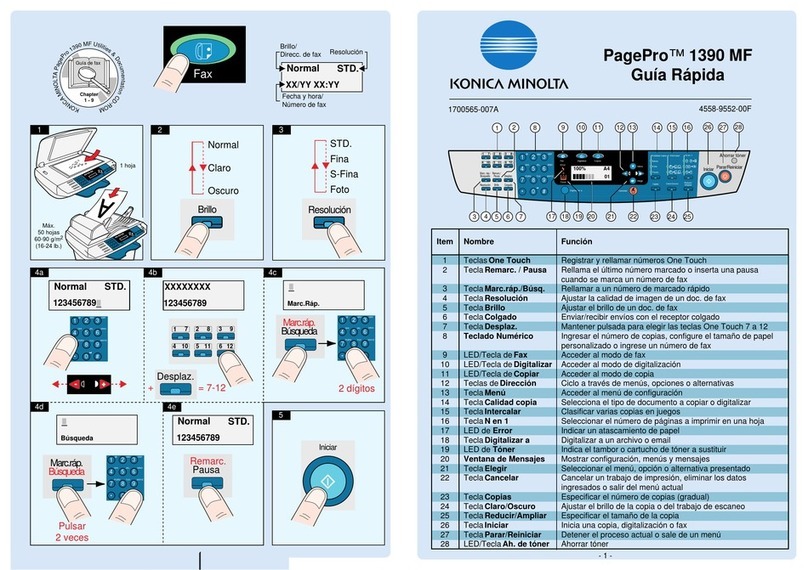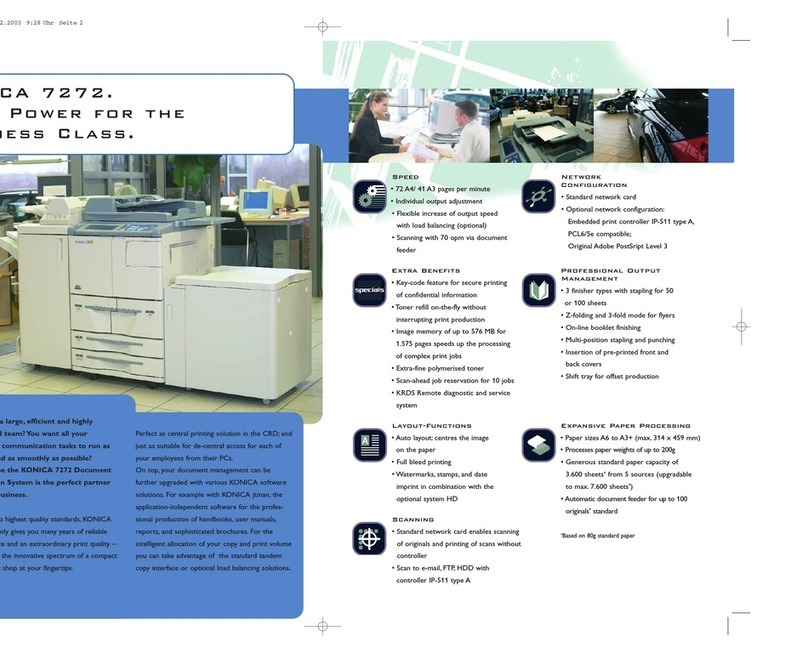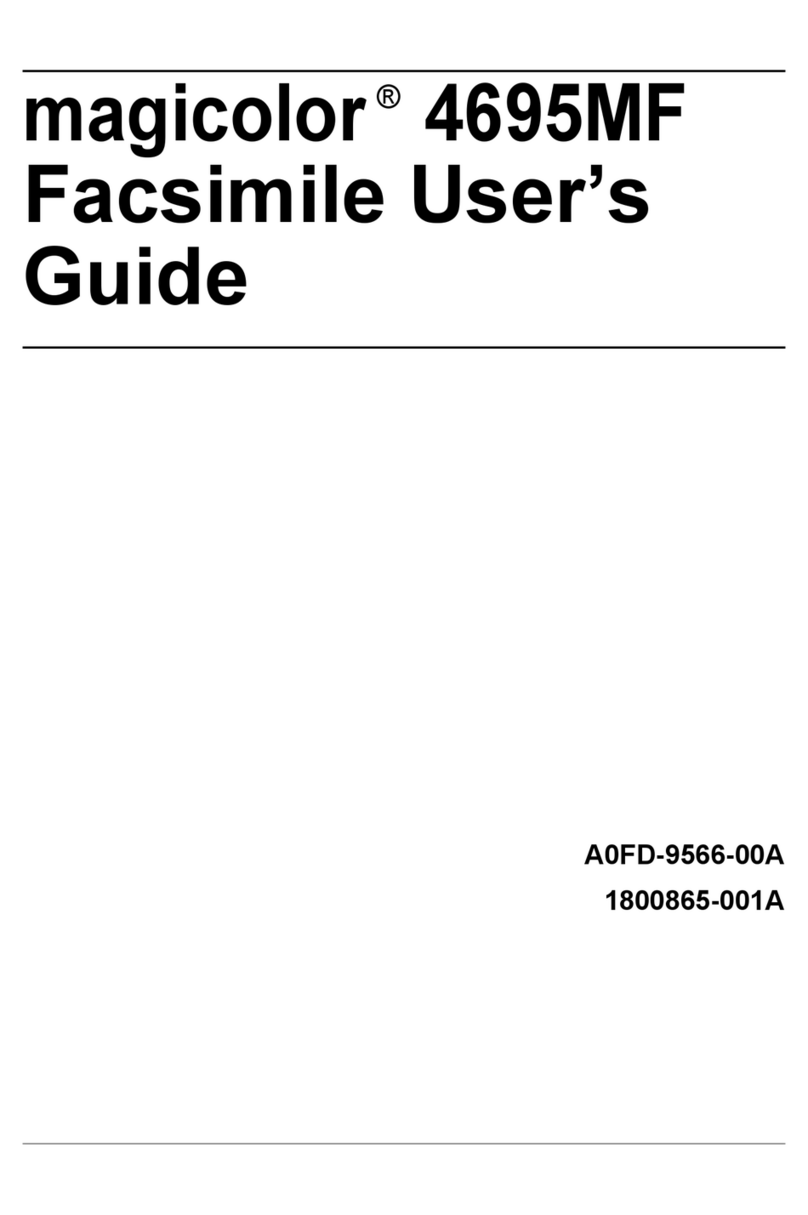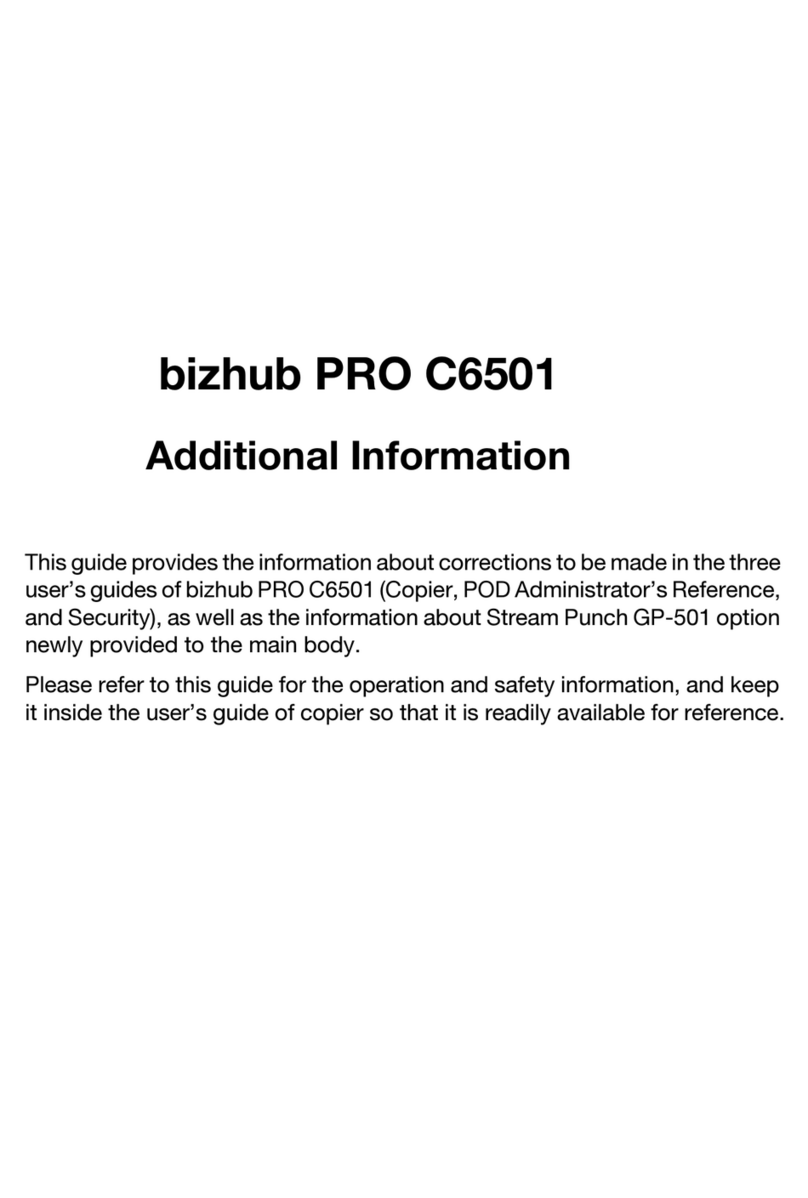ii Konica 7115F/7118F
3 Before Making Copies or Faxing
3.1 Available Copy Features.............................................................. 3-1
3.2 Available Fax Features................................................................. 3-6
3.3 Components and Their Functions .............................................. 3-8
3.4 Part Names and Their Functions .............................................. 3-10
Main Unit ...................................................................................... 3-10
Inside of Main Unit........................................................................ 3-12
Automatic Document Feeder (Optional)....................................... 3-13
Multiple Bypass Tray (Optional) ................................................... 3-14
Paper Feed Cabinet (Optional)..................................................... 3-15
Shifting Unit (Optional) ................................................................. 3-16
Job Tray (Optional)....................................................................... 3-17
3.5 Names of Control Panel Parts and Their Functions................ 3-18
Control Panel Parts and Their Functions...................................... 3-18
Display Indications........................................................................ 3-22
3.6 Useful Operations....................................................................... 3-24
Cancelling Settings....................................................................... 3-24
Auto Reset.................................................................................... 3-24
Power Save Mode (Preheat Mode) .............................................. 3-25
Auto Shut-Off................................................................................ 3-25
Queued Copy Jobs....................................................................... 3-25
Interrupting Copy Jobs ................................................................. 3-26
Auto Paper Source Change Feature ............................................ 3-26
ID Numbers .................................................................................. 3-26
To enter an ID number ................................................................. 3-27
Printing From the Computer ......................................................... 3-27
Scanning From the Computer ...................................................... 3-27
3.7 Power Switch and Default Settings .......................................... 3-28
Turning the Machine On and Off .................................................. 3-28
To turn the machine ON ............................................................... 3-28
To turn the machine OFF ............................................................. 3-28
Turning the Machine ON .............................................................. 3-29
Default Settings ............................................................................ 3-29
3.8 Entering Text............................................................................... 3-30
Inputting Example......................................................................... 3-31
3.9 Selecting and Checking Initial Settings ................................... 3-33
Required Settings......................................................................... 3-33
Checking the Initial Settings ......................................................... 3-33
To set the current date and time................................................... 3-34
To specify the user fax number .................................................... 3-35
To program the user name........................................................... 3-36
Specifying the Phone Dialing System........................................... 3-37