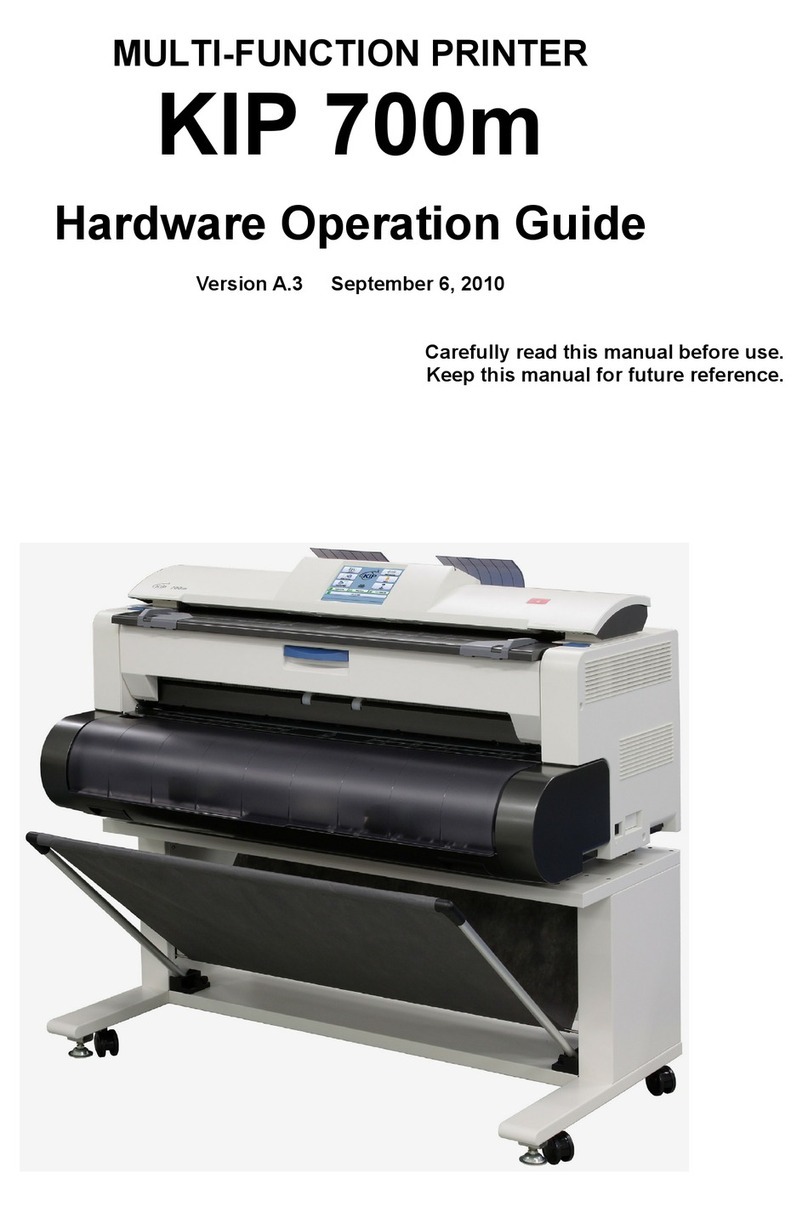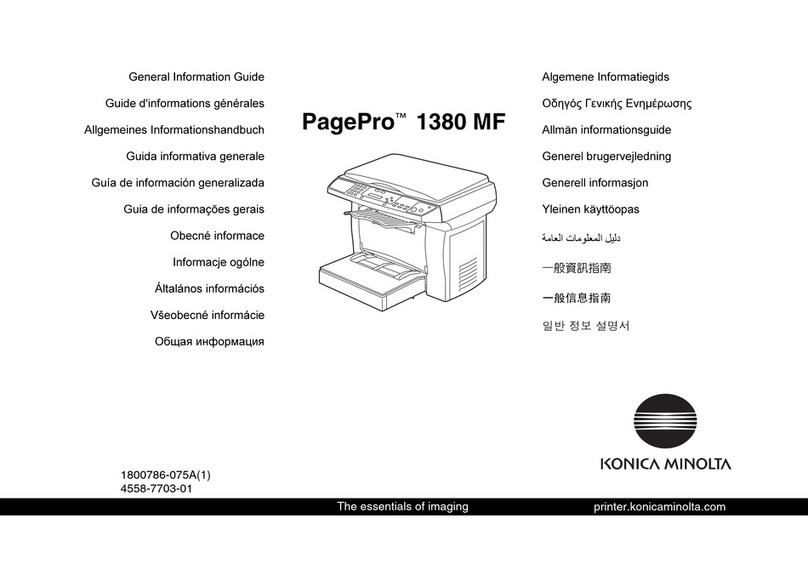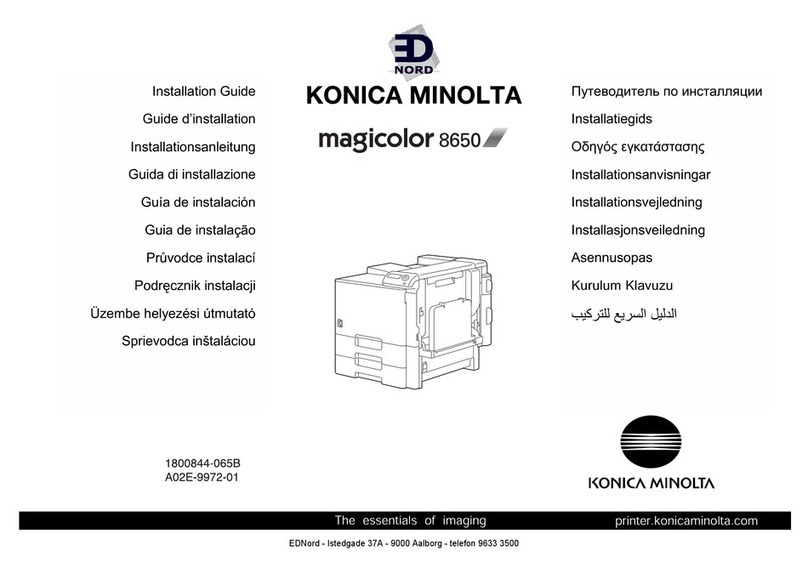C200 x-3
Introduction
2 Basic copy operations
2.1 General copy operation........................................................................................................................ 2-2
2.2 Operations that cannot be combined ................................................................................................. 2-5
2.2.1 Operations where the setting specified last is given priority....................................................................2-5
2.2.2 Operations where the setting specified first is given priority....................................................................2-6
2.3 Feeding the original.............................................................................................................................. 2-7
2.3.1 Loading the original into the ADF .............................................................................................................2-7
2.3.2 Placing the original on the original glass ..................................................................................................2-8
2.3.3 Scanning a multi-page original from the original glass ............................................................................2-9
2.4 Specifying original settings ............................................................................................................... 2-12
2.4.1 Copying originals of mixed sizes ("Mixed Original" setting) ...................................................................2-12
2.4.2 Loading folded (Z-folded) originals.........................................................................................................2-14
2.4.3 Selecting the position of the binding margin (Margin settings) ..............................................................2-15
2.4.4 To select a Margin setting ......................................................................................................................2-16
2.5 Selecting a Color setting.................................................................................................................... 2-17
2.5.1 To select a Color setting.........................................................................................................................2-17
2.6 Selecting a Paper Setting .................................................................................................................. 2-19
2.6.1 Automatically selecting the paper size ("Auto Paper" setting) ...............................................................2-19
2.6.2 Manually selecting the desired paper size .............................................................................................2-19
2.7 Specifying a Zoom setting ................................................................................................................. 2-21
2.7.1 Automatically selecting the zoom ratio ("Auto" Zoom Setting) ..............................................................2-21
2.7.2 Specifying the zoom ratio of the original ("Full Size" setting).................................................................2-22
2.7.3 Typing in the zoom ratio (Zoom setting) .................................................................................................2-22
2.7.4 Slightly reducing the copy ("Minimal" setting)........................................................................................2-24
2.7.5 Selecting a preset zoom ratio (Reduce and Enlarge settings)................................................................2-25
2.7.6 Typing in separate X and Y zoom ratios (Individual Zoom settings).......................................................2-25
2.7.7 Selecting a stored zoom ratio.................................................................................................................2-27
2.7.8 Storing the desired zoom ratio ...............................................................................................................2-28
2.8 Selecting the Simplex/Duplex setting............................................................................................... 2-30
2.8.1 Selecting single-sided copies.................................................................................................................2-31
2.8.2 Selecting double-sided copies ...............................................................................................................2-31
2.9 Selecting a combined copy setting................................................................................................... 2-33
2.9.1 Copying multiple original pages onto a single page (combined copy settings) .....................................2-34
2.10 Selecting the quality of the original .................................................................................................. 2-36
2.10.1 Loading originals with small print or photos (Original Type settings).....................................................2-36
2.10.2 To select an Original Type setting ..........................................................................................................2-37
2.11 Selecting the Density settings........................................................................................................... 2-38
2.11.1 Adjusting the print density (Density settings) .........................................................................................2-38
2.11.2 Adjusting the background density (Background Adjust settings) ..........................................................2-39
2.11.3 Printing with a glossy finish ("Glossy" setting) .......................................................................................2-40
2.11.4 Adjusting the reproduction quality of text ..............................................................................................2-40
2.12 Selecting Finishing settings............................................................................................................... 2-42
2.12.1 Separating copies by sets ("Sort" setting)..............................................................................................2-43
2.12.2 Separating copies by pages ("Group" Setting) ......................................................................................2-44
2.13 Stopping scanning/printing ............................................................................................................... 2-46
3 Additional copy operations
3.1 Checking the Copy Settings (Check Job)........................................................................................... 3-2
3.1.1 To check the settings ...............................................................................................................................3-2
3.1.2 To change the settings .............................................................................................................................3-3
3.2 Interrupting a copy job (Interrupt mode) ............................................................................................ 3-4
3.3 Registering copy programs ................................................................................................................. 3-5
3.3.1 Registering default settings ......................................................................................................................3-5
3.3.2 Registering programs ...............................................................................................................................3-6