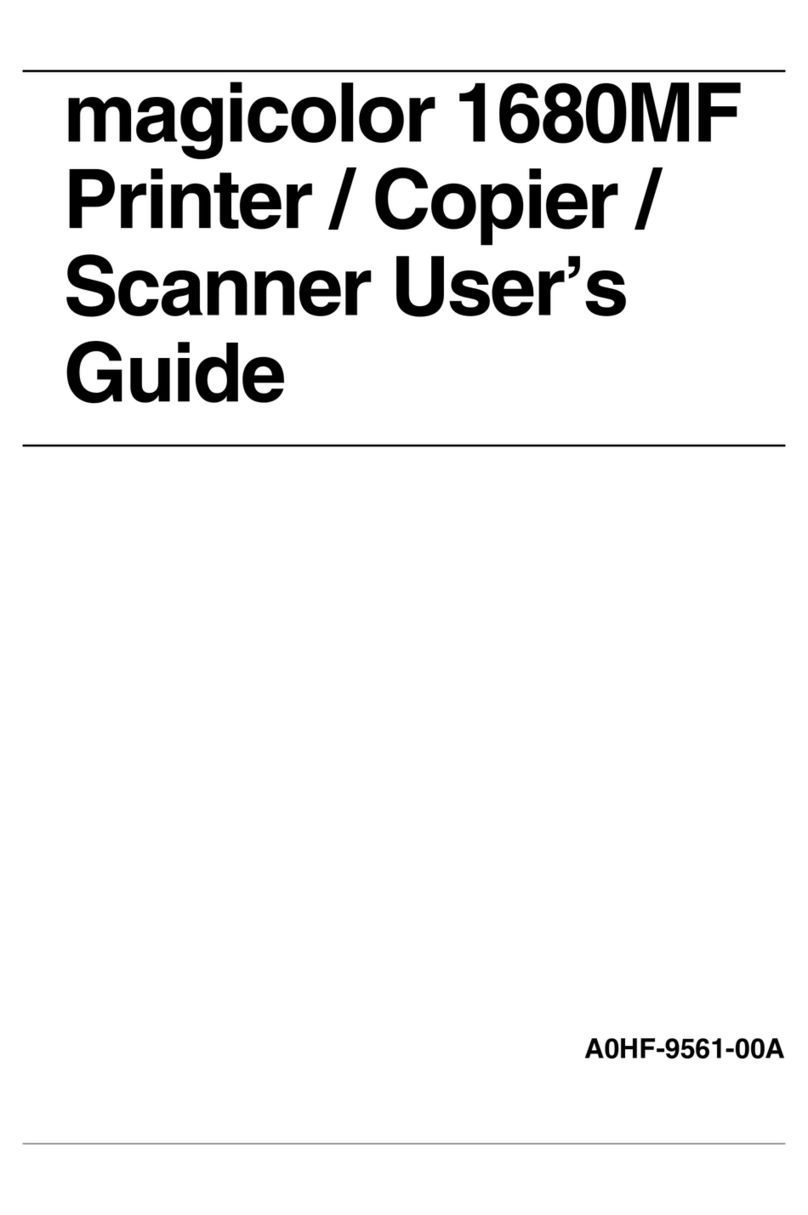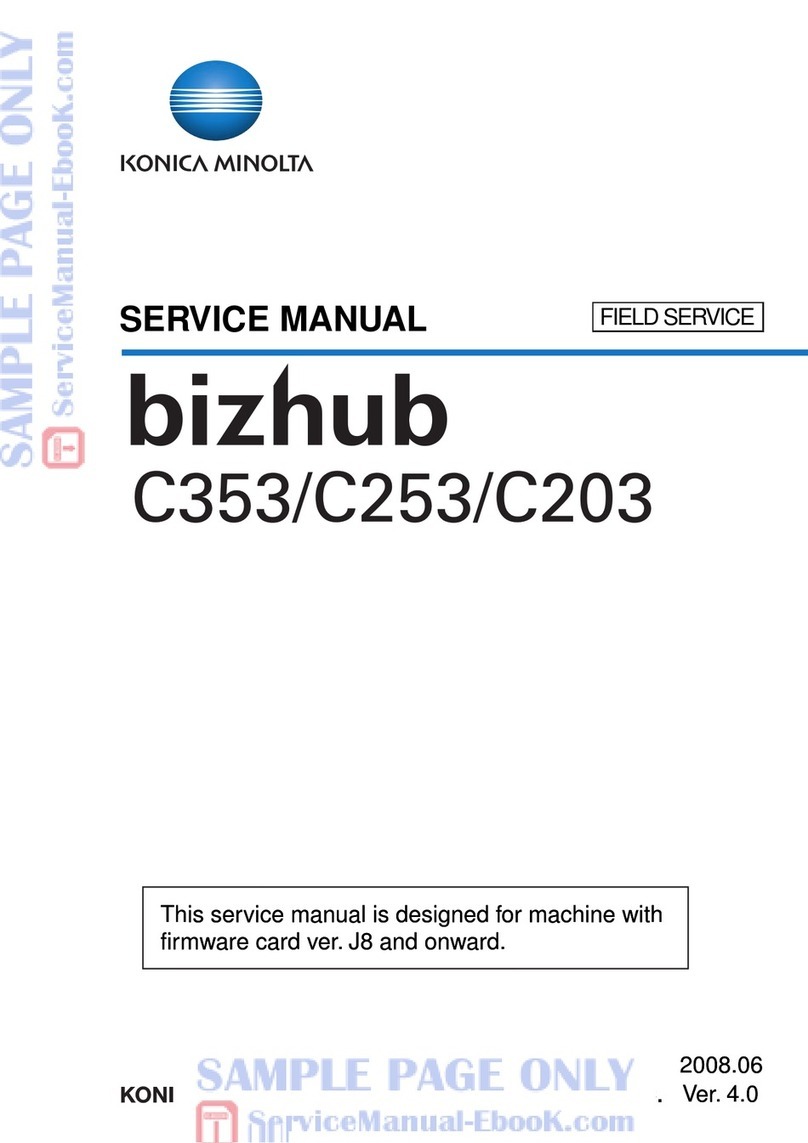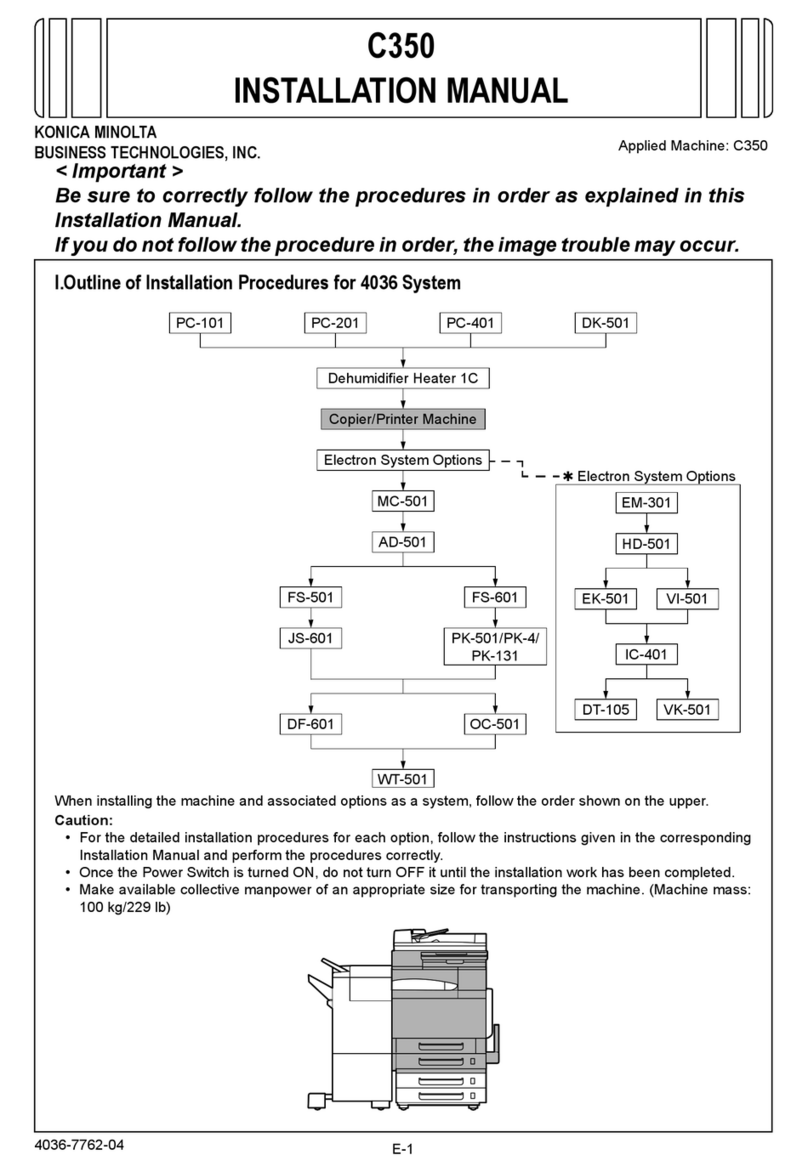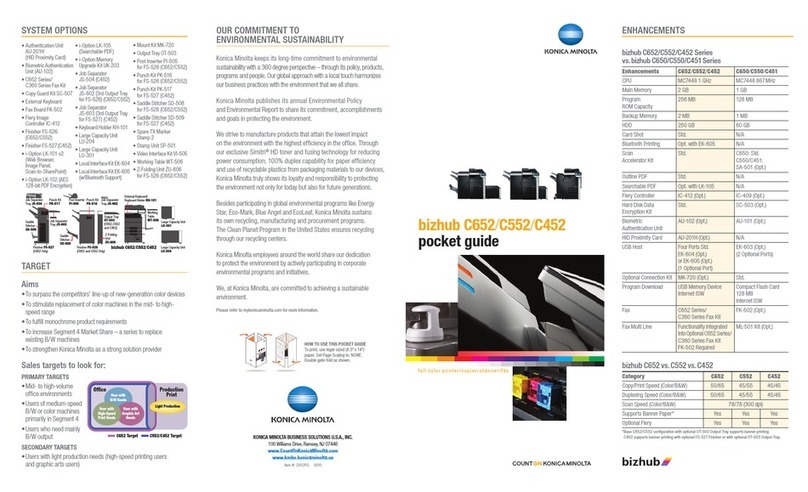bizhub C252P Contents-5
Stapling ........................................................................................ 4-21
Hole punching.............................................................................. 4-21
Fold & staple ................................................................................ 4-22
Selecting the output method ....................................................... 4-23
Specifying Account Track settings .............................................. 4-26
Specifying the Per Page Setting tab settings .............................. 4-28
Printing documents with a front cover/back cover...................... 4-28
Printing multiple pages ................................................................ 4-29
Chapter ........................................................................................ 4-29
Per Page setting........................................................................... 4-30
Specifying the Overlay tab settings ............................................. 4-31
Printing different original documents together (Overlay) ............. 4-31
Editing forms................................................................................ 4-33
Specifying the Watermark tab settings........................................ 4-35
Printing a watermark .................................................................... 4-35
Editing a watermark ..................................................................... 4-36
Printing the document number .................................................... 4-37
Copy protect ................................................................................ 4-38
Specifying the Quality tab settings .............................................. 4-40
Specifying settings....................................................................... 4-41
Specifying the Font tab settings .................................................. 4-42
Replacing fonts ............................................................................ 4-42
Specifying the Option tab settings............................................... 4-43
Selecting options ......................................................................... 4-44
Saving the driver settings............................................................. 4-46
To save the driver settings........................................................... 4-46
Viewing the settings..................................................................... 4-48
Deleting the settings .................................................................... 4-48
4.3 Setting up the PostScript driver (Windows) ................................. 4-49
Selecting the printer..................................................................... 4-49
Settings ........................................................................................ 4-51
Common settings......................................................................... 4-51
Specifying the Setup tab settings................................................ 4-57
Printing to suit the paper size ...................................................... 4-57
Saving a custom sizes ................................................................. 4-59
Selecting the output method ....................................................... 4-60
Specifying Account Track settings .............................................. 4-64
Specifying the Layout tab settings............................................... 4-66
Printing multiple pages on one page (N in 1) ............................... 4-67
Double-sided printing .................................................................. 4-68
Setting the file margin .................................................................. 4-68
Stapling ........................................................................................ 4-69
Fold & Staple................................................................................ 4-70
Hole punching.............................................................................. 4-71
Specifying the Per Page Setting tab settings .............................. 4-72
Printing documents with a front cover/back cover...................... 4-72