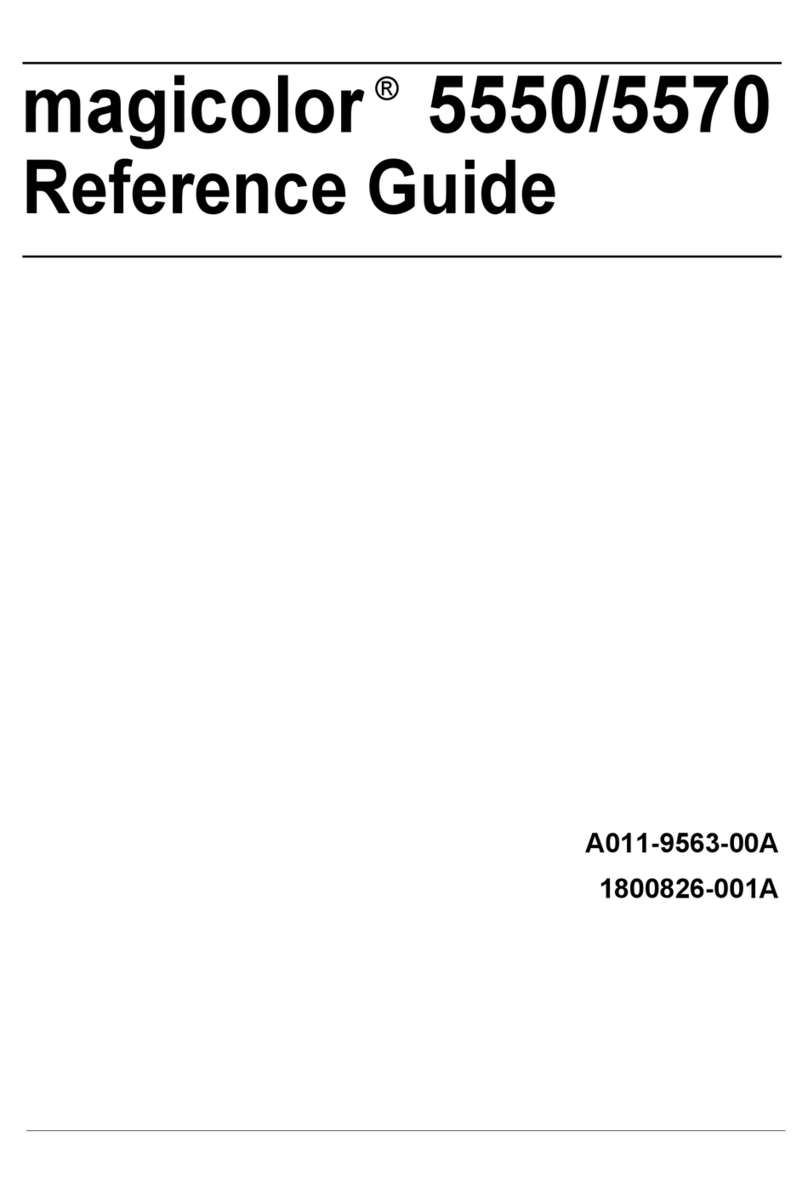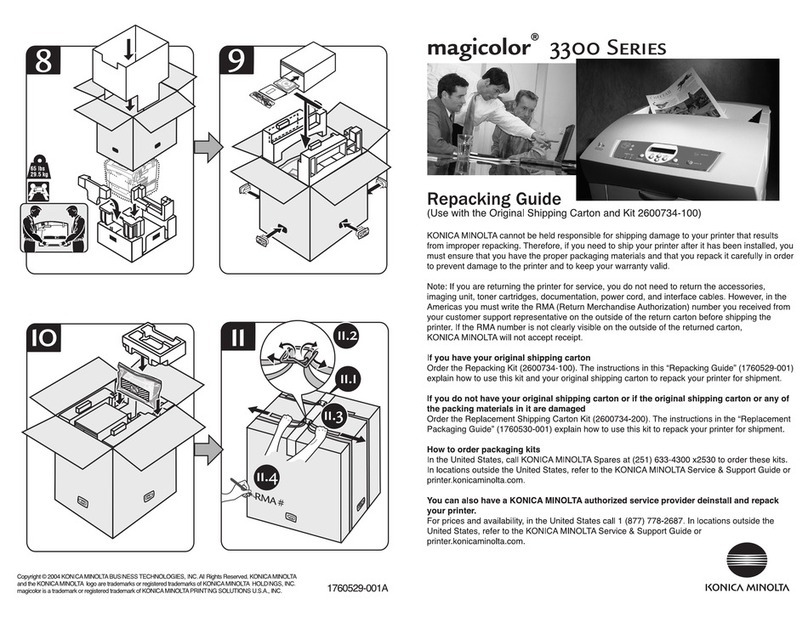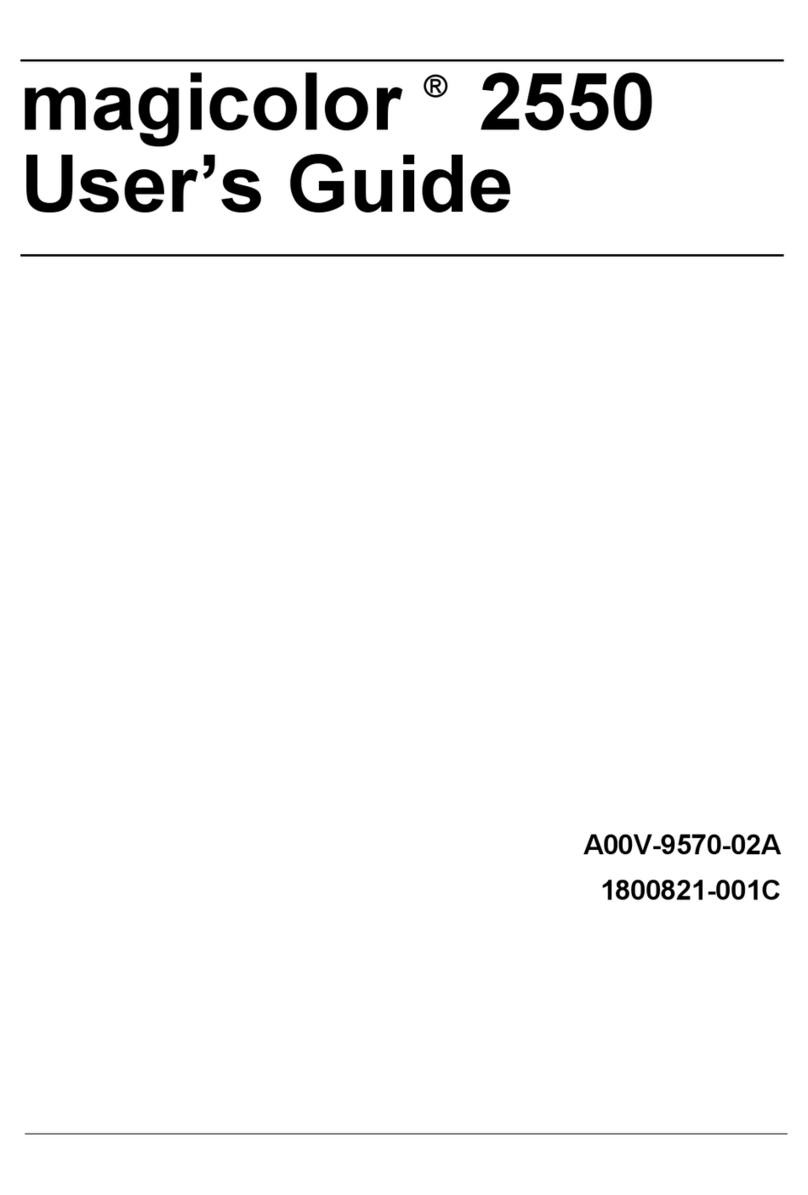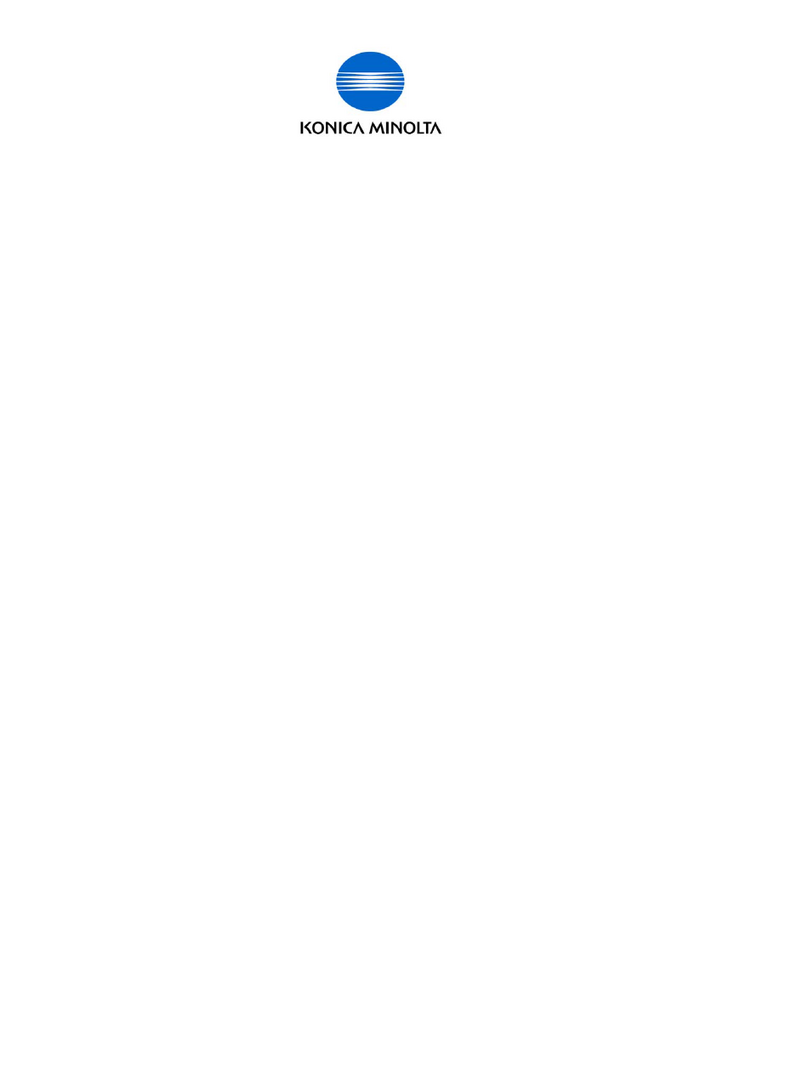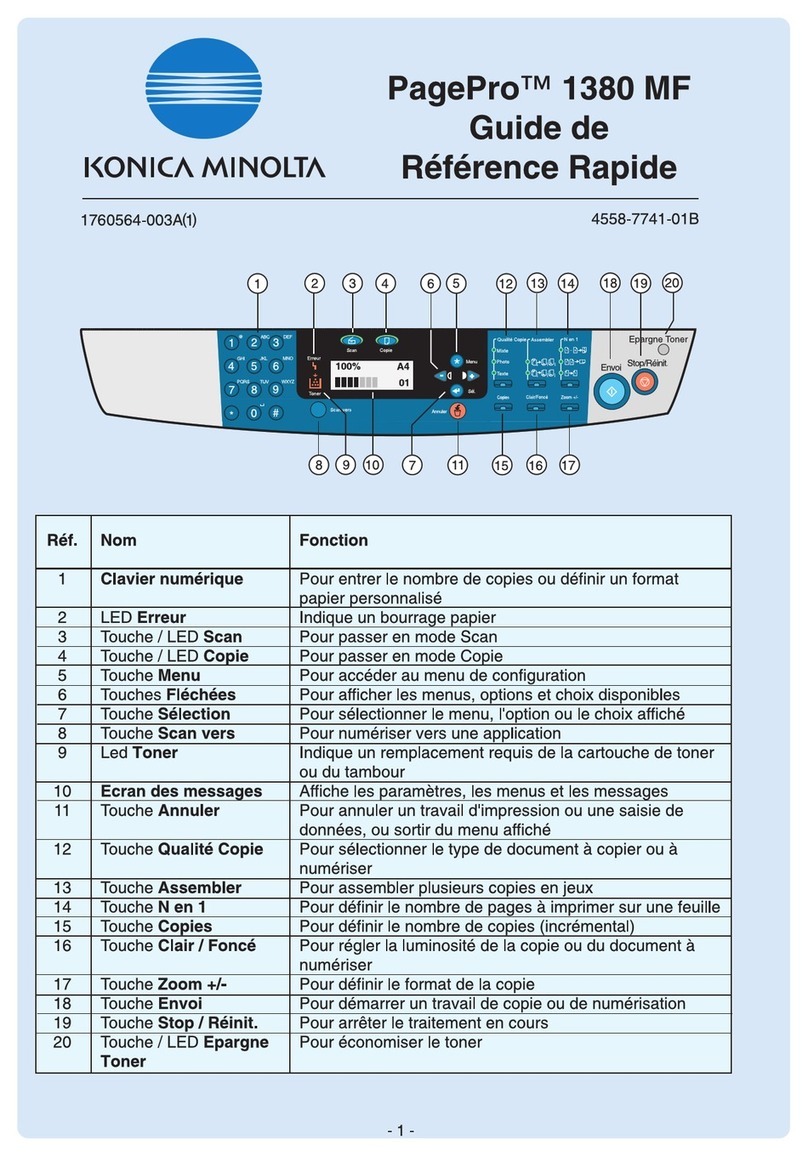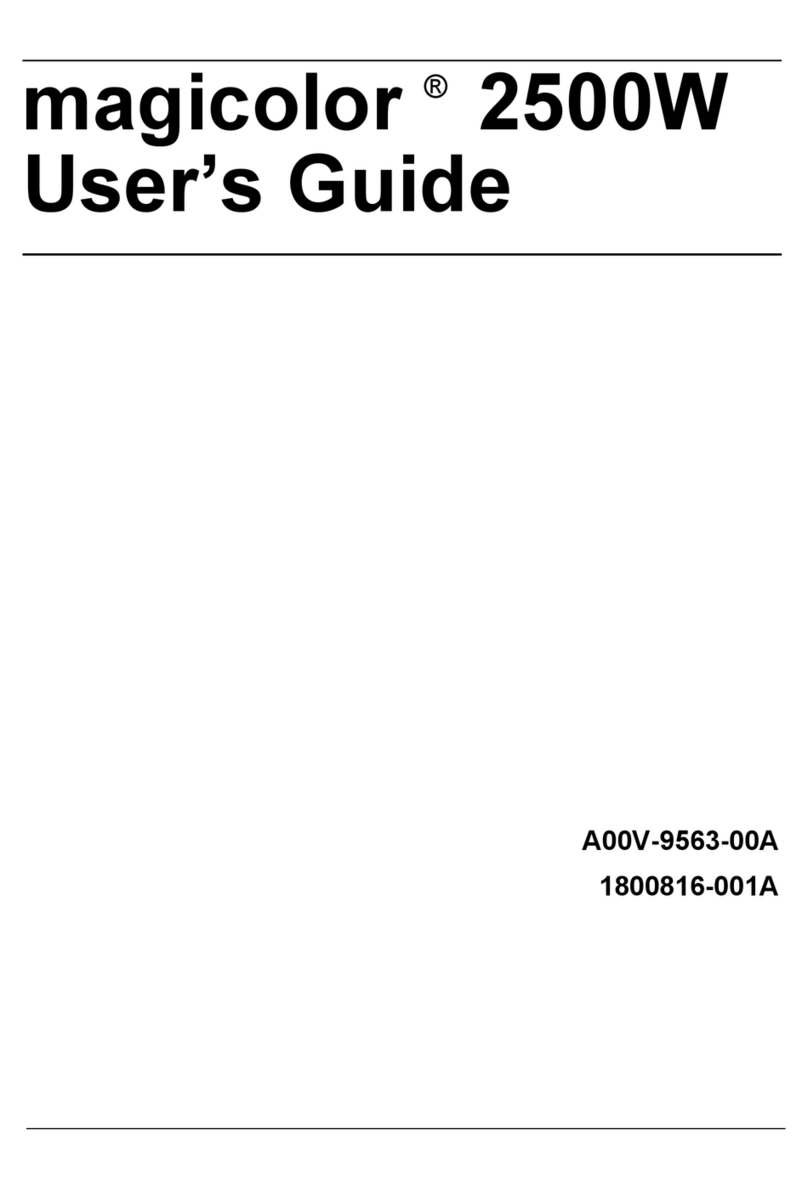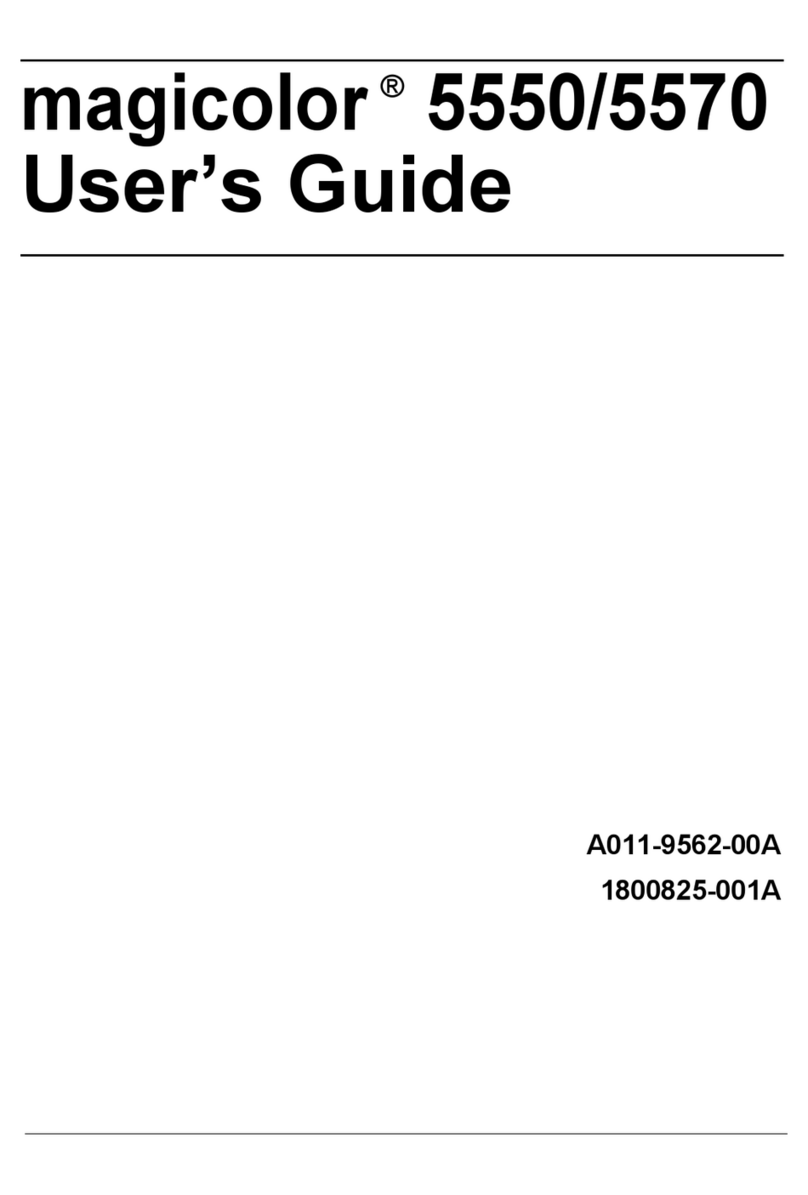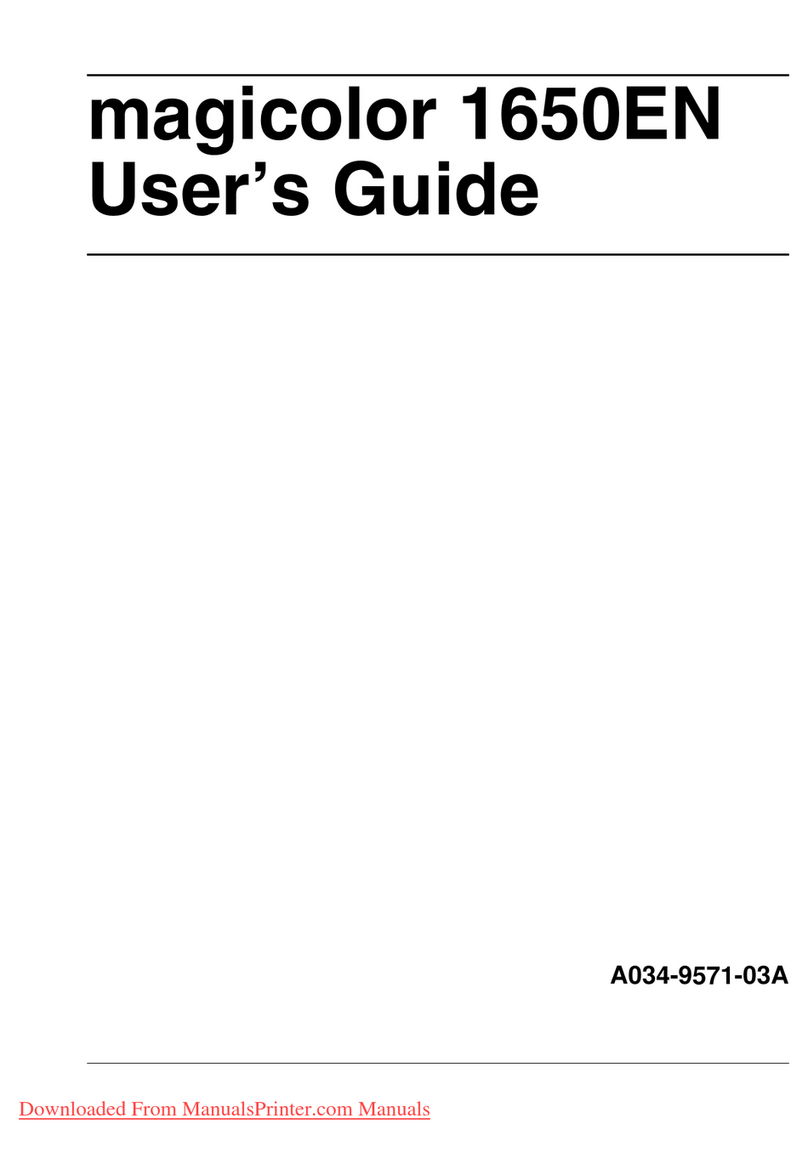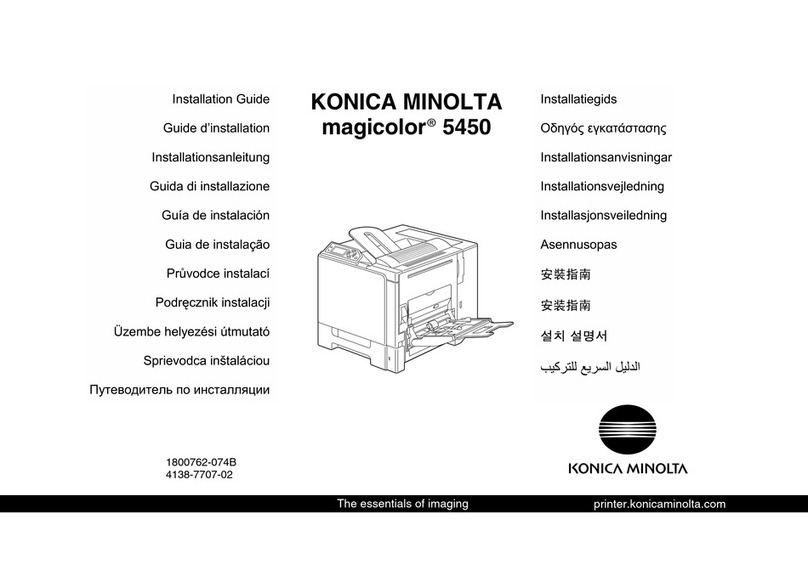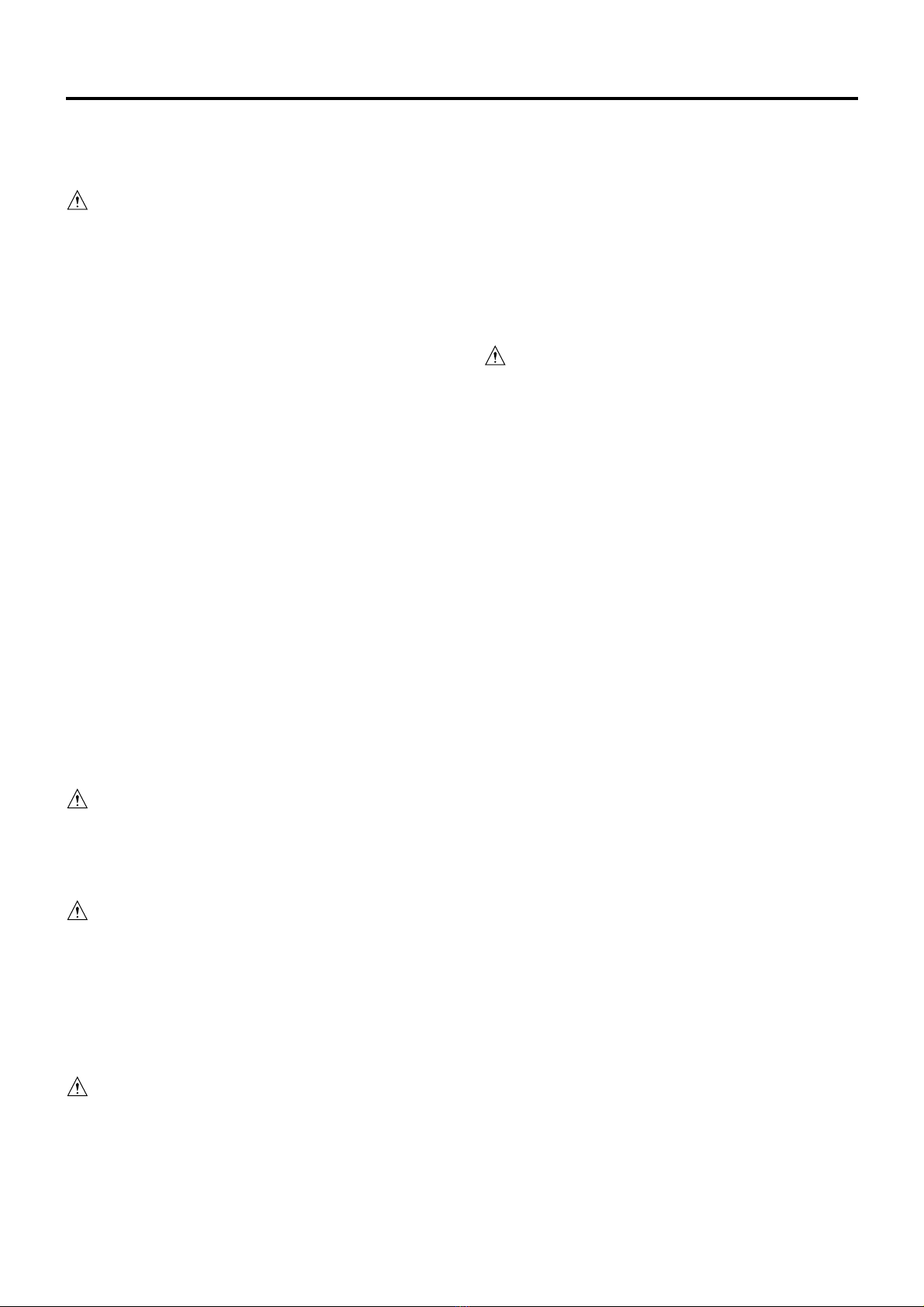IMPORTANT SAFETY INFORMATION AND WARNINGS
C - 3
[3] PRECAUTIONS FOR ON-SITE SERVICE
CAUTION:
(1) Before performing maintenance work, read all rel-
evant documentation (service handbook, technical
notices,etc.)andproceedaccordingtotheprescribed
procedure, using only the prescribed tools. Do not
carry out any adjustments not described in the docu-
mentation.
(2) If the power cord is damaged, replace it only with the
specifiedpowercord. Ifthepower cordinsulationhas
beendamagedandthereareexposedsections,short-
circuits and overheating may occur, leading to a
serious fire risk.
(3) Do not route the power cord so that it can be stepped
on or pinched. Otherwise overheating may occur,
leading to a serious fire risk.
(4) When disconnecting any cables, always grasp the
connector and not the cable (especially in the case of
AC and high-voltage leads).
(5) Carefully remove all toner remnants from electrical
parts, electrodes, etc.
(6) Make sure that wiring cannot come into contact with
sharp edges, burrs, or other pointed parts.
(7) Double-check to make sure that all screws, compo-
nents, wiring, connectors, etc. that were removed for
maintenance have been reinstalled in the original
location. (Pay special attention to forgotten connec-
tors, pinched cables, forgotten screws, etc.)
(8) When installation and preventive maintenance, verify
that the power cord has been securely plugged into
theACoutlet.Contactproblemsmayleadtoincreased
resistance, overheating, and the risk of fire.
WARNING:
(1) Danger of explosion if battery is incorrectly replaced,
replaceonlywiththesameorequivalentrecommended
by the manufacturer. Discard used batteries accord-
ing to the manufacture's instructions.
VORSICHT:
(1) Expiosionsgefahr dei unsachegemäßem Austausch
der Battetie. Ersatz nur durch denselben oder einen
vom. Hersteller empfohlenen gleichwertigen Typ.
EntsorgunggebrauchterBatteriennachAngabendes
Herstellers.
[4]
HANDLING OF MATERIALS FOR SERVIC-
ING
CAUTION: Drum cleaner (alcohol-based) and roller
cleaner (acetone- based) are highly flam-
mable and must be handled with care.
When using these materials for cleaning
ofcopierparts,observethefollowingpre-
cautions.
(1) Disconnect the power cord from the AC outlet.
(2) Use only a small amount of cleaner at a time and take
care not to spill any liquid. If this happens, immedi-
ately wipe it off.
(3) Perform cleaning only in an environment where suffi-
cient ventilation is assured. Breathing large quanti-
ties of organic solvents can lead to discomfort.
(4) Donot replace thecoveror turntheunit onbeforeany
solvent remnants on the cleaned parts have fully
evaporated.
CAUTION: Tonerand developerarenot harmfulsub-
stances, but care must be taken not to
breatheexcessiveamountsorletthesub-
stances come into contact with eyes etc.
If this happens, immediately rinse with
eyewashandplentyofwater,andconsult
a physician.
[5] MEASURES TO TAKE IN CASE OF AN
ACCIDENT
(1) If an accident has occurred, the distributor who has been
notified first must immediately take emergency measures
to provide relief to affected persons and to prevent further
damage.
(2) If a report of a serious accident has been received from a
customer,anon-siteevaluationmustbecarriedoutquickly
and Konica Corporation must be notified.
(3) To determine the cause of the accident, conditions and
materialsmustberecordedthroughdirect on-site checks,
inaccordancewithinstructionsissuedbyKonicaCorpora-
tion.
[6] CONCLUSION
Safety of users and customer engineers has topmost priority,
ranking even higher than operability. Safety depends on a
appropriate maintenance work and is maintained by proper
daily service work conducted by customer engineers. When
performing service, each copier on the site must be tested for
safety. The customer engineer must verify the safety of parts
and ensure appropriate management of the equipment.