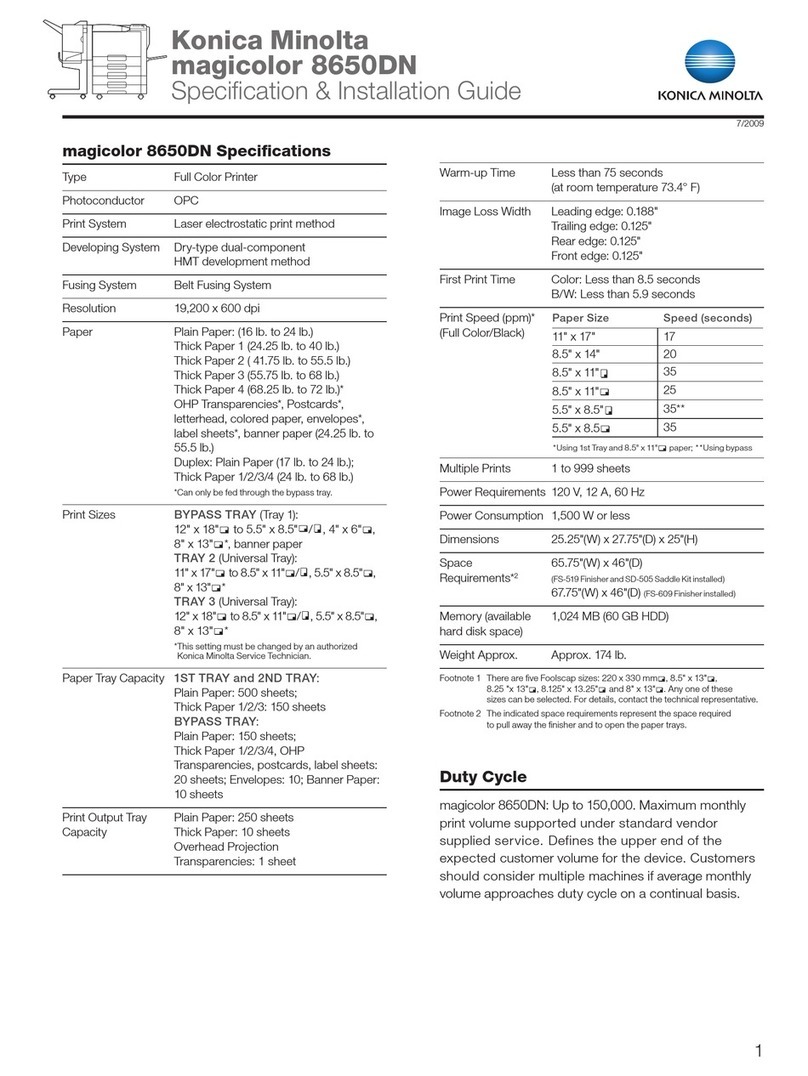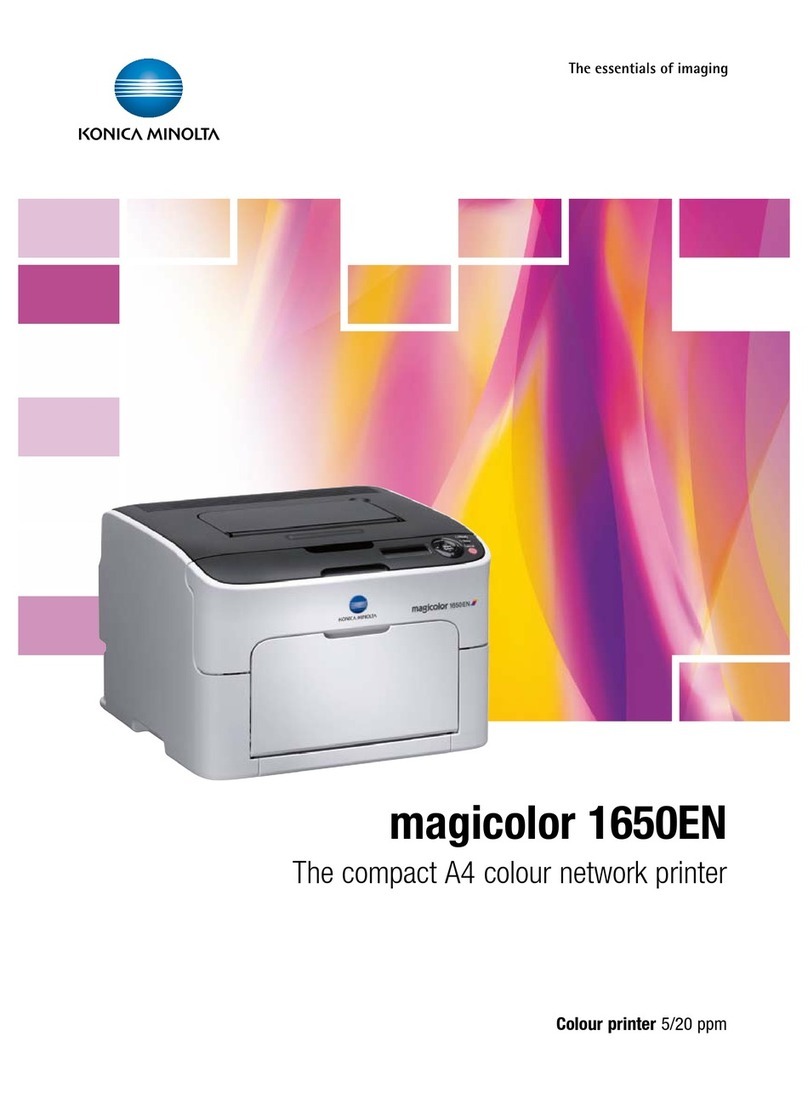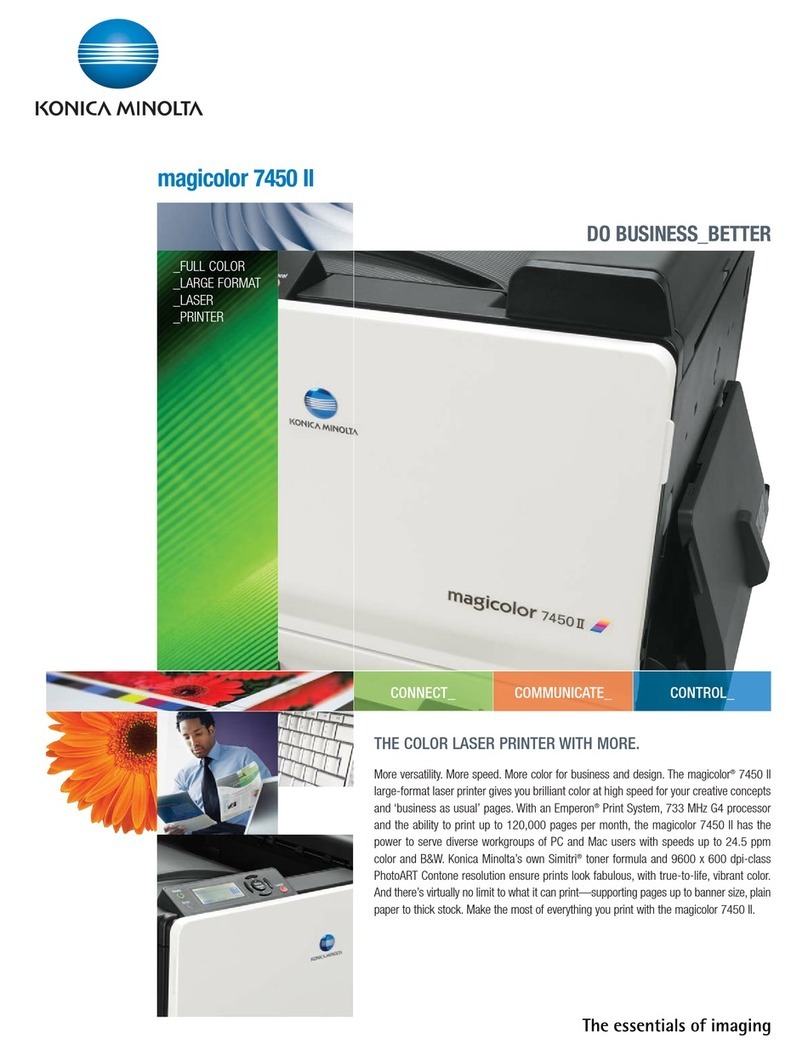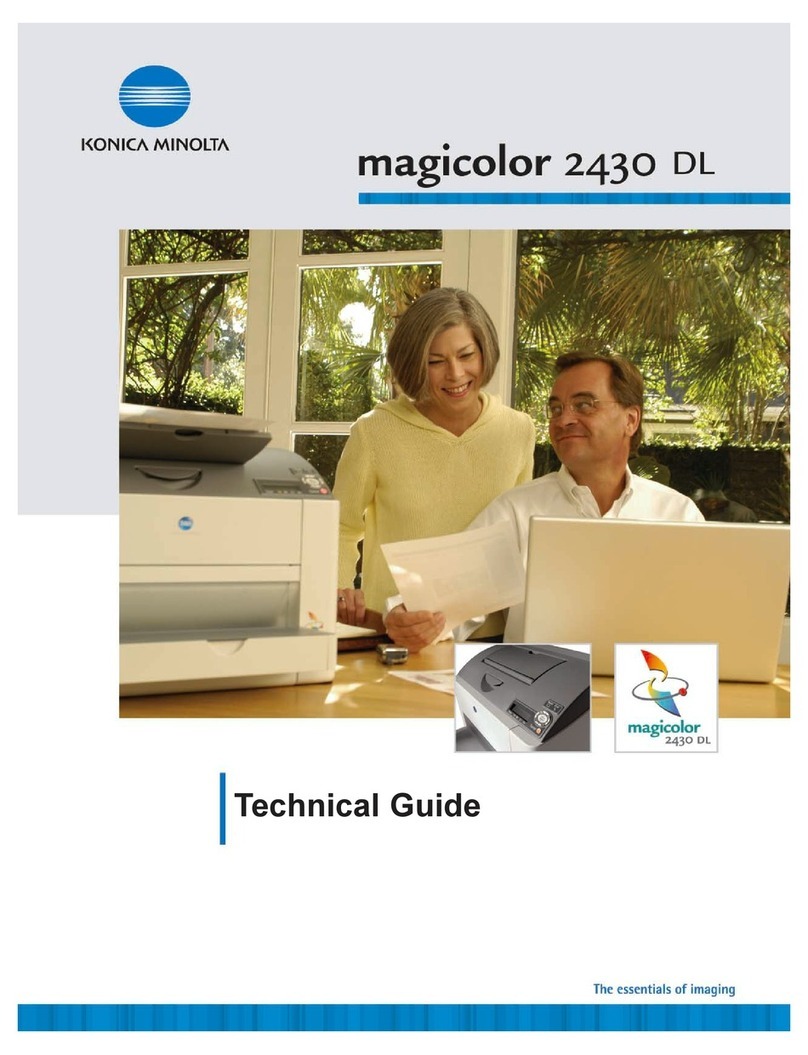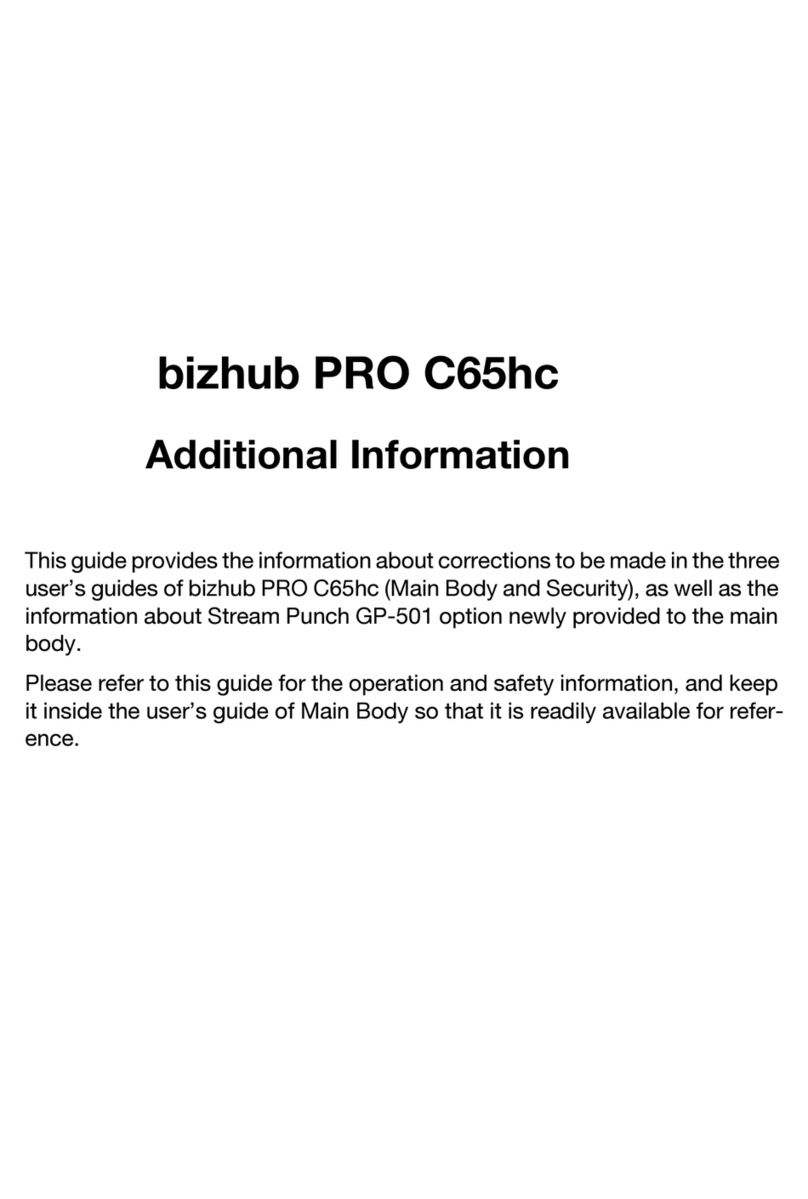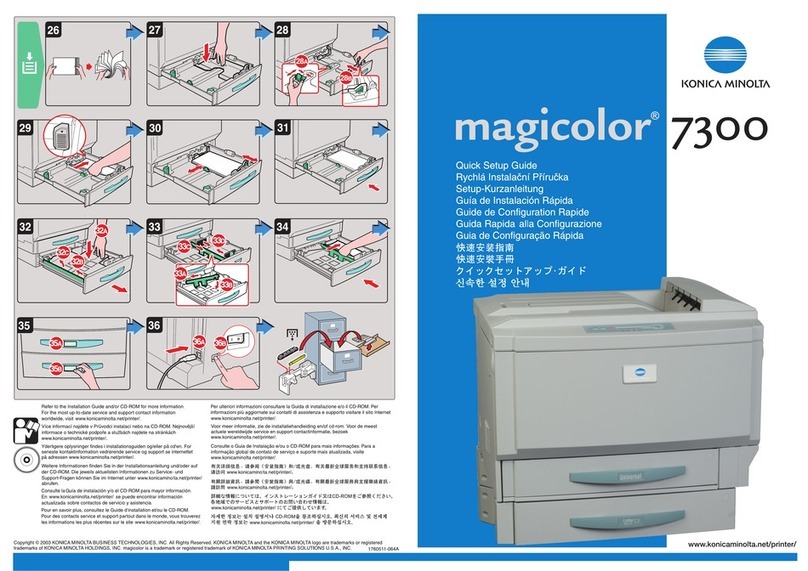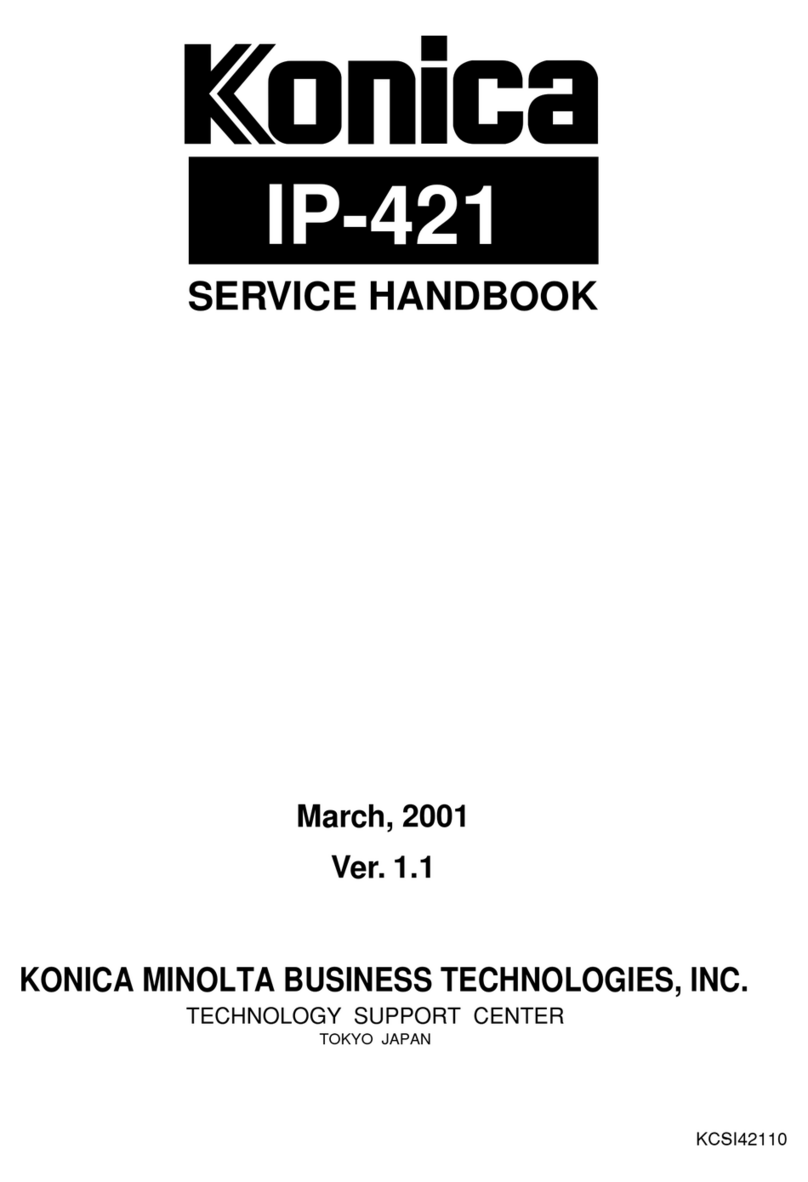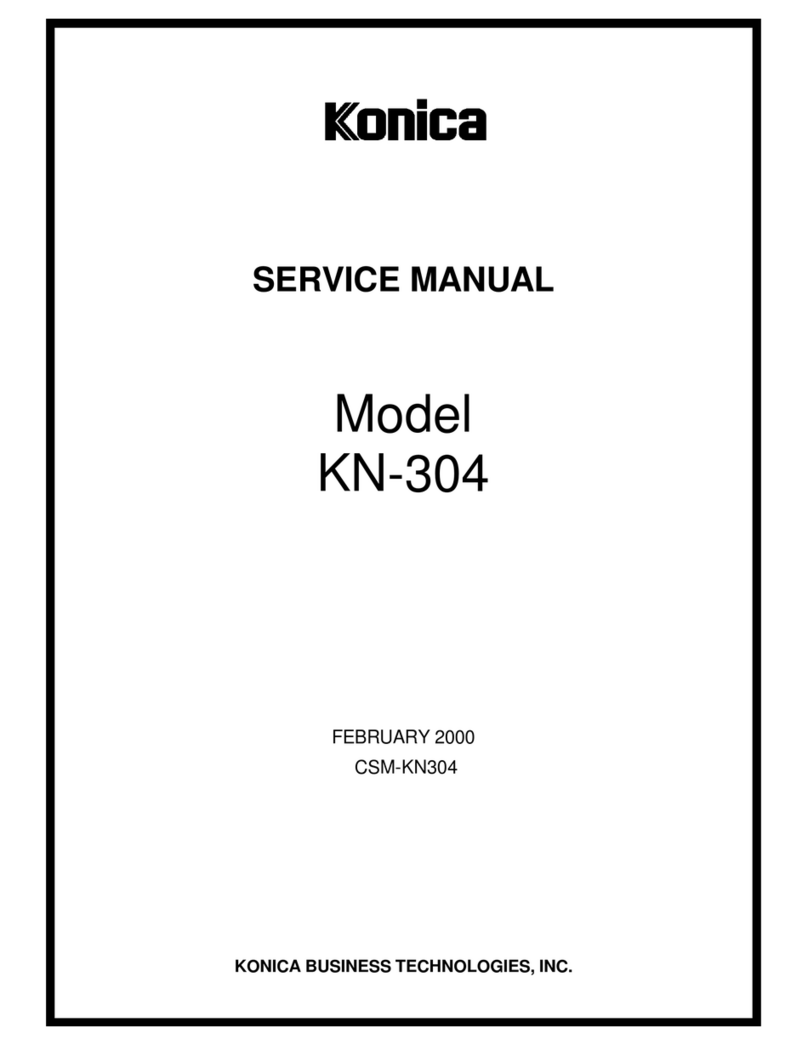Quick Reference Guide
- 2 -
Contents
1—Learning about the printer ....................................................................................................................... 3
Using the printer control panel.................................................................................................................. 3
Understanding the colors of the Sleep button and indicator lights ........................................................... 4
Setting the paper size and type ................................................................................................................ 5
Configuring Universal paper settings........................................................................................................ 5
Adjusting toner darkness .......................................................................................................................... 6
Linking and unlinking trays ....................................................................................................................... 7
2—Printing..................................................................................................................................................... 8
Printing a document.................................................................................................................................. 8
Canceling a print job from the computer................................................................................................... 9
For Windows users............................................................................................................................... 9
For Macintosh users............................................................................................................................. 9
Canceling a print job from the printer control panel.................................................................................. 9
3—Loading paper and specialty media....................................................................................................... 10
Loading trays .......................................................................................................................................... 10
Loading the multipurpose feeder ............................................................................................................ 14
4—Clearing jams......................................................................................................................................... 18
Avoiding jams.......................................................................................................................................... 18
Understanding jam messages and locations.......................................................................................... 19
Jam, front door [20y.xx]...................................................................................................................... 20
Jam, rear door [20y.xx]....................................................................................................................... 24
Jam, standard bin [20y.xx] ................................................................................................................. 25
Jam, pull tray 1. Push down green flap. [23y.xx]................................................................................ 26
Jam, tray [x] [24y.xx]........................................................................................................................... 27
Jam, MP feeder [250.xx] .................................................................................................................... 28