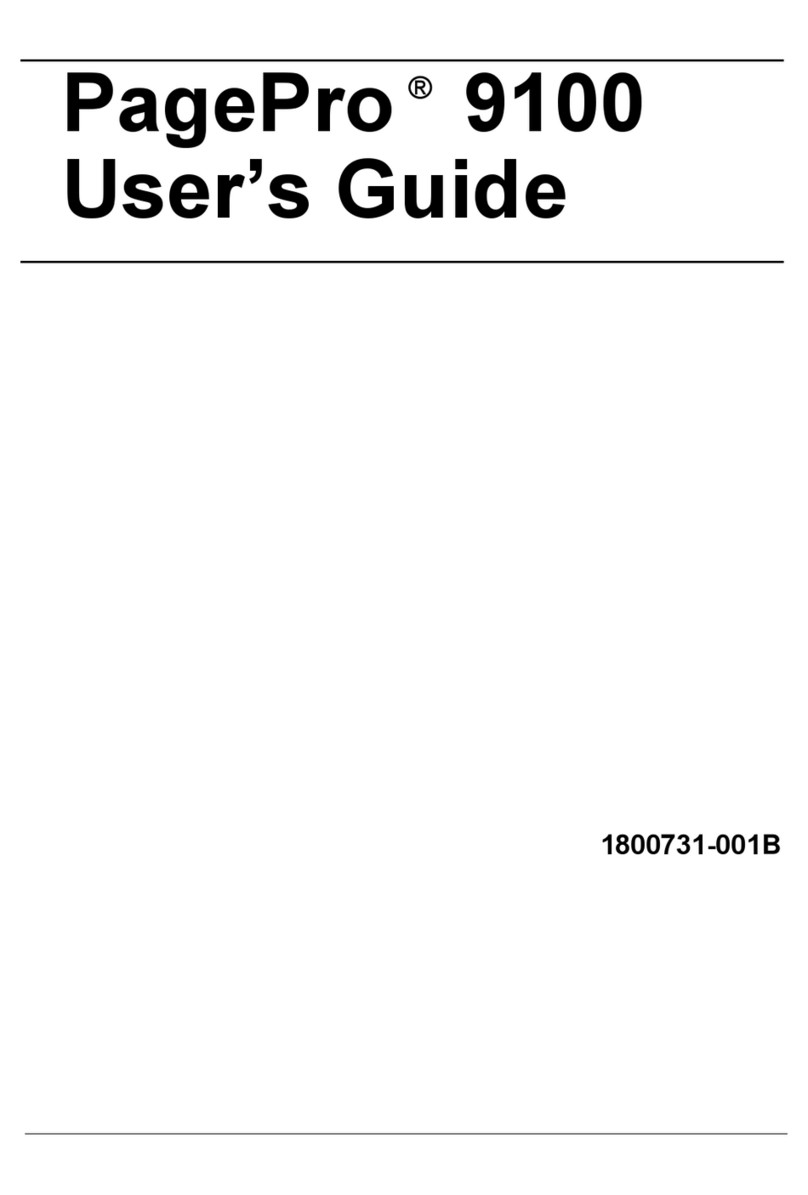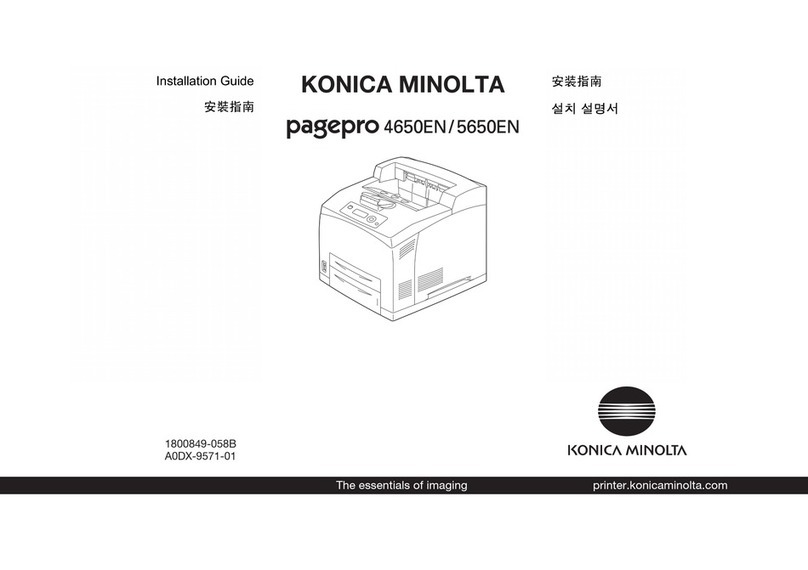Konica Minolta magicolor 1690MF User manual
Other Konica Minolta Printer manuals

Konica Minolta
Konica Minolta bizhub 3300P User manual

Konica Minolta
Konica Minolta BIZHUB 131F User manual
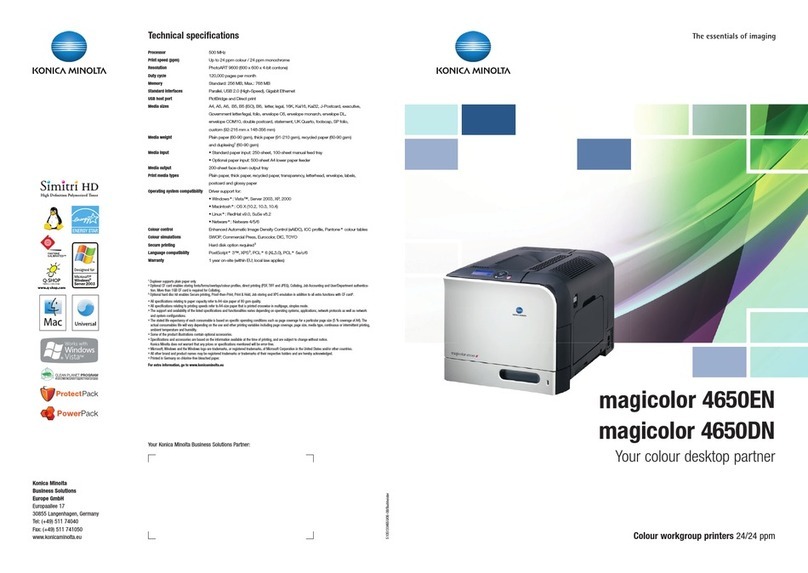
Konica Minolta
Konica Minolta Magicolor 4650 User manual

Konica Minolta
Konica Minolta PagePro 1350E User manual

Konica Minolta
Konica Minolta bizhub 4050 User manual
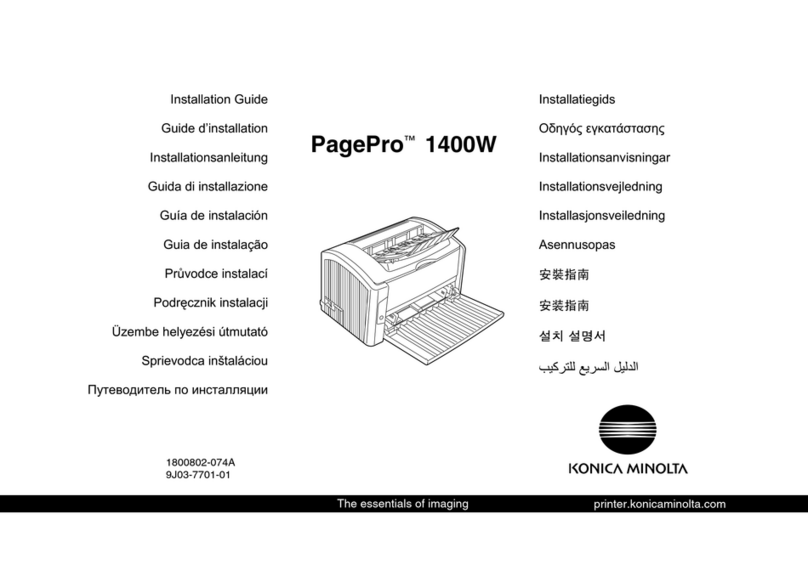
Konica Minolta
Konica Minolta PagePro 1400W User manual
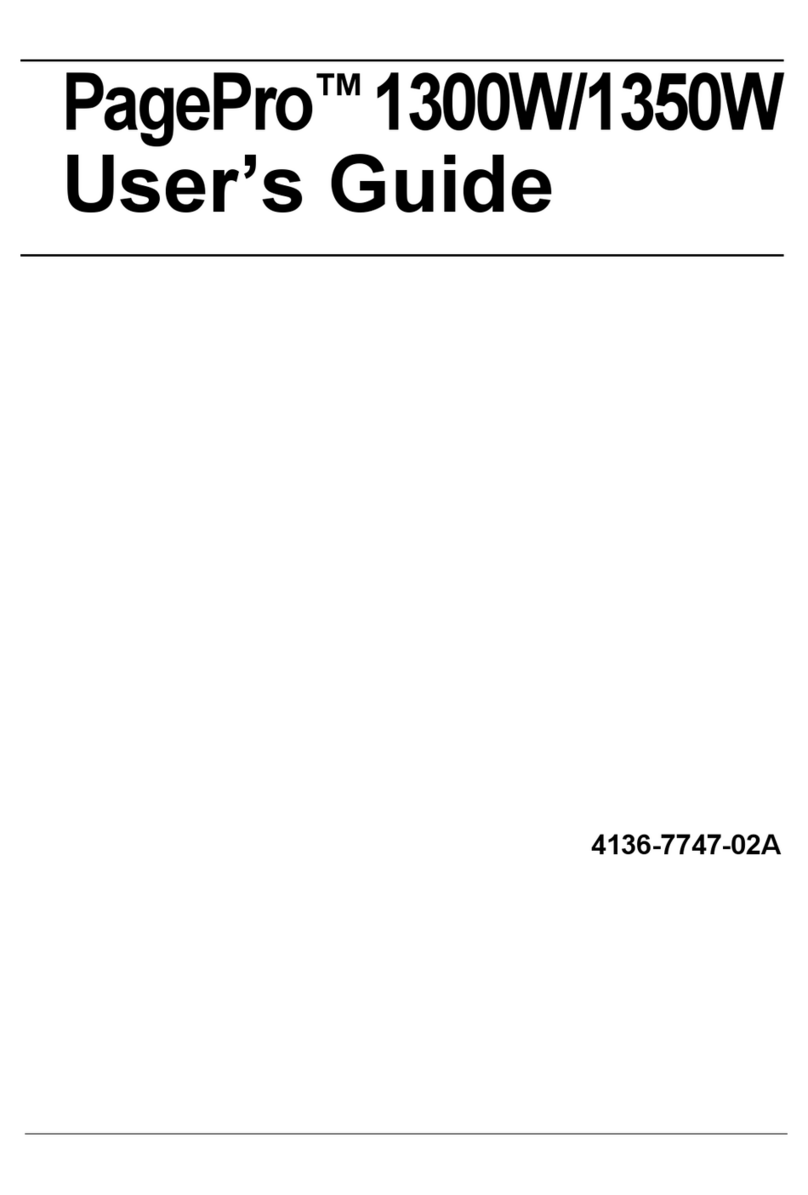
Konica Minolta
Konica Minolta PagePro 1300W User manual

Konica Minolta
Konica Minolta bizhub 20 User manual

Konica Minolta
Konica Minolta BIZHUB PRO 920 User manual

Konica Minolta
Konica Minolta MS6000 MKII User manual

Konica Minolta
Konica Minolta Di1611 User manual
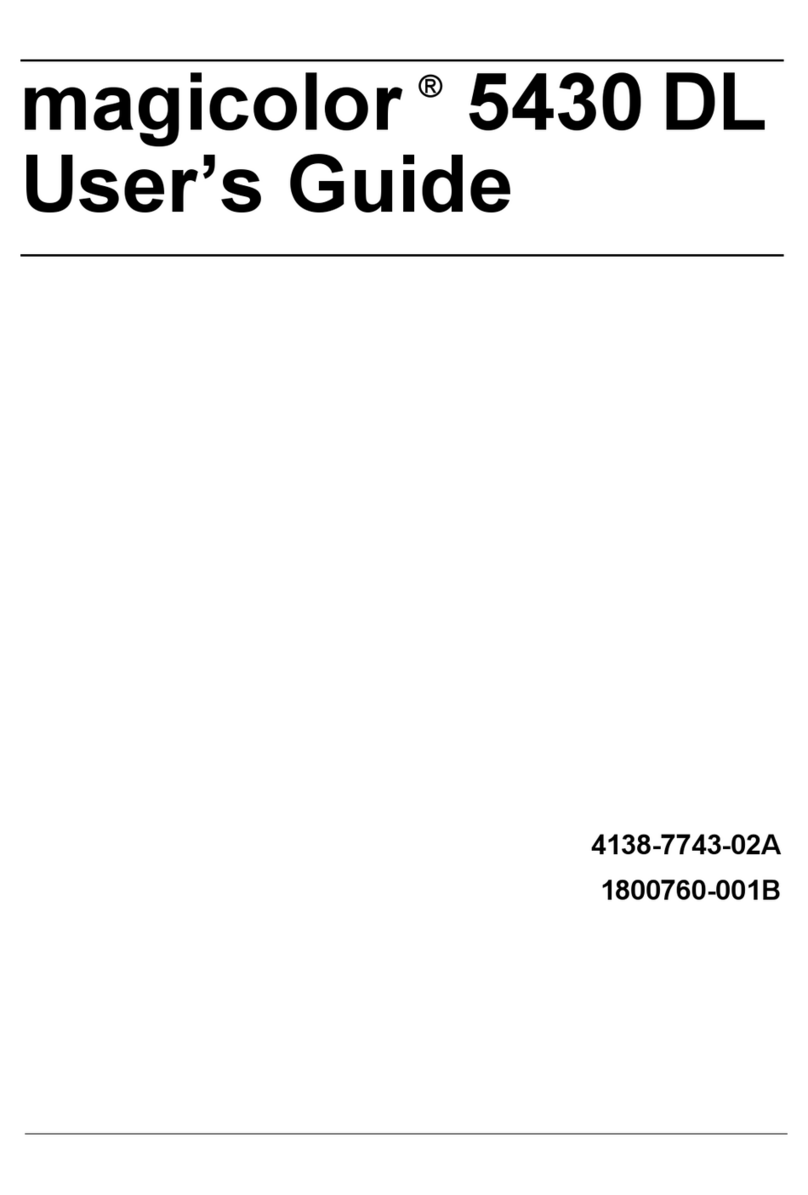
Konica Minolta
Konica Minolta Magicolor 5430 DL User manual
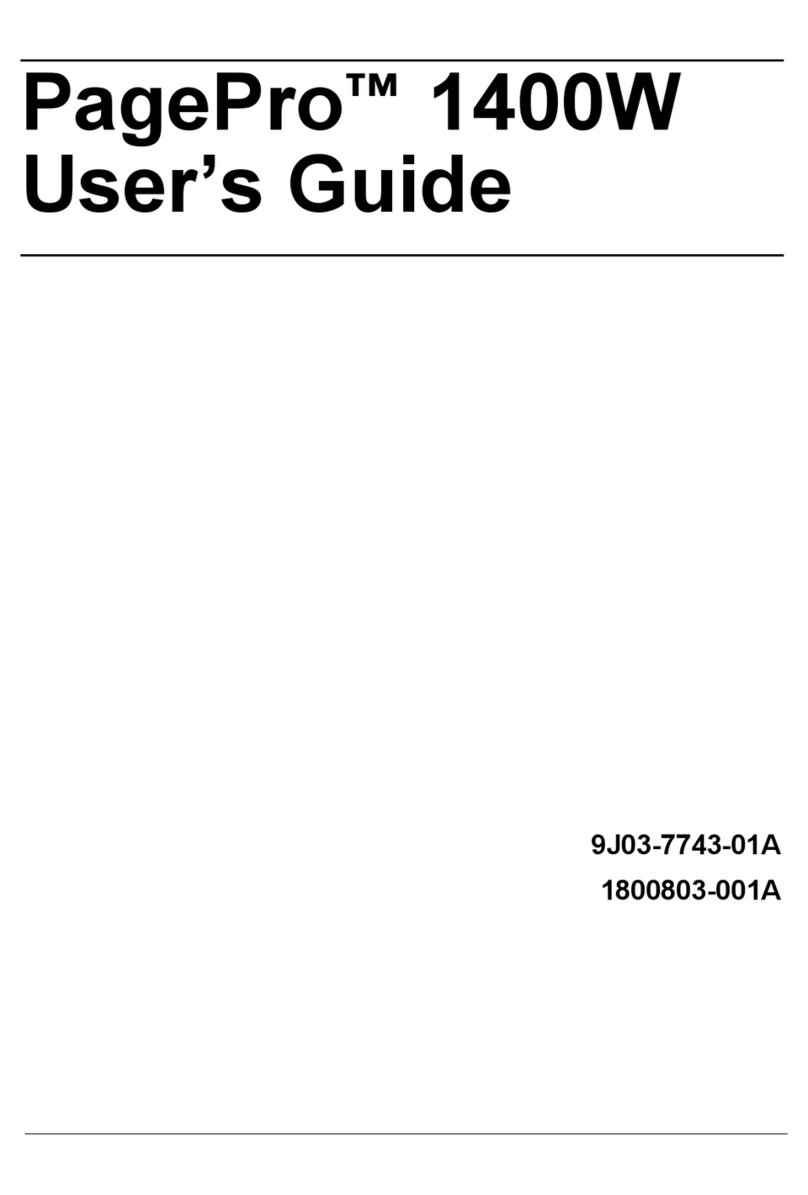
Konica Minolta
Konica Minolta PagePro 1400W User manual

Konica Minolta
Konica Minolta AccurioPress C4080 User manual

Konica Minolta
Konica Minolta AccurioPress C3080 User manual
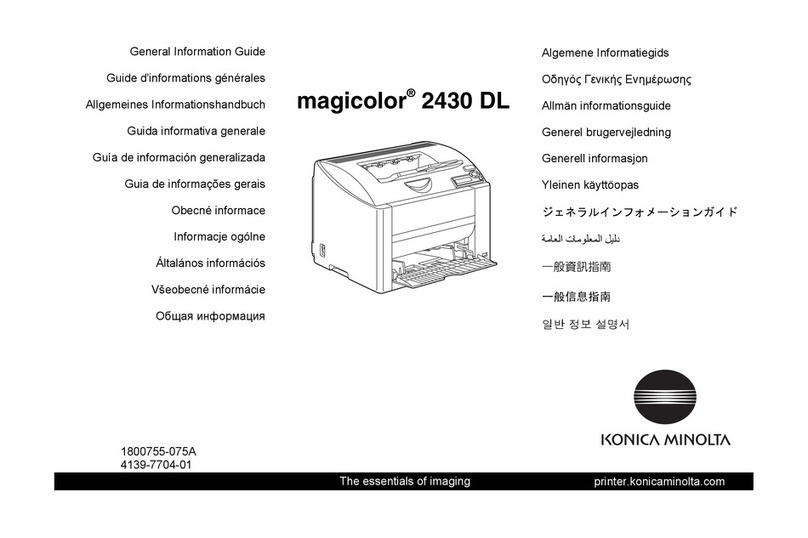
Konica Minolta
Konica Minolta magicolor 2430 DL User manual

Konica Minolta
Konica Minolta Magicolor 3300 User manual
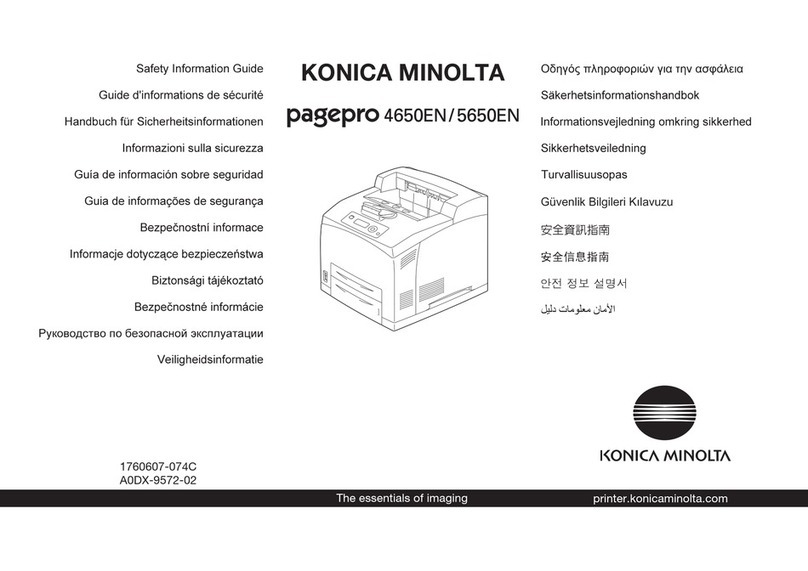
Konica Minolta
Konica Minolta PAGEPRO 4650EN Original instructions
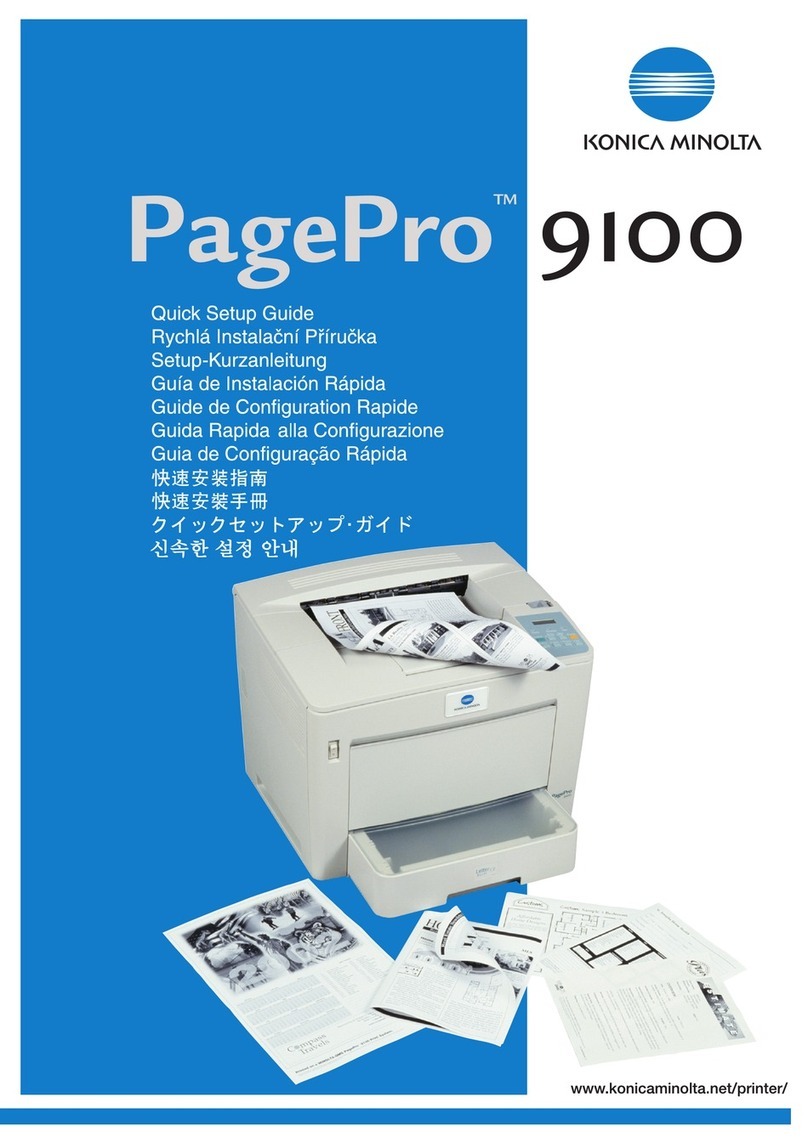
Konica Minolta
Konica Minolta PagePro 9100 User manual

Konica Minolta
Konica Minolta Bizhub 4000i User manual