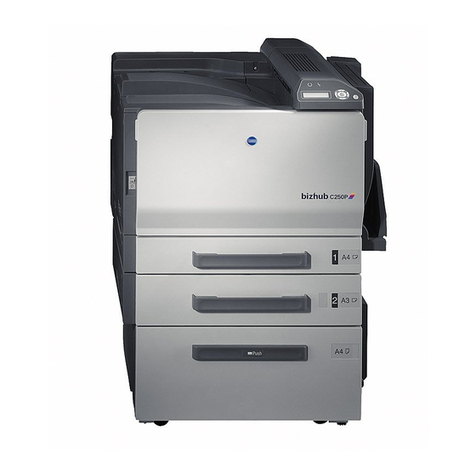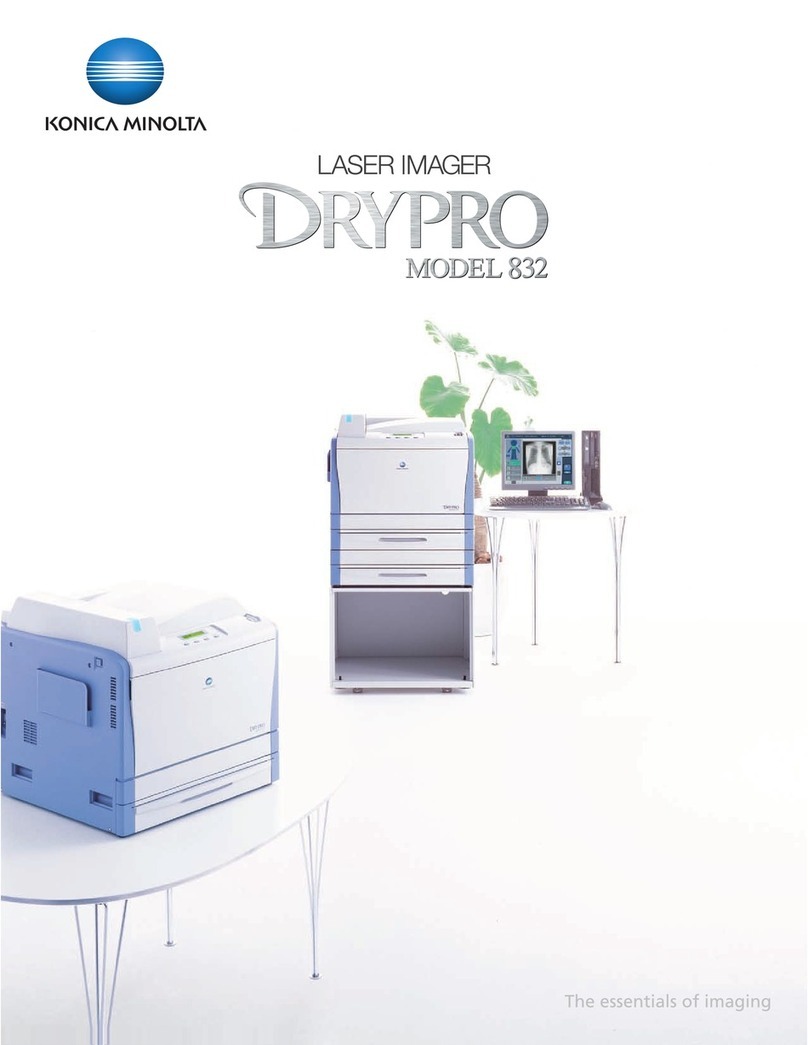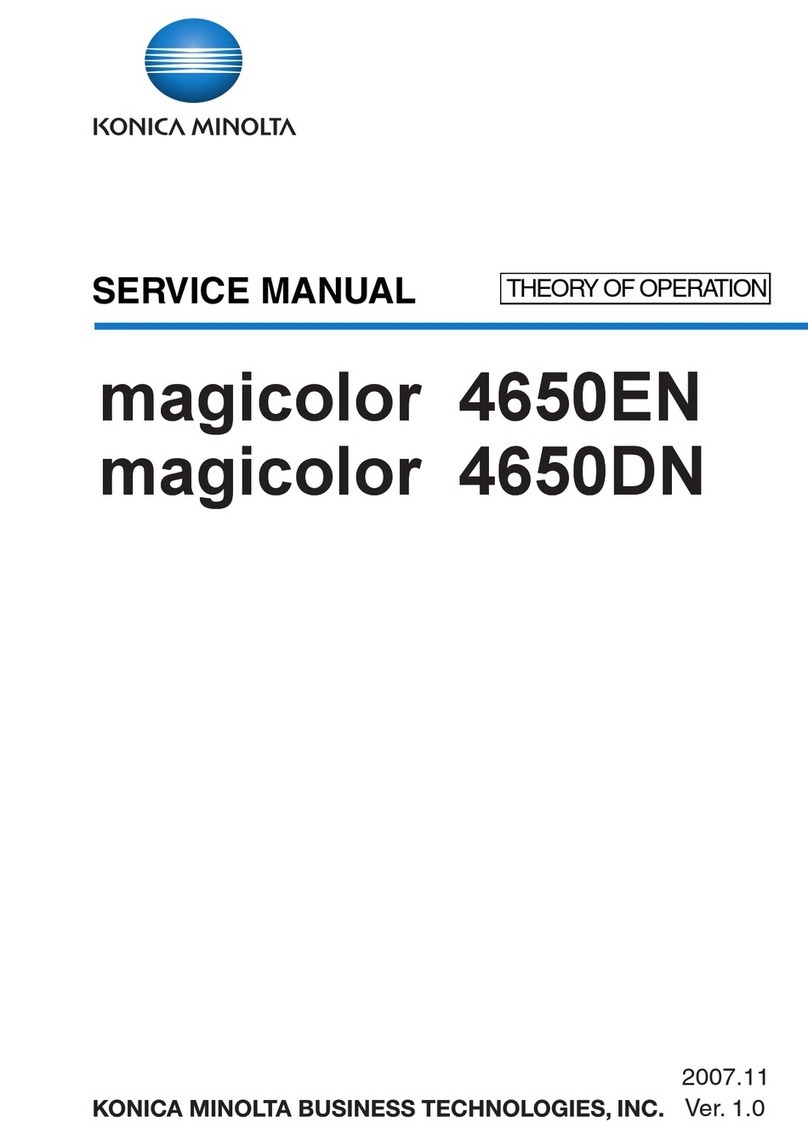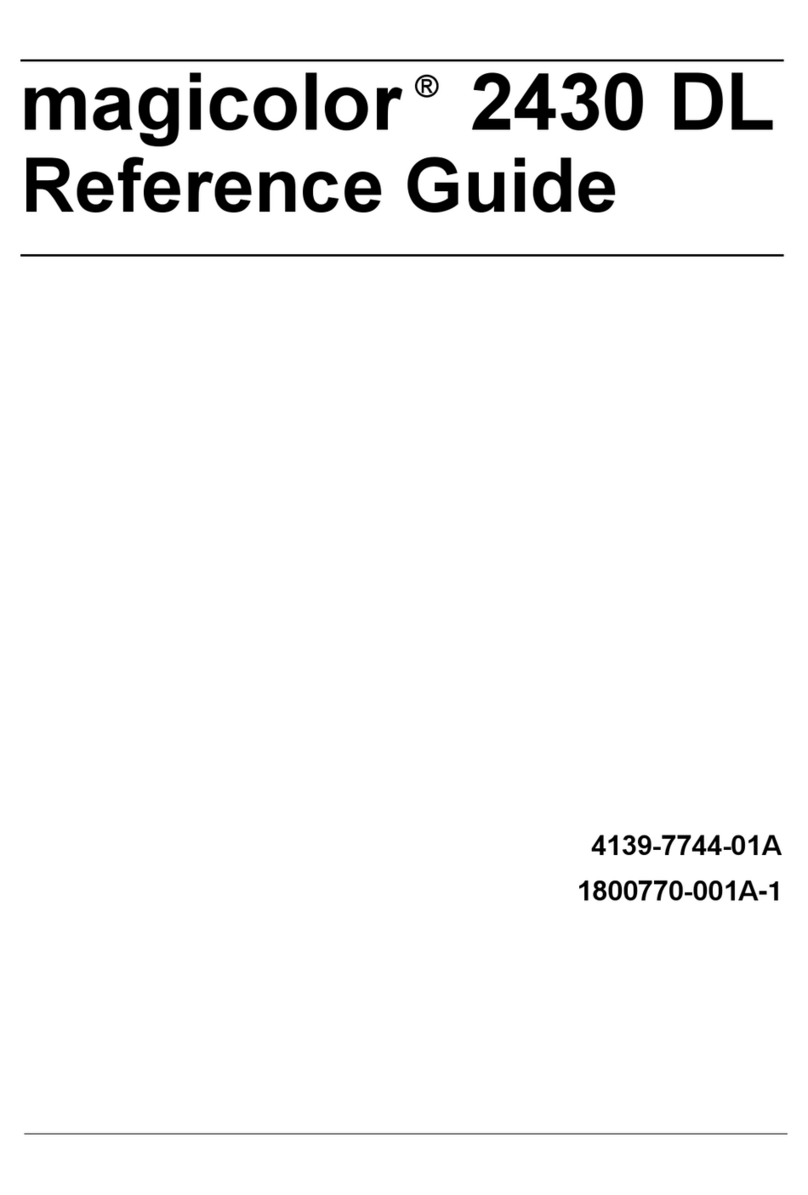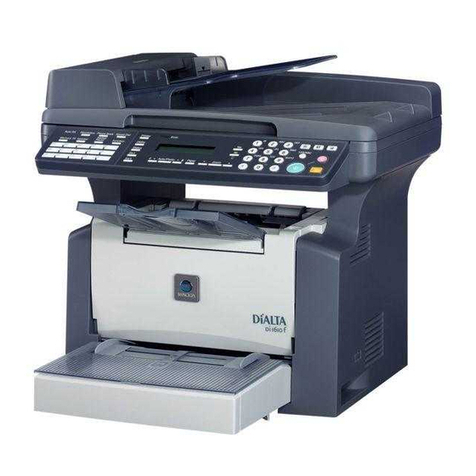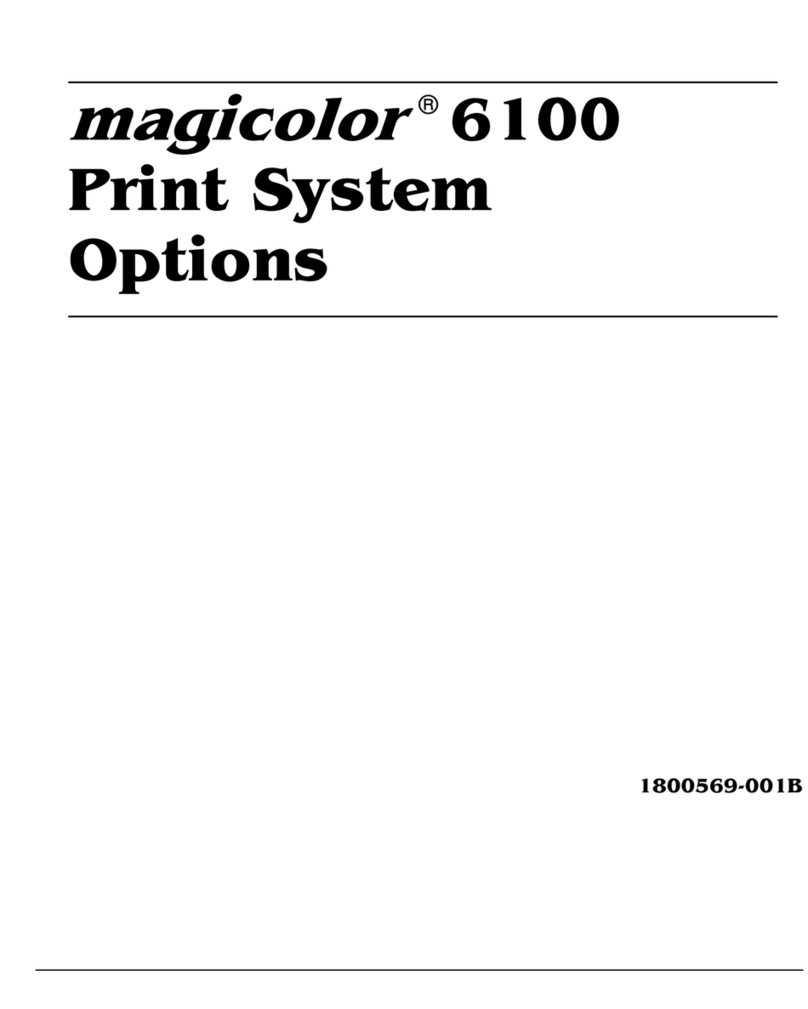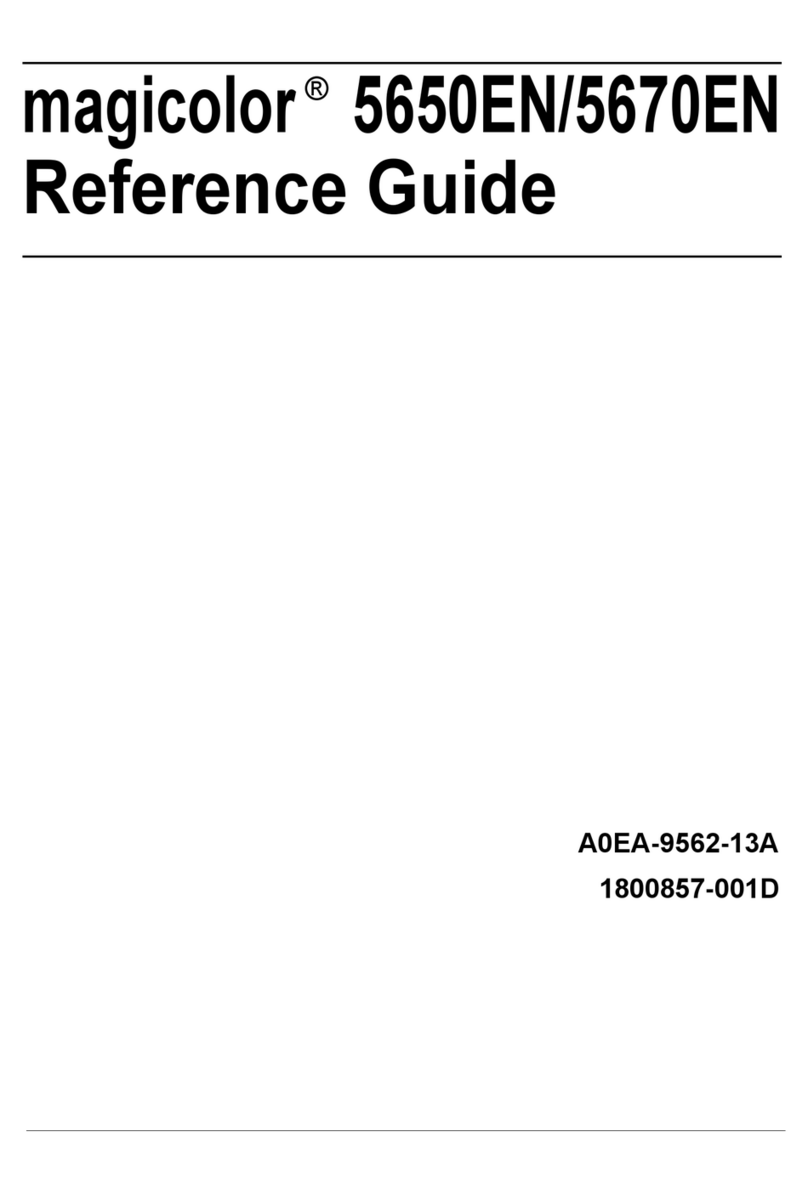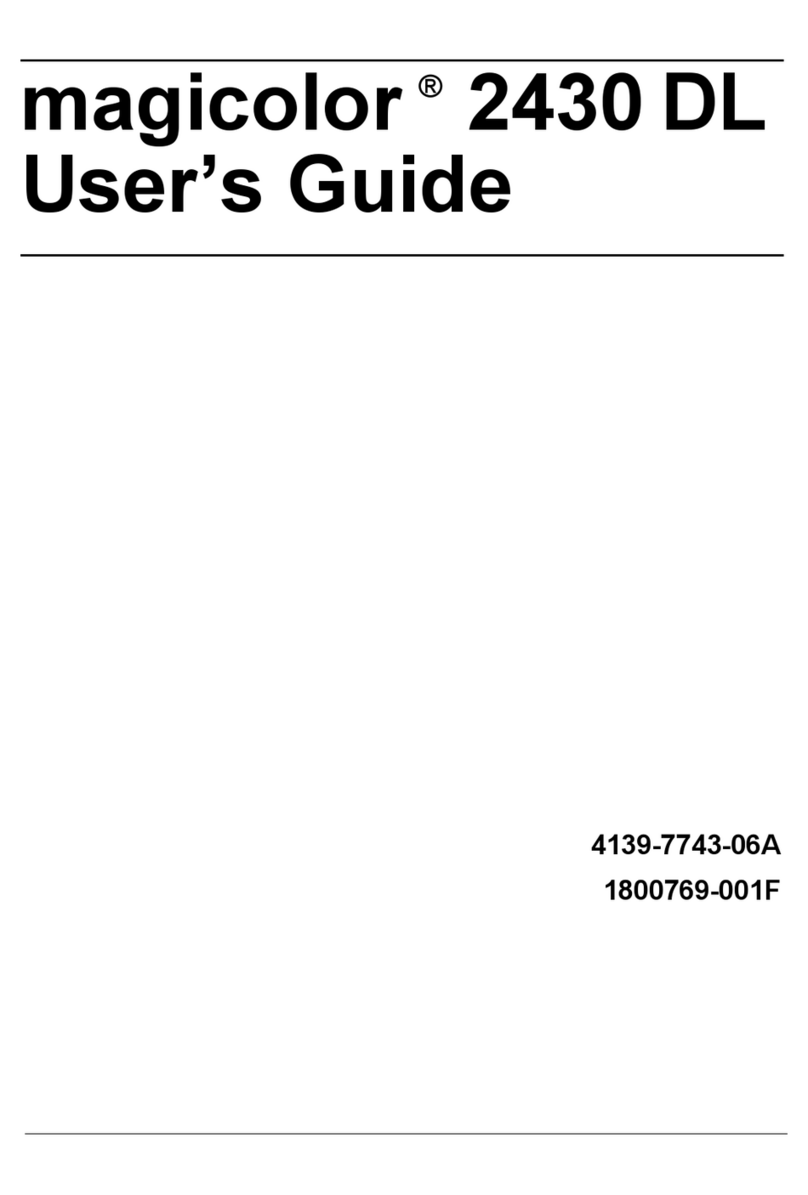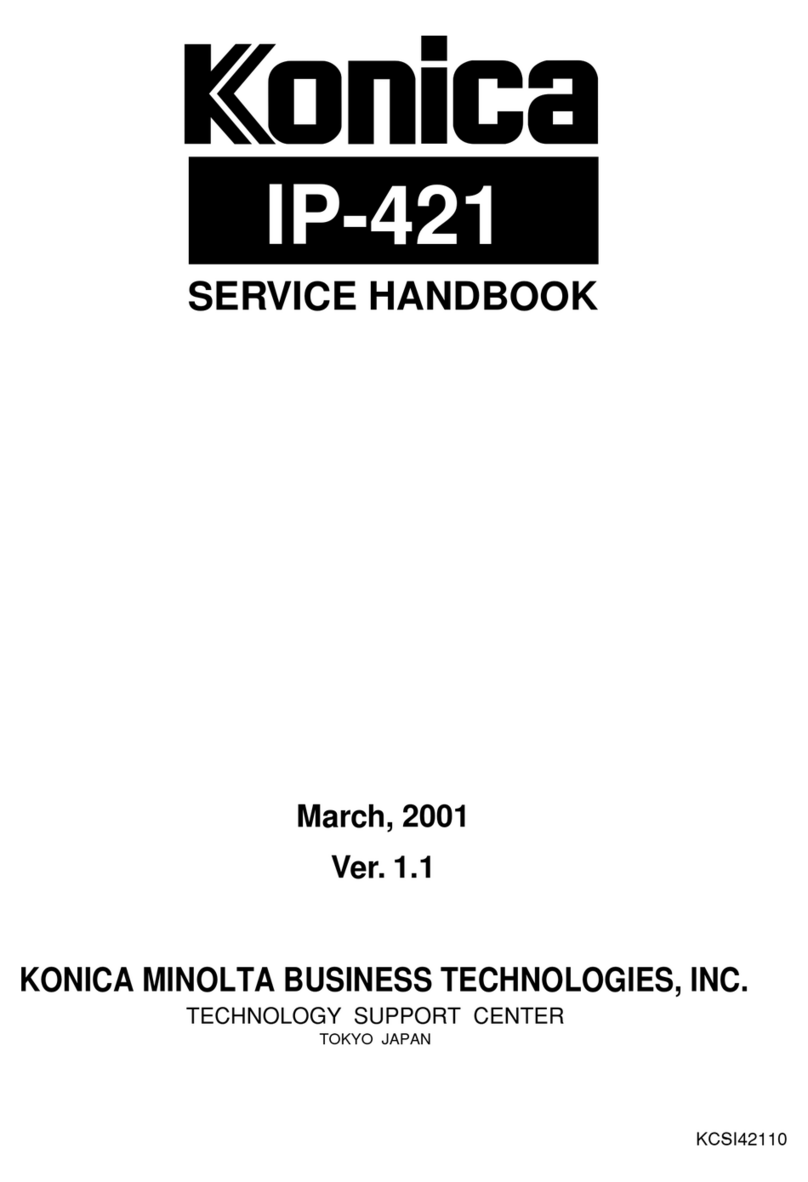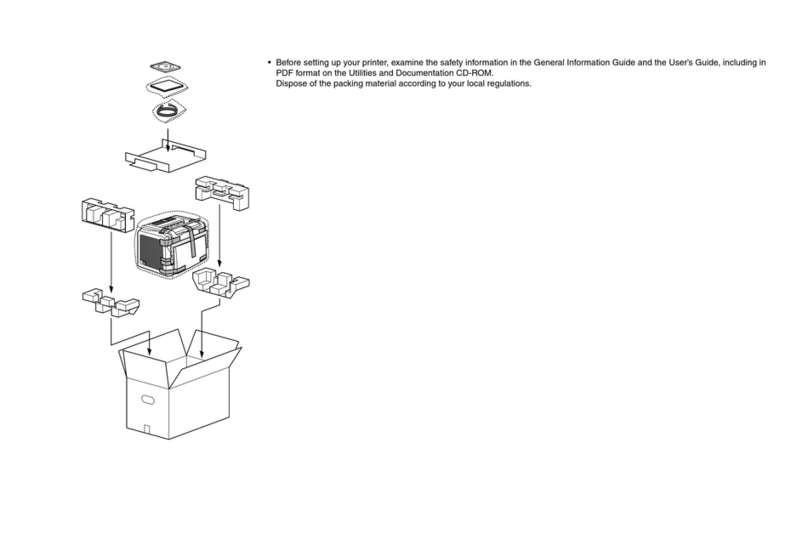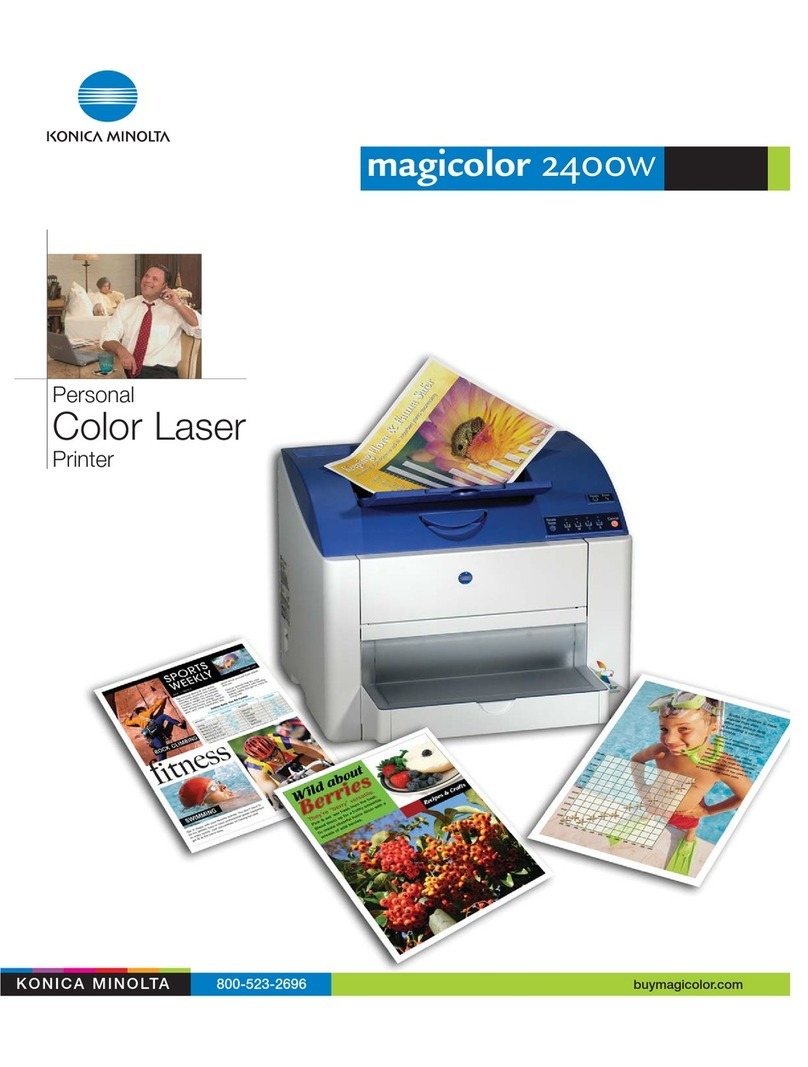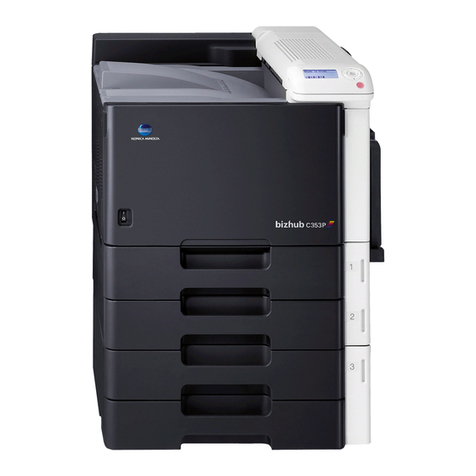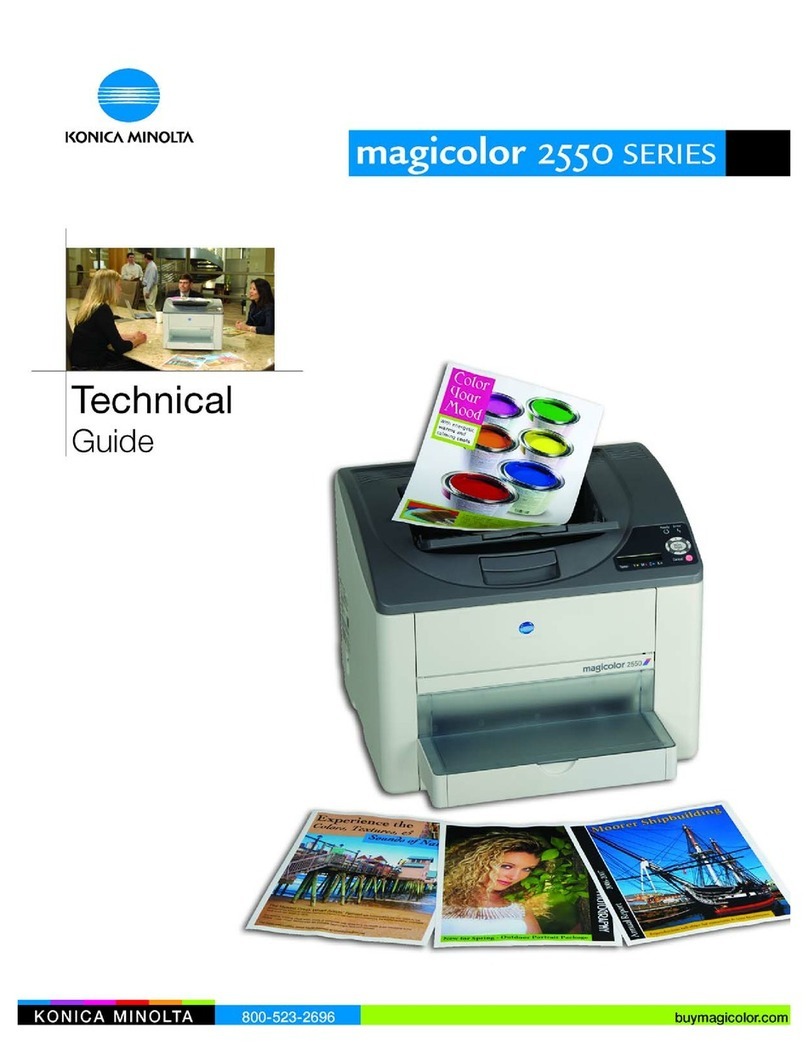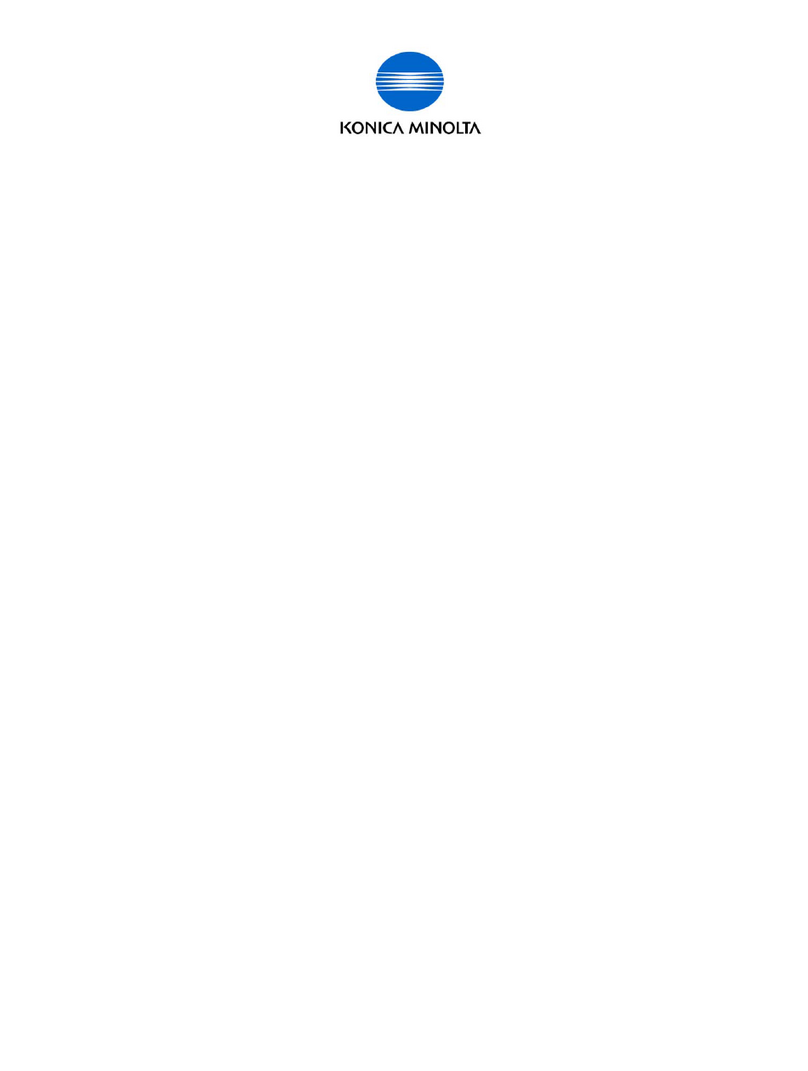bizhub C3100i Contents-1
Contents
1 Safety Information
1.1 Introduction ..................................................................................................................................... 1-3
1.2 Environmental information............................................................................................................. 1-4
1.3 Safety information........................................................................................................................... 1-5
1.4 Regulation notices .......................................................................................................................... 1-9
1.5 Special notice to user................................................................................................................... 1-12
1.6 Space requirements...................................................................................................................... 1-13
1.7 Operation precautions.................................................................................................................. 1-14
1.8 Legal restrictions on reproduction.............................................................................................. 1-15
1.9 Caution notations and labels ....................................................................................................... 1-16
1.10 Trademark acknowledgements................................................................................................... 1-17
1.11 Open Source Licensing Remarks ................................................................................................ 1-17
2 Before using this machine
2.1 Environmental initiatives ................................................................................................................ 2-3
2.2 Intended use of office MFP devices .............................................................................................. 2-3
2.3 Target groups.................................................................................................................................. 2-4
2.4 Types of manuals ............................................................................................................................ 2-4
2.4.1 User's Guide .......................................................................................................................................2-4
2.4.2 Quick Guide (this manual)...................................................................................................................2-4
2.4.3 General Safety Information/Setup Guide............................................................................................2-4
2.5 Conventions..................................................................................................................................... 2-5
3 About this machine
3.1 Machine Overview........................................................................................................................... 3-3
3.1.1 Machine Main Unit ..............................................................................................................................3-3
3.1.2 Operator Panel....................................................................................................................................3-5
3.2 Turning On/Off the Machine .......................................................................................................... 3-6
3.2.1 Turning On the Machine......................................................................................................................3-6
3.2.2 Turning Off the Machine .....................................................................................................................3-7
3.3 Connecting the Machine to a Computer....................................................................................... 3-8
3.3.1 Connecting to a Wired (Ethernet) Network .........................................................................................3-8
3.3.2 Connecting to a Computer With USB.................................................................................................3-9
3.3.3 Connecting to a Wireless Network ...................................................................................................3-10
3.3.4 Setting the IP Address ......................................................................................................................3-14
3.3.5 Installing Software for Windows .......................................................................................................3-16
3.3.6 Installing Software for Mac ...............................................................................................................3-19
3.4 Using the Operator Panel............................................................................................................. 3-21
3.4.1 Display Screens ................................................................................................................................3-21
3.4.2 Changing Language Settings............................................................................................................3-22
3.4.3 Limiting Access to Features..............................................................................................................3-22
3.5 Power Saver Mode........................................................................................................................ 3-23
3.5.1 Switching to Power Saver Mode ......................................................................................................3-23
3.5.2 Recovering From the Power Saver Mode.........................................................................................3-23
3.5.3 Setting the Power Saving Features...................................................................................................3-24
3.6 Updating the Machine's Firmware .............................................................................................. 3-25