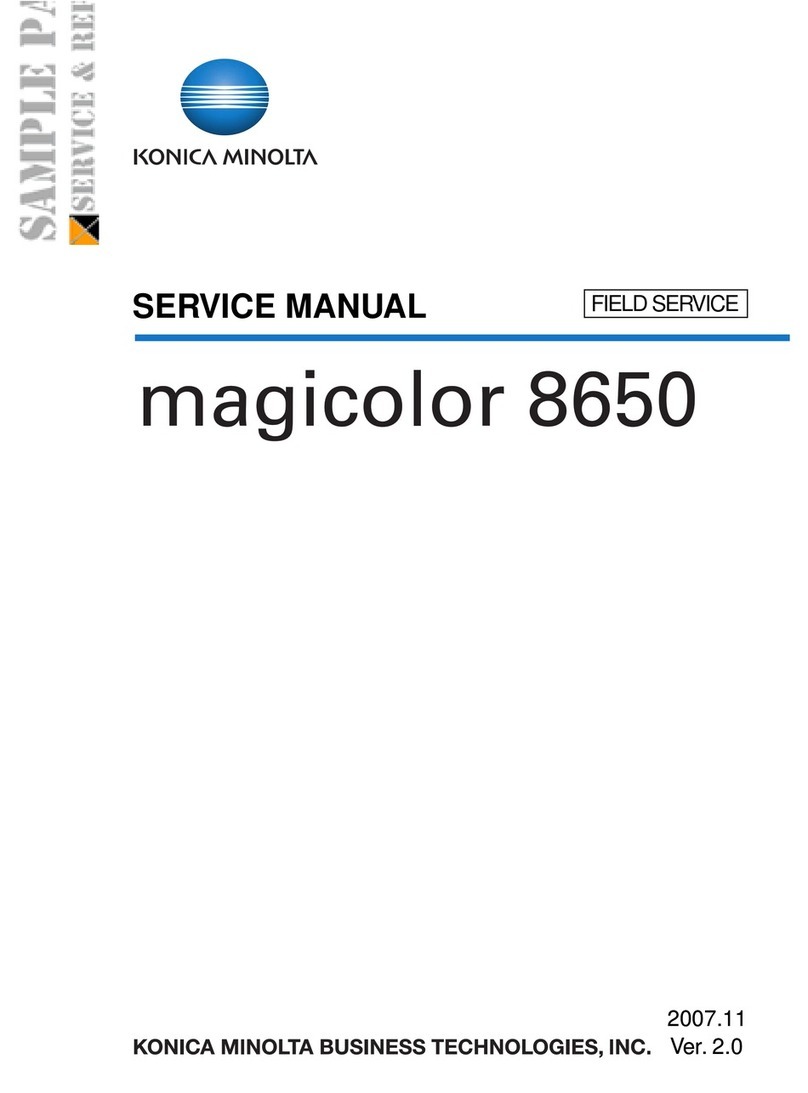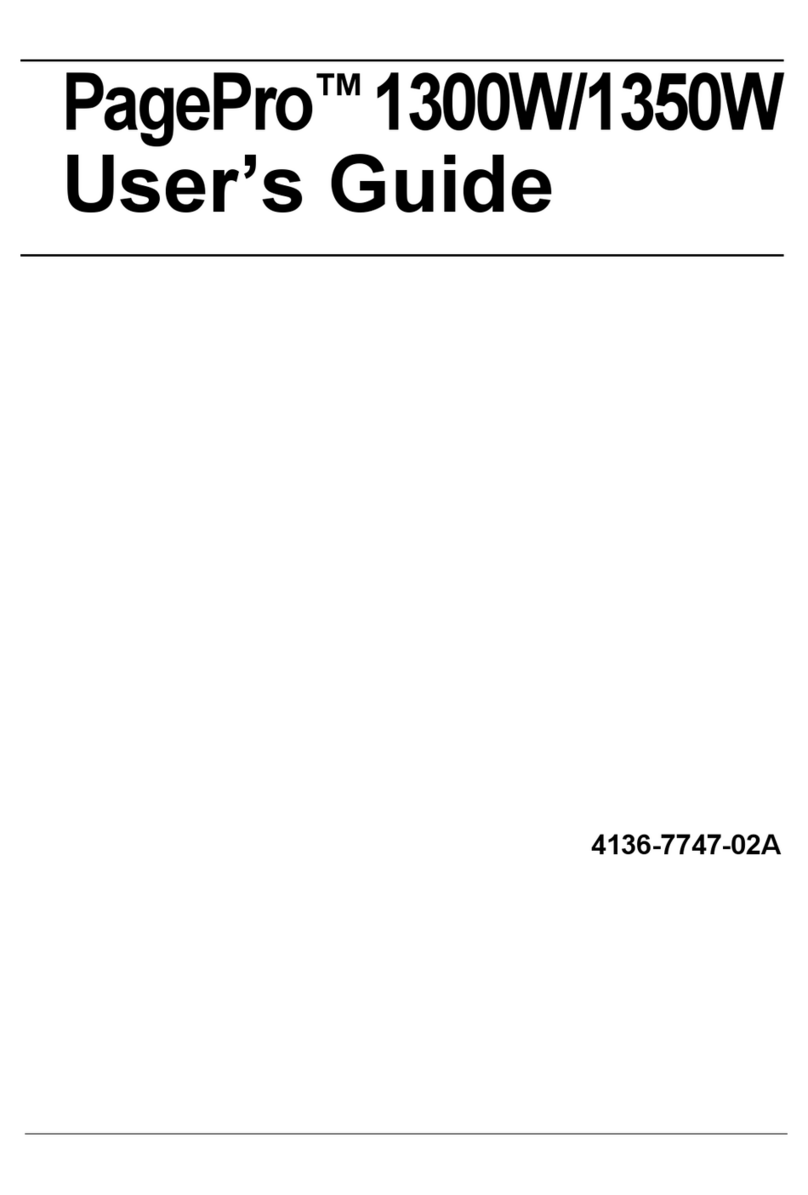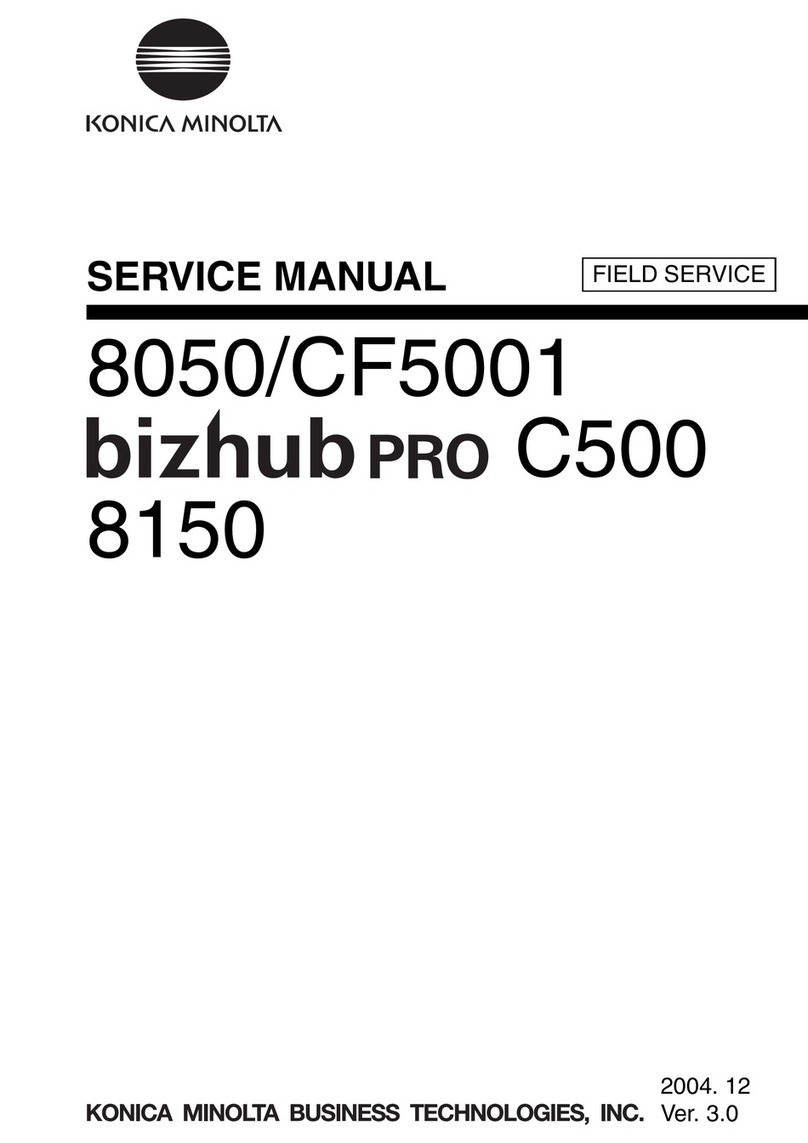Konica Minolta magicolor 1650EN Original instructions
Other Konica Minolta Printer manuals
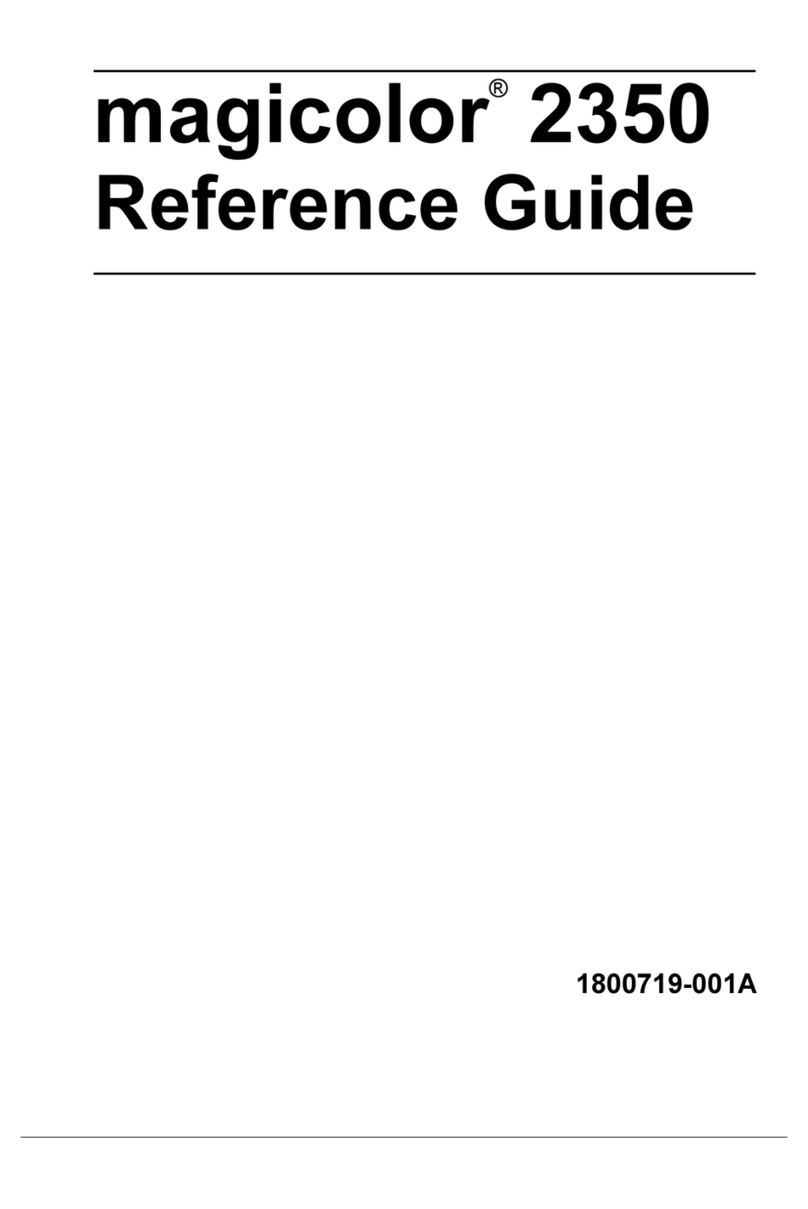
Konica Minolta
Konica Minolta Magicolor 2350 EN User manual
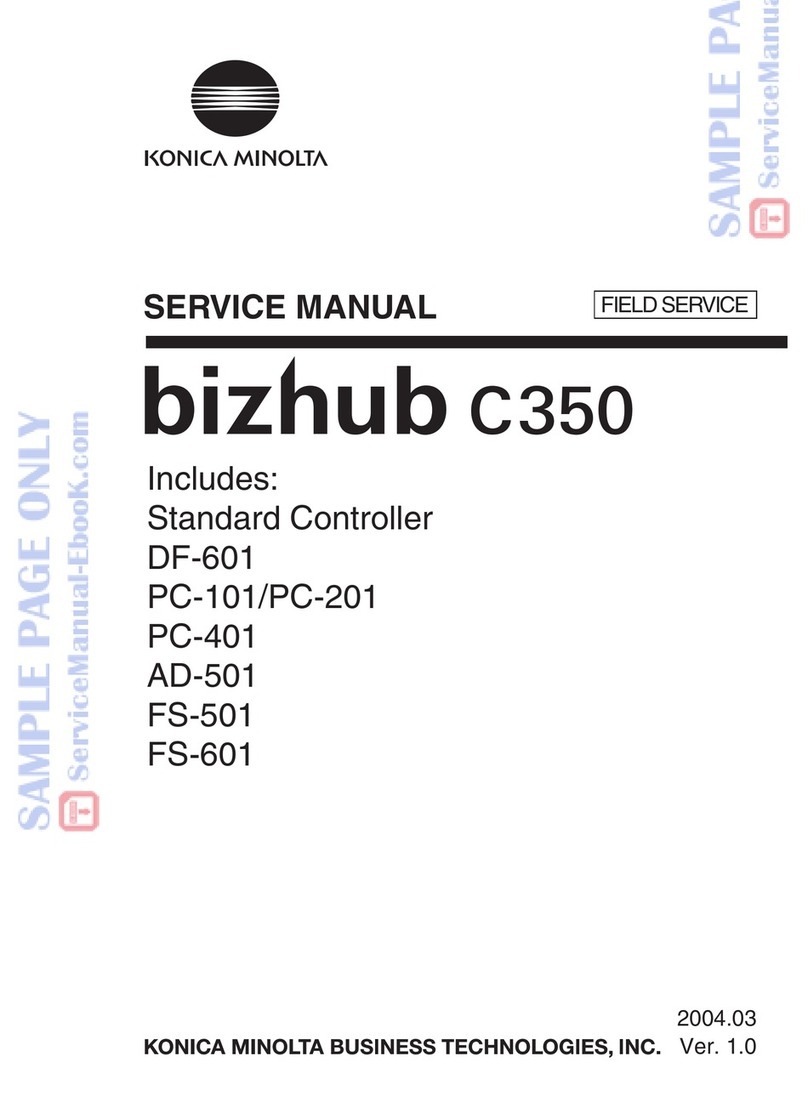
Konica Minolta
Konica Minolta bizhub C350 User manual
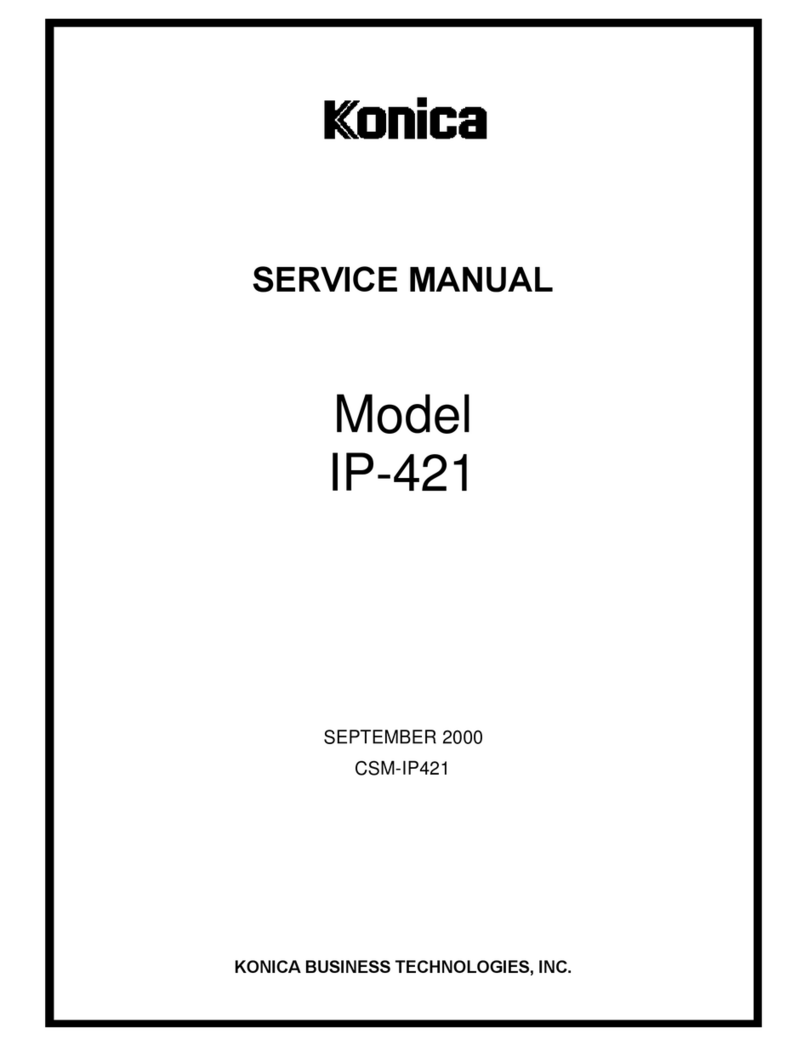
Konica Minolta
Konica Minolta IP-421 User manual

Konica Minolta
Konica Minolta bizhub PRESS C8000 User manual
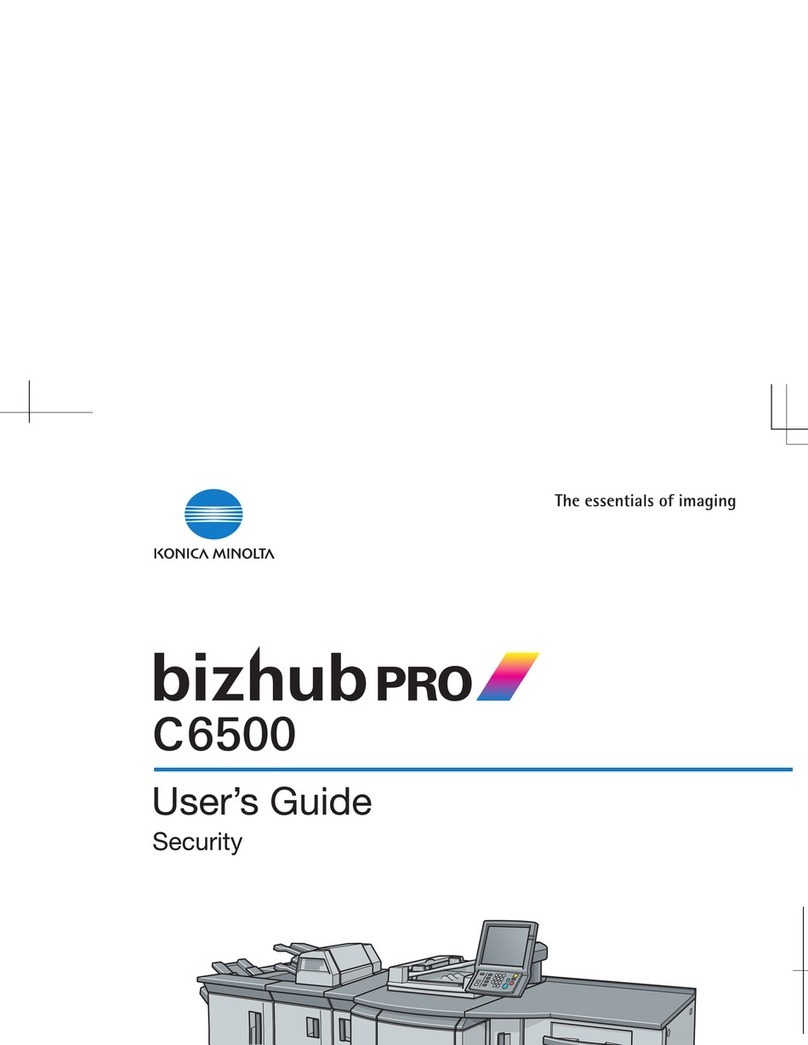
Konica Minolta
Konica Minolta BIZHUB PRO C6500 User manual
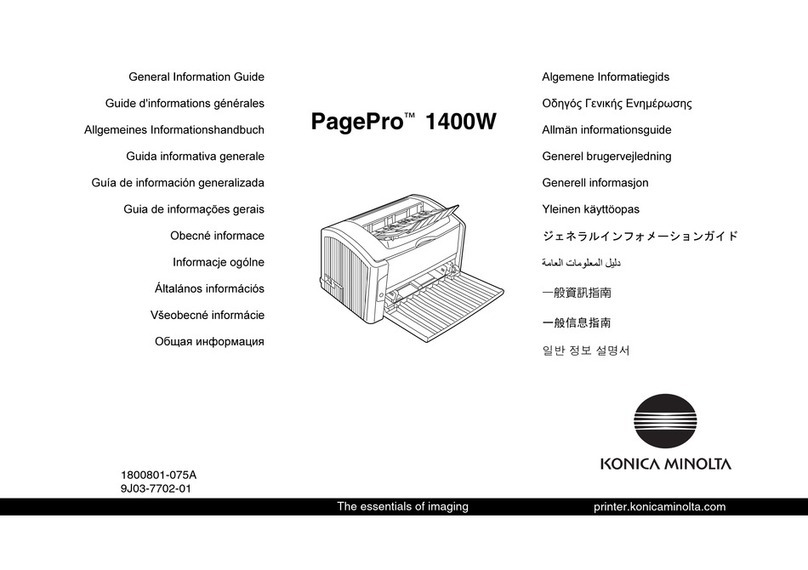
Konica Minolta
Konica Minolta PagePro 1400W Technical manual

Konica Minolta
Konica Minolta bizhub C31P User manual
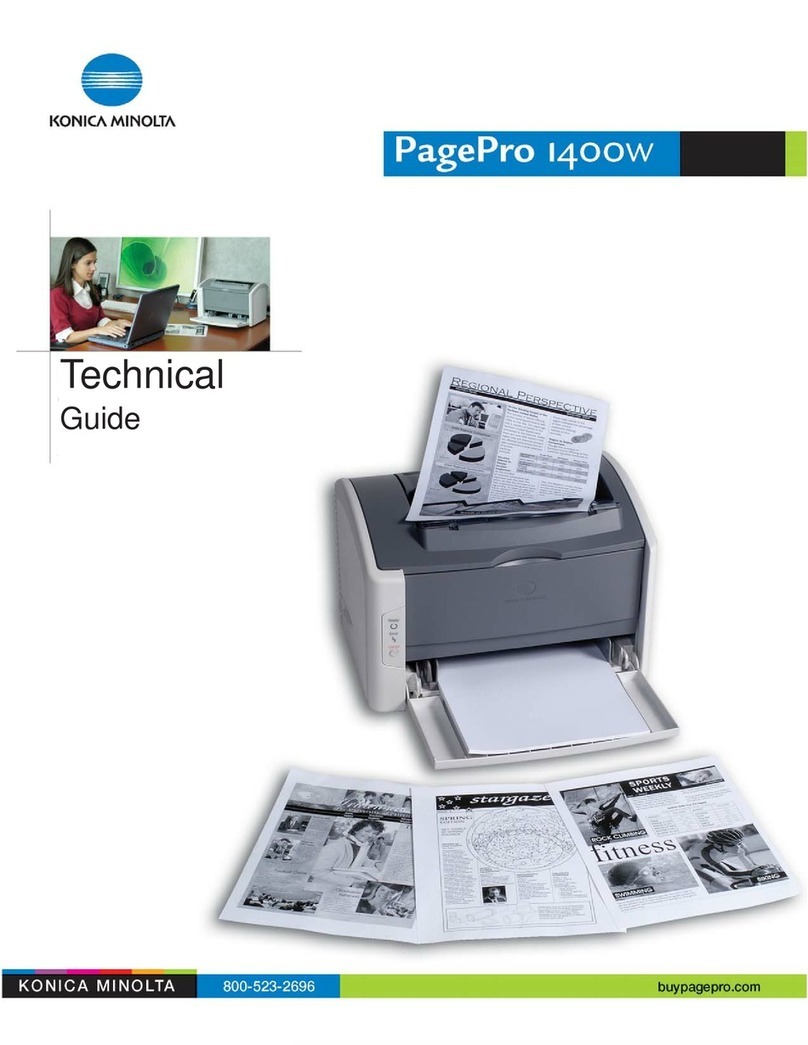
Konica Minolta
Konica Minolta PagePro 1400W Quick start guide
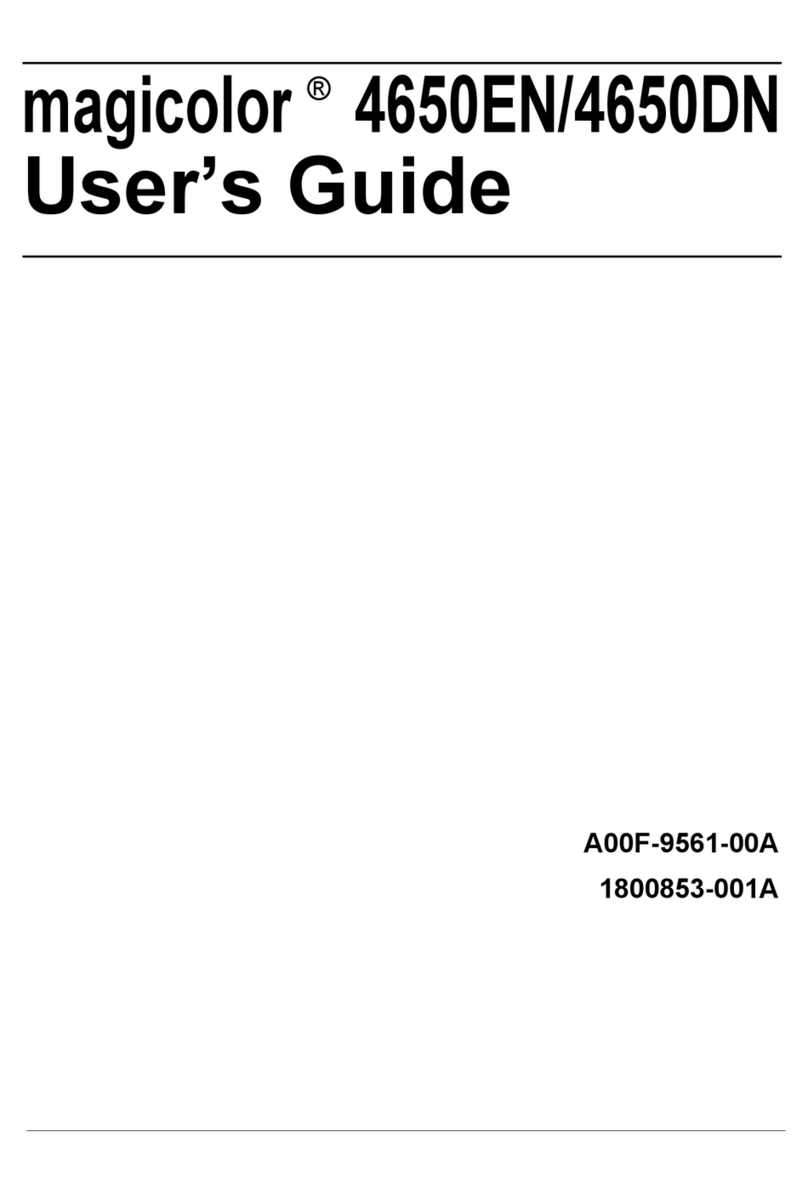
Konica Minolta
Konica Minolta Magicolor 4650DN User manual

Konica Minolta
Konica Minolta AccurioPress C2070 User manual

Konica Minolta
Konica Minolta bizhub PRESS C8000 Original instructions

Konica Minolta
Konica Minolta bizhub 20 User manual
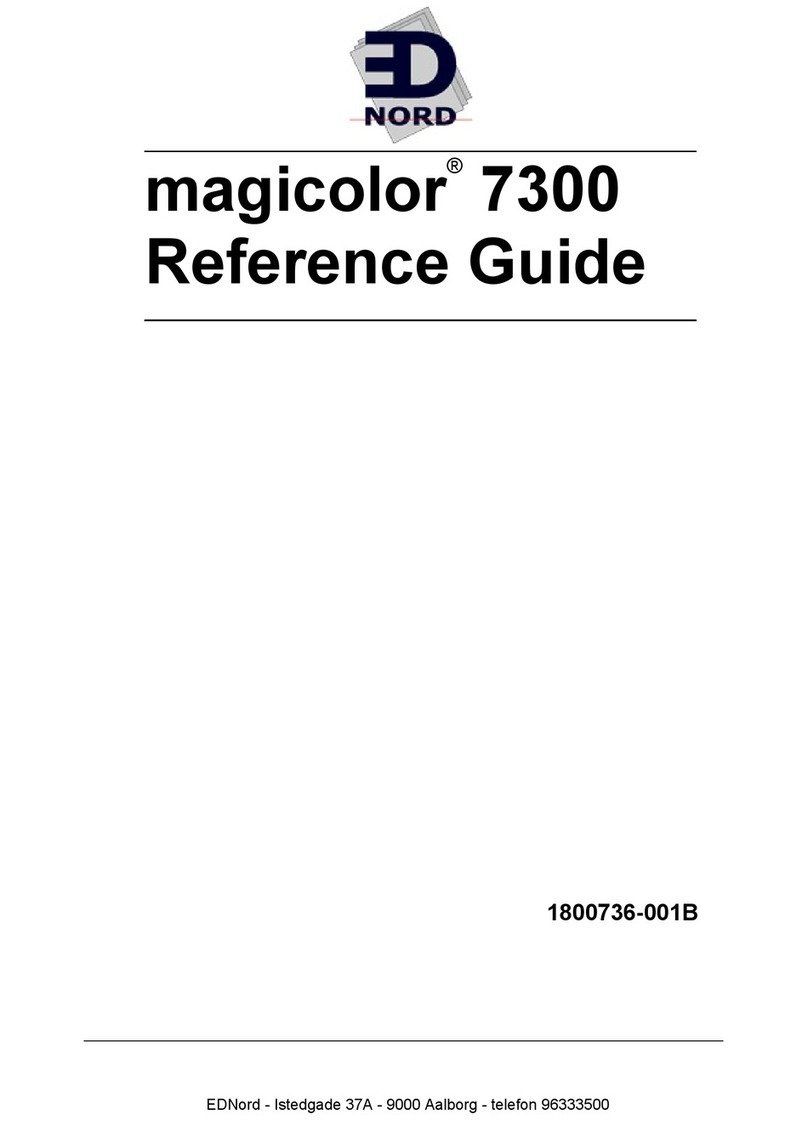
Konica Minolta
Konica Minolta Magicolor 7300 User manual

Konica Minolta
Konica Minolta bizhub PRESS C70hc Original instructions

Konica Minolta
Konica Minolta magicolor 7450 User manual
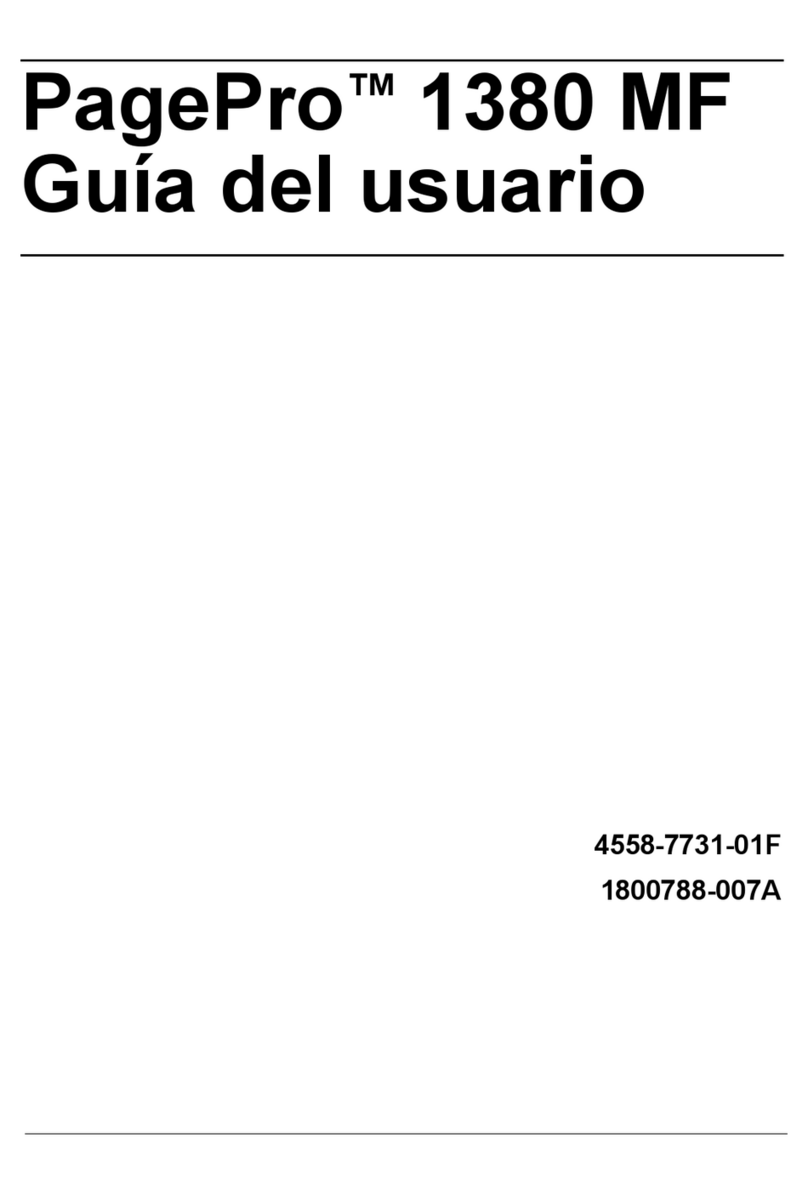
Konica Minolta
Konica Minolta PagePro 1380 MF Quick start guide

Konica Minolta
Konica Minolta Magicolor 3300 User manual
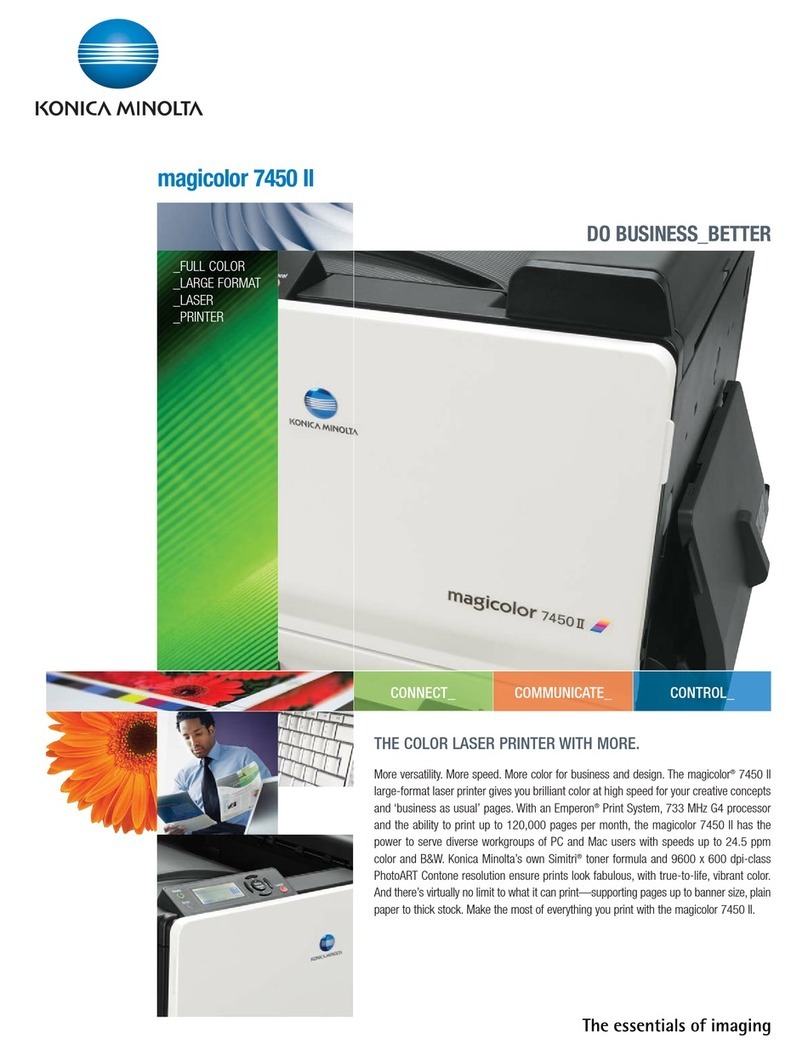
Konica Minolta
Konica Minolta magicolor 7450 II User manual

Konica Minolta
Konica Minolta BIZHUB 164 User manual

Konica Minolta
Konica Minolta magicolor 8650DN Original instructions